- Professional Development
- Medicine & Nursing
- Arts & Crafts
- Health & Wellbeing
- Personal Development
1148 Accounts courses
Google Cloud Fundamentals for AWS Professionals
By Nexus Human
Duration 1 Days 6 CPD hours This course is intended for This course is intended for the following participants: Individuals planning to deploy applications and create application environments on Google Cloud Developers, systems operations professionals, and solution architects getting started with Google Cloud. Executives and business decision makers evaluating the potential of Google Cloud to address their business needs. Overview This course teaches participants the following skills: Identify Google Cloud counterparts for AWS IaaS, AWS PaaS, AWS SQL, AWS Blob Storage, AWS Application Insights, and AWS Data Lake Configure accounts, billing, projects, networks, subnets, firewalls, VMs, disks, auto scaling, load balancing, storage, databases, IAM, and more Manage and monitor applications Explain feature and pricing model differences This course with labs introduces AWS professionals to the core capabilities of Google Cloud Platform (GCP) in the four technology pillars: networking, compute, storage, and database. It is designed for AWS Solution Architects and SysOps Administrators familiar with AWS features and setup and want to gain experience configuring GCP products immediately. With presentations, demos, and hands-on labs, participants will get details of similarities, differences, and initial how-tos quickly. Introducing Google Cloud Explain the advantages of Google Cloud. Define the components of Google's network infrastructure,including: Points of presence, data centers, regions, and zones. Understand the difference between Infrastructure-as-a-Service (IaaS) and Platform-as-a-Service (PaaS) Getting Started with Google Cloud Identify the purpose of projects on Google Cloud Platform. Understand how AWS?s resource hierarchy differs from Google Cloud?s. Understand the purpose of and use cases for Identity and Access Management. Understand how AWS IAM differs from Google Cloud IAM. List the methods of interacting with Google Cloud Platform. Launch a solution using Cloud Marketplace. Virtual Machines in the Cloud Identify the purpose and use cases for Google Compute Engine. Understand the basics of networking in Google Cloud Platform. Understand how Amazon VPC differs from Google VPC. Understand the similarities and differences between Amazon EC2 and Google Compute Engine. Understand how typical approaches to load-balancing in Google Cloud differ from those in AWS. Deploy applications using Google Compute Engine. Storage in the Cloud Understand the purpose of and use cases for: Cloud Storage,Cloud SQL, Cloud Bigtable and Cloud Datastore. Understand how Amazon S3 and Amazon Glacier compare to Cloud Storage. Compare Google Cloud?s managed database services with Amazon RDS and Amazon Aurora. Learn how to choose among the various storage options on Google Cloud Platform. Load data from Cloud Storage into BigQuery. Perform a query on the data in BigQuery. Containers in the Cloud Define the concept of a container and identify uses for containers. Identify the purpose of and use cases for Google Container Engine and Kubernetes. Understand how Amazon Elastic Container Service (ECS) and Amazon Elastic Kubernetes Service (EKS) differ from GKE. Provision a Kubernetes cluster using Kubernetes Engine. Deploy and manage Docker containers using kubectl Applications in the Cloud Understand the purpose of and use cases for Google App Engine. Contrast the App Engine Standard environment with the App Engine Flexible environment. Understand how App Engine differs from Amazon Elastic Beanstalk. Understand the purpose of and use cases for Google Cloud Endpoints. Developing, Deploying and Monitoring in the Cloud Understand options for software developers to host their source code. Understand the purpose of template-based creation and management of resources. Understand how Cloud Deployment Manager differs from AWS CloudFormation. Understand the purpose of integrated monitoring, alerting, and debugging. Understand how Google Monitoring differs from Amazon CloudWatch and AWS CloudTrail. Create a Deployment Manager deployment. Update a Deployment Manager deployment. View the load on a VM instance using Google Monitoring. Big Data and Machine Learning in the Cloud Understand the purpose of and use cases for the products and services in the Google Cloud big data and machine learning platforms. Understand how Google Cloud BigQuery differs from AWS Data Lake. Understand how Google Cloud Pub/Sub differs from AWS Event Hubs and Service Bus. Understand how Google Cloud?s machine-learning APIs differ from AWS's. Load data into BigQuery from Cloud Storage. Perform queries using BigQuery to gain insight into data. Summary and Review Review the products that make up Google Cloud and remember how to choose among them Understand next steps for training and certification Understand, at a high level, the process of migrating from AWS to Google Cloud. Additional course details: Nexus Humans Google Cloud Fundamentals for AWS Professionals training program is a workshop that presents an invigorating mix of sessions, lessons, and masterclasses meticulously crafted to propel your learning expedition forward. This immersive bootcamp-style experience boasts interactive lectures, hands-on labs, and collaborative hackathons, all strategically designed to fortify fundamental concepts. Guided by seasoned coaches, each session offers priceless insights and practical skills crucial for honing your expertise. Whether you're stepping into the realm of professional skills or a seasoned professional, this comprehensive course ensures you're equipped with the knowledge and prowess necessary for success. While we feel this is the best course for the Google Cloud Fundamentals for AWS Professionals course and one of our Top 10 we encourage you to read the course outline to make sure it is the right content for you. Additionally, private sessions, closed classes or dedicated events are available both live online and at our training centres in Dublin and London, as well as at your offices anywhere in the UK, Ireland or across EMEA.

Running Containers on Amazon Elastic Kubernetes Service (Amazon EKS)
By Nexus Human
Duration 3 Days 18 CPD hours This course is intended for This course is intended for: Those who will provide container orchestration management in the AWS Cloud including: DevOps engineers Systems administrators Overview In this course, you will learn to: Review and examine containers, Kubernetes and Amazon EKS fundamentals and the impact of containers on workflows. Build an Amazon EKS cluster by selecting the correct compute resources to support worker nodes. Secure your environment with AWS Identity and Access Management (IAM) authentication by creating an Amazon EKS service role for your cluster Deploy an application on the cluster. Publish container images to ECR and secure access via IAM policy. Automate and deploy applications, examine automation tools and pipelines. Create a GitOps pipeline using WeaveFlux. Collect monitoring data through metrics, logs, tracing with AWS X-Ray and identify metrics for performance tuning. Review scenarios where bottlenecks require the best scaling approach using horizontal or vertical scaling. Assess the tradeoffs between efficiency, resiliency, and cost and impact for tuning one over the other. Describe and outline a holistic, iterative approach to optimizing your environment. Design for cost, efficiency, and resiliency. Configure the AWS networking services to support the cluster. Describe how EKS/Amazon Virtual Private Cloud (VPC) functions and simplifies inter-node communications. Describe the function of VPC Container Network Interface (CNI). Review the benefits of a service mesh. Upgrade your Kubernetes, Amazon EKS, and third party tools Amazon EKS makes it easy for you to run Kubernetes on AWS without needing to install, operate, and maintain your own Kubernetes control plane. In this course, you will learn container management and orchestration for Kubernetes using Amazon EKS. You will build an Amazon EKS cluster, configure the environment, deploy the cluster, and then add applications to your cluster. You will manage container images using Amazon Elastic Container Registry (ECR) and learn how to automate application deployment. You will deploy applications using CI/CD tools. You will learn how to monitor and scale your environment by using metrics, logging, tracing, and horizontal/vertical scaling. You will learn how to design and manage a large container environment by designing for efficiency, cost, and resiliency. You will configure AWS networking services to support the cluster and learn how to secure your Amazon EKS environment. Module 0: Course Introduction Course preparation activities and agenda Module 1: Container Fundamentals Best practices for building applications Container fundamentals Components of a container Module 2: Kubernetes Fundamentals Container orchestration Kubernetes objects Kubernetes internals Preparing for Lab 1: Deploying Kubernetes Pods Module 3: Amazon EKS Fundamentals Introduction to Amazon EKS Amazon EKS control plane Amazon EKS data plane Fundamentals of Amazon EKS security Amazon EKS API Module 4: Building an Amazon EKS Cluster Configuring your environment Creating an Amazon EKS cluster Demo: Configuring and deploying clusters in the AWS Management Console Working with eksctl Preparing for Lab 2: Building an Amazon EKS Cluster Module 5: Deploying Applications to Your Amazon EKS Cluster Configuring Amazon Elastic Container Registry (Amazon ECR) Demo: Configuring Amazon ECR Deploying applications with Helm Demo: Deploying applications with Helm Continuous deployment in Amazon EKS GitOps and Amazon EKS Preparing for Lab 3: Deploying App Module 6: Configuring Observability in Amazon EKS Configuring observability in an Amazon EKS cluster Collecting metrics Using metrics for automatic scaling Managing logs Application tracing in Amazon EKS Gaining and applying insight from observability Preparing for Lab 4: Monitoring Amazon EKS Module 7: Balancing Efficiency, Resilience, and Cost Optimization in Amazon EKS The high level overview Designing for resilience Designing for cost optimization Designing for efficiency Module 8: Managing Networking in Amazon EKS Review: Networking in AWS Communicating in Amazon EKS Managing your IP space Deploying a service mesh Preparing for Lab 5: Exploring Amazon EKS Communication Module 9: Managing Authentication and Authorization in Amazon EKS Understanding the AWS shared responsibility model Authentication and authorization Managing IAM and RBAC Demo: Customizing RBAC roles Managing pod permissions using RBAC service accounts Module 10: Implementing Secure Workflows Securing cluster endpoint access Improving the security of your workflows Improving host and network security Managing secrets Preparing for Lab 6: Securing Amazon EKS Module 11: Managing Upgrades in Amazon EKS Planning for an upgrade Upgrading your Kubernetes version Amazon EKS platform versions Additional course details: Nexus Humans Running Containers on Amazon Elastic Kubernetes Service (Amazon EKS) training program is a workshop that presents an invigorating mix of sessions, lessons, and masterclasses meticulously crafted to propel your learning expedition forward. This immersive bootcamp-style experience boasts interactive lectures, hands-on labs, and collaborative hackathons, all strategically designed to fortify fundamental concepts. Guided by seasoned coaches, each session offers priceless insights and practical skills crucial for honing your expertise. Whether you're stepping into the realm of professional skills or a seasoned professional, this comprehensive course ensures you're equipped with the knowledge and prowess necessary for success. While we feel this is the best course for the Running Containers on Amazon Elastic Kubernetes Service (Amazon EKS) course and one of our Top 10 we encourage you to read the course outline to make sure it is the right content for you. Additionally, private sessions, closed classes or dedicated events are available both live online and at our training centres in Dublin and London, as well as at your offices anywhere in the UK, Ireland or across EMEA.

Architecting with Google Cloud: Design and Process
By Nexus Human
Duration 2 Days 12 CPD hours This course is intended for Cloud Solutions Architects, Site Reliability Engineers, Systems Operations professionals, DevOps Engineers, IT managers. Individuals using Google Cloud Platform to create new solutions or to integrate existing systems, application environments, and infrastructure with the Google Cloud Platform. Overview Apply a tool set of questions, techniques and design considerations Define application requirements and express them objectively as KPIs, SLO's and SLI's Decompose application requirements to find the right microservice boundaries Leverage Google Cloud developer tools to set up modern, automated deployment pipelines Choose the appropriate Google Cloud Storage services based on application requirements Architect cloud and hybrid networks Implement reliable, scalable, resilient applications balancing key performance metrics with cost Choose the right Google Cloud deployment services for your applications Secure cloud applications, data and infrastructure Monitor service level objectives and costs using Stackdriver tools This course features a combination of lectures, design activities, and hands-on labs to show you how to use proven design patterns on Google Cloud to build highly reliable and efficient solutions and operate deployments that are highly available and cost-effective. This course was created for those who have already completed the Architecting with Google Compute Engine or Architecting with Google Kubernetes Engine course. Defining the Service Describe users in terms of roles and personas. Write qualitative requirements with user stories. Write quantitative requirements using key performance indicators (KPIs). Evaluate KPIs using SLOs and SLIs. Determine the quality of application requirements using SMART criteria. Microservice Design and Architecture Decompose monolithic applications into microservices. Recognize appropriate microservice boundaries. Architect stateful and stateless services to optimize scalability and reliability. Implement services using 12-factor best practices. Build loosely coupled services by implementing a well-designed REST architecture. Design consistent, standard RESTful service APIs. DevOps Automation Automate service deployment using CI/CD pipelines. Leverage Cloud Source Repositories for source and version control. Automate builds with Cloud Build and build triggers. Manage container images with Google Container Registry. Create infrastructure with code using Deployment Manager and Terraform. Choosing Storage Solutions Choose the appropriate Google Cloud data storage service based on use case, durability, availability, scalability and cost. Store binary data with Cloud Storage. Store relational data using Cloud SQL and Spanner. Store NoSQL data using Firestore and Cloud Bigtable. Cache data for fast access using Memorystore. Build a data warehouse using BigQuery. Google Cloud and Hybrid Network Architecture Design VPC networks to optimize for cost, security, and performance. Configure global and regional load balancers to provide access to services. Leverage Cloud CDN to provide lower latency and decrease network egress. Evaluate network architecture using the Cloud Network Intelligence Center. Connect networks using peering and VPNs. Create hybrid networks between Google Cloud and on-premises data centers using Cloud Interconnect. Deploying Applications to Google Cloud Choose the appropriate Google Cloud deployment service for your applications. Configure scalable, resilient infrastructure using Instance Templates and Groups. Orchestrate microservice deployments using Kubernetes and GKE. Leverage App Engine for a completely automated platform as a service (PaaS). Create serverless applications using Cloud Functions. Designing Reliable Systems Design services to meet requirements for availability, durability, and scalability. Implement fault-tolerant systems by avoiding single points of failure, correlated failures, and cascading failures. Avoid overload failures with the circuit breaker and truncated exponential backoff design patterns. Design resilient data storage with lazy deletion. Analyze disaster scenarios and plan for disaster recovery using cost/risk analysis. Security Design secure systems using best practices like separation of concerns, principle of least privilege, and regular audits. Leverage Cloud Security Command Center to help identify vulnerabilities. Simplify cloud governance using organizational policies and folders. Secure people using IAM roles, Identity-Aware Proxy, and Identity Platform. Manage the access and authorization of resources by machines and processes using service accounts. Secure networks with private IPs, firewalls, and Private Google Access. Mitigate DDoS attacks by leveraging Cloud DNS and Cloud Armor. Maintenance and Monitoring Manage new service versions using rolling updates, blue/green deployments, and canary releases. Forecast, monitor, and optimize service cost using the Google Cloud pricing calculator and billing reports and by analyzing billing data. Observe whether your services are meeting their SLOs using Cloud Monitoring and Dashboards. Use Uptime Checks to determine service availability. Respond to service outages using Cloud Monitoring Alerts. Additional course details: Nexus Humans Architecting with Google Cloud: Design and Process training program is a workshop that presents an invigorating mix of sessions, lessons, and masterclasses meticulously crafted to propel your learning expedition forward. This immersive bootcamp-style experience boasts interactive lectures, hands-on labs, and collaborative hackathons, all strategically designed to fortify fundamental concepts. Guided by seasoned coaches, each session offers priceless insights and practical skills crucial for honing your expertise. Whether you're stepping into the realm of professional skills or a seasoned professional, this comprehensive course ensures you're equipped with the knowledge and prowess necessary for success. While we feel this is the best course for the Architecting with Google Cloud: Design and Process course and one of our Top 10 we encourage you to read the course outline to make sure it is the right content for you. Additionally, private sessions, closed classes or dedicated events are available both live online and at our training centres in Dublin and London, as well as at your offices anywhere in the UK, Ireland or across EMEA.

Through this Administrative Assistant Training Course course, learn the required knowledge and training to manage office administration. This course includes admin support, administrative management, customer relations & dealings, professional telephone receptionist skills and much more. This course is a complete guide for you with all required skills of a professional administrator. Why choose this course Earn an e-certificate upon successful completion. Accessible, informative modules taught by expert instructors Study in your own time, at your own pace, through your computer tablet or mobile device Benefit from instant feedback through mock exams and multiple-choice assessments Get 24/7 help or advice from our email and live chat teams Full Tutor Support on Weekdays Course Design The course is delivered through our online learning platform, accessible through any internet-connected device. There are no formal deadlines or teaching schedules, meaning you are free to study the course at your own pace. You are taught through a combination of Video lessons Online study materials Mock exams Multiple-choice assessment Certification After the successful completion of the final assessment, you will receive a CPD-accredited certificate of achievement. The PDF certificate is for £9.99, and it will be sent to you immediately after through e-mail. You can get the hard copy for £15.99, which will reach your doorsteps by post.

Admin Assistant - Administrative Support and Communication
By Compliance Central
Are you looking to enhance your Admin Assistant skills? If yes, then you have come to the right place. Our comprehensive course on Admin Assistant will assist you in producing the best possible outcome by mastering the Admin Assistant skills. The Admin Assistant course is for those who want to be successful. In the Admin Assistant course, you will learn the essential knowledge needed to become well versed in Admin Assistant. Our Admin Assistant course starts with the basics of Admin Assistant and gradually progresses towards advanced topics. Therefore, each lesson of this Admin Assistant course is intuitive and easy to understand. Why would you choose the Admin Assistant course from Compliance Central: Lifetime access to Admin Assistant course materials Full tutor support is available from Monday to Friday with the Admin Assistant course Learn Admin Assistant skills at your own pace from the comfort of your home Gain a complete understanding of Admin Assistant course Accessible, informative Admin Assistant learning modules designed by experts Get 24/7 help or advice from our email and live chat teams with the Admin Assistant Study Admin Assistant in your own time through your computer, tablet or mobile device. A 100% learning satisfaction guarantee with your Admin Assistant Course Admin Assistant Curriculum Breakdown of the Admin Assistant Course Module 01: Introduction to Admin Support Assistant Module 02: Business Telephone Skills Module 03: Representing Your Boss and Company Module 04: Business Etiquette Module 05: Mail Services and Shipping Module 06: Travel Arrangements Module 07: Organising Meeting and Conferences Module 08: Diary Management and Note taking Module 09: Time Management Module 10: Record Keeping and Filing Systems Module 11: Business Writing Skills Module 12: Organisational Skills Module 13: Communication Skills Module 14: Customer Service Module 15: Effective Planning and Scheduling Module 16: Invoicing/Petty Cash CPD 10 CPD hours / points Accredited by CPD Quality Standards Who is this course for? The Admin Assistant course helps aspiring professionals who want to obtain the knowledge and familiarise themselves with the skillsets to pursue a career in Admin Assistant. It is also great for professionals who are already working in Admin Assistant and want to get promoted at work. Requirements To enrol in this Admin Assistant course, all you need is a basic understanding of the English Language and an internet connection. Career path The Admin Assistant course will enhance your knowledge and improve your confidence. Administrative Coordinator: £20,000 to £30,000 per year Office Administrator: £18,000 to £25,000 per year Executive Assistant: £25,000 to £40,000 per year Administrative Officer: £20,000 to £28,000 per year Personal Assistant: £22,000 to £35,000 per year Data Entry Clerk: £16,000 to £22,000 per year Certificates CPD Accredited PDF Certificate Digital certificate - Included CPD Accredited PDF Certificate CPD Accredited Hard Copy Certificate Hard copy certificate - £10.79 CPD Accredited Hard Copy Certificate Delivery Charge: Inside the UK: Free Outside of the UK: £9.99 each

Description: The series CompTIA A+ 900 Certification - Complete Video Course provides an extensive lesson about CompTIA A+ 900 Certification. A+ Certification is one of the leading certificates in the computer industry. It certifies the competency of PC Service Specialists. Sponsored by CompTIA - the Computing Technology Industry Association, and tests, the course is administered by Pearson VUE. The course includes more than 50 lessons related to the Computer industry. The course starts by describing firmware and BIOS configuration options. After that, the course will teach you about the motherboard basics including motherboard sizes, form factors, and AMD CPU socket types. The course also includes topics such as Expansion slots, RAM types and features, install and configure PC expansion cards, install and configure storage device, CPU's and cooling methods and PC connection interfaces. The course will also focus on power supplies, PC connectors, printing technologies, networking tools, etc. In short, the course provides all the necessary information about computer hardware and operating system. Assessment & Certification To achieve a formal qualification, you are required to book an official exam separately with the relevant awarding bodies. However, you will be able to order a course completion CPD Certificate by paying an additional fee. Hardcopy Certificate by post - £19 Soft copy PDF via email - £10 Requirements Our CompTIA A+ 900 Certification - Complete Video Course is fully compatible with any kind of device. Whether you are using Windows computer, Mac, smartphones or tablets, you will get the same experience while learning. Besides that, you will be able to access the course with any kind of internet connection from anywhere at any time without any kind of limitation. Career Path After completing this course you will be able to build up accurate knowledge and skills with proper confidence to enrich yourself and brighten up your career in the relevant job market. Configuring BIOS Firmware FREE 00:07:00 BIOS Configuration Options 00:25:00 Motherboards Motherboard Sizes Form Factors 00:14:00 The Motherboard 00:12:00 AMD CPU Socket Types 00:11:00 Expansion Slots Expansion Cards 00:13:00 Bus Speeds 00:28:00 RAM Types and Features Memory 00:06:00 Types of RAM 00:07:00 Install and Configure PC Expansion Cards Ports 00:11:00 SCSI Connections 00:14:00 Audio Video Connections 00:26:00 Install and Configure Storage Devices Storage Devices 00:17:00 Hard Drives 00:17:00 Media Capacity 00:21:00 CPU's and Cooling Methods CPU Types and Characteristics 00:14:00 PC Connection Interfaces Physical Connections USB 00:11:00 Physical Connections VGA 00:11:00 Wireless Connections Bluetooth 00:06:00 Power Supplies Power Supply Specifications 00:16:00 Custom Computer Specifications What is a Standard Client 00:13:00 Audio Video Editing Workstations 00:08:00 Installing Displays Display Device Types 00:20:00 Backlighting 00:12:00 PC Connectors DVI to HDMI 00:13:00 Installing Peripheral Standard Input Device Types 00:16:00 Expansion Card Types 00:11:00 Multimedia Devices 00:11:00 Installing Multifunction Devices and SOHO Networks SOHO Networks 00:17:00 WPS 00:16:00 Encryption 00:14:00 Printer Technologies Printers 00:02:00 Printer Technologies Topic B Inkjet Printers 00:13:00 Printer Maintenance Technical Printer Components 00:09:00 Local and Network-Based Printers 00:22:00 Networking Network Interface Card Characteristics 00:20:00 Fiber Optic Cables 00:14:00 Properties and Characteristics of TCP/IP TCP IP 00:14:00 IP Address Classes 00:14:00 Addressing Schemes 00:17:00 TCP vs. UDP Ports 00:09:00 LDAP 00:04:00 Wi-Fi Networking Standards and Encryption Types Standards 00:03:00 Install and Configure SOHO Wireless/Wired Router Setting up your Router 00:10:00 Define Appropriate NAT Policies 00:16:00 Architecture and Internet Connection Types LANs 00:08:00 Network Topologies 00:11:00 ISPs 00:06:00 Networking Tools Cable Testers 00:13:00 Laptop Hardware Components Laptops 00:09:00 Laptop Expansion Options 00:10:00 Auto-Switching and Fixed Input Power Supplies 00:09:00 Mobile Devices What is Mobile Technology 00:09:00 Mobile Device Features 00:09:00 Bluetooth Configuration Method 00:08:00 Mobile Device Ports and Accessories Mobile Device Connection Types 00:10:00 Troubleshooting Mobile Devices 00:11:00 Troubleshooting Theory Troubleshooting Theory 00:16:00 Boot to Incorrect Device 00:16:00 PC Indicator Lights 00:10:00 Repair vs. Replace 00:10:00 Troubleshooting RAID Arrays and Hard Drives Drive and Array Troubleshooting Tools 00:06:00 Common RAID Array Issues 00:17:00 Troubleshooting Video Common Video and Display Issues 00:01:00 Troubleshooting Network Issues Common Network Issues 00:12:00 Troubleshooting Printers Common Printer Troubleshooting Tools 00:14:00 Windows Operating Systems Microsoft Windows 00:12:00 Microsoft Windows Features 00:17:00 Other Operating Systems 00:15:00 Installation Types 00:14:00 Customizing System Options 00:19:00 Command Line Tools The Command Prompt 00:12:00 Microsoft Operating System Features and Tools Administrative Tools 00:41:00 Task Manager 00:28:00 Memory Diagnostic Tool 00:46:00 Control Panel Utilities The Control Panel 00:11:00 Internet Options 00:10:00 Types of User Accounts 00:11:00 Computer My Computer 00:13:00 Permissions 00:31:00 System 00:10:00 Windows Networking on Client Desktops Workgroups 00:20:00 Network Connection Types 00:18:00 Preventative Maintenance Data Backup and Restoration 00:11:00 Scheduling Tasks 00:26:00 Features and Functionality of the Mac OS and Linux Operating Systems Patch Management in Mac OS X and Linux 00:09:00 Screen Sharing 00:06:00 Mac OS Multitouch Gestures - Touchscreen 00:09:00 Client Side Virtualization What is Virtualization 00:08:00 Virtual Desktop Infrastructure 00:12:00 Cloud-based Concepts SaaS (Software as Service) 00:09:00 Network Host Properties Server Roles 00:12:00 Mobile Operating Systems Open Source Software 00:03:00 Mobile Device Network and E-mail Mobile Device Hotspot 00:10:00 Security Malware 00:09:00 Social Engineering 00:13:00 Prevention Methods Physical Security 00:14:00 Hard Drive Sanitation 00:14:00 User Education 00:26:00 Windows Security Settings Users and Groups 00:11:00 Security Best Practices Password Best Practices 00:04:00 Securing Mobile Devices Locks 00:07:00 Troubleshooting Common PC Tools Operating System Troubleshooting Tools 00:12:00 Application Errors 00:16:00 Common Network Issues 00:12:00 Common Security Issues 00:10:00 Common PC Security Issues Browser Issues 00:06:00 Common Mobile Operating Systems Troubleshooting Dim Display 00:09:00 No Sound from Speakers 00:07:00 Common Safety Practices Static Electricity 00:14:00 Electrical Hazards 00:12:00 General Power Issues 00:10:00 Hazardous Material Disposal Procedures 00:07:00 Maintenance Tools and Techniques Professional Conduct 00:11:00 Types of Hardware Toolkits 00:11:00 Hard Drive Self-Tests 00:05:00 Computer Component Maintenance Techniques 00:10:00 Privacy and Licensing Concepts Incident Response 00:08:00 Proper Communication and Professionalism 00:07:00 Set Expectations 00:06:00 Mock Exam Mock Exam- CompTIA A+ 900 Certification - Complete Video Course 00:20:00 Final Exam Final Exam- CompTIA A+ 900 Certification - Complete Video Course 00:20:00 Certificate and Transcript Order Your Certificates and Transcripts 00:00:00

Register on the Finance and Accounting for Beginners to Intermediate today and build the experience, skills and knowledge you need to enhance your professional development and work towards your dream job. Study this course through online learning and take the first steps towards a long-term career. The course consists of a number of easy to digest, in-depth modules, designed to provide you with a detailed, expert level of knowledge. Learn through a mixture of instructional video lessons and online study materials. Receive online tutor support as you study the course, to ensure you are supported every step of the way. Get a digital certificate as a proof of your course completion. The Finance and Accounting for Beginners to Intermediate course is incredibly great value and allows you to study at your own pace. Access the course modules from any internet-enabled device, including computers, tablet, and smartphones. The course is designed to increase your employability and equip you with everything you need to be a success. Enrol on the now and start learning instantly! What You Get With The Finance and Accounting for Beginners to Intermediate course Receive a e-certificate upon successful completion of the course Get taught by experienced, professional instructors Study at a time and pace that suits your learning style Get instant feedback on assessments 24/7 help and advice via email or live chat Get full tutor support on weekdays (Monday to Friday) Course Design The course is delivered through our online learning platform, accessible through any internet-connected device. There are no formal deadlines or teaching schedules, meaning you are free to study the course at your own pace. You are taught through a combination of Video lessons Online study materials Certification After the successful completion of the final assessment, you will receive a CPD-accredited certificate of achievement. The PDF certificate is for £9.99, and it will be sent to you immediately after through e-mail. You can get the hard copy for £15.99, which will reach your doorsteps by post. Who Is This Course For: The course is ideal for those who already work in this sector or are an aspiring professional. This course is designed to enhance your expertise and boost your CV. Learn key skills and gain a professional qualification to prove your newly-acquired knowledge. Requirements: The online training is open to all students and has no formal entry requirements. To study the Finance and Accounting for Beginners to Intermediate course, all your need is a passion for learning, a good understanding of English, numeracy, and IT skills. You must also be over the age of 16.

Overview Uplift Your Career & Skill Up to Your Dream Job - Learning Simplified From Home! Kickstart your career & boost your employability by helping you discover your skills, talents and interests with our special CompTIA Cloud+ (CV0-002) Course. You'll create a pathway to your ideal job as this course is designed to uplift your career in the relevant industry. It provides professional training that employers are looking for in today's workplaces. The CompTIA Cloud+ (CV0-002) Course is one of the most prestigious training offered at StudyHub and is highly valued by employers for good reason. This CompTIA Cloud+ (CV0-002) Course has been designed by industry experts to provide our learners with the best learning experience possible to increase their understanding of their chosen field. This CompTIA Cloud+ (CV0-002) Course, like every one of Study Hub's courses, is meticulously developed and well researched. Every one of the topics is divided into elementary modules, allowing our students to grasp each lesson quickly. At StudyHub, we don't just offer courses; we also provide a valuable teaching process. When you buy a course from StudyHub, you get unlimited Lifetime access with 24/7 dedicated tutor support. Why buy this CompTIA Cloud+ (CV0-002)? Unlimited access to the course for forever Digital Certificate, Transcript, student ID all included in the price Absolutely no hidden fees Directly receive CPD accredited qualifications after course completion Receive one to one assistance on every weekday from professionals Immediately receive the PDF certificate after passing Receive the original copies of your certificate and transcript on the next working day Easily learn the skills and knowledge from the comfort of your home Certification After studying the course materials of the CompTIA Cloud+ (CV0-002) there will be a written assignment test which you can take either during or at the end of the course. After successfully passing the test you will be able to claim the pdf certificate for £5.99. Original Hard Copy certificates need to be ordered at an additional cost of £9.60. Who is this course for? This CompTIA Cloud+ (CV0-002) course is ideal for Students Recent graduates Job Seekers Anyone interested in this topic People already working in the relevant fields and want to polish their knowledge and skill. Prerequisites This CompTIA Cloud+ (CV0-002) does not require you to have any prior qualifications or experience. You can just enrol and start learning.This CompTIA Cloud+ (CV0-002) was made by professionals and it is compatible with all PC's, Mac's, tablets and smartphones. You will be able to access the course from anywhere at any time as long as you have a good enough internet connection. Career path As this course comes with multiple courses included as bonus, you will be able to pursue multiple occupations. This CompTIA Cloud+ (CV0-002) is a great way for you to gain multiple skills from the comfort of your home. Course Curriculum Section 01: What You Need to Know Introduction to the Cloud 00:04:00 Cloud+ Exam Info 00:08:00 What Can Cloud+ Do For You? 00:03:00 Preparing for the Cloud+ Exam 00:06:00 Section 02: Introducing the Cloud Setting up Your Cloud Accounts 00:06:00 Defining the Cloud 00:08:00 Deployment Models 00:05:00 Public Cloud (Demo) 00:08:00 Private Cloud (Demo) 00:06:00 Community Cloud (Demo) 00:06:00 Hybrid Cloud (Demo) 00:05:00 Additional Models 00:05:00 Cloud Architectures 00:06:00 Capacity, Elasticity, and Support Agreements 00:08:00 Resource Balancing 00:07:00 Change Management 00:07:00 Section 03: System Requirements for Cloud Deployments Deployment Exam Objectives Explained 00:06:00 Cloud Component Interactions, Part 1 00:07:00 Cloud Component Interaction, Part 2 00:08:00 Non-Cloud Component Interactions 00:09:00 Platforms and Applications 00:05:00 Baselines (Lab) 00:07:00 Target Hosts 00:05:00 Existing Systems (Lab) 00:09:00 Architecting for Elements and Targets (Demo) 00:07:00 Selecting Deployment Tools (Demo) 00:07:00 Executing a Deployment Plan (Demo) 00:09:00 Evaluating Testing Plans 00:05:00 Testing Techniques 00:05:00 Analyzing Testing Results 00:04:00 Baseline Confirmation (Lab) 00:08:00 Deployment Problem Resolution (Lab) 00:08:00 Section 04: Cloud Storage Cloud Storage Types 00:06:00 Provisioning Storage 00:06:00 Storage Protection Capabilities 00:09:00 Storage Features 00:06:00 Access Protocols 00:06:00 Storage Management (Demo) 00:06:00 Storage Security (Lab) 00:05:00 Disaster Recovery Capabilities (Demo) 00:07:00 Disaster Recovery Considerations 00:05:00 Business Continuity Plan (Lab) 00:07:00 Section 05: Cloud Compute Compute Introduction 00:06:00 CPU Capabilities 00:08:00 Memory Requirements 00:07:00 Performance Considerations 00:07:00 Cost Considerations (Lab) 00:07:00 Energy Savings 00:05:00 Dedicated vs. Shared Compute 00:04:00 High Availability and Disaster Recovery for Compute 00:05:00 Monitoring (Lab) 00:08:00 Forecasting 00:05:00 Policies 00:03:00 Section 06: Cloud Networking Network Components (Demo) 00:09:00 Network Protocols 00:04:00 Network Ports (Lab) 00:05:00 Virtual Private Networks (VPNs) 00:10:00 IDS/IPS 00:07:00 Segmentation 00:09:00 Network SLAs and Change Management 00:04:00 Networking in Different Models 00:05:00 Section 07: Cloud Security Security Policies 00:06:00 Standards and Compliance (Demo) 00:05:00 Identity, Authentication, and Authorization 00:08:00 Multi-Factor Authentication (Lab) 00:05:00 Authorization (Lab) 00:08:00 Encryption (Demo) 00:08:00 Compute Security (Demo) 00:07:00 Account Management (Lab) 00:07:00 Segmentation (Lab) 00:05:00 Security Tools (Demo) 00:07:00 Security Services 00:05:00 Security Automation and Orchestration 00:06:00 Models and Security 00:06:00 Section 08: Migrating to the Cloud Migration Types 00:07:00 Workload Management 00:05:00 Virtualizing Physical Systems 00:06:00 Migrating Security 00:07:00 Protocols and Services 00:08:00 Environmental Constraints 00:07:00 Section 09: Maintaining Cloud Solutions Planning Patch Management 00:07:00 Manual Patch Management 00:04:00 Automated Patch Management (Lab) 00:03:00 Update Types 00:08:00 Automated Workflows (Lab) 00:07:00 Backup Types (Lab) 00:10:00 Backup Targets and Options 00:07:00 Maintenance Automation Techniques 00:05:00 Maintenance Automation Tasks 00:07:00 Provisioning and Deprovisioning 00:07:00 Application Life Cycle 00:03:00 Monitoring and Reporting (Lab) 00:07:00 Monitoring Metrics 00:06:00 Section 10: Troubleshooting Cloud Solutions Troubleshooting Methodology 00:08:00 Troubleshooting Deployment 00:07:00 Troubleshooting Capacity 00:08:00 Troubleshooting Automation and Orchestration 00:07:00 Troubleshooting Connectivity 00:10:00 Troubleshooting Security 00:09:00 Assignment Assignment - CompTIA Cloud+ (CV0-002) 00:00:00

An E-Learning Course by Born at the Right Time Created by Rachel Wright, with leading voices in the field Welcome to the Masterclass in Parent Carer Trauma Going beyond awareness to meaningful action This powerful and timely course explores the trauma experienced by parent carers. Drawing on the latest research and the expertise of professionals with lived experience, this course offers practical, responsive strategies for professionals working across health, education, and social care. Parent carers are often navigating extreme and ongoing stress while advocating for their children and working alongside hard working practitioners within often fragmented and uncoordinated systems. This course helps to understand, recognise, and respond to that trauma with empathy, authority, and actionable care. As with all Born at the Right Time training, this course will be Rooted in Lived Experience Informed by Research Delivering Actionable Solutions Who This Course is For? This masterclass is for professionals working in Special Educational Needs (SEN), health, education, and social care, including those in face-to-face, managerial, and commissioning roles. This is not a course in clinical diagnosis or treatment of trauma. Rather, it is designed for the many non-trauma specialist professionals who routinely work alongside families. It is for the myriad of practitioners whose interactions can either unintentionally cause harm or become a source of empowerment. What You’ll Gain A clear understanding of how trauma is expressed in parent carers Insight into systems-generated trauma and the unintended potential harm from repetitive assessments, fragmented services, and disempowering practices Knowledge of the impact of trauma on parent carer health and well-being, including suicide risk The unseen negative impact parent carer trauma has on practitioners and the systems they work within Practical strategies to create safe, trusting relationships with parent carers Communication strategies that prioritise empathy, respect, and emotional regulation A trauma-informed lens that supports collaboration, co-production and personalised care Reflection opportunities to consider how you and your service can make meaningful change Learn From Leading Voices This course features insights and teaching from some of the most respected names in the fields of trauma, disability, and parent carer lived experience: Dr Joanna Griffin – Counselling Psychologist, parent carer, author of Day by Day, and founder of Affinity Hub Dr Julie Calveley – Learning Disability Nurse, Founder of NAC, specialising in trauma and wellbeing in people with complex disabilities Dr Ana Aiello – completed her PhD at the School of Law, University of Leeds. Currently working as the Cerebra Postdoctoral Researcher at Leeds University. Dr Siobhan O’Dwyer – Associate Professor in Social Care at Birmingham University, leading international research into parent carer suicide and homicide Dr Julian George – Journalist and knowledge transfer consultant focused on the deaths of learning disabled and autistic people Ellie Chapple – Dynamic speaker, inclusion advocate and change-maker, known for her message to #FlipTheNarrative Why This Matters Parent carers save the UK economy over £132 billion annually through their unpaid labour (Carers UK, 2020), yet face chronic stress and deteriorating health outcomes (Miodrag & Hodapp, 2010; Fraser, 2023). Systems often inadvertently cause further trauma, eroding trust and damaging relationships. As a practitioner, you have the power to reduce harm and promote a safe, collaborative environment. By understanding trauma and responding with empathy, clarity, and purpose—you can help create environments that promote safety, dignity, and growth. Course Features Interactive content and reflection activities Real-life case studies and downloadable tools Evidence-informed strategies you can apply immediately Learn at your own pace, anytime Certificate of completion provided Testimonials Take the Next Step Join a community of professionals who are reimagining what it means to work with families. This course is a call to action—one that moves beyond awareness into meaningful, compassionate practice. ➡️ Enrol now in the Masterclass in Parent Carer Trauma. Inclusion and Diversity Statement We acknowledge that trauma is experienced differently depending on intersectional identities. Race, gender, sexuality, disability, culture, and class profoundly shape how families encounter and navigate trauma. At Born at the Right Time, we are committed to inclusive, equitable practice that recognises and values the rich diversity of all families. We strive to amplify marginalised voices and challenge the structural inequalities that continue to impact outcomes for parent carers and their children. Content Warning This course contains accounts of traumatic lived experiences, including discussions of suicide, homicide, and systemic injustice. We encourage participants to engage with care and consider their own wellbeing while participating in this training. This is a flexible e-learning course, which can also be delivered in-person by Born at the Right Time’s experienced trainers. To book a bespoke session focused on your specific objectives, context and learner needs, email: training@bornattherighttime.com
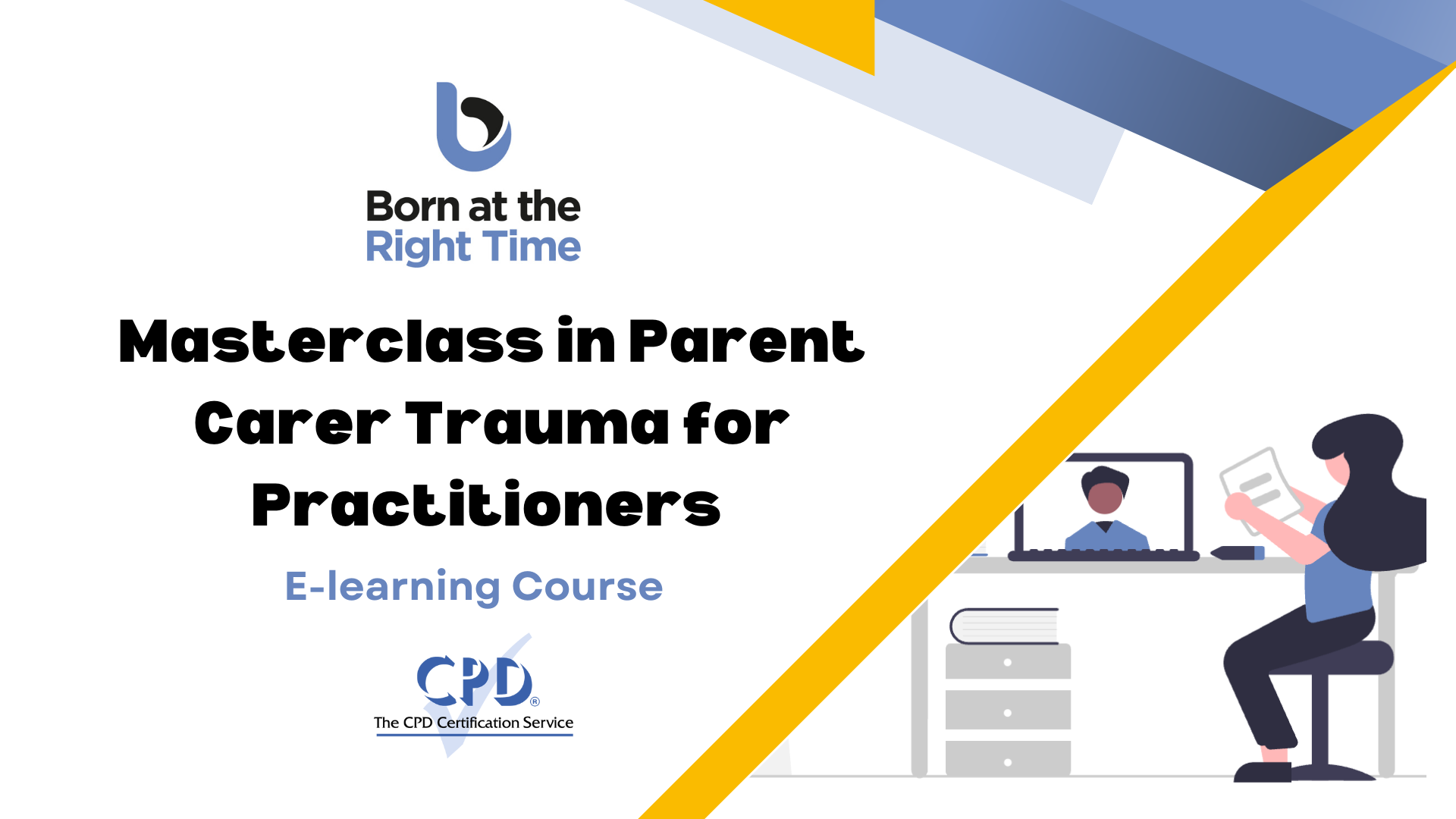
Cyber Security and Digital Forensics for Pentesters - Hands-on
By Study Plex
Highlights of the Course Course Type: Online Learning Duration: 8 hours 13 minutes Tutor Support: Tutor support is included Customer Support: 24/7 customer support is available Quality Training: The course is designed by an industry expert Recognised Credential: Recognised and Valuable Certification Completion Certificate: Free Course Completion Certificate Included Instalment: 3 Installment Plan on checkout What you will learn from this course? Gain comprehensive knowledge about forensic investigation Understand the core competencies and principles of forensic investigation Explore the various areas of forensic investigation Know how to apply the skills you acquired from this course in a real-life context Become a confident and expert pentester Cyber Security and Digital Forensics for Pentesters - Hands-on Course Master the skills you need to propel your career forward in digital forensic investigation. This course will equip you with the essential knowledge and skillset that will make you a confident pentester and take your career to the next level. This comprehensive cyber security and digital forensics course is designed to help you surpass your professional goals. The skills and knowledge that you will gain through studying this cyber security and digital forensics course will help you get one step closer to your professional aspirations and develop your skills for a rewarding career. This cyber security and digital forensics course is endorsed by the Quality Licence Scheme for its high-quality, non-regulated provision and training programmes. The Quality Licence Scheme is a brand of the Skills and Education Group, a leading national awarding organisation for providing high-quality vocational qualifications across a wide range of industries. This comprehensive course will teach you the theory of effective digital forensic investigation practice and equip you with the essential skills, confidence and competence to assist you in the digital forensic investigation industry. You'll gain a solid understanding of the core competencies required to drive a successful career in digital forensic investigation. This course is designed by industry experts, so you'll gain knowledge and skills based on the latest expertise and best practices. This extensive course is designed for pentester or for people who are aspiring to specialise in digital forensic investigation. This cyber security and digital forensics course has been endorsed by the Quality Licence Scheme for its high-quality, non-regulated provision and training programmes. This course is not regulated by Ofqual and is not an accredited qualification. Enrol in this cyber security and digital forensics course today and take the next step towards your personal and professional goals. Earn industry-recognised credentials to demonstrate your new skills and add extra value to your CV that will help you outshine other candidates. Who is this Course for? This comprehensive cyber security and digital forensics course is ideal for anyone wishing to boost their career profile or advance their career in this field by gaining a thorough understanding of the subject. Anyone willing to gain extensive knowledge on this digital forensic investigation can also take this course. Whether you are a complete beginner or an aspiring professional, this course will provide you with the necessary skills and professional competence, and open your doors to a wide number of professions within your chosen sector. Entry Requirements This cyber security and digital forensics course has no academic prerequisites and is open to students from all academic disciplines. You will, however, need a laptop, desktop, tablet, or smartphone, as well as a reliable internet connection. Assessment This cyber security and digital forensics course assesses learners through multiple-choice questions (MCQs). Upon successful completion of the modules, learners must answer MCQs to complete the assessment procedure. Through the MCQs, it is measured how much a learner could grasp from each section. In the assessment pass mark is 60%. Advance Your Career This cyber security and digital forensics course will provide you with a fresh opportunity to enter the relevant job market and choose your desired career path. Additionally, you will be able to advance your career, increase your level of competition in your chosen field, and highlight these skills on your resume. Recognised Accreditation This course is accredited by continuing professional development (CPD). CPD UK is globally recognised by employers, professional organisations, and academic institutions, thus a certificate from CPD Certification Service creates value towards your professional goal and achievement. The Quality Licence Scheme is a brand of the Skills and Education Group, a leading national awarding organisation for providing high-quality vocational qualifications across a wide range of industries. What is CPD? Employers, professional organisations, and academic institutions all recognise CPD, therefore a credential from CPD Certification Service adds value to your professional goals and achievements. Benefits of CPD Improve your employment prospects Boost your job satisfaction Promotes career advancement Enhances your CV Provides you with a competitive edge in the job market Demonstrate your dedication Showcases your professional capabilities What is IPHM? The IPHM is an Accreditation Board that provides Training Providers with international and global accreditation. The Practitioners of Holistic Medicine (IPHM) accreditation is a guarantee of quality and skill. Benefits of IPHM It will help you establish a positive reputation in your chosen field You can join a network and community of successful therapists that are dedicated to providing excellent care to their client You can flaunt this accreditation in your CV It is a worldwide recognised accreditation What is Quality Licence Scheme? This course is endorsed by the Quality Licence Scheme for its high-quality, non-regulated provision and training programmes. The Quality Licence Scheme is a brand of the Skills and Education Group, a leading national awarding organisation for providing high-quality vocational qualifications across a wide range of industries. Benefits of Quality License Scheme Certificate is valuable Provides a competitive edge in your career It will make your CV stand out Course Curriculum Course Overview Course Overview 00:06:00 Building Your Forensics Lab Environment Using VirtualBox Video - Downloading ISO and OVA Files for VirtualBox 00:08:00 Video and lab - Create a Virtual Install of CSI Linux 2021.2 00:12:00 Video and Lab - Create a Kali Live (Forensic Mode) VM Using VirtualBox 00:06:00 Video and lab - Create a Virtual Install Kali Image Using VirtualBox 00:11:00 Video and Lab - Create Virtual Install of Windows 10 Using VirtualBox 00:08:00 Video and Lab - Create a Virtual Install of Metasploitable2 Using VirtualBox 00:10:00 Using Kali Forensic Mode and Autopsy Video and Lab -Getting Started with Autopsy 00:10:00 Video and Lab - Simulate Creating a Disk Image for a Forensic Analysis 00:11:00 Video and Lab - Examining a forensic Disk Image Using Autopsy 00:12:00 Digital Forensics Case Management Video and Lab - Installing the WebMap-Nmap Dashboard 00:12:00 Open-source Intelligence (OSINT) Video and Lab - Conducting OSINT Using CSI Linux Investigator 00:08:00 Video and Lab - Find Social Media Accounts Using Sherlock 00:07:00 Video - OSINT Framework - Overview 00:16:00 Using Shodan to Search for Vulnerable Devices Video and Lab - Preparing CSI Investigator to Use Shodan 00:05:00 Video and Lab - Using Shodan to Find Vulnerable Devices 00:16:00 Video and lab - Using Shodan to Search for Vulnerable Databases 00:08:00 Computer Forensics Video - Attaching an External USB Device in Kali 00:07:00 Video and Lab - Acquiring a Forensic Copy of the Windows Registry 00:15:00 Video and Lab - Analyzing the Windows Registry for Evidence 00:14:00 Video and Lab - Dumping Wi-Fi Credentials Using netsh 00:04:00 Video and Lab - Email Header Analysis 00:17:00 Video and Lab - Using Shellbags to View Hidden or Deleted Folders 00:06:00 Video and Lab - Extracting Thumbnail Images From a Suspects Machine 00:05:00 Video and lab - Memory Forensics Using the Volatility Framework 00:19:00 Reverse Engineering and Malware Analysis Video and Lab - Install Ghidra on CSI Linux 00:07:00 Video and Lab - Introduction to Using Ghidra 00:14:00 Video and Lab - Reverse Engineering crackme0x00 Using Ghidra 00:06:00 Video and Lab - Reverse Engineering crackme0x05 Using Ghidra 00:12:00 Video and Lab - Analyzing the WannaCry KillSwitch Using Ghidra 00:17:00 Malware Hunting with Sysinternal Tools Video - Overview of Sysinternal Tools 00:08:00 Video - Overview of Sysinternal's Process Explorer 00:00:00 Video and Lab - Finding Malware with Sysinternals Process Explorer 00:09:00 Stenography Video and Lab - Using Steghide for Hiding and Extracting Data 00:11:00 Video and Lab - Using the EXIFtool to Read and Write EXIF Tags 00:10:00 Network Forensics Using Wireshark Video - Overview of Wireshark 3.2 00:11:00 Video - Wireshark Capture Options 00:07:00 Video - Wireshark Toolbar Icons 00:03:00 Video and Lab - Installing a Wireless Adapter in Kali 00:09:00 Video and Lab - Hacking a Wireless Network Using Kali Linux 00:14:00 Video - Capturing Wireless Traffic Using Wireshark 00:05:00 Practice What You Learned Video and Lab - CTF Lab Build for HA: Forensics 00:11:00 Video and lab - Capture flag #1 00:12:00 Video and lab - Capture flag #2 00:10:00 Video and lab - Capture flag #3 00:20:00 Video and lab - Capture flag #4 00:09:00 Obtain Your Certificate Order Your Certificate of Achievement 00:00:00 Get Your Insurance Now Get Your Insurance Now 00:00:00 Feedback Feedback 00:00:00
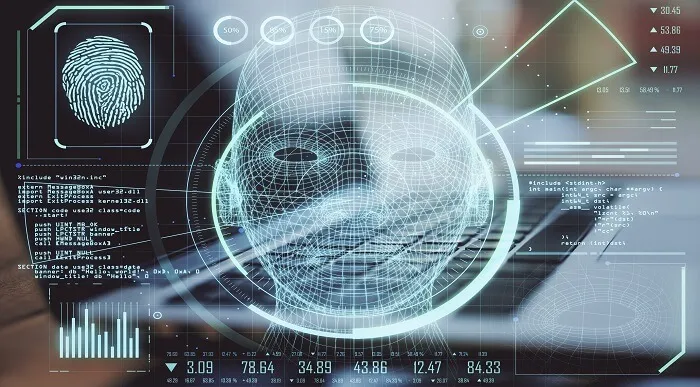
Search By Location
- Accounts Courses in London
- Accounts Courses in Birmingham
- Accounts Courses in Glasgow
- Accounts Courses in Liverpool
- Accounts Courses in Bristol
- Accounts Courses in Manchester
- Accounts Courses in Sheffield
- Accounts Courses in Leeds
- Accounts Courses in Edinburgh
- Accounts Courses in Leicester
- Accounts Courses in Coventry
- Accounts Courses in Bradford
- Accounts Courses in Cardiff
- Accounts Courses in Belfast
- Accounts Courses in Nottingham