- Professional Development
- Medicine & Nursing
- Arts & Crafts
- Health & Wellbeing
- Personal Development
4213 Accounting courses
Financial Investigator, Financial Analysis, Internal Audit QLS Endorsed Training
4.7(47)By Academy for Health and Fitness
***24 Hour Limited Time Flash Sale*** Financial Investigator, Financial Analysis, Internal Audit QLS Endorsed Training Admission Gifts FREE PDF & Hard Copy Certificate| PDF Transcripts| FREE Student ID| Assessment| Lifetime Access| Enrolment Letter Step into the captivating world of finance with our meticulously assembled course bundle titled "Financial Investigator, Financial Analysis, Internal Audit Endorsed Training". This exclusive bundle offers three QLS-endorsed courses designed to shape your understanding of critical areas such as financial analysis, internal audit skills, and investigating financial crimes. Showcase your commitment to professional development with the hardcopy certificates you'll receive on completing the QLS-endorsed courses. But the learning journey extends even further. Included in this bundle are five vital CPD QS accredited courses, providing a wealth of knowledge in Anti-Money Laundering (AML) training, KYC protocols, corporate finance, financial reporting, and financial management. Elevate your financial knowledge and pave your career path in the finance sector with our comprehensive course bundle on Financial Investigation, Financial Analysis, and Internal Audit Skills. Key Features of the Financial Investigator, Financial Analysis, Internal audit endorsed Training Bundle: 3 QLS-Endorsed Courses: We proudly offer 3 QLS-endorsed courses within our Financial Investigator, Financial Analysis, Internal audit endorsed Training bundle, providing you with industry-recognized qualifications. Plus, you'll receive a free hardcopy certificate for each of these courses. QLS Course 01: Financial Analysis QLS Course 02: Internal audit skills QLS Course 03: Financial Investigator : Financial Crimes 5 CPD QS Accredited Courses: Additionally, our bundle includes 5 relevant CPD QS accredited courses, ensuring that you stay up-to-date with the latest industry standards and practices. Course 01: Anti-Money Laundering (AML) Training Course 02: KYC Course 03: Corporate Finance Course 04: Financial Reporting Course 05: Financial Management In Addition, you'll get Five Career Boosting Courses absolutely FREE with this Bundle. Course 01: Professional CV Writing Course 02: Job Search Skills Course 03: Self Esteem & Confidence Building Course 04: Professional Diploma in Stress Management Course 05: Complete Communication Skills Master Class Convenient Online Learning: Our Financial Investigator, Financial Analysis, Internal audit endorsed Training courses are accessible online, allowing you to learn at your own pace and from the comfort of your own home. Learning Outcomes: By the end of this Financial Investigator, Financial Analysis, Internal audit endorsed Training bundle course, learners will be able to: Comprehend the intricacies of financial analysis for informed decision-making. Develop internal audit skills for thorough and effective auditing processes. Understand the nuances of investigating financial crimes. Get introduced to Anti-Money Laundering (AML) measures and KYC protocols. Gain knowledge of corporate finance principles and strategies. Learn how to prepare and interpret financial reports. Understand key principles of effective financial management. Enhance your overall theoretical understanding of finance. The "Financial Investigator, Financial Analysis, Internal Audit Endorsed Training" bundle caters to individuals seeking in-depth knowledge of core financial concepts. It includes a varied range of topics, from financial analysis and internal auditing to investigating financial crimes. Each QLS-endorsed course dives deep into its respective subject, equipping learners with comprehensive knowledge and a theoretical foundation. In addition, five CPD QS accredited courses further your understanding, exploring Anti-Money Laundering (AML) training, KYC, corporate finance, financial reporting, and financial management. Every course offers a unique perspective on finance, enhancing your theoretical grasp of the field and offering a boost to your career prospects. Discover the benefits of learning these critical financial skills with our robust Financial Investigator, Financial Analysis, Internal audit endorsed Training course bundle. CPD 250 CPD hours / points Accredited by CPD Quality Standards Who is this course for? This Financial Investigator, Financial Analysis, Internal audit endorsed Training Skills bundle course is ideal for: Individuals looking to start a career in financial investigation or analysis. Professionals in the finance sector keen to expand their theoretical knowledge. Internal auditors seeking to strengthen their auditing skills. Anyone interested in gaining a broad understanding of finance. Career path Upon completing this bundle, you can pursue various career paths in Financial Investigator, Financial Analysis, Internal audit endorsed Training with positions such as: Financial Investigator - Salary range in the UK: £30,000 - £60,000 per year. Financial Analyst - Salary range in the UK: £30,000 - £60,000 per year. Internal Audit Manager - Salary range in the UK: £45,000 - £80,000 per year. Certificates Digital certificate Digital certificate - Included Hard copy certificate Hard copy certificate - Included

Financial Investigator, Corporate Finance & Internal Audit Skills
4.7(47)By Academy for Health and Fitness
***24 Hour Limited Time Flash Sale*** Financial Investigator, Corporate Finance & Internal Audit Skills Admission Gifts FREE PDF & Hard Copy Certificate| PDF Transcripts| FREE Student ID| Assessment| Lifetime Access| Enrolment Letter Embark on an exciting journey through the realms of financial investigation, corporate finance, and internal audit skills with our extensively curated course bundle. This package encompasses three QLS-endorsed courses covering vital areas such as financial investigation for financial crimes, ensuring profitability during a financial downturn, and achieving mastery over level 5 internal audit skills. To boost your career portfolio, each completed QLS-endorsed course comes with a hardcopy certificate, validating your commitment and knowledge in these fields. Moreover, your journey doesn't end there. This bundle is enriched with five relevant CPD QS accredited courses, diving deeper into Anti-Money Laundering (AML), financial management, financial reporting, financial statement analysis, and financial modelling using Excel. Upgrade your financial acumen with our comprehensive bundle on Financial Investigation, Corporate Finance & Internal Audit Skills, and build a strong theoretical base for your career in finance. Key Features of the Financial Investigator, Corporate Finance & Internal Audit Skills Bundle: 3 QLS-Endorsed Courses: We proudly offer 3 QLS-endorsed courses within our Financial Investigator, Corporate Finance & Internal Audit Skills bundle, providing you with industry-recognized qualifications. Plus, you'll receive a free hardcopy certificate for each of these courses. QLS Course 01: Financial Investigator : Financial Crimes QLS Course 02: Corporate Finance: Profitability in a Financial Downturn QLS Course 03: Internal Audit Skills Diploma Level 5 5 CPD QS Accredited Courses: Additionally, our bundle includes 5 relevant CPD QS accredited courses, ensuring that you stay up-to-date with the latest industry standards and practices. Course 01: Anti-Money Laundering (AML) Training Course 02: Financial Management Course 03:Financial Reporting Course 04: Diploma in Financial statement Analysis Course 05: Financial Modelling Using Excel In Addition, you'll get Five Career Boosting Courses absolutely FREE with this Bundle. Course 01: Professional CV Writing Course 02: Job Search Skills Course 03: Self Esteem & Confidence Building Course 04: Professional Diploma in Stress Management Course 05: Complete Communication Skills Master Class Convenient Online Learning: Our Financial Investigator, Corporate Finance & Internal Audit Skills courses are accessible online, allowing you to learn at your own pace and from the comfort of your own home. Learning Outcomes: By the end of this Financial Investigator, Corporate Finance & Internal Audit Skills bundle course, learners will be able to: Understand the basics of financial investigation concerning financial crimes. Gain insights into maintaining profitability during financial downturns in the corporate finance sector. Develop Level 5 internal audit skills for comprehensive audit processes. Learn about Anti-Money Laundering (AML) measures and their importance. Understand the principles of financial management and financial reporting. Gain knowledge about financial statement analysis for business decision-making. Master financial modelling techniques using Excel. Grasp theoretical insights into key areas of finance. The Financial Investigator, Corporate Finance & Internal Audit Skills bundle is designed to provide a broad understanding of key financial concepts. It covers a spectrum of topics from investigating financial crimes, comprehending corporate finance during economic downturns, to honing level 5 internal audit skills. The QLS-endorsed courses give a detailed view of these complex subjects, preparing you to understand and navigate financial landscapes. The five CPD QS accredited courses dive deeper, exploring the intricacies of AML training, financial management, financial reporting, financial statement analysis, and financial modelling using Excel. Each course presents an opportunity to delve into a unique aspect of finance, enhancing your theoretical knowledge and opening doors to numerous career paths. Equip yourself with this comprehensive financial course bundle, and steer your career towards success. CPD 250 CPD hours / points Accredited by CPD Quality Standards Who is this course for? This Financial Investigator, Corporate Finance & Internal Audit Skills bundle course is ideal for: Aspiring financial investigators and corporate finance professionals. Internal auditors seeking to improve their auditing skills. Individuals in the finance sector who wish to enhance their understanding of financial management. Anyone interested in broadening their theoretical knowledge in finance. Career path Financial Investigator - Salary range in the UK: £30,000 - £60,000 per year. Corporate Finance Analyst - Salary range in the UK: £35,000 - £70,000 per year. Internal Audit Manager - Salary range in the UK: £45,000 - £80,000 per year. Anti-Money Laundering Specialist - Salary range in the UK: £30,000 - £55,000 per year. Financial Manager - Salary range in the UK: £40,000 - £75,000 per year. Certificates Digital certificate Digital certificate - Included Hard copy certificate Hard copy certificate - Included

Driver CPC - 1 Day Periodic 7 Hour Course/The Professional Driver - Wakefield
By Total Compliance
The Professional Driver 7-Hour Course for One Day Course Introduction: This one-day course is designed to provide professional drivers with the essential knowledge and skills required to operate their vehicles safely and efficiently. The course covers a wide range of topics, including: Licence requirements Personal protective equipment (PPE) Vehicle pre-trip inspections Safe and economic driving Bridge strike avoidance and route planning Vehicle security Overnight parking The course is delivered in a classroom/remote location setting and includes a mix of lectures, interactive discussions, and practical exercises. Participants will also have the opportunity to network with other professional drivers and share their experiences. Who should attend? This course is suitable for all professional drivers, regardless of experience level. It is particularly beneficial for drivers who are new to the profession, as well as drivers who are looking to refresh their skills and knowledge. What will you learn? Upon completion of this course, participants will be able to: Understand and comply with all applicable licence requirements for professional drivers Identify and use the correct PPE for different driving tasks Conduct pre-trip vehicle inspections to identify any potential problems Drive safely and economically, taking into account road conditions, traffic, and fuel efficiency Avoid low bridges and plan routes effectively Secure vehicles to prevent theft and hijacking Park vehicles safely overnight We look forward to seeing you there! 😃
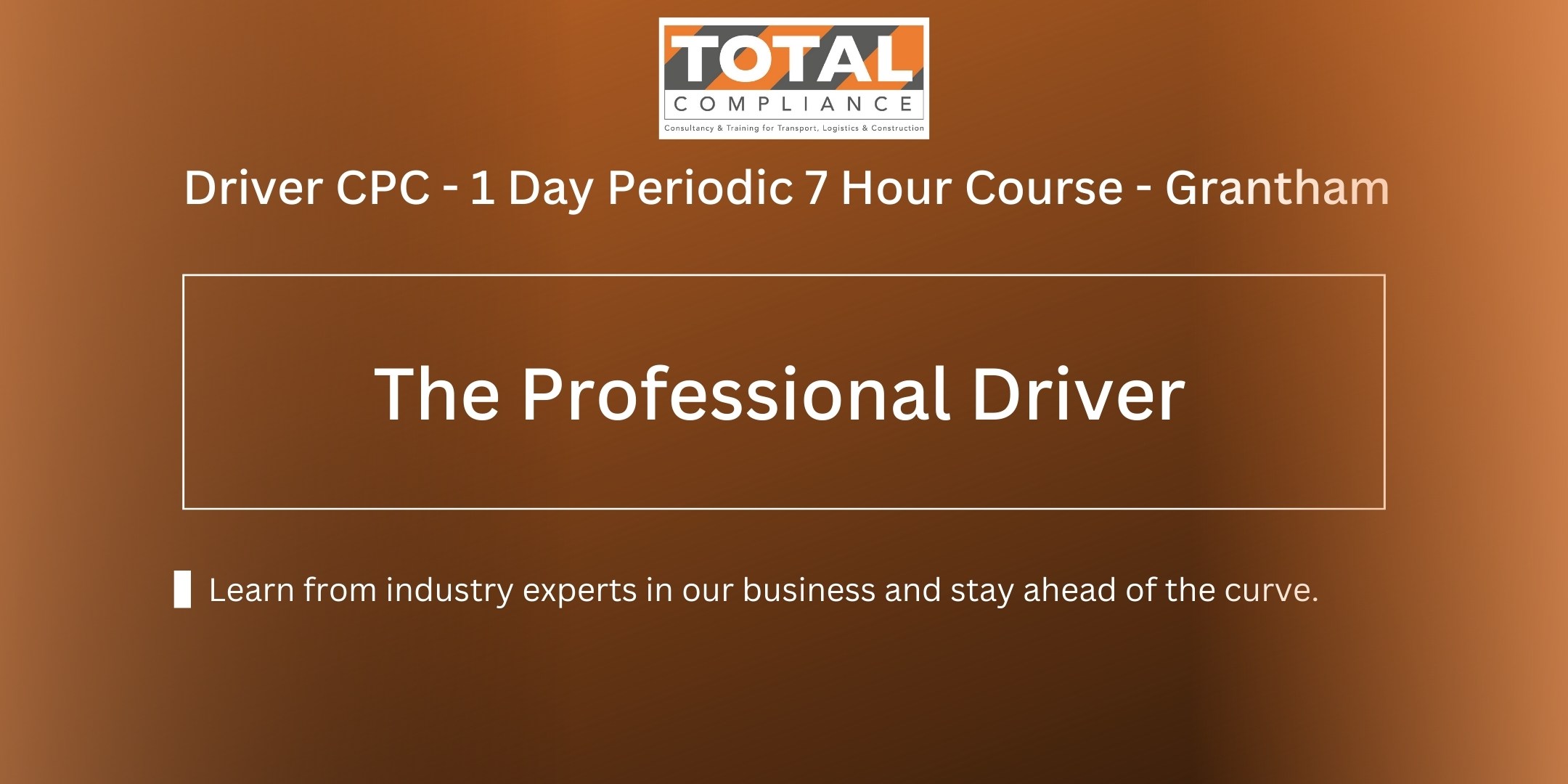
ISO 9001, ISO 14001, ISO 45001 (QHSE Management System) Lead Auditor Training Course
By TUVSW Academy
ISO 9001, ISO 14001, ISO 45001 are international standards of Quality, Environmental and Occupational Health & Safety Management System respectively, the existence of it requires competent personal to interpret its requirements, address those to integrate QHSE MS in an organization and audit organization to assess the implementation and effectiveness of overall implementation. This course is designed for professionals who are responsible of any aspect of QHSE Management System as well as for those, specifically, who are pursuing their career in the field of auditing and certification. This course enhance the knowledge and skills of delegates to understand the standard and audit it effectively. Course is consisting of study material in form of written and videos, exercises and role plays. Attendees of this course will be, on completion, competent to implement QHSE MS, Plan, Conduct & Report 1st, 2nd & 3rd party audits. Features of Couse ✔ 100% Online Self-paced: Considering the busy lives, we have designed this course to be attended online without bounding with the schedules. To make it interactive, we have created different communication groups where candidate can discuss the points with other fellows as well as the trainers of course. Also, they can interact with trainer on monthly demonstration classes. ✔ Testing the Learning: Each section of course is covered with exercise to check your knowledge in real-time, and overall result is affected by exercises you complete. ✔ Self-Scheduling: This 40 Hours full fledge course is designed to match you schedule. You will get a life time access to this course and complete it on your ease. ✔ Superlative Material: The training is designed, developed and reviewed by competent auditors having an extensive experience of auditing in different regions of world. ✔ Approved Course: The course is approved by one of the well-known personal certifying body “Exemplar Global”. With the approved course, you will get many benefits from Exemplar global which includes but not limited to; Exemplar Global graduate certificate with being listed on their website as auditor as well as badge of auditor from Exemplar Global. Extended learning content from Exemplar Global Complimentary access to online events, online magazine, newsletters, and low-cost professional Access to an exclusive LinkedIn Community Opportunity to explore career enhancement and employment opportunities Who should attend this? This course is recommended to be attended by those who are involved in implementation and/ or auditing of Quality, Environmental and Occupational Health & Safety Management System, specifically QHSE Managers, Auditors and others willing to add credibility with a widely accepted qualification for auditing. Also, recommended to satisfy the applicable requirement of training and competence, if any. This course can add values to your profile if you are Intending to perform audits of Quality, Environmental and Occupational Health & Safety Management System. A QHSE Executive/ Management Representative An Existing Internal Auditor A QHSE MS Consultant Responsible for implementing the ISO standards. Responsibility to evaluate the outcome of internal QHSE MS audits and have responsibility/ authority to improve the effectiveness of the QHSE MS. Pursuing to make career in QHSE MS auditing. Course Duration: 56 Learning Hours and extended time of exercise & Exam. Certificate: Those who pass all exercises with 50% at least in each exercise and 100% overall exercises completion will be awarded with successfully completion certificate with approval of Exemplar Global and a Lifetime validity. Note: Each exercise have 2 retakes, if a candidate fails in all 3 terms, the course will be blocked there and the candidate will have to purchase it again by paying 20% of the original price. Language of Course: English Pre-Requisites: ISO 9001, ISO 14001, ISO 45001 awareness training course.
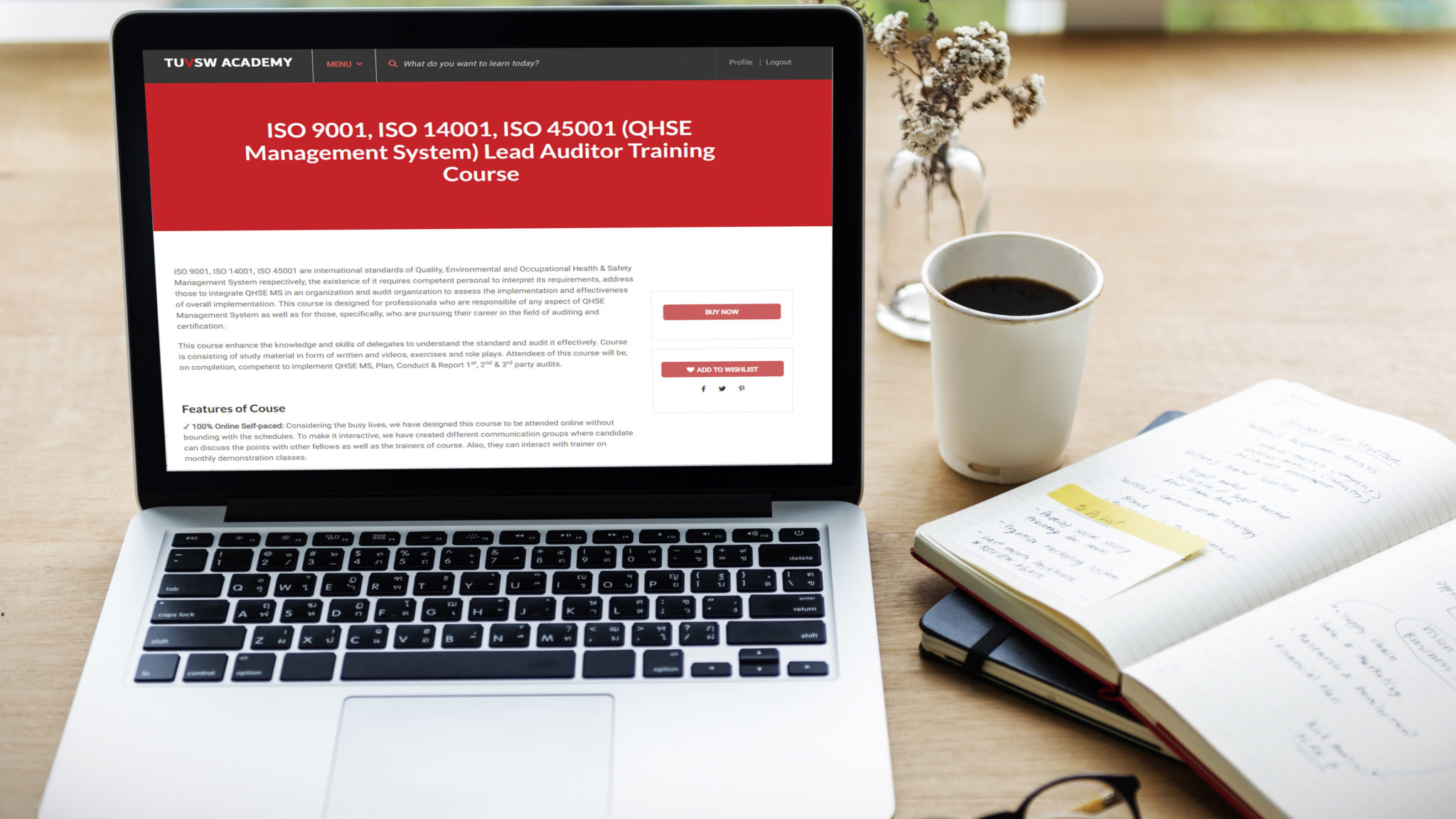
CMI Level 5 Diploma in Professional Consulting
By School of Business and Technology London
Getting Started The CMI Level 5 Diploma in Professional Consulting course is designed for practising and aspiring Professional Consultants wishing to develop essential skills in professional consulting, such as planning and managing consultancy interventions, client relationships, communication and problem-solving tools and techniques. It's an extensive course that allows you to develop the substantial skills and competencies required to become a consultant. The CMI Level 5 Diploma in Professional Consulting qualification has been developed in cooperation with the Institute of Consulting. With this comprehensive course, you'll build strategic skills with consulting and achieve a good understanding of consulting essentials. Key Benefits For learner: Build strategic skills with consulting, such as organisational structure and culture Develop your skills in one specific area of consulting, such as consultancy interventions, communication, client relationships or problem-solving tools and techniques Attain a good understanding of consulting essentials Focuses on the nature of consulting, personal development and effective communication Develop group dynamics Facilitating core skills For Organisation: Communicating core strategies for consulting Gives more comprehensive knowledge of the role of a Professional Consultant while focusing on the specific consulting subjects appropriate to the role of a Professional Consultant Gives you the skills and competencies needed to become a consultant Key Highlights Want to get noticed and develop yourself into a successful Professional Consultant? The CMI Level 5 Professional Consulting offered by School of Business and Technology London is the ideal starting point for your career journey. Remember! The assessment for the qualification is done based on assignments only, and you do not need to worry about writing any exam. With the School of Business and Technology London, you can complete the qualification at your own pace choosing online or blended learning from the comfort of your home. Learning and pathway materials and study guides developed by our CMI-approved tutors will be available around the clock in our cutting-edge learning management system. Most importantly, at the School of Business and Technology London, we will provide you with comprehensive tutor support through our dedicated support desk. If you choose your course with blended learning, you will also enjoy live sessions with an assigned tutor, which you can book at your convenience. Career Pathways The CMI Level 5 Professional Consulting can open many career pathways including, but not limited to: Management Consultant, with an estimated salary of £55,343 per annum Consultant, with an estimated salary of £46,317 per annum Professional Consultant with an estimated salary of £50,205 per annum About Awarding Body Chartered Management Institute established over 60 years ago as the British Institute of Management back then; it has developed the UK's very first diploma in management studies. In the years that followed CMI has consistently been at the forefront of all aspects of management and leadership. Today CMI is the only chartered professional awarding body committed to offering the highest standards in management and leadership excellence. Presently over 100,000 managers use its unique services daily. CMI qualifications aim for managers and leaders at any level, and it remains the only Awarding Body which can award Chartered Manager status - the ultimate management accolade. Employers highly value the qualifications awarded by CMI, and boost your career prospects. What is included? Learn 100% online at your own pace Dedicated support from expert tutors Dedicated Support Desk Portal: You can raise queries, request tutor support and ask for a call back whenever you need guidance and assistance. Elevate Knowledge: Your tutors will provide formative assessment feedback for each module, helping you improve your achievements throughout the program Schedule online personal tutor meetings whenever you want, which will help you get the most out of your studies and provide guidance, support and encouragement 12 months support period 24-hour access to the online learning platform 'MyLearnDirect' Schedule live online classes for each module at your convenience. (Blended learning only) Quality learning resources and study guides developed by CMI-approved tutors. All assessment materials are conveniently accessible through the online learning platform 'MyLearnDirect' Induction: We offer online and flexible learning induction to help you settle in and prepare for your online studies Access to CMI Management Direct. It has 100,000s of reliable and validated management and leadership resources, including company and industry reports, videos, checklists, E-books, and journals. You have access to CMI Membership and Support for the duration of your study. Assessment For each module you study, you will complete a written assignment of 2500 to 3000 words and submit it online at your MyLearnDirect learning portal. The submitted assignments will be assessed by your CMI-approved tutor. Entry Requirements The CMI Level 5 Diploma in Professional Consulting is aimed at practising and aspiring Professional Consultants wishing to develop key skills and knowledge to succeed and progress in professional consulting. To be eligible for this course, you must: Be 19 years of age and over Have some work experience as a consultant in any sector or similar job role Possess the ability to complete the Level 5 Qualification Our friendly admissions advisors will provide the best advice, considering your needs and goals. Progression IC and CMI would recommend for progression once completing the Professional Consulting qualifications would be to progress onto: CMI Level 6 Qualifications in Management and Leadership (RQF) CMI Level 7 Qualifications in Professional Consulting (RQF) Why gain a CMI Qualification? Achieving this CMI Level 5 qualification in Professional Consulting will provide you with a broader understanding of the role of a Professional Consultant while focusing on the specific consulting subjects appropriate to the role of a Professional Consultant. You will develop strategic skills with consulting and have the opportunity to attain a good understanding of the essentials of consulting upon completing this course. Studying for a CMI qualification offers you more than just academic standing. When you enrol with us for the CMI Level 5 Professional Consulting, you will have access to CMI Membership and Support for the duration of your study alongside your qualification. CMI graduates achieve remarkable things: 72% agree that their CMI qualification gave them a competitive edge in the job application process. 89% agree they use the skills learnt on their accredited qualification in their current role. 88% agree that the accredited qualification gave them good career prospects. Recent CMI graduates earn a median of 28k compared to just 21k for a typical business studies graduate. Employers highly value the qualifications awarded by CMI, and over 80% of managers agree that a CMI qualification is essential to becoming a professional manager. Learners must request before enrolment to interchange unit(s) other than the preselected units shown in the SBTL website because we need to make sure the availability of learning materials for the requested unit(s). SBTL will reject an application if the learning materials for the requested interchange unit(s) are unavailable. Learners are not allowed to make any request to interchange unit(s) once enrolment is complete. UNIT1- The client relationship Reference No : Unit 5032 Credit : 8 || TQT : 80 LEARNING OUTCOMES 1. Understand the importance of the client/consultant relationship. 2. Be able to develop and manage the client relationship. 3. Be able to use negotiation and influencing skills in the client/consultant relationship. UNIT2- Planning a change process Reference No : Unit 6003V1 Credit : 7 || TQT : 70 LEARNING OUTCOMES 1. Understand the forces for change in an organisation. 2. Be able to assess the impact of the change process. 3. Be able to plan the change process. UNIT3- Planning and managing consultancy interventions Reference No : Unit 5030 Credit : 8 || TQT : 80 LEARNING OUTCOMES 1. Understand the need to adopt a structured approach to managing consultancy interventions. 2. Be able to use project management techniques in a consultancy intervention. 3. Know how to conduct a consultancy intervention. UNIT4- Problem solving, tools and techniques for consultants Reference No : Unit 5034 Credit : 9 || TQT : 90 LEARNING OUTCOMES 1. Understand how to identify the client need. 2. Understand data collection methods and confidentiality in a consultancy intervention. 3. Be able to apply analysis tools within consultancy interventions. UNIT5- Introduction to consulting essentials Reference No : Unit 5029 Credit : 8 || TQT : 80 LEARNING OUTCOMES 1. Understand the nature of consulting. 2. Be able to prepare for professional personal development as a consultant. 3. Know how to communicate effectively with clients. UNIT6- Communication for consultants Reference No : Unit 5033 Credit : 7 || TQT : 70 LEARNING OUTCOMES 1. Understand the importance of communication. 2. Be able to run effective meetings with clients. 3. Be able to present information, findings, conclusions and recommendations to clients. UNIT7- The role and responsibilities of a consultant Reference No : Unit 5031 Credit : 6 || TQT : 60 LEARNING OUTCOMES 1. Understand the role of the consultant. 2. Be able to assess current competencies, knowledge and behaviours against those required of a management consultant. 3. Know how to behave in a professional and ethical manner. UNIT8- Project development and control Reference No : Unit 5009V1 Credit : 6 || TQT : 60 LEARNING OUTCOMES 1. Be able to identify the components of project stages and lifecycle. 2. Understand project methodologies and their application. 3. Be able to develop a project plan, identify and mitigate risks. Delivery Methods School of Business & Technology London provides various flexible delivery methods to its learners, including online learning and blended learning. Thus, learners can choose the mode of study as per their choice and convenience. The program is self-paced and accomplished through our cutting-edge Learning Management System. Learners can interact with tutors by messaging through the SBTL Support Desk Portal System to discuss the course materials, get guidance and assistance and request assessment feedbacks on assignments. We at SBTL offer outstanding support and infrastructure for both online and blended learning. We indeed pursue an innovative learning approach where traditional regular classroom-based learning is replaced by web-based learning and incredibly high support level. Learners enrolled at SBTL are allocated a dedicated tutor, whether online or blended learning, who provide learners with comprehensive guidance and support from start to finish. The significant difference between blended learning and online learning methods at SBTL is the Block Delivery of Online Live Sessions. Learners enrolled at SBTL on blended learning are offered a block delivery of online live sessions, which can be booked in advance on their convenience at additional cost. These live sessions are relevant to the learners' program of study and aim to enhance the student's comprehension of research, methodology and other essential study skills. We try to make these live sessions as communicating as possible by providing interactive activities and presentations. Resources and Support School of Business & Technology London is dedicated to offering excellent support on every step of your learning journey. School of Business & Technology London occupies a centralised tutor support desk portal. Our support team liaises with both tutors and learners to provide guidance, assessment feedback, and any other study support adequately and promptly. Once a learner raises a support request through the support desk portal (Be it for guidance, assessment feedback or any additional assistance), one of the support team members assign the relevant to request to an allocated tutor. As soon as the support receives a response from the allocated tutor, it will be made available to the learner in the portal. The support desk system is in place to assist the learners adequately and streamline all the support processes efficiently. Quality learning materials made by industry experts is a significant competitive edge of the School of Business & Technology London. Quality learning materials comprised of structured lecture notes, study guides, practical applications which includes real-world examples, and case studies that will enable you to apply your knowledge. Learning materials are provided in one of the three formats, such as PDF, PowerPoint, or Interactive Text Content on the learning portal. Management Direct As part of the program, you will get access to CMI Management Direct, which provides a rich foundation of management and resource for students. The Management Direct is packed with content, including: E-Books Articles Leader videos Idea for leaders Models and so much more... How does the Online Learning work at SBTL? We at SBTL follow a unique approach which differentiates us from other institutions. Indeed, we have taken distance education to a new phase where the support level is incredibly high.Now a days, convenience, flexibility and user-friendliness outweigh demands. Today, the transition from traditional classroom-based learning to online platforms is a significant result of these specifications. In this context, a crucial role played by online learning by leveraging the opportunities for convenience and easier access. It benefits the people who want to enhance their career, life and education in parallel streams. SBTL's simplified online learning facilitates an individual to progress towards the accomplishment of higher career growth without stress and dilemmas. How will you study online? With the School of Business & Technology London, you can study wherever you are. You finish your program with the utmost flexibility. You will be provided with comprehensive tutor support online through SBTL Support Desk portal. How will I get tutor support online? School of Business & Technology London occupies a centralised tutor support desk portal, through which our support team liaise with both tutors and learners to provide guidance, assessment feedback, and any other study support adequately and promptly. Once a learner raises a support request through the support desk portal (Be it for guidance, assessment feedback or any additional assistance), one of the support team members assign the relevant to request to an allocated tutor. As soon as the support receive a response from the allocated tutor, it will be made available to the learner in the portal. The support desk system is in place to assist the learners adequately and to streamline all the support process efficiently. Learners should expect to receive a response on queries like guidance and assistance within 1 - 2 working days. However, if the support request is for assessment feedback, learners will receive the reply with feedback as per the time frame outlined in the Assessment Feedback Policy.

Procurement Manager Bundle - QLS Endorsed
By Imperial Academy
10 QLS Endorsed Courses for Procurement Manager | 10 QLS Endorsed Hard Copy Certificates Included | Lifetime Access | Tutor Support

Stock Trading Strategies & Analysis
By Imperial Academy
Level 2 & 4 Endorsed Diploma | QLS Hard Copy Certificate Included | Plus 5 CPD Courses | Lifetime Access

LOGISTICS, AGENTS & DISTRIBUTORS
By Export Unlocked Limited
Logistics for Traders: Importance, Role and Benefits. This session will look at how logistics is a critical component within the supply chain but is often overlooked.

ISO 31000:2018 (RM) Auditor Training Course
By TUVSW Academy
ISO 31000:2018 is an international standard of Risk Management, the existence of it requires competent personnel to interpret its guidelines, address those to integrate Risk Management in an organization’s operations and audit organization to assess the implementation and effectiveness of overall implementation. This course is designed for professionals who are responsible of any aspect of Risk Management as well as for those, specifically, who are pursuing their career in the field of auditing Risk Management. This course enhances the knowledge and skills of delegates to understand the standard and audit it effectively. Course is consisting of study material in form of written details. Attendees of this course will be, on completion, competent to implement Risk Management, Plan, Conduct & Report 1st, 2nd & 3rd party audits. This course also discusses about different risk assessment techniques such as Brainstorming Structured or semi-structured interviews Delphi technique Check-lists Preliminary hazard analysis (PHA) HAZOP Hazard analysis and critical control points (HACCP) Toxicity assessment Structured “What-if” Technique (SWIFT) Scenario analysis Business impact analysis (BIA) Root cause analysis (RCA) Failure modes and effects analysis (FMEA) and failure modes and effects and criticality analysis (FMECA) Fault tree analysis (FTA) Event tree analysis (ETA) Cause-consequence analysis Cause-and-effect analysis Layers of protection analysis (LOPA) Decision tree analysis Human reliability assessment (HRA) Bow tie analysis Reliability centred maintenance Sneak analysis (SA)and sneak circuit analysis (SCI) Markov analysis Monte Carlo simulation Bayesian statistics and Bayes Nets FN curves Risk indices Consequence/ probability matrix Cost/benefit analysis (CBA) Multi-criteria decision analysis (MCDA) Features of Couse ✔ 100% Online Self-paced: Considering the busy lives, we have designed this course to be attended online without bounding with the schedules. To make it interactive, we have created different communication groups where candidate can discuss the points with other fellows as well as the trainers of course. ✔ Testing the Learning: Each section of course is covered with exercise to check your knowledge in real-time, and overall result is affected by exercises you complete. ✔ Self-Scheduling: This 40 Hours full fledge course is designed to match you schedule. You will get a life time access to this course and complete it on your ease. ✔ Superlative Material: The training is designed, developed and reviewed by competent auditors having an extensive experience of auditing in different regions of world. ✔ Approved Course: The course is approved by one of the well-known personal certifying body “IRCP”. Who should attend this? This course is recommended to be attended by those who are involved in implementation and/ or auditing of Risk Management System, specifically Risk Managers, Auditors and others willing to add credibility with a widely accepted qualification for auditing. Also, recommended to satisfy the applicable requirement of training and competence, if any. This course can add values to your profile if you are Intending to perform audits of RM. A Risk Management Executive/ Management Representative An Existing Internal Auditor A Ris Management Consultant Responsible for implementing the ISO 31000 standard. Responsibility to evaluate the outcome of internal RM audits and have responsibility/ authority to improve the effectiveness of the RM. Pursuing to make career in RM auditing. Course Duration: 40 Learning Hours and extended time of exercise & Exam. Certificate: Those who pass all exercises with 50% at least in each exercise and 70% overall marks will be awarded with successfully completion certificate with approval of Exemplar Global and a Lifetime validity. Language of Course: English Pre-Requisites: Knowledge of Risk Management

Search By Location
- Accounting Courses in London
- Accounting Courses in Birmingham
- Accounting Courses in Glasgow
- Accounting Courses in Liverpool
- Accounting Courses in Bristol
- Accounting Courses in Manchester
- Accounting Courses in Sheffield
- Accounting Courses in Leeds
- Accounting Courses in Edinburgh
- Accounting Courses in Leicester
- Accounting Courses in Coventry
- Accounting Courses in Bradford
- Accounting Courses in Cardiff
- Accounting Courses in Belfast
- Accounting Courses in Nottingham
