- Professional Development
- Medicine & Nursing
- Arts & Crafts
- Health & Wellbeing
- Personal Development
4083 Accounting courses delivered Online
Forensic Science
By The Teachers Training
Overview Forensic Science Course is yet another 'Teacher's Choice' course from Teachers Training for a complete understanding of the fundamental topics. You are also entitled to exclusive tutor support and a professional CPD-accredited certificate in addition to the special discounted price for a limited time. Just like all our courses, this Forensic Science Course and its curriculum have also been designed by expert teachers so that teachers of tomorrow can learn from the best and equip themselves with all the necessary skills. Consisting of several modules, the course teaches you everything you need to succeed in this profession. The course can be studied part-time. You can become accredited within 05 Hours studying at your own pace. Your qualification will be recognised and can be checked for validity on our dedicated website. Why Choose Teachers Training Some of our website features are: This is a dedicated website for teaching 24/7 tutor support Interactive Content Affordable price Courses accredited by the UK's top awarding bodies 100% online Flexible deadline Entry Requirements No formal entry requirements. You need to have: Passion for learning A good understanding of the English language Be motivated and hard-working Over the age of 16. Certification CPD Certification from The Teachers Training Successfully completing the MCQ exam of this course qualifies you for a CPD-accredited certificate from The Teachers Training. You will be eligible for both PDF copy and hard copy of the certificate to showcase your achievement however you wish. You can get your digital certificate (PDF) for £4.99 only Hard copy certificates are also available, and you can get one for only £10.99 You can get both PDF and Hard copy certificates for just £12.99! The certificate will add significant weight to your CV and will give you a competitive advantage when applying for jobs. Module 01: Introduction to Forensic Sciences Introduction to Forensic Sciences 00:18:00 Module 02: The Crime Scene Investigation The Crime Scene Investigation 00:26:00 Module 03: Fingerprint Investigation Fingerprint Investigation 00:25:00 Module 04: DNA Investigation DNA Investigation 00:24:00 Module 05: Toxicology Investigation Toxicology Investigation 00:25:00 Module 06: Arson and Explosion Arson and Explosion 00:27:00 Module 07: Serological Evidence Investigation Serological Evidence Investigation 00:27:00 Module 08: Forensic Ballistics Forensic Ballistics 00:26:00 Module 09: Determining Time of Death Determining Time of Death 00:23:00 Module 10: Court Duty Court Duty 00:23:00

Cost Control Process and Management
By The Teachers Training
Overview Cost Control Process and Management Course is yet another 'Teacher's Choice' course from Teachers Training for a complete understanding of the fundamental topics. You are also entitled to exclusive tutor support and a professional CPD-accredited certificate in addition to the special discounted price for a limited time. Just like all our courses, this Cost Control Process and Management Course and its curriculum have also been designed by expert teachers so that teachers of tomorrow can learn from the best and equip themselves with all the necessary skills. Consisting of several modules, the course teaches you everything you need to succeed in this profession. The course can be studied part-time. You can become accredited within 05 Hours studying at your own pace. Your qualification will be recognised and can be checked for validity on our dedicated website. Why Choose Teachers Training Some of our website features are: This is a dedicated website for teaching 24/7 tutor support Interactive Content Affordable price Courses accredited by the UK's top awarding bodies 100% online Flexible deadline Entry Requirements No formal entry requirements. You need to have: Passion for learning A good understanding of the English language Be motivated and hard-working Over the age of 16. Certification CPD Certification from The Teachers Training After you have successfully completed your assignment, you will be qualified to apply for a CPD Certification from The Teachers Training. The PDF certificate can be downloaded after you have completed your course. You can get your digital certificate (PDF) for £3.99 only Hard copy certificates are also available, and you can get one for only £8.99 The certificate will add significant weight to your CV and will give you a competitive advantage when applying for jobs. Introduction & Fundamentals Introduction and Fundamental Terms 00:09:00 Fundamental terms - Perishable / Non Perishable cost, Inventory Terms 00:05:00 Qualities of Good Cost Controller 00:07:00 Cost Control process Cost Control Process and Controls related to Purchasing 00:10:00 How to estimate Kitchen food Order Process Simplified 00:06:00 How to Setup Store PAR for to identify re-order levels 00:06:00 Basic Receiving Process Controls 00:07:00 Basic Store Process controls 00:08:00 Production Control and Tests Production Controls 00:05:00 Recipe Card & Controls 00:08:00 Buffet Costing and Menu Pricing 00:08:00 Test and Checks in Cost Control Butcher test 00:09:00 Bar Spot Checks and Recipe Testing 00:06:00 Production Control Via Menu Engineering 00:08:00 Slow and Non Moving Inventory 00:03:00 Monitoring via reports and Checklist Daily & Monthly Food Cost Reports 00:11:00 Menu Engineering Reports 00:09:00 Cost Control Checklist 00:03:00 Assignment Assignment - Cost Control Process and Management 00:00:00

Excel - advanced (In-House)
By The In House Training Company
Most people only use a fraction of Excel's capabilities. This workshop shows what you've been missing! This course will help participants: Nest formulas Get the most from pivot tables Use conditional formatting Write array formulas Explore the lookup functions Calculate by criteria Use 'goal seek' and 'scenario manager' for what-if analysis Record macros 1 Nesting formulas Principles of nesting formulas together Using IF with AND or OR to answer questions Nesting an AND function in an IF Nesting an OR function in an IF 2 Advanced pivot table reports Grouping dates, numerical and text items Running percentage analyse Running analyses to compare data Inserting Field calculations Finishing off with a user-friendly dashboard 3 Advanced conditional formatting Colour table rows based on criteria in it Applying colour to approaching dates Exploring the different rule types 4 Lookup functions Going beyond the VLOOKUP function Lookups that retrieve data from left or right The versatile INDEX and MATCH functions Retrieving data from columns with duplicates 5 Calculate by criteria Using SUMIFS to sum by criteria Finding an average by criteria with AVERAGEIFS Use SUMPRODUCT to multiply then add different values 6 What-if analysis Use Goal Seek to meet targets Forecast reports with the Scenario Manager 7 Recording Macros Macro security Understanding a Relative References macro Recording, running and editing macros Saving files as Macro Enabled Workbooks Introduction to VBA code Making macros available across workbooks Add a macro button to the Quick Access toolbar

Excel - intermediate (In-House)
By The In House Training Company
This one-day course focuses on issues such as writing formulas and accessing help while writing them, and taking formulas to the next level by nesting one inside another for a powerful formula result. It also looks at ways of analysing data with reports, summarised by varying criteria. A range of time-saving tips and tricks are shared. This course will help participants: Calculate with absolute reference Group worksheets Link to tables Use the function library effectively Get to grips with the logical IF function Use conditional formatting Create pivot table reports Use data validation Master the VLOOKUP function 1 Calculating with absolute reference The difference between a relative and absolute formula Changing a relative formula to an absolute Using $ signs to lock cells when copying formulas 2 Grouping worksheets Grouping sheets together Inputting data into multiple sheets Writing a 3D formula to sum tables across sheets 3 Linking to tables Linking to a source table Using paste link to link a table to another file Using edit links to manage linked tables 4 The function library Benefits of writing formulas in the function library Finding the right formula using insert function Outputting statistics with COUNTA and COUNTBLANK Counting criteria in a list with COUNTIFS 5 Logical IF Function Outputting results from tests Running multiple tests for multiple results The concept of outputting results from numbers 6 Conditional formatting Enabling text and numbers to standout Applying colour to data using rules Managing rules Copying rules with the format painter 7 View side by side Comparing two Excel tables together Comparing two sheets together in the same file 8 Pivot table reports Analysing data with pivot tables Managing a pivot table's layout Outputting statistical reports Controlling number formats Visualising reports with pivot charts Inserting slicers for filtering data 9 Data validation Restricting data input with data validation Speeding up data entry with data validation 10 VLOOKUP function Best practices for writing a VLOOKUP A false type lookup A true type lookup Enhance formula results with IFNA 11 Print options Getting the most from print Printing page titles across pages Scaling content for print

Excel - introduction (In-House)
By The In House Training Company
This one-day workshop is designed to give you an awareness of the fundamentals of Microsoft Excel and, in particular, to give you the confidence needed to efficiently create, edit and manage spreadsheets. This course will help participants: Create tables Use functions Manage rows and columns Write formulas Manage sheets Use content formats Handle larger tables Create reports and charts 1 Creating a table Creating an Excel table from scratch Wrapping text in cells Speeding up data entry using AutoFill Sorting columns 2 Inserting function Inserting function calculators Using AutoSum to sum numbers Statistical calculations AVERAGE, MAX and MIN 3 Table rows and columns Inserting and deleting rows and columns Adjusting multiple column widths and row heights Hiding and unhiding rows and columns 4 Formula writing The basics of formula writing Understanding mathematical symbols Using multiple mathematical symbols in a formula When to use brackets Troubleshooting calculation errors 5 Managing sheets Inserting, renaming, moving and deleting sheets Copying a worksheet to another file Copying a table to another sheet 6 Managing content formats Applying data formats Managing number formats Controlling formats with the Format Painter 7 Managing larger tables Applying freeze panes to lock tables when scrolling Sorting on multiple columns Using filters to extract table information 8 Creating and modifying charts Creating a pie chart Creating a column chart Inserting chart titles and data labels Controlling chart formatting Changing chart types 9 Printing Previewing and printing tables and charts Modifying page orientation Adjusting print margins Printing a selection 10 Calculating with absolute reference The difference between a relative and absolute formula Changing a relative formula to an absolute Using $ signs to lock cells when copying formulas 11 Pivot tables Create a pivot table report Insert a pivot chart into a report

Description: Doing business analysis is identifying the needs of the business and how to solve issues in business. Most of these issues are concerned with financial needs or budgeting. To learn more about business analysis and how to solve issues like financial problems, you need to learn and have specific skills about it. Learning both might take you a lot of time, but since we created a course that will teach you both, then this course will be perfect for your needs. In this course, you will learn the necessary skills, information, and knowledge of business analysis. Who is the course for? Any business professionals who need to learn about business analysis People who have an interest in business and wants to pursue creating new business Entry Requirement: This course is available to all learners, of all academic backgrounds. Learners should be aged 16 or over to undertake the qualification. Good understanding of English language, numeracy and ICT are required to attend this course. Assessment: At the end of the course, you will be required to sit an online multiple-choice test. Your test will be assessed automatically and immediately so that you will instantly know whether you have been successful. Before sitting for your final exam, you will have the opportunity to test your proficiency with a mock exam. Certification: After you have successfully passed the test, you will be able to obtain an Accredited Certificate of Achievement. You can however also obtain a Course Completion Certificate following the course completion without sitting for the test. Certificates can be obtained either in hard copy at the cost of £39 or in PDF format at the cost of £24. PDF certificate's turnaround time is 24 hours, and for the hardcopy certificate, it is 3-9 working days. Why choose us? Affordable, engaging & high-quality e-learning study materials; Tutorial videos/materials from the industry leading experts; Study in a user-friendly, advanced online learning platform; Efficient exam systems for the assessment and instant result; The UK & internationally recognized accredited qualification; Access to course content on mobile, tablet or desktop from anywhere anytime; The benefit of career advancement opportunities; 24/7 student support via email. Career Path: The Advanced Business Analysis Course is a useful qualification to possess, and will be very helpful to have especially for these careers: Businessman/Businesswoman Business Analyst Business Development Specialist Business Development Manager Economist Statistician Strategist. Business Analysis Business Planning Basics 01:00:00 Market Evaluation 01:00:00 Analyze Competition 01:00:00 Determine A Marketing Strategy 01:00:00 Decide What Extras You May Need Like Staff etc 00:30:00 The Dangers In Not Making A Business Plan 00:15:00 Wrapping Up 00:15:00 Finance & Budgeting Financing Basics 01:00:00 Record Your Income 01:00:00 Make a List of Expenses First and Put Them in Categories 01:00:00 Countdown & Adjust 01:00:00 Review Regularly 01:00:00 Reference Book Business Analysis 00:00:00 Refer A Friend Refer A Friend 00:00:00 Mock Exam Mock Exam- Advanced Business Analysis Course 00:30:00 Final Exam Final Exam- Advanced Business Analysis Course 00:30:00 Certificate and Transcript Order Your Certificates and Transcripts 00:00:00

Business Analysis & Finance Course
By iStudy UK
Analyze your business more clearly for better decision making Are you an analyst trying to help your business or the company you work in reach bigger heights? Are you struggling to make the right decisions? Well you are in luck, because this business analyst course will set you on your path to become an even better and more improved analyst. Business Analysis is the practice of enabling change in an organizational context, by defining needs and recommending solutions that deliver value to stakeholders. Business Analysis is a disciplined approach for introducing and managing change to organizations, whether they are for-profit businesses, governments, or non-profits. Business analysis is used to identify and articulate the need for change in how organizations work, and to facilitate that change. You will be asked to work in the company across all levels and be involved in multiple tasks. With this course you will have a better understanding as a business analyst. Each unit provides its own impactful view on how to make better decisions and improve yourself as an analyst. Course Highlights Business Analysis & Finance Course is an award winning and the best selling course that has been given the CPD Certification & IAO accreditation. It is the most suitable course anyone looking to work in this or relevant sector. It is considered one of the perfect courses in the UK that can help students/learners to get familiar with the topic and gain necessary skills to perform well in this field. We have packed Business Analysis & Finance Course into 13 modules for teaching you everything you need to become successful in this profession. To provide you ease of access, this course is designed for both part-time and full-time students. You can become accredited in just 10 hours, 40 minutes and it is also possible to study at your own pace. We have experienced tutors who will help you throughout the comprehensive syllabus of this course and answer all your queries through email. For further clarification, you will be able to recognize your qualification by checking the validity from our dedicated website. Why You Should Choose Business Analysis & Finance Course Lifetime access to the course No hidden fees or exam charges CPD Accredited certification on successful completion Full Tutor support on weekdays (Monday - Friday) Efficient exam system, assessment and instant results Download Printable PDF certificate immediately after completion Obtain the original print copy of your certificate, dispatch the next working day for as little as £9. Improve your chance of gaining professional skills and better earning potential. Who is this Course for? Business Analysis & Finance Course is CPD certified and IAO accredited. This makes it perfect for anyone trying to learn potential professional skills. As there is no experience and qualification required for this course, it is available for all students from any academic backgrounds. Requirements Our Business Analysis & Finance Course is fully compatible with any kind of device. Whether you are using Windows computer, Mac, smartphones or tablets, you will get the same experience while learning. Besides that, you will be able to access the course with any kind of internet connection from anywhere at any time without any kind of limitation. Career Path You will be ready to enter the relevant job market after completing this course. You will be able to gain necessary knowledge and skills required to succeed in this sector. All our Diplomas' are CPD and IAO accredited so you will be able to stand out in the crowd by adding our qualifications to your CV and Resume. Business Analysis Business Planning Basics FREE 01:00:00 Market Evaluation FREE 01:00:00 Analyse Competition 01:00:00 Determine A Marketing Strategy 01:00:00 Decide What Extras You May Need Like Staff etc 00:30:00 The Dangers In Not Making A Business Plan 00:15:00 Wrapping Up 00:15:00 Finance & Budgeting Financing Basics 01:00:00 Record Your Income 01:00:00 Make a List of Expenses First and Put Them in Categories 01:00:00 Countdown & Adjust 01:00:00 Review Regularly 01:00:00 Reference Book Business Analysis 00:00:00 Mock Exam Mock Exam- Business Analysis & Finance Course 00:20:00 Final Exam Final Exam- Business Analysis & Finance Course 00:20:00

Follow your dreams by enrolling on the HR, Bookkeeping and Payroll Management course today and develop the experience, skills and knowledge you need to enhance your professional development. HR, Bookkeeping and Payroll Management will help you arm yourself with the qualities you need to work towards your dream job. Study the HR, Bookkeeping and Payroll Management training course online with Janets through our online learning platform and take the first steps towards a successful long-term career. The HR, Bookkeeping and Payroll Management course will allow you to enhance your CV, impress potential employers, and stand out from the crowd. This HR, Bookkeeping and Payroll Management course consists of a number of easy to digest, in-depth modules, designed to provide you with a detailed, expert level of knowledge. Study the HR, Bookkeeping and Payroll Management course through a mixture of instructional video lessons and online study materials. Receive online tutor support as you study the HR, Bookkeeping and Payroll Management course, to ensure you are supported every step of the way. Get a digital certificate as proof of your HR, Bookkeeping and Payroll Management course completion. Janets is one of the top online training course providers in the UK, and we want to make education accessible to everyone! Learn the essential skills you need to succeed and build a better future for yourself with the HR, Bookkeeping and Payroll Management course. The HR, Bookkeeping and Payroll Management course is designed by industry experts and is tailored to help you learn new skills with ease. The HR, Bookkeeping and Payroll Management is incredibly great value and allows you to study at your own pace. With full course access for one year, you can complete the HR, Bookkeeping and Payroll Management when it suits you. Access the HR, Bookkeeping and Payroll Management course modules from any internet-enabled device, including computers, tablets, and smartphones. The HR, Bookkeeping and Payroll Management course is designed to increase your employability and equip you with everything you need to be a success. Enrol on the HR, Bookkeeping and Payroll Management now and start learning instantly! What You Get Out Of Studying HR, Bookkeeping and Payroll Management With Janets: Receive a digital Certificate upon successful completion of the HR, Bookkeeping and Payroll Management course Get taught by experienced, professional instructors Study at a time and pace that suits your learning style Get instant feedback on assessments 24/7 help and advice via email or live chat Get full tutor support on weekdays (Monday to Friday) Description The HR, Bookkeeping and Payroll Management training course is delivered through Janets' online learning platform. Access the HR, Bookkeeping and Payroll Management content from any internet-enabled device whenever or wherever you want to. The HR, Bookkeeping and Payroll Management course has no formal teaching deadlines, meaning you are free to complete the course at your own pace. Method of Assessment To successfully complete the HR, Bookkeeping and Payroll Management course, students will have to take an automated multiple-choice exam. This exam will be online and you will need to score 60% or above to pass the HR, Bookkeeping and Payroll Management course. After successfully passing the HR, Bookkeeping and Payroll Management course exam, you will be able to apply for a CPD-accredited certificate as proof of your HR, Bookkeeping and Payroll Management qualification. Certification All students who successfully complete the HR, Bookkeeping and Payroll Management course can instantly download their digital certificate. You can also purchase a hard copy of the HR, Bookkeeping and Payroll Management course certificate, which will be delivered by post for £9.99. Who Is This Course For: The HR, Bookkeeping and Payroll Management is ideal for those who already work in this sector or are an aspiring professional. This HR, Bookkeeping and Payroll Management course is designed to enhance your expertise and boost your CV. Learn key skills and gain a professional qualification to prove your newly-acquired knowledge. Requirements: The HR, Bookkeeping and Payroll Management is open to all students and has no formal entry requirements. To study the HR, Bookkeeping and Payroll Management course, all your need is a passion for learning, a good understanding of English, numeracy, and IT skills. You must also be over the age of 16. Career Path: The HR, Bookkeeping and Payroll Management is ideal for anyone who wants to pursue their dream career in a relevant industry. Learn the skills you need to boost your CV and go after the job you want. Complete the HR, Bookkeeping and Payroll Management and gain an industry-recognised qualification that will help you excel in finding your ideal job. Course Content Human Resource Management Introduction to Human Resources 00:20:00 Employee Recruitment and Selection Procedure 00:35:00 Employee Training and Development Process 00:24:00 Performance Appraisal Management 00:22:00 Employee Relations 00:15:00 Motivation and Counselling 00:19:00 Ensuring Health and Safety at the Workplace 00:16:00 Employee Termination 00:15:00 Employer Records and Statistics 00:11:00 Essential UK Employment Law 00:27:00 Bookkeeping & Payroll Basics Module 1: Payroll Basics 00:10:00 Module 2: Company Settings 00:08:00 Module 3: Legislation Settings 00:07:00 Module 4: Pension Scheme Basics 00:06:00 Module 5: Pay Elements 00:14:00 Module 6: The Processing Date 00:07:00 Module 7: Adding Existing Employees 00:08:00 Module 8: Adding New Employees 00:12:00 Module 9: Payroll Processing Basics 00:11:00 Module 10: Entering Payments 00:12:00 Module 11: Pre-Update Reports 00:09:00 Module 12: Updating Records 00:09:00 Module 13: e-Submissions Basics 00:09:00 Module 14: Process Payroll (November) 00:11:00 Module 15: Employee Records and Reports 00:13:00 Module 16: Editing Employee Records 00:07:00 Module 17: Process Payroll (December) 00:12:00 Module 18: Resetting Payments 00:05:00 Module 19: Quick SSP 00:10:00 Module 20: An Employee Leaves 00:13:00 Module 21: Final Payroll Run 00:07:00 Module 22: Reports and Historical Data 00:08:00 Module 23: Year-End Procedures 00:09:00 Sage 50 Payroll Intermediate Level Module 1: The Outline View and Criteria 00:11:00 Module 2: Global Changes 00:07:00 Module 3: Timesheets 00:12:00 Module 4: Departments and Analysis 00:11:00 Module 5: Holiday Schemes 00:10:00 Module 6: Recording Holidays 00:12:00 Module 7: Absence Reasons 00:13:00 Module 8: Statutory Sick Pay 00:16:00 Module 9: Statutory Maternity Pay 00:17:00 Module 10: Student Loans 00:09:00 Module 11: Company Cars 00:13:00 Module 12: Workplace Pensions 00:21:00 Module 13: Holiday Funds 00:13:00 Module 14: Process Payroll (November) 00:16:00 Module 15: Passwords and Access Rights 00:08:00 Module 16: Options and Links 00:10:00 Module 17: Linking Payroll to Accounts 00:08:00 Frequently Asked Questions Are there any prerequisites for taking the course? There are no specific prerequisites for this course, nor are there any formal entry requirements. All you need is an internet connection, a good understanding of English and a passion for learning for this course. Can I access the course at any time, or is there a set schedule? You have the flexibility to access the course at any time that suits your schedule. Our courses are self-paced, allowing you to study at your own pace and convenience. How long will I have access to the course? For this course, you will have access to the course materials for 1 year only. This means you can review the content as often as you like within the year, even after you've completed the course. However, if you buy Lifetime Access for the course, you will be able to access the course for a lifetime. Is there a certificate of completion provided after completing the course? Yes, upon successfully completing the course, you will receive a certificate of completion. This certificate can be a valuable addition to your professional portfolio and can be shared on your various social networks. Can I switch courses or get a refund if I'm not satisfied with the course? We want you to have a positive learning experience. If you're not satisfied with the course, you can request a course transfer or refund within 14 days of the initial purchase. How do I track my progress in the course? Our platform provides tracking tools and progress indicators for each course. You can monitor your progress, completed lessons, and assessments through your learner dashboard for the course. What if I have technical issues or difficulties with the course? If you encounter technical issues or content-related difficulties with the course, our support team is available to assist you. You can reach out to them for prompt resolution.
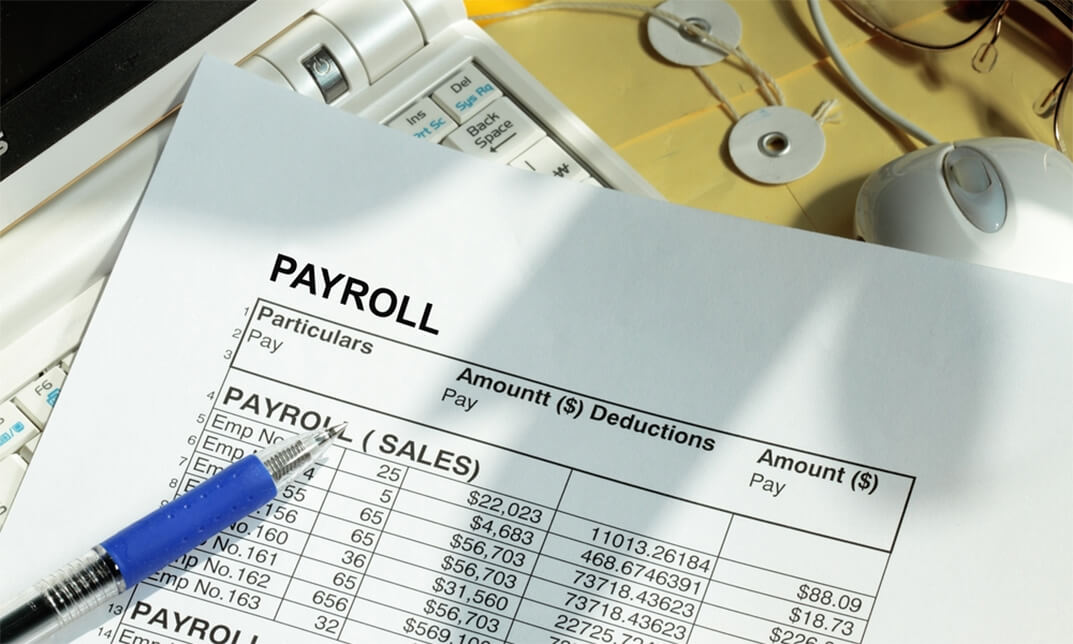
Actuarial Analyst
By SkillWise
Overview Uplift Your Career & Skill Up to Your Dream Job - Learning Simplified From Home! Kickstart your career & boost your employability by helping you discover your skills, talents, and interests with our special Actuarial Analyst Course. You'll create a pathway to your ideal job as this course is designed to uplift your career in the relevant industry. It provides the professional training that employers are looking for in today's workplaces. The Actuarial Analyst Course is one of the most prestigious training offered at Skillwise and is highly valued by employers for good reason. This Actuarial Analyst Course has been designed by industry experts to provide our learners with the best learning experience possible to increase their understanding of their chosen field. This Actuarial Analyst Course, like every one of Skillwise's courses, is meticulously developed and well-researched. Every one of the topics is divided into elementary modules, allowing our students to grasp each lesson quickly. At Skillwise, we don't just offer courses; we also provide a valuable teaching process. When you buy a course from Skillwise, you get unlimited Lifetime access with 24/7 dedicated tutor support. Why buy this Actuarial Analyst ? Lifetime access to the course forever Digital Certificate, Transcript, and student ID are all included in the price Absolutely no hidden fees Directly receive CPD Quality Standard-accredited qualifications after course completion Receive one-to-one assistance every weekday from professionals Immediately receive the PDF certificate after passing Receive the original copies of your certificate and transcript on the next working day Easily learn the skills and knowledge from the comfort of your home Certification After studying the course materials of the Actuarial Analyst there will be a written assignment test which you can take either during or at the end of the course. After successfully passing the test you will be able to claim the PDF certificate for free. Original Hard Copy certificates need to be ordered at an additional cost of £8. Who is this course for? This Actuarial Analyst course is ideal for Students Recent graduates Job Seekers Anyone interested in this topic People already work in relevant fields and want to polish their knowledge and skills. Prerequisites This Actuarial Analyst does not require you to have any prior qualifications or experience. You can just enrol and start learning. This Actuarial Analyst was made by professionals and it is compatible with all PCs, Macs, tablets, and smartphones. You will be able to access the course from anywhere at any time as long as you have a good enough internet connection. Career path As this course comes with multiple courses included as a bonus, you will be able to pursue multiple occupations. This Actuarial Analyst is a great way for you to gain multiple skills from the comfort of your home. Module 01: An Introduction to Business Planning An Introduction to Business Planning 00:55:00 Module 02: Self-Assessment Self-Assessment 00:48:00 Module 03: Setting Your Goals Setting Your Goals 00:35:00 Module 04: Roles and Responsibilities Roles and Responsibilities 00:35:00 Module 05: Outlining a Sketch Outlining a Sketch 00:39:00 Module 06: Organising a Business Plan Organising a Business Plan 00:27:00 Module 07: Structuring a Business Plan Structuring a Business Plan 00:48:00 Module 08: Marketing Plan Marketing Plan 00:45:00 Module 09: Getting to Know Your Customers Getting to Know Your Customers 00:30:00 Module 10: Financing Your Business Financing Your Business 00:50:00 Module 11: Setting the Right Price Setting the Right Price 00:34:00 Module 12: Building a Company Value Building a Company Value 00:50:00 Mock Exam Final Exam

