- Professional Development
- Medicine & Nursing
- Arts & Crafts
- Health & Wellbeing
- Personal Development
4080 Accounting courses delivered Online
Market Research Analyst Advanced Diploma - 8 Courses Bundle
By NextGen Learning
Are you ready to embark on an enlightening journey of wisdom with the Market Research Analyst bundle and pave your way to an enriched personal and professional future? If so, then Step into a world of knowledge with our course bundle - Market Research Analyst Advanced Diploma. Delve into eight immersive CPD Accredited courses, each a standalone course: Course 01: Marketing Principles Course 02: Marketing Secrets for High Sales Course 03: Marketing Strategies for Business Course 04: Learn with Case Study - Market Research Course 05: Research Methods in Business Course 06: Business Intelligence Analyst Course Course 07: Excel at Marketing Through a Well-Defined Marketing Strategy Course 08: Sales Analysis in Excel Traverse the vast landscapes of theory, unlocking new dimensions of understanding at every turn. Let the Market Research Analyst Advanced Diploma bundle illuminate your path to wisdom. The Market Research Analyst Advanced Diploma bundle offers a comprehensive exploration into a rich tapestry of vast knowledge across eight carefully curated courses. The journey is designed to enhance your understanding and critical thinking skills. Each course within the bundle provides a deep dive into complex theories, principles, and frameworks, allowing you to delve into the nuances of the subject matter at your own pace. In the framework of the Market Research Analyst Advanced Diploma package, you are bestowed with complimentary PDF certificates for all the courses included in this bundle, all without any additional charge. Adorn yourself with the Market Research Analyst bundle, empowering you to traverse your career trajectory or personal growth journey with self-assurance. Register today and ignite the spark of your professional advancement! So, don't wait further and join the Market Research Analyst Advanced Diploma community today and let your voyage of discovery begin! Learning Outcomes: Attain a holistic understanding in the designated areas of study with the Market Research Analyst bundle. Establish robust bases across each course nestled within the Market Research Analyst bundle. Decipher intricate concepts through the articulate content of the Market Research Analyst bundle. Amplify your prowess in interpreting, scrutinising, and implementing theories. Procure the capacity to engage with the course material on an intellectual and profound level. Become proficient in the art of problem-solving across various disciplines. Stepping into the Market Research Analyst bundle is akin to entering a world overflowing with deep theoretical wisdom. Each course within this distinctive bundle is an individual journey, meticulously crafted to untangle the complex web of theories, principles, and frameworks. Learners are inspired to explore, question, and absorb, thus enhancing their understanding and honing their critical thinking skills. Each course invites a personal and profoundly enlightening interaction with knowledge. The Market Research Analyst bundle shines in its capacity to cater to a wide range of learning needs and lifestyles. It gives learners the freedom to learn at their own pace, forging a unique path of discovery. More than just an educational journey, the Market Research Analyst bundle fosters personal growth, enabling learners to skillfully navigate the complexities of the world. The Market Research Analyst bundle also illuminates the route to a rewarding career. The theoretical insight acquired through this bundle forms a strong foundation for various career opportunities, from academia and research to consultancy and programme management. The profound understanding fostered by the Market Research Analyst bundle allows learners to make meaningful contributions to their chosen fields. Embark on the Market Research Analyst journey and let knowledge guide you towards a brighter future. CPD 80 CPD hours / points Accredited by CPD Quality Standards Who is this course for? Individuals keen on deepening their firm understanding in the respective fields. Students pursuing higher education looking for comprehensive theory modules. Professionals seeking to refresh or enhance their knowledge. Anyone with a thirst for knowledge and a passion for continuous learning. Career path Armed with the Market Research Analyst bundle, your professional journey can reach new heights. The comprehensive theoretical knowledge from this bundle can unlock diverse career opportunities across several fields. Whether it's academic research, consultancy, or programme management, the Market Research Analyst bundle lays a solid groundwork. Certificates CPD Certificate Of Completion Digital certificate - Included 8 Digital Certificates Are Included With This Bundle CPD Quality Standard Hardcopy Certificate (FREE UK Delivery) Hard copy certificate - £9.99 Hardcopy Transcript - £9.99
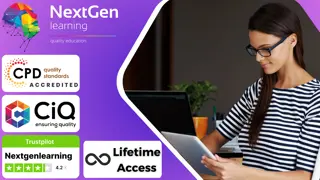
Course overview Take your data analysis skills to the next level with this Excel Data Analysis Diploma course. This course ensures you're practiced in the data analysis tools to analyze data effortlessly and effectively. Data analysis is imperative to get meaningful information from data. It helps businesses and organizations make informed decisions. This Excel Data Analysis Diploma course will introduce you to the built-in tools in Excel through which you can analyze data and get your desired results to make better business decisions. It will give you real insights into tracing formulas, Excel scenario manager and data tables. You will learn how to use the forecast sheet to better forecast and identify the advantages of Excel solver and goal seek. You will also discover the most used Excel formulas, such as SUMIF, COUNTIF and Nested IF. Learning outcomes Familiarize yourself with the data analysis tools Learn about tracing formulas in Excel Deepen your understanding of Excel goal seek Learn how to use the scenario manager in Excel Understand solver add-in and how to use it Have a better grasp of the most used Excel formulas Who is this course for? The comprehensive Excel Data Analysis Diploma course is incredibly beneficial for aspiring professionals who want to learn how to use the built-in tools in Excel for effective data analysis. The program will provide learners with in-demand knowledge and skills, allowing them to take advantage of outstanding employment opportunities. Entry Requirement This course is available to all learners, of all academic backgrounds. Learners should be aged 16 or over to undertake the qualification. Good understanding of English language, numeracy and ICT are required to attend this course. Certification After you have successfully completed the course, you will be able to obtain an Accredited Certificate of Achievement. You can however also obtain a Course Completion Certificate following the course completion without sitting for the test. Certificates can be obtained either in hardcopy at the cost of £39 or in PDF format at the cost of £24. PDF certificate's turnaround time is 24 hours, and for the hardcopy certificate, it is 3-9 working days. Why choose us? Affordable, engaging & high-quality e-learning study materials; Tutorial videos/materials from the industry-leading experts; Study in a user-friendly, advanced online learning platform; Efficient exam systems for the assessment and instant result; The UK & internationally recognized accredited qualification; Access to course content on mobile, tablet or desktop from anywhere anytime; The benefit of career advancement opportunities; 24/7 student support via email. Career Path The Excel Data Analysis Diploma course provides essential skills that will make you more effective in your role. It would be beneficial for any related profession in the industry, such as: Data Analyst Accountants Financial Analyst Excel Data Analysis Diploma Excel data analysis - 1 00:04:00 Excel data analysis - 2 00:07:00 Excel data analysis - 3 00:03:00 Excel data analysis - 4 00:03:00 Excel data analysis - 5 00:11:00 Excel data analysis - 6 00:16:00 Excel data analysis - 7 00:02:00 Excel data analysis - 8 00:09:00 Excel data analysis - 9 00:16:00 Resource Resource - Excel Data Analysis Diploma 00:00:00 Assignment Assignment - Excel Data Analysis for Beginner 03:00:00 Order Your Certificates and Transcripts Order Your Certificates and Transcripts 00:00:00

Course overview Gain the skills to summaries large amounts of data into meaningful information with the Learn Excel With Pivot Tables, Pivot Charts, Slicers, and Timelines course. In this course, you will develop a comprehensive understanding of the PivotTable and PivotChart and explore how they work. In this Learn Excel With Pivot Tables, Pivot Charts, Slicers, and Timelines course, you will learn the steps to create your Pivot table and Pivot chart. We'll show you how to use Pivot tables to summarize large amounts of data. You'll also learn how to use PivotChart to provide visual representation to your summarized data. We will then take you through adding sorts, filters, timelines and slicers to create dynamic dashboards. You will also learn how to use the slicer to slice and dice your data the way you want. Learning outcomes Learn how to summaries data with Pivot Table Be able to add graphical representation to your summarized data with PivotChart Learn how to update the Pivot Table with new data Deepen your understanding of sorting and filtering Be able to import data from various sources with Power Query Gain an excellent understanding of Power Pivot Who is this course for? Professionals who want to learn how to summaries large sums of data into meaningful information using Excel Pivot and Charts can take this course. The program will provide learners with in-demand knowledge and skills, allowing them to take advantage of outstanding employment opportunities. Entry Requirement This course is available to all learners, of all academic backgrounds. Learners should be aged 16 or over to undertake the qualification. Good understanding of English language, numeracy and ICT are required to attend this course. Certification After you have successfully completed the course, you will be able to obtain an Accredited Certificate of Achievement. You can however also obtain a Course Completion Certificate following the course completion without sitting for the test. Certificates can be obtained either in hardcopy at the cost of £39 or in PDF format at the cost of £24. PDF certificate's turnaround time is 24 hours, and for the hardcopy certificate, it is 3-9 working days. Why choose us? Affordable, engaging & high-quality e-learning study materials; Tutorial videos/materials from the industry-leading experts; Study in a user-friendly, advanced online learning platform; Efficient exam systems for the assessment and instant result; The UK & internationally recognized accredited qualification; Access to course content on mobile, tablet or desktop from anywhere anytime; The benefit of career advancement opportunities; 24/7 student support via email. Career Path The Learn Excel With Pivot Tables, Pivot Charts, Slicers, and Timelines course provides essential skills that will make you more effective in your role. It would be beneficial for any related profession in the industry, such as: Data Analyst Accountants Financial Analyst Learn Excel With Pivot Tables, Pivot Charts, Slicers, and Timelines Getting started with your Pivot Table 00:04:00 Drill Down 00:01:00 Managing the Field List 00:02:00 Changing the Calculation type with Value Field Settings 00:06:00 Growing your Pivot Table with Multiple Fields 00:04:00 Formatting the Pivot Table 00:05:00 Sorting and Filtering the Pivot Table 00:03:00 Creating a Dashboard with Slicers, Timelines and Pivot Charts 00:09:00 Reporting by day, month, qtr, or year within the Pivot Table 00:04:00 Refreshing the Pivot Data with new data 00:03:00 Adding your own calculations into the Pivot Table 00:03:00 The power of the Filter Section in the Pivot Table 00:04:00 PowerQuery 00:12:00 PowerPivot 00:21:00 Certificate and Transcript Order Your Certificates and Transcripts 00:00:00

Description: Corel Quattro Pro X3 is a spreadsheet program; it is practically designed for storing, calculating and analyzing massive amount of data in an efficient way. In this {course_title] you will learn the basic concepts that revolves around this program. Spreadsheet applications are essential for running any office work. In this course, you will start off with an introduction in the basic functions and interactions with the program. After learning the basics, you will categorically move up through the hierarchy to advanced levels. This course will sharpen your skills and help you in the professional field. Learning Outcomes: Review common spreadsheet applications, opening and closing the spreadsheet application Creating a blank spreadsheet, entering, editing and deleting data Creating a spreadsheet from a template, saving it multiple times, changing default directory, opening and closing the program, and switching between open spreadsheets Utilizing the editing tools like select, undo, cut, copy, changing cell dimensions, sort and other related options Using zoom, showing and hiding toolbars, locking and unlocking rows and columns, changing basic options Inserting, naming, deleing, moving and copying worksheets Creating basic formulas, identifying errors, using cell referencing, advanced formulas and IF functions Formatting cells to include decimals, commas, date, currency, percentage; while also changing font size, type and adding effects More formatting options through quick format, text wrapping, aligning cell contents, centring titles, modifying cell orientation and applying borders and shading Creating a chart and changing its titles, background colour, and colour of other chart elements; also find out how to edit charts through the cut, copy, paste, resize, move and delete options Setting up worksheet by modifying margins, orientation, paper size and fitting the worksheet into a page How to prepare to print and carry out the printing job by creating header and footers and using print preview respectively, and explore many other related options Assessment: At the end of the course, you will be required to sit for an online MCQ test. Your test will be assessed automatically and immediately. You will instantly know whether you have been successful or not. Before sitting for your final exam you will have the opportunity to test your proficiency with a mock exam. Certification: After completing and passing the course successfully, you will be able to obtain an Accredited Certificate of Achievement. Certificates can be obtained either in hard copy at a cost of £39 or in PDF format at a cost of £24. Who is this Course for? Corel Quattro Pro X3 Application Training is certified by CPD Qualifications Standards and CiQ. This makes it perfect for anyone trying to learn potential professional skills. As there is no experience and qualification required for this course, it is available for all students from any academic background. Requirements Our Corel Quattro Pro X3 Application Training is fully compatible with any kind of device. Whether you are using Windows computer, Mac, smartphones or tablets, you will get the same experience while learning. Besides that, you will be able to access the course with any kind of internet connection from anywhere at any time without any kind of limitation. Career Path After completing this course you will be able to build up accurate knowledge and skills with proper confidence to enrich yourself and brighten up your career in the relevant job market. Spreadsheet Basics Getting Started 01:00:00 Creating a Spreadsheet 00:15:00 Working with Files 01:00:00 Editing Tools Part 1 00:15:00 Editing Tools, Part 2 01:00:00 Viewing Tools 00:30:00 Working With Spreadsheets Working with Worksheets 00:15:00 Working With Formulas 00:30:00 Formatting Cells 00:15:00 Advanced Formatting 00:30:00 Advanced Spreadsheet Tasks Creating a Basic Chart 01:00:00 Editing Charts 00:15:00 Setting up the Worksheet 00:15:00 Preparing to Print 00:30:00 Printing the Worksheet 00:15:00 Order Your Certificate and Transcript Order Your Certificates and Transcripts 00:00:00

Stock Trading: Forex Trading Technical Analysis and Strategies
By Training Tale
Stock Trading: Stock Trading Course Revolutionize your financial landscape with Stock Trading! Stock Trading opens doors to unparalleled wealth-building opportunities. Dive into the dynamic world of Stock Trading and witness your investments thrive. Maximize returns, embrace market fluctuations, and empower your portfolio. Elevate your financial game - Stock Trading is your key to a prosperous tomorrow! Special Offers of this Stock Trading: Stock Trading Course This Stock Trading: Stock Trading Course includes a FREE PDF Certificate. Lifetime access to this Stock Trading: Stock Trading Course Instant access to this Stock Trading: Stock Trading Course Get FREE Tutor Support from Monday to Friday in this Stock Trading: Stock Trading Course Main Course: Diploma in Stock Trading Other 2 courses that are included with our Stock Trading: Stock Trading Course Course 01: Level 5 Diploma in Business Analysis Course 02: Level 7 Business Management Course Other Benefits of Stock Trading: Stock Trading Course Free 03 PDF Certificate Lifetime Access Unlimited Retake Exam Tutor Support [Note: A free PDF certificate will be provided as soon as the Stock Trading: Stock Trading Course is completed] Stock Trading: Stock Trading Industry Experts Designed this Stock Trading: Stock Trading Course into 09 detailed modules. Main Course Detailed Curriculum of Diploma in Stock Trading Module 01: An Overview of Forex Trading Module 02: Major Currencies and Market Structure Module 03: Different Types of Foreign Exchange Market Module 04: Managing Money Module 05: Fundamental Analysis Module 06: Technical Analysis Module 07: Drawbacks and Risks Module 08: Risk Management Module 09: Trading Mindset Assessment Method of Stock Trading After completing each module of the Stock Trading: Stock Trading course, you will find automated MCQ quizzes. To unlock the next module, you need to complete the quiz task and get at least 60% marks. Certification of Stock Trading After completing the MCQ/Assignment assessment for this Stock Trading: Stock Trading course, you will be entitled to a Certificate of Completion from Training Tale which is completely free to download. Who is this course for? Stock Trading: Stock Trading This Stock Trading: Stock Trading course will benefit anyone interested in learning how to trade the FOREX market. Requirements Stock Trading: Stock Trading Students who intend to enroll in this Stock Trading: Stock Trading course must meet the following requirements: Stock Trading: Good command of the English language Stock Trading: Must be vivacious and self-driven. Stock Trading: Basic computer knowledge Stock Trading: A minimum of 16 years of age is required. Career path Stock Trading: Stock Trading This Stock Trading: Stock Trading course was designed to be educational and may be useful for the following professions: - Forex Trader, Stock Market Investor, and Financial Advisor. Certificates Certificate of completion Digital certificate - Included
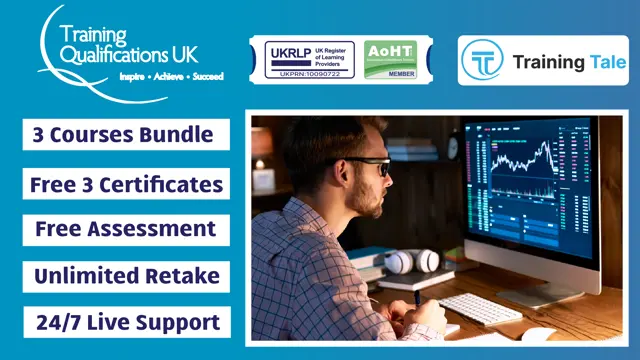
Internal Compliance Auditor Course
By Online Training Academy
Unlock the doors to a future where your keen eye for detail and relentless pursuit of excellence set you apart from the rest. Our meticulously crafted programme is designed to equip you with the strategic insight and precise techniques essential for navigating the complex world of internal compliance. Dive into a world where every lesson is a stepping stone towards mastery, guiding you through a comprehensive understanding of risk assessment and audit planning. You'll acquire the ability to see beyond the surface, identifying and mitigating risks with confidence and precision. Key Features: CPD Certified Free Certificate from Reed CIQ Approved Developed by Specialist Lifetime Access Embrace the journey of becoming an indispensable asset in any organisation by mastering the nuances of detailed control assessment, effective documentation, and issue development. Learn how to foster and manage vital relationships, ensuring seamless integration within your professional environment. Each module is a revelation, filled with actionable strategies that empower you to implement what you've learned immediately. Join us in this transformative experience, where each step brings you closer to becoming the auditor who not only understands the intricacies of compliance but thrives in them, making impactful decisions that drive success and integrity in your organisation. Course Curriculum Module 01: The Five Tier Audit Competency Model Module 02: Techniques for Planning Useful Audits Module 03: Techniques for Detailed Risk and Control Assessment Part 01 Module 04: Techniques for Detailed Risk and Control Assessment Part 02 Module 05: Testing and Sampling Techniques Module 06: Documentation and Issue Development Module 07: Core Competencies You Need as an Auditor Module 08: Techniques for Managing the Constituent Relationship Learning Outcomes: Master the Five Tier Audit Competency Model for effective auditing. Apply advanced techniques for planning and executing thorough audits. Perform detailed risk and control assessments using structured methodologies. Utilise advanced testing and sampling techniques in audit processes. Develop comprehensive documentation and issue identification strategies. Enhance core competencies critical to effective auditing. CPD 10 CPD hours / points Accredited by CPD Quality Standards Internal Compliance Auditor Course 6:14:55 1: Module 01: The Five Tier Audit Competency Model 48:33 2: Module 02: Techniques for Planning Useful Audits 55:42 3: Module 03: Techniques for Detailed Risk and Control Assessment Part 01 35:37 4: Module 04: Techniques for Detailed Risk and Control Assessment Part 02 42:15 5: Module 05: Testing and Sampling Techniques 47:55 6: Module 06: Documentation and Issue Development 44:31 7: Module 07: Core Competencies You Need as an Auditor 45:02 8: Module 08: Techniques for Managing the Constituent Relationship 53:20 9: CPD Certificate - Free 01:00 10: Leave A Review 01:00 Who is this course for? Aspiring internal compliance auditors. Existing auditors seeking advanced skills. Professionals in risk management. Individuals in governance roles. Compliance officers enhancing their auditing knowledge. Career path Internal Compliance Auditor Risk and Control Auditor Governance Auditor Compliance Officer Audit Manager Risk Assessment Specialist Certificates Digital certificate Digital certificate - Included Reed Courses Certificate of Completion Digital certificate - Included Will be downloadable when all lectures have been completed.
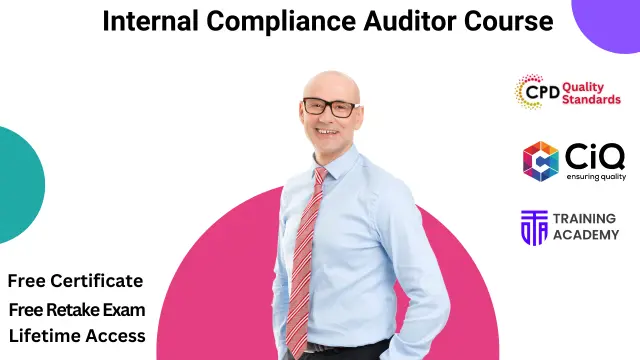
Overview This comprehensive course on Day Trading & Scalping Strategies will deepen your understanding on this topic. After successful completion of this course you can acquire the required skills in this sector. This Day Trading & Scalping Strategies comes with accredited certification from CPD, which will enhance your CV and make you worthy in the job market. So enrol in this course today to fast track your career ladder. How will I get my certificate? You may have to take a quiz or a written test online during or after the course. After successfully completing the course, you will be eligible for the certificate. Who is This course for? There is no experience or previous qualifications required for enrolment on this Day Trading & Scalping Strategies. It is available to all students, of all academic backgrounds. Requirements Our Day Trading & Scalping Strategies is fully compatible with PC's, Mac's, Laptop, Tablet and Smartphone devices. This course has been designed to be fully compatible with tablets and smartphones so you can access your course on Wi-Fi, 3G or 4G. There is no time limit for completing this course, it can be studied in your own time at your own pace. Career Path Learning this new skill will help you to advance in your career. It will diversify your job options and help you develop new techniques to keep up with the fast-changing world. This skillset will help you to- Open doors of opportunities Increase your adaptability Keep you relevant Boost confidence And much more! Course Curriculum 8 sections • 47 lectures • 08:55:00 total length •Introduction to the Course: 00:04:00 •Introduction to Risk Management: 00:02:00 •What is Risk Management?: 00:03:00 •Why Risk Management is So Important: 00:18:00 •Why You Have to Manage Your Risk: 00:18:00 •My Risk Management System: 00:12:00 •You Can't Progress in Something That You Don't Measure: 00:09:00 •Introduction: 00:02:00 •Trading on 2 different timeframes: 00:10:00 •How to add it to your screen: 00:05:00 •The rules that you have to follow: 00:15:00 •Let's practice it: 00:30:00 •Results from the practice: 00:10:00 •Class project: 00:01:00 •Introduction: 00:04:00 •How to put it on your screen: 00:05:00 •The criteria needed: 00:19:00 •Entries, exits and stop losses practice: 00:24:00 •51% profits on the account in 6 weeks on 1 pair: 00:15:00 •Class project: 00:01:00 •Introduction: 00:03:00 •The setup: 00:09:00 •The Criteria: 00:14:00 •Practice: 00:30:00 •22 % profit on account in 30 trades: 00:14:00 •68 % Win Rate: 00:01:00 •Introduction: 00:03:00 •Why you have to be using multiple timeframes: 00:09:00 •Introduction to using Stochastic indicator with an EDGE: 00:08:00 •First strategy - How to set it up on your chart: 00:07:00 •First strategy - Criteria: 00:30:00 •First strategy - Practice: 00:20:00 •Second strategy - Criteria: 00:12:00 •Second strategy - Practice: 00:15:00 •Class project: 00:01:00 •Introduction: 00:03:00 •The first Scalping / Day trading strategy: 00:14:00 •Volatility is key: 00:08:00 •Practice of the First strategy: 00:17:00 •Second scalping / day trading strategy and how to set it up: 00:04:00 •Criteria for the second strategy: 00:04:00 •Backtesting the second strategy: 00:23:00 •Class project: 00:01:00 •How to Know When to Take Profits: 00:35:00 •Hull Moving Average: 00:06:00 •7 Habits Belief of Successful Traders: 00:17:00 •Momentum Play with Multiple Timeframes: 00:20:00

Sage Payroll Courses
By Osborne Training
Payroll is a very important function for any businesses that pay their employees wages or salaries through PAYE Scheme. Through the payroll, function businesses calculate the correct amount Tax and NI to pay wages and salaries accurately. The payroll function is responsible for providing payslips and other documents to employees and reporting correctly to managers and HMRC. Sage Payroll Courses Starting our Sage Payroll courses will enhance your career potentials and give you the skills and knowledge you need to get started in Payroll. Payroll is a vital role within any organisation. A career in payroll means specialising in a niche field with excellent progression opportunities. Changes in Payroll Are you up to date with the latest RTI (Real Time Information) regulations introduced by HMRC? It's essential that companies comply with the changes.

Sage Payroll Training Course - Fast Track
By Osborne Training
Sage Payroll Training Course - Fast Track This course brings you the skills you need to use this popular payroll program to confidently process any businesses payroll. Being able to use Sage 50 Payroll should lead to greater productivity. But it also helps the business conform to employment legislation and data security requirements. Furthermore, broken down into practical modules this course is a very popular and well received introduction to moving from manual payroll to computerised payroll. Moreover, it incorporates all the new government requirements for RTI reporting. Finally, Payroll is a vital role within any organisation. A career in payroll means specialising in a niche field with excellent progression opportunities. You will receive a CPD Completion certificate from Osborne Training once you finish the course. What skills will I gain? In this course you will be learning from Level 1 to Level 3 of Sage Computerised Payroll which could help you to land on your dream job in Payroll sector. Level 1 Introduction to payroll Introduction to Real Time Information (RTI) Preparing employee records Starters - new employees Calculation of Gross Pay The PAYE and National Insurance systems Creating Payslips and analysis Creating Backups and Restoring data Payment analysis Processing National Insurance contributions Voluntary deductions Processing Leavers Completing the payroll Procedures Level 2 Introduction to Payroll Introduction to Real Time Information (RTI) Preparing employee records Creating Backup and Restoring Data Starters - new employees Calculation of Gross Pay Deductions - Pension schemes and pension contributions Processing the payroll - introduction to the PAYE system Processing the payroll - income tax National Insurance contributions - Processing in the payroll Voluntary deductions Student Loan repayments Attachment of Earnings Orders & Deductions from Earnings Orders Processing Leavers Introduction to statutory additions and deductions Processing Statutory sick pay (SSP) Processing Statutory Paternity Pay (SPP) Statutory paternity pay and paternity leave Completing the processing of the payroll Creating Payslips and analysis Reports and payments due to HMRC Level 3 Advanced processing of the payroll for employees Preparation and use of period end preparation of internal reports Maintaining accuracy, security and data integrity in performing payroll tasks. Deductions - Pension schemes and pension contributions Processing the payroll -complex income tax issues Payroll Giving Scheme processing Processing Statutory Adoption Pay (SAP) Advanced Income tax implications for company pension schemes Student Loan repayments Processing Holiday Payments Processing Car Benefit on to the Payroll System Attachment of Earnings Orders & Deductions from Earnings Orders Leavers with complex issues Advanced processing of statutory additions and deductions Recovery of statutory additions payments - from HMRC Completing the processing of the payroll Complex Reports and payments due to HMRC Cost Centre Analysis Advanced, routine and complex payroll tasks Calculation of complex gross pay

AAT Bookkeeping Course | Online
By Osborne Training
AAT Bookkeeping Course Overview Are you looking to develop a career in Bookkeeping? As a successful Bookkeeper, you could earn on average more than £25,000 per year. (Source: National Career Service). And if you want to become a certified bookkeeper with AATQB (AAT Qualified Bookkeeper) status, then it is mandatory that you complete the AAT bookkeeping course to build a successful career in bookkeeping. Bookkeeping Course Duration You can expect the AAT bookkeeping distance learning courses to take up to 6 months to complete for most students given that you attend classes and assessments regularly. Bookkeeping Courses Tutors Osborne Training tutors are highly qualified with extensive knowledge of bookkeeping. They helped thousands of students to achieve over 96% pass rate and to reach their career goal. They are industry recognised for bookkeeping courses in UK. Bookkeeping Courses from London Campus Evening, Weekend and Daytime sessions for AAT Bookkeeping courses are offered from London campus. Why Osborne Training? Osborne Training tutors are expert and with many years of industry experience You get 24/7 Access to the State of the Art Virtual Learning Campus Free High quality study material Free exam preparation kit Flexible payment option available Expert Tutorial support from the tutor Student Discount Card from NUS* Exam Booking Service at our campus Various Campus around UK Free Tablet PC ( For Limited Period) Osborne Books are provided for AAT Bookkeeping Courses. Once you successfully complete the bookkeeping course, you will get a certificate from AAT to confirm your professional bookkeeping qualification achievement. Jobs available for Bookkeeper Senior Credit Controller Sales/Purchase Ledger Clerk Accounts senior Senior Bookkeeper In these roles, you could earn on average more than £25,000 annually. (Source: National Career Service) This AAT bookkeeping course is awarded by AAT and broken down into two levels, AAT Foundation Certificate in Bookkeeping (also known as AAT Level 2 Bookkeeping) Bookkeeping Transactions Bookkeeping Controls Advanced Certificate in Bookkeeping Advanced Bookkeeping Final Accounts Preparation Indirect Tax Once you pass all 5 assessments successfully, you can gain AATQB status giving you competitive edge to build a successful career as a bookkeeper.
