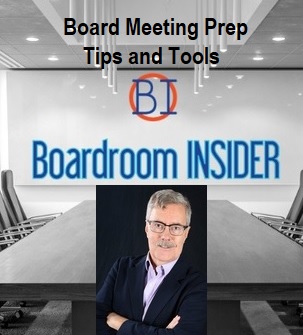- Professional Development
- Medicine & Nursing
- Arts & Crafts
- Health & Wellbeing
- Personal Development
465 Accounting courses in Linlithgow delivered Live Online
Microsoft Excel Advanced
By Microsoft Office Training
Course Objectives At the end of this course you will be able to: Work with advanced lookup and reference functions Create macros to automate common tasks Use advanced techniques to analyse data Create PivotTables and PivotCharts Work with data validation tools Import and export data ' Customer Feedback Best Training Ever! Just finished a bespoke 1-1 training course in Excel Advanced, Macros & VBA. Pedro is an excellent trainer, imparting his skills and knowledge in the best way - appropriately to audience skills, knowledge and ability. Pedro is always approachable, encouraging and supportive, giving delegates the optimum learning environment. I would not hesitate to recommend Pedro as a trainer, whatever your level of ability. Amanda Morris - Treasury & Systems Accountant at Reall - Real Equity for All The course was very interesting and engaging and will definitely be put to use. The trainer was very helpful and charismatic. Marving Lopez - AM Best Europe Pedro was excellent. Very knowledgeable, clear and great rapport with class. Darren Barkey - Direct Wines Great content and learnt a lot. Really enjoyable :) Kristie-Lee Ryan - Stirling Ackroyd 1 year email support service Take a closer look at the consistent excellent feedback visiting our site ms-officetraining co uk With more than 20 years experience, we deliver courses on all levels of the Desktop version of Microsoft Office and Office 365; ranging from Beginner, Intermediate, Advanced to the VBA level. Our trainers are Microsoft certified professionals with a proven track record with several years experience in delivering classrom, one to one, tailored and bespoke courses. Tailored In Company training: You can choose to run the course exactly as they are outlined by us or we can customise it so that it meets your specific needs. A tailored or bespoke course will follow the standard outline but may be adapted to your specific organisational needs. Please visit our site (ms-officetraining co uk) to get a feel of the excellent feedback our courses have had and look at other courses you might be interested in. Advanced Functions COUNT, COUNTA, COUNTIF, COUNTBLANK, SUMIF, SUBTOTAL IF, OR, AND, IFERROR VLOOKUP to lookup Exact Values and Approximate values MATCH, INDIRECT, ROW/COLUMN, INDEX, OFFSET Analysing Data PMT function to calculate a monthly payment of a loan What If Analysis using Goal Seek Use scenarios to consider many different variables Using Solver Add-in to optimize variables PivotTables Create a PivotTable to analyse worksheet data Add or remove fields in a PivotTable Change the data source for a PivotTable Working with external data sources Using different Statistical Functions Calculate a Running Total, % of Grant Total, Difference From… Using the Slicer and Timeline to filter the PivotTable Using Filters in a PivotTable Group by Date, Auto Group by ranges of values, Custom Group Create a PivotChart The GETPIVOTDATA function Formula auditing Precedents and dependents Error checking Watch a formula and its result by using the Watch Window Evaluate a nested formula one step at a time Data Validation Number Validation Data List Validation Message Prompts and Alerts Conditional Data Validation Data Validation Errors Consolidation Consolidate data by position Consolidate data by category Use a formula to consolidate data Outline (group) data in a worksheet Create an outline of rows Create an outline of columns Copy outlined data Hide or remove an outline Connect external data to your workbook Using the Power Query Editor to import data From Text and CSV, From Access, From Web, From another Workbook Using the Power Query Editor to; Transform your data by Selecting which fields to import, by Splitting Columns, Changing Data Type and more. Deleting Applied Steps Refreshing your data Working with Form Controls; Buttons, Option Buttons and Scroll Bars Introduction to Macros Change Macro Security settings How to Record a macro Some Macro Examples Delete a macro Edit the macro to view the VBA code Copy part of a macro to create another macro Assign a macro to a button Who is this course for? Who is this course for? This course is intended to end users who want to develop their skills so they can use advanced techniques to analyse extensive and complex datasets in Excel and to automate simple tasks with the use of Macros. Requirements Requirements Preferably, delegates should have attended the Excel Intermediate course. Career path Career path Excel know-how can instantly increase your job prospects as well as your salary. 80 percent of job openings require spreadsheet and word-processing software skills Certificates Certificates Certificate of completion Digital certificate - Included

Data Analysis and Visualization with Microsoft Excel
By Nexus Human
Duration 2 Days 12 CPD hours This course is intended for This course is designed for students who already have foundational knowledge and skills in Excel and who wish to perform robust and advanced data and statistical analysis with Microsoft Excel using PivotTables, use tools such as Power Pivot and the Data Analysis ToolPak to analyze data, and visualize data and insights using advanced visualizations in charts and dashboards in Excel. To ensure success, you should have baseline skill using Microsoft Excel worksheets, particularly in creating workbooks with formulas and function Overview #NAME? Analyzing data to find issues, insights and opportunities, is now a critical part of many job roles. Beyond the analysis, data analysts in all job roles must be able to effectively present and communicate their findings in visually compelling ways. Microsoft© Excel© is designed for this purpose. Excel can connect to a wide range of data sources, perform robust data analysis and create diverse and robust data-backed visualizations to show insights, trends, and create reports. These capabilities enable people who use Excel for data analysis to turn data into thoughtful action. 1 - DATA ANALYSIS FUNDAMENTALS Introduction to Data Science Create and Modify Tables Sort and Filter Data 2 - VISUALIZING DATA WITH EXCEL Visualize Data with Charts Modify and Format Charts Apply Best Practices in Chart Design 3 - ANALYZING DATA WITH FORMULAS AND FUNCTIONS Analyze Data with Formulas and Named Ranges Analyze Data with Functions Implement Data Validation, Forms, and Controls Create Conditional Visualizations with Lookup Functions 4 - ANALYZING DATA WITH PIVOTTABLES Create a PivotTable Analyze PivotTable Data 5 - PRESENTING VISUAL INSIGHTS WITH DASHBOARDS IN EXCEL Visualize Data with PivotCharts Filter Data Using Slicers and Timelines Create a Dashboard in Excel 6 - CREATING GEOSPATIAL VISUALIZATIONS WITH EXCEL Create Map Charts in Excel Customize Map Charts in Excel 7 - PERFORMING STATISTICAL ANALYSIS Visualize Trendlines and Sparklines with Excel Analyze Data with the Data Analysis ToolPa 8 - GETTING AND TRANSFORMING DATA Connect to Data with Queries Clean and Combine Data Shape and Transform Data 9 - MODELING AND ANALYZING DATA WITH POWER PIVOT Install Power Pivot in Excel Create Data Models with Power Pivot Create Power Pivots Perform Advanced Data Analysis and Visualization 10 - PRESENTING INSIGHTS WITH REPORTS (OPTIONAL) Plan a Report Create a Report

Financial Analysis
By NextGen Learning
Financial Analysis Course Overview The "Financial Analysis" course provides a comprehensive introduction to financial analysis, equipping learners with the knowledge and skills needed to interpret and evaluate financial statements. Covering key areas such as balance sheets, income statements, and cash flow analysis, this course enables learners to assess financial performance and make informed decisions. Whether you are starting your career in finance or aiming to enhance your existing knowledge, this course offers essential tools for financial analysis. Upon completion, learners will be able to analyse financial data effectively, understand the key financial indicators of businesses, and contribute to strategic financial decision-making. Course Description This course covers the fundamentals of financial analysis, providing in-depth insights into financial statements, including balance sheets, income statements, and cash flow statements. Learners will explore various financial reporting techniques, evaluate profitability, and develop the ability to conduct ratio and equity analysis. The course also delves into the applications and limitations of EBITDA and teaches learners to assess credit risks. By the end of the course, participants will have gained valuable skills in financial data interpretation, enabling them to assess financial health and contribute to strategic financial decisions in organisations. The learning experience combines theoretical knowledge with practical analytical skills to prepare learners for roles in finance and accounting. Financial Analysis Curriculum: Module 01: Introduction to Financial Analysis Module 02: The Balance Sheet Module 03: The Income Statement Module 04: The Cash Flow Statement Module 05: Financial Reporting Module 06: Analysing Profitability Module 07: The Applications and Limitations of EBITDA Module 08: Credit Analysis Module 09: Equity Analysis Module 10: Ratio Analysis (See full curriculum) Who is this course for? Individuals seeking to understand financial analysis Professionals aiming to enhance their financial reporting and decision-making skills Beginners with an interest in finance or accounting Business owners looking to improve their financial literacy Career Path Financial Analyst Accountant Credit Analyst Financial Consultant Corporate Finance Manager Business Intelligence Analyst Investment Analyst

Safeguarding adults is a responsibility for every sport and physical activity organisation. Getting this right will ensure a wider participation in sport or physical activity and ensure safe access for everyone. This course aims to provide awareness of safeguarding adults at risk to anyone within a sport or physical activity organisation. The 2.5 hour workshop covers the following and learners will be able to: Support a safer environment Look at how to contribute to creating a safer environment for adult participants. What is safeguarding? Define what safeguarding is and how it applies to sports and activity organisations. Indicators of concern and types of abuse Examine key indicators of abuse and learning to recognise the different types of abuse on adults Your role within safeguarding Understand what your role is and your responsibilities in terms of safeguarding and participant’s welfare.

Microsoft Excel Macros & VBA - Online classroom
By Microsoft Office Training
Course Objectives At the end of this course you will be able to: Record and edit a Macro Assign macros to keyboard shortcuts, Quick Access Toolbar, Buttons and Shape objects. Use the Visual Basic Editor; change the properties of an object; add a module to a project; write the code for a procedure and then run it; and use the Object Browser to search procedures Manipulate data by declaring variables of different data types; combine data by using expressions; use functions to accept input and display output; and declare variables and procedures with the appropriate scope Use decision structures to create procedures that make decisions; and use loop structures to perform repetitive tasks Create an error handling routine in case things go wrong with VBA code ' 1 year email support service Take a closer look at the consistent excellent feedback from our growing corporate clients visiting our site ms-officetraining co uk Customer Feedback Best Training Ever! Just finished a bespoke 1-1 training course in Excel Advanced, Macros & VBA. Pedro is an excellent trainer, imparting his skills and knowledge in the best way - appropriately to audience skills, knowledge and ability. Pedro is always approachable, encouraging and supportive, giving delegates the optimum learning environment. I would not hesitate to recommend Pedro as a trainer, whatever your level of ability. Amanda Morris - Treasury & Systems Accountant at Reall - Real Equity for All The trainer was very knowledgeable, kept everyone involved and was enthusiastic. A great experience.. Simon Harper - Lloyd's of London My learning experience was awesome. Perdinand Reagan - Subsea7 Very nice and relaxed approach to teaching. Was definitely a good learning experience. Jerome Pupe - S5 Agency World The Trainer – Very positive + patient + helpful + thorough Agnes Souza - Direct Wines ' With more than 20 years experience, we deliver courses on all levels of the Desktop version of Microsoft Office and Office 365; ranging from Beginner, Intermediate, Advanced to the VBA level. Our trainers are Microsoft certified professionals with a proven track record with several years experience in delivering classroom, one to one, tailored and bespoke courses. Tailored In Company training: You can choose to run the course exactly as they are outlined by us or we can customise it so that it meets your specific needs. A tailored or bespoke course will follow the standard outline but may be adapted to your specific organisational needs. Introduction to Macros and VBA Introducing Visual Basic for Applications Recording a Macro Naming conventions for Macro Procedures Running a Macro Absolute or Relative Cell Referencing Saving and Opening Files with Macros Making macros always available Adding Macros to Keyboard Shortcuts, Quick Access Toolbar, Buttons and Shapes Editing a Macro in the Visual Basic Editor Understanding the Development Environment Customising the Editor Tips for General Typing in VBA Using Visual Basic Help Working with Procedures Program Design Understanding Modules Naming Rules Creating a Module Understanding Procedures Programming Macro Concepts Creating a Subroutine Creating a Function Understanding Arguments Exiting Procedures Calling Procedures Objects, Properties, Methods and Events Understanding Objects Properties, Methods, and Events Navigating the Object Hierarchy Understanding Collections Accessing a Member of a Collection Understanding Hierarchy Using the Object Browser Using the With Statement Working with Properties Working with Methods Creating an Event Procedure Reserved Macro Names Using Expressions, Variables and Intrinsic Functions Understanding Expressions and Statements Declaring Variables Understanding Data Types Determining the Value of Variables Working with Variable Scope Using Built-in VBA Functions Understanding Constants Using Message Boxes Controlling the Answer to a Message Box Using Input Boxes Declaring and Using Object Variables Controlling Program Execution Understanding Control-of-Flow Structures Using the If...End If Decision Structures Nested If Statements Using the Select Case ... End Select Structure Using the Do ... Loop Structure Using the For ... Next Structure Using the For Each ... Next Structure Guidelines for Use of Control-of-Flow Structures Debugging and Handling Errors Understanding Errors Using Debugging Tools Setting Breakpoints and Using Break Mode Stepping Through Code Trapping Errors with the On Error Statement Understanding the Err Object Working with Inline Error Handling Writing an Error-Handling Routine Working with Forms and Controls Understanding UserForms Creating a Form Displaying and Removing a Form Aligning and Sizing Controls Using the Toolbox Working with a Form's Properties, Methods, and Events Working with Form and Control Properties, Methods and Event Setting the Tab Order Populating a Control Who is this course for? Who is this course for? This course is designed to give proficiency in the Visual Basic Editor (VBE), predominantly making use of Excel objects, understanding Object's Properties, Events and Methods, basic VBA Object oriented programming, event handling, control structures, and debugging tools. Requirements Requirements Preferably, delegates should have attended the Excel Advanced course. Career path Career path Excel know-how can instantly increase your job prospects as well as your salary. 80 percent of job openings require spreadsheet and word-processing software skills Certificates Certificates Certificate of completion Digital certificate - Included

Implementing Aruba OS-CX Switching, Rev. 20.21
By Nexus Human
Duration 5 Days 30 CPD hours This course is intended for Typical candidates for this course are IT Professionals who will deploy and manage networks based on HPE's ArubaOS-CX switches. Overview After you successfully complete this course, expect to be able to: Use NetEdit to manage switch configurations Use the Network Analytics Engine (NAE) to implement scripting solutions to provide for proactive network management and monitoring Compare and contrast VSX, VSF, and backplane stacking Explain how VSX handles a split-brain scenario Implement and manage a VSX fabric Define ACLs and identify the criteria by which ACLs select traffic Configure ACLs on AOS-CX switches to select given traffic Apply static ACLs to interfaces to meet the needs of a particular scenario Examine an ACL configuration and determine the action taken on specific packets Deploy AOS-Switches in single-area and multi-area OSPF systems Use area definitions and summaries to create efficient and scalable multiple area designs Advertise routes to external networks in a variety of OSPF environments Promote fast, effective convergence during a variety of failover situations Use virtual links as required to establish non-direct connections to the backbone Implement OSFP authentication Establish and monitor BGP sessions between your routers and ISP routers Advertise an IP block to multiple ISP routers Configure a BGP router to advertise a default route in OSPF Use Internet Group Management Protocol (IGMP) to optimize forwarding of multicast traffic within VLANs Describe the differences between IGMP and IGMP snooping Distinguish between PIM-DM and PIM-SM Implement PIM-DM and PIM-SM to route multicast traffic Implement Virtual Routing Forwarding (VRF) policies to contain and segregate routing information Create route maps to control routing policies Understand the use of user roles to control user access on AOS-CX switches Implement local user roles on AOS-CX switches and downloadable user roles using a ClearPass solution Implement 802.1X on AOS-CX switch ports Integrate AOS-CX switches with an Aruba ClearPass solution, which might apply dynamic role settings Implement RADIUS-based MAC Authentication (MAC-Auth) on AOS-CX switch ports Configure captive portal authentication on AOS-CX switches to integrate them with an Aruba ClearPass solution Combine multiple forms of authentication on a switch port that supports one or more simultaneous users Configure dynamic segmentation on AOS-CX switches This course teaches you the advanced skills necessary to implement and operate enterprise level Aruba campus switching solutions. You will build on the skills you learned at the Associate level to configure and manage modern, open standards-based networking solutions using Aruba's OS-CX routing and switching technologies. In this course, participants learn about ArubaOS-CX switch technologies including: securing port access with Aruba's dynamic segmentation, redundancy technologies such as Multiple Spanning Tree Protocol (MSTP), link aggregation techniques including Link Aggregation Protocol (LACP) and switch virtualization with Aruba?s Virtual Switching Extension (VSX) and Aruba's Virtual Switching Framework (VSF). This course is approximately 50% lecture and 50% hands-on lab exercises. Introduction to Aruba Switching Switches overview Architectures NetEdit Overview Centralized configuration Switch groups/templates AOS-CX mobile App Network Analytics Engine (NAE) Overview Configuration Core NAE feature lab sflow, local mirror, remote mirror VSX VSF vs. VSX: access and Agg/core design Stacking review VSF and uni/multi packet forwarding Stack fragments / split brain VSX Overview: roles, control, data, management planes VSX components (ISL, Keepalive, VSX LAG, Active Gateway, Active-Forwarding, Link Delay) Split Brain scenario Upstream Connectively Options (ROP single VRF, SVIs with multiple VRF, VSX Lag SVIs with multiple VRFs) Upstream/Downstream unicast traffic flow (South-North and North-South) VSX Configuration: VSX and Active Gateway VSX firmware updates ACLs Overview: types, components MAC ACL, Standard ACL, Extended ACL, Classifier-based Policies Configuration: wildcard bits, logging, pacl, vacl, racl Advanced OSPF Review basic OSPF Multi area: setup and aggregation Area-Types Stub, Totally Stub, NSSA, Totally NSSA External routes OSPF tuning: costs, bfd, gr, auth, vrrp, virt link BGP Overview: i/e bgp, as numbers Best path selection Configuration: route announcement Route filtering to prevent transit as IGMP Overview Querier Snooping Unknown multicasts Multicast Routing: PIM Overview PIM DM 802.1X Authentication Overview: roles, requirements, coa, accounting Dynamic port configuration: avp, acl, qos, VLAN Port-based vs. user-based: examples Radius service tracking, critical VLAN MAC Authentication Overview: Use cases Radius-based MAC Auth Dynamic Segmentation Leverage dynamic segmentation features Configure tunneled-node on AOS-CX switches Describe when and how to configure PAPI enhanced security, high availability, and fallback switching for tunneled-node Quality of Service Overview VoQ (Virtual Output Queue) QOS: queueing, QOS marks, dot1p, dscp Trust levels QOS configuration: port, VLAN, policies Interaction with user roles Queue configuration Rate limiters LLDP-MED Additional Routing Technologies VRF - Management VRF PBR MDNS PIM SM Capitve Portal Authentication Overview of guest solutions Built-in web auth ClearPass redirect with CPPM

Business Audit - Assessing Your Systems, Operations, Finances, Marketing & Sales
By Dan Roberts
In this half-day virtual 1-2-1 session with Dan – you will have your coaching business analysed and dissected by Dan. After a comprehensive Q&A, which will be completed before the day, Dan will honestly discuss the strengths, weaknesses and opportunities for each of the key ‘business’ aspects of your coaching business. This includes looking at all your systems (or where there should be systems), operational management, Finances (including cash flow, accounts and budgeting) KPIs, Marketing plans, referral systems and any Sales funnels. His advice will align with your ambitions and will give you the practical insights, unpleasant truth bombs and encouragement you need to have a healthy, thriving business.
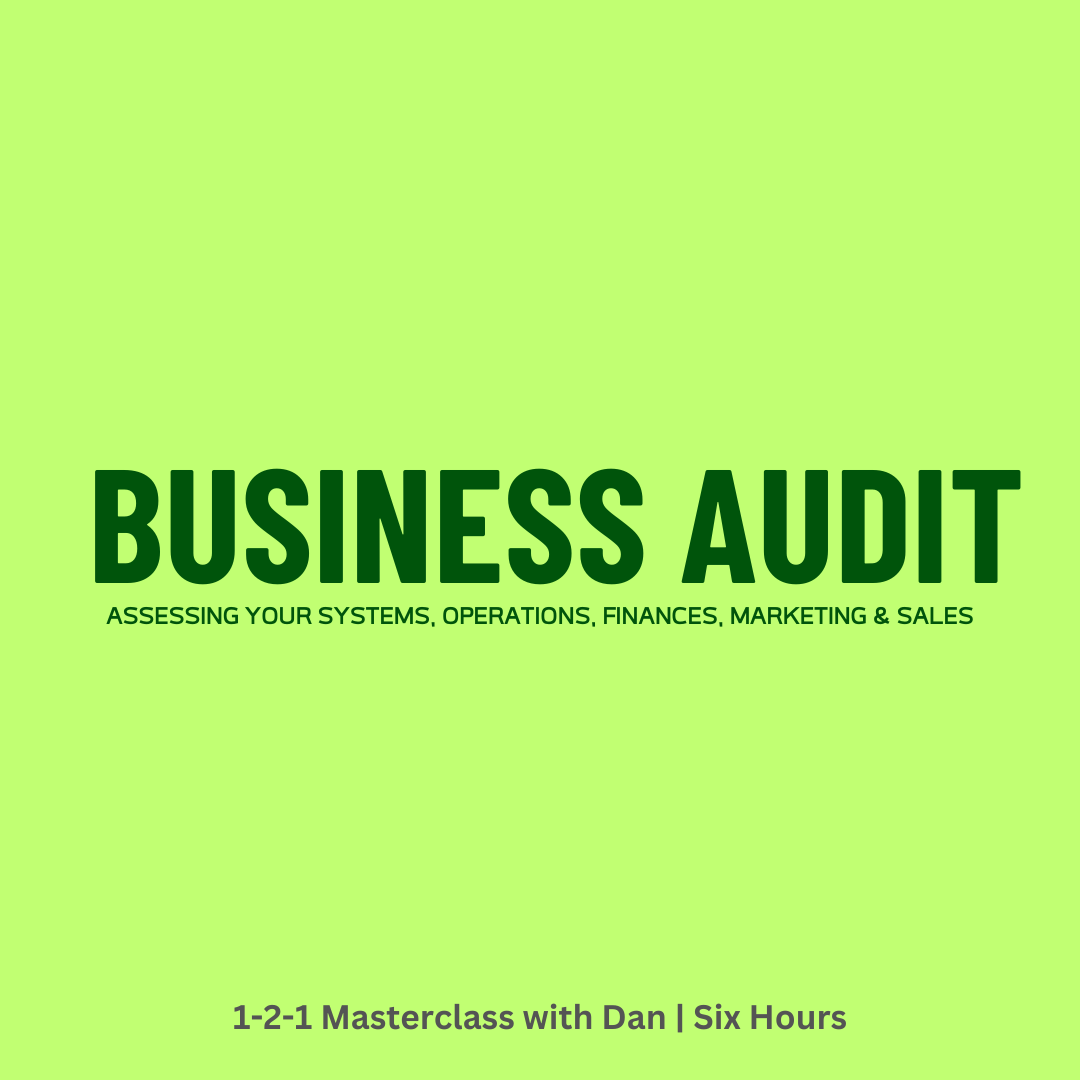
Financial Wellness: Managing Personal Cash Flow
By NextGen Learning
Financial Wellness: Managing Personal Cash Flow Course Overview This course provides a comprehensive guide to managing personal cash flow effectively, empowering learners to take control of their finances with confidence. Covering essential concepts such as budgeting, borrowing, credit management, and tax strategies, it equips participants with the knowledge to plan and optimise their financial wellbeing. Learners will develop a clear understanding of personal money management, insurance, and the relationship between mental health and finances. By the end of this course, individuals will be able to create and maintain a realistic budget, manage debts responsibly, and make informed financial decisions to enhance their overall financial stability and security. Course Description Delving deeper into the foundations of personal finance, this course explores key topics including cash flow planning, accounting principles for personal use, and effective money management strategies. Learners will gain insight into borrowing options, credit systems, and how to manage debt wisely. The course also covers personal insurance, tax considerations, and the design of tailored financial strategies. Emphasising the connection between financial health and mental wellbeing, it offers a well-rounded approach to managing money. Throughout the learning experience, participants will build critical skills to plan budgets, evaluate financial choices, and implement strategies that support long-term financial security in a clear and structured manner. Financial Wellness: Managing Personal Cash Flow Curriculum: Module 01: Introduction To Personal Cash Flow Module 02: Understanding The Importance Of Personal Finance Module 03: Accounting And Personal Finances Module 04: Cash Flow Planning Module 05: Understanding Personal Money Management Module 06: Borrowing, Credit And Debt Module 07: Managing Personal Insurance Module 08: Understanding Tax And Financial Strategies Module 09: Designing A Personal Budget Module 10: Money And Mental Health (See full curriculum) Who is this course for? Individuals seeking to improve their personal financial management skills. Professionals aiming to enhance their understanding of personal cash flow. Beginners with an interest in personal finance and budgeting. Anyone wishing to gain confidence in managing debt and credit. Career Path Financial Planning Assistant Personal Finance Advisor Budget Analyst Credit Management Officer Insurance Consultant Tax Support Specialist

Board Meeting Prep - Tips and Tools
By Ralph Ward
Board members face a huge amount of information and review before the board meeting. Here is step-by-step process for mastering your board meeting prep challenge.