- Professional Development
- Medicine & Nursing
- Arts & Crafts
- Health & Wellbeing
- Personal Development
3266 Accounting & Finance courses
ADVANCED VALUATION FOR INSTITUTIONAL INVESTORS
By Behind The Balance Sheet
This course was developed for one of the largest investment institutions in the world, a multi-trillion household name. We explain in detail our tips and tricks to build an accurate and rolling enterprise value, and then review different valuation methodologies, from DCF, through the sum of the parts and football field analyses to LTV/CAC based methods. We conclude with a series of case studies examining the valuation of individual stocks.

Health & Safety in the Care Sector
By Prima Cura Training
This Health & Safety in the Care Sector Course works alongside, and helps, learners understand Standard 13 of the Care Certificate. This Standard touches on the legislation, policies & responsibilities relating to Health & Safety in the care sector, as well as looking at accidents and sudden illnesses.

Thorough Examination and Test (TExT) of Dust Extractors - Sunbelt Rentals
By Learning for Hire Limited
This course is specifically for Sunbelt Rentals team members. This module covers the requirements for TExT and how to carry out the Thorough Examination and Test process for on-tool dust extraction machines. To complete the training you will need a working knowledge of machinery and have operated or completed Combined Inspections and Tests (PAT) on machines.

Pivot tables are really very easy to create, but very powerful. By using Excel pivot tables, one can get very interesting and valuable business intelligence from your data in very little time. This short session aims to give you the techniques to use this valuable Excel tool creatively. It is enough time to learn a lot about Excel Pivot Tables, but there is very little time for other questions.

COSHH & RIDDOR
By Prima Cura Training
This course aims to provide a more in depth understanding of COSHH & RIDDOR.

Business Analysis & Finance Course
By iStudy UK
Analyze your business more clearly for better decision making Are you an analyst trying to help your business or the company you work in reach bigger heights? Are you struggling to make the right decisions? Well you are in luck, because this business analyst course will set you on your path to become an even better and more improved analyst. Business Analysis is the practice of enabling change in an organizational context, by defining needs and recommending solutions that deliver value to stakeholders. Business Analysis is a disciplined approach for introducing and managing change to organizations, whether they are for-profit businesses, governments, or non-profits. Business analysis is used to identify and articulate the need for change in how organizations work, and to facilitate that change. You will be asked to work in the company across all levels and be involved in multiple tasks. With this course you will have a better understanding as a business analyst. Each unit provides its own impactful view on how to make better decisions and improve yourself as an analyst. Course Highlights Business Analysis & Finance Course is an award winning and the best selling course that has been given the CPD Certification & IAO accreditation. It is the most suitable course anyone looking to work in this or relevant sector. It is considered one of the perfect courses in the UK that can help students/learners to get familiar with the topic and gain necessary skills to perform well in this field. We have packed Business Analysis & Finance Course into 13 modules for teaching you everything you need to become successful in this profession. To provide you ease of access, this course is designed for both part-time and full-time students. You can become accredited in just 10 hours, 40 minutes and it is also possible to study at your own pace. We have experienced tutors who will help you throughout the comprehensive syllabus of this course and answer all your queries through email. For further clarification, you will be able to recognize your qualification by checking the validity from our dedicated website. Why You Should Choose Business Analysis & Finance Course Lifetime access to the course No hidden fees or exam charges CPD Accredited certification on successful completion Full Tutor support on weekdays (Monday - Friday) Efficient exam system, assessment and instant results Download Printable PDF certificate immediately after completion Obtain the original print copy of your certificate, dispatch the next working day for as little as £9. Improve your chance of gaining professional skills and better earning potential. Who is this Course for? Business Analysis & Finance Course is CPD certified and IAO accredited. This makes it perfect for anyone trying to learn potential professional skills. As there is no experience and qualification required for this course, it is available for all students from any academic backgrounds. Requirements Our Business Analysis & Finance Course is fully compatible with any kind of device. Whether you are using Windows computer, Mac, smartphones or tablets, you will get the same experience while learning. Besides that, you will be able to access the course with any kind of internet connection from anywhere at any time without any kind of limitation. Career Path You will be ready to enter the relevant job market after completing this course. You will be able to gain necessary knowledge and skills required to succeed in this sector. All our Diplomas' are CPD and IAO accredited so you will be able to stand out in the crowd by adding our qualifications to your CV and Resume. Business Analysis Business Planning Basics FREE 01:00:00 Market Evaluation FREE 01:00:00 Analyse Competition 01:00:00 Determine A Marketing Strategy 01:00:00 Decide What Extras You May Need Like Staff etc 00:30:00 The Dangers In Not Making A Business Plan 00:15:00 Wrapping Up 00:15:00 Finance & Budgeting Financing Basics 01:00:00 Record Your Income 01:00:00 Make a List of Expenses First and Put Them in Categories 01:00:00 Countdown & Adjust 01:00:00 Review Regularly 01:00:00 Reference Book Business Analysis 00:00:00 Mock Exam Mock Exam- Business Analysis & Finance Course 00:20:00 Final Exam Final Exam- Business Analysis & Finance Course 00:20:00

MindGYM.club
By Council For Human Development Swiss Association
The MindGYM is a brain training App that works scientifically to develop the neuroplasticity of your mind, so you can become a creative and innovative genius, thinking quicker in super-states of creativity and creative people-solving, whilst in gamma and theta brain waves of flow state and hemispheric synchronisation. You will be able to tap into boundless energy, and develop your physical and mental capabilities. In effect, the app gives you the mind and the body, to manifest into your life of your greatest desire.

C)ISSA Certified Information Systems Security Auditor Mile 2
By Nexus Human
Duration 4 Days 24 CPD hours This course is intended for IS Security Officers IS Managers Risk Managers IS Systems Auditors Information Systems Owners IS Control Assessors System Managers Government Employees Overview Upon completion, Certified Information Systems Security Auditor students will be able to establish industry acceptable Cyber Security & IS management standards with current best practices and be prepared to competently take the C)ISSA exam. The Certified Information Systems Security Auditor, C)ISSA , course covers the skills and knowledge to assess vulnerabilities, report on compliance and implement controls for private and public enterprises. Many organizations require an Information System Auditor?s expert knowledge when it comes to identifying critical issues and providing effective auditing solutions. Through the use of a risk-based approach, the C)ISSA is able to implement and maintain cost-effective security controls that are closely aligned with both business and industry standards. Course Outline The Process of Auditing Information Systems Risk-Based Auditing Audit Planning and Performance IS Systems Auditor reports IT Governance and Management Systems Acquisition, Development and Implementation Systems Development Models Types of Specialized Business Applications Application Controls Information Systems Operations, Maintenance, and Support System and Communications Hardware Additional course details: Nexus Humans C)ISSA Certified Information Systems Security Auditor Mile 2 training program is a workshop that presents an invigorating mix of sessions, lessons, and masterclasses meticulously crafted to propel your learning expedition forward. This immersive bootcamp-style experience boasts interactive lectures, hands-on labs, and collaborative hackathons, all strategically designed to fortify fundamental concepts. Guided by seasoned coaches, each session offers priceless insights and practical skills crucial for honing your expertise. Whether you're stepping into the realm of professional skills or a seasoned professional, this comprehensive course ensures you're equipped with the knowledge and prowess necessary for success. While we feel this is the best course for the C)ISSA Certified Information Systems Security Auditor Mile 2 course and one of our Top 10 we encourage you to read the course outline to make sure it is the right content for you. Additionally, private sessions, closed classes or dedicated events are available both live online and at our training centres in Dublin and London, as well as at your offices anywhere in the UK, Ireland or across EMEA.

For all of our courses go to tunneys.co.uk
By Tunneys
professional financial modelling and data analysis courses
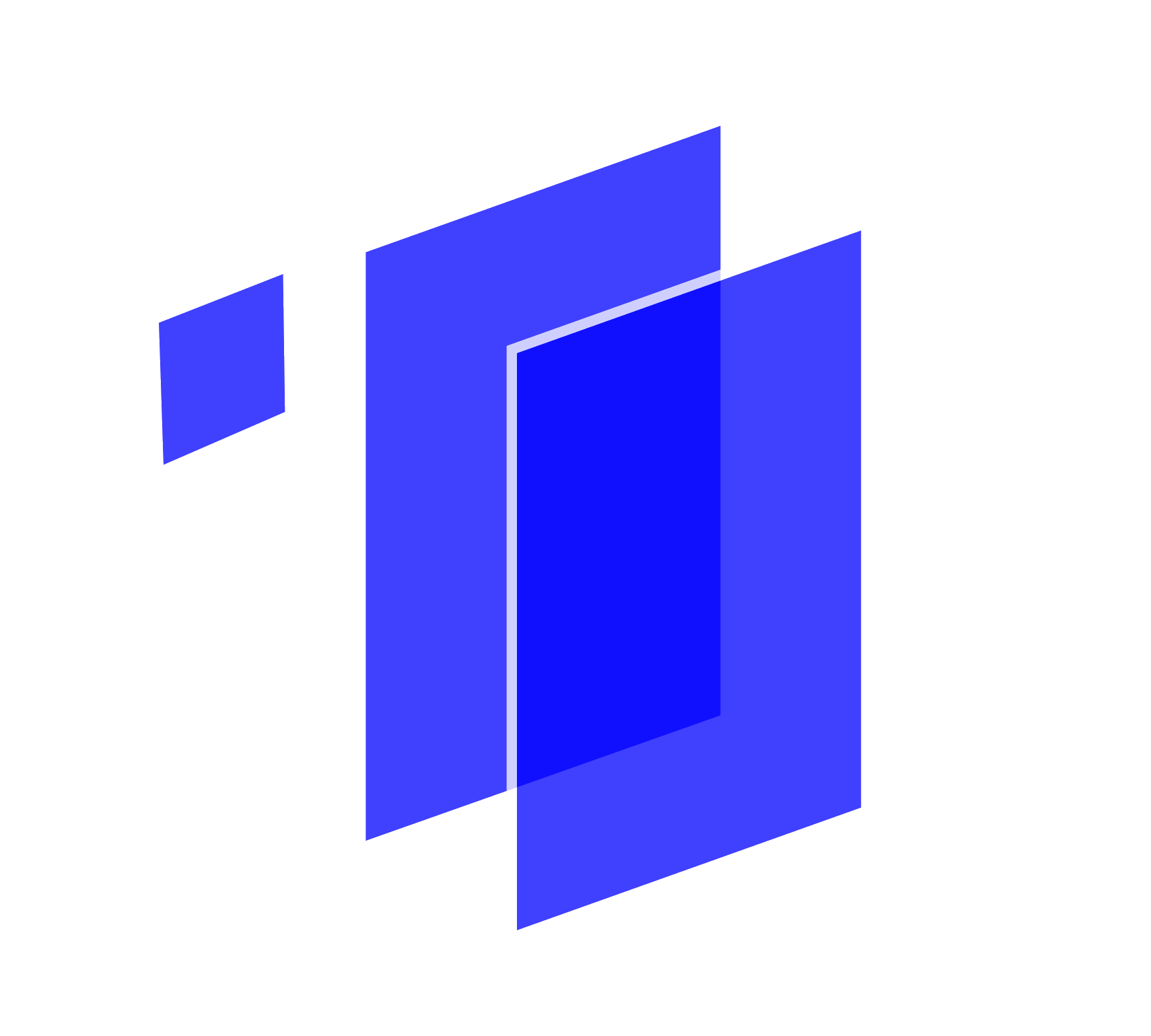
Boardroom Conflicts! - Causes and Cures
By Ralph Ward
Pushy boardroom bullies... battling agendas... conflicts of interest. Here are the most common drivers of trouble in the boardroom, and tools for making things right.

Search By Location
- Accounting & Finance Courses in London
- Accounting & Finance Courses in Birmingham
- Accounting & Finance Courses in Glasgow
- Accounting & Finance Courses in Liverpool
- Accounting & Finance Courses in Bristol
- Accounting & Finance Courses in Manchester
- Accounting & Finance Courses in Sheffield
- Accounting & Finance Courses in Leeds
- Accounting & Finance Courses in Edinburgh
- Accounting & Finance Courses in Leicester
- Accounting & Finance Courses in Coventry
- Accounting & Finance Courses in Bradford
- Accounting & Finance Courses in Cardiff
- Accounting & Finance Courses in Belfast
- Accounting & Finance Courses in Nottingham