- Professional Development
- Medicine & Nursing
- Arts & Crafts
- Health & Wellbeing
- Personal Development
3295 Accounting & Finance courses
Overview Stay ahead of the Accounting pack and learn to use Xero software, to ensure your career is on the right track. Xero provides popular cloud-based Accountancy software for world-class companies, and this course will empower you to become a Xero specialist. This Xero Advisor Training course provides everything you need to attain the role of 'Xero Advisor' and gain certification. This will prove your acquired skill and excellence at using ground-breaking cloud accounting methods and be recognised as a professional bookkeeper and accountant. This will also enable your entry on the Xero Advisor Directory, and attract the most desirable clients. How will I get my certificate? At the end of the course there will be a written assignment test which you can take either during or after the course. After successfully completing the test you will be able to order your certificate, these are included in the price. Who is this course for? There is no experience or previous qualifications required for enrolment on this Xero Bookkeeping Advisor Training. It is available to all students, of all academic backgrounds. Requirements Our Xero Advisor Training is fully compatible with PC's, Mac's, Laptop, Tablet and Smartphone devices. This course has been designed to be fully compatible on tablets and smartphones so you can access your course on wifi, 3G or 4G. There is no time limit for completing this course, it can be studied in your own time at your own pace. Career path Having these various qualifications will increase the value in your CV and open you up to multiple sectors such as Business & Management, Admin, Accountancy & Finance, Secretarial & PA, Teaching & Mentoring etc. Course Curriculum 25 sections • 36 lectures • 05:58:00 total length •Setting up / Creating Company: 00:15:00 •Virtual Tour of Xero Accounts: 00:13:00 •Add Business Bank Accounts and Cash Account: 00:10:00 •Chart of Accounts and conversion balances: 00:18:00 •Creating/Deleting (Tracking categories): 00:05:00 •Setting up Customers and Suppliers (Apply default settings): 00:15:00 •Create a Project: 00:04:00 •Entering Purchase (Supplier Invoice), Purchase Credit Note, Purchase Order: 00:25:00 •Entering Sales (Customer Invoice), Sales Credit Note, Sales Order: 00:16:00 •Entering Fixed Assets (Asset Register): 00:09:00 •Inventory: 00:00:00 •Bank Feed or Import a Statement: 00:11:00 •Entering Bank Payments, Bank Receipts: 00:06:00 •Internal Bank Transfer/Petty Cash Transfer/CC Payment: 00:05:00 •Adding Repeating bill (DD/STO etc.): 00:08:00 •Cash Coding: 00:04:00 •Petty Cash: 00:17:00 •Bank Reconciliation: 00:17:00 •Business Credit Card Account: 00:12:00 •Aged Reports: 00:05:00 •Payroll and Journals: 00:13:00 •Vat Return: 00:13:00 •CIS Return: 00:20:00 •Accrual and Prepayment: 00:16:00 •Accrued Income and Deferred Income: 00:10:00 •Depreciation Journal: 00:08:00 •Management Reports: 00:12:00 •Preparation of Budget: 00:07:00 •Cash Flow: 00:06:00 •Payment Services on Xero: 00:06:00 •Bank Rules: 00:08:00 •Multicurrency on Xero: 00:05:00 •App Marketplace: 00:04:00 •Introduction of Resources during Covid-19: 00:08:00 •Correction of Errors: 00:07:00 •Assignment - Xero Bookkeeping Advisor Training: 00:00:00

Overview This comprehensive course on Marketing Fundamentals will deepen your understanding on this topic. After successful completion of this course you can acquire the required skills in this sector. This Marketing Fundamentals comes with accredited certification, which will enhance your CV and make you worthy in the job market. So enrol in this course today to fast track your career ladder. How will I get my certificate? You may have to take a quiz or a written test online during or after the course. After successfully completing the course, you will be eligible for the certificate. Who is This course for? There is no experience or previous qualifications required for enrolment on this Marketing Fundamentals. It is available to all students, of all academic backgrounds. Requirements Our Marketing Fundamentals is fully compatible with PC's, Mac's, Laptop, Tablet and Smartphone devices. This course has been designed to be fully compatible with tablets and smartphones so you can access your course on Wi-Fi, 3G or 4G. There is no time limit for completing this course, it can be studied in your own time at your own pace. Career Path Having these various qualifications will increase the value in your CV and open you up to multiple sectors such as Business & Management, Admin, Accountancy & Finance, Secretarial & PA, Teaching & Mentoring etc. Course Curriculum 6 sections • 12 lectures • 01:22:00 total length •Introduction: 00:02:00 •What is Marketing?: 00:08:00 •Definition of Marketing and Detailed Explanation: 00:14:00 •Traditional Vs Contemporary Marketing: 00:07:00 •Evolution of Marketing: 00:06:00 •Customer Value & Satisfaction & Delight: 00:07:00 •Customer Value examples: 00:05:00 •Customer Loyalty: 00:07:00 •Customer Centricity: 00:05:00 •Marketing segmentation: 00:05:00 •Bases for Segmentation: 00:12:00 •Selecting the BEST Segment: 00:04:00

Description: A certificate in Information technology from an internationally recognized institution will increase your career opportunity very much. The Certified Information Systems Professional - Complete Video Training course provides you extensive lessons about the Information System field. Divided into four parts, the course teaches you how to be a certified auditor, security manager, security officer and security professional. Certified Information Systems Auditor (CISA) section illustrates you the process of auditing information systems while the Certified Information Security Manager (CISM) part deals with the information security issues. Here, you will learn the system of information security program development, incident management, and risk management. Next, Certified Information Systems Security Officer (CISSO) course teaches how to be an excellent information system security officer by utilising the information system in the security field. Finally, the Certified Information Systems Security Professional (CISSP) section shows you the path for becoming a security professional by focusing the security issues such as asset security, communication and network security, security operations, etc. In short, the bundle video course will help you to achieve certification in above four fields and helps you to know the practical knowledge about Information System. Assessment: At the end of the course, you will be required to sit for an online MCQ test. Your test will be assessed automatically and immediately. You will instantly know whether you have been successful or not. Before sitting for your final exam you will have the opportunity to test your proficiency with a mock exam. Certification: After completing and passing the course successfully, you will be able to obtain an Accredited Certificate of Achievement. Certificates can be obtained either in hard copy at a cost of £39 or in PDF format at a cost of £24. Who is this Course for? Certified Information Systems Professional - Complete Video Training is certified by CPD Qualifications Standards and CiQ. This makes it perfect for anyone trying to learn potential professional skills. As there is no experience and qualification required for this course, it is available for all students from any academic background. Requirements Our Certified Information Systems Professional - Complete Video Training is fully compatible with any kind of device. Whether you are using Windows computer, Mac, smartphones or tablets, you will get the same experience while learning. Besides that, you will be able to access the course with any kind of internet connection from anywhere at any time without any kind of limitation. Career Path After completing this course you will be able to build up accurate knowledge and skills with proper confidence to enrich yourself and brighten up your career in the relevant job market. The Process of Auditing Information Systems Management of the Audit Function FREE 00:20:00 ISACA IT Audit and Assurance Standards and Guidelines 01:16:00 Risk Analysis 00:21:00 Internal Controls 00:17:00 Performing An IS Audit 01:07:00 Control Self-Assessment 00:09:00 The Evolving IS Audit Process 00:12:00 Governance and Management of IT Corporate Governance 00:06:00 IT Governance 00:02:00 IT Monitoring and Assurance Practices for Board and Senior Management 00:40:00 Information Systems Strategy 00:05:00 Maturity and Process Improvement Models 00:01:00 IT Investment and Allocation Practices 00:05:00 Policies and Procedures 00:17:00 Risk Management 00:31:00 IS Management Practices 00:50:00 IS Organizational Structure and Responsibilities 00:17:00 Auditing IT Governance Structure and Implementation 00:06:00 Business Continuity Planning 00:37:00 Information Systems Acquisition, Development and Implementation Business Realization 01:21:00 Project Management Structure 00:08:00 Project Management Practices 00:18:00 Business Application Development 00:42:00 Business Application Systems 00:38:00 Alternative Forms of Software Project Organization 00:03:00 Alternative Development Methods 00:10:00 Infrastructure Development/Acquisition Practices 00:09:00 Information Systems Maintenance Practices 00:09:00 System Development Tools And Productivity Aids 00:05:00 Business Process Reengineering And Process Change Projects 00:08:00 Application Controls 00:07:00 Auditing Application Controls 00:14:00 Auditing Systems Development, Acquisition And Maintenance 00:08:00 Information Systems Operations, Maintenance and Support Information Systems Operations 00:19:00 Information Systems Hardware 00:13:00 IS Architecture and Software 00:39:00 Network Infrastructure 01:16:00 Disaster Recovery Planning 00:19:00 Protection of Information Assets Importance Of Information Security 00:43:00 Logical Access 00:37:00 Network Infrastructure Security 00:39:00 Auditing Information Security Management Framework 00:03:00 Auditing Network Infrastructure Security 00:13:00 Environmental Exposures and Controls 00:02:00 Physical Access Exposures and Controls 00:05:00 Mobile Computing 00:05:00 Information Security Governance Information Security Governance Overview FREE 00:25:00 Effective Information Security Governance 00:24:00 Information Security Concepts and Technologies 00:20:00 Information Security Manager 00:09:00 Scope and Charter of Information Security Governance 00:10:00 Information Security Governance Metrics 00:23:00 Information Security Strategy Overview 00:02:00 Creating Information Security Strategy 00:36:00 Determining Current State Of Security 00:06:00 Information Security Strategy Development 00:10:00 Strategy Resources 00:40:00 Strategy Constraints 00:07:00 Action Plan to Implement Strategy 00:20:00 Information Risk Management Risk Management Overview 00:16:00 Good Information Security Risk Management 00:15:00 Information Security Risk Management Concepts 00:13:00 Implementing Risk Management 00:17:00 Risk Assessment 00:39:00 Controls Countermeasures 00:23:00 Recovery Time Objectives 00:18:00 Risk Monitoring and Communication 00:04:00 Information Security Program Development Development of Information Security Program 00:11:00 Information Security Program Objectives 00:09:00 Information Security Program Development Concepts 00:14:00 Scope and Charter of Information Security Program Development 00:22:00 Information Security Management Framework 00:16:00 Information Security Framework Components 00:12:00 Information Security Program Resources 01:04:00 Implementing an Information Security Program 00:27:00 Information Infrastructure and Architecture 00:14:00 Information Security Program 00:14:00 Security Program Services and Operational Activities 00:45:00 Information Security Incident Management Incident Management Overview 00:28:00 Incident Response Procedures 00:29:00 Incident Management Organization 00:19:00 Incident Management Resources 00:36:00 Incident Management Objectives 00:14:00 Incident Management Metrics and Indicators 00:17:00 Current State of Incident Response Capability 00:11:00 Developing an Incident Response Plan 00:32:00 BCP DRP 00:36:00 Testing Response and Recovery Plans 00:10:00 Executing the Plan 00:27:00 Information Systems Security Officer Risk Management FREE 00:58:00 Security Management 00:58:00 Authentication 01:01:00 Access Control 01:20:00 Security Models 01:01:00 Operations Security 01:10:00 Symmetric Cryptography and Hashing 01:19:00 Asymmetric Cryptography and PKI 01:31:00 Network Connections 01:28:00 Network Protocols and Devices 01:31:00 Telephony, VPNs and Wireless 01:13:00 Security Architecture 01:02:00 Software Development Security 01:05:00 Database Security and System Development 01:00:00 Malware and Software Attacks 00:17:00 Business Continuity 00:44:00 Disaster Recovery 00:53:00 Incident Management, Law, and Ethics 01:06:00 Physical 00:38:00 Information Systems Security Professional Security and Risk Management FREE 00:24:00 Asset Security 00:12:00 Security Engineering 00:15:00 Communication and Network Security 00:10:00 Identity and Access Management 00:10:00 Security Assessment and Testing 00:12:00 Security Operations 00:36:00 Software Development Security 00:13:00 Certificate and Transcript Order Your Certificates and Transcripts 00:00:00

Microsoft Office Specialist (MOS): MS Excel, Word, PowerPoint & Outlook - CPD Certified
4.8(9)By Skill Up
CPD Certified Diploma| 22 in 1 Premium Bundle| Free PDF & Transcript Certificate| Lifetime Access| Learner Support

Credit control training 'menu' (In-House)
By The In House Training Company
This is not a single course but a set of menu options from which you can 'pick and mix' to create a draft programme yourself, as a discussion document which we can then fine-tune with you. For a day's training course, simply consider your objectives, select six hours' worth of modules and let us do the fine-tuning so that you get the best possible training result. Consider your objectives carefully for maximum benefit from the course. Is the training for new or experienced credit control staff? Are there specific issues to be addressed within your particular sector (eg, housing, education, utilities, etc)? Do your staff need to know more about the legal issues? Or would a practical demonstration of effective telephone tactics be more useful to them? Menu Rather than a generic course outline, the expert trainer has prepared a training 'menu' from which you can select those topics of most relevance to your organisation. We can then work with you to tailor a programme that will meet your specific objectives. Advanced credit control skills for supervisors - 1â2 day Basic legal overview: do's and don'ts of debt recovery - 2 hours Body language in the credit and debt sphere - 1â2 day County Court suing and enforcement - 1â2 day Credit checking and assessment - 1 hour Customer visits and 'face to face' debt recovery skills - 1â2 day Data Protection Act explained - 1â2 day Dealing with 'Caring Agencies' and third parties - 1 hour Debt counselling skills - 2 hours Elementary credit control skills for new staff - 1â2 day Granting credit and collecting debt in Europe - 1â2 day Identifying debtors by 'type' to handle them accurately - 1 hour Insolvency: Understanding bankruptcy / receivership / administration / winding-up / liquidation / CVAs and IVAs - 2 hours Late Payment of Commercial Debts Interest Act explained - 2 hours Liaison with sales and other departments for maximum credit effectiveness - 1 hour Suing in Scottish Courts (Small Claims and Summary Cause) - 1â2 day Telephone techniques for successful debt collection - 11â2 hours Terms and conditions of business with regard to credit and debt - 2 hours Tracing 'gone away' debtors (both corporate and individual) - 11â2 hours What to do if you/your organisation are sued - 1â2 day Other topics you might wish to consider could include: Assessment of new customers as debtor risks Attachment of Earnings Orders Bailiffs and how to make them work for you Benefit overpayments and how to recover them Cash flow problems (business) Charging Orders over property/assets Credit policy: how to write one Council and Local Authority debt recovery Consumer Credit Act debt issues Using debt collection agencies Director's or personal guarantees Domestic debt collection by telephone Exports (world-wide) and payment for Emergency debt recovery measures Education Sector debt recovery Forms used in credit control Factoring of sales invoices Finance Sector debt recovery needs Third Party Debt Orders (Enforcement) Government departments (collection from) Harassment (what it is - and what it is not) Health sector debt recovery skills Hardship (members of the public) Insolvency and the Insolvency Act In-house collection agency (how to set up) Instalments: getting offers which are kept Judgment (explanation of types) Keeping customers while collecting the debt Late payment penalties and sanctions Letter writing for debt recovery Major companies as debtors Members of the public as debtors Monitoring of major debtors and risks Negotiation skills for debt recovery Old debts and how to collect them Out of hours telephone calls and visits Office of Fair Trading and collections Oral Examination (Enforcement) Pro-active telephone collection Parents of young debtors Partnerships as debtors Positive language in debt recovery Pre-litigation checking skills Power listening skills Questions to solicit information Retention of title and 'Romalpa' clauses Sale of Goods Act explained Salesmen and debt recovery Sheriffs to enforce your judgment Students as debtors Statutory demands for payment Small companies (collection from) Sundry debts (collection of) Terms and Conditions of Contract Tracing 'gone away' debtors The telephone bureau and credit control Taking away reasons not to pay Train the trainer skills Utility collection needs Visits for collection and recovery Warrant of execution (enforcement)

Credit control and debt recovery - legal issues (In-House)
By The In House Training Company
It is essential that those charged with responsibility for credit control and debt recovery have a full appreciation of the relevant law: no-one can negotiate effectively to recover a debt if they don't understand the ultimate sanctions they can apply. This programme is designed to give them a practical, up-to-date understanding of the law as it applies to your particular organisation. This course will help ensure that participants: Understand the relevant laws Know how and when to invoke legal processes Avoid legal pitfalls in debt collection negotiations Specific, practical learning points include: Definition of 'harassment' How to set up an in-house collection identity Whether cheques in 'full and final settlement' are binding The best steps to trace a 'gone away'... and many, many more. 1 Data protection and debt recovery There are a whole range of things which can be checked on members of the public and which are not affected by the restraints of the Data Protection Act. These will be explained in simple, clear terms so that staff can use this information immediately. 2 County Court suing The expert trainer will show how to sue for money owed, obtain judgment and commence enforcement action without leaving your desk. This module is aimed at showing how to make the Courts work for you instead of the other way around! 3 Enforcement of judgments There are many people who have a County Court Judgment (CCJ) against their debtor but who still remain unpaid. This session explains each of the enforcement methods and how to use them to best effect. Enforcement methods covered include: Warrant of Execution Using the sheriff (now known as High Court Enforcement Officers) Attachment of earnings Third Party Debt Orders Charging Orders (over property and goods) Winding-up companies and making individuals bankrupt 4 Office of Fair Trading rules on debt recovery Surprisingly few people are aware of the Office of Fair Trading rules on debt recovery and many of those that do know think they don't apply to them - but they do. Make sure you know what you need to! 5 New methods to trace elusive, absentee and 'gone away' debtors Why write the money off when you can trace the debtor and collect the money you are owed? 6 Credit checking of new and existing customers It makes sense to credit check would-be, new and existing customers to evaluate the likelihood of payment delays or perhaps not being paid at all. This session shows a range of credit checking steps, many of which can be done completely free of charge, including a sample credit application/ account opening form. 7 Late Payment of Commercial Debts Regulations Do your staff understand this legislation and how to use it to make people pay quicker than ever before? The trainer shows how. 8 The Enterprise Act The Enterprise Act made some startling changes to corporate and personal insolvency. What are the implications for credit control and debt recovery within your organisation?

Getting paid - telephone tactics for debt collection (In-House)
By The In House Training Company
How to protect your cash flow In the current economic climate more and more companies are finding that their customers are taking longer to pay - or are not even paying at all. As cash flow is key to the survival of any business, effective debt collection tactics are vital for all businesses. This workshop concentrates on the telephone skills and techniques you can use to achieve the most positive outcome in any debt collection situation - payment of money owed, as soon as possible, whilst keeping the collection cost as low as possible. The course will help you: Understand your debtors and communicate with them accordingly Develop a strategy for more effective debt collection Make every call count Handle difficult calls Reduce the amount of time you need to spend on chasing payment Increase your collection rates 1 The debt collection process Understanding the reasons behind payment default Looking at the debt situation from the customer's point of view Developing a strategy for effective debt collection 2 Advanced telephone communication skills Techniques for speaking to the person responsible for paying the debt How to gain the customer's trust when discussing debt Telephone collection skills best practice Key phrases that keep the conversation positive and open 3 Questioning and listening skills for gathering information Different types of question Using high-gain questions to uncover key information Active listening that will help you understand what customers are really saying Leading with examples and high-impact questions Summarising and restating 4 Overcoming objections and excuses Identifying objections Preparing suitable responses Probing objections and ways to overcome them 5 Gaining commitment and ending the call Learn how to negotiate an agreement to suit both parties Summarising actions for you and the customer Ending the call professionally 6 Dealing with difficult and challenging situations Understand different personality types The correct way to respond to an upset customer Ways to calm angry customers (and handle verbal attacks) 7 Action plans Course summary and presentation of action plans

Credit control and debt recovery - practical issues (In-House)
By The In House Training Company
This course is designed specifically to help improve your collection rates. The UK's leading trainer in the subject uses practical examples and case studies to show how to use debt collection techniques that really work. This programme will help participants to: Understand debtors and communicate with them effectively Improve their telephone and writing skills Appreciate the key legal issues Track down 'gone-aways' Improve their collection rates 1 Giving credit and collecting debts The benefits when you get it right The cost of getting it wrong 2 Analysing yourself The importance of making the right 'first impression' Assessing your own personal communication style and how this affects your results How do you (or might you) look in the debtor's eyes? What would you like to change? 3 Analysing your debtors Types of debtorThe delaying debtorThe genuine debtorThe cashflow or hardship problem debtorThe ones who never intended to pay Spot the most common reasons and excuses for non-payment - and learn how to deal with them 4 Understanding debt recovery and the law Data protection issues County Court suing enforcement methods Human rights and debt recovery Retention of title matters 5 Telephone skills for debt recovery A 7-point plan which works every time Learning by example: listening to and analysing some pre-recorded (or live) collection callsWhat was done well?What should have been done differently?Did the collector recognise opportunities?Did the collector create opportunities where seemingly none existed?Did the collector negotiate well or not at all? 6 Writing skills for debt recovery Key phrases to avoid What to include A sample letter which gets results in over 90% of cases 7 Tracking down the 'gone aways' A unique debtor-tracing plan Why spend money on external tracers when you can find those 'gone away' debtors for yourself? 8 Course review The traps to avoid Key personal learning points

Our Aim Is Your Satisfaction! Offer Ends Soon; Hurry Up!! Are you looking to improve your current abilities or make a career move? Our unique Internal Audit course might help you get there! Expand your expertise with high-quality training - study the Internal Audit course and get an expertly designed, great-value training experience. Learn from industry professionals and quickly equip yourself with the specific knowledge and skills you need to excel in your chosen career through the Internal Audit online training course. The Internal Audit course is broken down into several in-depth modules to provide you with the most convenient and rich learning experience possible. Upon successful completion of the Internal Audit course, an instant e-certificate will be exhibited in your profile that you can order as proof of your skills and knowledge. Add these amazing new skills to your resume and boost your employability by simply enrolling in this course. This Internal Audit training can help you to accomplish your ambitions and prepare you for a meaningful career. So, join us today and gear up for excellence! Why Prefer Us? Opportunity to earn a certificate accredited by CPDQS. Get a free student ID card! (£10 postal charge will be applicable for international delivery) Innovative and Engaging Content. Free Assessments 24/7 Tutor Support. Experts created the Internal Audit course to provide a rich and in-depth training experience for all students who enrol in it. Enrol in the course right now and you'll have immediate access to all of the Internal Audit course materials. Then, from any internet-enabled device, access the Internal Audit course materials and learn when it's convenient for you. Start your learning journey straight away with this course and take a step toward a brighter future! Why Prefer this Course? Opportunity to earn a certificate accredited by CPD after completing this course Student ID card with amazing discounts - completely for FREE! (£10 postal charges will be applicable for international delivery) Standards-aligned lesson planning Innovative and engaging content and activities Assessments that measure higher-level thinking and skills Complete the course in your own time, at your own pace Each of our students gets full 24/7 tutor support *** Course Curriculum *** Audit Interviews Audit Procedures Auditing as a Form of Assurance Career as an Auditor Internal Control and Control Risk Reporting Audit Outcome Technology-Based Internal Audit UK Internal Audit Standards Assessment Process Once you have completed all the modules in the Internal Audit course, you can assess your skills and knowledge with an optional assignment. Our expert trainers will assess your assignment and give you feedback afterwards. CPD 10 CPD hours / points Accredited by CPD Quality Standards Who is this course for? Anyone interested in learning more about the topic is advised to take this Internal Audit course. This course is open to everybody. Requirements You will not need any prior background or expertise to enrol in this course. Career path After completing this course, you are to start your career or begin the next phase of your career. Certificates CPD Accredited Certificate Digital certificate - £10 CPD Accredited Certificate Hard copy certificate - £29 If you are an international student, then you have to pay an additional 10 GBP as an international delivery charge.

Deal Price is Active! Offer Ends Soon; Hurry Up!! What are the most important things to be alive? The first things that come to everyone's mind are food and water, right? Well, to buy food and water, you need money! And everyone will agree that learning to manage money is more important than earning money. I mean, why won't it be? Learning about Personal Financial Management & Wellness can help with money management by providing individuals with the knowledge and skills they need to create and stick to a budget, save and invest for the future, and manage credit and debt responsibly. It also teaches individuals how to create a financial plan that aligns with their goals and values, and how to adapt to changes in their financial situation. It is important to learn about Personal Financial Management & Wellness because having a good understanding of personal finance is crucial for making informed financial decisions and achieving long-term financial security. It also helps to improve overall well-being by reducing stress and anxiety related to money matters. Personal Financial Management & Wellness can lead to better financial situations by providing individuals with the tools they need to make informed financial decisions, manage their money effectively, and achieve their financial goals. It also helps individuals to identify and address any financial problems early on, which can prevent them from becoming bigger issues in the future. So enrol now and save yourself the headache of money! Upon completion of the Personal Financial Management & Wellness course, students will be able to: Explore the basics of personal cash flow, including income and expenses Know the importance of personal finance, including the benefits of financial literacy and the impact of financial decisions Understand the basics of accounting and how it relates to personal finance Develop skills in cash flow planning and be able to create a plan for managing income Explore the concepts of personal money management Learn the basics of borrowing, credit, and debt, including the different types of loans and credit products available Explore the basics of managing personal insurance Acquire knowledge of basic tax and financial strategies Be able to design a personal budget that aligns with your financial goals Know the relationship between money and mental health and how to manage stress, anxiety, and other mental health issues related to personal finance Why Prefer Our Personal Financial Management & Wellness Course? Opportunity to earn a certificate that is accredited by CPDQS. Get a free student ID card! (£10 postal charge will be applicable for international delivery). Innovative and engaging content. Free assessments. 24/7 tutor support. Start your learning journey with this Personal Financial Management & Wellness course straight away and take a step forward in securing a better future! *** Course Curriculum *** Here is the curriculum breakdown of the Personal Financial Management & Wellness Course: Module 01: Introduction to Personal Cash Flow Module 02: Understanding the Importance of Personal Finance Module 03: Accounting and Personal Finances Module 04: Cash Flow Planning Module 05: Understanding Personal Money Management Module 06: Borrowing, Credit, and Debt Module 07: Managing Personal Insurance Module 08: Understanding Tax and Financial Strategies Module 09: Designing a Personal Budget Module 10: Money and Mental Health Assessment Process Once you have completed all the Personal Financial Management & Wellness course modules, your skills, and knowledge will be tested with an automated multiple-choice assessment. You will then receive instant results to let you know if you have successfully passed the course. CPD 10 CPD hours / points Accredited by CPD Quality Standards Module 01: Introduction to Personal Cash Flow 15:04 1: Introduction to Personal Cash Flow Preview 15:04 Module 02: Understanding the Importance of Personal Finance 14:08 2: Understanding the Importance of Personal Finance 14:08 Module 03: Accounting and Personal Finances 10:34 3: Accounting and Personal Finances 10:34 Module 04: Cash Flow Planning 09:53 4: Cash Flow Planning 09:53 Module 05: Understanding Personal Money Management 13:14 5: Understanding Personal Money Management 13:14 Module 06: Borrowing, Credit and Debt 12:05 6: Borrowing, Credit and Debt 12:05 Module 07: Managing Personal Insurance 10:46 7: Managing Personal Insurance 10:46 Module 08: Understanding Tax and Financial Strategies 25:45 8: Understanding Tax and Financial Strategies 25:45 Module 09: Designing a Personal Budget 10:15 9: Designing a Personal Budget 10:15 Module 10: Money and Mental Health 09:14 10: Money and Mental Health 09:14 Assessment (Optional) 12:00 11: MCQ Exam Assessment 12:00 Order Your Certificate 02:00 12: Order Your CPD Certificate 01:00 13: Order Your QLS Endorsed Certificate 01:00 Who is this course for? This Personal Financial Management & Wellness course is for - Individuals who want to gain a comprehensive understanding of personal finance and develop the skills necessary to manage their finances effectively. Individuals looking to improve their financial literacy and make informed financial decisions. People who are interested in starting a career in financial planning or advising. Students looking for an entry-level job or to start their own business Requirements There are no previous knowledge requirements for the Personal Financial Management & Wellness program; this is open to anyone! Any learning enthusiast from anywhere in the world can enrol on this course without any hesitation. Career path Financial Planner: £25,000 - £50,000. Credit Counselor: £20,000 - £30,000. Insurance Agent: £20,000 - £40,000. Tax Advisor: £25,000 - £40,000 Please note that the salary ranges provided are a general approximation and can vary depending on factors such as experience, location, and size of the company. Certificates CPDQS Accredited Certificate Digital certificate - Included Cademy certificate of completion Digital certificate - Included Will be downloadable when all lectures have been completed CPDQS Accredited Certificate Hard copy certificate - £29 If you are an international student, then you have to pay an additional 10 GBP as an international delivery charge.
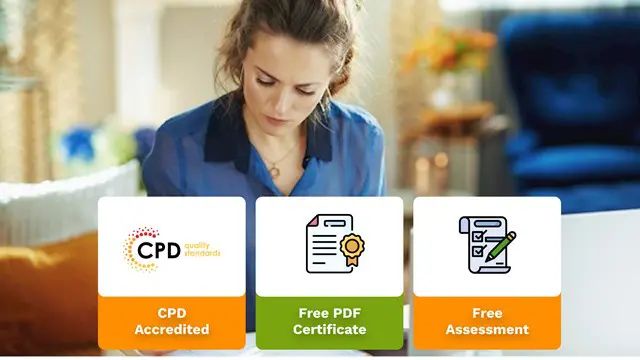
Search By Location
- Accounting & Finance Courses in London
- Accounting & Finance Courses in Birmingham
- Accounting & Finance Courses in Glasgow
- Accounting & Finance Courses in Liverpool
- Accounting & Finance Courses in Bristol
- Accounting & Finance Courses in Manchester
- Accounting & Finance Courses in Sheffield
- Accounting & Finance Courses in Leeds
- Accounting & Finance Courses in Edinburgh
- Accounting & Finance Courses in Leicester
- Accounting & Finance Courses in Coventry
- Accounting & Finance Courses in Bradford
- Accounting & Finance Courses in Cardiff
- Accounting & Finance Courses in Belfast
- Accounting & Finance Courses in Nottingham