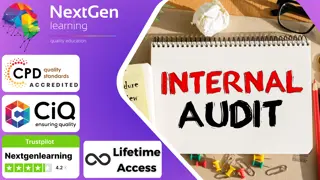- Professional Development
- Medicine & Nursing
- Arts & Crafts
- Health & Wellbeing
- Personal Development
3204 Accounting & Finance courses in Garforth delivered Online
Crime Analyst with Interrogations And Confessions Psychology - 8 Courses Bundle
By NextGen Learning
Unlock the secrets of the criminal mind with our comprehensive "Crime Analyst with Interrogations And Confessions Psychology" bundle! In the UK alone, crime rates have surged by 15% in the last year, highlighting the critical need for crime analysis and investigation experts. This bundle equips you with a powerful skill set to navigate the complexities of modern crime. Delve into eight immersive CPD Accredited courses, each a standalone course: Course 01:- 8 Courses Bundle Course 02: Accident Investigation Course 03: Criminal Law Course 04: Criminal Psychology and Profiling Course 05: Interrogations And Confessions Psychology Course 06: Anti-Money Laundering (AML) and Financial Crime Course 07: Forensic Science Level 3 Course Course 08: Human Rights Elevate your expertise in understanding crime from multiple angles with our "Crime Analyst with Interrogations And Confessions Psychology" bundle. Enrol now to unravel the secrets that lie within every investigation. Take advantage of this opportunity to delve into the fascinating world of crime analysis! Learning outcomes Master Criminal Investigation Techniques Expertise in Accident Investigation Comprehensive Understanding of Criminal Law Proficiency in Criminal Psychology and Profiling Mastery of Interrogations And Confessions Psychology Anti-Money Laundering and Financial Crime Prevention Get a head start on your career in crime analysis and investigative psychology with our comprehensive "Crime Analyst with Interrogations And Confessions Psychology" bundle. This thoughtfully curated collection of courses is your ticket to a dynamic and impactful role in criminal justice. Become familiar with investigative techniques, criminal law frameworks, and psychological insights that drive successful crime analysis. With a focus on decoding criminal behaviour and understanding the science of obtaining reliable information, this Crime Analyst with Interrogations And Confessions Psychology bundle equips you with the skills needed to excel in this competitive field. Learn how to navigate the complexities of financial investigations and uncover hidden patterns that reveal illicit activities. Discover the ethical considerations that underpin every facet of criminal justice, ensuring you're well-prepared to handle sensitive information and situations. By enrolling in this "Crime Analyst with Interrogations And Confessions Psychology" bundle, you're setting the stage for a successful career that's both personally satisfying and socially impactful. Don't just dream about a rewarding profession - make it a reality with our "Crime Analyst with Interrogations And Confessions Psychology" bundle. Your journey towards a promising career starts here. CPD 80 CPD hours / points Accredited by CPD Quality Standards Who is this course for? Aspiring Crime Analysts Law Enforcement Professionals Legal Consultants and Advisors Private Investigators Students Pursuing Criminal Justice Studies Professionals in Financial Services Career path Upon completing the Crime Analyst bundle, you'll be equipped with a diverse skill set that opens doors to a range of compelling career paths like Crime Analyst (£20k - £50k+ per year) Criminal Investigator (£20k - £40k+ per year) Forensic Psychologist (£25k - £44k+ per year) Financial Crime Analyst (£20k - £60k+ per year) Legal Consultant (£25k - £80k+ per year) Certificates CPD Certificate Of Completion Digital certificate - Included 8 Digital Certificates Are Included With This Bundle CPD Quality Standard Hardcopy Certificate (FREE UK Delivery) Hard copy certificate - £9.99 Hardcopy Transcript - £9.99
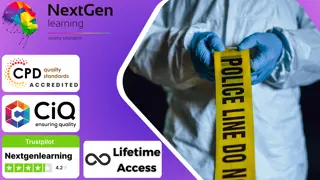
Stock Trading, Forex, Swing & Cryptocurrency Investing - 8 Courses Bundle
By NextGen Learning
Are you ready to embark on an enlightening journey of wisdom with the Stock Trading & Forex bundle, and pave your way to an enriched personal and professional future? If so, then Step into a world of knowledge with our course bundle - Stock Trading, Forex, Swing & Cryptocurrency Investing. Delve into eight immersive CPD Accredited courses, each a standalone course: Course 01: Stock Market Investing for Beginners Course 02: Forex Trading Diploma Video Course Course 03: Complete Swing Trading Training Course 04: Penny Stocks Day Trading Course 05: Stock Market Chart Patterns for Day Trading Course 06: Fundamentals of Crypto Trading Course 07: Learn to Use Price Action for Crypto Course 08: Day Trade Stocks with Price Action and Tape Reading Strategy Traverse the vast landscapes of theory, unlocking new dimensions of understanding at every turn. Let the Stock Trading, Forex, Swing & Cryptocurrency Investing bundle illuminate your path to wisdom. The Stock Trading, Forex, Swing & Cryptocurrency Investing bundle offers a comprehensive exploration into a rich tapestry of vast knowledge across eight carefully curated courses. The journey is designed to enhance your understanding and critical thinking skills. Each course within the bundle provides a deep-dive into complex theories, principles, and frameworks, allowing you to delve into the nuances of the subject matter at your own pace. In the framework of the Stock Trading, Forex, Swing & Cryptocurrency Investing package, you are bestowed with complimentary PDF certificates for all the courses included in this bundle, all without any additional charge. Adorn yourself with the Stock Trading & Forex bundle, empowering you to traverse your career trajectory or personal growth journey with self-assurance. Register today and ignite the spark of your professional advancement! So, don't wait further and join the Stock Trading, Forex, Swing & Cryptocurrency Investing community today and let your voyage of discovery begin! Learning Outcomes: Attain a holistic understanding in the designated areas of study with the Stock Trading & Forex bundle. Establish robust bases across each course nestled within the Stock Trading & Forex bundle. Decipher intricate concepts through the articulate content of the Stock Trading & Forex bundle. Amplify your prowess in interpreting, scrutinising, and implementing theories. Procure the capacity to engage with the course material on an intellectual and profound level. Become proficient in the art of problem-solving across various disciplines. Stepping into the Stock Trading & Forex bundle is akin to entering a world overflowing with deep theoretical wisdom. Each course within this distinctive bundle is an individual journey, meticulously crafted to untangle the complex web of theories, principles, and frameworks. Learners are inspired to explore, question, and absorb, thus enhancing their understanding and honing their critical thinking skills. Each course invites a personal and profoundly enlightening interaction with knowledge. The Stock Trading & Forex bundle shines in its capacity to cater to a wide range of learning needs and lifestyles. It gives learners the freedom to learn at their own pace, forging a unique path of discovery. More than just an educational journey, the Stock Trading & Forex bundle fosters personal growth, enabling learners to skillfully navigate the complexities of the world. The Stock Trading & Forex bundle also illuminates the route to a rewarding career. The theoretical insight acquired through this bundle forms a strong foundation for various career opportunities, from academia and research to consultancy and programme management. The profound understanding fostered by the Stock Trading & Forex bundle allows learners to make meaningful contributions to their chosen fields. Embark on the Stock Trading & Forex journey and let knowledge guide you towards a brighter future. CPD 80 CPD hours / points Accredited by CPD Quality Standards Who is this course for? Individuals keen on deepening their firm understanding in the respective fields. Students pursuing higher education looking for comprehensive theory modules. Professionals seeking to refresh or enhance their knowledge. Anyone with a thirst for knowledge and a passion for continuous learning. Requirements Without any formal requirements, you can delightfully enrol in this course. Career path Armed with the Stock Trading & Forex bundle, your professional journey can reach new heights. The comprehensive theoretical knowledge from this bundle can unlock diverse career opportunities across several fields. Whether it's academic research, consultancy, or programme management, the Stock Trading & Forex bundle lays a solid groundwork. Certificates CPD Certificate Of Completion Digital certificate - Included 8 Digital Certificates Are Included With This Bundle CPD Quality Standard Hardcopy Certificate (FREE UK Delivery) Hard copy certificate - £9.99 Hardcopy Transcript - £9.99
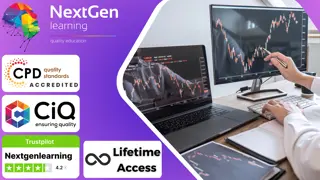
GDPR Compliance, Data Protection & Cyber Security - 8 Courses Bundle
By NextGen Learning
The digital landscape is brimming with opportunities. As our reliance on technology continues to burgeon, so does the demand for rigorous data protection, cyber security, and the legal frameworks surrounding them. At the epicentre of this evolution stands GDPR. Seize the opportunity to lead this thriving industry with our "GDPR Compliance, Data Protection & Cyber Security" bundle. This 8-course bundle seamlessly integrates key areas from GDPR to AML. Tailored for the digital age, it offers a comprehensive grasp of data protection, cyber security, and relevant laws, ensuring professionals are equipped for modern challenges. The CPD Accredited Eight Courses Are: Course 1: GDPR Course 2: Data Protection Course 3: Paralegal Training Course 4: Commercial Law Course 5: Cyber Law Online Course Course 6: Business Law Course 7: Cyber Security Awareness Training Course 8: Anti-Money Laundering (AML) Training Learning Outcomes of the GDPR Compliance, Data Protection & Cyber Security Bundle: Understand GDPR's core principles, compliance needs, and business implications. Implement best practices for safeguarding sensitive information. Grasp essential concepts in paralegal, commercial, cyber, and business law. Recognise and prevent potential money laundering activities in line with global regulations. Understand the interplay between commercial law and GDPR within business operations. Navigate GDPR, data protection, and related legal landscapes with confidence. Course 1: GDPR Dive deep into the core principles of the General Data Protection Regulation (GDPR). Understand its purpose, implications, and the necessary compliance mechanisms for businesses. Course 2: Data Protection Beyond just GDPR, explore the broader landscape of data protection. Equip yourself with the tools and strategies to safeguard sensitive information in various contexts. Course 3: Paralegal Training A cornerstone for those keen to step into the legal world, this course lays down the groundwork for legal principles, processes, and professional responsibilities. Course 4: Commercial Law Engage with the intricacies of commercial law. Gain insights into business contracts, trade, and the legal framework that governs commercial operations. Course 5: Cyber Law Online Course The digital realm is rife with its own set of legal challenges. This course delves into the regulations, rights, and responsibilities of online activities and digital interactions. Course 6: Business Law A comprehensive look into the rules, regulations, and laws that dictate how a business should operate. Ideal for professionals, entrepreneurs, and those interested in the legal side of business. Course 7: Cyber Security Awareness Training With cyber threats escalating, this course heightens awareness about the importance of cybersecurity. Learn the best practices to keep data safe and recognise potential cyber threats. Course 8: Anti-Money Laundering (AML) Training Tackle the dark side of finance. Grasp the essential principles behind AML, the mechanisms to detect suspicious activities, and the protocols to prevent illegal money movements. CPD 45 CPD hours / points Accredited by CPD Quality Standards Who is this course for? This GDPR Compliance, Data Protection & Cyber Security Course are suitable for: Business Professionals: Understand GDPR's impact on operations. Legal Enthusiasts: Deepen knowledge in data and cyber law. IT Experts: Enhance cybersecurity and data protection strategies. Entrepreneurs: Navigate legal and compliance landscapes. Finance Experts: Grasp anti-money laundering protocols. DPOs: Master GDPR implementation and related areas. After Completing this bundle, anyone can later enroll in this following course: NCFE Level 2 Certificate in the Principles of Cyber Security Certified Governance & Compliance Audit Professional Association of Governance, Risk and Compliance Highfield Awarding Body for Compliance Exam SC-900: Microsoft Security, Compliance, and Identity Fundamentals Level 7 Diploma in International Business Law Requirements Without any formal requirements, you can delightfully enrol in this GDPR Compliance, Data Protection & Cyber Security course. Just get a device with internet connectivity, and you are ready to start your learning journey. Thus, complete this GDPR course at your own pace. Career path Our GDPR Compliance, Data Protection & Cyber Security course will prepare you for a range of careers, including: Paralegal GDPR Consultant Data Protection Officer (DPO) Cybersecurity Specialist Legal Consultant in Cyber Law Compliance Officer AML Analyst Business Law Advisor The Combined Salary Range for this bundle is approximately £35,000 to £135,000+ per annum. Certificates Certificate of Completion Digital certificate - Included Certificate of Completion Hard copy certificate - £9.99

The Magic of Macros
By IIL Europe Ltd
The Magic of Macros The Magic of Macros Learn how Excel's Macros (a.k.a. VBA), can create incredible results in the blink of an eye! We'll start with a few basics, then move to more advanced topics and work through an example. Watch Excel create multiple totals in basically one line of code! This and other IIL Learning in Minutes presentations qualify for PDUs. Some titles, such as Agile-related topics may qualify for other continuing education credits such as SEUs, or CEUs. Each professional development activity yields one PDU for one hour spent engaged in the activity. Some limitations apply and can be found in the Ways to Earn PDUs section that discusses PDU activities and associated policies. Fractions of PDUs may also be reported. The smallest increment of a PDU that can be reported is 0.25. This means that if you spent 15 minutes participating in a qualifying PDU activity, you may report 0.25 PDU. If you spend 30 minutes in a qualifying PDU activity, you may report 0.50 PDU.

Dive into the essentials of investment with a course designed to sharpen your understanding of financial markets, asset classes, and risk management—all from the comfort of your own space. Whether you're an aspiring investor or looking to brush up on your financial acumen, this course presents the foundational principles needed to make confident decisions in a constantly evolving economic landscape. With a clear focus on theory and strategy, you’ll explore key concepts such as portfolio diversification, market analysis, and the impact of global events on investment performance. The course is CPD accredited, ensuring it meets professional standards while offering valuable insights that fit neatly into your schedule. If you fancy boosting your investment knowledge without the fuss of travel or rigid timetables, this course is just the ticket. Course Curriculum: Module 01: Introduction to Investment Module 02: Types and Techniques of Investment Module 03: Key Concepts in Investment Module 04: Understanding the Finance Module 05: Investing in Bond Market Module 06: Investing in Stock Market Module 07: Risk and Portfolio Management Course Assessment You will immediately be given access to a specifically crafted MCQ test upon completing Investment - CPD Accredited course. For each test, the pass mark will be set to 60%. Accredited Certificate After successfully completing this Investment - CPD Accredited course, you will qualify for the CPD Quality Standards (CPD QS) certified certificate from Training Express. CPD 10 CPD hours / points Accredited by The CPD Quality Standards (CPD QS) Who is this course for? The Investment - CPD Accredited training is ideal for highly motivated individuals or teams who want to enhance their skills and efficiently skilled employees. Requirements There are no formal entry requirements for the course, with enrollment open to anyone! Career path Learn the essential skills and knowledge you need to excel in your professional life with the help & guidance from our Investment - CPD Accredited training.

Description: Social Intelligence is about Comprehending your environment as well as having a positive impact. This Certificate in Social Intelligence will give you the understanding, skills and confidence to connect better with people. It will help you master the two crucial communication skills at the heart of social intelligence. You will become more confident in your particular social Circumstances by learning how to express as well as interpret social cues. This course will greatly enhance your ability to build successful relationships. Assessment: At the end of the course, you will be required to sit for an online MCQ test. Your test will be assessed automatically and immediately. You will instantly know whether you have been successful or not. Before sitting for your final exam you will have the opportunity to test your proficiency with a mock exam. Certification: After completing and passing the course successfully, you will be able to obtain an Accredited Certificate of Achievement. Certificates can be obtained either in hard copy at a cost of £39 or in PDF format at a cost of £24. Who is this Course for? Certificate in Social Intelligence is certified by CPD Qualifications Standards and CiQ. This makes it perfect for anyone trying to learn potential professional skills. As there is no experience and qualification required for this course, it is available for all students from any academic background. Requirements Our Certificate in Social Intelligence is fully compatible with any kind of device. Whether you are using Windows computer, Mac, smartphones or tablets, you will get the same experience while learning. Besides that, you will be able to access the course with any kind of internet connection from anywhere at any time without any kind of limitation. Career Path After completing this course you will be able to build up accurate knowledge and skills with proper confidence to enrich yourself and brighten up your career in the relevant job market. Getting Started 00:05:00 Increase Your Self Awareness 00:25:00 The Keys to Empathy 00:25:00 Active Listening 00:20:00 Insight on Behavior 00:20:00 Communication 00:25:00 Social Cues (I) 00:20:00 Social Cues (II) 00:25:00 Conversation Skills 00:20:00 Body Language 00:25:00 Building Rapport 00:20:00 Wrapping Up 00:05:00 Mock Exam Mock Exam- Certificate in Social Intelligence 00:20:00 Final Exam Final Exam- Certificate in Social Intelligence 00:20:00 Order Your Certificate and Transcript Order Your Certificates and Transcripts 00:00:00

Overview This comprehensive course on AML, KYC & CDD will deepen your understanding on this topic. After successful completion of this course you can acquire the required skills in this sector. This AML, KYC & CDD comes with accredited certification from CPD, which will enhance your CV and make you worthy in the job market. So enrol in this course today to fast-track your career ladder. How will I get my certificate? You may have to take a quiz or a written test online during or after the course. After successfully completing the course, you will be eligible for the certificate. Who is This course for? There is no experience or previous qualifications required for enrolment on this AML, KYC & CDD. It is available to all students, of all academic backgrounds. Requirements Our AML, KYC & CDD is fully compatible with PC's, Mac's, Laptop, Tablet and Smartphone devices. This course has been designed to be fully compatible with tablets and smartphones so you can access your course on Wi-Fi, 3G or 4G. There is no time limit for completing this course, it can be studied in your own time at your own pace. Career Path Learning this new skill will help you to advance in your career. It will diversify your job options and help you develop new techniques to keep up with the fast-changing world. This skillset will help you to- Open doors of opportunities Increase your adaptability Keep you relevant Boost confidence And much more! Course Curriculum 1 sections • 14 lectures • 04:38:00 total length •Module 01: Introduction to Money Laundering: 00:15:00 •Module 02: Proceeds of Crime Act 2002: 00:19:00 •Module 03: Development of Anti-Money Laundering Regulation: 00:18:00 •Module 04: Responsibility of the Money Laundering Reporting Officer: 00:19:00 •Module 05: Risk-based Approach: 00:20:00 •Module 06: Record Keeping: 00:14:00 •Module 07: Suspicious Conduct and Transactions: 00:20:00 •Module 08: Awareness and Training: 00:18:00 •Module 09: Introduction to KYC: 00:31:00 •Module 10: Customer Due Diligence: 00:21:00 •Module 11: AML (Anti-Money Laundering): 00:29:00 •Module 12: KYC, AML, and Data Privacy Regulations for Businesses Operations in the United Kingdom: 00:21:00 •Module 13: Regulations to be Complied by Industries: 00:20:00 •Module 14: Methods for carrying out KYC and AML and the Future of KYC Compliance: 00:13:00

Advanced Diploma in Microsoft Excel
By SkillWise
Uplift Your Career & Skill Up to Your Dream Job - Learning Simplified From Home! Kickstart your career & boost your employability by helping you discover your skills, talents, and interests with our special Advanced Diploma in Microsoft Excel Course. You'll create a pathway to your ideal job as this course is designed to uplift your career in the relevant industry. It provides the professional training that employers are looking for in today's workplaces. The Advanced Diploma in Microsoft Excel Course is one of the most prestigious training offered at Skillwise and is highly valued by employers for good reason. This Advanced Diploma in Microsoft Excel Course has been designed by industry experts to provide our learners with the best learning experience possible to increase their understanding of their chosen field. This Advanced Diploma in Microsoft Excel Course, like every one of Study Hub's courses, is meticulously developed and well-researched. Every one of the topics is divided into elementary modules, allowing our students to grasp each lesson quickly. At Skillwise, we don't just offer courses; we also provide a valuable teaching process. When you buy a course from Skillwise, you get unlimited Lifetime access with 24/7 dedicated tutor support. Why buy this Advanced Diploma in Microsoft Excel? Unlimited access to the course forever Digital Certificate, Transcript, and student ID are all included in the price Absolutely no hidden fees Directly receive CPD QS-accredited qualifications after course completion Receive one-to-one assistance every weekday from professionals Immediately receive the PDF certificate after passing Receive the original copies of your certificate and transcript on the next working day Easily learn the skills and knowledge from the comfort of your home Certification After studying the course materials of the Advanced Diploma in Microsoft Excel there will be a written assignment test which you can take either during or at the end of the course. After successfully passing the test you will be able to claim the pdf certificate for free. Original Hard Copy certificates need to be ordered at an additional cost of £8. Who is this course for? This Advanced Diploma in Microsoft Excel course is ideal for Students Recent graduates Job Seekers Anyone interested in this topic People already working in the relevant fields and want to polish their knowledge and skills. Prerequisites This Advanced Diploma in Microsoft Excel does not require you to have any prior qualifications or experience. You can just enroll and start learning. This Advanced Diploma in Microsoft Excel was made by professionals and it is compatible with all PCs, Macs, tablets, and smartphones. You will be able to access the course from anywhere at any time as long as you have a good enough internet connection. Career path As this course comes with multiple courses included as a bonus, you will be able to pursue multiple occupations. This Advanced Diploma in Microsoft Excel is a great way for you to gain multiple skills from the comfort of your home.

Conditional Formatting in Excel
By The Teachers Training
Overview Conditional Formatting in Excel Course is yet another 'Teacher's Choice' course from Teachers Training for a complete understanding of the fundamental topics. You are also entitled to exclusive tutor support and a professional CPD-accredited certificate in addition to the special discounted price for a limited time. Just like all our courses, this Conditional Formatting in Excel Course and its curriculum have also been designed by expert teachers so that teachers of tomorrow can learn from the best and equip themselves with all the necessary skills. Consisting of several modules, the course teaches you everything you need to succeed in this profession. The course can be studied part-time. You can become accredited within 05 Hours studying at your own pace. Your qualification will be recognised and can be checked for validity on our dedicated website. Why Choose Teachers Training Some of our website features are: This is a dedicated website for teaching 24/7 tutor support Interactive Content Affordable price Courses accredited by the UK's top awarding bodies 100% online Flexible deadline Entry Requirements No formal entry requirements. You need to have: Passion for learning A good understanding of the English language Be motivated and hard-working Over the age of 16. Certification CPD Certification from The Teachers Training Successfully completing the MCQ exam of this course qualifies you for a CPD-accredited certificate from The Teachers Training. You will be eligible for both PDF copy and hard copy of the certificate to showcase your achievement however you wish. You can get your digital certificate (PDF) for £4.99 only Hard copy certificates are also available, and you can get one for only £10.99 You can get both PDF and Hard copy certificates for just £12.99! The certificate will add significant weight to your CV and will give you a competitive advantage when applying for jobs. Conditional Formatting in Excel Unit 01: Introduction 00:01:00 Unit 02: What is conditional formatting? 00:04:00 Unit 03: Data bars 00:02:00 Unit 04: Colour scales 00:03:00 Unit 05: Icon sets 00:03:00 Unit 06: Top/bottom rules 00:04:00 Unit 07: Highlight cells rules 00:09:00 Unit 08: More rules 00:07:00

Internal Auditing: AML, KYC & Risk Management - 8 Courses Bundle
By NextGen Learning
In the UK alone, financial institutions were fined over £300 million for non-compliance with Anti-Money Laundering (AML) regulations in the past three years. With the constantly evolving landscape of financial regulations and the intricacies of risk management, there is a soaring demand for professionals well-versed in AML, KYC, and comprehensive risk management. This meticulously curated Internal Auditing: AML, KYC & Risk Management bundle of eight courses offers an in-depth understanding of critical areas like Internal Audit Skills, Anti-Money Laundering (AML) Training, Know Your Customer (KYC), HR Audit, Corporate Risk and Crisis Management, Financial Investigator, Financial Analysis, and Advanced Tax Accounting. Each of these courses sheds light on the intricate processes and systems in place, ensuring that participants have a robust theoretical foundation in these specialised fields. Secure your future in finance - dive into our courses and master AML, KYC, and more today! The eight key Courses in Financial Compliance and Risk Management Internal Audit Skills Anti-Money Laundering (AML) Training Know Your Customer (KYC) Certificate in HR Audit Corporate Risk and Crisis Management Financial Investigator Financial Analysis Advanced Tax Accounting Learning Outcomes Understand the fundamentals and intricacies of AML and KYC regulations and compliance. Gain insights into effective internal audit processes and methodologies. Delve into human resource auditing and its relevance in modern organisations. Grasp the principles behind corporate risk assessment and crisis management. Analyse financial data, detect anomalies and understand advanced tax accounting processes. Learn to operate within the legal framework and uphold the highest standards of compliance and ethics in financial practices. Dive deep into the realm of financial regulations and risk management with these comprehensive courses. Start your journey with a keen understanding of Internal Audit Skills, understanding how audits play a pivotal role in ensuring organisational effectiveness and compliance. The Anti-Money Laundering (AML) Training and Know Your Customer (KYC) courses emphasise the importance of understanding and complying with international financial standards, ensuring businesses operate within the legal framework. With the HR Audit course, learn how human resource practices can be evaluated for effectiveness and compliance. Further, the Corporate Risk and Crisis Management course offers a holistic view of the uncertainties businesses face and strategies to mitigate them. The Financial Investigator module brings to light the methodologies used in probing financial anomalies, while Financial Analysis aids in interpreting financial statements and predicting business trends. Finally, the Advanced Tax Accounting module enriches learners with the complexities of tax laws and their application in real-world scenarios. CPD 80 CPD hours / points Accredited by CPD Quality Standards Who is this course for? Aspiring financial compliance officers. Audit professionals aiming to enhance their knowledge. Individuals interested in corporate risk management. Professionals keen on understanding financial investigations and analysis. HR professionals aiming to diversify into HR auditing. Career path Financial Compliance Officer - £35K to £60K/year. Internal Auditor - £28K to £55K/year. Corporate Risk Manager - £40K to £80K/year. Financial Investigator - £30K to £50K/year. HR Audit Specialist - £30K to £55K/year. Financial Analyst - £32K to £60K/year. Tax Accountant - £28K to £58K/year. Certificates CPD Certificate Of Completion Digital certificate - Included 8 Digital Certificates Are Included With This Bundle CPD Quality Standard Hardcopy Certificate (FREE UK Delivery) Hard copy certificate - £9.99 Hardcopy Transcript - £9.99