- Professional Development
- Medicine & Nursing
- Arts & Crafts
- Health & Wellbeing
- Personal Development
3201 Accounting & Finance courses in Addlestone delivered Online
Mastering Financial Stability- Part 1- Essential Principles
By Compete High
ð Unlock Financial Mastery with 'Mastering Financial Stability - Part 1: Essential Principles' Online Course! ð Are you ready to take control of your financial destiny? Dive into the world of financial stability and empowerment with our groundbreaking online course: 'Mastering Financial Stability - Part 1: Essential Principles.' This transformative program is designed to equip you with the fundamental knowledge and skills needed to navigate the complexities of personal finance confidently. ð Course Curriculum: Module 1: Introduction Lay the foundation for your financial journey by understanding the core principles of financial stability. Discover the mindset shift needed to embark on a path towards lasting financial success. Module 2: Justifying Your Financials For Best Results Learn how to analyze and justify your financial decisions for optimal results. Gain insights into making informed choices that align with your long-term goals. Module 3: Overcome Roadblocks to Financial Planning Identify and overcome common roadblocks that hinder effective financial planning. Develop strategies to navigate challenges and stay on course towards financial stability. Module 4: Create Your Financial Plan Practical guidance on crafting a personalized financial plan tailored to your unique circumstances. Understand the key components of a robust financial strategy and how to implement them effectively. ð What Sets Our Course Apart? ⨠Expert Guidance: Learn from industry experts with proven track records in financial planning and stability. ð¤ Interactive Learning: Engage with interactive modules, quizzes, and practical exercises that reinforce your understanding. ð Lifetime Access: Once enrolled, you enjoy lifetime access to the course material, allowing you to revisit and reinforce your learning whenever needed. ð¡ Real-world Application: Gain practical insights and actionable strategies that you can immediately apply to your financial life. ð Why Wait? Start Your Journey to Financial Mastery Today! Whether you're a financial novice or looking to enhance your existing knowledge, 'Mastering Financial Stability - Part 1: Essential Principles' is your gateway to a secure and prosperous financial future. ð¨ Limited Time Offer: Enroll Now and Take Control of Your Financial Destiny! Don't miss this opportunity to revolutionize your relationship with money. Secure your spot now and embark on a transformative journey towards financial stability! Course Curriculum Introduction Financial Concepts Covered 00:00 Justifying Your Financials For Best Results Justifying Your Financials 00:00 Why Financials Matter 00:00 Keys to Success 00:00 Why Are Financials Important to Investors 00:00 Why Businesses Fail 00:00 Overcome Roadblocks to Financial Planning Financial Challenges of Entrepreneurs 00:00 Financial Resolve 00:00 Create Your Financial Plan Financial Projections Top-Down 00:00 Financial Projections Bottom-Up 00:00 Advantages and Disadvantages of Top-Down vs Bottom-Up 00:00 Revenue Models 00:00 Financial Statements 00:00 Make Your Financials Believable 00:00
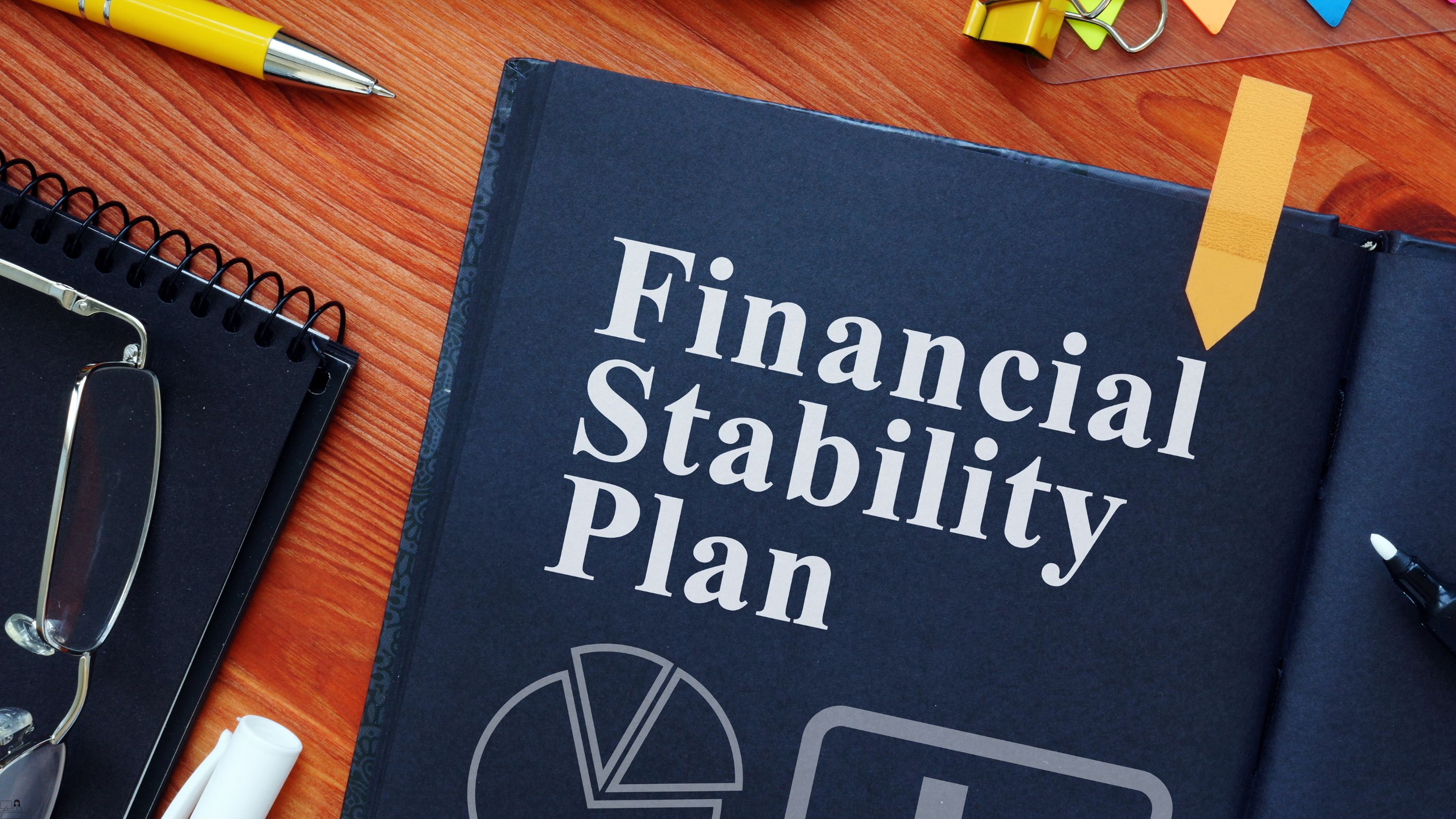
Expense-Free Tactics Training
By Compete High
ð Unleash Financial Freedom with Expense-Free Tactics Training! ð Are you tired of feeling constrained by financial burdens? Ready to take control of your expenses and pave the way towards a life of financial freedom? Introducing the ultimate solution: Expense-Free Tactics Training! ð Transform Your Financial Reality ð Our comprehensive online course is designed to equip you with powerful strategies and actionable tactics that will revolutionize the way you manage your expenses. Say goodbye to financial stress and hello to a future filled with abundance and prosperity! ð¡ What You'll Learn: Budget Mastery: Discover expert techniques to create and stick to a budget that works for your lifestyle, allowing you to save more and spend wisely. Smart Spending Habits: Learn the art of discerning between needs and wants, and unlock the secrets to making mindful purchasing decisions effortlessly. Debt Demolition: Gain valuable insights on tackling debt effectively, whether it's student loans, credit card debt, or other financial obligations. Generating Additional Income Streams: Explore various avenues for supplementing your income without investing significant capital, enabling you to grow your wealth. Long-Term Financial Planning: Build a solid financial future by understanding investments, retirement planning, and securing your financial legacy. ð Why Choose Expense-Free Tactics Training? Expert Guidance: Led by seasoned financial experts with a proven track record in helping individuals achieve financial success. Flexible Learning: Access our course content at your own pace, anytime and anywhere, fitting seamlessly into your busy schedule. Practical Strategies: Practical, real-world tactics that you can implement immediately for tangible results. Supportive Community: Join a community of like-minded individuals, share experiences, and gain motivation and support along your financial journey. ð Special Limited-Time Offer ð Enroll now and take the first step toward a financially liberated future! As a limited-time offer, we're providing an exclusive discount for early birds! Don't let expenses hold you back from the life you desire. Seize this opportunity to transform your financial landscape with Expense-Free Tactics Training! Course Curriculum

Strategic Wealth Blueprint: A MasterClass in Financial Planning
By Compete High
ð Unlock Your Financial Future with 'Strategic Wealth Blueprint: A MasterClass in Financial Planning' ð Are you tired of financial uncertainty? Do you dream of achieving true wealth and financial freedom? Look no further! Welcome to the 'Strategic Wealth Blueprint: A MasterClass in Financial Planning' - your key to unlocking the secrets of financial success. ð What You'll Gain from This MasterClass: â Strategic Wealth Building Techniques: Learn the proven strategies that successful individuals use to build and grow their wealth strategically. No more guessing - it's time to have a clear roadmap to financial success. â Personalized Financial Planning: Tailor your financial plan to fit your unique goals, aspirations, and lifestyle. This MasterClass empowers you with the knowledge and tools to create a plan that works for YOU. â Investment Mastery: Discover the art and science of smart investing. From stocks and real estate to alternative investments, you'll gain the insights needed to make informed decisions and maximize your returns. â Risk Management Strategies: Understand how to protect your wealth from unforeseen challenges. Learn how to assess and manage risks effectively, ensuring a secure and resilient financial future. â Passive Income Generation: Explore various avenues for creating passive income streams, allowing you to build wealth while you sleep. Say goodbye to the traditional 9-to-5 and hello to financial independence. â Tax Optimization Techniques: Navigate the complex world of taxes with confidence. Uncover legal strategies to minimize your tax liability and keep more of your hard-earned money in your pocket. ð Why Choose 'Strategic Wealth Blueprint'? ð Accessible Anytime, Anywhere: Learn at your own pace from the comfort of your home. Our online platform allows you to access the MasterClass content whenever and wherever it suits you. ð©âð¼ Expert Instructors: Benefit from the expertise of seasoned financial professionals who have a track record of success in wealth management. Our instructors are committed to guiding you on your journey to financial mastery. ð¤ Community Support: Join a vibrant community of like-minded individuals who share your aspirations. Exchange ideas, ask questions, and build valuable connections with fellow participants. ð Invest in Your Financial Future Today! Ready to take control of your financial destiny? Enroll in the 'Strategic Wealth Blueprint' MasterClass now and embark on a transformative journey toward financial success. ð¥ Don't miss out on this opportunity! Act now to secure your spot and start building the wealth you deserve. Your financial freedom awaits - let's make it happen together! Course Curriculum Part 01- Introduction Financial Concepts Covered 00:00 Part 01- Justifying Your Financials For Best Results Justifying Your Financials 00:00 Why Financials Matter 00:00 Keys to Success 00:00 Why Are Financials Important to Investors 00:00 Why Businesses Fail 00:00 Part 01- Overcome Roadblocks to Financial Planning Financial Challenges of Entrepreneurs 00:00 Part 01- Create Your Financial Plan Financial Resolve 00:00 Part 01- Create Your Revenue Model Financial Projections Top-Down 00:00 Financial Projections Bottom-Up 00:00 Advantages and Disadvantages of Top-Down vs Bottom-Up 00:00 Revenue Models 00:00 Financial Statements 00:00 Make Your Financials Believable 00:00 Part 02- Revenue Worksheet Walk-Through Revenue Models Explained 00:00 Financial Worksheets Overview 00:00 The Revenue Worksheet 00:00 The Four Pricing Models 00:00 Part 02- Revenue Model Walk-Through When to Count Your Revenue 00:00 Your Revenue Model 00:00 The Revenue Worksheet - Walk-Through 00:00 The Revenue Worksheet Unit Based Model 00:00 The Revenue Worksheet Billing Based Model 00:00 The Revenue Worksheet The Subscription Recurring Revenue Model 00:00 Part 03- Your Staffing Model Your Staffing Model 00:00 Employee ROI Staffing Classifications 00:00 Part 03- Staffing Model Walk-Through Working with the Staffing Worksheet 00:00 Inputting Contractors 00:00 Employee Overhead 00:00 Part 03- Your Expense Model Expense Model Explained 00:00 Part 03- Expense Model Walk-Through Expense Worksheet Explained 00:00 Part 04- Income Statement Explained Income Statement and Cash Flow Considerations 00:00 Income Statement (P_L) Basics 00:00 Income Statement (P_L) Tells a Story about Your Business 00:00 Part 04- Income Statement Walk-Through Explained 5 Key Areas of an Income Statement (P_L) 00:00 Income Statement (P_L) Inputs 00:00 Part 04- Cash Flow Statement The Cash Flow Statement Worksheet 00:00 Modeling Styles Aggressive, Conservative, and Most Likely 00:00
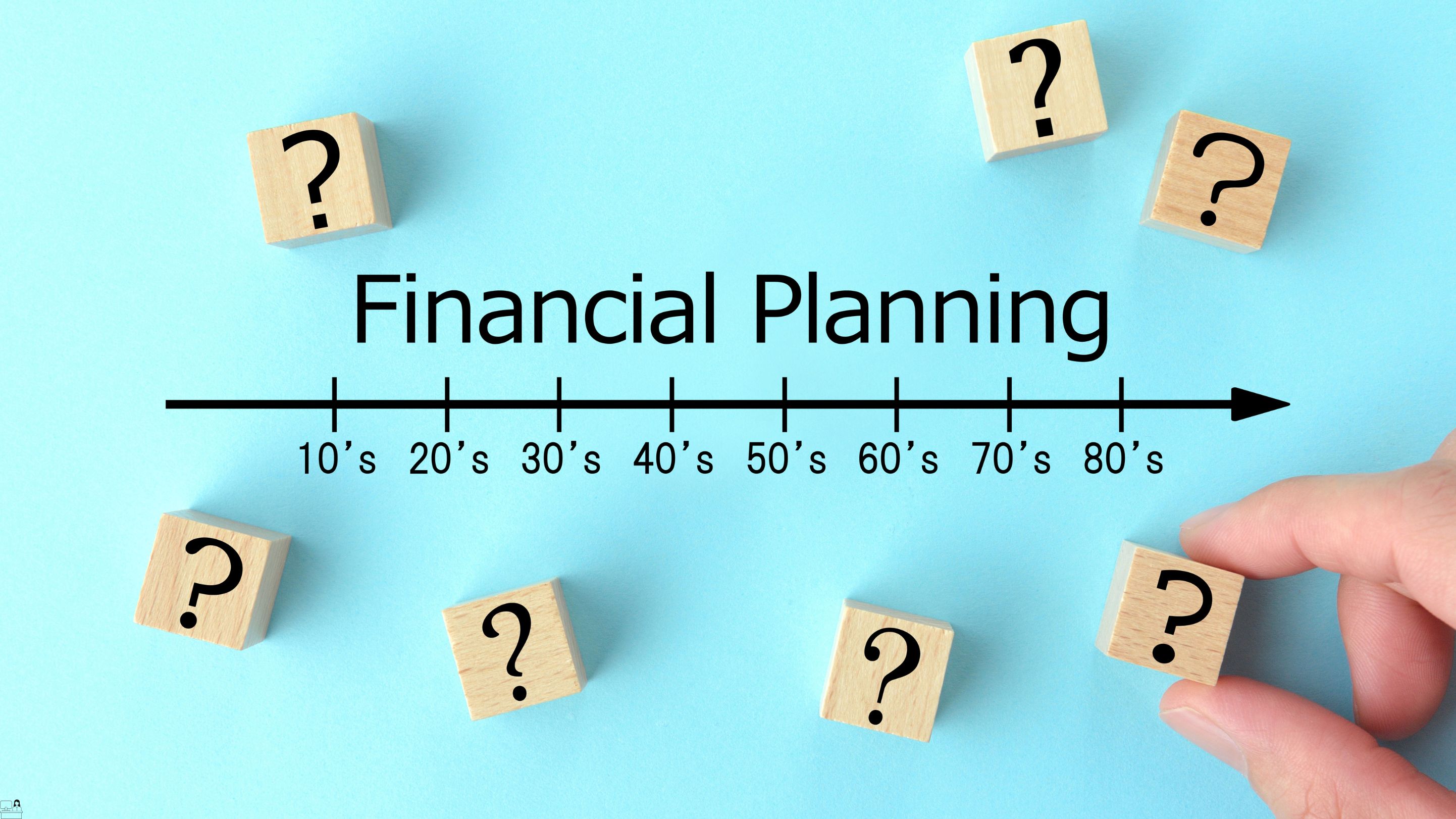
Financial Analysis for Chartered Accountants
By Compete High
ð¼ Unlock Your Potential with Financial Analysis for Chartered Accountants Course! ð° Are you ready to elevate your career and become a financial analysis expert? Enroll in our comprehensive Financial Analysis for Chartered Accountants course and embark on a transformative journey towards mastering the art of financial analysis. Whether you're a seasoned professional or just starting your career, this course will provide you with the essential knowledge and skills needed to excel in the dynamic world of finance. ð Benefits of Taking Our Course: Expert Guidance: Learn from industry-leading experts who will guide you through the intricacies of financial analysis. Practical Applications: Gain hands-on experience through real-world case studies and simulations, allowing you to apply theoretical concepts to practical scenarios. Career Advancement: Enhance your professional skills and expand your career opportunities in finance, accounting, and related fields. Networking Opportunities: Connect with fellow professionals and industry experts, fostering valuable relationships that can benefit your career growth. Flexibility: Access course materials and resources at your own pace, fitting your studies around your busy schedule. Certification: Receive a prestigious certification upon course completion, showcasing your expertise in financial analysis to potential employers. ð©âð¼ Who is this for? Chartered Accountants seeking to enhance their financial analysis skills. Finance professionals looking to expand their knowledge and expertise. Business owners and entrepreneurs interested in improving their financial decision-making. Students and recent graduates pursuing a career in accounting or finance. ð¤ï¸ Career Path: Upon completing our Financial Analysis for Chartered Accountants course, you'll be well-equipped to pursue various career paths in the finance and accounting industry. Some potential career options include: Financial Analyst Investment Analyst Financial Controller Risk Manager Corporate Treasurer Financial Consultant ð FAQ: Q: Is this course suitable for beginners? A: While some basic knowledge of finance and accounting may be beneficial, our course is designed to cater to individuals of all experience levels, from beginners to seasoned professionals. Q: How long does it take to complete the course? A: The duration of the course may vary depending on your pace of study and level of commitment. On average, students typically complete the course within [insert estimated time frame]. Q: Will I receive a certificate upon completion? A: Yes, upon successfully completing the course and passing the assessments, you will receive a certificate of completion, which can be added to your resume and LinkedIn profile to showcase your expertise. Q: Are there any prerequisites for enrolling in the course? A: While there are no strict prerequisites, a basic understanding of accounting principles and financial concepts would be beneficial. Q: Can I access the course materials after completing the course? A: Yes, you will have access to the course materials and resources even after completing the course, allowing you to revisit and review the content as needed. ð Ready to Take Your Career to New Heights? Don't miss this opportunity to enhance your financial analysis skills and unlock new career opportunities. Enroll now in our Financial Analysis for Chartered Accountants course and take the first step towards a brighter future in finance! ð¼ð¡ð Course Curriculum Module 1 Introduction to Financial Analysis Introduction to Financial Analysis 00:00 Module 2 Analyzing Liquidity and Solvency Analyzing Liquidity and Solvency 00:00 Module 3 Evaluating Profitability and Efficiency Evaluating Profitability and Efficiency 00:00 Module 4 Valuation Techniques and Financial Decision-Making Valuation Techniques and Financial Decision-Making 00:00 Module 5 Risk Assessment and Forecasting in Financial Analysis Risk Assessment and Forecasting in Financial Analysis 00:00 Module 6 Advanced Financial Analysis Techniques Advanced Financial Analysis Techniques 00:00

Our Aim Is Your Satisfaction! Offer Ends Soon; Hurry Up!! Are you looking to improve your current abilities or make a career move? Our unique Trading course might help you get there! Expand your expertise with high-quality training - study the Trading course and get an expertly designed, great-value training experience. Learn from industry professionals and quickly equip yourself with the specific knowledge and skills you need to excel in your chosen career through the Trading online training course. The Trading course is broken down into several in-depth modules to provide you with the most convenient and rich learning experience possible. Upon successful completion of the Trading course, an instant e-certificate will be exhibited in your profile that you can order as proof of your skills and knowledge. Add these amazing new skills to your resume and boost your employability by simply enrolling in this Trading course. This Trading training can help you to accomplish your ambitions and prepare you for a meaningful career. So, enrol on this Trading course today and gear up for excellence! Why Prefer This Trading Course? Opportunity to earn a certificate accredited by CPDQS. Get a free student ID card! (£10 postal charge will be applicable for international delivery) Innovative and Engaging Content. Free Assessments 24/7 Tutor Support. Take a step toward a brighter future! *** Course Curriculum *** Here is the curriculum breakdown of the Trading course: Module 01: Welcome & Introduction Module 02: Opening Your Trading / Broker Account Module 03: Getting Familiar with Economic News Module 04: Trading the News Module 05: Setting yourself up like a Pro-Trader Module 06: Placing The Trade Module 07: Risk Managing Your Trades Module 08: Your On-going Support Module 09: Conclusion BONUS VIDEOS! How to predict the largest movements from news Understanding & trading market turmoil successfully! Student Interviews! Student Interview #1 - Paul, UK Student Interview #2 - Jean, South Africa Student Interview #3 - Gavin, UK Student Interview #4 - Connor, Australia Student Interview #5 - Lourens, South Africa Trade Examples BONUS TRAINING - USING CORRELATIONS TO YOUR ADVANTAGE!_2 Assessment Process Once you have completed all the modules in the Trading course, you can assess your skills and knowledge with an optional assignment. CPD 15 CPD hours / points Accredited by CPD Quality Standards Who is this course for? Anyone interested in learning more about the topic is advised to take this Trading course. This course is open to everybody. Certificates CPD Accredited Certificate Digital certificate - £10 CPD Accredited Certificate Hard copy certificate - £29 If you are an international student, then you have to pay an additional 10 GBP as an international delivery charge.

Trade secrets - the business perspective (In-House)
By The In House Training Company
Trade barriers are going up across the globe. And cybercrime is on the increase. The link between the two? The value of trade secrets. As countries become increasingly protectionist as regards international trade, so their IP law has been changing, with the result that companies that previously would have sought protection through patents are opting to go down the trade secret route instead. But is this a high-risk strategy? Technology is changing and this is having an impact on forms of commercial co-operation. Collaborative or open forms of innovation by their very nature involve the sharing of intellectual property (IP), and in many instances this IP is in the form of valuable confidential business information (ie, trade secrets). Little surprise, then, that trade secrets disputes have increased accordingly. At the same time, the changes in technology make trade secrets more vulnerable to attack, misappropriation, theft. So just how effective are the legal protections for trade secrets? How can organisations safeguard the value in their IP (increasingly, the single biggest line in their balance sheets)? This programme is designed to help you address these issues. Note: this is an indicative agenda, to be used as a starting point for a conversation between client and consultant, depending on the organisation's specific situation and requirements. This session is designed to give you a deeper understanding of: Emerging trends in trade secrets protection and exploitation The current situation in key jurisdictions Recent case law How leading companies are responding The importance of trade secret metadata Different external stakeholders and their interests Key steps for effective protection of trade secrets Note: this is an indicative agenda, to be used as a starting point for a conversation between client and consultant, depending on the organisation's specific situation and requirements. 1 What are trade secrets? Definitions Examples Comparison with other forms of IP (patents, confidential information, know-how, copyright) 2 Current trends The various changes taking place affecting trade secrets - legal changes, trade wars, cybercrime, technology, commercial practice The current position in the UK, Europe, USA, China, Japan, Russia Corporate best practice 3 Trade secret disputes - how to avoid them Trade secret policies, processes and systems Administrative, legal and technical protection mechanisms The role of employees The sharing of trade secrets with others 4 Trade secret disputes - how to manage them Causes Anatomy of a trade secret court case 'Reasonable particularity' 5 Related issues Insurance Tax authorities and investigations Investor relations 6 Trade secret asset management roadmap Maturity ladder First steps Pilot projects

Learn how to use Microsoft Excel like a pro with our comprehensive Microsoft Excel Complete Diploma course. You will discover the latest features and functions, from basic calculations to advanced data analysis and visualization techniques. Whether you are an office worker, a business professional, or a student, this course will provide you with flexible learning options and expert guidance to help you excel in your career. Earn your certification and enhance your credentials with this course.

Master Microsoft Excel with our CPD Accredited Complete Course, covering Beginner, Intermediate & Advanced levels. Boost your skills for data analysis, financial management, and more. Ideal for students, recent graduates, job seekers, and professionals. Get recognized with a worldwide CPD certificate. Learn at your own pace with expert guidance and support. Elevate your career with Excel expertise. Enrol now!

Overview Learn how to price equity options and the features that make them different from other asset classes. Explore how to use these products for taking equity risk, yield enhancement and portfolio protection Who the course is for Risk managers Bank treasury professionals Finance Internal Audit Senior management Fixed Income, FX, Credit and Equities traders Course Content To learn more about the day by day course content please click here To learn more about schedule, pricing & delivery options, book a meeting with a course specialist now

