- Professional Development
- Medicine & Nursing
- Arts & Crafts
- Health & Wellbeing
- Personal Development
1341 Accountant courses
Embark on a journey through the intricate realms of UK Employment Law, GDPR, and Property Law with this comprehensive diploma course. In the first paragraph, we explore the essentials of Employment Law, delving into the legalities of the recruitment process, employment contracts, and employee handbooks. This course also sheds light on critical aspects like disciplinary procedures, minimum wage regulations, parental rights, sick pay, pension schemes, and tackling discrimination in the workplace. Navigating through these modules equips learners with a profound understanding of the complexities and ethical considerations in employment. The second paragraph focuses on the General Data Protection Regulation (GDPR). As digital information becomes increasingly pivotal, understanding GDPR is crucial. The course meticulously covers the basics, detailed explanations, lawful basis for preparation, individual rights, potential breaches, along with the responsibilities and obligations under GDPR. This knowledge is indispensable in today's data-driven world, ensuring compliance and safeguarding personal data. Finally, the course delves into Property Law. It provides a thorough understanding of property law practice, ownership, co-ownership issues, and various aspects of property taxation, including VAT and capital gains. The course concludes with insights into the evolving UK property market, preparing learners for the dynamic and challenging world of property law. Learning Outcomes: Gain a comprehensive understanding of UK Employment Law, including contracts, handbooks, and disciplinary procedures. Learn the intricacies of GDPR, including data protection rights, obligations, and compliance strategies. Acquire knowledge on Property Law, focusing on ownership, co-ownership, and taxation. Develop skills to navigate and interpret the latest changes in the UK Property Market. Enhance legal analytical skills, applicable in diverse professional environments. Why buy this UK Employment Law Diploma, GDPR & Property Law? Unlimited access to the course for a lifetime. Opportunity to earn a certificate accredited by the CPD Quality Standards and CIQ after completing this course. Structured lesson planning in line with industry standards. Immerse yourself in innovative and captivating course materials and activities. Assessments designed to evaluate advanced cognitive abilities and skill proficiency. Flexibility to complete the Course at your own pace, on your own schedule. Receive full tutor support throughout the week, from Monday to Friday, to enhance your learning experience. Unlock career resources for CV improvement, interview readiness, and job success. Certification After studying the course materials of the UK Employment Law Diploma, GDPR & Property Law you will be able to take the MCQ test that will assess your knowledge. After successfully passing the test you will be able to claim the pdf certificate for £5.99. Original Hard Copy certificates need to be ordered at an additional cost of £9.60. Who is this course for? Individuals aspiring to pursue a career in legal sectors or human resources. Business owners seeking to understand and implement lawful practices. Accountants and financial advisors needing insight into property taxation. Data protection officers and IT professionals aiming to comply with GDPR. Legal enthusiasts interested in UK law's complexities and applications. Prerequisites This UK Employment Law Diploma, GDPR & Property Law was made by professionals and it is compatible with all PC's, Mac's, tablets and smartphones. You will be able to access the course from anywhere at any time as long as you have a good enough internet connection. Career path Employment Law Solicitor: £40,000 - £60,000 per annum HR Manager: £35,000 - £50,000 per annum Data Protection Officer: £30,000 - £45,000 per annum Property Law Solicitor: £45,000 - £70,000 per annum Legal Advisor: £30,000 - £45,000 per annum Tax Consultant: £35,000 - £55,000 per annum Course Curriculum Employment, GDPR, Property - Complete UK Law Module 01: Basic of Employment Law Basic of Employment Law 00:24:00 Module 02: Legal Recruitment Process Legal Recruitment Process 00:43:00 Module 03: Employment Contracts Employment Contracts 00:25:00 Module 04: Employee Handbook Employee Handbook 00:23:00 Module 05: Disciplinary Procedure Disciplinary Procedure 00:15:00 Module 06: National Minimum Wage & National Living Wage National Minimum Wage & National Living Wage 00:37:00 Module 07: Parental Right, Sick Pay & Pension Scheme Parental Right, Sick Pay & Pension Scheme 00:43:00 Module 08: Discrimination in the Workplace Discrimination in the Workplace 00:39:00 Module 09: Health & Safety at Work Health & Safety at Work 00:19:00 Module 10: Dismissal, Grievances and Employment Tribunals Dismissal, Grievances and Employment Tribunals 00:36:00 Module 11: Workplace Monitoring & Data Protection Workplace Monitoring & Data Protection 00:15:00 Module 12: GDPR Basics GDPR Basics 00:22:00 Module 13: GDPR Explained GDPR Explained 00:17:00 Module 14: Lawful Basis for Preparation Lawful Basis for Preparation 00:29:00 Module 15: Rights and Breaches Rights and Breaches 00:25:00 Module 16: Responsibilities and Obligations Responsibilities and Obligations 00:29:00 Module 17: The Property Law and Practice The Property Law and Practice 00:23:00 Module 18: Ownership and Possession of the Property Ownership and Possession of the Property 00:16:00 Module 19: Co-Ownership in Property Co-Ownership in Property 00:17:00 Module 20: Property Taxation on Capital Gains Property Taxation on Capital Gains 00:16:00 Module 21: VAT on Property Taxation VAT on Property Taxation 00:11:00 Module 22: Property Taxation Tips for Accountants and Lawyers Property Taxation Tips for Accountants and Lawyers 00:16:00 Module 23: Changes in the UK Property Market Changes in the UK Property Market 00:14:00 Mock Exam Mock Exam - UK Employment Law Diploma, GDPR & Property Law 00:20:00 Final Exam Final Exam - UK Employment Law Diploma, GDPR & Property Law 00:20:00

Managing accounts receivable isn't just about chasing invoices—it’s about mastering the flow of cash with the finesse of a financial conductor. This course takes you through the art and strategy behind credit control, client invoicing, and debt recovery without ever sounding like a textbook. Whether you’re polishing up your knowledge or stepping into the finance game with a keen eye, we’ve built this for the sharp-minded professional who knows every penny delayed is more than just a minor inconvenience. Expect a clear, structured approach to understanding how receivables shape business health and how to keep them in check. Learn how to minimise overdue payments, improve cash flow forecasting, and create smoother client transactions—without feeling like you’re lost in spreadsheets. If you're after savvy financial control without the fluff, this course is your ledger-friendly companion. Key Features CPD Accredited FREE PDF + Hardcopy certificate Fully online, interactive course Self-paced learning and laptop, tablet and smartphone-friendly 24/7 Learning Assistance Discounts on bulk purchases Course Curriculum Module 01 : Introduction to Accounts Receivable Management Module 02 : Credit Policies and Procedures Module 03 : Billing and Invoicing Module 04 : Receivables Collection Strategies Module 05 : Cash Application and Reconciliation Module 06 : Accounts Receivable Technologies and Trends Learning Outcomes: Analyse and implement efficient credit policies. Streamline billing and invoicing procedures. Develop effective receivables collection strategies. Master the art of cash application and reconciliation. Stay updated with the latest Accounts Receivable technologies and trends. Enhance your financial management skills for a competitive edge. Accreditation This course is CPD Quality Standards (CPD QS) accredited, providing you with up-to-date skills and knowledge and helping you to become more competent and effective in your chosen field. CPD 10 CPD hours / points Accredited by CPD Quality Standards Who is this course for? Finance professionals Business owners and managers Accountants Financial analysts Administrative professionals Anyone interested in financial management Graduates seeking to enhance their financial knowledge Those looking to advance their career in finance Career path Credit Manager Financial Analyst Accounts Receivable Specialist Finance Manager Business Owner Accounting Clerk Certificates Digital certificate Digital certificate - Included Once you've successfully completed your course, you will immediately be sent a FREE digital certificate. Hard copy certificate Hard copy certificate - Included Also, you can have your FREE printed certificate delivered by post (shipping cost £3.99 in the UK). For all international addresses outside of the United Kingdom, the delivery fee for a hardcopy certificate will be only £10. Our certifications have no expiry dates, although we do recommend that you renew them every 12 months.

The UK Corporate Tax Returns Insight Course is designed to provide a deep understanding of the UK corporate tax system and the key principles behind submitting corporate tax returns. This online course caters to professionals and individuals seeking a thorough understanding of the tax process, from preparing accurate returns to understanding the financial implications for businesses. Through a structured approach, learners will gain insights into the essential components that make up corporate tax returns and the critical steps involved in their preparation. The course is ideal for those looking to expand their knowledge of corporate tax obligations in the UK, focusing on the accurate submission of tax returns and understanding the intricacies of UK tax law. It covers various topics, including tax computation, allowances, exemptions, and reliefs available to businesses. With this course, learners will become well-versed in the essential processes and best practices involved in corporate tax compliance. This course aims to provide you with the expertise needed to navigate the complexities of UK corporate tax, ensuring that you are well-prepared to manage tax returns with confidence. Key Features CPD Accredited FREE PDF + Hardcopy certificate Fully online, interactive course Self-paced learning and laptop, tablet and smartphone-friendly 24/7 Learning Assistance Discounts on bulk purchases Course Curriculum Module 1: Introduction to Corporate Tax Return in the UK Module 2: Income and Expenses in Corporate Tax Returns Module 3: Tax Reliefs, Credits, and Special Schemes Module 4: Compliance and Reporting Obligations Module 5: International Tax Considerations Module 6: Tax Investigation and Dispute Resolution Module 7: Emerging Trends and Updates in Corporate Taxation Module 8: Corporate Tax Calculation Learning Outcomes Analyse corporate financial data for accurate tax reporting. Implement tax strategies leveraging reliefs and credits effectively. Navigate international tax regulations for cross-border transactions. Ensure compliance with reporting obligations in corporate tax. Resolve tax investigations with strategic dispute management. Stay updated with emerging trends, adapting corporate tax strategies. Accreditation This course is CPD Quality Standards (CPD QS) accredited, providing you with up-to-date skills and knowledge and helping you to become more competent and effective in your chosen field. Certificate After completing this course, you will get a FREE Digital Certificate from Training Express. CPD 10 CPD hours / points Accredited by CPD Quality Standards Who is this course for? Financial professionals seeking in-depth corporate tax knowledge. Accountants aiming to enhance their expertise in tax calculations. Business owners and managers keen on optimising tax strategies. Tax consultants looking to stay abreast of international tax norms. Aspiring tax advisors seeking a comprehensive understanding. Legal professionals wanting to specialise in corporate taxation. Finance students preparing for a career in corporate tax. Individuals aiming to excel in financial management with a focus on taxation. Career path Corporate Tax Advisor Tax Consultant Financial Analyst (Tax) Tax Compliance Manager International Tax Specialist Corporate Finance Manager Certificates Digital certificate Digital certificate - Included Once you've successfully completed your course, you will immediately be sent a FREE digital certificate. Hard copy certificate Hard copy certificate - Included Also, you can have your FREE printed certificate delivered by post (shipping cost £3.99 in the UK). For all international addresses outside of the United Kingdom, the delivery fee for a hardcopy certificate will be only £10. Our certifications have no expiry dates, although we do recommend that you renew them every 12 months.

Think pensions are dull? Think again. The Pension Consultant Training Course is designed to bring clarity to one of the most misunderstood sectors in finance. This engaging online course strips away jargon and walks you through pension schemes, legislation, client assessments, and retirement planning strategies with clear explanations and a touch of wit. Whether you’re new to pensions or looking to sharpen your advisory knowledge, this training offers up-to-date insights that matter—delivered in a way that doesn’t put you to sleep before the second module. The UK pensions industry handles billions in savings every year, and the need for well-informed consultants isn’t slowing down. With rising demand for retirement guidance and regulatory shifts keeping everyone on their toes, this course helps you keep pace while understanding your role in helping clients make informed decisions. From defined benefits to auto-enrolment, you’ll gain the tools to talk pensions without losing your audience—or your own interest. Everything is delivered online, meaning you can study on your terms, without the awkward roleplays or fluorescent lighting. Just solid knowledge made simple, with a side of professionalism and a few eyebrow-raising facts. Key Features CPD Accredited FREE PDF + Hardcopy certificate Fully online, interactive course Self-paced learning and laptop, tablet and smartphone-friendly 24/7 Learning Assistance Discounts on bulk purchases Course Curriculum Module 01: Introduction to Pension Consulting Module 02: Retirement Planning and Pension Scheme Assessment Module 03: Pension Scheme Selection and Implementation Module 04: Pension Transfers and Consolidation Module 05: Pension Investment Strategies Module 06: Maximising Pension Benefits Module 07: Compliance And Regulatory Framework Module 08: Communication and Client Relationship Management Learning Outcomes: Analyse retirement needs and recommend suitable pension schemes. Implement pension schemes while adhering to regulatory requirements. Develop effective pension investment strategies. Maximise pension benefits for clients. Ensure compliance with the regulatory framework. Build and manage client relationships successfully. Accreditation This course is CPD Quality Standards (CPD QS) accredited, providing you with up-to-date skills and knowledge and helping you to become more competent and effective in your chosen field. Certificate After completing this course, you will get a FREE Digital Certificate from Training Express. CPD 10 CPD hours / points Accredited by CPD Quality Standards Who is this course for? Financial Advisors HR Professionals Insurance Agents Accountants Investment Analysts Legal Professionals Recent Graduates Career Changers Career path Pension Consultant Retirement Planning Advisor Pension Scheme Analyst Compliance Officer in Pension Firms Investment Strategist for Retirement HR Manager with Pension Expertise Certificates Digital certificate Digital certificate - Included Once you've successfully completed your course, you will immediately be sent a FREE digital certificate. Hard copy certificate Hard copy certificate - Included Also, you can have your FREE printed certificate delivered by post (shipping cost £3.99 in the UK). For all international addresses outside of the United Kingdom, the delivery fee for a hardcopy certificate will be only £10. Our certifications have no expiry dates, although we do recommend that you renew them every 12 months.

Microsoft Excel 2019 for Beginner course teaches you everything on the topic thoroughly from scratch so you can claim a certificate of achievement for free to showcase your achievement in professional life. This course is a comprehensive, instructor-guided course, designed to provide a detailed understanding of the nature of the related sector and your key roles within it. To become successful in your profession, you must have a specific set of skills to succeed in today's competitive world. In this in-depth training course, you will develop the most in-demand skills to kickstart your career, as well as upgrade your existing knowledge & skills. The training materials of this course are available online for you to learn at your own pace and fast-track your career with ease. Key Features of the Microsoft Excel 2019 for Beginner Course : Instant e-certificate and hard copy dispatch by next working day Fully online, interactive course with audio voiceover Developed by professionals in the field Self-paced learning and laptop, tablet, smartphone-friendly 24/7 Learning Assistance Discounts on bulk purchases *** Additional Gifts *** Free Life coaching Course *** (Offer Ends Soon) *** Course Curriculum The detailed curriculum outline of our Microsoft Excel 2019 for Beginner course is as follows: ***Microsoft Excel 2019*** Microsoft Excel 2019 New Features Introduction to Microsoft Excel 2019 New Features CONCAT IFS MAXIFS MINIFS SWITCH TEXTJOIN Map Chart Funnel Chart Better Visuals Pivot Table Enhancements Power Pivot Updates Getting Started with Microsoft Office Excel Navigate the Excel User Interface Use Excel Commands Create and Save a Basic Workbook Enter Cell Data Use Excel Help Performing Calculations Create Worksheet Formulas Insert Functions Reuse Formulas and Functions Modifying a Worksheet Insert, Delete, and Adjust Cells, Columns, and Rows Search for and Replace Data Use Proofing and Research Tools Formatting a Worksheet Apply Text Formats Apply Number Format Align Cell Contents Apply Styles and Themes Apply Basic Conditional Formatting Create and Use Templates Printing Workbooks Preview and Print a Workbook Set Up the Page Layout Configure Headers and Footers Managing Workbooks Manage Worksheets Manage Workbook and Worksheet Views Manage Workbook Properties Working with Functions Work with Ranges Use Specialized Functions Work with Logical Functions Work with Date & Time Functions Work with Text Functions Working with Lists Sort Data Filter Data Query Data with Database Functions Outline and Subtotal Data Analyzing Data Apply Intermediate Conditional Formatting Apply Advanced Conditional Formatting Visualizing Data with Charts Create Charts Modify and Format Charts Use Advanced Chart Features Using PivotTables and PivotCharts Create a PivotTable Analyze PivotTable Data Present Data with PivotCharts Filter Data by Using Timelines and Slicers Working with Multiple Worksheets and Workbooks Use Links and External References Use 3-D References Consolidate Data Using Lookup Functions and Formula Auditing Use Lookup Functions Trace Cells Watch and Evaluate Formulas Sharing and Protecting Workbooks Collaborate on a Workbook Protect Worksheets and Workbooks Automating Workbook Functionality Apply Data Validation Search for Invalid Data and Formulas with Errors Work with Macros Creating Sparklines and Mapping Data Create Sparklines MapData Forecasting Data Determine Potential Outcomes Using Data Tables Determine Potential Outcomes Using Scenarios Use the Goal Seek Feature Forecasting Data Trends Who is this course for? Anyone with a knack for learning new skills can take this Microsoft Excel 2019 for Beginner course. While this comprehensive training is popular for preparing people for job opportunities in the relevant fields, it also helps to advance your career for promotions. Accreditation All of our courses, including this course, are fully accredited, providing you with up-to-date skills and knowledge and helping you to become more competent and effective in your chosen field. Certification Once you've successfully completed your course, you will immediately be sent a digital certificate. Also, you can have your printed certificate delivered by post (shipping cost £3.99). Our certifications have no expiry dates, although we do recommend that you renew them every 12 months. Assessment At the end of the course, there will be an online assessment, which you will need to pass to complete the course. Answers are marked instantly and automatically, allowing you to know straight away whether you have passed. If you haven't, there's no limit on the number of times you can take the final exam. All this is included in the one-time fee you paid for the course itself. Requirements The Microsoft Excel 2019 is open to all students and has no formal entry requirements. To study the Microsoft Excel course, all your need is a passion for learning, a good understanding of English, numeracy, and IT skills. You must also be over the age of 16. Career path This course will give you a comprehensive understanding of the Microsoft Excel platform and assist you in pursuing several exciting employment opportunities, such as - Administrative Assistant Accountants Business Analyst Cost Estimator Data Entry Specialist Project Manager And many more! These job prospects pay an average of £15k to £55k a year in the UK. Certificates Digital certificate Digital certificate - Included Hard copy certificate Hard copy certificate - Included You will get the hard copy certificates for Free! The delivery charge of the hard copy certificate inside the UK is £3.99 each.

Money laundering is a major crime that funds illicit activities. Companies need professionals skilled in anti-money laundering (AML) to prevent it. Our AML & KYC course is the perfect start for developing the necessary skills to excel in this in-demand, lucrative field. In the highly informative AML & KYC course, you will be able to establish a solid understanding of AML and KYC. The modules will educate you on the Proceeds of Crime Act 2002. In addition, you will clearly understand the duties of a money laundering reporting officer. The AML & KYC course will include lessons on how to identify suspicious transactions. You will also be able to learn the basic principles of KYC and customer due diligence. When you complete the AML & KYC course, you will receive a CPD-accredited certificate. This certificate will add significant value to your resume. Join now and boost your career! Key Features CPD UK Certified Instant e-certificate and a hard copy included Fully online, interactive AML & KYC course with audio voiceover Developed by qualified professionals Self-paced learning and laptop, tablet, smartphone-friendly 24/7 Learning Assistance Discounts on bulk purchases AML and KYC Course Curriculum Module 01: Introduction to AML-Anti Money Laundering Module 02: Proceeds of Crime Act 2002 Module 03: Development of AML Module 04: Responsibility of the Money Laundering Reporting Officer Module 05: Risk-based Approach Module 06: Record Keeping Module 07: Suspicious Conduct and Transactions Module 08: AML Awareness and Training Module 09: Introduction to KYC Module 10: Customer Due Diligence Module 11: Anti-Money Laundering Module 12: KYC, AML, and Data Privacy Regulations for Businesses Operations in the UK Module 13: Regulations to be Complied by Industries Module 14: Methods for carrying out KYC and AML and the Future of KYC Compliance We will start our course with AML, where you will learn what money laundering is, the importance, the purpose of the Proceeds of Crime Act 2002, the development of AML regulation and the responsibilities of an MLRO Officer. Besides, you will explore the Risk-based Approach, Customer Due Diligence, record keeping, suspicious conduct, suspicious transactions and the importance of awareness & training. In the course, you will know what KYC and AML are, along with their regulations in the UK, the methods to carry out them and the future of KYC compliance. Furthermore, we will take you through Customer Due Diligence and data privacy regulations for businesses in the UK and the regulation to be complied by industries. Taking this course will enable you to Familiarise yourself with the Proceeds of Crime Act 2002 Understand the roles and responsibilities of a money laundering reporting officer Learn the skills to identify suspicious conduct and transactions Enrich your knowledge and understanding of KYC Get introduced to the KYC, AML and data privacy regulations for the business operations Accreditation All of our courses, including this course, are fully accredited, providing you with up-to-date skills and knowledge and helping you to become more competent and effective in your chosen field. Certification Once you've successfully completed your course, you will immediately be sent a digital certificate. Also, you can have your printed certificate delivered by post (shipping cost £3.99). Assessment At the end of the course, there will be an online assessment, which you will need to pass to complete the course. CPD 10 CPD hours / points Accredited by The CPD QS Who is this course for? This AML & KYC course is suitable for Existing professionals in the relevant industry who wish to enrich their skills. Individuals aspiring to pursue a career as a money laundering reporting officer or other related professions. People who wish to learn more about this area. Requirements This AML and KYC course requires no formal qualification to start. Career path This course will provide you with an overall understanding of AML and KYC. It will assist you in pursuing a career in the following sectors. Lawyer (Salary Range £60,000 - £80,000 per year) Accountants (Salary Range £25,000 - £61,000 per year) KYC Analyst (Salary Range £33,000 - £67,000 per year) Money Laundering Reporting Officer (Salary Range £24,000 - £74,000 per year) Certificates Hard copy certificate Hard copy certificate - Included You will get the hard copy certificates for Free! The delivery charge of the hard copy certificate inside the UK is £3.99 each. PDF Certificate Digital certificate - Included

We are offering you a high-quality comprehensive Certificate Course designed to help managers and potential leader to be equipped with skills and knowledge related to capital maintenance and financial capital. This course will also help you discover new and innovative sources of revenue through utilizing these concepts to become financially stable. Furthermore, it will help you enhance your general management and leadership skills for you to become an effective and efficient leader in your career. You will be equipped with the certificate course with great information on the financial instruments and loans that are helpful and suitable for your business or the industry you are in. Capital financing is about defining the process of planning to fit into the projected budget for projects and the available assets with the cash flows are then tailored to project a one year period before the actual commencing of the project. The budgeting in place must be able to completely encompass the workings of the project for that stipulated period of time. All of these will be taught in this course. Who is the course for? For employees who are in the business development and financial department. Or anyone who is interested in improving their financial and capital management. Entry Requirement: This course is available to all learners, of all academic backgrounds. Learners should be aged 16 or over to undertake the qualification. Good understanding of English language, numeracy and ICT are required to attend this course. Assessment: At the end of the course, you will be required to sit an online multiple-choice test. Your test will be assessed automatically and immediately so that you will instantly know whether you have been successful. Before sitting for your final exam you will have the opportunity to test your proficiency with a mock exam. Certification: After you have successfully passed the test, you will be able to obtain an Accredited Certificate of Achievement. You can however also obtain a Course Completion Certificate following the course completion without sitting for the test. Certificates can be obtained either in hard copy at a cost of £39 or in PDF format at a cost of £24. PDF certificate's turnaround time is 24 hours and for the hardcopy certificate, it is 3-9 working days. Why choose us? Affordable, engaging & high-quality e-learning study materials; Tutorial videos/materials from the industry leading experts; Study in a user-friendly, advanced online learning platform; Efficient exam systems for the assessment and instant result; The UK & internationally recognized accredited qualification; Access to course content on mobile, tablet or desktop from anywhere anytime; The benefit of applying for NUS Extra Discount Card; 24/7 student support via email. Career Path: The Capital Maintenance Basics course will be useful and would be beneficial for the management and financial occupations especially the following careers: Accountants Administrative Services Manager Advertising, Promotions and Marketing Managers Compensation and Benefits Managers Financial Managers Food Services Managers Human Resources Managers Management Directors Sales Specialist And other Top Executives. Course Curriculum Capital Maintenance Basics Factors Determining Fixed Capital Requirements 01:00:00 Factors Determining Working Capital Requirements 01:00:00 The Differences Between Own And Borrowed Capital 01:00:00 Constant Purchasing Power Accounting 01:00:00 Services Provided By Financial Instruments 01:00:00 Financial Institutions And Short Term Loans For Businesses 01:00:00 Wrapping Up 00:15:00 Certificate and Transcript Order Your Certificates or Transcripts 00:00:00

To succeed in any business or manage any work properly, understanding finance is crucial. Learn how you can conduct a financial investigation for any task or project from this Financial Investigator course and boost your financial skills. This course will help you to understand financial management and the investigation process properly. This comprehensive Financial Investigator course is developed by industry experts with the utmost care and thorough research. All the topics are broken down into simply digestible bite-sized modules, allowing our students to understand each lesson quickly. After completing the Financial Investigator course, you will build up accurate knowledge and skills with proper confidence to enrich yourself. These skills will brighten up your career in the relevant job market. Our Financial Investigator course is the most effective way to obtain a thorough understanding of this subject. You will receive an e-certificate immediately after completing the Financial Investigator course, which will help you find work in the sector and will boost your CV. Enrol in this Financial Investigator course from Course Gate if you want to learn more about this skill and become competent in this area. Learning Objectives Understand the purpose of financial investigation Be able to understand the steps of financial investigation Manage your finance better Learn how financial documentation works Be able to sort and analyse your data properly Help your organisation grow using proper financial management Learn about the roles and responsibilities of a financial investigator Who is this Course for? This introductory Financial Investigator course is ideal for aspiring Financial Investigators who wish to gain the relevant skills and knowledge to fast track their careers. It is for those who have little or no knowledge of the principles of Financial Investigation or those who are new to the field and want to test their skills and knowledge. There are no entry requirements for this course; however, an eye for detail and a creative mind is essential. Entry Requirement This course is available to all learners of all academic backgrounds. A good understanding of the English language, numeracy and ICT are required to attend this course. CPD Certificate from Course Gate At the successful completion of the course, you can obtain your CPD certificate from us. You can order the PDF certificate for £4.99 and the hard copy for £9.99. Also, you can order both PDF and hardcopy certificates for £12.99. Career path On successful completion of the Financial Investigator course, learners can progress to a more advanced program from our course list. Career opportunities in this field include freelancing or working in-house, within a range of professional settings, with the opportunity to earn a high salary. Related professions in this industry include: Financial Managers Finance Advisors Financial Investigators Managers Accountants Bookkeepers Course Curriculum Module 1: Introduction to Financial Investigator Introduction to Financial Investigator 00:21:00 Module 2: Introduction to Financial Investigation Introduction to Financial Investigation 00:12:00 Module 3: Characteristics of Financial Crimes Characteristics of Financial Crimes 00:13:00 Module 4: Categories of Financial Crimes Categories of Financial Crimes 00:20:00 Module 5: Financial Crime Response Plan Financial Crime Response Plan 00:18:00 Module 6: Collecting, Preserving and Gathering Evidence Collecting, Preserving and Gathering Evidence 00:13:00 Module 7: Laws against Financial Fraud Laws against Financial Fraud 00:18:00 Certificate and Transcript Order Your Certificates or Transcripts 00:00:00

Fraud Prevention
By Ideas Into Action
Fraud Prevention: A Guide for Small and Medium Sized Enterprises Course Description Copyright Ross Maynard 2021 Course Description Business fraud is a significant, and growing problem. Hardly a day goes by without news reports of organisations being hacked or having their data hijacked. Phishing scams and ID theft are also serious threats to businesses. According to data produced by Accenture, 43% of cyber attacks are aimed at small or medium sized organisations, but only 14% of those organisations are well protected. Around 60% of successful internet fraud cases are the result of phishing emails, and 30% of cases result from ID theft. These two approaches are increasingly being combined in business internet fraud. The aim of this course is to help managers in small or medium sized organisations understand the fraud risk that they face, and to take action to mitigate the risk. The course covers frauds risks, creating an anti-fraud culture and developing an fraud risk management strategy. The course comes with a fraud risk mini-audit and sample anti-fraud policies, and related policy documents. The best way to prevent fraud is to have clear anti-fraud policies and procedures which all staff understand, and which are rigorously enforced; coupled with an open, communicative environment, where staff feel safe and supported to question actions and raise concerns. To help your organisation put these elements in place, this course has five parts: Part 1: What is Fraud and Who Commits it? Part 2: Creating an Anti-Fraud Culture Part 3: Fraud Risk Management Part 4: Managing Bribery Risk Part 5: Appendices with sample anti-fraud policies, fraud response plans, a whistleblowing policy and anti-bribery policy. I hope you find the course helpful. Key Learning Points On completion of the course, delegates will be able to: Define meaning and nature of business fraud Appreciate the variable nature of people’s honesty and how that can tip into fraud Understand the personality types of people who commit business fraud Identify the elements of an anti-fraud culture Explain the steps required to guard against internet fraud Understand the elements of a fraud risk management strategy Outline the sanctions available for those committing fraud Develop an Anti-Fraud Policy, Fraud Response Plan, Whistleblowing Policy and Anti-Bribery Policy for their organisation Begin to audit the level of fraud risk and bribery risk in their organisation Curriculum Part 1: What is Fraud and Who Commits it? L1: What is Fraud? L2: The Variable Nature of Honesty Part 2: Creating an Anti-Fraud Culture L3: Creating an Anti-Fraud Culture L4: Internet Fraud and Cybercrime Part 3: Fraud Risk Management L5: The Fraud Risk Management Strategy Part 1 L6: The Fraud Risk Management Strategy Part 2 L7: Sanctions for Fraud L8: Tips to Help Prevent Fraud L9: The Fraud Risk Mini-Audit L10: Fraud Prevention Exercises Part 4: Managing Bribery Risk L11: The Bribery Act 2010 L12: The Bribery Risk Mini-Audit Part 5: Appendices Sample Anti-Fraud Policy 1 Sample Anti-Fraud Policy 2 Sample Fraud Response Plan 1 Sample Fraud Response Plan 2 Sample Whistleblowing Policy Sample Anti-Bribery Policy Pre-Course Requirements There are no pre-course requirements Additional Resources PDF copies of the following documents are provided with the course: Sample Anti-Fraud Policy 1 Sample Anti-Fraud Policy 2 Sample Fraud Response Plan 1 Sample Fraud Response Plan 2 Sample Whistleblowing Policy Sample Anti-Bribery Policy Sample Code of Ethics CIMA Fraud Risk Management Guide 2016 The Honesty Questionnaire The Fraud Risk Mini-Audit The Bribery Risk Mini Audit Course Tutor Your tutor is Ross Maynard. Ross is a Fellow of the Chartered Institute of Management Accountants in the UK and has 30 years’ experience as a process improvement consultant specialising in business processes and organisation development. Ross is also a professional author of online training courses. Ross lives in Scotland with his wife, daughter and Cocker Spaniel
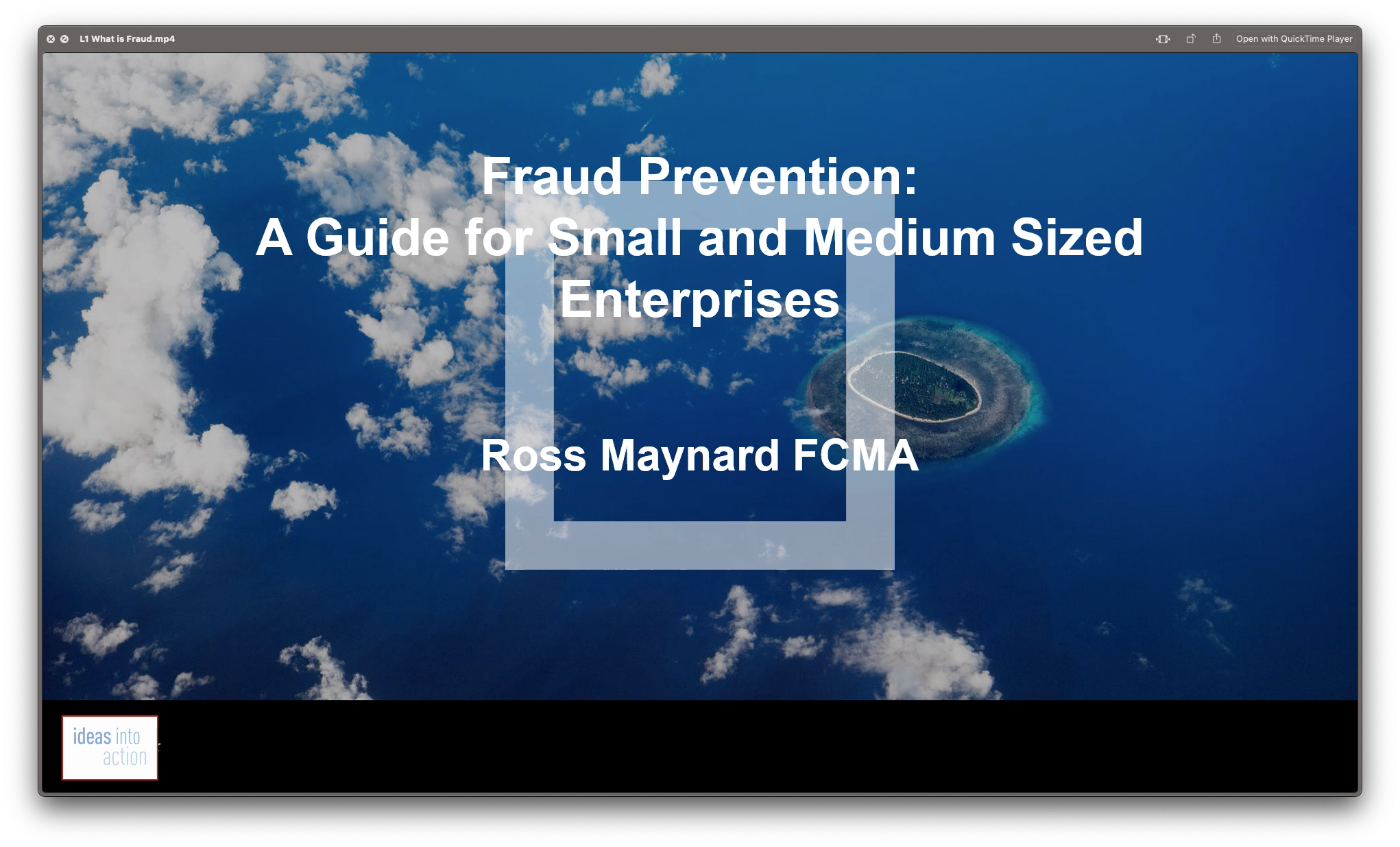
Search By Location
- Accountant Courses in London
- Accountant Courses in Birmingham
- Accountant Courses in Glasgow
- Accountant Courses in Liverpool
- Accountant Courses in Bristol
- Accountant Courses in Manchester
- Accountant Courses in Sheffield
- Accountant Courses in Leeds
- Accountant Courses in Edinburgh
- Accountant Courses in Leicester
- Accountant Courses in Coventry
- Accountant Courses in Bradford
- Accountant Courses in Cardiff
- Accountant Courses in Belfast
- Accountant Courses in Nottingham
