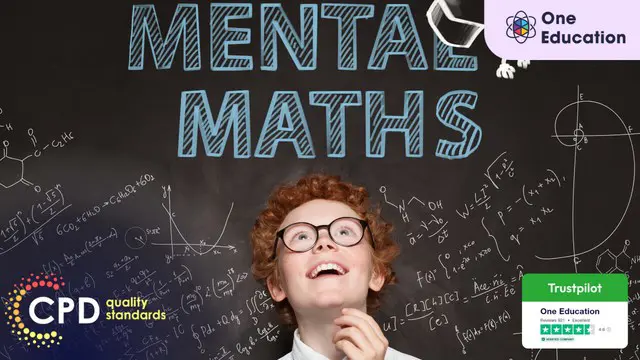- Professional Development
- Medicine & Nursing
- Arts & Crafts
- Health & Wellbeing
- Personal Development
1319 Accountant courses in Addlestone delivered Online
Overview It will provide the necessary skills to develop efficient strategic planning, forecasting and budgeting processes. The main aim of the training is to enable the participants to understand the framework that builds strategies for annual budgets targeting efficient management and organisational performance. Our course will explain financial terms and budgeting tools in such a way that a financial professional or even a non-financial profession will be able to understand and relate to them in their working environment. It will include a lot of examples, a budgeting format and case studies.

Keep Going With QuickBooks 2020 for Windows
By Nexus Human
Duration 2 Days 12 CPD hours Overview What's New in This Guide? The behind-the-scenes journal entry for transactions is now included. This course is a continuation of topics following ?Get Started with QuickBooks 2020 for Windows?. First-time QuickBooks users will learn the basic features of the software. Experienced QuickBooks users will quickly learn the new features and functionality of QuickBooks 2020. This course covers features that are in QuickBooks Pro and Premier 2020. Memorizing Transactions Entering a New Memorized Transaction Editing a Memorized Transaction Deleting a Memorized Transaction Grouping Memorized Transactions Using a Memorized Transaction Printing the Memorized Transaction List Customizing Forms Creating a Custom Template Modifying a Template Printing Forms Using Other QuickBooks Accounts Other QuickBooks Account Types Working with Credit Card Transactions Working with Fixed Assets Working with Long-Term Liability Accounts Using the Loan Manager Creating Reports Working with Quick Reports Working with Preset Reports Sharing Reports Exporting Reports to Microsoft Excel Printing Reports Creating Graphs Creating QuickInsight Graphs Using QuickZoom with Graphs Working with the Sales Graph Customizing Graphs Printing Graphs Tracking and Paying Sales Tax Using Sales Tax in QuickBooks Setting Up Tax Rates and Agencies Indicating Who and What Gets Taxed Applying Tax to Each Sale Determining What You Owe Paying Your Tax Agencies Preparing Payroll with QuickBooks Using Payroll Tracking Setting Up for Payroll Setting Up Employee Payroll Information Setting Up a Payroll Schedule Writing a Payroll Check Printing Paycheck Stubs Tracking Your Tax Liabilities Paying Payroll Taxes Preparing Payroll Tax Forms Using Online Banking Setting Up an Internet Connection Setting Up Bank Feeds for Accounts Viewing, Downloading, and Adding Online Transactions Creating Online Payments Transferring Funds Online Canceling Online Payments Managing Company Files Using QuickBooks in Multi-user Mode Setting Up Users and Passwords Setting a Closing Date Sharing Files with an Accountant Updating QuickBooks Backing Up and Restoring a Company File Condensing a Company File Estimating, Time Tracking, and Job Costing Creating Job Estimates Creating an Invoice from an Estimate Displaying Reports for Estimates Updating the Job Status Tracking Time Displaying Reports for Time Tracking Tracking Vehicle Mileage Displaying Vehicle Mileage Reports Displaying Other Job Reports Writing Letters Using the Letters and Envelopes Wizard Customizing Letter Templates

Learn Financial Analytics and Statistical Tools Course
By One Education
Dive into the numbers that shape today’s business decisions with our Learn Financial Analytics and Statistical Tools Course. This online course is designed to help you explore financial patterns, trends, and performance indicators using statistical techniques. Whether you're assessing company performance or examining market behaviour, this course sharpens your analytical thinking and equips you with tools commonly used in financial reporting, forecasting, and data-driven decision-making. You'll explore concepts such as regression, time series analysis, risk modelling, and data interpretation—without needing a maths degree or a calculator the size of a dinner plate. Ideal for finance professionals, analysts, business students, or anyone curious about what the numbers really mean, this course brings clarity to the complex. Learn at your pace, from wherever you are, and give your understanding of financial data the polish it deserves—minus the jargon and dry lectures. Learning Outcomes: Understand the fundamentals of statistical tools and their applications in finance. Analyze financial data using statistical tools such as trimmed mean, geometric mean, and standard deviation. Interpret financial data with a deeper understanding of concepts such as mode, max and min value, and exponential absolute and log. Apply statistical tools to real-world financial scenarios for effective decision-making. Utilize Excel functions such as Sum Product and Sum If for financial analysis. "Learn Financial Analytics and Statistical Tools" is a comprehensive course bundle that equips learners with the knowledge and skills necessary to navigate the complex world of finance. This course covers a range of statistical tools, including trimmed mean, geometric mean, standard deviation, mode, max and min value, and exponential absolute and log. Through real-world examples and Excel functions, learners will develop the ability to analyze and interpret financial data, making effective decisions with confidence. This course bundle is ideal for anyone looking to advance their career in finance, accounting, or data analysis, or those who simply want to gain a deeper understanding of statistical tools and their applications in finance. â±â± Learn Financial Analytics and Statistical Tools Course Curriculum Section 01: Introduction Introduction to Statistical Tool Section 02: Getting Started Statistical Tool Trimmed Mean Geometric Mean What is Mode Max and Min Value Standard Deviation Sum Product and Sum If Exponential Absolute and Log Section 03: Example Example 1 Example 2 Example 3 Example 4 How is the course assessed? Upon completing an online module, you will immediately be given access to a specifically crafted MCQ test. For each test, the pass mark will be set to 60%. Exam & Retakes: It is to inform our learners that the initial exam for this online course is provided at no additional cost. In the event of needing a retake, a nominal fee of £9.99 will be applicable. Certification Upon successful completion of the assessment procedure, learners can obtain their certification by placing an order and remitting a fee of £9 for PDF Certificate and £15 for the Hardcopy Certificate within the UK ( An additional £10 postal charge will be applicable for international delivery). CPD 10 CPD hours / points Accredited by CPD Quality Standards Who is this course for? Finance professionals looking to enhance their data analysis skills. Accounting professionals seeking to gain a deeper understanding of financial data. Data analysts interested in applying statistical tools to financial data. Business owners and entrepreneurs seeking to make informed financial decisions. Students and individuals looking to develop a valuable skill set in finance and data analysis. Requirements There are no formal entry requirements for the course, with enrollment open to anyone! Career path Financial Analyst: £25,000 - £70,000 Data Analyst: £24,000 - £60,000 Accountant: £20,000 - £50,000 Business Analyst: £25,000 - £65,000 Financial Manager: £30,000 - £100,000 Certificates Certificate of completion Digital certificate - £9 You can apply for a CPD Accredited PDF Certificate at the cost of £9. Certificate of completion Hard copy certificate - £15 Hard copy can be sent to you via post at the expense of £15.

Become a payroll expert with our Payroll Management And Systems Diploma Level 3. Master UK Payroll intricacies, gain practical skills, and earn a recognized CPD certificate. Perfect for beginners and professionals, accessible from any device. Enrol now for a year-long access and elevate your career in payroll management.

Picture yourself in the heart of a business, unravelling the mysteries behind financial choices and cost implications. 'Marginal Costing in Economics: Financial Decision-Making' serves as a compass guiding you through the dense forest of economic principles. The course illuminates the core concepts of costing, demystifying the art of marginal costing, and offers insights into how financial decisions are carved from this very foundation. The curriculum stretches beyond textbook definitions, painting a comprehensive picture of how every penny impacts the larger economic canvas. Through a series of meticulously curated modules, learners dive deep into the world of cost classifications, uncovering the nuances of Cost-Volume-Profit Analysis and its significance. By the course's end, the art of decision-making using marginal costing becomes second nature. Yet, in the spirit of holistic education, it also shines a spotlight on the limitations and criticisms of marginal costing, ensuring learners gain a balanced perspective. Learning Outcomes Understand and differentiate among various costing methods. Analyse the principles of marginal costing and its application in financial decisions. Classify costs appropriately and comprehend the significance of Cost-Volume-Profit Analysis. Evaluate financial scenarios using the Contribution Margin Ratio for effective profit planning. Critically assess the limitations and criticisms associated with marginal costing. Why buy this Marginal Costing in Economics: Financial Decision-Making? Unlimited access to the course for forever Digital Certificate, Transcript, student ID all included in the price Absolutely no hidden fees Directly receive CPD accredited qualifications after course completion Receive one to one assistance on every weekday from professionals Immediately receive the PDF certificate after passing Receive the original copies of your certificate and transcript on the next working day Easily learn the skills and knowledge from the comfort of your home Certification After studying the course materials of the Marginal Costing in Economics: Financial Decision-Making there will be a written assignment test which you can take either during or at the end of the course. After successfully passing the test you will be able to claim the pdf certificate for £5.99. Original Hard Copy certificates need to be ordered at an additional cost of £9.60. Who is this Marginal Costing in Economics: Financial Decision-Making for? Finance students and enthusiasts eager to deepen their understanding of costing. Business owners seeking to optimise their financial decision-making process. Economists aiming to strengthen their knowledge on cost implications. Financial consultants looking to diversify their analytical tools. Professionals gearing up for roles in financial planning and analysis. Prerequisites This Marginal Costing in Economics: Financial Decision-Making does not require you to have any prior qualifications or experience. You can just enrol and start learning.This Marginal Costing in Economics: Financial Decision-Making was made by professionals and it is compatible with all PC's, Mac's, tablets and smartphones. You will be able to access the course from anywhere at any time as long as you have a good enough internet connection. Career path Financial Analyst: £30,000 - £50,000 Cost Accountant: £35,000 - £55,000 Economic Consultant: £40,000 - £60,000 Business Finance Manager: £45,000 - £70,000 Financial Planner: £32,000 - £52,000 Management Consultant: £45,000 - £80,000 Course Curriculum Module 01: Introduction to Costing Methods Introduction to Costing Methods 00:12:00 Module 02: Understanding Marginal Costing Understanding Marginal Costing 00:12:00 Module 03: Cost Classification Cost Classification 00:13:00 Module 4: Cost-Volume-Profit (CVP) Analysis Cost-Volume-Profit (CVP) Analysis 00:15:00 Module 05: Decision-Making Using Marginal Costing Decision-Making Using Marginal Costing 00:16:00 Module 06: Contribution Margin Ratio and Profit Planning Contribution Margin Ratio and Profit Planning 00:14:00 Module 07: Limitations and Criticisms of Marginal Costing Limitations and Criticisms of Marginal Costing 00:13:00

Description: Microsoft Excel 2007 is created for it to help everyone become more efficient with their work and has been widely used by almost everyone. This course was created to help anyone who wants to learn about Microsoft Excel 2007, from being a beginner to the advanced level user. Through this course, you will learn the importance of planning and organise when creating a worksheet. This will help you maximise the capability of this program. You will learn all the important functions and formula that are used in Microsoft Excel. This course will help you practice what you've learned and learn how to apply what you've learned in your career.This course will provide you with the necessary skills, knowledge and information of Microsoft Excel. Who is the course for? Professionals who want to learn about Microsoft Excel 2007 features People who have an interest in knowing all the functions in Microsoft Excel 2007 Entry Requirement: This course is available to all learners, of all academic backgrounds. Learners should be aged 16 or over to undertake the qualification. Good understanding of English language, numeracy and ICT are required to attend this course. Assessment: At the end of the course, you will be required to sit an online multiple-choice test. Your test will be assessed automatically and immediately so that you will instantly know whether you have been successful. Before sitting for your final exam, you will have the opportunity to test your proficiency with a mock exam. Certification: After you have successfully passed the test, you will be able to obtain an Accredited Certificate of Achievement. You can however also obtain a Course Completion Certificate following the course completion without sitting for the test. Certificates can be obtained either in hard copy at the cost of £39 or in PDF format at the cost of £24. PDF certificate's turnaround time is 24 hours, and for the hardcopy certificate, it is 3-9 working days. Why choose us? Affordable, engaging & high-quality e-learning study materials; Tutorial videos/materials from the industry leading experts; Study in a user-friendly, advanced online learning platform; Efficient exam systems for the assessment and instant result; The UK & internationally recognized accredited qualification; Access to course content on mobile, tablet or desktop from anywhere anytime; The benefit of career advancement opportunities; 24/7 student support via email. Career Path: The Microsoft Excel 2007 Complete Course - Beginners, Intermediate, Advanced is a useful qualification to possess and would be beneficial for any professions or career from any industry you are in such as: Accountant Account Assistant Administrative Assistant Administrator Bookkeeper Office Manager Personal Assistant Secretary. Microsoft Excel 2007 for Beginners Module One - Getting Started 01:00:00 Module Two - Opening and Closing Excel 01:00:00 Module Three - Your First Worksheet 01:00:00 Module Four - Working with Excel Files 01:00:00 Module Five - Viewing Excel Data 01:00:00 Module Six - Printing Excel Data 01:00:00 Module Seven - Building Formulas 01:00:00 Module Eight - Using Excel Functions 01:00:00 Module Nine - Using Time Saving Tools 01:00:00 Module Ten - Formatting your Data 01:00:00 Module Eleven - More Formatting 01:00:00 Module Twelve - Wrapping Up 00:30:00 Activities-Microsoft Excel 2007 for Beginners 00:00:00 Microsoft Excel 2007 Advanced Level Module One - Getting Started 00:30:00 Module Two - SmartArt 01:00:00 Module Three - Inserting Objects 01:00:00 Module Four - Creating Charts 01:00:00 Module Five - Creating Pivot Tables 01:00:00 Module Six - Working with Pivot Tables 01:00:00 Module Seven - Creating Pivot Charts 01:00:00 Module Eight - Solving Formula Errors 01:00:00 Module Nine - Using What-If Analysis 01:00:00 Module Ten - Managing Your Data 01:00:00 Module Eleven - Grouping and Outlining Data 01:00:00 Module Twelve - Wrapping Up 00:30:00 Activities-Microsoft Excel 2007 Advanced Level 00:00:00 Mock Exam Final Exam Certificate and Transcript Order Your Certificates and Transcripts 00:00:00

Are you ready to take control of your financial future? Look no further than our comprehensive Financial Management Online Training. With a carefully crafted curriculum designed to empower you with essential financial skills, this course is your gateway to mastering the art of financial management. Key Features: CPD Certified Developed by Specialist Lifetime Access In this Financial Management Online Training, learners will gain a comprehensive understanding of managing finances effectively. They'll start with the basics, learning about financial statements like the balance sheet, income statement, and cash flow statement. Understanding these statements helps in assessing a company's financial health. They'll delve into analyzing and interpreting financial data, crucial for making informed decisions. Moreover, learners will explore the inter-relationship between different financial statements, grasping how changes in one affect others. Budgeting fundamentals will be covered, aiding in planning and controlling finances efficiently. Additionally, learners will discover the international aspects of financial management, essential for businesses operating globally. Overall, this course equips learners with the essential skills and knowledge to manage finances competently in various organizational contexts. Course Curriculum Module 01: Introduction To Financial Management Module 02: The Balance Sheet Module 03: Income Statement Module 04: Statement of Stockholders' Equity Module 05: The Cash Flow Statement Module 06: Analysing and Interpreting Financial Statements Module 07: Inter-relationship between All the Financial Statements Module 08: Fundamentals Of Budgeting Module 09: International Aspects of Financial Management Learning Outcomes Understand the principles and importance of financial management strategies. Analyze and interpret financial statements effectively for informed decision-making. Demonstrate knowledge of the inter-relationship between different financial statements. Apply fundamental budgeting techniques in financial management processes. Evaluate the international dimensions impacting financial management practices. Develop skills in assessing the financial health of an organization. CPD 10 CPD hours / points Accredited by CPD Quality Standards Who is this course for? Business professionals seeking financial management understanding. Graduates aiming to enhance financial management knowledge. Aspiring financial analysts interested in foundational financial principles. Individuals considering a career in accounting or financial consultancy. Entrepreneurs requiring solid financial management skills for business success. Career path Financial Analyst Accountant Financial Controller Budget Analyst Treasury Analyst International Finance Manager Certificates Digital certificate Digital certificate - Included Will be downloadable when all lectures have been completed.

Dive into the intricate world of numbers and data with our comprehensive 'Microsoft Excel & Accounting Training' course. Begin your journey by mastering the foundational elements of Microsoft Office Excel 2016, from the basics of worksheet modifications to the art of data visualisation using charts. As you progress, pivot your attention towards the meticulous realm of accounting. Here, you'll unravel the secrets of the accounting equation, immerse yourself in transaction analyses, and culminate your learning by understanding the complete accounting cycle. Whether you're looking to enhance your data management skills or embark on a career in accounting, this course is your stepping stone to success. Learning Outcomes: Acquire proficiency in utilising Microsoft Excel 2016 for data analysis, visualisation, and workbook management. Understand the core principles of accounting, including the accounting equation and transaction analysis. Demonstrate the ability to prepare financial statements and complete the accounting cycle. Implement advanced Excel features such as PivotTables, PivotCharts, and Lookup Functions. Apply knowledge in real-world scenarios, including fiscal year evaluations and spreadsheet exercises. Why buy this Microsoft Excel & Accounting Training? Unlimited access to the course for a lifetime. Opportunity to earn a certificate accredited by the CPD Quality Standards after completing this course. Structured lesson planning in line with industry standards. Immerse yourself in innovative and captivating course materials and activities. Assessments are designed to evaluate advanced cognitive abilities and skill proficiency. Flexibility to complete the Microsoft Excel & Accounting Training Course at your own pace, on your own schedule. Receive full tutor support throughout the week, from Monday to Friday, to enhance your learning experience Who is this Microsoft Excel & Accounting Training course for? Individuals aiming to bolster their data analysis and management capabilities. Aspiring accountants keen on understanding the fundamentals of the profession. Business owners desiring a deeper grasp of financial statements and accounting cycles. Students pursuing a career in finance or data management. Professionals looking to integrate Excel functionalities into their daily tasks. Career path Data Analyst: Average salary range: £25,000 - £40,000 Annually Accountant: Average salary range: £28,000 - £52,000 Annually Financial Controller: Average salary range: £40,000 - £70,000 Annually Management Accountant: Average salary range: £30,000 - £55,000 Annually Excel Specialist: Average salary range: £22,000 - £35,000 Annually Bookkeeper: Average salary range: £18,000 - £30,000 Annually Prerequisites This Microsoft Excel & Accounting Training does not require you to have any prior qualifications or experience. You can just enrol and start learning.This Microsoft Excel & Accounting Training was made by professionals and it is compatible with all PC's, Mac's, tablets and smartphones. You will be able to access the course from anywhere at any time as long as you have a good enough internet connection. Certification After studying the course materials, there will be a written assignment test which you can take at the end of the course. After successfully passing the test you will be able to claim the pdf certificate for £4.99 Original Hard Copy certificates need to be ordered at an additional cost of £8. Course Curriculum **Microsoft Excel** Getting Started with Microsoft Office Excel 2016 Navigate the Excel User Interfact 00:28:00 Use Excel Commands 00:10:00 Create and Save a Basic Workbook 00:19:00 Enter Cell Data 00:12:00 Use Excel Help 00:05:00 Performing Calculations Create Worksheet Formulas 00:15:00 Insert Functions 00:17:00 Reuse Formulas and Functions 00:17:00 Modifying a Worksheet Insert, Delete, and Adjust Cells, Columns, and Rows 00:10:00 Search for and Replace Data 00:09:00 Use Proofing and Research Tools 00:07:00 Formatting a Worksheet Apply Text Formats 00:16:00 Apply Number Format 00:07:00 Align Cell Contents 00:09:00 Apply Styles and Themes 00:12:00 Apply Basic Conditional Formatting 00:11:00 Create and Use Templates 00:08:00 Printing Workbooks Preview and Print a Workbook 00:10:00 Set Up the Page Layout 00:09:00 Configure Headers and Footers 00:07:00 Managing Workbooks Manage Worksheets 00:05:00 Manage Workbook and Worksheet Views 00:07:00 Manage Workbook Properties 00:06:00 Working with Functions Work with Ranges 00:18:00 Use Specialized Functions 00:11:00 Work with Logical Functions 00:23:00 Work with Date & Time Functions 00:08:00 Work with Text Functions 00:11:00 Working with Lists Sort Data 00:10:00 Filter Data 00:10:00 Query Data with Database Functions 00:09:00 Outline and Subtotal Data 00:09:00 Analyzing Data Create and Modify Tables 00:16:00 Apply Intermediate Conditional Formatting 00:07:00 Apply Advanced Conditional Formatting 00:05:00 Visualizing Data with Charts Create Charts 00:13:00 Modify and Format Charts 00:12:00 Use Advanced Chart Features 00:12:00 Using PivotTables and PivotCharts Create a PivotTable 00:13:00 Analyze PivotTable Data 00:12:00 Present Data with PivotCharts 00:07:00 Filter Data by Using Timelines and Slicers 00:11:00 Working with Multiple Worksheets and Workbooks Use Links and External References 00:12:00 Use 3-D References 00:06:00 Consolidate Data 00:05:00 Using Lookup Functions and Formula Auditing Use Lookup Functions 00:12:00 Trace Cells 00:09:00 Watch and Evaluate Formulas 00:08:00 Sharing and Protecting Workbooks Collaborate on a Workbook 00:19:00 Protect Worksheets and Workbooks 00:08:00 Automating Workbook Functionality Apply Data Validation 00:13:00 Search for Invalid Data and Formulas with Errors 00:04:00 Work with Macros 00:18:00 Creating Sparklines and Mapping Data Create Sparklines 00:07:00 MapData 00:07:00 Forecasting Data Determine Potential Outcomes Using Data Tables 00:08:00 Determine Potential Outcomes Using Scenarios 00:09:00 Use the Goal Seek Feature 00:04:00 Forecasting Data Trends 00:05:00 **Accounting Training** Professional Bookkeeper Introduction Professional Bookkeeper 00:09:00 Introduction to Accounting and Business Defining a Business 00:07:00 Ethics in Accounting 00:05:00 Generally Accepted Accounting Principles (GAAP) 00:10:00 The Accounting Equation The Accounting Equation 00:07:00 Transactions 00:11:00 Financial Statements 00:13:00 Analyzing Transactions The Accounting Equation and Transactions 00:16:00 Double-Entry System 00:11:00 Transactions - Journalizing 00:17:00 Journal Entries 00:38:00 Entering Information - Posting Entries Posting Entries 00:10:00 The Trial Balance 00:10:00 Finding Errors Using Horizontal Analysis 00:09:00 Horizontal Trend : Balance Sheet 00:21:00 Horizontal Trend: Income Statement 00:36:00 Adjusting Process The Purpose of the Adjusting Process 00:15:00 Adjusting Entries Adjusting Entries - Prepaid Expenses 00:13:00 Adjusting Entries - Accrued Revenues 00:10:00 Adjusting Entries - Depreciation Expense 00:09:00 Adjustment Summary Adjustment Summary - Review 00:13:00 Vertical Analysis 00:33:00 Preparing a Worksheet Preparing a Worksheet 00:06:00 Financial Statements The Income Statement 00:11:00 Financial Statements - Definitions 00:12:00 Completing the Accounting Cycle Temporary vs. Permanent Account 00:19:00 The Accounting Cycle Illustrated Accounting Cycle Illustrated - Steps 1-5 00:11:00 Accounting Cycle Illustrated - Steps 6-10 00:12:00 Fiscal Year Fiscal Year 00:09:00 Spreadsheet Exercise Spreadsheet Exercise - Steps 1-4 00:11:00 Spreadsheet Exercise - Steps 5-7 00:37:00

Speed Up Your Calculation with Mental Mathematics Course
By One Education
Tired of second-guessing your sums or fumbling for the calculator? This course turns mental maths into your secret weapon. Whether you're crunching numbers at work, calculating change on the fly, or simply trying to keep your brain sharp, this course makes number sense... make sense. With a focus on logic-based shortcuts, pattern recognition, and tried-and-tested mental tricks, you’ll soon be handling calculations faster than your phone can load an app. Designed to sharpen your speed and accuracy without relying on pen or paper, this course suits learners from all backgrounds who want to gain numerical confidence. You won’t find fluffy jargon or over-complicated formulas—just straightforward strategies that work. So, if multiplying, dividing or adding still gives you pause, it’s time to do the maths differently. Learning Outcomes Multiply any digit number by a series of 9, 99, 999, 9999, or other numbers Multiply any digit number by 5, 25, and 125 Multiply using the technique "by one more than the one before" Add numbers using left-to-right, dropping tens, and grouping techniques Perform division using the Nikhilam Sutra of Vedic Math, straight division, and digital sum techniques Calculate squares, square roots, cubes, and cube roots using the duplex method. The course "Speed Up Your Calculation with Mental Mathematics" aims to teach students how to solve complex calculations quickly and efficiently using mental maths techniques. The curriculum is designed to help students improve their mathematical skills, enhance their problem-solving abilities, and increase their speed and accuracy in calculations. The course is divided into several sections, starting with an introduction to the various mental maths techniques. Students will then learn how to multiply using techniques such as multiplication by 11, 22, 33, and others. The course also covers the base technique of multiplication, which is an essential skill for mental maths. Students will also learn how to multiply any digit number by a series of 9, 99, 999, and 99999 using mental maths techniques. The course also covers various techniques for addition, such as the left to right technique, addition by dropping tens, and addition by grouping. Students will learn how to subtract using mental maths and will also be taught division techniques such as the Nikhilam Sutra of Vedic Math and the straight division technique. The course will also cover the digital sum technique, which is used to check the accuracy of calculations. Furthermore, the course includes sections on squares and square roots of numbers using the duplex method and cubes and cube roots of numbers. Students will learn how to solve complex calculations related to squares and cubes using these techniques. By the end of the course, students will have learned various mental maths techniques that will help them perform complex calculations quickly and accurately. How is the course assessed? Upon completing an online module, you will immediately be given access to a specifically crafted MCQ test. For each test, the pass mark will be set to 60%. Exam & Retakes: It is to inform our learners that the initial exam for this online course is provided at no additional cost. In the event of needing a retake, a nominal fee of £9.99 will be applicable. Certification Upon successful completion of the assessment procedure, learners can obtain their certification by placing an order and remitting a fee of __ GBP. £9 for PDF Certificate and £15 for the Hardcopy Certificate within the UK ( An additional £10 postal charge will be applicable for international delivery). CPD 10 CPD hours / points Accredited by CPD Quality Standards Who is this course for? The course is ideal for highly motivated individuals or teams who want to enhance their professional skills and efficiently skilled employees. Requirements There are no formal entry requirements for the course, with enrollment open to anyone! Career path Accountant - £30,000 to £50,000 per year Data Analyst - £24,000 to £40,000 per year Engineer - £26,000 to £50,000 per year Financial Analyst - £24,000 to £45,000 per year Scientist - £25,000 to £50,000 per year Certificates Certificate of completion Digital certificate - £9 You can apply for a CPD Accredited PDF Certificate at the cost of £9. Certificate of completion Hard copy certificate - £15 Hard copy can be sent to you via post at the expense of £15.