- Professional Development
- Medicine & Nursing
- Arts & Crafts
- Health & Wellbeing
- Personal Development
1294 Accessibility courses
Diploma in Child Protection and Safeguarding at QLS Level 4
By Compliance Central
Diploma in Child Protection and Safeguarding will assist you in producing the best possible outcome by mastering the skills. Those who want to succeed must enrol in the course Diploma in Child Protection and Safeguarding. By completing this course, you will acquire the skills required to become an expert in a comparable field. The basics of our Diploma in Child Protection and Safeguarding course are covered first, and then we move on to more advanced material. The lessons in this Diploma in Child Protection and Safeguarding course are therefore clear and easy to understand. Courses you'll get: Course 01: Diploma in Child Protection and Safeguarding at QLS Level 4 Course 02: Safeguarding: Child Abuse & Violence Course 03: Child Psychology Diploma Course 04: Anti-Social Behaviour (ASB) Course 05: Safeguarding Children: Internet Safety Course 06: Paediatric First Aid Level 3 Diploma in Child Protection and Safeguarding Course Basic Learning Outcomes: After completing this highly appreciated Diploma in Child Protection and Safeguarding course, you'll be a competent expert, besides- You can give assistance related to the Diploma in Child Protection and Safeguarding with complete knowledge and confidence. You'll be competent and proficient enough to explore Diploma in Child Protection and Safeguarding related job fields on your own. Furthermore, you can train up others and grow an efficient peer community in your locality and serve people. It will enhance your portfolio, you can use the certificate as proof of your efficiency to the employer. It will boost up your productivity, you can use the skill and credentials, and become more competent in your vocation with increased earning! Key Highlights of Diploma in Child Protection and Safeguarding Course: QLS Endorsed CPD Accredited Course Unlimited Retake Exam & Tutor Support Easy Accessibility to the Course Materials 100% Learning Satisfaction Guarantee Lifetime Access & 24/7 Support Self-paced Course Modules This course can assist you for following fields: Safeguarding and protecting children and young people Safeguarding and dignity in adult care Certificate in understanding safeguarding and prevent in adult health and social care Key Highlights of Diploma in Child Protection and Safeguarding Course: CPD Accredited Course Unlimited Retake Exam & Tutor Support Easy Accessibility to the Course Materials 100% Learning Satisfaction Guarantee Lifetime Access & 24/7 Support Self-paced Course Modules This course can assist you for following fields: Safeguarding and protecting children and young people Safeguarding and dignity in adult care Certificate in understanding safeguarding and prevent in adult health and social care Curriculum Breakdown of the Course:- Module 01: Introduction to Safeguarding Module 02: Laws and Guidance Module 03: Child Abuse Module 04: Sexual Abuse Module 05: Risks and Risk Assessment Module 06: Responding to Disclosure and Reporting Module 07: Things to Do after Referral Module 08: Record Keeping Certificate of Achievement Endorsed Certificate of Achievement from the Quality Licence Scheme Learners will be able to achieve an endorsed certificate after completing the course as proof of their achievement. You can order the endorsed certificate for only £129 to be delivered to your home by post. For international students, there is an additional postage charge of £10. Endorsement The Quality Licence Scheme (QLS) has endorsed this course for its high-quality, non-regulated provision and training programmes. The QLS is a UK-based organisation that sets standards for non-regulated training and learning. This endorsement means that the course has been reviewed and approved by the QLS and meets the highest quality standards. CPD 60 CPD hours / points Accredited by CPD Quality Standards Who is this course for? Anyone from any background can enrol in this Diploma in Child Protection and Safeguarding course. This course particularly recommended for- Students Recent graduates Job Seekers Anyone interested in this topic People already working in the relevant fields and want to polish their knowledge and skill. Requirements Students seeking to enrol for Diploma in Child Protection and Safeguarding course should meet the following requirements; Basic knowledge of English Language Be age 16 years or above Basic Knowledge of Information & Communication Technologies for studying online or digital platform. Stable Internet or Data connection in your learning devices. Career path After completing this course, you can explore trendy and in-demand jobs related to Diploma in Child Protection and Safeguarding. Child Protection Officer: £25,000 to £40,000 per year Safeguarding Coordinator: £28,000 to £45,000 per year Youth Support Worker: £20,000 to £30,000 per year Family Support Worker: £22,000 to £35,000 per year Child Advocate: £30,000 to £45,000 per year Certificates Certificate of completion Digital certificate - Included After successfully completing this course, you can get CPD accredited digital PDF certificate for free.QLS Endorsed Hard Copy Certificate Hard copy certificate - Included Delivery Charge: Inside the UK: £3.99 Outside the UK: £9.99 Certificate of completion Hard copy certificate - £9.99 After successfully completing this course, you can get CPD accredited hardcopy certificate for free. The delivery charge of the hardcopy certificate inside the UK is £3.99 and international students need to pay £9.99 to get their hardcopy certificate.

Overview Enrol in our specially designed Mental Health Nursing Level 3 programme to learn how to analyse the signs and symptoms of a variety of mental health disorders and become a responsible mental health nurse or community psychiatric nurse.This course teaches you the fundamental skills required to care for people suffering from mental illnesses, as well as how to use interpersonal skills effectively to provide treatment.Mental health nursing is both rewarding and challenging. Upon completion, you will have a comprehensive understanding of a wide range of disorders, including anxiety and panic attacks, obsessive-compulsive disorder, restrictive food intake disorder, and others. As a therapist, advocate, and problem solver, you will be well-equipped to play an important role in the lives of those suffering. How will I get my certificate? Upon successful completion of the Mental Health Nursing Level 3 course, obtaining your certificate is a straightforward process. Here's how it works: Course Completion: Once you've successfully finished the course, you'll be eligible to receive your certificate. Order Your Certificate: You can conveniently order your certificate directly through our platform. Who is this course for? This Mental Health Nursing Level 3 is specially designed for a variety of learners: Open to all: No prior experience or certifications are required. Inclusive Learning: Welcoming students from various academic backgrounds. Universal Accessibility: Open to everyone interested in studying Mental Health Nursing. Requirements Our Mental Health Nursing Level 3 course is designed for maximum flexibility and accessibility: It is optimised for use on PCs, Macs, laptops, tablets, and smartphones. Study easily on your tablet or smartphone, accessible with any Wi-Fi connection. No time limit for completion, study at your own pace and on your own schedule. Basic English proficiency is required to ensure effective learning. This course structure allows for a convenient and adaptable learning experience. Career path Mental Health Nursing Level 3 offers a rewarding career with varied roles: Community Nurse: £25,000 - £35,000. Psychiatric Nurse: £27,000 - £37,000. Liaison Nurse: £30,000 - £40,000. Substance Misuse Nurse: £26,000 - £36,000. These positions are vital to supporting mental health care. Course Curriculum 12 sections • 12 lectures • 02:45:00 total length •Introduction to Mental Health Nursing: 00:15:00 •Mental Health over Life Span and Society: 00:15:00 •Child Mental Health: 00:10:00 •Adolescent Mental Health: 00:10:00 •Adult Mental Health: 00:20:00 •Planning and Implementation: 00:15:00 •Mental Health Nursing Models: 00:10:00 •Mental Health in the Digital Age-Part 1: 00:15:00 •Mental Health in the Digital Age-Part 2: 00:20:00 •Common Mental Disorders-Part 1: 00:10:00 •Common Mental Disorders-Part 2: 00:10:00 •Legislations Related to Mental Health in the UK: 00:15:00

Painting Calm Watercolour Workshop - Thursday 25th April - 18:30-20:30 at Revolution Bar Deansgate Locks. Dive into the serene world of watercolours with Painting Calm: The Ultimate Mindfulness Workshop at Revolution Bar on Deansgate Locks. Join us for a therapeutic artistic experience where you will immerse yourself in the tranquil world of nature as you learn to capture its beauty on paper, in a relaxed and welcoming atmosphere. At our workshops, watercolour painting is not just about producing art; it is about nurturing your mental health through the transformative power of art and nature, so that you can engage in a process of mindfulness, discovery, and personal growth. No prior drawing or painting experience is necessary – our workshops are open to all levels, from first timers and beginners to those with more experience. Come as you are and join our painting calm, watercolour workshop at Revolution Bar on Deansgate Locks, whether you are seeking a moment of relaxation, a deeper connection with your creativity or simply a space to quiet the mind. Highlights: ⭐ Nurture your creativity: In our workshops you will explore new techniques, play with colour, and unleash your imagination as you embark on your artistic journey. 🎨 Discover the healing power of watercolour painting: Through the act of painting, you will cultivate mindfulness, reduce stress, and find inner peace amidst life’s chaos. 🎵 Relaxing Jazz and Classical Music: To enhance the therapeutic benefits of watercolour painting, our carefully curated mix of classical and jazz music will create a tranquil and relaxing atmosphere. 🍷 Drinks and food available from the Bar. General Info: ⏳ Duration: 2 Hours 📍 Location : Revolution Bar, Arch 7, Deansgate Locks, Whitworth St, Manchester M1 5LH 👤 Age required: 16+ with a valid ID ♿ Accessibility: This venue is wheelchair accessible What We Will Provide: · Watercolour Paper & Drawing board · Drawing pencils, eraser, and sharpener · A range of watercolour paints . Tuition from our resident watercolour artist

Ofqual Regulated Level 5 Diploma in Teaching English to Speakers of Other Languages (TESOL) (220 hrs)
5.0(5)By TEFL Wonderland - Brilliant Minds
If you want to achieve a Level-5 Ofqual UK-Government Regulated TESOL certification in the most effective, time-saving and enjoyable way, embark on a thrilling learning adventure in TEFL Wonderland. Unlike the click-and-read TEFL courses, this play-and-practice expedition will engage all your senses and keep you motivated to achieve your learning mission.

Child Protection and Safeguarding Training
By Compliance Central
Are you looking to enhance your Child Protection and Safeguarding skills? If yes, then you have come to the right place. Our comprehensive course on Child Protection and Safeguarding will assist you in producing the best possible outcome by mastering the Child Protection and Safeguarding skills. The Child Protection and Safeguarding course is for those who want to be successful. In the Child Protection and Safeguarding course, you will learn the essential knowledge needed to become well versed in Child Protection and Safeguarding. Our Child Protection and Safeguarding course starts with the basics of Child Protection and Safeguarding and gradually progresses towards advanced topics. Therefore, each lesson of this Child Protection and Safeguarding course is intuitive and easy to understand Exclusive Bonus Courses: Course 01: Paediatric First Aid Level 3 Course 02: Childcare and Nannying Diploma Course 03: Safeguarding Children: Internet Safety Course 04: Child Psychology: Cognitive Development Course 05: Child Development Along with the Child Protection and Safeguarding courses, you also get: Lifetime Access. Unlimited Retake Exam & Tutor Support. Easy Accessibility to the Course Materials- Anytime, Anywhere - From Any Smart Device (Laptop, Tablet, Smartphone Etc.) 100% Learning Satisfaction Guarantee. Learn at your own pace from the comfort of your home, as the rich learning materials of this course are accessible from any place at any time. The curriculums are divided into tiny bite-sized modules by industry specialists. And you will get answers to all your queries from our experts. So, enrol and excel in your career with Compliance Central. CPD 50 CPD hours / points Accredited by CPD Quality Standards Who is this course for? Anyone from any background can enrol in this Child Protection and Safeguarding bundle. Requirements To enrol in this Child Protection and Safeguarding course, all you need is a basic understanding of the English Language and an internet connection. Career path After completing this course, you can explore trendy and in-demand jobs.

Gatsby JS: Build PWA Blog with GraphQL, React and WordPress
By Packt
Create a Gatsby.js Progressive Web App with GraphQL, React, and WordPress and add JAMstack to your skills
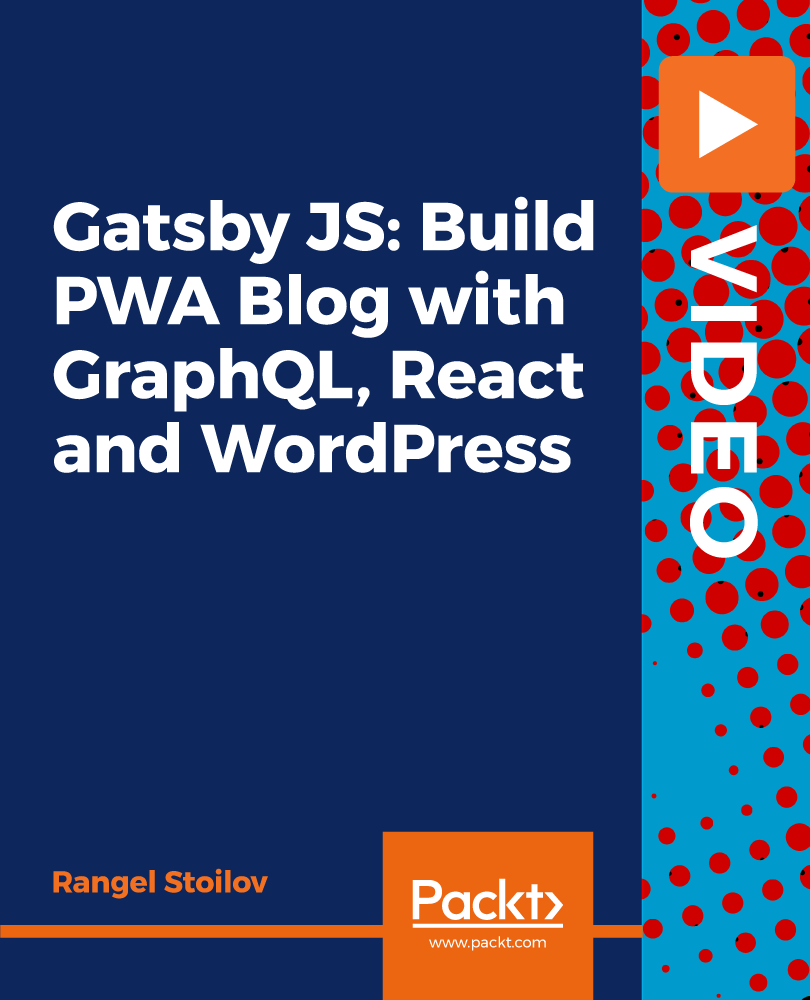
Disability Awareness
By Kiwi Education
The Disability Awareness course is a comprehensive program designed to provide participants with a solid understanding of disabilities, including, historical perspectives, legislation, reasonable adjustments, and strategies for fostering inclusivity in all environments. Through interactive online modules, participants will gain valuable insights into the diverse experiences of individuals with disabilities and develop the knowledge and skills necessary to create an inclusive online space.

Overview Gain the skills and abilities to attain a long and satisfying career in business by studying the principles of Accounting and Bookkeeping.This Diploma in Accounting and Bookkeeping course will quickly and efficiently provide the tutoring you need to excel in organising the financial management of a company.Written with the aid of industry experts, the course will train you to keep a business payroll operating, track supplies and inventory, handle budgets and cash, pay taxes, and report to all of your stakeholders. There is no more complete way to obtain this certificated amount of training and learn how to master a dynamic career path. How will I get my certificate? Upon successful completion of the Diploma in Accounting and Bookkeeping course, obtaining your certificate is a straightforward process. Here's how it works: Course Completion: Once you've successfully finished the course, you'll be eligible to receive your certificate. Order Your Certificate: You can conveniently order your certificate directly through our platform. Who is this course for? Diploma in Accounting and Bookkeeping is specially designed for a variety of learners. Open to all: No prior experience or certifications are required. Inclusive Learning: Welcoming students from various academic backgrounds. Universal Accessibility: Open to everyone interested in studying a Diploma in Accounting and Bookkeeping. Requirements Our Diploma in Accounting and Bookkeeping course is designed for maximum flexibility and accessibility. It is optimised for use on PCs, Macs, laptops, tablets, and smartphones. Study easily on your tablet or smartphone, accessible with any Wi-Fi connection. No time limit for completion; study at your own pace and on your own schedule. Basic English proficiency is required to ensure effective learning. This course structure allows for a convenient and adaptable learning experience. Career path Having these various qualifications will increase the value of your CV and open you up to multiple sectors, such as: Accountant: Steady career, £22k-£35k+. Manage day-to-day finances. Management Accountant: Analyse data, £28k-£40k+. Influence key decisions. Financial Analyst: Assess investments, £25k-£35k+. Fast-paced, dynamic environment. Auditor: Verify records, £28k-£40k+. Ensure financial integrity. Tax Advisor: Minimise tax liabilities, £25k-£35k+. Help clients save money. Remember, ranges vary depending on experience and location. Consider professional certifications for a boost! Course Curriculum 9 sections • 21 lectures • 05:56:00 total length •Introduction: 00:02:00 •Introduction to Bookkeeping: 00:15:00 •Manual System: 00:08:00 •Computerised Systems: 00:11:00 •How it Fits Together: 00:08:00 •Bookkeeping Basics: 00:30:00 •Ledgers: 00:10:00 •Trial Balance and Coding: 00:11:00 •PNL Account and Balance Sheet: 00:05:00 •AILE Personal: 00:06:00 •Course Overview: 00:05:00 •Getting the Facts Straight: 00:30:00 •The Accounting Cycle: 00:30:00 •The Key Reports: 00:30:00 •A Review of Financial Terms: 00:30:00 •Understanding Debits and Credits: 00:15:00 •Your Financial Analysis Toolbox: 00:30:00 •Identifying High and Low Risk Companies: 00:30:00 •The Basics of Budgeting: 00:30:00 •Working Smarter: 00:10:00 •Assignment - Diploma in Accounting and Bookkeeping: 00:10:00

Search By Location
- Accessibility Courses in London
- Accessibility Courses in Birmingham
- Accessibility Courses in Glasgow
- Accessibility Courses in Liverpool
- Accessibility Courses in Bristol
- Accessibility Courses in Manchester
- Accessibility Courses in Sheffield
- Accessibility Courses in Leeds
- Accessibility Courses in Edinburgh
- Accessibility Courses in Leicester
- Accessibility Courses in Coventry
- Accessibility Courses in Bradford
- Accessibility Courses in Cardiff
- Accessibility Courses in Belfast
- Accessibility Courses in Nottingham

