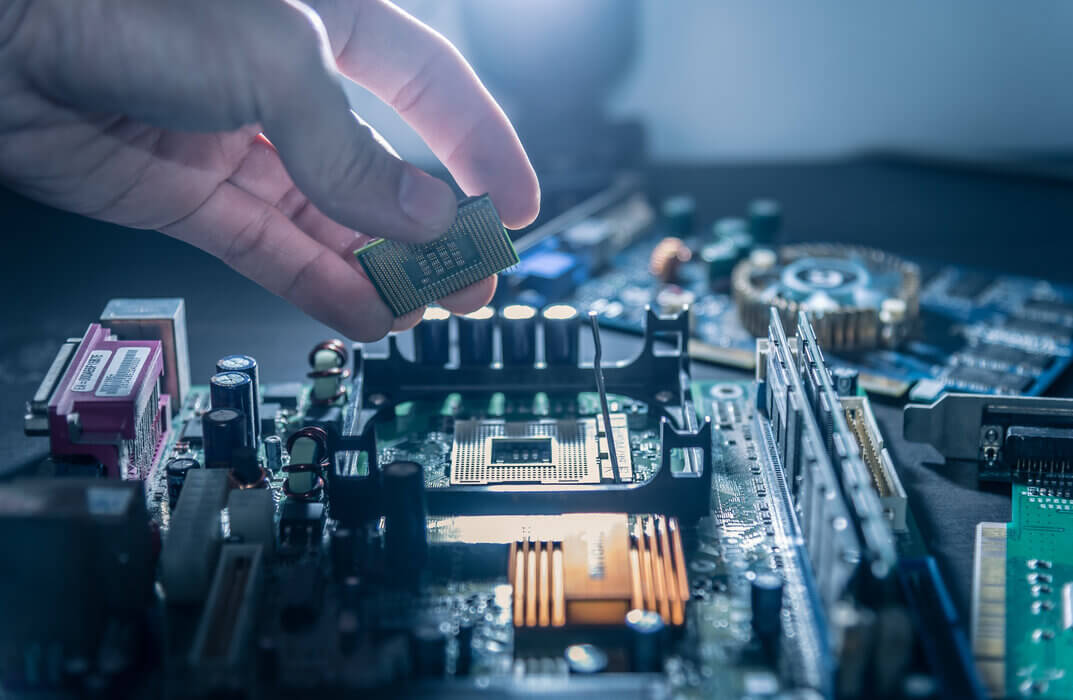- Professional Development
- Medicine & Nursing
- Arts & Crafts
- Health & Wellbeing
- Personal Development
1230 Accessibility courses delivered Online
The Professional Presenter Training provides you with the knowledge and skill building in the planning, preparation and delivery of truly engaging presentations. Exploring all aspects of concept, design and delivery, you will gain a range of tools and techniques to help you plan and deliver engaging and effective presentations to a range of audiences. You'll learn how to use specific tools and techniques for presentation creation and delivery which will enable you to conduct powerful presentations that engage your audience every time. This course will give you the framework needed to develop and deliver an effective, memorable presentation. You will learn proven tips and examples that will guide you through the presentation process no matter how large the audience. Who is this course for? Excel 2019 Introduction is suitable for anyone who wants to gain extensive knowledge, potential experience and professional skills in the related field. This course is CPD accredited so you don't have to worry about the quality. Requirements Our Excel 2019 Introduction is open to all from all academic backgrounds and there are no specific requirements to attend this course. It is compatible and accessible from any device including Windows, Mac, Android, iOS, Tablets etc. CPD Certificate from Course Gate At the successful completion of the course, you can obtain your CPD certificate from us. You can order the PDF certificate for £9 and the hard copy for £15. Also, you can order both PDF and hardcopy certificates for £22. Career path This course opens a new door for you to enter the relevant job market and also gives you the opportunity to acquire extensive knowledge along with required skills to become successful. You will be able to add our qualification to your CV/resume which will help you to stand out in the competitive job industry. Course Curriculum Introduction Introduction 00:01:00 Section 01 What is Excel 00:04:00 Opening Excel 00:07:00 Navigating the Excel User Interface 00:10:00 Using the Excel Ribbon 00:07:00 Understanding Excel Worksheet Components 00:07:00 Using the Backstage View 00:09:00 Section 02 Creating a New Workbook 00:06:00 Creating Workbooks Using Templates 00:03:00 Saving an Excel Workbook 00:05:00 Using the Accessibility Checker 00:04:00 Section 03 Navigating a Worksheet by Mouse or Keyboard 00:05:00 Understanding Excel Data Types 00:06:00 Using the Inking Tools 00:06:00 Working with Cell and Range Addressing 00:03:00 Using various Data Selection Techniques 00:03:00 Working with Common Excel Commands 00:05:00 Using the Autofill Handle 00:04:00 Using Flash Fill 00:02:00 Section 04 What are Formulas and Functions 00:04:00 Understanding the Components of a Formula 00:06:00 Understanding Calculation Hierarchy and the Order of Operations 00:03:00 Creating Basic Formulas 00:03:00 Working with Basic Functions and AutoSum 00:06:00 Using Cell References 00:05:00 Using the Quick Analysis Tools 00:03:00 Section 05 Modifying Columns and Rows 00:06:00 Hiding and Unhiding Columns and Rows 00:04:00 Section 06 Formatting and Aligning Data 00:11:00 Merging Data 00:08:00 Wrapping Text and Adjusting Orientation 00:07:00 Formatting Numbers 00:08:00 Using Borders and Shading 00:07:00 Using the Format Painter 00:04:00 Removing Formatting Quickly 00:05:00 Section 07 Using Cell Styles 00:06:00 Applying Themes 00:04:00 Section 08 Inserting and Formatting Images 00:06:00 Inserting and Formatting Shapes 00:06:00 Inserting and Formatting SmartArt 00:09:00 Working with Icons 00:06:00 Working with 3-D Models 00:05:00 Inserting Screenshots 00:05:00 Inserting Hyperlinks 00:05:00 Inserting Symbols and Equations 00:05:00 Inserting WordArt and Text Boxes 00:08:00 Inserting Other Excel Objects 00:06:00 Arranging Objects 00:05:00 Section 09 Using Find and Replace 00:03:00 Using Go To and Go To Special 00:03:00 Using the Spell Checker 00:05:00 Using the Thesaurus and Translation Features 00:05:00 Section 10 Printing and Previewing Excel Files 00:05:00 Creating Custom Margins and Scaling 00:05:00 Adding Headers and Footers 00:05:00 Exporting to PDF and XPS 00:04:00 Section 11 Renaming and Coloring Worksheet Tabs 00:04:00 Adding, Deleting, and Navigating Worksheets 00:05:00 Section 12 Viewing Workbooks 00:05:00 Using Zoom Tools 00:02:00 Configuring Sheet Options 00:04:00 Using the Freeze Panes and Split Commands 00:06:00 Working with Window Commands 00:03:00 Adjusting Workbook Properties 00:06:00 Recap Recap 00:01:00 Certificate and Transcript Order Your Certificates or Transcripts 00:00:00

WP Courses | WordPress Training Mini Bundle
By Compete High
Launch your digital career with the WP Courses | WordPress Training Mini Bundle—your all-in-one training solution for freelance success, agency work, or building your own digital brand. This bundle was crafted with one goal: making you hireable and profitable in a world that runs on the web. Employers and clients are actively seeking professionals skilled in WordPress, HTML, website development, freelancing, and project management. Learn the exact combination of skills that businesses trust and pay for. Don’t miss your shot to get ahead. Description Whether you're aiming to land freelance gigs, work for a digital agency, or launch your own brand, the WP Courses | WordPress Training Mini Bundle delivers the skills you need to become indispensable. WordPress remains one of the most powerful platforms in the world for creating websites—and knowing HTML, website development, freelancing, and project management makes you a full-package professional. Clients want web specialists who understand WordPress and HTML, who can manage website development efficiently, and who understand how to deliver through smart project management. Top that with freelancing fluency and you’re no longer just looking for work—you’re commanding it. Time-sensitive opportunities are passing by every day. Don’t get left behind while others snap up the jobs and contracts that require WordPress, HTML, website development, freelancing, and project management expertise. This bundle is your shortcut to building a digital career that pays. FAQ What kind of jobs does this bundle prepare me for? Web designer, digital project manager, freelance developer, agency assistant, and more—any role where WordPress, HTML, website development, freelancing, and project management are key skills. Is this suitable for those with no technical background? Yes! This bundle is designed for accessibility. Whether you’re starting fresh or sharpening existing skills, you’ll develop a strong foundation in WordPress, HTML, website development, freelancing, and project management. What’s the biggest benefit of enrolling now? Early movers win. Demand for WordPress, HTML, website development, freelancing, and project management keeps growing—and the sooner you start, the sooner you can monetize those skills.

English for Russian Speakers Mini Bundle
By Compete High
The English for Russian Speakers Mini Bundle is designed for educators, tutors, and support specialists focused on helping Russian-speaking learners master English. This career-accelerating bundle includes ESOL, TEFL, English Grammar, English Literature, and BSL—a high-value combination aimed at global teaching opportunities, private tuition, and language programme support. In a competitive market, employers want to see fluency in ESOL, TEFL, English Grammar, English Literature, and BSL. This bundle delivers all five—making you an instant standout. Description Educating English learners from a Russian-speaking background requires depth, empathy, and credentials. The English for Russian Speakers Mini Bundle ensures you offer exactly that. ESOL and TEFL demonstrate language mastery and global teaching relevance. English Grammar and English Literature show that you can support both structure and fluency. And with BSL, you add inclusivity to your skill set—giving employers even more reasons to hire you. Whether you're applying to language schools, tutoring agencies, online platforms, or cultural exchange programmes, this mix will check every box. With ESOL, TEFL, English Grammar, English Literature, and BSL, you're not only a tutor—you’re a specialist in multilingual and multicultural communication. Jobs are filling fast. Get qualified in ESOL, TEFL, English Grammar, English Literature, and BSL now—and lead the competition. FAQ Q: What kinds of jobs does this bundle support? A: TEFL teaching, ESOL tutoring, educational support roles, and language instruction for Russian speakers using ESOL, TEFL, English Grammar, English Literature, and BSL. Q: Is BSL really useful in English language teaching? A: Yes. BSL helps expand accessibility and shows employers you're equipped for inclusive instruction. Q: Can this lead to TEFL jobs abroad or online? A: Definitely. With TEFL, ESOL, English Grammar, English Literature, and BSL, your profile is globally relevant. Q: Is this good for tutoring Russian speakers specifically? A: Perfectly. The ESOL and TEFL combination supports learners transitioning from Russian to English instruction. Q: What makes this bundle better than individual courses? A: It’s cost-effective, career-specific, and covers all angles—ESOL, TEFL, English Grammar, English Literature, and BSL. Q: Will this help me freelance internationally? A: Yes. Freelance tutors with ESOL, TEFL, English Grammar, English Literature, and BSL are highly in demand worldwide.

British Sign Language Level 1
By IOMH - Institute of Mental Health
Overview This British Sign Language Level 1 course will unlock your full potential and will show you how to excel in a career in British Sign Language Level 1. So upskill now and reach your full potential. Everything you need to get started in British Sign Language Level 1 is available in this course. Learning and progressing are the hallmarks of personal development. This British Sign Language Level 1 will quickly teach you the must-have skills needed to start in the relevant industry. In This British Sign Language Level 1 Course, You Will: Learn strategies to boost your workplace efficiency. Hone your British Sign Language Level 1 skills to help you advance your career. Acquire a comprehensive understanding of various British Sign Language Level 1 topics and tips from industry experts. Learn in-demand British Sign Language Level 1 skills that are in high demand among UK employers, which will help you to kickstart your career. This British Sign Language Level 1 course covers everything you must know to stand against the tough competition in the British Sign Language Level 1 field. The future is truly yours to seize with this British Sign Language Level 1. Enrol today and complete the course to achieve a British Sign Language Level 1 certificate that can change your professional career forever. Additional Perks of Buying a Course From Institute of Mental Health Study online - whenever and wherever you want. One-to-one support from a dedicated tutor throughout your course. Certificate immediately upon course completion 100% Money back guarantee Exclusive discounts on your next course purchase from Institute of Mental Health Enrolling in the British Sign Language Level 1 course can assist you in getting into your desired career quicker than you ever imagined. So without further ado, start now. Process of Evaluation After studying the British Sign Language Level 1 course, your skills and knowledge will be tested with a MCQ exam or assignment. You must get a score of 60% to pass the test and get your certificate. Certificate of Achievement Upon successfully completing the British Sign Language Level 1 course, you will get your CPD accredited digital certificate immediately. And you can also claim the hardcopy certificate completely free of charge. All you have to do is pay a shipping charge of just £3.99. Who Is This Course for? This British Sign Language Level 1 is suitable for anyone aspiring to start a career in British Sign Language Level 1; even if you are new to this and have no prior knowledge on British Sign Language Level 1, this course is going to be very easy for you to understand. And if you are already working in the British Sign Language Level 1 field, this course will be a great source of knowledge for you to improve your existing skills and take them to the next level. Taking this British Sign Language Level 1 course is a win-win for you in all aspects. This course has been developed with maximum flexibility and accessibility, making it ideal for people who don't have the time to devote to traditional education. Requirements This British Sign Language Level 1 course has no prerequisite. You don't need any educational qualification or experience to enrol in the British Sign Language Level 1 course. Do note: you must be at least 16 years old to enrol. Any internet-connected device, such as a computer, tablet, or smartphone, can access this online British Sign Language Level 1 course. Moreover, this course allows you to learn at your own pace while developing transferable and marketable skills. Course Curriculum British Sign language (BSL) Level 1 Online Course Introduction to BSL FREE 00:04:00 Alphabet Finger spelling and Names Practice Alphabet with 00:01:00 Alphabet 00:01:00 Fingerspelling test 00:01:00 Fingerspelling replay 00:01:00 Names test 00:04:00 Names replay 00:04:00 Greetings Greetings 00:05:00 Greetings without voice try these yourself 00:04:00 Family, question forms and family story Family Vocabulary 00:02:00 Family vocabulary test your memory 00:03:00 Question forms 00:01:00 Question forms test your memory 00:01:00 Family story test 00:03:00 Family Story Recap How did you do 00:03:00 Rooms in the house vocabulary Rooms in the house Vocabulary 00:02:00 Kitchen Vocabulary 00:02:00 Bathroom Vocabulary 00:01:00 Bedroom Vocabulary 00:01:00 Living room and Dining room Vocabulary 00:02:00 Study Vocabulary 00:01:00 Utility room Vocabulary 00:01:00 Garden Vocabulary 00:01:00 Colours Colours 00:01:00 Colours test yourself 00:01:00 Questions and statements about the home Questions and statements about home test 00:01:00 Questions and statements about the home replay were you right 00:01:00 Animals Animal Vocabulary 00:03:00 Animal vocab replay test your knowledge 00:03:00 Short animal story 00:01:00 Short animal story replay were you right 00:01:00 Animal and pet questions 00:01:00 Numbers and Money Numbers 1-30 00:02:00 Numbers 1-30 replay without voice test yourself 00:02:00 Numbers 10's, 100's 00:02:00 Numbers 10's, 100's replay without voice test yourself 00:01:00 Mixed number test 00:01:00 Mixed number test replay 00:01:00 Money £1 - £20 00:01:00 Money £1 - £20 replay test your knowledge 00:01:00 Mixed money test 00:01:00 Mixed money test replay 00:01:00 Time and Months of the Year Time 1 o'clock to 12 o'clock 00:01:00 Days of the week 00:01:00 Months of the year 00:01:00 Time periods 00:02:00 Time periods replay test your knowledge 00:02:00 Describing Ages Describing ages 00:01:00 Describing ages replay without voice test your knowledge 00:01:00 Number and ages phrase test 00:02:00 Number & Ages phrase test replay 00:02:00 Mixed time, ages and money test 00:03:00 Mixed time, ages, and money test replay 00:03:00 Weather Weather Vocabulary 00:02:00 Weather vocab without voice test your understanding 00:02:00 Weather phrase test 00:04:00 Weather phrase test replay 00:02:00 Transport Transport Vocabulary 00:04:00 Transport vocabulary without subtitles - test yourself 00:04:00 Transport phrases without subtitles 00:03:00 Transport phrases replay with subtitles 00:03:00 Directions Directions Vocabulary 00:02:00 Directions vocabulary without subtitles test yourself 00:02:00 Direction phrases test without subtitles 00:03:00 Direction phrases replay with subtitles 00:03:00 Hobbies Hobbies Vocabulary 00:03:00 Hobbies vocabulary without subtitles test yourself 00:03:00 Hobbies phrases test 00:04:00 Hobbies phrases replay with subtitles 00:04:00 Work Work Vocabulary 00:05:00 Work vocabulary without subtitles test yourself 00:05:00 Work phrases test 00:04:00 Work phrases replay with subtitles 00:04:00 Food and Drink Food and Drink Vocabulary 00:08:00 Food and drink without subtitles 00:08:00 Food and drink phrases without subtitles 00:04:00 Food and Drink phrases replay with subtitles 00:04:00 Dialogues No Voice No Subtitles The broken car 00:02:00 Tom's 18th Birthday Party 00:03:00 New House 00:05:00 At the bank without 00:01:00 On a train 00:02:00 Going to a restaurant without 00:02:00 Going on a picnic without 00:02:00 Job interview day 00:01:00 Horse riding without 00:09:00 I'm lost and need directions 00:01:00 Valentine's Day 00:04:00 A day in hospital without 00:01:00 Learning to drive 00:02:00 Meeting up with the family 00:01:00 Dialogues with voice and subtitles The broken car 00:02:00 Tom's 18th birthday party 00:02:00 New house 00:02:00 At the bank 00:01:00 On a train 00:02:00 Going to a restaurant 00:02:00 Going on a picnic 00:02:00 Job interview day 00:02:00 Horse riding 00:01:00 I'm lost and need directions 00:01:00 Valentines Day 00:01:00 A day in hospital 00:02:00 Learning to drive 00:03:00 School reunion 00:02:00 Meeting up with the family 00:02:00 Bonus 5 Stories with voice and subtitles Tom's 18th Birthday Party 00:03:00 New house 00:05:00 On a Train 00:05:00 Valentines day 00:04:00 Learning to drive 00:03:00 Bonus 5 stories with no voice over Tom's 18th Birthday Party 00:03:00 New House 00:05:00 On a train 00:04:00 Valentine's Day 00:04:00 Learning to drive 00:03:00 Refer a Friend Refer a Friend and Claim One Course for FREE 00:00:00

Complete Java SE 8 Developer Bootcamp
By Packt
OCA Prep Included

ESOL Tutor Mini Bundle
By Compete High
If you're aiming to support learners in multilingual settings or step confidently into community education, the ESOL Tutor Mini Bundle is your key to getting hired. With an industry-focused combination of ESOL, BSL, English Grammar, Telephone Etiquette, and Negotiation Skills, this bundle is crafted for employability in adult learning, private tuition, and inclusive education environments. Employers in language schools, support services, and community projects are actively recruiting professionals fluent in ESOL, BSL, and English Grammar who also bring polished Telephone Etiquette and sharp Negotiation Skills to the table. This bundle delivers exactly what today’s education providers are looking for. Description The ESOL Tutor Mini Bundle isn’t just about teaching—it’s about supporting learners across language barriers, hearing impairments, and professional settings. With ESOL and English Grammar forming the foundation, and BSL adding inclusive communication capabilities, you’re equipped for real-world classrooms and tutoring environments. But that’s not all. Telephone Etiquette prepares you for client-facing roles, while Negotiation Skills help when arranging contracts, fees, or student support services. Whether you're freelancing, joining a college, or working with NGOs, this mix of ESOL, BSL, English Grammar, Telephone Etiquette, and Negotiation Skills tells employers you’re versatile, reliable, and ready. Don’t miss out. Roles involving ESOL, BSL, English Grammar, Telephone Etiquette, and Negotiation Skills are growing. Equip yourself now—while demand is high and competition is still manageable. FAQ Q: What job roles does this bundle support? A: ESOL tutor, adult education specialist, language support assistant, or private tutor roles that require ESOL, BSL, English Grammar, Telephone Etiquette, and Negotiation Skills. Q: Why are soft skills like Telephone Etiquette and Negotiation Skills included? A: Because language professionals often liaise with institutions, parents, and clients—Telephone Etiquette and Negotiation Skills are key. Q: How does BSL support an ESOL career? A: BSL enhances accessibility, making you an inclusive educator and increasing employability in public and private sectors. Q: Can I use this to work in online tutoring? A: Yes. With ESOL, English Grammar, Telephone Etiquette, BSL, and Negotiation Skills, you’re ready for digital teaching too. Q: Will this help with jobs in community education? A: Absolutely. Most organisations look for combined fluency in ESOL, BSL, and English Grammar to support diverse learners. Q: Is this bundle more cost-effective than buying separately? A: Massively. It combines ESOL, BSL, English Grammar, Telephone Etiquette, and Negotiation Skills for a fraction of the total cost.

Creating Screenshots and Images for User Guides Course
By Cherryleaf
Efficient ways to create professional-looking diagrams, images and screenshots Cherryleaf’s elearning course on creating screenshots and images for user guides gives you the foundations for creating professional images in an efficient way. The course includes exercises and model answers for the delegates to complete and review. Why attend this course? Creating screenshots, diagrams and images is something that every technical communicator needs to do, but very few have had any formal training in how to do it. Sometimes, the result is that the user guides and online Help contain images that are unclear, inconsistent, and frankly, unprofessional. They can make the product look like it's poor quality. Creating them can also tie up the Technical Writer's time, especially if they need to be changed frequently. Who is this course for? Anyone developing user guides and online Help who wants: A foundational understanding of how to use diagrams, screenshots and images, in an effective and efficient way. To see practical, real-world examples. It’s ideal for you if you’re: Creating screenshots, diagrams or images, but you’ve never had any proper training in how to do this well. Looking for more efficient ways to create or change screenshots, diagrams or images for end user or developer documentation. We’ll take you from first principles, so all you need is a basic understanding of what is a user guide. What you'll learn Cherryleaf's e-learning course on creating screenshots and images for user guides gives you the foundations for creating professional images in an efficient way. The goal of the course is to enable you to use diagrams, images and screenshots to communicate to your audience, with a focus on simplicity and ease of understanding. This is accomplished through a mix of design theory, best practices, software, and practical application. Please note, we don’t focus on highly detailed technical illustrations or 3D drawings that you might find in the aerospace or automotive industries. Also, the course does not cover Augmented Reality or Virtual Reality. You'll go through the key stages in developing screenshots, diagrams, and other images:in developing images. You’ll learn to understand the context, choose an effective visual display method, focus the user's attention, apply design best practices, and use the appropriate software tools to communicate your message. Introduction Understand the context Choose an appropriate visual display methodScreenshotsSimplified User InterfaceDiagramsAspect ratioIconsImage mapsWordless guides Focus attention where you want itGestalt theoryWhite space Think like a designerLayoutColourAccessibilityStyle guides SoftwareSoftware toolsSVGAutomating tasksStock imagesPresentation applications Animations Summary The course contains 22 exercises (and suggested answers) for you to practice your skills. Delivery format The course comprises eight modules in total, which you can complete at your own pace. The course will take delegates approximately 1 day to complete. You will have access to the modules from the moment you subscribe. You can download the course handouts. The courses are hosted and sold by via the Teachable platform. From a VAT perspective, they are the “Merchant of Record”, and receipts contain their VAT number. You have the option of taking the course on an iPhone or iPad, using the MyTeachable app in the Apple App Store. Prerequisites We'll take you from first principles, so all you need is a basic understanding of what is a user guide. You'll need access to PowerPoint, or a similar application, in order to complete some of the exercises. And it will help if you have a copy of Snagit. Our expertise As well as teaching technical communication, we also create end-user documentation, Help and UI text for clients. This means every course is based on practical experience of technical communication in today’s environment. Your Instructor Cherryleaf Cherryleaf is a technical writing services company formed in 2002 by people with a passion for technical communication and learning development. Cherryleaf is recognised as a leader within the technical communication profession. Our staff have written articles for the Society for Technical Communication's (STC) Intercom magazine, the Institute of Scientific and Technical Communicator's Communicator journal and tekom's TCWorld magazine. They've also written books on technical communication. We've presented webinars for Adobe, Madcap Software or the STC, and we've spoken at various conferences around the world. Today, organisations throughout Europe use Cherryleaf’s services so they can provide clear information that enables users and staff to complete tasks productively. Course Curriculum First Section Introduction (2:37) Understand the context (14:22) Choose an appropriate visual display method (55:15) Focus attention where you want it (10:39) Think like a designer (32:18) Software (70:12) Animations (21:09) Summary (1:59) Answers Frequently Asked Questions When does the course start and finish? The course starts now and never ends! It is a completely self-paced online course - you decide when you start and when you finish.How long do I have access to the course?How does lifetime access sound? After enrolling, you have unlimited access to this course for as long as you like - across any and all devices you own.What if I am unhappy with the course?We would never want you to be unhappy! If you are unsatisfied with your purchase, contact us in the first 30 days and we will give you a full refund.
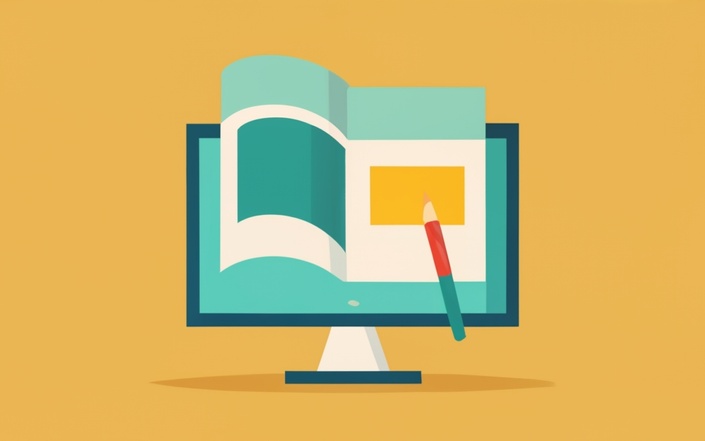
In this competitive job market, you need to have some specific skills and knowledge to start your career and establish your position. This Landing Page Design and Optimisation will help you understand the current demands, trends and skills in the sector. The course will provide you with the essential skills you need to boost your career growth in no time. The Landing Page Design and Optimisation will give you clear insight and understanding about your roles and responsibilities, job perspective and future opportunities in this field. You will be familiarised with various actionable techniques, career mindset, regulations and how to work efficiently. This course is designed to provide an introduction to Landing Page Design and Optimisation and offers an excellent way to gain the vital skills and confidence to work toward a successful career. It also provides access to proven educational knowledge about the subject and will support those wanting to attain personal goals in this area. Learning Objectives Learn the fundamental skills you require to be an expert Explore different techniques used by professionals Find out the relevant job skills & knowledge to excel in this profession Get a clear understanding of the job market and current demand Update your skills and fill any knowledge gap to compete in the relevant industry CPD accreditation for proof of acquired skills and knowledge Who is this Course for? This Landing Page Design And Optimisation is ideal for aspiring professionals who wish to gain the relevant skills and knowledge to fast track their careers. It is for those who have little or no knowledge of Landing Page Design & Conversion Rate Optimisation or those who are new to the field and want to test their skills and knowledge. There are no entry requirements for this course. However, an eye for detail and a creative mind is essential. Entry Requirement This course is available to all learners of all academic backgrounds. A good understanding of the English language, numeracy, and ICT are required to attend this course. CPD Certificate from Course Gate At the successful completion of the course, you can obtain your CPD certificate from us. You can order the PDF certificate for £9 and the hard copy for £15. Also, you can order both PDF and hardcopy certificates for £22. Career Path On successfully completing the Landing Page Design And Optimisation, learners can progress to a more advanced program from our course list. Career opportunities in this field include freelancing or working in-house, within a range of professional settings, with the opportunity to earn a high salary. Related professions in this industry include: Digital Marketing Manager Campaign Executive Course Curriculum Module 01: Landing Page Design and Optimisation Fundamentals Download all Section One Slides 00:48:00 Welcome to this course! Let's lay the groundwork for good landing page design 00:13:00 The Myth Of The Perfect Landing Page Conversion Rate 00:12:00 The 3 Main Types of Landing Pages and How To Use Them Effectively 00:19:00 Common Business Models and Understanding Your Conversion Actions 00:19:00 The AIDA Sales Funnel and The Online Decision Making Process 00:17:00 The Awareness Stage of the Funnel: Where It All Begins 00:18:00 The Interest Stage of the Funnel Tell Me More 00:14:00 The Desire Stage of the Funnel I Want What You Sell 00:13:00 The Action Stage of the Funnel I'm Going to Buy What You Sell 00:09:00 The Fogg Behavior Model and how it Applies to Good Landing Page Design 00:20:00 Making Your Landing Page Design Memorable 00:14:00 Module 02: Principles of Good Landing Page Design: Examples, Case Studies & Best Practices Download all Section Two Slides 00:06:00 The Primacy of Product and The Concept of Usability in Landing Page Design 00:15:00 Eschew Obfuscation: Clarity and the Quest for Fewer Question Marks 00:11:00 The 5 Second Usability Test in Landing Page Design (and how you can use it now) 00:31:00 The Art and Science Behind Designing High-Converting Calls To Action (CTA's) 00:19:00 Readability and Visual Hierarchy Landing Page Design 00:20:00 Respecting Web Conventions in Landing Page Design 00:13:00 Using Videos, Graphics and Imagery to Increase Landing Page Conversion Rates 00:20:00 Information Architecture and Accessibility - Landing Page Design Best Practices 00:20:00 Trust, Safety and Credibility (Part 1) Landing Page Design Best Practices 00:16:00 Trust, Safety and Credibility (Part 2) Landing Page Design Best Practices 00:09:00 Dedicated Landing Page Design Best Practices (Part 1) 00:15:00 Dedicated Landing Page Design Best Practices (Part 2) 00:12:00 Module 03: Principles of Persuasion in Landing Page Design Download all Section Three Slides 00:32:00 Using Scarcity to Improve Conversion Rates on Your Landing Pages 00:10:00 Principles of Persuasion - Reciprocal Concessions & Reciprocity in Landing Pages 00:12:00 Principles of Persuasion Anchoring and Cognitive Dissonance Theory 00:19:00 Module 04: Designing and Building a Landing Page Step by Step in Unbounce My Favorite Landing Page Builders and Getting Started With Our Unbounce Page 00:10:00 Getting Familiar With the Unbounce Page Builder and Adding Our Header Section 00:07:00 Creating a Logo in Photoshop and Using the Unbounce Image Uploader Tool 00:16:00 Working With Background Imagery in Landing Pages and Developing Our Hero Section 00:16:00 Creating a Form, Action Block, and Finishing the Hero Section in Unbounce 00:19:00 Discussing Landing Page Design Changes and Creating our Primary Content Section 00:16:00 Finishing Page Content, Adding Icons, Footer and Working With Buttons Unbounce 00:11:00 Publishing Your Unbounce Landing Page on Your Custom Domain 00:04:00 Adding Custom CSS in Unbounce to Create Professional Drop Shadows 00:06:00 Making Your Landing Page Design Work Better With Custom Javascript Snippets 00:08:00 Mobile Site Layout in Unbounce Based on Mobile Landing Page Design Guidelines 00:03:00 Designing Your Form Confirmation Dialogue in Unbounce and Testing Your Live Form 00:03:00 Assigning A/B Testing Variants in Unbounce and Assigning Traffic Weights 00:12:00 Integrating Your Unbounce Form Submissions With Your Mailchimp Account 00:09:00 Module 05: Bonus Goodbye For Now I Will Miss You Dearly 00:03:00 Module 06: Bonus Content: Real-Life Audits - Landing Page Design Best Practices Western Computer Audit Part 1 00:08:00 Western Computer Audit Part 2 00:09:00 Western Computer Audit Part 3 00:15:00 Western Computer Audit Part 4 00:14:00 Certificate and Transcript Order Your Certificates or Transcripts 00:00:00
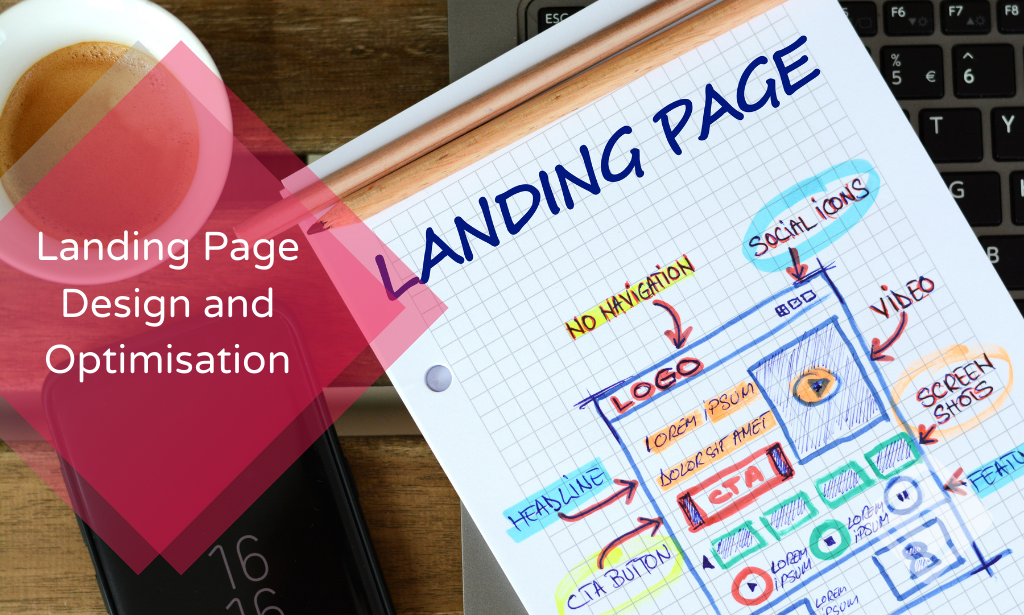
Power Electronics for Electrical Engineering
By IOMH - Institute of Mental Health
Overview This Power Electronics for Electrical Engineering course will unlock your full potential and will show you how to excel in a career in Power Electronics for Electrical Engineering. So upskill now and reach your full potential. Everything you need to get started in Power Electronics for Electrical Engineering is available in this course. Learning and progressing are the hallmarks of personal development. This Power Electronics for Electrical Engineering will quickly teach you the must-have skills needed to start in the relevant industry. In This Power Electronics for Electrical Engineering Course, You Will: Learn strategies to boost your workplace efficiency. Hone your Power Electronics for Electrical Engineering skills to help you advance your career. Acquire a comprehensive understanding of various Power Electronics for Electrical Engineering topics and tips from industry experts. Learn in-demand Power Electronics for Electrical Engineering skills that are in high demand among UK employers, which will help you to kickstart your career. This Power Electronics for Electrical Engineering course covers everything you must know to stand against the tough competition in the Power Electronics for Electrical Engineering field. The future is truly yours to seize with this Power Electronics for Electrical Engineering. Enrol today and complete the course to achieve a Power Electronics for Electrical Engineering certificate that can change your professional career forever. Additional Perks of Buying a Course From Institute of Mental Health Study online - whenever and wherever you want. One-to-one support from a dedicated tutor throughout your course. Certificate immediately upon course completion 100% Money back guarantee Exclusive discounts on your next course purchase from Institute of Mental Health Enrolling in the Power Electronics for Electrical Engineering course can assist you in getting into your desired career quicker than you ever imagined. So without further ado, start now. Process of Evaluation After studying the Power Electronics for Electrical Engineering course, your skills and knowledge will be tested with a MCQ exam or assignment. You must get a score of 60% to pass the test and get your certificate. Certificate of Achievement Upon successfully completing the Power Electronics for Electrical Engineering course, you will get your CPD accredited digital certificate immediately. And you can also claim the hardcopy certificate completely free of charge. All you have to do is pay a shipping charge of just £3.99. Who Is This Course for? This Power Electronics for Electrical Engineering is suitable for anyone aspiring to start a career in Power Electronics for Electrical Engineering; even if you are new to this and have no prior knowledge on Power Electronics for Electrical Engineering, this course is going to be very easy for you to understand. And if you are already working in the Power Electronics for Electrical Engineering field, this course will be a great source of knowledge for you to improve your existing skills and take them to the next level. Taking this Power Electronics for Electrical Engineering course is a win-win for you in all aspects. This course has been developed with maximum flexibility and accessibility, making it ideal for people who don't have the time to devote to traditional education. Requirements This Power Electronics for Electrical Engineering course has no prerequisite. You don't need any educational qualification or experience to enrol in the Power Electronics for Electrical Engineering course. Do note: you must be at least 16 years old to enrol. Any internet-connected device, such as a computer, tablet, or smartphone, can access this online Power Electronics for Electrical Engineering course. Moreover, this course allows you to learn at your own pace while developing transferable and marketable skills. Course Curriculum Unit 1- Introduction to Power Electronics Components Module 1- Introduction to Power Electronics 00:13:00 Module 2- Uncontrolled Switches 00:17:00 Module 3- What is the Benefit of Diode 00:06:00 Module 4- Semi-Controlled Switches Part 1 00:09:00 Module 5- Semi-Controlled Switches Part 2 00:14:00 Module 6- Semi-Controlled Switches Part 3 00:05:00 Module 7- What is the Benefit of Thyristor 00:05:00 Module 8- Fully Controlled Switches Part 1 00:17:00 Module 9- Fully Controlled Switches Part 2 00:10:00 Module 10- Fully Controlled Switches Part 3 00:12:00 Unit 2- Fundamentals of Rectifier Circuits Module 1- Overview on Rectifiers 00:02:00 Module 2- Rectifier Definition 00:01:00 Module 3- Half Wave Uncontrolled Rectifier with R Load 00:21:00 Module 4- Example on Half Wave Uncontrolled Rectifier with R Load Part 1 00:06:00 Module 5- Example on Half Wave Uncontrolled Rectifier with R Load Part 2 00:07:00 Module 6- Half Wave Uncontrolled Rectifier with RL Load 00:10:00 Module 7- Derivation of the Discontinuous Current in R-L Load 00:08:00 Module 8- Freewheeling Diode (Commutation Diode) 00:03:00 Module 9- Half Wave R-L Load with FWD 00:09:00 Module 10- Difference Between Continuous and Discontinuous Mode in RL Load 00:07:00 Module 11- Half Wave RL Load with FWD Continuous Mode 00:06:00 Module 12- Example on Half Wave Rectifier with FWD 00:07:00 Module 13- Bridge Full Wave Uncontrolled Rectifier Part 1 00:07:00 Module 14- Bridge Full Wave Uncontrolled Rectifier Part 2 00:05:00 Module 15- Quick Revision on Bridge Full Wave Uncontrolled Rectifier 00:06:00 Module 16- Firing Angle 00:02:00 Module 17- Half Wave Controlled Rectifier R Load 00:05:00 Module 18- Half Wave Controlled Rectifier R-L Load 00:04:00 Module 19- Half Controlled R-L Load with FWD 00:06:00 Module 20- Example 1 00:07:00 Module 21- Example 2 00:08:00 Module 22- Example 3 00:13:00 Module 23- Example 4 00:09:00 Module 24- Example 5 00:05:00 Module 25- Fully Controlled Bridge Rectifier Part 1 00:06:00 Module 26- Fully Controlled Bridge Rectifier Part 2 00:06:00 Module 27- Quick Revision on Bridge Full Wave Controlled Rectifier 00:02:00 Module 28- Example 6 00:08:00 Module 29- Half Controlled Bridge Rectifier 00:08:00 Module 30- Half Controlled Bridge Rectifier with FWD 00:05:00 Module 31- Example 7 00:06:00 Module 32- Example 8 00:07:00 Module 33- Performance Parameters 00:04:00 Module 34- Power Factor 00:04:00 Unit 3- Fundamentals of AC Choppers Module 1- Introduction to AC Choppers 00:02:00 Module 2- Definition of AC Choppers 00:05:00 Module 3- Switching Techniques in AC Choppers 00:06:00 Module 4- Applications on AC Choppers 00:03:00 Module 5- Types of AC Choppers 00:02:00 Module 6- AC Chopper with R Load 00:14:00 Module 7- Example 1 on AC Chopper with R Load 00:06:00 Module 8- Example 2 on AC Chopper with R Load 00:04:00 Module 9- AC Chopper with L Load Part 1 00:13:00 Module 10- AC Chopper with L Load Part 2 00:06:00 Module 11- Example on AC Chopper with L Load 00:08:00 Module 12- AC Chopper with RL Series Load 00:20:00 Module 13- Example on AC Chopper with RL Series Load 00:07:00 Module 14- AC Chopper with RL Parallel Load 00:25:00 Module 15- Example on AC Chopper with RL Parallel Load 00:06:00 Module 16- AC Chopper with Pure Capacitive Load 00:14:00 Module 17- Example on AC Chopper with Pure Capacitive Load 00:04:00 Module 18- AC Chopper Loaded by Heavy Rectifier 00:06:00 Module 19- AC Chopper Loaded by an AC Motor with Sinusoidal Back Emf 00:12:00 Module 20- Example on AC Chopper Loaded by an AC Motor with Sinusoidal Back Emf 00:08:00 Module 21- Integral Cycle Control 00:11:00 Module 22- Example on Integral Cycle Control 00:04:00 Unit 4- Fundamentals of DC Choppers Module 1- Introduction to DC Choppers 00:02:00 Module 2- Definition and Application of DC Choppers 00:05:00 Module 3- Step down DC Chopper with R Load 00:12:00 Module 4- Example on Step Dwon DC Chopper with R Load 00:08:00 Module 5- Generation of Duty Cycle 00:09:00 Module 6- Switching Techniques 00:03:00 Module 7- Step Down DC Chopper with RLE Load Part 1 00:19:00 Module 8- Step Down DC Chopper with RLE Load Part 2 00:15:00 Module 9- Example 1 on Step Down DC Chopper with RLE Load 00:13:00 Module 10- Example 2 on Step Down DC Chopper with RLE Load 00:02:00 Module 11- Step Up DC Chopper with R or RL Load 00:09:00 Module 12- Step Up DC Chopper with RE Load 00:15:00 Module 13- Example on Step Up DC Chopper with RE Load 00:20:00 Module 14- Buck Regulator Part 1 00:16:00 Module 15- Buck Regulator Part 2 00:17:00 Module 16- Example on Buck Regulator 00:03:00 Module 17- Boost Regulator 00:23:00 Module 18- Example on Boost Regulator 00:06:00 Module 19- Buck Boost Converter 00:17:00 Module 20- Example on Buck-Boost Converter 00:05:00 Unit 5- Fundamentals of Inverters Module 1- Introduction to Inverters 00:02:00 Module 2- Definition of Inverters 00:04:00 Module 3- Importance and Applications of Inverters 00:08:00 Module 4- Single Phase Half Bridge R-Load 00:15:00 Module 5- Single Phase Half Bridge RL- Load 00:08:00 Module 6- Performance Parameters of an Inverter 00:05:00 Module 7- Example on Single Phase Half Bridge 00:10:00 Module 8- Single Phase Bridge Inverter R- Load 00:06:00 Module 9- Single Phase Bridge Inverter RL- Load 00:07:00 Module 10- Example on Single Phase Bridge Inverter 00:06:00 Module 11- Three Phase Inverters and Obtaining the Line Voltages 00:15:00 Module 12- Threee Phase Inverters and Obtaining The Phase Voltages 00:17:00 Module 13- Example on Three Phase Inverters 00:16:00 Module 14- Single Pulse Width Modulation 00:13:00 Module 15- Multiple Pulse Width Modulation 00:13:00 Module 16- Example on Multiple Pulse Width Modulation 00:04:00 Module 17- Sinusoidal Pulse Width Modulation 00:16:00 Module 18- Industrial Inverter 00:03:00