- Professional Development
- Medicine & Nursing
- Arts & Crafts
- Health & Wellbeing
- Personal Development
1962 A2 courses
Want to step into the exciting world of design? This beginner-friendly Adobe XD UI/UX Design course takes you from zero to hero. Learn how to design beautiful websites and apps, understand what users need, and create smart, user-friendly interfaces. With hands-on lessons, clear guidance, and real examples, you’ll build the skills needed to start your career in UX/UI design. Learning Outcomes Understand how the web and design industries work Learn the difference between UX and UI design Master the basics of graphic design Discover how to create wireframes and prototypes Use Adobe XD to design websites and mobile apps Who is this for? This course is perfect for beginners who want to learn UX/UI design from scratch. It's also great for creative people, students, career changers, or anyone looking to explore the world of digital design. No design or coding experience is needed—just a curious mind and a desire to learn something new. Career path After completing this course, you can explore job roles in the growing tech and design world. Many companies need UX/UI designers to improve their websites and apps. You can work in tech, marketing, or even as a freelance designer. Prerequisites There are no formal requirements to join this course. You only need basic computer skills, a passion for creativity, and the willingness to learn. A free version of Adobe XD will also help you follow along with the lessons. Certification Upon completion of the course and passing the final assessment, you can obtain a PDF certificate for £9.99. Hard copy certificates are available for an additional £15.99. Disclaimer: This is an online course with pre-recorded sessions. Course access will be granted within 24 hours of enrollment. (Learn more about this online course)

The Four Pillars of Agile: Laying a Solid Agile Foundation
By IIL Europe Ltd
The Four Pillars of Agile: Laying a Solid Agile Foundation Have you ever tried to take on a large life-changing decision and felt like you were trying to eat an elephant? Where could you possibly begin? What are the best tips to make certain you do not forget a major foundational factor? Prior to any company embarking on an Agile Journey, there need to be four significant steps in place. This session will teach you the importance of Culture, Organization, Process, and Sustainability. This and other IIL Learning in Minutes presentations qualify for PDUs. Some titles, such as Agile-related topics may qualify for other continuing education credits such as SEUs, or CEUs. Each professional development activity yields one PDU for one hour spent engaged in the activity. Some limitations apply and can be found in the Ways to Earn PDUs section that discusses PDU activities and associated policies. Fractions of PDUs may also be reported. The smallest increment of a PDU that can be reported is 0.25. This means that if you spent 15 minutes participating in a qualifying PDU activity, you may report 0.25 PDU. If you spend 30 minutes in a qualifying PDU activity, you may report 0.50 PDU.

Beyond One Happy Team: Self-Selection for a Better Culture
By IIL Europe Ltd
Beyond One Happy Team: Self-Selection for a Better Culture The talent shortage is real. According to CareerBuilder research, 60% of US organizations today can't fill their open positions in 12 weeks or more. Combined with a high turnover rate, this leads to a massive loss of profit opportunities.How can we create a culture that attracts people and keeps them engaged, motivated, and well-jelled with their teams? And after they join, how do we build resilience into our teams and the organization? Empowering people to choose their own teams - a 'self-selection' - is a great vehicle to build happiness, resilience and a better culture.In this session I will share stories from running successful self-selection events in New York, Dublin and Chicago, and how I prepare technology teams and management for their first self-selection events. Participants will learn about the ingredients of successful self-selection and its positive effects on employee retention and company resiliency. They will leave this session with actionable steps, excited about their first self-selection experiment. This and other IIL Learning in Minutes presentations qualify for PDUs. Some titles, such as Agile-related topics may qualify for other continuing education credits such as SEUs, or CEUs. Each professional development activity yields one PDU for one hour spent engaged in the activity. Some limitations apply and can be found in the Ways to Earn PDUs section that discusses PDU activities and associated policies.

Portfolio as a Value Enabler: How to Make It Real
By IIL Europe Ltd
Portfolio as a Value Enabler: How to Make It Real A portfolio as a value enabler is not easy to achieve. It requires not only good process, practices and the right competencies in place but it also needs a change in the mindset of those involved in managing the portfolio. Quite often, a portfolio is not perceived as a value enabler but a necessary administrative burden. But how it can be perceived differently if it is presented as a collection of projects and programs or a massive Gantt chart? In order to change that perception and turn it into something tangible, portfolio management must apply principles of investment management. With this principle, it can turn into a great vehicle to drive business objectives. This and other IIL Learning in Minutes presentations qualify for PDUs. Some titles, such as Agile-related topics may qualify for other continuing education credits such as SEUs, or CEUs. Each professional development activity yields one PDU for one hour spent engaged in the activity. Some limitations apply and can be found in the Ways to Earn PDUs section that discusses PDU activities and associated policies. Fractions of PDUs may also be reported. The smallest increment of a PDU that can be reported is 0.25. This means that if you spent 15 minutes participating in a qualifying PDU activity, you may report 0.25 PDU. If you spend 30 minutes in a qualifying PDU activity, you may report 0.50 PDU.

Deciphering a Learning Mindset: How It Supports an Innovative Company
By IIL Europe Ltd
Deciphering a Learning Mindset: How It Supports an Innovative Company Having a learning mindset in today's environment is essential. With technology growing at an exponential rate, it is harder than ever for companies and individuals within companies to keep ahead of the curve (the fight to keep your skills, and hence your products up-to-date and relevant). This idea is very prevalent in certain communities such as technical ones, and not much so in leadership communities but it is the leaders that set the tone for the company. In this talk, Toby Newman will explore how leaders can drive success and innovation through a learning mindset. To have a true learning mindset, you have the responsibility to share back your new insights within an organization. This is where good leaders become great ones. This is where innovation really gets going. As leaders you have an extra responsibility as you set the tone and environment for this sharing to happen.

Beyond One Happy Team: Self-Selection for a Better Culture
By IIL Europe Ltd
Beyond One Happy Team: Self-Selection for a Better Culture The talent shortage is real. According to CareerBuilder research, 60% of US organizations today can't fill their open positions in 12 weeks or more. Combined with a high turnover rate, this leads to a massive loss of profit opportunities.How can we create a culture that attracts people and keeps them engaged, motivated, and well-jelled with their teams? And after they join, how do we build resilience into our teams and the organization? Empowering people to choose their own teams - a 'self-selection' - is a great vehicle to build happiness, resilience and a better culture.In this session I will share stories from running successful self-selection events in New York, Dublin and Chicago, and how I prepare technology teams and management for their first self-selection events. Participants will learn about the ingredients of successful self-selection and its positive effects on employee retention and company resiliency. They will leave this session with actionable steps, excited about their first self-selection experiment. This and other IIL Learning in Minutes presentations qualify for PDUs. Some titles, such as Agile-related topics may qualify for other continuing education credits such as SEUs, or CEUs. Each professional development activity yields one PDU for one hour spent engaged in the activity. Some limitations apply and can be found in the Ways to Earn PDUs section that discusses PDU activities and associated policies.

Program Excellence: How to Lead in a Constantly Changing World
By IIL Europe Ltd
Program Excellence: How to Lead in a Constantly Changing World In this presentation, Dr. Zeitoun reflects on the impact that Volatility, Uncertainty, Complexity and Ambiguity (VUCA) has on achieving strategic initiatives' success. This serves as the backdrop for why the development of our 'sensing and responding' appetite is crucial for tomorrow's businesses. He will explore approaches for creating closeness with the customer's voice. Multiple examples that highlight best practices for sensing and responding will be showcased and used. You will come away with a foundation for creating a dynamic environment that supports high agility in dealing with the ever-increasing pace of change. You will come away with a foundation for creating a dynamic environment that supports high agility in dealing with the ever-increasing pace of change. This and other IIL Learning in Minutes presentations qualify for PDUs. Some titles, such as Agile-related topics may qualify for other continuing education credits such as SEUs, or CEUs. Each professional development activity yields one PDU for one hour spent engaged in the activity. Some limitations apply and can be found in the Ways to Earn PDUs section that discusses PDU activities and associated policies. Fractions of PDUs may also be reported. The smallest increment of a PDU that can be reported is 0.25. This means that if you spent 15 minutes participating in a qualifying PDU activity, you may report 0.25 PDU. If you spend 30 minutes in a qualifying PDU activity, you may report 0.50 PDU.

Sports Emergency First Aid: A Brief Guide To Emergency Survival - CPD Certified
5.0(3)By School Of Health Care
Sports First Aid: Sports First Aid Training Online Unlock the Power of Sports First Aid: Sports First Aid Training Course: Enrol Now! This Sports First Aid: Sports First Aid Training course will provide you with a thorough understanding of sports first aid, including the roles and responsibilities of a sports first aider, initial assessment steps, knowledge of various common and major injuries, and so on. This comprehensive Sports First Aid: Sports First Aid Training course will train you with the necessary skills and expertise to effectively manage medical emergencies. In addition, our Sports First Aid: Sports First Aid Training course will teach you how to use sports first aid to treat and prevent injuries in any sport or fitness setting. Learning Objectives of Sports First Aid: Sports First Aid Course After completing this Sports First Aid: Sports First Aid Training course, the learner will be able to: Understand the fundamentals of sports first aid. Understand the role and responsibilities of a sports first aider. Know the steps of doing an initial assessment and monitoring vital signs. Gain a solid understanding of life-saving priorities and CPR procedures. Gain knowledge of first aid for common injuries like cuts, sprains, puncture wounds etc. Become skilled at handling major injuries, such as head injuries, concussions, back injuries and more. Acquire extensive knowledge of environmental injuries. Know how to manage medical emergencies like heart attack, stroke, etc. Gain a clear understanding of things to keep in mind while giving first aid. So, do not miss this golden opportunity and enrol in this Sports First Aid: Sports First Aid Training course today and prepare to be the shield that keeps people safe from life-threatening situations. Main Course: Sports First Aid Free Courses included with Sports First Aid: Sports First Aid Training course. Course 01: Health & Social Care Course 02: Childcare and Nutrition Course 03: Level 3 Certificate in Sports Massage Therapy [ Note: Free PDF certificate as soon as completing the Sports First Aid: Sports First Aid Course] Sports First Aid: Sports First Aid Course Online This Sports First Aid: Sports First Aid Course consists of 08 modules. Course Curriculum of Sports First Aid: Sports First Aid Course Module 01: An Overview of Sports First Aid Module 02: Preliminary Analysis Module 03: Importance of Life-Saving Priorities Module 04: First Aid for Frequent Injuries Module 05: First Aid for Severe Injuries Module 06: Injuries Caused by the Environment Module 07: Understanding Medical Emergencies Module 08: Points to Remember Assessment Method of Sports First Aid: Sports First Aid Course After completing each module of Sports First Aid: Sports First Aid Course, you will get MCQ quizzes to assess your learning. You will move through the later modules upon successful completion (60% correct answer at least) of the quiz test. This process continues till the end of the Sports First Aid: Sports First Aid Course. Certification of Sports First Aid: Sports First Aid Course After completing the Sports First Aid: Sports First Aid Course, you can instantly download your certificate for FREE. The hard copy of the certification will also be delivered to your doorstep via post, which will cost £13.99. Who is this course for? Sports First Aid: Sports First Aid Course Online This Sports First Aid: Sports First Aid Course is for: Students Recent graduates Job Seekers Anyone with an interest in sports first aid. People who are already working in relevant fields and want to improve their knowledge and skills. Requirements Sports First Aid: Sports First Aid Course Online To enrol in this Sports First Aid: Sports First Aid Course, students must fulfil the following requirements: Good Command over English language is mandatory to enrol in our Sports First Aid: Sports First Aid Course. Be energetic and self-motivated to complete our Sports First Aid: Sports First Aid Course. Basic computer Skill is required to complete our Sports First Aid: Sports First Aid Course. If you want to enrol in our Sports First Aid: Sports First Aid Course, you must be at least 15 years old. Career path Sports First Aid: Sports First Aid Course Online To become a successful Sports First Aid: Sports First Aider.

How to achieve a successful return to work
By Pamela Rose - Fatigue Coach
If you’ve had to take time off from your job for months or even years, contemplating a return to work can be difficult. How do you know if you’re ready? Are you well enough to return full-time or do you need to negotiate a phased approach? And what can you do to make sure the return itself goes as successfully as possible? This webinar starts to answer those questions - and many more! Content If you’ve had to take time off from your job for months or even years, contemplating a return to work can be difficult. How do you know if you’re ready? Are you well enough to return full-time or do you need to negotiate a phased approach? And what can you do to make sure the return itself goes as successfully as possible? I’ve helped many people in your situation find the right way to tackle their return to work, guiding them as they gauged if they were ready - and then advising them as to the best way to start approaching things with their employer. I very much enjoy helping my clients with this stage of their recovery journey, as it means things are going really well for them!I share so much value in this session! I've taken my experience of helping many, many people navigate this milestone and turned my best advice into a single session for you to benefit from.The event itself was a live webinar held in July 2023. This is your chance to purchase the recording of the webinar itself (1 hour)) and a written capture of the Q&A sessions held afterwards. My full client schedule means I won't be running this as a live event again for a while, so this is your chance to purchase it 'on demand' and benefit from the help I give at the time you need it (now!).Topics coveredHaving helped so many people, I’ve seen how successfully things go when certain elements are carefully thought through and put into place, and I share my Top Five pieces of advice with you at this live webinar. I talk about: How to know if/when you’re ready to start seriously considering a return to work Questions to ask yourself if you think you need to consider a change of career How to broach the topic of a phased return with your employer My experience of how Occupational Health (or similar functions) can help or hinder - and how to make sure it’s the former! Things to consider and address up-front to ensure your first couple of weeks go as well as they can. I also share some smart actions that you can put in place way before you're even contemplating going back to work, in order to smooth the way for a successful return when you're ready. So please don't think this webinar won't be useful to you if you know you've got a way to go yet. Not only will you be able to put these smart early actions in place, you'll also have a much clearer idea about how you'll manage your return when you're ready - helping you feel more confident and reduce any concerns sneaking in. You'll be able to relax knowing you'll be able to tackle things properly when the time's right.Please note that although the guidance and tips I give are not restricted to those who have office-based jobs, many of the examples I use are linked to office-based scenarios. This is because it's usually the case that the majority of attendees are indeed office-based (or similar). Please be assured that the majority of the tips I give can be refined and tailored to returning to any type of job.Although best known for the help I give to those experiencing extreme fatigue conditions such as ME/CFS, fibromyalgia and long covid, this session is relevant to anyone contemplating a return to work after an extended period of sick leave. Especially if you feel you'll need to negotiate a phased return. For example, after being diagnosed with an autoimmune condition, recovering from a major operation, or perhaps having completed a successful programme of cancer treatment.Please don't assume that the low price of this product in any way reflects a lack of valuable content. I could have priced it much higher, but I'm keen to help as many people as possible navigate this important milestone.
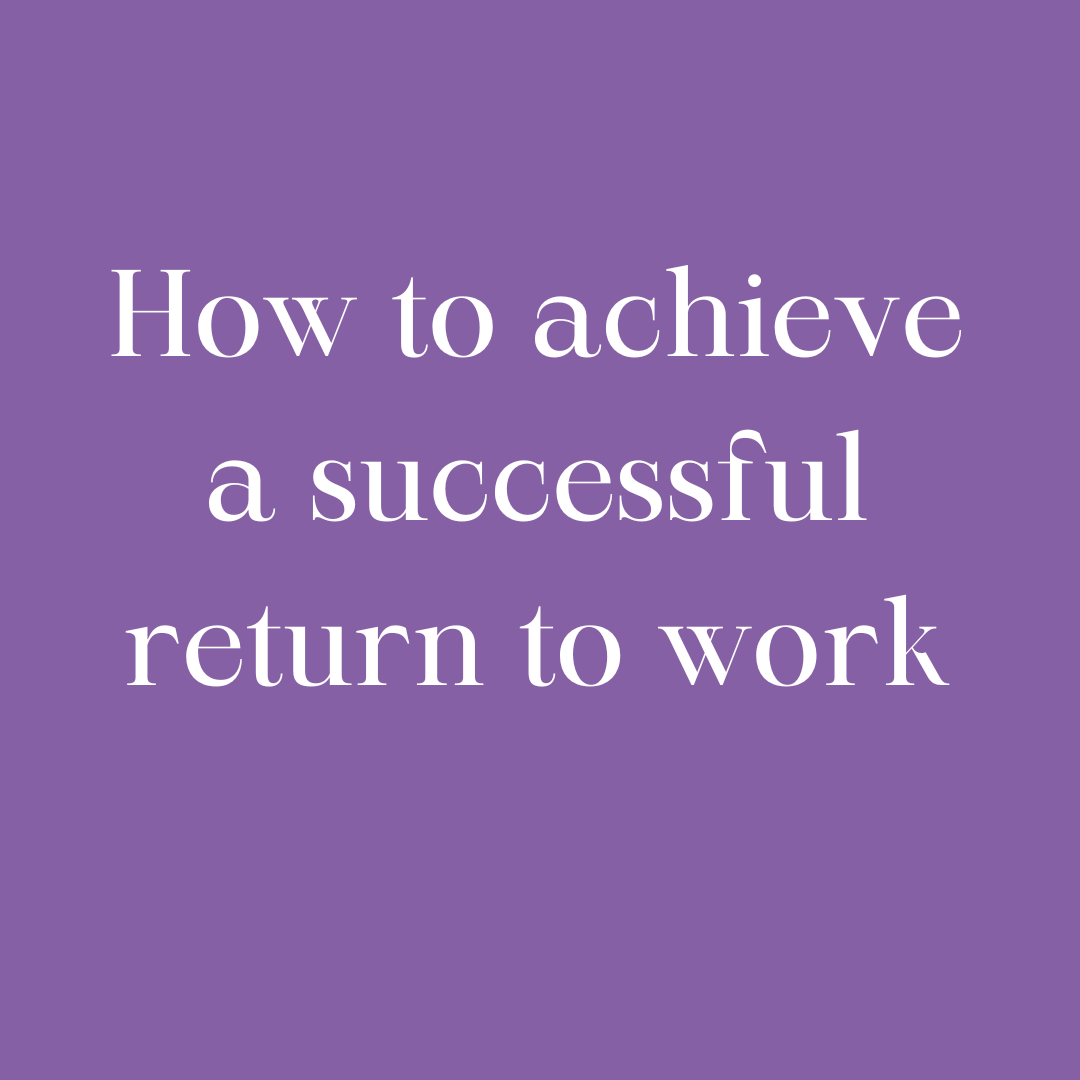
Complete ASP.NET Core MVC 6: A Project guide
By Xpert Learning
About Course ASP.NET Core MVC 6: Master the Latest Web Development Framework Become a full-stack web developer with this comprehensive course on ASP.NET Core MVC 6, taught by a lead instructor with 20+ years of experience. This course is designed for beginners with zero or basic programming experience. You will learn everything you need to know to build modern web applications with ASP.NET Core MVC 6, including: HTML5 and CSS3 Bootstrap 4 C# ASP.NET Core MVC 6 Entity Framework Core SQL Server Express You will also learn about important web development concepts such as routing, controllers, views, and models. The course includes HD video tutorials, code challenges, and coding exercises to help you learn and practice the material. You will also build a real-world project to apply your skills. By the end of this course, you will be fluent in ASP.NET Core MVC 6 and ready to build any website you can dream of. Enroll today and start your journey to becoming a full-stack web developer! Benefits of taking this course: Learn from a lead instructor with 20+ years of experience Become a full-stack web developer with just one course Learn the latest tools and technologies used at large companies such as Apple, Facebook, Google, and Netflix Get comprehensive student testing and feedback from students who are working and applying these coding examples Learn by building real-world websites and web apps Get access to HD video tutorials, code challenges, and coding exercises Target audience: Beginners with zero or basic programming experience who want to learn how to build modern web applications with ASP.NET Core MVC 6 What Will You Learn? Learn structure of ASP .NET MVC Core (.NET 6) Project Create websites and webapp for your business needs Get a job as a junior web developer on Microsoft technologies Identify a case study to manage a project development Master front-end development using HTML & CSS back-end development using C# & MS SQL Create fully function dynamic MVC Core web applications using Asp .NET Core Creating Functional Model, View and Controller functionality on Movie Project Learn to Add Entity Framework Packages to Project Using NuGet Package Manager Applying SQL Server Database Connection to your application Running Power Shell Commands for Scaffolding and CRUD function Webforms Identify and applying Database Migrations You will learn fully functional Validations for your project Course Content Getting Started Course Introduction Course Curriculum How to Get Course Requirements Getting Started on Windows, Linux or Mac How to Ask Great Questions FAQ's ASP.NET Basics Section Introduction What You Can Build with ASP.NET Core What is ASP.NET Core How to Get Visual Studio Installing Visual Studio and ASP.NET Creating New Project Summary Prerequisites: HTML, CSS and Bootstrap Section Introduction HTML Overview Paragraph HTML List Items Forms CSS Overview CSS Internal CSS External CSS Forms Bootstrap Overview First Bootstrap Website Bootstrap Grids System Bootstrap Cards Summary ASP.NET MVC: Movie Project Section Introduction Source Code Reference MVC - Model View Controller Create a MVC Project Exploring the MVC Template Creating Controller Add a Controller URL Routing Logic Creating View Add a View Change Views and Layout Pages Passing Data from Controller to View Creating Model Add a Model Add Entity Framework Packages Scaffold Movie Pages-CRUD Database Migrations Initial Migration Generated Database Context Class Dependency Injection Database Connection String Summary Working with Database Section Introduction SQL Server Express Local DB Seed the Database Add the Seed Initializer Summary Add Search to ASP.NET Core MVC App Section Introduction Add Search Method to Controller Add Search to Page Search by Parameter Summary Model Update Section Introduction Add a New Field to Model Add-Migration Update Database Summary Validations Add Validation Rules to Model Required and Minimum Length Regular Expression Range String Length Validation on Error UI Enable JavaScript on Browser Examine the Details and Delete Code Review on Details Method Code Review on Delete Method Course Files and Resources Course Files and Resources A course by Sekhar Metla IT Industry Expert Xpert Learning RequirementsBasic C# programming experience needed(optional). You will learn MVC Core need to knowNo software is required in advance of the course (all software used in the course is free)No pre-knowledge is required on MVC - you will learn from basic Audience Beginner Asp .Net MVC Core C# coding, Microsoft SQL and CSS developers curious about web development Anyone who wants to generate new income streams Anyone who wants to build dynamic web applications Anyone who wants to become financially independent Anyone who wants to start their own business or become freelance Anyone who wants to become a Full stack web developer Anyone who wants to build fully functional asp .net core mvc database applications Audience Beginner Asp .Net MVC Core C# coding, Microsoft SQL and CSS developers curious about web development Anyone who wants to generate new income streams Anyone who wants to build dynamic web applications Anyone who wants to become financially independent Anyone who wants to start their own business or become freelance Anyone who wants to become a Full stack web developer Anyone who wants to build fully functional asp .net core mvc database applications

Search By Location
- A2 Courses in London
- A2 Courses in Birmingham
- A2 Courses in Glasgow
- A2 Courses in Liverpool
- A2 Courses in Bristol
- A2 Courses in Manchester
- A2 Courses in Sheffield
- A2 Courses in Leeds
- A2 Courses in Edinburgh
- A2 Courses in Leicester
- A2 Courses in Coventry
- A2 Courses in Bradford
- A2 Courses in Cardiff
- A2 Courses in Belfast
- A2 Courses in Nottingham