- Professional Development
- Medicine & Nursing
- Arts & Crafts
- Health & Wellbeing
- Personal Development
Managing a Virtual Team 1 Day Training in Bromley
By Mangates
Managing a Virtual Team Skills 1 Day Training in Bromley

Managing a Virtual Team 1 Day Training in Heathrow
By Mangates
Managing a Virtual Team Skills 1 Day Training in Heathrow

This Level 4 City and Guilds 2396-01 Design and Verification of Electrical Installations course has been designed to help develop the skills and up date the knowledge of the requirements to enable you to professionally design, erect and then verify an electrical installation. This course is aimed at those who will have responsibility for designing, supervising, installing and testing electrical installations. Further information can be found here: C&G 2396 Electrical Design Course — Optima Electrical Training (optima-ect.com)

Learn to use your sewing machine & Make a pencil case
By isifiso
Are you looking for a sewing machine workshop nearby? Want to learn the fundamentals? Then visit the sewing machine workshop in London and enjoy the joy of stitching! This session will teach you everything from threading your machine and winding up the small bobbin to trying out different stitches and embroidering with your machine. This course is ideal for beginners who want to learn in an enjoyable and casual setting. Sign up today and let's start stitching!

Sacred Soul Healing Odyssey "A Journey of Sound, Spirit, and Soul Awakening."
4.8(6)By Stephanie Edwards
"A Journey of Sound, Spirit, and Soul Renewal." The Sacred Soul Healing Odyssey one day retreat is a transformative journey of deep healing, feeling your true nature, and inner restoration and embodiment. Experience deep healing and rediscover your true essence. Immerse yourself in a powerful journey of inner restoration and embodiment. Don’t miss this opportunity to transform your self! Key Elements: Vibroacoustic Therapy: Participants will be enveloped in the soothing vibrations of low-frequency sound waves, allowing the body to enter a state of profound relaxation and stress reduction. Hands-On Healing: To enhance the body's natural healing processes and promote a sense of grounding, balance and integration. Trauma Release Exercises: Through various exercises and gentle shaking, participants will start to release stored emotional and physical tension in the hips and body, encouraging a deeper sense of liberation and self-awareness. Plant Medicine Ceremony: The integration of carefully selected plant medicines (Sacred Cacao paired with the high vibrational Sacred Awareness Flower Essence by Lotuswei) will provide an additional layer of holistic support, spiritual connections and breakthroughs. Meditation and Mindfulness: Participants will engage in a variety of meditations, including Yoga Nidra and visualisation, designed to foster inner calm, clarity, and a deeper connection to the present moment. Breathwork: Participants will be guided through the breath allowing more of life's energy to flow into the body, enabling deep healing and mental clarity. Who Should Attend: This retreat is designed for individuals seeking presence and insight into their spiritual self, clearing out stuck energy and feeling their true nature. About Eduardo Camargo - Eduardo embraces ancestral and alternative healing methods, including holotropic breathwork, sound healing, and Amazonian plant medicine. Spiritual well-being became his core focus, leading Eduardo to practice the Wim Hof method. Through breathwork, vibration, and nature’s medicines, Eduardo first healed himself and is now helping others on their journey. Eduardo integrates ancient wisdom with modern life, through spiritual healing and personal growth to provide a profound experience. About Steph Edwards - Steph is an Intuitive Bodyworker, blending CranioSacral Therapy, Reiki, Reflexology, and Energy Healing to craft personalised sessions. Her intuitive approach allows her to connect with your unique needs in the present moment, merging the art of bodywork with energetic healing. Through a profound spiritual practice with Sacred Cacao and plant medicines, Steph cultivates sacred spaces that can catalyse self-discovery and genuine connection back to your true nature. Sneak peek
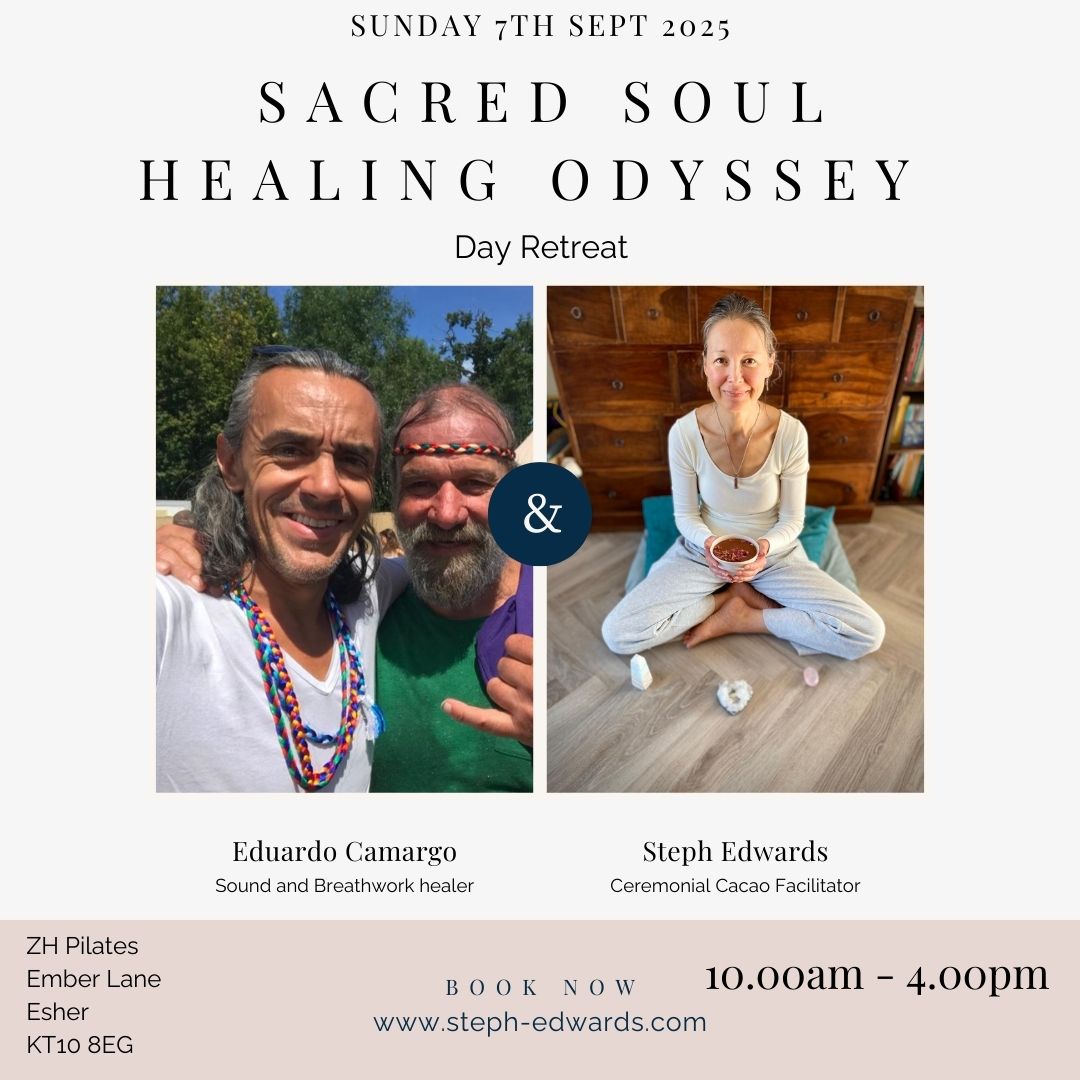
Become a Certified Permanent Makeup Artist
By Cosmetic College
The VTCT Level 4 Certificate in Micropigmentation is a unique qualification offered by VTCT that focuses on the art of cosmetic tattooing. Learn advanced micropigmentation techniques and create breathtaking makeup effects that enhance facial features. Our training program is designed to offer hands-on experience in a realistic working environment. Learn from some of the industry's best without the need for fee-paying clients. Focused on the art of cosmetic tattooing, this course will teach you how to create stunning makeup effects that enhance facial features, using advanced micropigmentation techniques. Develop the necessary skills to perform micropigmentation treatments in a realistic working environment or a real-world setting without the need for fee-paying clients. Train with some of the most experienced beauty training providers in the industry. To enrol in this course, you must have a Level 3 qualification in a relevant discipline. This ensures that you have the necessary foundational knowledge to grasp the advanced techniques covered in this course. Don't wait to make your dreams come true. Enrol in our VTCT Level 4 Certificate in Micropigmentation course and take the first step towards a rewarding career in permanent makeup.

Become a Certified Permanent Makeup Artist
By Cosmetic College
The VTCT Level 4 Certificate in Micropigmentation is a unique qualification offered by VTCT that focuses on the art of cosmetic tattooing. Learn advanced micropigmentation techniques and create breathtaking makeup effects that enhance facial features. Our training program is designed to offer hands-on experience in a realistic working environment. Learn from some of the industry's best without the need for fee-paying clients. Focused on the art of cosmetic tattooing, this course will teach you how to create stunning makeup effects that enhance facial features, using advanced micropigmentation techniques. Develop the necessary skills to perform micropigmentation treatments in a realistic working environment or a real-world setting without the need for fee-paying clients. Train with some of the most experienced beauty training providers in the industry. To enrol in this course, you must have a Level 3 qualification in a relevant discipline. This ensures that you have the necessary foundational knowledge to grasp the advanced techniques covered in this course. Don't wait to make your dreams come true. Enrol in our VTCT Level 4 Certificate in Micropigmentation course and take the first step towards a rewarding career in permanent makeup.

CPCS A40A Slinger/Signaller Course - All Duties
4.7(177)By Hands on Skills Training (CPCS & NPORS Site)
Training is on Days 1-3. Testing will be on either day 4 or day 5. Course structure: Establish the weight and dimensions of loads and communicate this information to the crane operator. Select appropriate lifting tackle and attach and detach it correctly and safely. Use clear and unambiguous signals to direct the actions of a crane moving loads of various weights and dimensions. Determine the serviceability of lifting accessories, and maintain and store them. Includes ‘Pick & Carry’ Duties training and testing. The course runs for 4 days (3 days of training and 1 days for technical tests). Instructions You must also bring your own PPE (boots, hi vis vest or jacket, hard hat and gloves). NB VERY IMPORTANT: All candidates must provide identification in the form of a current Photo ID Driver Licence or Passport. If you do not have one of these please call or email us to ask what suitable alternatives might be. If you are undertaking a CPCS course you MUST have passed an approved CITB or NOCN Health, Safety and Environment Test within the last 2 years. If you are unsure about this requirement, please contact us at cpcs@handsonskills.co.uk. If there are any queries regarding this booking, or if you would like to talk to us about further training requirements, please do not hesitate to contact us. You can contact us from Monday to Friday between 09.00 to 16.00 on: Tel: 020 7511 7881 and by email to cpcs@handsonskills.co.uk Before you attend the course, please read the joining instructions and training terms and conditions. It is very important that the course delegate understands the course objectives and complies with the centre rules before attending the course in order to gain maximum value from training. Details of the course are as follows: Registration and course timings: Courses will start at 08:00. You should aim to be at the centre a minimum of 15 minutes prior to the course start time for signing in. There is a half hour break at lunch time (approximately at 12:00) and courses generally finish between 15.30 and 16.00. Depending upon the course content, the instructor may require the course to start and finish at different times on subsequent course days (if any). 📎 SLINGER_manual_PDF_v1.pdf

CompTIA A+ bootcamp training course description This course includes A+ Certification: Systems Hardware and Networking Support Skills and A+ Certification: Operating Systems and Security Support Skills. The course will provide IT "super users" or new support professionals with the fastest route to A+ Certification. Full practical sessions will prepare students for the two A+ Certification exams. Note: Some self-study each evening will be required. What will you learn Install, configure, and troubleshoot peripheral devices, system components, print devices, wired and wireless LAN links and internet access devices. Install, configure, and troubleshoot the Microsoft Windows, Linux, and Mac OS PC operating systems plus iOS, Android, and Windows mobile devices. Perform basic PC maintenance. Configure access control measures. Perform basic PC maintenance. CompTIA A+ bootcamp training course details Who will benefit: Students wishing to take both CompTIA A+ exams. Prerequisites: PC fundamentals Duration 5 days Networking Microsoft Systems course contents Peripherals and Adapters Motherboard Components, Connection Interfaces, Display Devices, Audio and Multimedia Devices, Removable Storage Devices. System Components Mass Storage Devices, System Memory, Processors, BIOS and UEFI, Power Supplies. Troubleshooting and Mobile Devices Troubleshooting System Components, Laptops, Mobile Devices, Troubleshooting Mobile Devices. Printer and Network Hardware Printers, Configuring Printers, Troubleshooting Printers, Network Architectures, Ethernet Networks. Networks Wireless Networks, Internet Connections, Internet Protocol, Routers and Firewalls, Troubleshooting Networks. Supporting Windows (1) Windows Operating System, Administration Tools, Managing Storage, Managing Files, Managing Applications. Supporting Windows (2) Managing Devices, Managing Performance, Troubleshooting Windows, Installing Windows. Supporting Windows Troubleshooting Boot Problems, Maintenance and Backup, Threats and Vulnerabilities, Viruses and Malware, Securing Workstations, Securing Data. Supporting Windows Networks Configuring Network Connections, Securing Network Connections, Configuring Shared Resources, Virtualization and Services. Linux, OS X, and Mobile OS Linux Operating System, OS X, Mobile Operating Systems, Mobile OS Security and Troubleshooting, Safety and Environmental Procedures, Professionalism and Communication.

Search By Location
- A2 Courses in London
- A2 Courses in Birmingham
- A2 Courses in Glasgow
- A2 Courses in Liverpool
- A2 Courses in Bristol
- A2 Courses in Manchester
- A2 Courses in Sheffield
- A2 Courses in Leeds
- A2 Courses in Edinburgh
- A2 Courses in Leicester
- A2 Courses in Coventry
- A2 Courses in Bradford
- A2 Courses in Cardiff
- A2 Courses in Belfast
- A2 Courses in Nottingham
