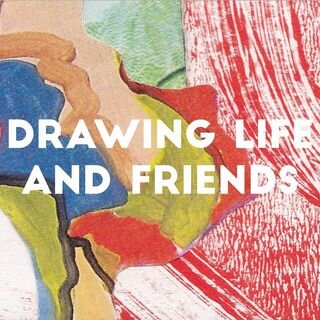- Professional Development
- Medicine & Nursing
- Arts & Crafts
- Health & Wellbeing
- Personal Development
Interested in learning more about the industry standard equipment and facilities we have at Central Film School? Get ready for a Q&A session with Ben Hampton, the Production Manager here at CFS. Ben will be talking through some of the exciting new developments at the school, including our motion capture technology and virtual production facilities, arriving in August.See firsthand our state-of-the-art cameras, lighting, and sound equipment that you'll be using throughout your degree and ask any questions you have! When: Thursday, June 13th, from 12-1pm. Where: This will be an online event, meaning you can join us from anywhere you like!
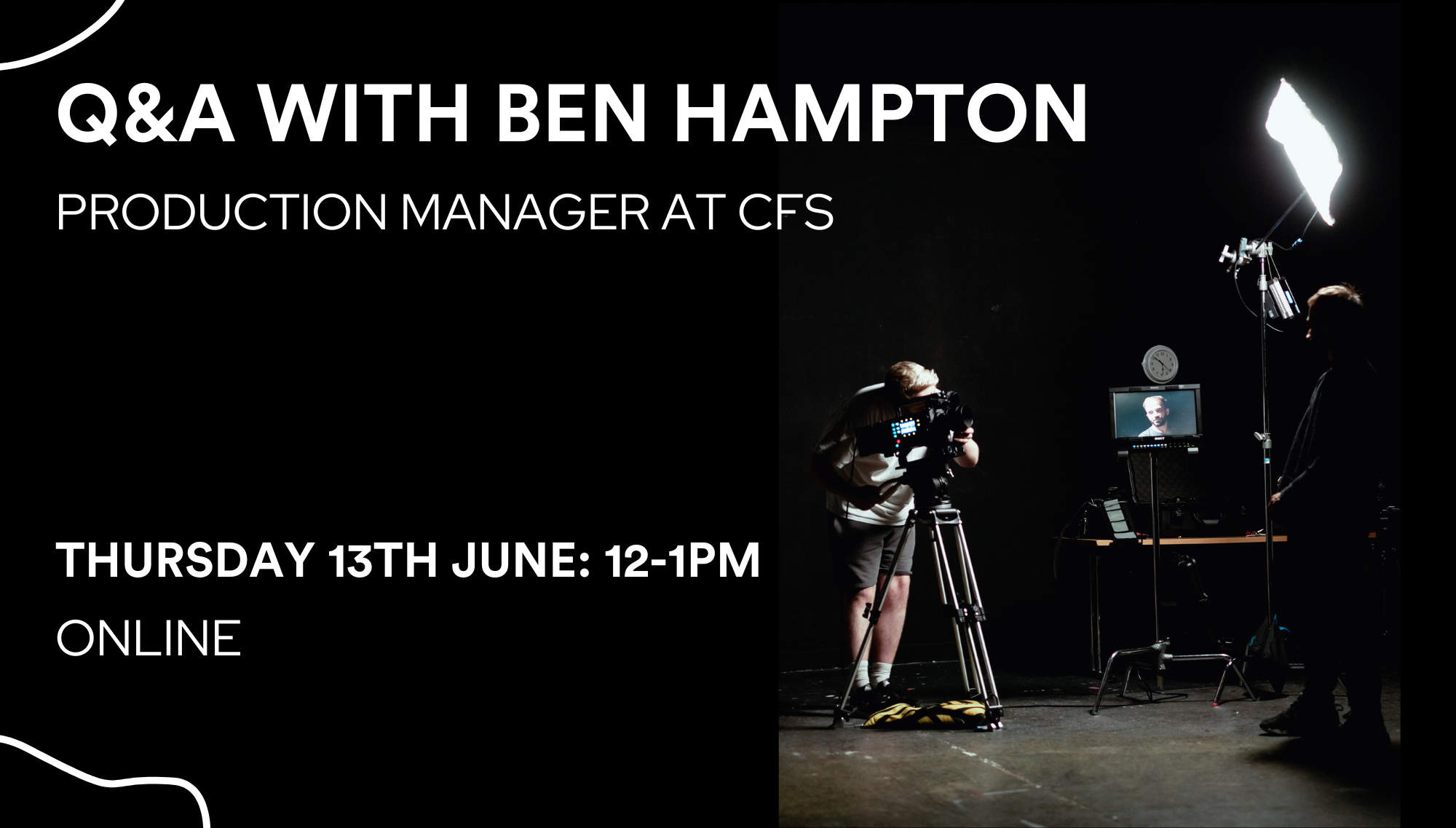
Elevate your brand with compelling copywriting and advertising strategies. Unlock the power of persuasive language and strategic messaging to captivate your audience and drive engagement. From crafting irresistible headlines to creating impactful ad campaigns, discover the art and science of effective communication for business success. Explore proven techniques and expert insights to master the dynamic world of copywriting and advertising. Transform your brand's narrative and leave a lasting impression with our comprehensive guide.

Embark on a journey to understand and provide effective support for Special Educational Needs (SEN) students. Gain insights into SEN teaching methodologies and strategies aimed at fostering an inclusive learning environment. Equip yourself with the knowledge needed to make a positive impact on the education of students with diverse learning needs. Learning Outcomes: Comprehend the concept and importance of SEN support in education. Explore a variety of teaching methodologies tailored to students with SEN. Develop strategies to address the unique learning needs of SEN students. Understand the role of educators in promoting inclusive learning environments. Learn effective communication techniques for working with SEN students. Apply differentiated instruction to engage and support SEN learners. Create accessible learning resources to accommodate diverse needs. Collaborate with parents, caregivers, and fellow educators to enhance SEN support. Why buy this SEN? Unlimited access to the course for forever Digital Certificate, Transcript, student ID all included in the price Absolutely no hidden fees Directly receive CPD accredited qualifications after course completion Receive one to one assistance on every weekday from professionals Immediately receive the PDF certificate after passing Receive the original copies of your certificate and transcript on the next working day Easily learn the skills and knowledge from the comfort of your home Certification After studying the course materials of the SEN you will be able to take the MCQ test that will assess your knowledge. After successfully passing the test you will be able to claim the pdf certificate for £5.99. Original Hard Copy certificates need to be ordered at an additional cost of £9.60. Who is this course for? This SEN course is ideal for Teachers and educators seeking to improve their skills in supporting SEN students. Education professionals interested in fostering an inclusive classroom environment. Individuals aspiring to work in roles related to special education support. Parents and caregivers of children with SEN. Prerequisites This SEN was made by professionals and it is compatible with all PC's, Mac's, tablets and smartphones. You will be able to access the course from anywhere at any time as long as you have a good enough internet connection. Career path SEN Teacher - Average Earnings: £25,000 - £40,000 per year. Teaching Assistant (SEN) - Average Earnings: £13,000 - £22,000 per year. Special Education Coordinator - Average Earnings: £25,000 - £45,000 per year. Educational Support Worker - Average Earnings: £15,000 - £25,000 per year. Learning Support Assistant - Average Earnings: £15,000 - £25,000 per year. Course Curriculum SEN Support SEN Support 00:15:00 SEN Teaching Methodologies SEN Teaching Methodologies 00:23:00

Ask a Clinical Supervisor 24/7 - Resource Hub
By traumatraining.uk
ASKACLINICALSUPERVISOR 24/7 membership plan is an excellent resource for counsellors looking for some extra support.

Join our webinar and unlock the power of quizzes within Cademy's learning platform. Don't miss this opportunity to become a master of quizzes in Cademy, taking your online assessments to the next level. Join us for this informative webinar and learn how to create and utilise interactive quizzes that enhance the learning experience for your students.

Join this webinar discussing how therapeutic laser and shockwave therapy can be combined to deliver excellent outcomes. Discover how to integrates these approaches into treatment pathways, and learn more about the science and practical applications of laser and shockwave therapies.

Developing a fundraising strategy for your project
By The Diocese of St Albans
Join this online session, led by Ann Wise, Historic Church Buildings Support Officer. It will give you useful tips on developing a fundraising strategy for your project.

Are you ready to step into your power and transform your life with ancient wisdom? Join Giada, from School of Shamanism, for this exclusive free online masterclass inspired by the transformative Become a Spiritual Warrior Mentor course. This masterclass offers a glimpse into the profound teachings of Japanese shamanism and philosophy, including the principles of Wabi Sabi, Ikigai, Kaizen, and Kintsugi. Together, we will explore the path to becoming a Spiritual Warrior—someone who embodies resilience, balance, and inner strength while embracing life’s imperfections as sources of beauty and growth. What to Expect 🌸 Experience a Sacred Ritual: Immerse yourself in a guided ritual that fosters self-reflection, grounding, and empowerment. 🌟 Discover Ancient Principles: Learn how timeless Japanese practices can bring balance and transformation to your modern life. 🌀 Tap Into Your Inner Warrior: Begin the journey of unlocking your purpose and embracing a life of authenticity and strength. 💬 Interactive Q&A: Engage with Giada to gain deeper insights into the practices of a Spiritual Warrior. This free masterclass is a unique opportunity to connect with a like-minded community, explore practical tools for personal growth, and gain a deeper understanding of the course’s teachings. No prior experience is required—just an open heart and a willingness to embark on this spiritual journey.
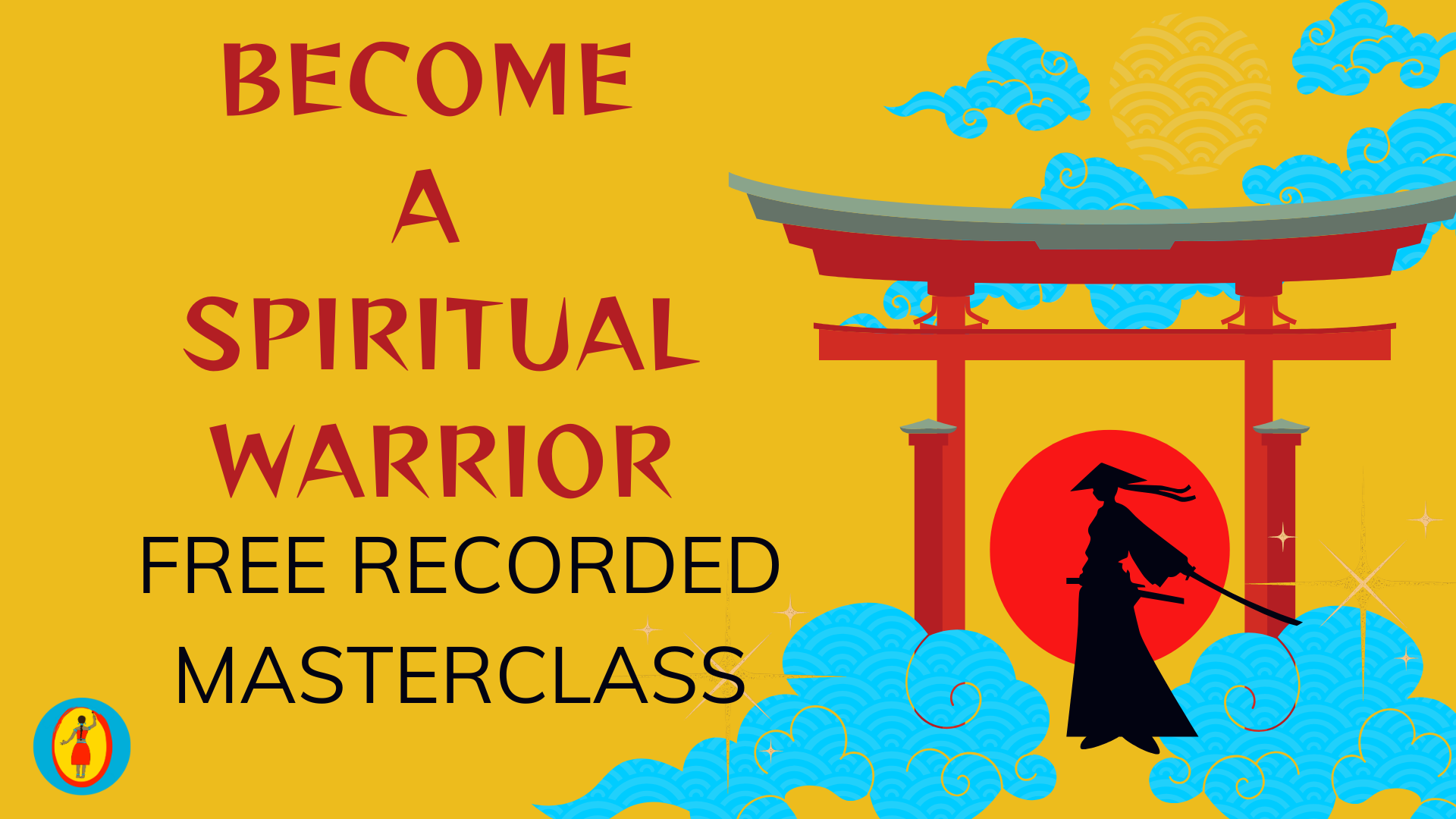
Embark on a journey into the world of wedding planning with this comprehensive course. Delve into the profession of wedding planning, covering aspects such as planning the big day, coordinating wedding party dresses, makeup artist skills, budgeting, marketing, and starting your own wedding planning business. Participants will gain valuable insights into creating memorable and seamless wedding experiences for couples. Learning Outcomes: Understand the role and responsibilities of a professional wedding planner. Plan and organize all aspects of the wedding day for a seamless experience. Coordinate wedding party dresses to create a cohesive and visually appealing look. Develop makeup artist skills for bridal makeup and enhancing wedding aesthetics. Create and manage a comprehensive wedding budget. Implement effective marketing strategies for a successful wedding planning business. Learn the steps and considerations for starting your own wedding planning venture. Master the art of creating dream weddings while ensuring client satisfaction. Why buy this Wedding Planner? Unlimited access to the course for forever Digital Certificate, Transcript, student ID all included in the price Absolutely no hidden fees Directly receive CPD accredited qualifications after course completion Receive one to one assistance on every weekday from professionals Immediately receive the PDF certificate after passing Receive the original copies of your certificate and transcript on the next working day Easily learn the skills and knowledge from the comfort of your home Certification After studying the course materials of the Wedding Planner you will be able to take the MCQ test that will assess your knowledge. After successfully passing the test you will be able to claim the pdf certificate for £5.99. Original Hard Copy certificates need to be ordered at an additional cost of £9.60. Who is this course for? This Wedding Planner course is ideal for Individuals aspiring to become certified wedding planners. Event enthusiasts interested in specializing in wedding planning. Creatives seeking to develop skills in coordinating wedding aesthetics. Professionals in the event and hospitality industry looking to diversify their services. Prerequisites This Wedding Planner was made by professionals and it is compatible with all PC's, Mac's, tablets and smartphones. You will be able to access the course from anywhere at any time as long as you have a good enough internet connection. Career path Entry-Level Wedding Planner: £20,000 - £30,000 Wedding Coordinator: £25,000 - £40,000 Senior Wedding Planner: £35,000 - £50,000 Wedding Planning Business Owner: £40,000 - £70,000 Event Manager (Specializing in Weddings): £45,000 - £80,000. Course Curriculum Module 01: Wedding Planner as a Profession Wedding Planner as a Profession 00:17:00 Module 02: The Big Day Planning The Big Day Planning 00:18:00 Module 03: Wedding Party Dresses Wedding Party Dresses 00:30:00 Module 04: Makeup Artist Course Makeup Artist Course 00:19:00 Module 05: Final Budget Final Budget 00:12:00 Module 06: Wedding Planner Business Marketing Wedding Planner Business Marketing 00:15:00 Module 07: Starting a Business as a Wedding Planner Starting a Business as a Wedding Planner 00:20:00