- Professional Development
- Medicine & Nursing
- Arts & Crafts
- Health & Wellbeing
- Personal Development
59442 Courses
Basic Witch Craft Course Lesson 5
By Coven of Gaia
Lesson 5 of the Basic Witch Crat Course
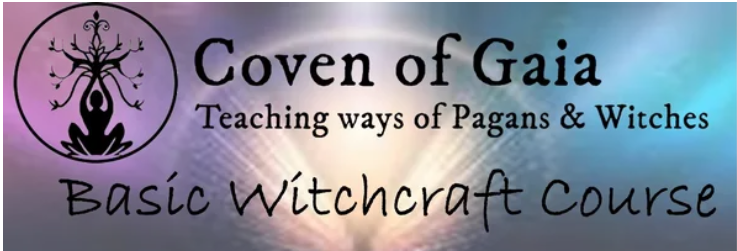
Basic Witchcraft Course Lesson 4
By Coven of Gaia
Basic Witch Course Lesson 4 Covering the 8 Sabbats of the Wheel of the Year
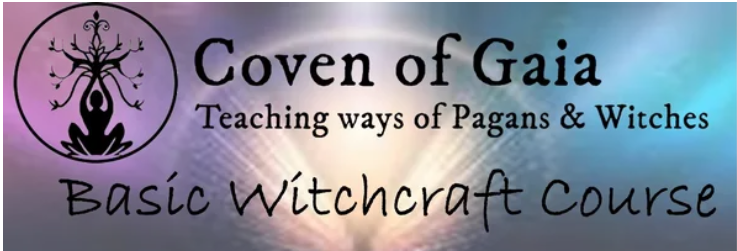
Basic Witchcraft Course Lesson 2
By Coven of Gaia
Basic Witchcraft Course Lesson 2 Lesson 2. Meditation, Visualisation, Book of Shadows, Correspondences.
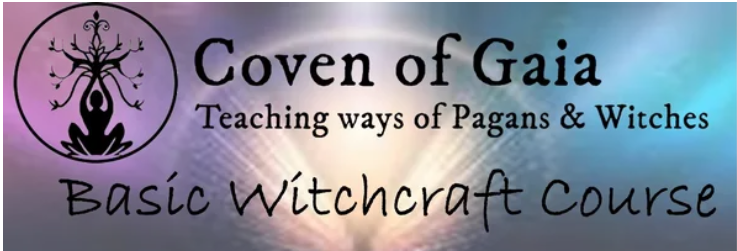
Parallel Parking Pro
By Julie Hazell
Unlock the secret to confident parallel parking with our 30-minute formula! Empower yourself to teach your teenager to parallel park without traditional driving lessons. Pass on the same method used by Professional Driving Instructors and boost your teen's chances of acing their driving test.

-New Horizons- Personal Assessment Course (women only)
By LOVO CIC
A six-module course over 6 weeks of 2h per week. Interactive training and coaching to take you on a journey of self-discovery. Start on a path of self-evaluation to realise your full potential, build confidence, and set suitable career and personal goals. Learners will receive CPD accredited certification when they successfully complete the course.
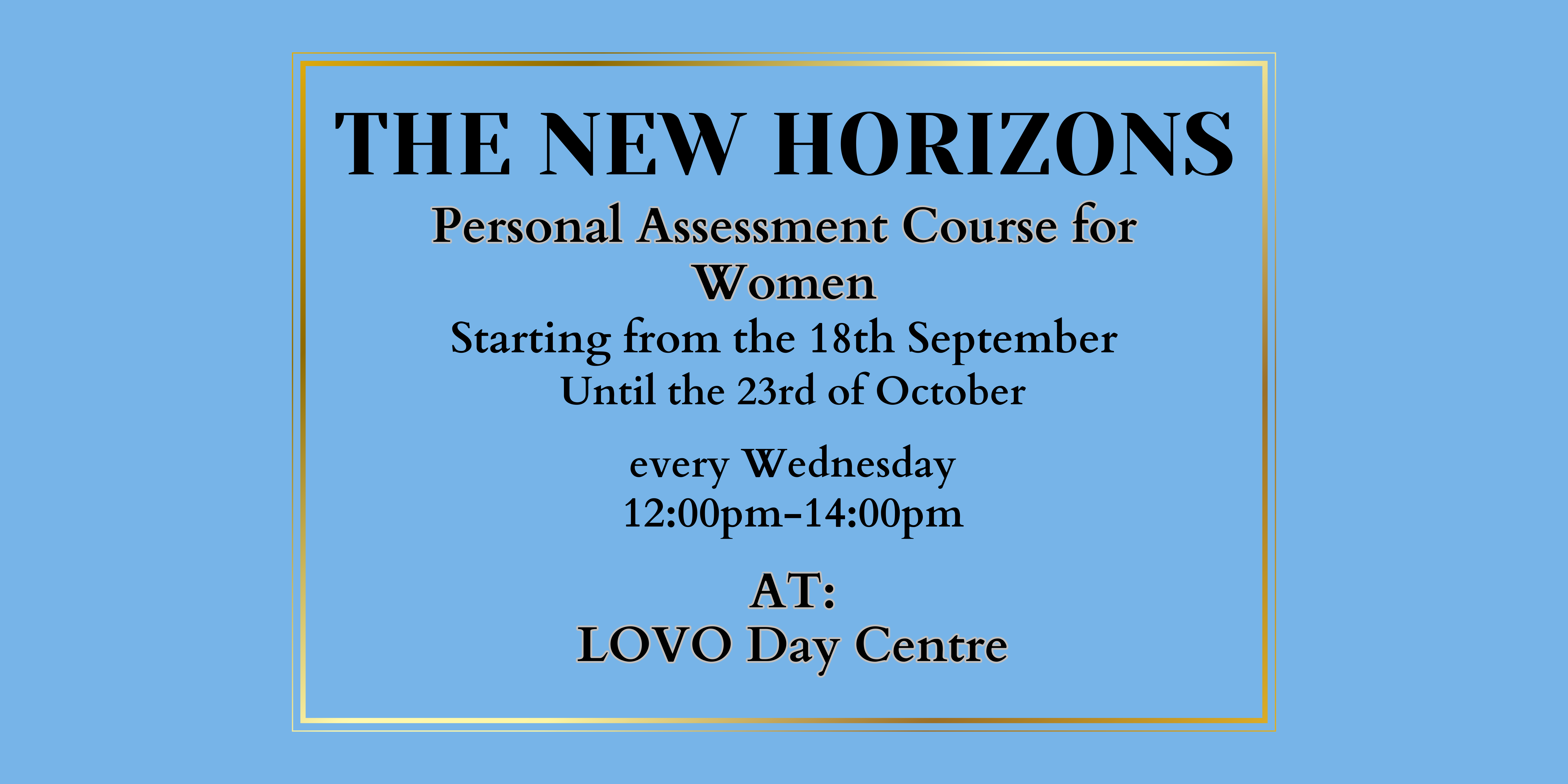
Basic Witchcraft Course - Lesson 3
By Coven of Gaia
5 lessons on Basic Witchcraft
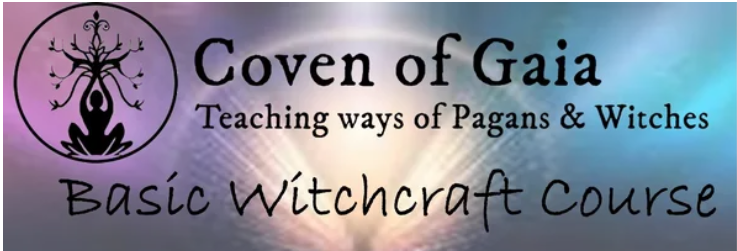
Leather Handcraft Class (women only)
By LOVO CIC
Learn the art of leatherwork in a fun, empowering space. Create unique, stylish pieces while connecting with like-minded women. Craft, create, and take home something truly special!

Steps to Purity: Defeating Lust One Step at a Time
By Vince Warner
How to overcome lust and live a life of purity.

3 Day Vinyasa Course
By Namaste Hatha Yoga
A three-day course of videos to give you a taste of Vinyasa yoga. The videos include a full-body vinyasa flow, core strength yoga and eagle pose
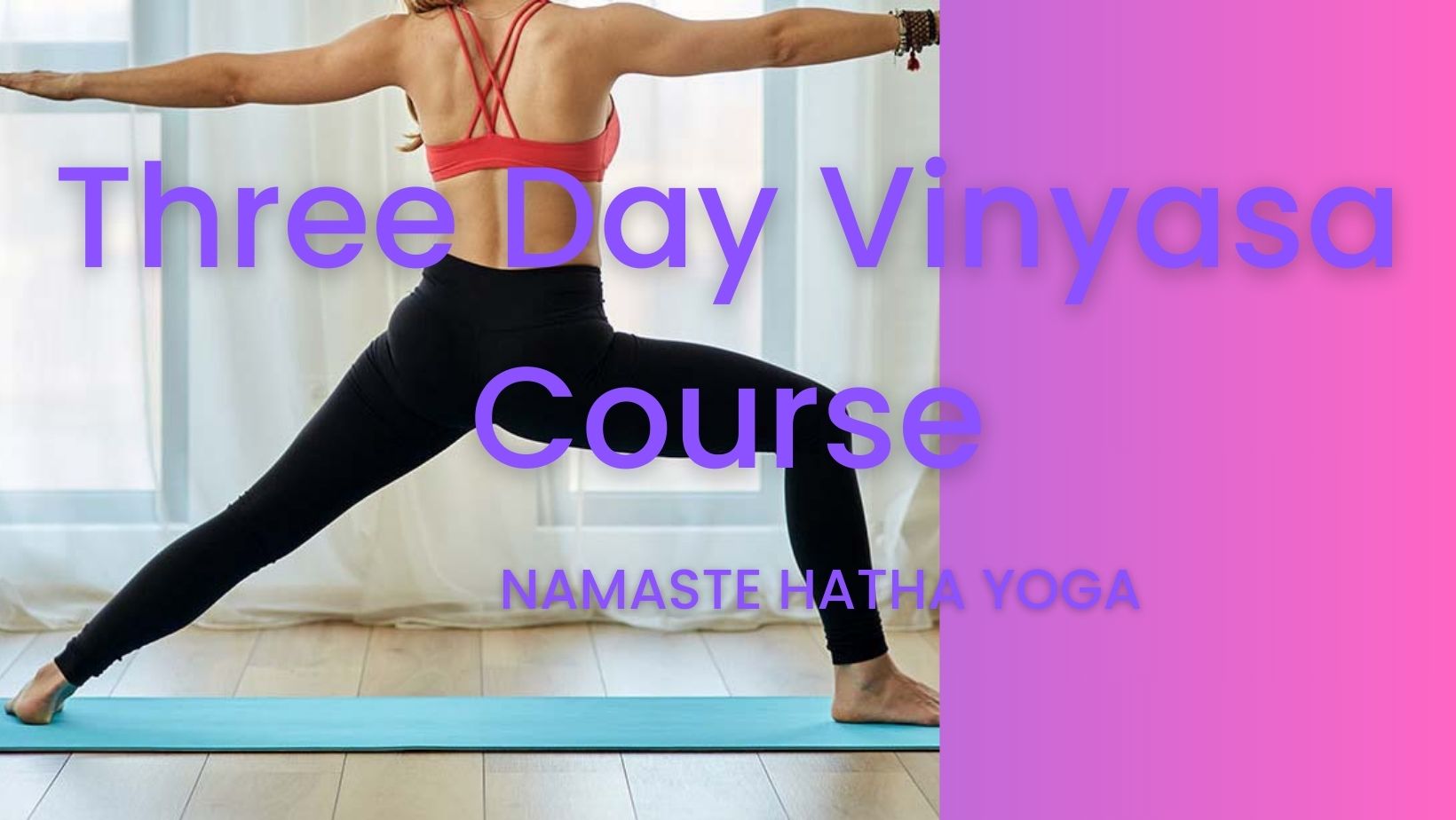
Adventures in Excel
By Ideas Into Action
Description Microsoft Excel has hundreds, if not thousands, of functions and features. This course aims to cover some of the best – that is the ones I find most useful. In “Adventures in Excel”, I cover the simple-to-use but powerful functions that I use most often: Basic features including products and powers Key date functions including the calculation of due dates and days past due Generating random numbers and random dates The new IFS functions (new to Office365) Text functions The most useful logical functions and IS functions How to create a drop-down list The new XLOOKUP function Pivot tables These functions are easy to use, and, unless your role is extremely specialised, they are probably the ones you’ll use 90% of the time. I hope you find the course helpful. Learning Outcomes Participants in this course will learn: Basic Excel functions including SUM, AVERAGE, MIN, MAX, PRODUCT, POWER and SQRT Useful date functions including TODAY, EOMONTH, EDATE, and DAYS Generating random numbers using RAND and RANDBETWEEN; generating random dates; and randomly picking an item from a list or table The new RANDARRAY function in Office365 The new IFS functions in Office365 including AVERAGEIFS, MAXIFS, MINIFS, COUNTIFS, and SUMIFS Text functions including TRIM, LOWER, UPPER, PROPER, LEFT, MID, RIGHT, FIND, TEXTJOIN and CONCATENATE Logical functions AND, OR, and NOT and IS functions ISTEXT, ISNUMBER, ISBLANK and ISERROR How to create a drop-down list The new SORT and FILTER functions in Office365 VLOOKUP and the new XLOOKUP function How to create a Pivot table and analyse data with one Course Requirements There are no pre-course requirements. Additional Resources Course Spreadsheet with the examples covered. About Ross Ross Maynard is a Fellow of the Chartered Institute of Management Accountants in the UK. He is director of Ideas2Action Process Excellence Ltd and has 30 years’ experience as a process improvement consultant and facilitator. Ross is also a professional author of online training courses for accountants. Ross lives in Scotland with his wife, daughter and Cocker Spaniel

Search By Location
- Courses in London
- Courses in Birmingham
- Courses in Glasgow
- Courses in Liverpool
- Courses in Bristol
- Courses in Manchester
- Courses in Sheffield
- Courses in Leeds
- Courses in Edinburgh
- Courses in Leicester
- Courses in Coventry
- Courses in Bradford
- Courses in Cardiff
- Courses in Belfast
- Courses in Nottingham