- Professional Development
- Medicine & Nursing
- Arts & Crafts
- Health & Wellbeing
- Personal Development
65116 Courses
Complete Italian Language Course For Beginners
By Lead Academy
Quality Guarantee Promising training excellence, satisfaction gurantee Accredited by CPD UK & Quality License Scheme Tutor Support Unlimited support via email, till you complete the course Recognised Certification: Accepted by thousands of professional bodies Start Anytime With 1 year access to the course materials Online Learning Learn from anywhere, whenever you want This complete Italian Language course for Beginners will help you to gain simple conversational skills in the Italian language. You will learn essential vocabulary, basic grammar and sentence-making rules from the native-speaking instructors to make you capable of engaging in everyday conversations. This course at a glance Accredited by CPD UK Learn Italian alphabets and vocabulary Master grammar skills in Italian Learn how to pronounce Italian words and phrases in your daily conversation Understand Italian verbs and tenses, writing, and grammar rules Know Italian verbs, tenses, articles, and prepositions Understand Italian reflexive verbs and adverbs of frequency Learn Italian modal verbs, regular, and irregular verbs Master numbers from 0 to 100 in Italian Practice several practice tests and quizzes to learn the Italian language effectively Why Complete Italian Language Course right for you? This extensive Complete Italian Language Course For Beginners will help you understand the language for A1, A2, and A2+ levels. You will learn the alphabets, definite articles, indefinite articles, and numbers from 0 to 100. This interactive course will help you master grammar in Spanish, such as present simple for regular verbs, present simple for irregular verbs, and reflexive verbs. Besides that, you will master Italian comprehension skills through ear training and visual learning. By the end of the course, you will have strong knowledge of Italian words and phrases, grammar, vocabulary and tips to communicate in the Italian language in your daily routine. Complete Italian Language Course Details Accredited by CPD certificates are accepted by thousands of professional bodies and government regulators here in the UK and around the world. Many organisations look for employees with CPD requirements, which means, that by doing this course, you would be a potential candidate in your respective field. Course Curriculum Introduction to The Course Lesson 1 Lesson 2 Lesson 3 Lesson 4 Lesson 5 Lesson 6 Lesson 7 Lesson 8 Lesson 9 Who should take this course? This Complete Italian Language Course For Beginners is suitable for those who want to learn the Italian language perfectly, or anyone who wants to improve their fundamentals. It is ideal for those who wish to pursue their career as a Spanish Language expert or a translator. Entry Requirements There are no academic entry requirements for this course, and it is open to students of all academic backgrounds. However, you are required to have a laptop/desktop/tablet or smartphone and a good internet connection. Assessment Method This Complete Italian Language Course For Beginners assesses learners through multiple-choice questions (MCQs). Upon successful completion of the modules, learners must answer MCQs to complete the assessment procedure. Through the MCQs, it is measured how much a learner can grasp from each section. In the assessment pass mark is 60%. Certification Certificate of Achievement from Lead Academy After successfully passing the MCQ exam you will be eligible to order your certificate of achievement as proof of your new skill. The certificate of achievement is an official credential that confirms that you successfully finished a course with Lead Academy. Certificate can be obtained in PDF version at a cost of £12, and there is an additional fee to obtain a printed copy certificate which is £35. FAQs Is CPD a recognised qualification in the UK? CPD is globally recognised by employers, professional organisations and academic intuitions, thus a certificate from CPD Certification Service creates value towards your professional goal and achievement. CPD-certified certificates are accepted by thousands of professional bodies and government regulators here in the UK and around the world. Are QLS courses recognised? Although QLS courses are not subject to Ofqual regulation, they must adhere to an extremely high level that is set and regulated independently across the globe. A course that has been approved by the Quality Licence Scheme simply indicates that it has been examined and evaluated in terms of quality and fulfils the predetermined quality standards. When will I receive my certificate? For CPD accredited PDF certificate it will take 24 hours, however for the hardcopy CPD certificate takes 5-7 business days and for the Quality License Scheme certificate it will take 7-9 business days. Can I pay by invoice? Yes, you can pay via Invoice or Purchase Order, please contact us at info@lead-academy.org for invoice payment. Can I pay via instalment? Yes, you can pay via instalments at checkout. How to take online classes from home? Our platform provides easy and comfortable access for all learners; all you need is a stable internet connection and a device such as a laptop, desktop PC, tablet, or mobile phone. The learning site is accessible 24/7, allowing you to take the course at your own pace while relaxing in the privacy of your home or workplace. Does age matter in online learning? No, there is no age limit for online learning. Online learning is accessible to people of all ages and requires no age-specific criteria to pursue a course of interest. As opposed to degrees pursued at university, online courses are designed to break the barriers of age limitation that aim to limit the learner's ability to learn new things, diversify their skills, and expand their horizons. When I will get the login details for my course? After successfully purchasing the course, you will receive an email within 24 hours with the login details of your course. Kindly check your inbox, junk or spam folder, or you can contact our client success team via info@lead-academy.org

Obliterate Procrastination Course Online
By Lead Academy
In this course,you will discover powerful strategies to overcome procrastination and boost your productivity. You will learn how to break tasks into manageable steps, set clear goals, and create an effective action plan. You will also understand its root causes, and develop the mindset to conquer it. This Course At A Glance Accredited by CPD UK Endorsed by Quality Licence Scheme Recognise what is procrastination Learn the real reasons behind procrastination Understand how to avoid procrastination Gain awareness about procrastination Learn about the procrastination-related myths Be able to recognise the starting point of getting over the habit of procrastination Understand how developing good habits can help you stay away from procrastination Learn how to become a focused lumberjack Obliterate Procrastination Course Overview This online Obliterate Procrastination Course Online will help you understand why you procrastinate and what are the myths associated with it. You will also get to acquire an understanding of the types of people who don't procrastinate by taking this flexible online course. This popular Obliterate Procrastination Course Online will also help you get awareness about procrastination, learn how to demand progress and become obsessional and much more. You will also recognise the steps of making a plan, developing good habits and how to become a focused lumberjack by taking this comprehensive online course. By the end of the course, you will strengthen your knowledge about why you procrastinate and how you can attain focus in life so as to achieve your goals. After completing this online course, you will develop the skills required to accelerate your career as a life coach or a leader. Who should take this course? This online Obliterate Procrastination Course Online is ideal for those who want to understand how to become a confident life coach or leader or aspiring to start their career in the related profession. Anyone who wants to gain an extensive understanding of procrastination and how to avoid the same can also take this online course. Entry Requirements There are no academic entry requirements for this Obliterate Procrastination Course Online, and it is open to students of all academic backgrounds. However, you are required to have a laptop/desktop/tablet or smartphone and a good internet connection. Assessment Method This Obliterate Procrastination Course Online assesses learners through multiple-choice questions (MCQs). Upon successful completion of the modules, learners must answer MCQs to complete the assessment procedure. Through the MCQs, it is measured how much a learner can grasp from each section. In the assessment pass mark is 60%. Course Curriculum Welcome to Beat Procrastination Introduction How to Get The Most Out of This Course Why We Procrastinate The Procrastination Myth The Real Reason We Procrastinate Type of Person Who Doesn't Procrastinate The Beat Procrastinating Identity Element #1: The Starting Point Element #2: Becoming Obsessional Element #3: The Intensity Factor Element #4: How To Demand Progress Element #5: Awareness Section 1 Recap Your Cup The Power of The Right Habits Become a Focused Lumberjack The Core 5 Habits Section 2 Recap Your Plan The Beat Procrastination Plan Extra Videos Your Beat Procrastination Shield Your Beat Procrastination Sword Your Beat Procrastination Rock Final Thoughts What To Do Now Recognised Accreditation CPD Certification Service This course is accredited by continuing professional development (CPD). CPD UK is globally recognised by employers, professional organisations, and academic institutions, thus a certificate from CPD Certification Service creates value towards your professional goal and achievement. CPD certificates are accepted by thousands of professional bodies and government regulators here in the UK and around the world. Many organisations look for employees with CPD requirements, which means, that by doing this course, you would be a potential candidate in your respective field. Quality Licence Scheme Endorsed The Quality Licence Scheme is a brand of the Skills and Education Group, a leading national awarding organisation for providing high-quality vocational qualifications across a wide range of industries. It will give you a competitive advantage in your career, making you stand out from all other applicants and employees. Certificate of Achievement Endorsed Certificate from Quality Licence Scheme After successfully passing the MCQ exam you will be eligible to order the Endorsed Certificate by Quality Licence Scheme. The Quality Licence Scheme is a brand of the Skills and Education Group, a leading national awarding organisation for providing high-quality vocational qualifications across a wide range of industries. It will give you a competitive advantage in your career, making you stand out from all other applicants and employees. There is a Quality Licence Scheme endorsement fee to obtain an endorsed certificate which is £65. Certificate of Achievement from Lead Academy After successfully passing the MCQ exam you will be eligible to order your certificate of achievement as proof of your new skill. The certificate of achievement is an official credential that confirms that you successfully finished a course with Lead Academy. Certificate can be obtained in PDF version at a cost of £12, and there is an additional fee to obtain a printed copy certificate which is £35. FAQs Is CPD a recognised qualification in the UK? CPD is globally recognised by employers, professional organisations and academic intuitions, thus a certificate from CPD Certification Service creates value towards your professional goal and achievement. CPD-certified certificates are accepted by thousands of professional bodies and government regulators here in the UK and around the world. Are QLS courses recognised? Although QLS courses are not subject to Ofqual regulation, they must adhere to an extremely high level that is set and regulated independently across the globe. A course that has been approved by the Quality Licence Scheme simply indicates that it has been examined and evaluated in terms of quality and fulfils the predetermined quality standards. When will I receive my certificate? For CPD accredited PDF certificate it will take 24 hours, however for the hardcopy CPD certificate takes 5-7 business days and for the Quality License Scheme certificate it will take 7-9 business days. Can I pay by invoice? Yes, you can pay via Invoice or Purchase Order, please contact us at info@lead-academy.org for invoice payment. Can I pay via instalment? Yes, you can pay via instalments at checkout. How to take online classes from home? Our platform provides easy and comfortable access for all learners; all you need is a stable internet connection and a device such as a laptop, desktop PC, tablet, or mobile phone. The learning site is accessible 24/7, allowing you to take the course at your own pace while relaxing in the privacy of your home or workplace. Does age matter in online learning? No, there is no age limit for online learning. Online learning is accessible to people of all ages and requires no age-specific criteria to pursue a course of interest. As opposed to degrees pursued at university, online courses are designed to break the barriers of age limitation that aim to limit the learner's ability to learn new things, diversify their skills, and expand their horizons. When I will get the login details for my course? No, there is no age limit for online learning. Online learning is accessible to people of all ages and requires no age-specific criteria to pursue a course of interest. As opposed to degrees pursued at university, online courses are designed to break the barriers of age limitation that aim to limit the learner's ability to learn new things, diversify their skills, and expand their horizons.

Persuasion Strategies Course Online - Influence Tools & Skills
By Lead Academy
Quality Guarantee: Promising training excellence, satisfaction gurantee Accredited by: CPD UK & Quality License Scheme Tutor Support: Unlimited support via email, till you complete the course Recognised Certification: Accepted by thousands of professional bodies Start Anytime With 1 year access to the course materials Online Learning: Learn from anywhere, whenever you want This course will explain to you what are persuasive strategies and how influence works and why it is so important. After taking this extensive online course, you will also learn the six basic principles of persuasion and what are the must-have persuasion tools. This course at a glance Accredited by CPD UK Endorsed by Quality Licence Scheme Get a comprehensive understanding of persuasion strategies. Understand the importance of persuasion strategies and the advantages of practising the same. Learn to practice these strategies in real life. Develop the skills required to practice persuasion tactics. Discover the power of influence and understand its importance in life. Learn and understand the 6 master principles of persuasion. Get acquainted with the must-have persuasion tool. Learn and understand what emotional reasoning is. Understand what rapport building & reputation is. Why Persuasion Strategies Course right for you? Whether you are self-taught and you want to fill in the gaps for better efficiency and productivity, this persuasion strategies - influence tools & skills course will set you up with a solid foundation to become a confident motivator and develop more advanced skills. This comprehensive persuasion strategies - influence tools & skills course is the perfect way to kickstart your career in the field of skills of persuation. This course will give you a competitive advantage in your career, making you stand out from all other applicants and employees. This course is endorsed by the Quality Licence Scheme for its high-quality, non-regulated provision and training programmes. The Quality Licence Scheme is a brand of the Skills and Education Group, a leading national awarding organisation for providing high-quality vocational qualifications across a wide range of industries. As one of the leading course providers and most renowned e-learning specialists online, we're dedicated to giving you the best educational experience possible. This course is crafted by industry expert, to enable you to learn quickly and efficiently, and at your own pace and convenience. This course and/or training programme has been endorsed by the Quality Licence Scheme for its high-quality, non-regulated provision and training programmes. This course and/or training programme is not regulated by Ofqual and is not an accredited qualification. Your training provider will be able to advise you on any further recognition, for example progression routes into further and/or higher education. For further information please visit the Learner FAQs on the Quality Licence Scheme website. Persuasion Strategies Course Details Accredited by CPD certificates are accepted by thousands of professional bodies and government regulators here in the UK and around the world. Many organisations look for employees with CPD requirements, which means, that by doing this course, you would be a potential candidate in your respective field. The Quality Licence Scheme is a brand of the Skills and Education Group, a leading national awarding organisation for providing high-quality vocational qualifications across a wide range of industries. Course Curriculum Introduction What is Influence & Why is It Important! The Power to Influence - Beginning Concepts The 6 Master Principles of Persuasion - Part 1 The 6 Master Principles of Persuasion - Part 2 The MUST Have Persuasion Tool! Emotional Reasoning MORE Powerful Tools Of Persuasion Rapport Building & Reputation - Part 1 Rapport Building & Reputation - Part 2 Powerful Tools Of Persuasion - Part 1 Powerful Tools Of Persuasion - Part 2 Powerful Tools Of Persuasion - Part 3 Who should take this course? This comprehensive persuasion strategies course is suitable for anyone looking to improve their job prospects or aspiring to accelerate their career in this sector and want to gain in-depth knowledge of skills of persuation. Entry Requirements There are no academic entry requirements for this persuasion strategies course, and it is open to students of all academic backgrounds. However, you are required to have a laptop/desktop/tablet or smartphone and a good internet connection. Assessment Method This persuasion strategies course assesses learners through multiple-choice questions (MCQs). Upon successful completion of the modules, learners must answer MCQs to complete the assessment procedure. Through the MCQs, it is measured how much a learner could grasp from each section. In the assessment pass mark is 60%. Certification Endorsed Certificate from Quality Licence Scheme After successfully passing the MCQ exam you will be eligible to order the Endorsed Certificate by Quality Licence Scheme. The Quality Licence Scheme is a brand of the Skills and Education Group, a leading national awarding organisation for providing high-quality vocational qualifications across a wide range of industries. It will give you a competitive advantage in your career, making you stand out from all other applicants and employees. There is a Quality Licence Scheme endorsement fee to obtain an endorsed certificate which is £65. Certificate of Achievement from Lead Academy After successfully passing the MCQ exam you will be eligible to order your certificate of achievement as proof of your new skill. The certificate of achievement is an official credential that confirms that you successfully finished a course with Lead Academy. Certificate can be obtained in PDF version at a cost of £12, and there is an additional fee to obtain a printed copy certificate which is £35. FAQs Is CPD a recognised qualification in the UK? CPD is globally recognised by employers, professional organisations and academic intuitions, thus a certificate from CPD Certification Service creates value towards your professional goal and achievement. CPD-certified certificates are accepted by thousands of professional bodies and government regulators here in the UK and around the world. Are QLS courses recognised? Although QLS courses are not subject to Ofqual regulation, they must adhere to an extremely high level that is set and regulated independently across the globe. A course that has been approved by the Quality Licence Scheme simply indicates that it has been examined and evaluated in terms of quality and fulfils the predetermined quality standards. When will I receive my certificate? For CPD accredited PDF certificate it will take 24 hours, however for the hardcopy CPD certificate takes 5-7 business days and for the Quality License Scheme certificate it will take 7-9 business days. Can I pay by invoice? Yes, you can pay via Invoice or Purchase Order, please contact us at info@lead-academy.org for invoice payment. Can I pay via instalment? Yes, you can pay via instalments at checkout. How to take online classes from home? Our platform provides easy and comfortable access for all learners; all you need is a stable internet connection and a device such as a laptop, desktop PC, tablet, or mobile phone. The learning site is accessible 24/7, allowing you to take the course at your own pace while relaxing in the privacy of your home or workplace. Does age matter in online learning? No, there is no age limit for online learning. Online learning is accessible to people of all ages and requires no age-specific criteria to pursue a course of interest. As opposed to degrees pursued at university, online courses are designed to break the barriers of age limitation that aim to limit the learner's ability to learn new things, diversify their skills, and expand their horizons. When I will get the login details for my course? After successfully purchasing the course, you will receive an email within 24 hours with the login details of your course. Kindly check your inbox, junk or spam folder, or you can contact our client success team via info@lead-academy.org

Problem Solving in a Workplace Online Course
By Lead Academy
Problem Solving in a Workplace Overview This problem solving in a workplace course is accredited by the CPD UK. CPD is globally recognized by employers, professional organizations and academic intuitions, thus a certificate from CPD Certification Service creates value towards your professional goal and achievement. CPD certified certificates are accepted by thousands of professional bodies and government regulators here in the UK and around the world. This course covers a range of problems that occur in the workplace - and how they can be recognized, controlled and solved. You'll learn about the three main areas in which problems can occur - people tasks and resources. Problems with people can include personality clashes, dangerous, offensive or illegal behavior, poor communication and differences of opinion. You'll learn about the Equality Act 2010 and how it applies to discrimination. There'll be coverage of time-wasting - due to individual actions and poorly organized work systems - and how to ensure time at work is spent productively. It'll also cover problems with resources, such as a lack of raw materials or equipment. You'll discover the ways problems can be solved by the actions of managers, employees and outside organizations. Finally, we'll investigate the use of arbitration, negotiation, compromise, conciliation and mediation to resolve conflicts - and the many benefits these resolutions can bring to the workplace. Who should take this course? This comprehensive problem solving in a workplace course online course is suitable for anyone looking to improve their job prospects or aspiring to accelerate their career in this sector and want to gain in-depth knowledge of problem solving in a workplace. Entry Requirement There are no academic entry requirements to enrol into this problem solving in a workplace course online; it is open to students and professionals of all academic backgrounds. Assessment This problem solving in a workplace course online assesses learners through multiple choice questions (MCQs). Upon successful completion of each module, learners must answer MCQs to step into the next module. Through the MCQs it is measured how much a learner could grasp from each section. In the assessment pass mark is 75%. Course Curriculum Introduction and People Problems Problems With Tasks Successful Resolutions Recognised Accreditation CPD Certification Service This course is accredited by continuing professional development (CPD). CPD UK is globally recognised by employers, professional organisations, and academic institutions, thus a certificate from CPD Certification Service creates value towards your professional goal and achievement. CPD certificates are accepted by thousands of professional bodies and government regulators here in the UK and around the world. Many organisations look for employees with CPD requirements, which means, that by doing this course, you would be a potential candidate in your respective field. Certificate of Achievement Valuable Certification On completion of the course, you will be eligible to download CPD accredited free electronic certificate instantly. There is a minimal shipping charge applicable to get the hardcopy course completion certificate which is: Shipment Inside the UK = £5.99 International Shipment = £16.99 Overview Problem Solving in a Workplace Overview This problem solving in a workplace course is accredited by the CPD UK. CPD is globally recognized by employers, professional organizations and academic intuitions, thus a certificate from CPD Certification Service creates value towards your professional goal and achievement. CPD certified certificates are accepted by thousands of professional bodies and government regulators here in the UK and around the world. This course covers a range of problems that occur in the workplace - and how they can be recognized, controlled and solved. You'll learn about the three main areas in which problems can occur - people tasks and resources. Problems with people can include personality clashes, dangerous, offensive or illegal behavior, poor communication and differences of opinion. You'll learn about the Equality Act 2010 and how it applies to discrimination. There'll be coverage of time-wasting - due to individual actions and poorly organized work systems - and how to ensure time at work is spent productively. It'll also cover problems with resources, such as a lack of raw materials or equipment. You'll discover the ways problems can be solved by the actions of managers, employees and outside organizations. Finally, we'll investigate the use of arbitration, negotiation, compromise, conciliation and mediation to resolve conflicts - and the many benefits these resolutions can bring to the workplace. Who should take this course? This comprehensive problem solving in a workplace course online course is suitable for anyone looking to improve their job prospects or aspiring to accelerate their career in this sector and want to gain in-depth knowledge of problem solving in a workplace. Entry Requirement There are no academic entry requirements to enrol into this problem solving in a workplace course online; it is open to students and professionals of all academic backgrounds. Assessment This problem solving in a workplace course online assesses learners through multiple choice questions (MCQs). Upon successful completion of each module, learners must answer MCQs to step into the next module. Through the MCQs it is measured how much a learner could grasp from each section. In the assessment pass mark is 75%. Course Curriculum Introduction and People Problems Problems With Tasks Successful Resolutions Recognised Accreditation CPD Certification Service This course is accredited by continuing professional development (CPD). CPD UK is globally recognised by employers, professional organisations, and academic institutions, thus a certificate from CPD Certification Service creates value towards your professional goal and achievement. CPD certificates are accepted by thousands of professional bodies and government regulators here in the UK and around the world. Many organisations look for employees with CPD requirements, which means, that by doing this course, you would be a potential candidate in your respective field. Certificate of Achievement Valuable Certification On completion of the course, you will be eligible to download CPD accredited free electronic certificate instantly. There is a minimal shipping charge applicable to get the hardcopy course completion certificate which is: Shipment Inside the UK = £5.99 International Shipment = £16.99 FAQ Is CPD a recognised qualification in the UK? CPD is globally recognised by employers, professional organisations and academic intuitions, thus a certificate from CPD Certification Service creates value towards your professional goal and achievement. CPD-certified certificates are accepted by thousands of professional bodies and government regulators here in the UK and around the world. Are QLS courses recognised? Although QLS courses are not subject to Ofqual regulation, they must adhere to an extremely high level that is set and regulated independently across the globe. A course that has been approved by the Quality Licence Scheme simply indicates that it has been examined and evaluated in terms of quality and fulfils the predetermined quality standards. When will I receive my certificate? For CPD accredited PDF certificate it will take 24 hours, however for the hardcopy CPD certificate takes 5-7 business days and for the Quality License Scheme certificate it will take 7-9 business days. Can I pay by invoice? Yes, you can pay via Invoice or Purchase Order, please contact us at info@lead-academy.org for invoice payment. Can I pay via instalment? Yes, you can pay via instalments at checkout. How to take online classes from home? Our platform provides easy and comfortable access for all learners; all you need is a stable internet connection and a device such as a laptop, desktop PC, tablet, or mobile phone. The learning site is accessible 24/7, allowing you to take the course at your own pace while relaxing in the privacy of your home or workplace. Does age matter in online learning? No, there is no age limit for online learning. Online learning is accessible to people of all ages and requires no age-specific criteria to pursue a course of interest. As opposed to degrees pursued at university, online courses are designed to break the barriers of age limitation that aim to limit the learner's ability to learn new things, diversify their skills, and expand their horizons. When I will get the login details for my course? After successfully purchasing the course, you will receive an email within 24 hours with the login details of your course. Kindly check your inbox, junk or spam folder, or you can contact our client success team via info@lead-academy.org Course Fee £25 £60 58% OFF ð CPD UK Accredited PDF Certificate Included 4 interest-free payments of £6.25 Problem Solving in a Workplace Online Course quantity ENROL NOW Duration: * Hours Instant Access Get In Touch Today Live CHAT WITH US CALL ON - 0300 124 5585 Certificate of Achievement Valuable Certification On completion of the course, you will be eligible to download CPD accredited free electronic certificate instantly. There is a minimal shipping charge applicable to get the hardcopy course completion certificate which is: Shipment Inside the UK = £5.99 International Shipment = £16.99 FAQs Is CPD a recognised qualification in the UK? CPD is globally recognised by employers, professional organisations and academic intuitions, thus a certificate from CPD Certification Service creates value towards your professional goal and achievement. CPD-certified certificates are accepted by thousands of professional bodies and government regulators here in the UK and around the world. Are QLS courses recognised? Although QLS courses are not subject to Ofqual regulation, they must adhere to an extremely high level that is set and regulated independently across the globe. A course that has been approved by the Quality Licence Scheme simply indicates that it has been examined and evaluated in terms of quality and fulfils the predetermined quality standards. When will I receive my certificate? For CPD accredited PDF certificate it will take 24 hours, however for the hardcopy CPD certificate takes 5-7 business days and for the Quality License Scheme certificate it will take 7-9 business days. Can I pay by invoice? Yes, you can pay via Invoice or Purchase Order, please contact us at info@lead-academy.org for invoice payment. Can I pay via instalment? Yes, you can pay via instalments at checkout. How to take online classes from home? Our platform provides easy and comfortable access for all learners; all you need is a stable internet connection and a device such as a laptop, desktop PC, tablet, or mobile phone. The learning site is accessible 24/7, allowing you to take the course at your own pace while relaxing in the privacy of your home or workplace. Does age matter in online learning? No, there is no age limit for online learning. Online learning is accessible to people of all ages and requires no age-specific criteria to pursue a course of interest. As opposed to degrees pursued at university, online courses are designed to break the barriers of age limitation that aim to limit the learner's ability to learn new things, diversify their skills, and expand their horizons. When I will get the login details for my course? After successfully purchasing the course, you will receive an email within 24 hours with the login details of your course. Kindly check your inbox, junk or spam folder, or you can contact our client success team via info@lead-academy.org

Python Hacking Complete Course
By Lead Academy
Quality Guarantee: Promising training excellence, satisfaction gurantee Accredited by CPD UK & Quality License Scheme Tutor Support Unlimited support via email, till you complete the course Recognised Certification: Accepted by thousands of professional bodies Start Anytime With 1 year access to the course materials Online Learning Learn from anywhere, whenever you want This Python Hacking Complete Course will help you learn about configuring IP addresses and installing Metasploitable, adding raw input to the port scanner, returning banners from the open port, finishing and testing the scanner and many more. This course at a glance Accredited by CPD UK Endorsed by Quality Licence Scheme The key elements of Python hacking. The introduction of Python and the process of installing its step-up program. What are SSH and FTP attacks and how to deal with them. How to crack the password using Python hacking What are sniffers, flooders and spoofers. What is coding DNS spoofer and learn the steps involved in the process. What is network analysis and how it is beneficial for Python hacking. Understand what is multi-functioning Reverse and gain in-depth knowledge of the same. The website penetration testing and how to use it for effective Python hacking. Why Python Hacking Complete Course right for you? This Python Hacking Complete Course is the perfect way to kickstart your career in the field of Python programming. This online course will provide you with a comprehensive understanding of the VirtualBox and Kali Linux installation. You will also get to understand the port and vulnerability scanning so as to gain proficiency in Python hacking. By the end of the course, you will have theoretical knowledge of Python hacking and understand the tools and strategies required to master hacking using Python programming. Python Hacking Complete Course Details Accredited by CPD certificates are accepted by thousands of professional bodies and government regulators here in the UK and around the world. Many organisations look for employees with CPD requirements, which means, that by doing this course, you would be a potential candidate in your respective field. The Quality Licence Scheme is a brand of the Skills and Education Group, a leading national awarding organisation for providing high-quality vocational qualifications across a wide range of industries. Course Curriculum Introduction and Setup Welcome to Python for Ethical Hacking! VirtualBox installation Kali Linux Installation Adding Guest Additions Port and Vulnerability Scanning Coding a Simple Port Scanner Adding Raw_Input to Our Port Scanner Scanning the First 1,000 Ports Coding an Advanced Port Scanner Part 1 Coding an Advanced Port Scanner Part 2 Finishing and Testing our Scanner Configuring IP Address and Installing Metasploitable Returning Banner from Open Port Coding a Vulnerability Scanner Part 1 Coding a Vulnerability Scanner Part 2 SSH and FTP Attacks Automating SSH Login Part 1 Automating SSH Login Part 2 Testing Our SSH Login Program Coding a SSH Brute-Forcer Executing Commands on Target After Brute-Forcing SSH Anonymous FTP Login Attack Username & Password List Attack on FTP Password Cracking SHA256, SHA512, MD5 Cracking SHA1 Hash with Online Dictionary Getting Password from MD5 Hash Cracking crypt passwords with salt Sniffers, Flooders and Spoofers Changing MAC Address Manually Coding MAC Address Changer Theory Behind ARP Spoofing Crafting Malicious ARP Packet Coding ARP Spoofer Forwarding Packets and Restoring ARP Tables Spoofing Our IP Address and Sending Message with TCP Payload Running SynFlooder with Changed Source IP Address Getting Source and Destination MAC Address from Received Packets Sniffing FTP Username and Password Part 1 Sniffing FTP Username and Password Part 2 Getting Passwords from HTTP Websites Cloning Any Webpage Printing DNS Queries Coding DNS Spoofer Redirecting Response to Cloned Page Setting IP Table Rules and Running DNS Spoofer Network Analysis Analyzing Ethernet Header Analyzing IP Header Part 1 Analyzing IP Header Part 2 Analyzing TCP Header Multi-Functioning Reverse Theory Behind Socket Programming Wine and Pyinstaller Installation Setting Up Listener Establishing Connection Between Target and Server Implementing Send & Receive Functions Executing Commands on Target System Importing JSON Library to Parse Data Converting Python backdoor to .exe Using OS library to Change Directory Downloading & Uploading Files to Target PC Hiding our Backdoor and Creating Persistence Trying to Connect to Server Every 20 Seconds Downloading Files to Target PC Capturing Screenshot on Target PC Administrator Privilege Check Starting Other Programs with Our Shell Running Our Shell As an Image, Audio, PDF Coding a Keylogger Installing Pynput Printing Space Character Calling Timer on Our Keylogger Adding Keylogger to Our Backdoor Command and Control Center What is a Threaded Server? Accepting Connections with a Thread Managing Multiple Sessions Testing Threaded Server with Windows 10 target Fixing Q Command Coding Exit Function Attacking Multiple Targets and Gathering Botnet Website Penetration Testing Stealing Saved Wireless Passwords Saving Passwords to a File Bruteforcing Gmail Bruteforcing Any Login Page Part 1 Bruteforcing Any Login Page Part 2 Finding Hidden Directories Part 1 Finding Hidden Directories Part 2 Discovering Subdomains Changing HTTP Headers Starting Basic and Digest Authentication Bruteforcer Controlling Threads Coding Run Function Printing Usage and Testing Our Program Taking a Look at Ransomware Who should take this course? This comprehensive Python Hacking Complete Course is specially designed for Python developers interested in network security and ethical hacking. Those aspiring to accelerate their career in Python programming or want to improve their job prospects can also take this career-advancement Python hacking course. Entry Requirements There are no academic entry requirements for this Python Hacking Complete course, and it is open to students of all academic backgrounds. However, you are required to have a laptop/desktop/tablet or smartphone and a good internet connection. Assessment Method This Python Hacking Complete Course assesses learners through multiple-choice questions (MCQs). Upon successful completion of the modules, learners must answer MCQs to complete the assessment procedure. Through the MCQs, it is measured how much a learner can grasp from each section. In the assessment pass mark is 60%. Certification Endorsed Certificate from Quality Licence Scheme After successfully passing the MCQ exam you will be eligible to order the Endorsed Certificate by Quality Licence Scheme. The Quality Licence Scheme is a brand of the Skills and Education Group, a leading national awarding organisation for providing high-quality vocational qualifications across a wide range of industries. It will give you a competitive advantage in your career, making you stand out from all other applicants and employees. There is a Quality Licence Scheme endorsement fee to obtain an endorsed certificate which is £65. Certificate of Achievement from Lead Academy After successfully passing the MCQ exam you will be eligible to order your certificate of achievement as proof of your new skill. The certificate of achievement is an official credential that confirms that you successfully finished a course with Lead Academy. Certificate can be obtained in PDF version at a cost of £12, and there is an additional fee to obtain a printed copy certificate which is £35. FAQs Is CPD a recognised qualification in the UK? CPD is globally recognised by employers, professional organisations and academic intuitions, thus a certificate from CPD Certification Service creates value towards your professional goal and achievement. CPD-certified certificates are accepted by thousands of professional bodies and government regulators here in the UK and around the world. Are QLS courses recognised? Although QLS courses are not subject to Ofqual regulation, they must adhere to an extremely high level that is set and regulated independently across the globe. A course that has been approved by the Quality Licence Scheme simply indicates that it has been examined and evaluated in terms of quality and fulfils the predetermined quality standards. When will I receive my certificate? For CPD accredited PDF certificate it will take 24 hours, however for the hardcopy CPD certificate takes 5-7 business days and for the Quality License Scheme certificate it will take 7-9 business days. Can I pay by invoice? Yes, you can pay via Invoice or Purchase Order, please contact us at info@lead-academy.org for invoice payment. Can I pay via instalment? Yes, you can pay via instalments at checkout. How to take online classes from home? Our platform provides easy and comfortable access for all learners; all you need is a stable internet connection and a device such as a laptop, desktop PC, tablet, or mobile phone. The learning site is accessible 24/7, allowing you to take the course at your own pace while relaxing in the privacy of your home or workplace. Does age matter in online learning? No, there is no age limit for online learning. Online learning is accessible to people of all ages and requires no age-specific criteria to pursue a course of interest. As opposed to degrees pursued at university, online courses are designed to break the barriers of age limitation that aim to limit the learner's ability to learn new things, diversify their skills, and expand their horizons. When I will get the login details for my course? After successfully purchasing the course, you will receive an email within 24 hours with the login details of your course. Kindly check your inbox, junk or spam folder, or you can contact our client success team via info@lead-academy.org

Certificate in Crystal Healing for Kundalini & Chakra
By Lead Academy
Certificate in Crystal Healing for Kundalini &; Chakra Overview Are you looking to begin your crystal healing career or want to develop more advanced skills in crystal healing? Then this certificate in crystal healing for kundalini & chakra course will set you up with a solid foundation to become a confident therapist and help you to develop your expertise in crystal healing. This certificate in crystal healing for kundalini & chakra course is accredited by the CPD UK & IPHM. CPD is globally recognised by employers, professional organisations and academic intuitions, thus a certificate from CPD Certification Service creates value towards your professional goal and achievement. CPD certified certificates are accepted by thousands of professional bodies and government regulators here in the UK and around the world. Whether you are self-taught and you want to fill in the gaps for better efficiency and productivity, this certificate in crystal healing for kundalini & chakra course will set you up with a solid foundation to become a confident therapist and develop more advanced skills. Gain the essential skills and knowledge you need to propel your career forward as a therapist. The certificate in crystal healing for kundalini & chakra course will set you up with the appropriate skills and experience needed for the job and is ideal for both beginners and those currently working as a therapist. This comprehensive certificate in crystal healing for kundalini & chakra course is the perfect way to kickstart your career in the field of crystal healing. This certificate in crystal healing for kundalini & chakra course will give you a competitive advantage in your career, making you stand out from all other applicants and employees. If you're interested in working as a therapist or want to learn more skills on crystal healing but unsure of where to start, then this certificate in crystal healing for kundalini & chakra course will set you up with a solid foundation to become a confident therapist and develop more advanced skills. As one of the leading course providers and most renowned e-learning specialists online, we're dedicated to giving you the best educational experience possible. This certificate in crystal healing for kundalini & chakra course is crafted by industry expert, to enable you to learn quickly and efficiently, and at your own pace and convenience. Who should take this course? This comprehensive certificate in crystal healing for kundalini & chakra course is suitable for anyone looking to improve their job prospects or aspiring to accelerate their career in this sector and want to gain in-depth knowledge of crystal healing. Entry Requirement There are no academic entry requirements for this certificate in crystal healing for kundalini & chakra course, and it is open to students of all academic backgrounds. As long as you are aged seventeen or over and have a basic grasp of English, numeracy and ICT, you will be eligible to enrol. Career path This certificate in crystal healing for kundalini & chakra course opens a brand new door for you to enter the relevant job market and also provides you with the chance to accumulate in-depth knowledge at the side of needed skills to become flourishing in no time. You will also be able to add your new skills to your CV, enhance your career and become more competitive in your chosen industry. Course Curriculum Basics of Kundalini and Chakras Course Overview Introduction to Kundalini and Chakras The Root Chakra Introduction to the Root Chakra Diagnosis of the Root Chakra Crystal Healing for the Root Chakra The Sacral Chakra Introduction to the Sacral Chakra Diagnosis of the Sacral Chakra Crystal Healing for the Sacral Chakra The Solar Plexus Chakra Introduction to the Solar Plexus Chakra Diagnosis of the Solar Plexus Chakra Crystal Healing for the Solar Plexus Chakra The Heart Chakra Introduction to the Heart Chakra Diagnosis of the Heart Chakra Crystal Healing for the Heart Chakra The Throat Chakra Introduction to the Throat Chakra Diagnosis of the Throat Chakra Crystal Healing for the Throat Chakra The Third Eye Chakra Introduction to the Third Eye Chakra Diagnosis of the Third Eye Chakra Crystal Healing for the Third Eye Chakra The Crown Chakra Introduction to the Crown Chakra Diagnosis of the Crown Chakra Crystal Healing for the Crown Chakra Recognised Accreditation CPD Certification Service This course is accredited by continuing professional development (CPD). CPD UK is globally recognised by employers, professional organisations, and academic institutions, thus a certificate from CPD Certification Service creates value towards your professional goal and achievement. CPD certificates are accepted by thousands of professional bodies and government regulators here in the UK and around the world. Many organisations look for employees with CPD requirements, which means, that by doing this course, you would be a potential candidate in your respective field. Certificate of Achievement Certificate of Achievement from Lead Academy After successfully passing the MCQ exam you will be eligible to order your certificate of achievement as proof of your new skill. The certificate of achievement is an official credential that confirms that you successfully finished a course with Lead Academy. Certificate can be obtained in PDF version at a cost of £12, and there is an additional fee to obtain a printed copy certificate which is £35. FAQs Is CPD a recognised qualification in the UK? CPD is globally recognised by employers, professional organisations and academic intuitions, thus a certificate from CPD Certification Service creates value towards your professional goal and achievement. CPD-certified certificates are accepted by thousands of professional bodies and government regulators here in the UK and around the world. Are QLS courses recognised? Although QLS courses are not subject to Ofqual regulation, they must adhere to an extremely high level that is set and regulated independently across the globe. A course that has been approved by the Quality Licence Scheme simply indicates that it has been examined and evaluated in terms of quality and fulfils the predetermined quality standards. When will I receive my certificate? For CPD accredited PDF certificate it will take 24 hours, however for the hardcopy CPD certificate takes 5-7 business days and for the Quality License Scheme certificate it will take 7-9 business days. Can I pay by invoice? Yes, you can pay via Invoice or Purchase Order, please contact us at info@lead-academy.org for invoice payment. Can I pay via instalment? Yes, you can pay via instalments at checkout. How to take online classes from home? Our platform provides easy and comfortable access for all learners; all you need is a stable internet connection and a device such as a laptop, desktop PC, tablet, or mobile phone. The learning site is accessible 24/7, allowing you to take the course at your own pace while relaxing in the privacy of your home or workplace. Does age matter in online learning? No, there is no age limit for online learning. Online learning is accessible to people of all ages and requires no age-specific criteria to pursue a course of interest. As opposed to degrees pursued at university, online courses are designed to break the barriers of age limitation that aim to limit the learner's ability to learn new things, diversify their skills, and expand their horizons. When I will get the login details for my course? After successfully purchasing the course, you will receive an email within 24 hours with the login details of your course. Kindly check your inbox, junk or spam folder, or you can contact our client success team via info@lead-academy.org

Character Animation Course for After Effects
By Lead Academy
Character Animation Course for After Effects Overview Whether you are self-taught and you want to fill in the gaps for better efficiency and productivity, this character animation for after effects course will set you up with a solid foundation to become a confident animator expert/character animation and develop more advanced skills. This comprehensive character animation for after effects course is the perfect way to kickstart your career in the field of character animation. This course will give you a competitive advantage in your career, making you stand out from all other applicants and employees. As one of the leading course providers and most renowned e-learning specialists online, we're dedicated to giving you the best educational experience possible. This course is crafted by industry expert, to enable you to learn quickly and efficiently, and at your own pace and convenience. Who should take this course? This comprehensive character animation for after effects course is suitable for anyone looking to improve their job prospects or aspiring to accelerate their career in this sector and want to gain in-depth knowledge of character animation. Entry Requirement There are no academic entry requirements for this character animation for after effects course, and it is open to students of all academic backgrounds. As long as you are aged seventeen or over and have a basic grasp of English, numeracy and ICT, you will be eligible to enrol. Method of Assessment On successful completion of the course, you will be required to sit an online multiple-choice assessment. The assessment will be evaluated automatically and the results will be given to you immediately. Career path This character animation for after effects course opens a brand new door for you to enter the relevant job market and also provides you with the chance to accumulate in-depth knowledge at the side of needed skills to become flourishing in no time. You will also be able to add your new skills to your CV, enhance your career and become more competitive in your chosen industry. Course Curriculum Introduction Introduction How to Download Project Files Character Setup in Abode Illustrator How to Open Project Files Rigging the Character Rigging the Left Arm Rigging the Right Arm and Legs How to Hide the Shoulder Line How to Hide the Hip Line Put The Left Arm Behind The Character Put The Right Arm Behind The Character Anchor Arms and Legs to Body Turning The Head Setting Up for 3d Illusion - Turning the Face Animating the Face Shape for 3d Illusion - Turning the Face Animating the Rest of the Face for 3d Illusion Cleaning The Workspace Setting Up Controllers Setup for Head and Face Controls Extracting the Different Parts of the Face to Separate Layers Create Effects for the Controllers and Parent Layers Align Anchor Points Activating Controllers Expressions for Turning the Head Controlling the Head Up and Down Marking Limits for Head Control Expressions for Eyebrow and Eye Controllers Preparing Eyes and Eyebrows and Fixing Eye Blinks Expressions for Eyebrows Expressions for Pupils Setting Up The Lip Sync Animating for Lip Sync Expressions for Mouth Part 1 Expressions for Mouth Part 2 Setting Up the Jaw and Using Expressions Automated Blinking and Additional Switches Front to Back Switch Blinking and Final Touches Animating the Character Animating the Character Setting Up 3D Scene Replacement Animation Setting Up for Replacement Animation Replacement Animation Wrap It Up Wrap It Up Recognised Accreditation CPD Certification Service This course is accredited by continuing professional development (CPD). CPD UK is globally recognised by employers, professional organisations, and academic institutions, thus a certificate from CPD Certification Service creates value towards your professional goal and achievement. CPD certificates are accepted by thousands of professional bodies and government regulators here in the UK and around the world. Many organisations look for employees with CPD requirements, which means, that by doing this course, you would be a potential candidate in your respective field. Quality Licence Scheme Endorsed The Quality Licence Scheme is a brand of the Skills and Education Group, a leading national awarding organisation for providing high-quality vocational qualifications across a wide range of industries. It will give you a competitive advantage in your career, making you stand out from all other applicants and employees. Certificate of Achievement Endorsed Certificate from Quality Licence Scheme After successfully passing the MCQ exam you will be eligible to order the Endorsed Certificate by Quality Licence Scheme. The Quality Licence Scheme is a brand of the Skills and Education Group, a leading national awarding organisation for providing high-quality vocational qualifications across a wide range of industries. It will give you a competitive advantage in your career, making you stand out from all other applicants and employees. There is a Quality Licence Scheme endorsement fee to obtain an endorsed certificate which is £65. Certificate of Achievement from Lead Academy After successfully passing the MCQ exam you will be eligible to order your certificate of achievement as proof of your new skill. The certificate of achievement is an official credential that confirms that you successfully finished a course with Lead Academy. Certificate can be obtained in PDF version at a cost of £12, and there is an additional fee to obtain a printed copy certificate which is £35. FAQs Is CPD a recognised qualification in the UK? CPD is globally recognised by employers, professional organisations and academic intuitions, thus a certificate from CPD Certification Service creates value towards your professional goal and achievement. CPD-certified certificates are accepted by thousands of professional bodies and government regulators here in the UK and around the world. Are QLS courses recognised? Although QLS courses are not subject to Ofqual regulation, they must adhere to an extremely high level that is set and regulated independently across the globe. A course that has been approved by the Quality Licence Scheme simply indicates that it has been examined and evaluated in terms of quality and fulfils the predetermined quality standards. When will I receive my certificate? For CPD accredited PDF certificate it will take 24 hours, however for the hardcopy CPD certificate takes 5-7 business days and for the Quality License Scheme certificate it will take 7-9 business days. Can I pay by invoice? Yes, you can pay via Invoice or Purchase Order, please contact us at info@lead-academy.org for invoice payment. Can I pay via instalment? Yes, you can pay via instalments at checkout. How to take online classes from home? Our platform provides easy and comfortable access for all learners; all you need is a stable internet connection and a device such as a laptop, desktop PC, tablet, or mobile phone. The learning site is accessible 24/7, allowing you to take the course at your own pace while relaxing in the privacy of your home or workplace. Does age matter in online learning? No, there is no age limit for online learning. Online learning is accessible to people of all ages and requires no age-specific criteria to pursue a course of interest. As opposed to degrees pursued at university, online courses are designed to break the barriers of age limitation that aim to limit the learner's ability to learn new things, diversify their skills, and expand their horizons. When I will get the login details for my course? After successfully purchasing the course, you will receive an email within 24 hours with the login details of your course. Kindly check your inbox, junk or spam folder, or you can contact our client success team via info@lead-academy.org

Children's Book Writing Course
By Lead Academy
Quality Guarantee: Promising training excellence, satisfaction gurantee Accredited by CPD UK & Quality License Scheme Tutor Support Unlimited support via email, till you complete the course Recognised Certification: Accepted by thousands of professional bodies Start Anytime With 1 year access to the course materials Online Learning Learn from anywhere, whenever you want You will discover the art of writing for young readers from this comprehensive Children's Book Writing Course. You will acquire storytelling techniques in diverse genres empowering you to become a successful children's book author. This course at a glance Accredited by CPD UK Endorsed by Quality Licence Scheme Know critical information to include in children's writing Know five keys to write successful write-ups Learn how to come up with ideas, characters, and do plotting Learn the mechanics of writing Understand significant technical issues and points of view Get to know types of children's books such as fiction, novels, and picture books Get acquainted with advanced fiction techniques Master the technique to interview with a children's author Why Children's Book Writing Course right for you? This comprehensive online course will give you a broader purview of writing mechanics such as planning and basic storytelling and essential technical issues such as point of view and structure. You will also study children's books such as picture books, transition books, chapter books, junior novels, and young adult fiction. You will learn about advanced fiction techniques such as dialogue and 'show don't tell'. Apart from that, you will learn how to interview a children's author, come with creative ideas and include storytelling in your write-ups. By the end of the course, you will have a thorough understanding of storytelling, tips to write good write-ups, the mechanics of writing, and the types of children's books. Children's Book Writing Course Details Accredited by CPD certificates are accepted by thousands of professional bodies and government regulators here in the UK and around the world. Many organisations look for employees with CPD requirements, which means, that by doing this course, you would be a potential candidate in your respective field. The Quality Licence Scheme is a brand of the Skills and Education Group, a leading national awarding organisation for providing high-quality vocational qualifications across a wide range of industries. Course Curriculum Introduction Introduction to Children's Writing Crucial Information 5 Keys to Writing Success Improve Your A.I.M Coming Up With Ideas Getting Ideas Characters Plotting The Mechanics of Writing Planning Basic Story Telling Important Technical Issues Point of View Technical Issues Structure Types of Children's Books Picture Books One Picture Books Two Picture Books Three Easy Readers Transition Books Chapter Books Junior Novels Young Adult Fiction Advanced Fiction Techniques Dialogue Show Don't Tell Conclusion Conclusion Interview With a Children's Author Interview Part One Interview Part Two Interview Part Three Who should take this course? This comprehensive course is perfect for those who want to teach their children the art of writing, understand the techniques to write an appealing write-up, and some of the technical issues involved in children's writing. Entry Requirements There are no academic entry requirements for this children's book writing course, and it is open to students of all academic backgrounds. However, you are required to have a laptop/desktop/tablet or smartphone and a good internet connection. Assessment Method This children's book writing course assesses learners through multiple-choice questions (MCQs). Upon successful completion of the modules, learners must answer MCQs to complete the assessment procedure. Through the MCQs, it is measured how much a learner can grasp from each section. In the assessment pass mark is 60%. Certification Endorsed Certificate from Quality Licence Scheme After successfully passing the MCQ exam you will be eligible to order the Endorsed Certificate by Quality Licence Scheme. The Quality Licence Scheme is a brand of the Skills and Education Group, a leading national awarding organisation for providing high-quality vocational qualifications across a wide range of industries. It will give you a competitive advantage in your career, making you stand out from all other applicants and employees. There is a Quality Licence Scheme endorsement fee to obtain an endorsed certificate which is £65. Certificate of Achievement from Lead Academy After successfully passing the MCQ exam you will be eligible to order your certificate of achievement as proof of your new skill. The certificate of achievement is an official credential that confirms that you successfully finished a course with Lead Academy. Certificate can be obtained in PDF version at a cost of £12, and there is an additional fee to obtain a printed copy certificate which is £35. FAQs Is CPD a recognised qualification in the UK? CPD is globally recognised by employers, professional organisations and academic intuitions, thus a certificate from CPD Certification Service creates value towards your professional goal and achievement. CPD-certified certificates are accepted by thousands of professional bodies and government regulators here in the UK and around the world. Are QLS courses recognised? Although QLS courses are not subject to Ofqual regulation, they must adhere to an extremely high level that is set and regulated independently across the globe. A course that has been approved by the Quality Licence Scheme simply indicates that it has been examined and evaluated in terms of quality and fulfils the predetermined quality standards. When will I receive my certificate? For CPD accredited PDF certificate it will take 24 hours, however for the hardcopy CPD certificate takes 5-7 business days and for the Quality License Scheme certificate it will take 7-9 business days. Can I pay by invoice? Yes, you can pay via Invoice or Purchase Order, please contact us at info@lead-academy.org for invoice payment. Can I pay via instalment? Yes, you can pay via instalments at checkout. How to take online classes from home? Our platform provides easy and comfortable access for all learners; all you need is a stable internet connection and a device such as a laptop, desktop PC, tablet, or mobile phone. The learning site is accessible 24/7, allowing you to take the course at your own pace while relaxing in the privacy of your home or workplace. Does age matter in online learning? No, there is no age limit for online learning. Online learning is accessible to people of all ages and requires no age-specific criteria to pursue a course of interest. As opposed to degrees pursued at university, online courses are designed to break the barriers of age limitation that aim to limit the learner's ability to learn new things, diversify their skills, and expand their horizons. When I will get the login details for my course? After successfully purchasing the course, you will receive an email within 24 hours with the login details of your course. Kindly check your inbox, junk or spam folder, or you can contact our client success team via info@lead-academy.org

Cisco CCNA IPv4 Online Course
By Lead Academy
Quality Guarantee: Promising training excellence, satisfaction gurantee Accredited by CPD UK & Quality License Scheme Tutor Support Unlimited support via email, till you complete the course Recognised Certification: Accepted by thousands of professional bodies Start Anytime With 1 year access to the course materials Online Learning Learn from anywhere, whenever you want Why Cisco CCNA IPv4 Course right for you? Whether you are self-taught and you want to fill in the gaps for better efficiency and productivity, this Cisco CCNA IPv4 course will set you up with a solid foundation to become a confident networking engineer and develop more advanced skills. This comprehensive Cisco CCNA IPv4 course is the perfect way to kickstart your career in the field of Cisco CCNA IPv4 networking . This course will give you a competitive advantage in your career, making you stand out from all other applicants and employees. As one of the leading course providers and most renowned e-learning specialists online, we're dedicated to giving you the best educational experience possible. This course is crafted by industry expert, to enable you to learn quickly and efficiently, and at your own pace and convenience. Cisco CCNA IPv4 Course Details Accredited by CPD certificates are accepted by thousands of professional bodies and government regulators here in the UK and around the world. Many organisations look for employees with CPD requirements, which means, that by doing this course, you would be a potential candidate in your respective field. The Quality Licence Scheme is a brand of the Skills and Education Group, a leading national awarding organisation for providing high-quality vocational qualifications across a wide range of industries. Course Curriculum Introduction to the IPv4 Course Introduction IP Addressing Introduction to Section Common Hardware Used on a Network What is an IP Address Special IP Addresses Classes of IP Addresses The Subnetmask Summary of Section Introduction to Conversions and Basic Configurations Introduction to Section CIDR to Dotted Decimal Conversions Planning your Interface Assigning your IP's to end Devices Summary of Section Introduction to Basic Router Configurations and IP's Introduction to Section Basic Router Configurations Configuring a Router Interface Private IP's VS Public IP's Summary of Section Subnetting Introduction to Subnetting Section The Need for Subnetting How Do We Subnet Subnetting Different Classes of IPv4 Addresses The Magical Line Concept Summary of Section Summarization Introduction to Summarization Section How to Summarize the Binary Way The Importance of Summarization Summary of Section VLSM Introduction to the VLSM Section What is VLSM How Do We Calculate VLSM Networks Summary of Section Wildcard Masking Introduction to the Wildcard Masking Section How Do We Calculate Wildcard Mask Examples of Using Wildcard Masking Summary of Section Who should take this course? This comprehensive Cisco CCNA IPv4 course is suitable for anyone looking to improve their job prospects or aspiring to accelerate their career in this sector and want to gain in-depth knowledge of Cisco CCNA IPv4 networking. Entry Requirements There are no academic entry requirements for this Cisco CCNA IPv4 course, and it is open to students of all academic backgrounds. As long as you are aged seventeen or over and have a basic grasp of English, numeracy and ICT, you will be eligible to enrol. Assessment Method On successful completion of the course, you will be required to sit an online multiple-choice assessment. The assessment will be evaluated automatically and the results will be given to you immediately. Certification Endorsed Certificate from Quality Licence Scheme After successfully passing the MCQ exam you will be eligible to order the Endorsed Certificate by Quality Licence Scheme. The Quality Licence Scheme is a brand of the Skills and Education Group, a leading national awarding organisation for providing high-quality vocational qualifications across a wide range of industries. It will give you a competitive advantage in your career, making you stand out from all other applicants and employees. There is a Quality Licence Scheme endorsement fee to obtain an endorsed certificate which is £65. Certificate of Achievement from Lead Academy After successfully passing the MCQ exam you will be eligible to order your certificate of achievement as proof of your new skill. The certificate of achievement is an official credential that confirms that you successfully finished a course with Lead Academy. Certificate can be obtained in PDF version at a cost of £12, and there is an additional fee to obtain a printed copy certificate which is £35. FAQs Is CPD a recognised qualification in the UK? CPD is globally recognised by employers, professional organisations and academic intuitions, thus a certificate from CPD Certification Service creates value towards your professional goal and achievement. CPD-certified certificates are accepted by thousands of professional bodies and government regulators here in the UK and around the world. Are QLS courses recognised? Although QLS courses are not subject to Ofqual regulation, they must adhere to an extremely high level that is set and regulated independently across the globe. A course that has been approved by the Quality Licence Scheme simply indicates that it has been examined and evaluated in terms of quality and fulfils the predetermined quality standards. When will I receive my certificate? For CPD accredited PDF certificate it will take 24 hours, however for the hardcopy CPD certificate takes 5-7 business days and for the Quality License Scheme certificate it will take 7-9 business days. Can I pay by invoice? Yes, you can pay via Invoice or Purchase Order, please contact us at info@lead-academy.org for invoice payment. Can I pay via instalment? Yes, you can pay via instalments at checkout. How to take online classes from home? Our platform provides easy and comfortable access for all learners; all you need is a stable internet connection and a device such as a laptop, desktop PC, tablet, or mobile phone. The learning site is accessible 24/7, allowing you to take the course at your own pace while relaxing in the privacy of your home or workplace. Does age matter in online learning? No, there is no age limit for online learning. Online learning is accessible to people of all ages and requires no age-specific criteria to pursue a course of interest. As opposed to degrees pursued at university, online courses are designed to break the barriers of age limitation that aim to limit the learner's ability to learn new things, diversify their skills, and expand their horizons. When I will get the login details for my course? After successfully purchasing the course, you will receive an email within 24 hours with the login details of your course. Kindly check your inbox, junk or spam folder, or you can contact our client success team via info@lead-academy.org
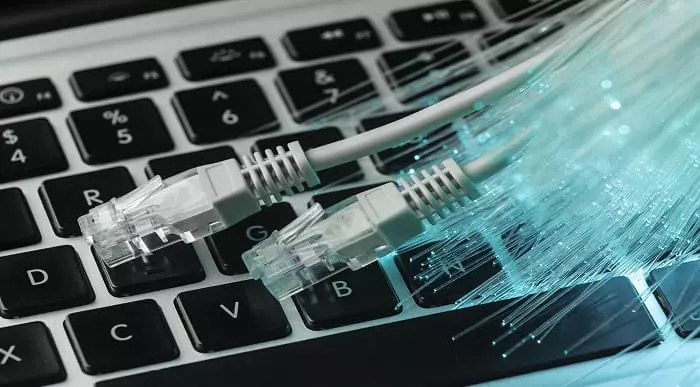
Complete English Punctuation Online Training Course
By Lead Academy
Complete English Punctuation Online Training Course Are you looking to begin your English punctuation career or want to develop more advanced skills in English punctuation? Then this complete English punctuation online training course will set you up with a solid foundation to become a confident English / TEFL / TESOL or EFL teacher and help you to develop your expertise in English punctuation. This complete English punctuation online training course is accredited by the CPD UK & IPHM. CPD is globally recognised by employers, professional organisations and academic intuitions, thus a certificate from CPD Certification Service creates value towards your professional goal and achievement. CPD certified certificates are accepted by thousands of professional bodies and government regulators here in the UK and around the world. Whether you are self-taught and you want to fill in the gaps for better efficiency and productivity, this complete English punctuation online training course will set you up with a solid foundation to become a confident English / TEFL / TESOL or EFL teacher and develop more advanced skills. Gain the essential skills and knowledge you need to propel your career forward as an English / TEFL / TESOL or EFL teacher. The complete English punctuation online training course will set you up with the appropriate skills and experience needed for the job and is ideal for both beginners and those currently working as an English / TEFL / TESOL or EFL teacher. This comprehensive complete English punctuation online training course is the perfect way to kickstart your career in the field of English punctuation. This complete English punctuation online training course will give you a competitive advantage in your career, making you stand out from all other applicants and employees. If you're interested in working as an English / TEFL / TESOL or EFL teacher or want to learn more skills on English punctuation but unsure of where to start, then this complete English punctuation online training course will set you up with a solid foundation to become a confident English / TEFL / TESOL or EFL teacher and develop more advanced skills. As one of the leading course providers and most renowned e-learning specialists online, we're dedicated to giving you the best educational experience possible. This complete English punctuation online training course is crafted by industry expert, to enable you to learn quickly and efficiently, and at your own pace and convenience. Who should take this course? This comprehensive complete English punctuation online training course is suitable for anyone looking to improve their job prospects or aspiring to accelerate their career in this sector and want to gain in-depth knowledge of English punctuation. Entry Requirement There are no academic entry requirements for this complete English punctuation online training course, and it is open to students of all academic backgrounds. As long as you are aged seventeen or over and have a basic grasp of English, numeracy and ICT, you will be eligible to enrol. Career path This complete English punctuation online training course opens a brand new door for you to enter the relevant job market and also provides you with the chance to accumulate in-depth knowledge at the side of needed skills to become flourishing in no time. You will also be able to add your new skills to your CV, enhance your career and become more competitive in your chosen industry. Course Curriculum Period | English Punctuation Period Question Mark | English Punctuation Question Mark Exclamation Point | English Punctuation Exclamation Point Comma | English Punctuation Comma Semicolon | English Punctuation Semicolon Colon | English Punctuation Colon Apostrophe | English Punctuation Apostrophe Quotation Marks | English Punctuation Quotation Marks Parentheses | English Punctuation Parentheses Braces | English Punctuation Braces Brackets | English Punctuation Brackets Hyphen | English Punctuation Hyphen Dash | English Punctuation Dash Ellipsis | English Punctuation Ellipsis How to use i.e. | e.g. | etc. i.e. vs. e.g. vs. etc Recognised Accreditation CPD Certification Service This course is accredited by continuing professional development (CPD). CPD UK is globally recognised by employers, professional organisations, and academic institutions, thus a certificate from CPD Certification Service creates value towards your professional goal and achievement. CPD certificates are accepted by thousands of professional bodies and government regulators here in the UK and around the world. Many organisations look for employees with CPD requirements, which means, that by doing this course, you would be a potential candidate in your respective field. Quality Licence Scheme Endorsed The Quality Licence Scheme is a brand of the Skills and Education Group, a leading national awarding organisation for providing high-quality vocational qualifications across a wide range of industries. It will give you a competitive advantage in your career, making you stand out from all other applicants and employees. Certificate of Achievement Endorsed Certificate from Quality Licence Scheme After successfully passing the MCQ exam you will be eligible to order the Endorsed Certificate by Quality Licence Scheme. The Quality Licence Scheme is a brand of the Skills and Education Group, a leading national awarding organisation for providing high-quality vocational qualifications across a wide range of industries. It will give you a competitive advantage in your career, making you stand out from all other applicants and employees. There is a Quality Licence Scheme endorsement fee to obtain an endorsed certificate which is £65. Certificate of Achievement from Lead Academy After successfully passing the MCQ exam you will be eligible to order your certificate of achievement as proof of your new skill. The certificate of achievement is an official credential that confirms that you successfully finished a course with Lead Academy. Certificate can be obtained in PDF version at a cost of £12, and there is an additional fee to obtain a printed copy certificate which is £35. FAQs Is CPD a recognised qualification in the UK? CPD is globally recognised by employers, professional organisations and academic intuitions, thus a certificate from CPD Certification Service creates value towards your professional goal and achievement. CPD-certified certificates are accepted by thousands of professional bodies and government regulators here in the UK and around the world. Are QLS courses recognised? Although QLS courses are not subject to Ofqual regulation, they must adhere to an extremely high level that is set and regulated independently across the globe. A course that has been approved by the Quality Licence Scheme simply indicates that it has been examined and evaluated in terms of quality and fulfils the predetermined quality standards. When will I receive my certificate? For CPD accredited PDF certificate it will take 24 hours, however for the hardcopy CPD certificate takes 5-7 business days and for the Quality License Scheme certificate it will take 7-9 business days. Can I pay by invoice? Yes, you can pay via Invoice or Purchase Order, please contact us at info@lead-academy.org for invoice payment. Can I pay via instalment? Yes, you can pay via instalments at checkout. How to take online classes from home? Our platform provides easy and comfortable access for all learners; all you need is a stable internet connection and a device such as a laptop, desktop PC, tablet, or mobile phone. The learning site is accessible 24/7, allowing you to take the course at your own pace while relaxing in the privacy of your home or workplace. Does age matter in online learning? No, there is no age limit for online learning. Online learning is accessible to people of all ages and requires no age-specific criteria to pursue a course of interest. As opposed to degrees pursued at university, online courses are designed to break the barriers of age limitation that aim to limit the learner's ability to learn new things, diversify their skills, and expand their horizons. When I will get the login details for my course? After successfully purchasing the course, you will receive an email within 24 hours with the login details of your course. Kindly check your inbox, junk or spam folder, or you can contact our client success team via info@lead-academy.org
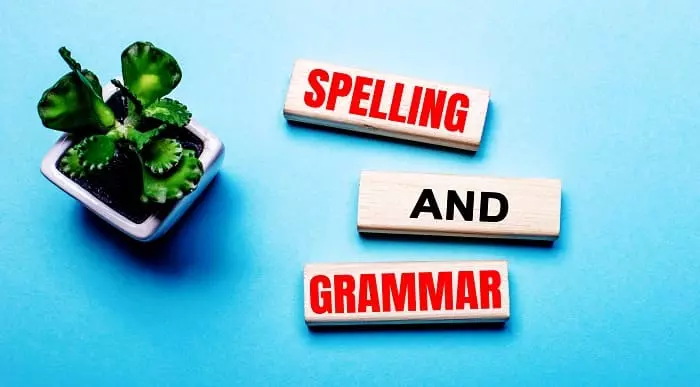
Search By Location
- Courses in London
- Courses in Birmingham
- Courses in Glasgow
- Courses in Liverpool
- Courses in Bristol
- Courses in Manchester
- Courses in Sheffield
- Courses in Leeds
- Courses in Edinburgh
- Courses in Leicester
- Courses in Coventry
- Courses in Bradford
- Courses in Cardiff
- Courses in Belfast
- Courses in Nottingham