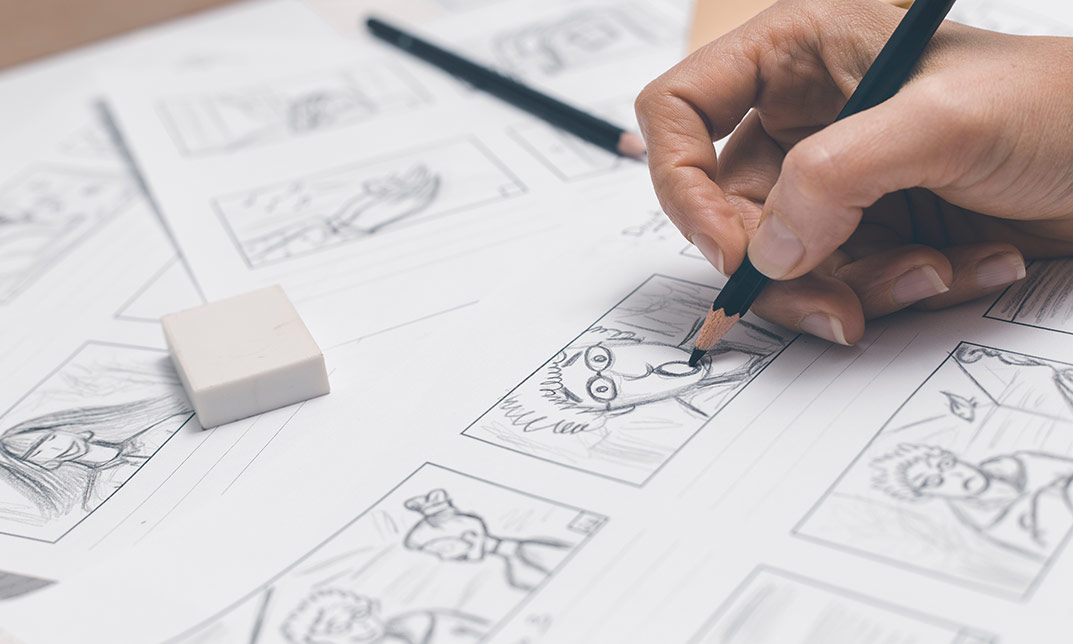- Professional Development
- Medicine & Nursing
- Arts & Crafts
- Health & Wellbeing
- Personal Development
257 3D Modelling courses in Cardiff delivered On Demand
[vc_row][vc_column][vc_column_text] Description If you want to learn about game creation and understand game theory, this course will give you the practical skills required to kickstart your career in game development. The Game Design Canvas is a powerful tool to evaluate your games industry knowledge, with an insight into how computer games and video games are designed and developed. The aim of this game design course is to provide a powerful analytical and planning tool for developers and BA Hons gamed design students looking for a way into creative industries. You will become familiar with game engines, games art and 3d modelling. You will also learn elements of real-world interactive and immersive game level design. Through practical exercises, you will be able to create projects from scratch and develop them using project management tools and brainstorming techniques. On successful completion, you will know how to design games that are user-friendly and in line with creative media trends. The course teaches many aspects of game design, with examples and step-by-step guidance that will help you to develop your creative, problem-solving, critical thinking, and user-centric skills. Assessment: This course does not involve any MCQ test. Students need to answer assignment questions to complete the course, the answers will be in the form of written work in pdf or word. Students can write the answers in their own time. Once the answers are submitted, the instructor will check and assess the work. Certification: After completing and passing the course successfully, you will be able to obtain an Accredited Certificate of Achievement. Certificates can be obtained either in hard copy at a cost of £39 or in PDF format at a cost of £24. Who is this Course for? Game Design Canvas is certified by CPD Qualifications Standards and CiQ. This makes it perfect for anyone trying to learn potential professional skills. As there is no experience and qualification required for this course, it is available for all students from any academic background. Requirements Our Game Design Canvas is fully compatible with any kind of device. Whether you are using Windows computer, Mac, smartphones or tablets, you will get the same experience while learning. Besides that, you will be able to access the course with any kind of internet connection from anywhere at any time without any kind of limitation. Career Path After completing this course you will be able to build up accurate knowledge and skills with proper confidence to enrich yourself and brighten up your career in the relevant job market.[/vc_column_text][/vc_column][/vc_row] Introduction Introduction FREE 00:01:00 The Game Design Canvas 00:05:00 Brainstorming 00:04:00 Your First Game 00:04:00 Kanban Trello 00:06:00 Game Purposes 00:05:00 Pre Definitions - Red Sign Platforms 00:07:00 Number Of Players 00:08:00 Target Audience 00:05:00 Duration 00:04:00 Core Gameplay - Yellow Sign Genre 00:07:00 Mechanics 00:04:00 Story And Theme 00:04:00 Green Sign - Gameplay Goals 00:04:00 Interaction 00:05:00 Obstacles 00:05:00 Rules 00:06:00 Ending Thanks and Congratulations 00:01:00 Certificate and Transcript Order Your Certificates and Transcripts 00:00:00

Overview Explore the world beneath your feet with our Online Structural Geology Course. This course will introduce you to the elements hidden under the earth's surface and help you enrich your understanding of structural geology. The course is designed to provide you with an in-depth understanding of structural geography. Here, you will get to learn about the rock deformation mechanism. Then, you will receive informative lessons on anatomy and the classification of folds and faults. Furthermore, you will be able to enhance your knowledge of tectonic structures and advanced geological techniques and applications. After the completion of this course, you will receive a certificate of achievement. This certificate will help you enhance your resume and increase your employability. Join now! Course Preview Learning Outcomes Understand the definition and significance of structural geography Learn about the rock deformation mechanism Enhance your knowledge about the anatomy and classification of folds and faults Get a detailed understanding of tectonic structures Familiarise yourself with advanced geological techniques and applications Why Take This Course From John Academy? Affordable, well-structured and high-quality e-learning study materials Engaging tutorial videos, materials from the industry-leading experts Opportunity to study in a user-friendly, advanced online learning platform Efficient exam systems for the assessment and instant result Earn UK & internationally recognised accredited qualification Easily access the course content on mobile, tablet, or desktop from anywhere, anytime Excellent career advancement opportunities Get 24/7 student support via email. What Skills Will You Learn from This Course? Geological methods Earthquake analysis 3D modelling of geological structures Who Should Take This Online Structural Geology Course? Whether you're an existing practitioner or an aspiring professional, this course is an ideal training opportunity. It will elevate your expertise and boost your CV with key skills and a recognised qualification attesting to your knowledge. Are There Any Entry Requirements? This Online Structural Geology Course is available to all learners of all academic backgrounds. But learners should be aged 16 or over to undertake the qualification. And a good understanding of the English language, numeracy, and ICT will be helpful. Certificate of Achievement After completing this course successfully, you will be able to obtain an Accredited Certificate of Achievement. Certificates & Transcripts can be obtained either in Hardcopy at £14.99 or in PDF format at £11.99. Career Pathâ This exclusive Online Structural Geology Course will equip you with effective skills and abilities and help you explore career paths such as Geologist Geology Teacher Researcher Module 01: Introduction to Structural Geology Introduction to Structural Geology 00:15:00 Module 02: Rock Deformation Mechanisms Rock Deformation Mechanisms 00:14:00 Module 03: Folds and Folding Folds and Folding 00:17:00 Module 04: Faults and Faulting Faults and Faulting 00:12:00 Module 05: Tectonic Structures and Plate Tectonics Tectonic Structures and Plate Tectonics 00:14:00 Module 06: Regional Structural Settings Regional Structural Settings 00:13:00 Module 07: Advanced Techniques and Applications Advanced Techniques and Applications 00:15:00 Certificate and Transcript Order Your Certificates and Transcripts 00:00:00

24-Hour Knowledge Knockdown! Prices Reduced Like Never Before Are you ready to embark on a rewarding career as a CAD technician? The demand for skilled professionals in the field of computer-aided design (CAD) is skyrocketing, especially in the UK. The UK's design and engineering sector contributes over £280 billion to the economy annually, and the job sector pays an average of £35,000-£60,000 per year in the UK. To stand out from the competition and secure lucrative job opportunities, you need comprehensive training that sets you apart. That's where our CAD Training Bundle comes in! This CAD training bundle will provide you with the foundation for an overview of CAD technology and its importance in various industries. You will learn the fundamental concepts and tools of CAD, how to create and manipulate 2D shapes, master 3D modelling techniques, and master the art of blending shapes seamlessly for sophisticated designs. With a single payment, you will gain access to Diploma in CAD Training course, including 10 premium courses, a QLS Endorsed Hardcopy certificate (for the title course) and 11 PDF certificates for Absolutely free. This CAD Designer Package Includes: Main Course: Advanced Diploma in CAD Designer Training at QLS Level 7 10 Additional CPD Accredited Premium Courses - Course 01: Construction Cost Estimation Course 02: Construction Industry Scheme Course 03: Building Surveying Practice Course 04: Minimum Requirements of Building Design and Construction Course 05: Interior Design Diploma Course 06: Adobe Photoshop Training Course Course 07: Workplace Health and Safety Course 08: Fire Safety Course 09: Electrical Safety Course 10: Basic First Aid By enrolling in this diploma programme, you'll be investing in your future. The construction industry offers a multitude of rewarding career paths, and this programme equips you with the knowledge and expertise employers are looking for. Take the first step towards a successful and fulfilling career in construction today! Learning Outcomes of this CAD Designer Bundle: Apply advanced CAD skills to create detailed and accurate construction drawings. Understand construction cost estimation principles and methodologies. Gain a comprehensive understanding of the Construction Industry Scheme (CIS). Apply building surveying practices for efficient project management. Implement minimum requirements for building design and construction. Develop essential health and safety practices for the construction workplace. So enrol now in this CAD Training Today to advance your career! Why Choose Us? Get a Free QLS Endorsed Certificate upon completion of CAD Designer Get a free student ID card with CAD Designer Training The CAD Designer is affordable and simple to understand This course is entirely online, interactive lesson with voiceover audio Lifetime access to the CAD Designer course materials The CAD Designer comes with 24/7 tutor support Start your learning journey straightaway with our CAD Training! *** Course Curriculum *** Main Course: Advanced Diploma in CAD Designer Training at QLS Level 7 Module 01: Introduction To CAD Design Module 02: CAD Designer Career In The United Kingdom Module 03: Basics For CAD Design - Part 1 Module 04: Basics For CAD Design - Part 2 Module 05: 2D Shape In CAD Module 06: 3D Shape In CAD Module 07: Geometry And Modelling Module 08: Assemblies In CAD Design Module 09: Extrusion And Rotations Module 10: Blending Operations In CAD Module 11: Grids And Regular Polygons Module 12: Parameters In Civil Drawings Module 13: Introduction To AutoCAD Module 14: Introduction To T-Flex CAD Module 15: Introduction To SolidWorks Module 16: Introduction To FreeCAD Course 01: Construction Cost Estimation Module 1- Introduction to Construction Management Module 2- Cost Estimation Module 3- Role of Cost Estimator and New Aspects of Cost Estimation Module 4 - Elements and Factors influencing Cost Estimation Module 5 -Cost Estimation in Construction Industry Module 6 - Cost Management Module 7 - Management of Material for construction Course 02: Construction Industry Scheme Module 01: Construction Industry Scheme (CIS) Module 02: Coverage Of The Scheme Module 03: Contractors And Registration For The Scheme Module 04: Verification Process Module 05: The CIS Returns Module 06: Record Keeping And CIS Certificates Module 07: Penalties Involved In CIS Module 08: Miscellaneous Information =========>>>>> And 8 More Courses <<<<<========= How will I get my Certificate? After successfully completing the course, you will be able to order your QLS Endorsed Certificates and CPD Accredited Certificates as proof of your achievement. PDF Certificate: Free (Previously it was £12.99*11 = £143) QLS Endorsed Hard Copy Certificate: Free (For The Title Course: Previously it was £139) CPD 280 CPD hours / points Accredited by CPD Quality Standards Who is this course for? This CAD Designer bundle is perfect for highly motivated peoples such as Architects and architectural designers Engineering professionals Interior designers Construction professionals Students or graduates in related fields Requirements No prior background or expertise is required for this CAD Designer bundle. Career path You can advance your career in a variety of areas with the skills and capabilities you will get through learning the CAD Designer bundle. CAD Drafter CAD Technician CAD Designer Senior CAD Designer CAD Manager Certificates Advanced Diploma in CAD Designer Training at QLS Level 7 Hard copy certificate - Included Please note that International students have to pay an additional £10 as a shipment fee. CPD Accredited Digital Certificate Digital certificate - Included Upon passing the Course, you need to order a Digital Certificate for each of the courses inside this bundle as proof of your new skills that are accredited by CPD QS for Free.

Step into the riveting realm of Solidworks, where imagination meets precision, and ideas transform into tangible designs. 'Solidworks: Beginner to Advanced' is a meticulously crafted journey tailored for curious minds keen to master the art and science of this software. Embark on a voyage starting from a foundational understanding, glide through sketches, part modelling, and eventually delve into intricate assemblies, drawings, and captivating animations. By the culmination, you'll possess the prowess to bring your creative visions to life with unparalleled precision. Learning Outcomes Acquire proficiency in navigating and utilising the core functionalities of Solidworks. Transform rudimentary sketches into detailed and precise 3D models. Master advanced part modelling, assembly techniques, and drawing intricacies. Immerse in the world of appearances, scenes, and produce realistic renderings. Execute captivating animations that showcase dynamic design components. Why choose this Solidworks: Beginner to Advanced course? Unlimited access to the course for a lifetime. Opportunity to earn a certificate accredited by the CPD Quality Standards after completing this course. Structured lesson planning in line with industry standards. Immerse yourself in innovative and captivating course materials and activities. Assessments are designed to evaluate advanced cognitive abilities and skill proficiency. Flexibility to complete the Solidworks: Beginner to Advanced Course at your own pace, on your own schedule. Receive full tutor support throughout the week, from Monday to Friday, to enhance your learning experience. Who is this Solidworks: Beginner to Advanced course for? Novices keen to explore the intricacies of Solidworks. Engineers looking to enhance their design capabilities. Product designers aspiring to elevate their 3D modelling skills. Architecture and design students keen on a comprehensive software learning experience. Industry professionals aiming to stay abreast of cutting-edge design tools. Career path CAD Designer: £25,000 - £35,000 Mechanical Engineer: £30,000 - £50,000 Product Design Engineer: £28,000 - £48,000 Solidworks Draughtsperson: £24,000 - £34,000 Design Manager: £40,000 - £60,000 3D Visualisation Artist: £23,000 - £40,000 Prerequisites This Solidworks: Beginner to Advanced does not require you to have any prior qualifications or experience. You can just enrol and start learning.This Solidworks: Beginner to Advanced was made by professionals and it is compatible with all PC's, Mac's, tablets and smartphones. You will be able to access the course from anywhere at any time as long as you have a good enough internet connection. Certification After studying the course materials, there will be a written assignment test which you can take at the end of the course. After successfully passing the test you will be able to claim the pdf certificate for £4.99 Original Hard Copy certificates need to be ordered at an additional cost of £8. Course Curriculum Introduction About the course 00:02:00 Course concept 00:01:00 Getting to Know Solidworks Creating a New Document 00:01:00 User Interface 00:02:00 Mouse Movements - Sketch 00:02:00 Mouse Movements - Part 00:03:00 Sketch Creating a Sketch Document 00:02:00 Basic Sketch Tools 00:07:00 Dimensions and Relations 00:12:00 Mirror Entities 00:02:00 Linear and Circular Sketch Pattern 00:06:00 Units 00:02:00 Sketch to Part Conversion 00:03:00 Opening/Saving Part Document 00:01:00 Part Modeling Basics Extruded Boss Base 00:03:00 Extruded Boss Base Additional 00:04:00 Extruded Cut 00:03:00 Sketch on the Part 00:02:00 Sketch on the New Plane 00:05:00 Draft 00:03:00 Shell 00:02:00 Fillet and Chamfer 00:03:00 Convert and Offset Entities 00:02:00 Lofted Boss 00:03:00 Revolved Boss 00:02:00 Swept Boss 00:05:00 Part and Sketch Modification 00:02:00 Part Modeling Advanced 3D Sketch 00:03:00 Density and Material 00:02:00 Measuring Tools 00:03:00 Linked Dimensions 00:04:00 Equations 00:05:00 Mirror 00:03:00 Hole Wizard 00:03:00 Reference Geometry 00:03:00 Feature Scope 00:02:00 Configurations And Design Table Creating a Design Table 00:06:00 Adding Configurations 00:05:00 Assembly Basics Inserting Part Relative to the Origin 00:02:00 Inserting Parts Relative to Planes 00:02:00 Standard Mates 00:04:00 Move Components 00:02:00 Mirror Component 00:01:00 Assembly Advanced Distance and Angle 00:04:00 Profile Centre 00:04:00 Symmetry and Width 00:05:00 Path Mate 00:05:00 Linear Coupler 00:06:00 Collision Detection 00:02:00 Interference Detection 00:03:00 Assembly Features 00:02:00 Subassembly 00:03:00 Drawing Basics Creating a Drawing Sheet 00:01:00 Orthographic Views and Edit Sheet 00:04:00 Projected View and View Properties 00:02:00 Smart Dimension and Model Item 00:05:00 Saving Options 00:01:00 Relative to Model View 00:03:00 Section View 00:04:00 Auxiliary View 00:03:00 Detail View 00:02:00 Broken Out Section 00:02:00 Break View 00:02:00 Alternate Position View 00:02:00 View Focus 00:02:00 Drawing Advanced Bill of Materials (BOM) 00:03:00 Bom Sort 00:01:00 Missing Item in Bom 00:02:00 Custom Properties 00:02:00 Equations in Bom 00:03:00 Show/Hide Component 00:02:00 Linked Notes 00:02:00 Measuring Tool 00:02:00 Isometric Section View 00:01:00 Appearance, Scene and Rendering Applying Materials 00:08:00 Appearance 00:05:00 Working with Woods 00:05:00 Working with Glass 00:04:00 Scene 00:04:00 Light 00:07:00 Camera 00:04:00 Decals 00:07:00 Text 00:05:00 Options 00:04:00 Rendering Panel 00:03:00 Schedule Rendering 00:02:00 Animation Creating Motion Study 00:02:00 Animation Wizard 00:08:00 Applying Motor 00:04:00 Appearance and Camera Position 00:07:00 Walkthrough Part-1 00:09:00 Walkthrough Part-2 00:06:00 Resources Resources - Solidworks: Beginner to Advanced 00:00:00 Assignment Assignment - Solidworks: Beginner to Advanced 00:00:00

Animated Lettering in Procreate
By Course Cloud
Course Overview Learn how to create an impact with presentations and make your projects burst into life with this training for creating Animated Lettering in Procreate. Procreate is the graphics editor app chosen by professionals for digital imagery and artistic potential in their assignments. You will be given expert tuition to move, enhance, and dazzle the readers of your work with visual flourishes that can bring high levels of attention to brands and content. This Procreate course guides you step-by-step with full support until you are able to make words appear on the screen with dynamic handwriting or inventive movements. With a single word, a phrase, or a title, you will be shown how to use Procreate to make an entrance with them and catch the audience's eyes. Whether this skill is needed for personal or commercial use, its use is guaranteed to appeal to everyone and ensure your talents are noticed. This best selling Animated Lettering in Procreate has been developed by industry professionals and has already been completed by hundreds of satisfied students. This in-depth Animated Lettering in Procreate is suitable for anyone who wants to build their professional skill set and improve their expert knowledge. The Animated Lettering in Procreate is CPD-accredited, so you can be confident you're completing a quality training course will boost your CV and enhance your career potential. The Animated Lettering in Procreate is made up of several information-packed modules which break down each topic into bite-sized chunks to ensure you understand and retain everything you learn. After successfully completing the Animated Lettering in Procreate, you will be awarded a certificate of completion as proof of your new skills. If you are looking to pursue a new career and want to build your professional skills to excel in your chosen field, the certificate of completion from the Animated Lettering in Procreate will help you stand out from the crowd. You can also validate your certification on our website. We know that you are busy and that time is precious, so we have designed the Animated Lettering in Procreate to be completed at your own pace, whether that's part-time or full-time. Get full course access upon registration and access the course materials from anywhere in the world, at any time, from any internet-enabled device. Our experienced tutors are here to support you through the entire learning process and answer any queries you may have via email.

2D Animation: Adobe Animate
By Course Cloud
Course Overview Discover how to make images come to life and use them to make projects stand out from the crowd with this 2D Animation: Adobe Animate course. During the coaching, you will be given a masterclass on this incredibly popular online application, which is well-known in the professional industry for creating components of video games, films, and company websites. This Adobe Animate tutorial enables you to quickly learn the benefits and functions of this benchmark software. Starting from the basics, you will soon be proficient in digital drawing, character moving and imagery impact. Everything you need to create a unique and functional design for your future productions can be found here, and all are supported by expert guidance and simple instructions. Enrol now and take your animating abilities to new levels of excellence and potential. This best selling 2D Animation: Adobe Animate has been developed by industry professionals and has already been completed by hundreds of satisfied students. This in-depth 2D Animation: Adobe Animate is suitable for anyone who wants to build their professional skill set and improve their expert knowledge. The 2D Animation: Adobe Animate is CPD-accredited, so you can be confident you're completing a quality training course will boost your CV and enhance your career potential. The 2D Animation: Adobe Animate is made up of several information-packed modules which break down each topic into bite-sized chunks to ensure you understand and retain everything you learn. After successfully completing the 2D Animation: Adobe Animate, you will be awarded a certificate of completion as proof of your new skills. If you are looking to pursue a new career and want to build your professional skills to excel in your chosen field, the certificate of completion from the 2D Animation: Adobe Animate will help you stand out from the crowd. You can also validate your certification on our website. We know that you are busy and that time is precious, so we have designed the 2D Animation: Adobe Animate to be completed at your own pace, whether that's part-time or full-time. Get full course access upon registration and access the course materials from anywhere in the world, at any time, from any internet-enabled device. Our experienced tutors are here to support you through the entire learning process and answer any queries you may have via email.

Amazing Daromas in Maya
By Course Cloud
Course Overview Explore the potential of one of the world's most popular computer graphic applications and use it to create Amazing Dioramas in Maya. This course will be ideal for the budding graphics designer, so whether you want to improve your designing capabilities or understand the technology of this platform, this professionally led learning experience is what you are looking for. This Adobe Animate tutorial enables you to produce 3D scenes that look incredibly complex and accomplished to anyone who sees them. You will be offered step-by-step guidance and support in creating an impressive model for a Mushroom House, surrounded by a host of visual components and features. By creating this stunning diorama, you will naturally gain the talent to create more exciting projects like this, taking your design and artistic potential to a whole other digital level. This best selling Amazing Daromas in Maya has been developed by industry professionals and has already been completed by hundreds of satisfied students. This in-depth Amazing Daromas in Maya is suitable for anyone who wants to build their professional skill set and improve their expert knowledge. The Amazing Daromas in Maya is CPD-accredited, so you can be confident you're completing a quality training course will boost your CV and enhance your career potential. The Amazing Daromas in Maya is made up of several information-packed modules which break down each topic into bite-sized chunks to ensure you understand and retain everything you learn. After successfully completing the Amazing Daromas in Maya, you will be awarded a certificate of completion as proof of your new skills. If you are looking to pursue a new career and want to build your professional skills to excel in your chosen field, the certificate of completion from the Amazing Daromas in Maya will help you stand out from the crowd. You can also validate your certification on our website. We know that you are busy and that time is precious, so we have designed the Amazing Daromas in Maya to be completed at your own pace, whether that's part-time or full-time. Get full course access upon registration and access the course materials from anywhere in the world, at any time, from any internet-enabled device. Our experienced tutors are here to support you through the entire learning process and answer any queries you may have via email.
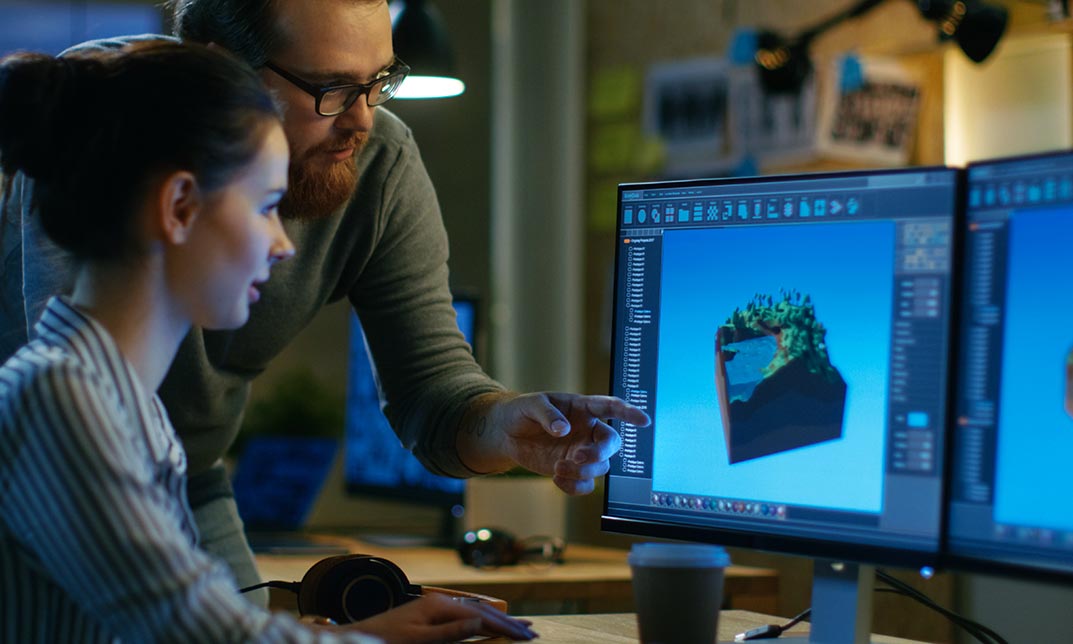
24 Hour Flash Deal **25-in-1 3D Animator Diploma Mega Bundle** 3D Animator Diploma Enrolment Gifts **FREE PDF Certificate**FREE PDF Transcript ** FREE Exam** FREE Student ID ** Lifetime Access **FREE Enrolment Letter ** Take the initial steps toward a successful long-term career by studying the 3D Animator Diploma package online with Studyhub through our online learning platform. The 3D Animator Diploma bundle can help you improve your CV, wow potential employers, and differentiate yourself from the mass. This 3D Animator Diploma course provides complete 360-degree training on 3D Animator Diploma. You'll get not one, not two, not three, but twenty-five 3D Animator Diploma courses included in this course. Plus Studyhub's signature Forever Access is given as always, meaning these 3D Animator Diploma courses are yours for as long as you want them once you enrol in this course This 3D Animator Diploma Bundle consists the following career oriented courses: Course 01: Blender 3D - Create a Cartoon Character Course 02: CAD Designer with 3D and 2D Drawings Training Course 03: UV Mapping 3D Knife in Maya Course 04: Learning Drawing and Illustration Complete Training Course 05: Animator Training: Animate in Photoshop Course 06: Introduction to Toon Boom: Create Your First Character Course 07: Advanced Character Rigging and 2D Animation in Toon Boom Course 08: Modelling Environments for Mobile Games Using Maya & Unity 3D Course 09: Unreal Engine 4 Course 10: Coroutines in Unity 3D Masterclass Course 11: Create Amazing Dioramas in Maya Course 12: WebGL 2D/3D Programming and Graphics Rendering Course 13: 3D Modeling for 3D Printing Course 14: Blender 3D Character Modeling & Rendering Course 15: Adobe After Effects CC: Learn To Create Gradient Animations Course 16: Digital Art - Sketching In Photoshop Course 17: Animation Designer (Drawings, Timing, Overlapping, Coloring) Course 18: Basic Video Animation Training With Vyond Course 19: Digital Painting Course Course 20: Diploma in Adobe Illustrator Course 21: Info Graphics Web Design - Affinity Designer Training Course 22: Web Design with Adobe XD Course 23: Advanced Diploma in User Experience UI/UX Design Course 24: Time Management Course 25: Assertiveness Skills The 3D Animator Diploma course has been prepared by focusing largely on 3D Animator Diploma career readiness. It has been designed by our 3D Animator Diploma specialists in a manner that you will be likely to find yourself head and shoulders above the others. For better learning, one to one assistance will also be provided if it's required by any learners. The 3D Animator Diploma Bundle is one of the most prestigious training offered at StudyHub and is highly valued by employers for good reason. This 3D Animator Diploma bundle course has been created with twenty-five premium courses to provide our learners with the best learning experience possible to increase their understanding of their chosen field. This 3D Animator Diploma Course, like every one of Study Hub's courses, is meticulously developed and well researched. Every one of the topics is divided into 3D Animator Diploma Elementary modules, allowing our students to grasp each lesson quickly. The 3D Animator Diploma course is self-paced and can be taken from the comfort of your home, office, or on the go! With our Student ID card you will get discounts on things like music, food, travel and clothes etc. In this exclusive 3D Animator Diploma bundle, you really hit the jackpot. Here's what you get: Step by step 3D Animator Diploma lessons One to one assistance from 3D Animator Diplomaprofessionals if you need it Innovative exams to test your knowledge after the 3D Animator Diplomacourse 24/7 customer support should you encounter any hiccups Top-class learning portal Unlimited lifetime access to all twenty-five 3D Animator Diploma courses Digital Certificate, Transcript and student ID are all included in the price PDF certificate immediately after passing Original copies of your 3D Animator Diploma certificate and transcript on the next working day Easily learn the 3D Animator Diploma skills and knowledge you want from the comfort of your home CPD 250 CPD hours / points Accredited by CPD Quality Standards Who is this course for? This 3D Animator Diploma training is suitable for - Students Recent graduates Job Seekers Individuals who are already employed in the relevant sectors and wish to enhance their knowledge and expertise in 3D Animator Diploma Requirements To participate in this 3D Animator Diploma course, all you need is - A smart device A secure internet connection And a keen interest in 3D Animator Diploma Career path You will be able to kickstart your 3D Animator Diploma career because this course includes various courses as a bonus. This 3D Animator Diploma is an excellent opportunity for you to learn multiple skills from the convenience of your own home and explore 3D Animator Diploma career opportunities. Certificates CPD Accredited Certificate Digital certificate - Included CPD Accredited e-Certificate - Free CPD Accredited Hardcopy Certificate - Free Enrolment Letter - Free Student ID Card - Free
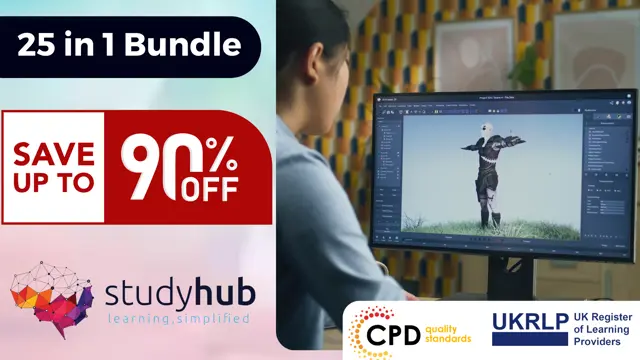
Create a Cartoon Owl with Blender 3D
By Course Cloud
Course Overview Learn how to create an animated 3D cartoon owl in Blender 3D, with our step-by-step guide. The Create a Cartoon Owl with Blender 3D course will walk you through the process of creating a simple low poly owl character from scratch. You will start from the very basics, from downloading and setting up the program, to starting your first project. It will introduce you to Blender's essential tools and features which you will learn about in-depth to create 3D films, animations, applications, and 3D models. By the end of the course, you will have a valuable set of industry skills, from 3D rendering to modelling. You will also be able to work efficiently with the camera view, and use Boolean modifiers. This best selling Create a Cartoon Owl with Blender 3D has been developed by industry professionals and has already been completed by hundreds of satisfied students. This in-depth Create a Cartoon Owl with Blender 3D is suitable for anyone who wants to build their professional skill set and improve their expert knowledge. The Create a Cartoon Owl with Blender 3D is CPD-accredited, so you can be confident you're completing a quality training course will boost your CV and enhance your career potential. The Create a Cartoon Owl with Blender 3D is made up of several information-packed modules which break down each topic into bite-sized chunks to ensure you understand and retain everything you learn. After successfully completing the Create a Cartoon Owl with Blender 3D, you will be awarded a certificate of completion as proof of your new skills. If you are looking to pursue a new career and want to build your professional skills to excel in your chosen field, the certificate of completion from the Create a Cartoon Owl with Blender 3D will help you stand out from the crowd. You can also validate your certification on our website. We know that you are busy and that time is precious, so we have designed the Create a Cartoon Owl with Blender 3D to be completed at your own pace, whether that's part-time or full-time. Get full course access upon registration and access the course materials from anywhere in the world, at any time, from any internet-enabled device. Our experienced tutors are here to support you through the entire learning process and answer any queries you may have via email.

Create A Character From The Post-Apocalypse
By Course Cloud
Course Overview Make a dynamic image of a fictional figure from a far-off future by taking this course on how to Create a Character from The Post-Apocalypse. Exploring the years ahead of humanity has never been more popular in the media and provides plenty of artistic potentials. This tutorial will guide you in visually conceptualising a resident from a distant possible reality. By taking this Character Creation coaching, you can follow the steps to produce a drawing of a fictional figure that might be able to survive and thrive in any circumstance. From blank paper to the final image, you will be guided in seeking inspiration and bringing your ideas to the page. By creating this character and producing an eye-catching image, you will learn how to populate a post-apocalypse world with more of your creations. This best selling Create A Character From The Post-Apocalypse has been developed by industry professionals and has already been completed by hundreds of satisfied students. This in-depth Create A Character From The Post-Apocalypse is suitable for anyone who wants to build their professional skill set and improve their expert knowledge. The Create A Character From The Post-Apocalypse is CPD-accredited, so you can be confident you're completing a quality training course will boost your CV and enhance your career potential. The Create A Character From The Post-Apocalypse is made up of several information-packed modules which break down each topic into bite-sized chunks to ensure you understand and retain everything you learn. After successfully completing the Create A Character From The Post-Apocalypse, you will be awarded a certificate of completion as proof of your new skills. If you are looking to pursue a new career and want to build your professional skills to excel in your chosen field, the certificate of completion from the Create A Character From The Post-Apocalypse will help you stand out from the crowd. You can also validate your certification on our website. We know that you are busy and that time is precious, so we have designed the Create A Character From The Post-Apocalypse to be completed at your own pace, whether that's part-time or full-time. Get full course access upon registration and access the course materials from anywhere in the world, at any time, from any internet-enabled device. Our experienced tutors are here to support you through the entire learning process and answer any queries you may have via email.