- Professional Development
- Medicine & Nursing
- Arts & Crafts
- Health & Wellbeing
- Personal Development
461 3D Design courses
Nowadays, Adobe After Effects CC broadly used in the post-production process of filmmaking and video production. In this Adobe After Effects CC course, you will equip yourself with multiple tools that empower you to improve your videos with expert motion graphics. Besides, you will learn powerful techniques to create the most detailed animations, implement animation effect, use graph editor, combine appealing backgrounds, colour creation, layouts and more. Why choose this course Earn an e-certificate upon successful completion. Accessible, informative modules taught by expert instructors Study in your own time, at your own pace, through your computer tablet or mobile device Benefit from instant feedback through mock exams and multiple-choice assessments Get 24/7 help or advice from our email and live chat teams Full Tutor Support on Weekdays Course Design The course is delivered through our online learning platform, accessible through any internet-connected device. There are no formal deadlines or teaching schedules, meaning you are free to study the course at your own pace. You are taught through a combination of Video lessons Online study materials Mock exams Multiple-choice assessment Certificate of Achievement Endorsed Certificate of Achievement from the Quality Licence Scheme Once the course has been completed and the assessment has been passed, all students are entitled to receive an endorsed certificate. This will provide proof that you have completed your training objectives, and each endorsed certificate can be ordered and delivered to your address for only £99.00. Please note that overseas students may be charged an additional £10 for postage. CPD Certificate of Achievement from Janets Upon successful completion of the course, you will be able to obtain your course completion e-certificate. Print copy by post is also available at an additional cost of £9.99 and PDF Certificate at £4.99. Endorsement This course and/or training programme has been endorsed by the Quality Licence Scheme for its high-quality, non-regulated provision and training programmes. This course and/or training programme is not regulated by Ofqual and is not an accredited qualification. Your training provider will be able to advise you on any further recognition, for example progression routes into further and/or higher education. For further information please visit the Learner FAQs on the Quality Licence Scheme website. Method of Assessment In order to ensure the Quality Licensing scheme endorsed and CPD acknowledged certificate, learners need to score at least 60% pass marks on the assessment process. After submitting assignments, our expert tutors will evaluate the assignments and give feedback based on the performance. After passing the assessment, one can apply for a certificate.

In this competitive job market, you need to have some specific skills and knowledge to start your career and establish your position. This Creative Ideas for Logo Animation will help you understand the current demands, trends and skills in the sector. The course will provide you with the essential skills you need to boost your career growth in no time. The Creative Ideas for Logo Animation will give you clear insight and understanding about your roles and responsibilities, job perspective and future opportunities in this field. You will be familiarised with various actionable techniques, career mindset, regulations and how to work efficiently. This course is designed to provide an introduction to Creative Ideas for Logo Animation and offers an excellent way to gain the vital skills and confidence to work toward a successful career. It also provides access to proven educational knowledge about the subject and will support those wanting to attain personal goals in this area. Learning Objectives Learn the fundamental skills you require to be an expert Explore different techniques used by professionals Find out the relevant job skills & knowledge to excel in this profession Get a clear understanding of the job market and current demand Update your skills and fill any knowledge gap to compete in the relevant industry CPD accreditation for proof of acquired skills and knowledge Who is this Course for? Whether you are a beginner or an existing practitioner, our CPD accredited Creative Ideas for Logo Animation is perfect for you to gain extensive knowledge about different aspects of the relevant industry to hone your skill further. It is also great for working professionals who have acquired practical experience but require theoretical knowledge with a credential to support their skill, as we offer CPD accredited certification to boost up your resume and promotion prospects. Entry Requirement Anyone interested in learning more about this subject should take this Creative Ideas for Logo Animation. This course will help you grasp the basic concepts as well as develop a thorough understanding of the subject. The course is open to students from any academic background, as there is no prerequisites to enrol on this course. The course materials are accessible from an internet enabled device at anytime of the day. CPD Certificate from Course Gate At the successful completion of the course, you can obtain your CPD certificate from us. You can order the PDF certificate for £9 and the hard copy for £15. Also, you can order both PDF and hardcopy certificates for £22. Career path The Creative Ideas for Logo Animation will help you to enhance your knowledge and skill in this sector. After accomplishing this course, you will enrich and improve yourself and brighten up your career in the relevant job market. Course Curriculum Section 01: Introduction Introduction to the course 00:01:00 Understanding Keyframes Animations 00:01:00 Section 02: Logo Animation Shine Animation 00:04:00 Reverse Fragmentation 00:04:00 Reveal Animations 00:05:00 Section 03: Logo Animation using Saber Saber 00:10:00 Section 04: Background of Animation Particles Background 00:01:00 Using Stock Clips as Background 00:01:00 Bars for Cinematic 00:02:00 Section 05: Outro Bonus Tips 00:01:00 Certificate and Transcript Order Your Certificates or Transcripts 00:00:00

In this competitive job market, you need to have some specific skills and knowledge to start your career and establish your position. This Comic Book Animation in After Effects will help you understand the current demands, trends and skills in the sector. The course will provide you with the essential skills you need to boost your career growth in no time. The Comic Book Animation in After Effects will give you clear insight and understanding about your roles and responsibilities, job perspective and future opportunities in this field. You will be familiarised with various actionable techniques, career mindset, regulations and how to work efficiently. This course is designed to provide an introduction to Comic Book Animation in After Effects and offers an excellent way to gain the vital skills and confidence to work toward a successful career. It also provides access to proven educational knowledge about the subject and will support those wanting to attain personal goals in this area. Learning Objectives Learn the fundamental skills you require to be an expert Explore different techniques used by professionals Find out the relevant job skills & knowledge to excel in this profession Get a clear understanding of the job market and current demand Update your skills and fill any knowledge gap to compete in the relevant industry CPD accreditation for proof of acquired skills and knowledge Who is this Course for? Whether you are a beginner or an existing practitioner, our CPD accredited Comic Book Animation in After Effects is perfect for you to gain extensive knowledge about different aspects of the relevant industry to hone your skill further. It is also great for working professionals who have acquired practical experience but require theoretical knowledge with a credential to support their skill, as we offer CPD accredited certification to boost up your resume and promotion prospects. Entry Requirement Anyone interested in learning more about this subject should take this Comic Book Animation in After Effects. This course will help you grasp the basic concepts as well as develop a thorough understanding of the subject. The course is open to students from any academic background, as there is no prerequisites to enrol on this course. The course materials are accessible from an internet enabled device at anytime of the day. CPD Certificate from Course Gate At the successful completion of the course, you can obtain your CPD certificate from us. You can order the PDF certificate for £9 and the hard copy for £15. Also, you can order both PDF and hardcopy certificates for £22. Career path The Comic Book Animation in After Effects will help you to enhance your knowledge and skill in this sector. After accomplishing this course, you will enrich and improve yourself and brighten up your career in the relevant job market. Course Curriculum Section 01: Introduction Introduction 00:01:00 Section 02: Create Halftone Images Create Halftone Images 00:07:00 Section 03: Create a Comic Book Title Animation Animated Image Sequence 00:07:00 Comic Book Title Animation 00:07:00 Final Touches 00:05:00 How to Render your Video 00:07:00 Certificate and Transcript Order Your Certificates or Transcripts 00:00:00

In this competitive job market, you need to have some specific skills and knowledge to start your career and establish your position. This Flourish Studio Masterclass : Create Animated Visualisation will help you understand the current demands, trends and skills in the sector. The course will provide you with the essential skills you need to boost your career growth in no time. The Flourish Studio Masterclass : Create Animated Visualisation will give you clear insight and understanding about your roles and responsibilities, job perspective and future opportunities in this field. You will be familiarised with various actionable techniques, career mindset, regulations and how to work efficiently. This course is designed to provide an introduction to Flourish Studio Masterclass : Create Animated Visualisation and offers an excellent way to gain the vital skills and confidence to work toward a successful career. It also provides access to proven educational knowledge about the subject and will support those wanting to attain personal goals in this area. Learning Objectives Learn the fundamental skills you require to be an expert Explore different techniques used by professionals Find out the relevant job skills & knowledge to excel in this profession Get a clear understanding of the job market and current demand Update your skills and fill any knowledge gap to compete in the relevant industry CPD accreditation for proof of acquired skills and knowledge Who is this Course for? Whether you are a beginner or an existing practitioner, our CPD accredited Flourish Studio Masterclass : Create Animated Visualisation is perfect for you to gain extensive knowledge about different aspects of the relevant industry to hone your skill further. It is also great for working professionals who have acquired practical experience but require theoretical knowledge with a credential to support their skill, as we offer CPD accredited certification to boost up your resume and promotion prospects. Entry Requirement Anyone interested in learning more about this subject should take this Flourish Studio Masterclass : Create Animated Visualisation. This course will help you grasp the basic concepts as well as develop a thorough understanding of the subject. The course is open to students from any academic background, as there is no prerequisites to enrol on this course. The course materials are accessible from an internet enabled device at anytime of the day. CPD Certificate from Course Gate At the successful completion of the course, you can obtain your CPD certificate from us. You can order the PDF certificate for £9 and the hard copy for £15. Also, you can order both PDF and hardcopy certificates for £22. Career path The Flourish Studio Masterclass : Create Animated Visualisation will help you to enhance your knowledge and skill in this sector. After accomplishing this course, you will enrich and improve yourself and brighten up your career in the relevant job market. Course Curriculum Introduction to Flourish Studio Welcome 00:04:00 Flourish Studio Background Story 00:01:00 Features of Flourish Studio 00:02:00 Flourish Studio Plans (Free, Business, Enterprise) 00:02:00 Getting Started with Flourish Signing up 00:02:00 Home Page Interface Walkthrough 00:06:00 Creating our First Flourish Visualisation 00:04:00 Adding and Managing Data in Flourish Templates Managing Data in Visualisations 00:08:00 Column Bindings 00:06:00 Merge Datasets 00:07:00 Creating Visualisations in Flourish Studio from scratch Creating a Bar or Line Chart in Flourish Studio - First Steps 00:08:00 Changing Settings to update Chart's look and feel - 1 00:21:00 Changing Settings to update Chart's look and feel - 2 00:10:00 Changing Settings to update Chart's look and feel - 3 00:12:00 More Visualisation Templates in Flourish Studio Table Charts (including mini visualisations) 00:09:00 Creating a Hierarchy Visualisation 00:05:00 Scatter Plot 00:06:00 More interesting variations of Scatter Plot 00:04:00 Map & Projection Charts + 3D Maps 00:08:00 Survey Charts 00:07:00 Gantt Chart 00:06:00 Radar Chart in Flourish Studio 00:06:00 Creating a Story and other Options How to create a Story in Flourish 00:13:00 Exporting, Publishing and Sharing 00:05:00 Flourish's Embed Options 00:06:00 How to Delete Projects 00:02:00 Other Exciting and Important Features Controlling access to Visualisations and stories with different Account Types 00:03:00 How to create a video or GIF from Flourish Visualisation/Story 00:04:00 How to generate the thumbnail of your visualisation 00:02:00 Customise colours in Flourish palettes 00:02:00 How to show published projects on your profile page 00:03:00 How to colour parts of your text with custom HTML 00:03:00 Add Social icons in Footer 00:02:00 Data Visualisation Tips & Resources How to select the right Visualisation Template 00:05:00 Dashboard Development Best Practices 00:04:00 Sources to get Datasets to use in Visualisations 00:02:00 Useful Resources to get Help & Continue Learning 00:06:00 Congratulations Congratulations on Course Completion 00:01:00 Certificate and Transcript Order Your Certificates or Transcripts 00:00:00

Fundamentals of Underwater Photogrammetry - On-line course
By SEAmagination
This underwater photogrammetry course is for anyone who wants to learn the fundamental skills required for successful underwater photogrammetry projects. Gain the necessary knowledge and skills to 3D scan wrecks and other submerged objects!
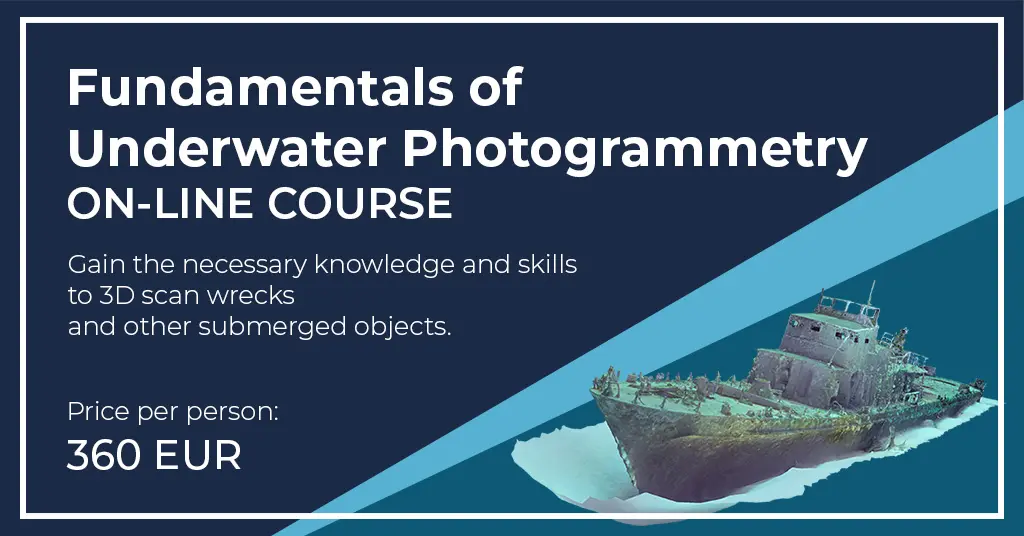
Overview This comprehensive course on WebGL 2D/3D Programming and Graphics Rendering will deepen your understanding on this topic. After successful completion of this course you can acquire the required skills in this sector. This WebGL 2D/3D Programming and Graphics Rendering comes with accredited certification, which will enhance your CV and make you worthy in the job market.So enrol in this course today to fast track your career ladder. How will I get my certificate? After successfully completing the course you will be able to order your certificate, these are included in the price. Who is This course for? There is no experience or previous qualifications required for enrolment on this WebGL 2D/3D Programming and Graphics Rendering. It is available to all students, of all academic backgrounds. Requirements Our WebGL 2D/3D Programming and Graphics Rendering is fully compatible with PC's, Mac's, Laptop, Tablet and Smartphone devices. This course has been designed to be fully compatible with tablets and smartphones so you can access your course on Wi-Fi, 3G or 4G.There is no time limit for completing this course, it can be studied in your own time at your own pace. Career Path Having these various qualifications will increase the value in your CV and open you up to multiple sectors such as Business & Management, Admin, Accountancy & Finance, Secretarial & PA, Teaching & Mentoring etc. Course Curriculum 7 sections • 28 lectures • 04:05:00 total length •WebGL vs OpenGL vs OpenGL ES: 00:05:00 •Setup Server (Mac, Windows and Linux): 00:05:00 •Setup WebGL Project: 00:08:00 •WebGL Rendering Pipeline: 00:04:00 •Drawing A Point: 00:22:00 •Normalised Coordinates vs Device Coordinates: 00:10:00 •Drawing A Simple Triangle: 00:06:00 •Drawing A Line Using gl.LINES: 00:03:00 •Drawing A Line Using gl.LINE_STRIP & gl.LINE_LOOP: 00:03:00 •Drawing A Triangle With Lines Using gl.TRIANGLE_STRIP & gl.TRIANGLE_FAN: 00:03:00 •Drawing A Quad: 00:07:00 •Drawing A 3D Cube: 00:24:00 •Setup Three.js: 00:06:00 •Loading & Drawing A Model Using Three.js: 00:16:00 •Applying Color To Shapes: 00:09:00 •One Color Per Triangle: 00:15:00 •One Color Per Vertex Using Interpolation: 00:02:00 •Applying A Texture To Shapes: 00:23:00 •Texture Coordinates: 00:08:00 •Moving Objects Using Translation: 00:06:00 •Left Handed vs Right Handed Coordinate System: 00:06:00 •Sizing Objects Using Scaling: 00:06:00 •Combining Transformations: 00:07:00 •Mouse Input: 00:11:00 •Keyboard Input: 00:09:00 •Fixing Rotation and Adding Individual Rotation: 00:08:00 •Ambient Lighting: 00:13:00 •Resource: 00:00:00

Learn the fundamentals of Blender software, explore techniques for creating detailed 3D models, and master the process of rendering your creations. Whether you're a beginner or an experienced designer, this course will equip you with the skills needed to bring your characters to life in the digital world.

In this competitive job market, you need to have some specific skills and knowledge to start your career and establish your position. This Create Videos, Motion Graphics and Animation Using Canva will help you understand the current demands, trends and skills in the sector. The course will provide you with the essential skills you need to boost your career growth in no time. The Create Videos, Motion Graphics and Animation Using Canva will give you clear insight and understanding about your roles and responsibilities, job perspective and future opportunities in this field. You will be familiarised with various actionable techniques, career mindset, regulations and how to work efficiently. This course is designed to provide an introduction to Create Videos, Motion Graphics and Animation Using Canva and offers an excellent way to gain the vital skills and confidence to work toward a successful career. It also provides access to proven educational knowledge about the subject and will support those wanting to attain personal goals in this area. Learning Objectives Learn the fundamental skills you require to be an expert Explore different techniques used by professionals Find out the relevant job skills & knowledge to excel in this profession Get a clear understanding of the job market and current demand Update your skills and fill any knowledge gap to compete in the relevant industry CPD accreditation for proof of acquired skills and knowledge Who is this Course for? Whether you are a beginner or an existing practitioner, our CPD accredited Create Videos, Motion Graphics and Animation Using Canva is perfect for you to gain extensive knowledge about different aspects of the relevant industry to hone your skill further. It is also great for working professionals who have acquired practical experience but require theoretical knowledge with a credential to support their skill, as we offer CPD accredited certification to boost up your resume and promotion prospects. Entry Requirement Anyone interested in learning more about this subject should take this Create Videos, Motion Graphics and Animation Using Canva. This course will help you grasp the basic concepts as well as develop a thorough understanding of the subject. The course is open to students from any academic background, as there is no prerequisites to enrol on this course. The course materials are accessible from an internet enabled device at anytime of the day. CPD Certificate from Course Gate At the successful completion of the course, you can obtain your CPD certificate from us. You can order the PDF certificate for £9 and the hard copy for £15. Also, you can order both PDF and hardcopy certificates for £22. Career path The Create Videos, Motion Graphics and Animation Using Canva will help you to enhance your knowledge and skill in this sector. After accomplishing this course, you will enrich and improve yourself and brighten up your career in the relevant job market. Course Curriculum Create Videos, Motion Graphics and Animation Using Canva How to Make Videos on Canva Intro 00:04:00 2023 Additional Updates Canva Video Editor Tutorial for Beginners 2023 00:20:00 17 Canva Video Hacks for Faster Professional Videos 00:23:00 Create Instagram Reels on Canva (Part 1) 00:12:00 Create Instagram Reels on Canva (Part 2) 00:14:00 Start Using the Canva Video Editor How to Use Canva Video Editor (Basic) 00:34:00 How to Add Soundtrack and Audios 00:08:00 How to Make Videos in Canva (Intermediate) 00:39:00 How to Make (Advanced) Videos in Canva 00:30:00 How to Compress Your Videos without Losing Quality (Mobile App) 00:05:00 How to Split Videos on Canva 00:04:00 Final Tasks Video 1 Simple Start 00:01:00 Video 2 Intermediate 00:01:00 Video 3 Advanced 00:01:00 Certificate and Transcript Order Your Certificates or Transcripts 00:00:00
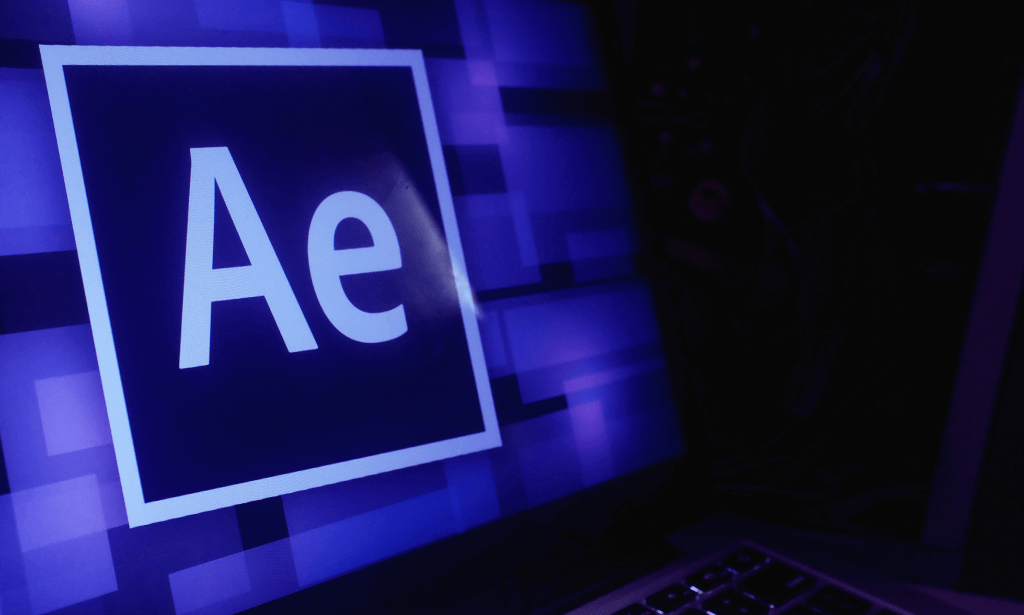
Overview This comprehensive course on Logo Animation Fundamentals will deepen your understanding on this topic. After successful completion of this course you can acquire the required skills in this sector. This Logo Animation Fundamentals comes with accredited certification from CPD, which will enhance your CV and make you worthy in the job market. So enrol in this course today to fast track your career ladder. How will I get my certificate? You may have to take a quiz or a written test online during or after the course. After successfully completing the course, you will be eligible for the certificate. Who is This course for? There is no experience or previous qualifications required for enrolment on this Logo Animation Fundamentals. It is available to all students, of all academic backgrounds. Requirements Our Logo Animation Fundamentals is fully compatible with PC's, Mac's, Laptop, Tablet and Smartphone devices. This course has been designed to be fully compatible with tablets and smartphones so you can access your course on Wi-Fi, 3G or 4G. There is no time limit for completing this course, it can be studied in your own time at your own pace. Career Path Learning this new skill will help you to advance in your career. It will diversify your job options and help you develop new techniques to keep up with the fast-changing world. This skillset will help you to- Open doors of opportunities Increase your adaptability Keep you relevant Boost confidence And much more! Course Curriculum 5 sections • 11 lectures • 00:30:00 total length •Introduction to Course: 00:01:00 •Understanding Keyframes and Animation: 00:01:00 •Shine Animation: 00:04:00 •Reverse Fragmentation: 00:04:00 •Reveal Animations: 00:05:00 •Saber: 00:10:00 •Particles: 00:01:00 •Using Stock Clips: 00:01:00 •Bars: 00:02:00 •Bonus Tips: 00:01:00 •Download Project Files: 00:00:00

Description: Most of the household waste is food scraps and garden waste which can be composted to help our environment. In this course, you will be able to know the fundamental strategies for making compost and worm cultivating which can make profitable assets for a sound soil and solid plants. You will be introduced to worm farming basics and how composting is done. Through this course, you will learn about the benefits of worm farming and vermicomposting. You will be able to know how to become successful with your farm. Who is the course for? Worm farm owners who want to become more knowledgeable about worm farming. People who are interested in setting worm farms. Entry Requirement: This course is available to all learners, of all academic backgrounds. Learners should be aged 16 or over to undertake the qualification. Good understanding of English language, numeracy and ICT are required to attend this course. Assessment: At the end of the course, you will be required to sit an online multiple-choice test. Your test will be assessed automatically and immediately so that you will instantly know whether you have been successful. Before sitting for your final exam you will have the opportunity to test your proficiency with a mock exam. Certification: After you have successfully passed the test, you will be able to obtain an Accredited Certificate of Achievement. You can however also obtain a Course Completion Certificate following the course completion without sitting for the test. Certificates can be obtained either in hard copy at a cost of £39 or in PDF format at a cost of £24. PDF certificate's turnaround time is 24 hours and for the hardcopy certificate, it is 3-9 working days. Why choose us? Affordable, engaging & high-quality e-learning study materials; Tutorial videos/materials from the industry leading experts; Study in a user-friendly, advanced online learning platform; Efficient exam systems for the assessment and instant result; The UK & internationally recognized accredited qualification; Access to course content on mobile, tablet or desktop from anywhere anytime; The benefit of career advancement opportunities; 24/7 student support via email. Career Path: Worm Farming Course is a useful qualification to possess, and would be beneficial for the following careers: Organic Farmers Vermicompost Owners Worm Farm Owner. Worm Farming Course Introduction 00:15:00 Composting 00:30:00 Worms You Should Need to Produce Worms 00:15:00 Worm Farming Design 00:30:00 Vermicomposting 00:30:00 Small And Large Scale Worm Farms 00:15:00 How The Worm Population Is Controlled 00:15:00 Other Things You Can Do With Compost 00:15:00 Starting A Worm Farm Business 00:15:00 How To Be Successful With Your Worm Farm 00:15:00 Mock Exam Mock Exam- Worm Farming Course 00:20:00 Final Exam Final Exam- Worm Farming Course 00:20:00 Order Your Certificates and Transcripts Order Your Certificates and Transcripts 00:00:00

Search By Location
- 3D Design Courses in London
- 3D Design Courses in Birmingham
- 3D Design Courses in Glasgow
- 3D Design Courses in Liverpool
- 3D Design Courses in Bristol
- 3D Design Courses in Manchester
- 3D Design Courses in Sheffield
- 3D Design Courses in Leeds
- 3D Design Courses in Edinburgh
- 3D Design Courses in Leicester
- 3D Design Courses in Coventry
- 3D Design Courses in Bradford
- 3D Design Courses in Cardiff
- 3D Design Courses in Belfast
- 3D Design Courses in Nottingham