- Professional Development
- Medicine & Nursing
- Arts & Crafts
- Health & Wellbeing
- Personal Development
461 3D Design courses
Learn How to Do Amazing Cloth Animation in Unreal Engine 4
By Packt
Get hands-on with creating real-time cloth animation in Unreal Engine 4 and learn the basics of UE4 physics asset animation
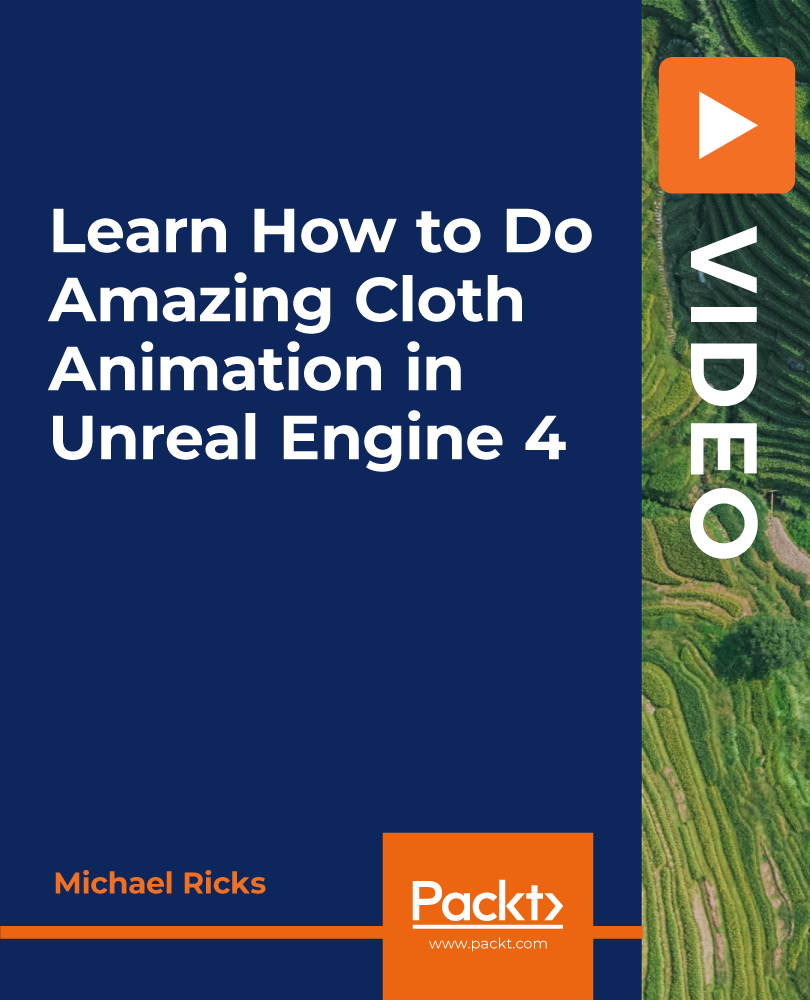
Fusion 360 for Beginners Training Course
By Study Plex
Highlights of the Course Course Type: Online Learning Duration: 4 Hours 56 Minutes Tutor Support: Tutor support is included Customer Support: 24/7 customer support is available Quality Training: The course is designed by an industry expert Recognised Credential: Recognised and Valuable Certification Completion Certificate: Free Course Completion Certificate Included Instalment: 3 Installment Plan on checkout What you will learn from this course? Gain comprehensive knowledge about Fusion 360 graphic designing Understand the core competencies and principles of Fusion 360 graphic designing Explore the various areas of Fusion 360 graphic designing Know how to apply the skills you acquired from this course in a real-life context Become a confident and expert graphic designer Fusion 360 for Beginners Training Course Master the skills you need to propel your career forward in Fusion 360 graphic designing. This course will equip you with the essential knowledge and skillset that will make you a confident graphic designer and take your career to the next level. This comprehensive fusion 360 course is designed to help you surpass your professional goals. The skills and knowledge that you will gain through studying this fusion 360 course will help you get one step closer to your professional aspirations and develop your skills for a rewarding career. This comprehensive course will teach you the theory of effective Fusion 360 graphic designing practice and equip you with the essential skills, confidence and competence to assist you in the Fusion 360 graphic designing industry. You'll gain a solid understanding of the core competencies required to drive a successful career in Fusion 360 graphic designing. This course is designed by industry experts, so you'll gain knowledge and skills based on the latest expertise and best practices. This extensive course is designed for graphic designer or for people who are aspiring to specialise in Fusion 360 graphic designing. Enrol in this fusion 360 course today and take the next step towards your personal and professional goals. Earn industry-recognised credentials to demonstrate your new skills and add extra value to your CV that will help you outshine other candidates. Who is this Course for? This comprehensive fusion 360 course is ideal for anyone wishing to boost their career profile or advance their career in this field by gaining a thorough understanding of the subject. Anyone willing to gain extensive knowledge on this Fusion 360 graphic designing can also take this course. Whether you are a complete beginner or an aspiring professional, this course will provide you with the necessary skills and professional competence, and open your doors to a wide number of professions within your chosen sector. Entry Requirements This fusion 360 course has no academic prerequisites and is open to students from all academic disciplines. You will, however, need a laptop, desktop, tablet, or smartphone, as well as a reliable internet connection. Assessment This fusion 360 course assesses learners through multiple-choice questions (MCQs). Upon successful completion of the modules, learners must answer MCQs to complete the assessment procedure. Through the MCQs, it is measured how much a learner could grasp from each section. In the assessment pass mark is 60%. Advance Your Career This fusion 360 course will provide you with a fresh opportunity to enter the relevant job market and choose your desired career path. Additionally, you will be able to advance your career, increase your level of competition in your chosen field, and highlight these skills on your resume. Recognised Accreditation This course is accredited by continuing professional development (CPD). CPD UK is globally recognised by employers, professional organisations, and academic institutions, thus a certificate from CPD Certification Service creates value towards your professional goal and achievement. Course Curriculum Introduction Scope of This Course 00:01:00 How to Download AutoDesk Fusion 360 for FREE 00:03:00 GUI Of Fusion 360 00:06:00 2D Sketching Basic Sketching Tools 00:13:00 Intermediate Sketching Tools 00:11:00 Advance Sketching Tools 00:05:00 Pattern Making in a 2D Sketch 00:03:00 2D Sketching - Practice Set 1 00:12:00 2D Sketching - Practice Set 2 00:12:00 2D Sketching - Practice Set 3 00:18:00 Using The Canvas Tool 00:09:00 3D Modelling Basic Modelling Tools 00:09:00 Intermediate Modelling Tools 00:07:00 Advance Modelling Tools 00:10:00 Miscellaneous Modelling Tools 00:16:00 Pattern Making in 3D Modelling 00:08:00 The Construct Toolbar 00:05:00 3D Modelling - Practice Set 1 00:14:00 3D Modelling - Practice Set 2 00:06:00 3D Modelling - Practice Set 3 00:12:00 Sweep vs Loft 00:04:00 Revolve & Emboss 00:06:00 The Inspect Toolbar 00:06:00 Rendering Workspace 00:08:00 Component Assembly Bodies Vs Components 00:04:00 A Very Simple Assembly 00:09:00 Geneva Wheel Mechanism 00:20:00 Animation Workspace 00:06:00 Interesting Designs Hexagonal Nut 00:03:00 Lego Brick 00:03:00 Ball Bearing 00:08:00 Lampshade 00:11:00 Way Forward How to Become a Fusion 360 Certified User 00:07:00 How to Showcase Your Skills 00:07:00 Obtain Your Certificate Order Your Certificate of Achievement 00:00:00 Get Your Insurance Now Get Your Insurance Now 00:00:00 Feedback Feedback 00:00:00

Animation Creator
By IOMH - Institute of Mental Health
Overview Join our Animation Creator course and discover your hidden skills, setting you on a path to success in this area. Get ready to improve your skills and achieve your biggest goals. The Animation Creator course has everything you need to get a great start in this sector. Improving and moving forward is key to getting ahead personally. The Animation Creator course is designed to teach you the important stuff quickly and well, helping you to get off to a great start in the field. So, what are you looking for? Enrol now! You Will Learn Following Things: Learn strategies to boost your workplace efficiency. Hone your skills to help you advance your career. Acquire a comprehensive understanding of various topics and tips. Learn in-demand skills that are in high demand among UK employers This course covers the topics you must know to stand against the tough competition. The future is truly yours to seize with this Animation Creator. Enrol today and complete the course to achieve a certificate that can change your career forever. Details Perks of Learning with IOMH One-to-one support from a dedicated tutor throughout your course. Study online - whenever and wherever you want. Instant Digital/ PDF certificate 100% money back guarantee 12 months access This course covers everything you must know to stand against the tough competition. The future is truly yours to seize with this Animation Creator. Enrol today and complete the course to achieve a certificate that can change your career forever. Process of Evaluation After studying the course, your skills and knowledge will be tested with an MCQ exam or assignment. You have to get a score of 60% to pass the test and get your certificate. Certificate of Achievement After completing the Animation Creator course, you will receive your CPD-accredited Digital/PDF Certificate for £5.99. To get the hardcopy certificate for £12.99, you must also pay the shipping charge of just £3.99 (UK) and £10.99 (International). Who Is This Course for? This Animation Creator is suitable for anyone aspiring to start a career in relevant field; even if you are new to this and have no prior knowledge, this course is going to be very easy for you to understand. On the other hand, if you are already working in this sector, this course will be a great source of knowledge for you to improve your existing skills and take them to the next level. This course has been developed with maximum flexibility and accessibility, making it ideal for people who don't have the time to devote to traditional education. Requirements There is no prerequisite to enrol in this course. You don't need any educational qualification or experience to enrol in the Animation Creator course. Do note: you must be at least 16 years old to enrol. Any internet-connected device, such as a computer, tablet, or smartphone, can access this online course. Career Path The certification and skills you get from this Animation Creator Course can help you advance your career and gain expertise in several fields, allowing you to apply for high-paying jobs in related sectors. Course Curriculum Welcome Introduction to Animate in Photoshop! 00:02:00 Why Use Photoshop to Animate? How I Use Photoshop in Multimedia. A Case Study 00:02:00 Setting Up to Animate in Photoshop: Tools and Resources Royalty-Free and Public Domain Video Resources 00:03:00 Setting Up to Animate in Photoshop: Windows and Tools 00:03:00 Importing Your Video and Working With Different Video Formats 00:06:00 Make a Quick & Dirty Stop Motion Animation By Adjusting Your Frames Per Second 00:06:00 Animating in Photoshop: Some Techniques You Can Try Drawing Right Over Your Video and Making a Simple Frame By Frame Animation 00:04:00 Using the Onion Skin Options to Make More Decisive Drawings (Frame By Frame) 00:04:00 Use the 'Wiggle' Technique to Get More Mileage Out of Your Drawings (Looping) 00:09:00 Let's Have Photoshop Animate For Us (Position, Scaling, Opacity, Rotation, etc.) 00:11:00 Rotoscoping and Animating the Frame By Frame Way (*The Essence of How I Work 00:12:00 Adding Filters and Other Special Effects to Your Video (For Good or For Evil) 00:06:00 Turning a Video Into an Animated Painting With Brushes 00:06:00 Exporting the Final Video From Photoshop 00:03:00 New: Make Animated Gifs in Photoshop for Your Site or Social Media Pages How to Create a Simple Animated Gif in Photoshop 00:11:00 How to Create a Quick & Dirty (But Beautiful) Animated Gif Slideshow 00:09:00 Resources and Conclusion Top Social Media Platforms and Websites For Filmmakers and Animators 00:06:00

The Animation for Beginners Course is a wonderful learning opportunity for anyone who has a passion for this topic and is interested in enjoying a long career in the relevant industry. It's also for anyone who is already working in this field and looking to brush up their knowledge and boost their career with a recognised certification. This Animation for Beginners Course consists of several modules that take around 5 hours to complete. The course is accompanied by instructional videos, helpful illustrations, how-to instructions and advice. The course is offered online at a very affordable price. That gives you the ability to study at your own pace in the comfort of your home. You can access the modules from anywhere and from any device. Why choose this course Earn an e-certificate upon successful completion. Accessible, informative modules taught by expert instructors Study in your own time, at your own pace, through your computer tablet or mobile device Benefit from instant feedback through mock exams and multiple-choice assessments Get 24/7 help or advice from our email and live chat teams Full Tutor Support on Weekdays Course Design The course is delivered through our online learning platform, accessible through any internet-connected device. There are no formal deadlines or teaching schedules, meaning you are free to study the course at your own pace. You are taught through a combination of Video lessons Online study materials Mock exams Multiple-choice assessment Certification Upon successful completion of the course, you will be able to obtain your course completion PDF Certificate at £9.99. Print copy by post is also available at an additional cost of £15.99 and the same for PDF and printed transcripts.

Character Rigging in Toon Boom Harmony Course
By One Education
The Character Rigging in Toon Boom Harmony Course is your go-to guide for breathing life into digital characters—minus the drama of tangled timelines and unruly layers. Built for those keen to understand the art of character rigging with structure and efficiency, this course takes you through the full process using Toon Boom Harmony, one of the industry’s most respected animation tools. From building bone structures to creating smooth deformations, you’ll explore how rigging sets the stage for animation that flows, not flops. You’ll get a clear look at how to prepare assets, organise node systems, and fine-tune controls that help characters move convincingly and consistently. Whether you're animating quirky cartoons or complex characters, this course delivers rigging know-how without unnecessary tech waffle. It’s structured for clarity, designed to save time, and—thankfully—presented in a way that won’t send you scrambling for a glossary every five minutes. If you’re ready to rig characters that behave themselves (mostly), this is the perfect place to start. Learning Outcomes: Understand the basic principles of character rigging in Toon Boom Harmony. Separate body parts and change pivot points to create a rig. Create pegs and assign them to layers to create a rig. Parent layers to create a more complex rig. Create animation using the rig. Course Curriculum: The course on Character Rigging in Toon Boom Harmony consists of 9 modules. In Module 01, students will be introduced to the course and will learn about the software used in the course. Module 02 will focus on separating the body parts of a character, and Module 03 will teach students how to change pivot points. In Module 04, students will learn about pegs, and in Module 05, they will learn how to assign pegs to layers. Module 06 will focus on parenting layers. In Module 07, students will learn how to create a head rig, and in Module 08, they will learn how to create animation using the rig. Finally, in Module 09, students will conclude the course with a thank you message. How is the course assessed? Upon completing an online module, you will immediately be given access to a specifically crafted MCQ test. For each test, the pass mark will be set to 60%. Exam & Retakes: It is to inform our learners that the initial exam for this online course is provided at no additional cost. In the event of needing a retake, a nominal fee of £9.99 will be applicable. Certification Upon successful completion of the assessment procedure, learners can obtain their certification by placing an order and remitting a fee of £9 for PDF Certificate and £15 for the Hardcopy Certificate within the UK ( An additional £10 postal charge will be applicable for international delivery). CPD 10 CPD hours / points Accredited by CPD Quality Standards Who is this course for? The course is ideal for highly motivated individuals or teams who want to enhance their professional skills and efficiently skilled employees. Requirements There are no formal entry requirements for the course, with enrollment open to anyone! Career path After completing the course on Character Rigging in Toon Boom Harmony, students can pursue the following career paths: Character Rigger - £25,000 to £50,000 per year 2D Animator - £18,000 to £35,000 per year Compositor - £25,000 to £40,000 per year Motion Graphics Designer - £20,000 to £45,000 per year Art Director - £30,000 to £70,000 per year Certificates Certificate of completion Digital certificate - £9 You can apply for a CPD Accredited PDF Certificate at the cost of £9. Certificate of completion Hard copy certificate - £15 Hard copy can be sent to you via post at the expense of £15.
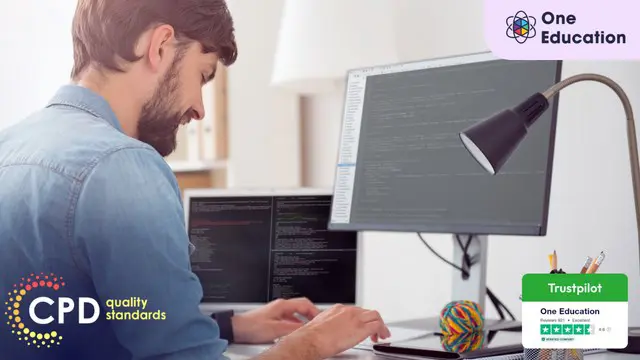
Adobe Photoshop: After Effects, Photoshop CC & Digital Painting
4.7(47)By Academy for Health and Fitness
***24 Hour Limited Time Flash Sale*** Adobe Photoshop: After Effects, Photoshop CC & Digital Painting Admission Gifts FREE PDF & Hard Copy Certificate| PDF Transcripts| FREE Student ID| Assessment| Lifetime Access| Enrolment Letter Begin your journey towards a rewarding and successful career by enrolling in our all-inclusive bundle of 8 Adobe Photoshop: After Effects, Photoshop CC & Digital Painting courses. At UKHF Online, we have carefully selected and combined these courses to equip you with the vital skills and knowledge necessary to thrive in Adobe Photoshop: After Effects, Photoshop CC & Digital Painting. Whether you're a student, recent graduate, or job seeker, our Adobe Photoshop: After Effects, Photoshop CC & Digital Painting bundle is designed to enhance your CV, impress potential employers, and set you apart from the competition. Key Features of the Adobe Photoshop: After Effects, Photoshop CC & Digital Painting Bundle: 3 QLS-Endorsed Courses: We proudly offer 3 QLS-endorsed courses within our Adobe Photoshop: After Effects, Photoshop CC & Digital Painting bundle, providing you with industry-recognized qualifications. Plus, you'll receive a free hardcopy certificate for each of these courses. QLS Course 01: Adobe After Effects QLS Course 02: Advanced Photoshop CC QLS Course 03: Photoshop Digital Painting 5 CPD QS Accredited Courses: Additionally, our bundle includes 5 relevant CPD QS accredited courses, ensuring that you stay up-to-date with the latest industry standards and practices. Course 01: Adobe Photoshop for Professionals Course 02: Adobe Lightroom CC Course 03: Adobe Illustrator Masterclass Course 04: How To Edit Your First Photo in Adobe Photoshop CC Course 05: Shading in Adobe Photoshop In Addition, you'll get Five Career Boosting Courses absolutely FREE with this Bundle. Course 01: Professional CV Writing Course 02: Job Search Skills Course 03: Self Esteem & Confidence Building Course 04: Professional Diploma in Stress Management Course 05: Complete Communication Skills Master Class Convenient Online Learning: Our Adobe Photoshop: After Effects, Photoshop CC & Digital Painting courses are accessible online, allowing you to learn at your own pace and from the comfort of your own home. Learning Outcomes of the Adobe Photoshop: After Effects, Photoshop CC & Digital Painting Bundle: Master the foundational principles and techniques of Adobe Photoshop: After Effects, Photoshop CC & Digital Painting. Develop advanced proficiency in Adobe Photoshop: After Effects, Photoshop CC & Digital Painting methodologies and strategies. Acquire in-depth knowledge of the latest trends and advancements in Adobe Photoshop: After Effects, Photoshop CC & Digital Painting. Enhance your problem-solving and critical thinking abilities within the context of Adobe Photoshop: After Effects, Photoshop CC & Digital Painting. Cultivate strong communication and collaboration skills essential for success in Adobe Photoshop: After Effects, Photoshop CC & Digital Painting. The Adobe Photoshop: After Effects, Photoshop CC & Digital Painting bundle is a comprehensive collection of courses that have been meticulously designed to provide you with a well-rounded education in Adobe Photoshop: After Effects, Photoshop CC & Digital Painting. With a combination of 3 QLS-endorsed courses and 5 CPD QS-accredited courses, this bundle offers you the perfect balance of essential knowledge and valuable skills. What's more, we are proud to offer free hardcopy certificates for each course within the Adobe Photoshop: After Effects, Photoshop CC & Digital Painting bundle, giving you the recognition you deserve. CPD 250 CPD hours / points Accredited by CPD Quality Standards Who is this course for? Aspiring motion graphics artists, visual effects artists, and animators. Graphic designers and digital artists who want to enhance their skills in photo editing and digital painting. Photographers who want to add digital art and animation to their portfolio. Film and video editors who want to add motion graphics and visual effects to their video projects. Professionals in advertising and marketing who want to create engaging multimedia content for their clients. Career path Motion Graphics Artist: £30,000 - £50,000 Visual Effects Artist: £26,000 - £70,000 Animator: £21,000 - £45,000 Graphic Designer: £19,000 - £40,000 Digital Artist: £18,000 - £43,000 Photographer: £15,000 - £42,000 Certificates Digital certificate Digital certificate - Included Hard copy certificate Hard copy certificate - Included

Three.js & WebGL 3D Programming Course for Beginners
By Course Cloud
Course Overview Fast track your career as a Web Developer or designer, and master Three.js for creating animated computer graphics, and more. The Three.js & WebGL 3D Programming Course for Beginners will introduce you to the fundamental tools of Three.js for creating basic 3D web graphics, applications and games for web browsers. Taught by an expert instructor, you will learn how to perform a wide range of tasks, from model loading and rendering graphic information in 3D, to adding controls, and working with different lighting. This introductory training course will equip you with the professional skills to build different worlds and scenes, to help you put together an impressive portfolio to kickstart your career. This best selling Three.js & WebGL 3D Programming Course for Beginners has been developed by industry professionals and has already been completed by hundreds of satisfied students. This in-depth Three.js & WebGL 3D Programming Course for Beginners is suitable for anyone who wants to build their professional skill set and improve their expert knowledge. The Three.js & WebGL 3D Programming Course for Beginners is CPD-accredited, so you can be confident you're completing a quality training course will boost your CV and enhance your career potential. The Three.js & WebGL 3D Programming Course for Beginners is made up of several information-packed modules which break down each topic into bite-sized chunks to ensure you understand and retain everything you learn. After successfully completing the Three.js & WebGL 3D Programming Course for Beginners, you will be awarded a certificate of completion as proof of your new skills. If you are looking to pursue a new career and want to build your professional skills to excel in your chosen field, the certificate of completion from the Three.js & WebGL 3D Programming Course for Beginners will help you stand out from the crowd. You can also validate your certification on our website. We know that you are busy and that time is precious, so we have designed the Three.js & WebGL 3D Programming Course for Beginners to be completed at your own pace, whether that's part-time or full-time. Get full course access upon registration and access the course materials from anywhere in the world, at any time, from any internet-enabled device. Our experienced tutors are here to support you through the entire learning process and answer any queries you may have via email.

Maya for Absolute Beginners is a comprehensive course that introduces students to the fundamental concepts of 3D modeling, unwrapping, texturing, and lighting using Autodesk Maya. The course provides step-by-step guidance on creating a detailed diorama featuring a Mushroom House, plants, corals, rocks, and grass. Learning Outcomes: Understand the basic modeling process and learn to navigate Maya's interface and tools effectively. Create a detailed 3D diorama, including modeling a Mushroom House, plants, corals, rocks, and grass. Learn the process of unwrapping 3D models and applying textures through texture painting techniques. Gain knowledge of lighting and rendering to bring the diorama model to life in a visually appealing way. Why buy this Maya for Absolute Beginners? Unlimited access to the course for forever Digital Certificate, Transcript, student ID all included in the price Absolutely no hidden fees Directly receive CPD accredited qualifications after course completion Receive one to one assistance on every weekday from professionals Immediately receive the PDF certificate after passing Receive the original copies of your certificate and transcript on the next working day Easily learn the skills and knowledge from the comfort of your home Certification After studying the course materials of the Maya for Absolute Beginners there will be a written assignment test which you can take either during or at the end of the course. After successfully passing the test you will be able to claim the pdf certificate for £5.99. Original Hard Copy certificates need to be ordered at an additional cost of £9.60. Who is this course for? This Maya for Absolute Beginners course is ideal for Students Recent graduates Job Seekers Anyone interested in this topic People already working in the relevant fields and want to polish their knowledge and skill. Prerequisites This Maya for Absolute Beginners does not require you to have any prior qualifications or experience. You can just enrol and start learning.This Maya for Absolute Beginners was made by professionals and it is compatible with all PC's, Mac's, tablets and smartphones. You will be able to access the course from anywhere at any time as long as you have a good enough internet connection. Career path As this course comes with multiple courses included as bonus, you will be able to pursue multiple occupations. This Maya for Absolute Beginners is a great way for you to gain multiple skills from the comfort of your home. Course Curriculum Introduction Introduction 00:01:00 Modeling Process Reference And Concept 00:02:00 Basic Tools And Interface 00:07:00 Importing Concept Into Maya 00:08:00 Creating The Base 00:16:00 Mushroom House Part-1 00:11:00 Mushroom House Part-2 00:09:00 Modeling The Door 00:11:00 Modeling Remaining Mashrooms 00:18:00 Modeling The Plant 00:17:00 Modeling The Corals 00:17:00 Modeling The Rocks And Grass 00:09:00 Finishing Up The Modeling 00:06:00 Unwrapping Process Unwraping The Model Part-1 00:13:00 Unwraping Mushroom Models-2 00:06:00 Unwrapping The Model Part-3 00:08:00 Unwrapping The Model Part-4 00:09:00 Texturing Process Texture Painting Part-1 00:08:00 Creating Texture And Alpha Channel For The Plant 00:09:00 Texture painting Part-3(Time lapse) 00:17:00 Texture painting Part-4(Time lapse) 00:07:00 Assigning materials and textures to models 00:15:00 Lighting and rendering Lighting and rendering the diorama model 00:36:00 Downloadable Resource Resource - Maya for Absolute Beginners 00:00:00

Building Medieval Worlds - Unreal Engine 5 Modular Kitbash
By Packt
Unlock the power of modular kitbashing and bring your medieval fantasy world to life with UE5. Learn unique techniques for stylized structures, functional water systems, open-world landscapes, custom prop collections, large-scale structures, and more. Build a stunning environment that blurs the line between reality and imagination using 250 modular assets.
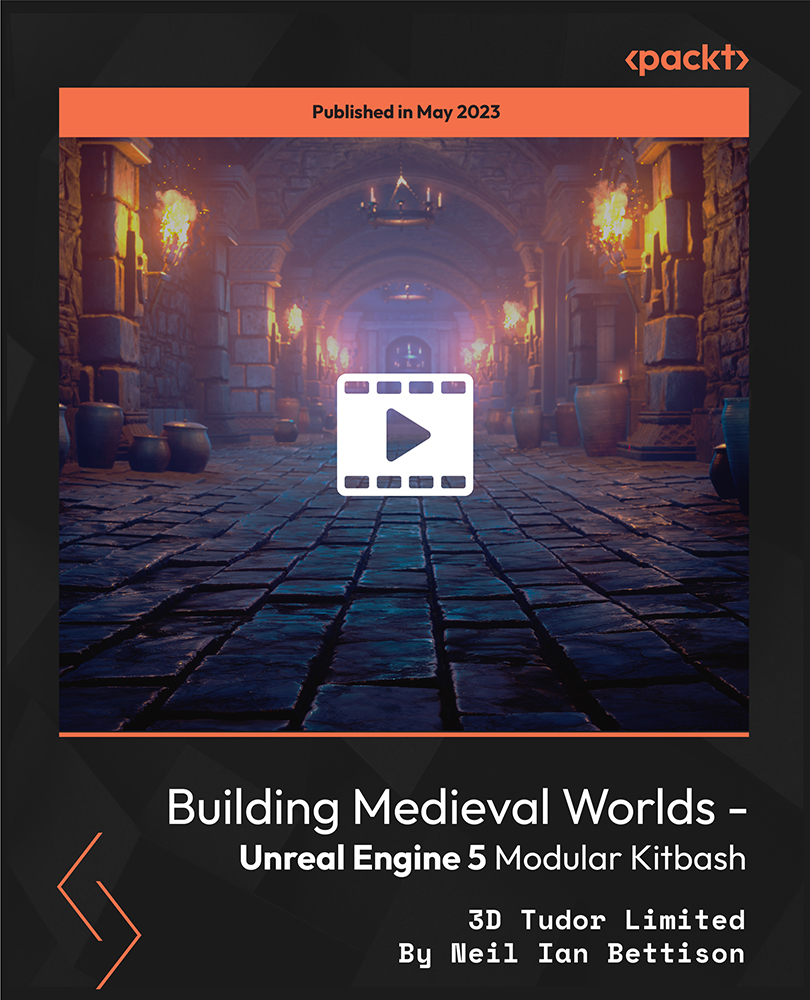
Overview Get skilled in animation and arm yourself with the qualities you need to work towards your dream job.In this Diploma in Animation Design course, you'll be guided through the principles and skills of animation, exploring the key areas of animation design using Photoshop. You'll learn how to create professional animations and video/animation combos that can be exported as stand-alone movies or be combined with other 2D and 3D multimedia sources. It also provides step-by-step training on how to create GIFs for your website or social platforms.Gain up-to-date industry knowledge and learn core techniques of animations used by experts that will help you kickstart your career and stand out to prospective employers. How will I get my certificate? You may have to take a quiz or a written test online during or after the course. After successfully completing the course, you will be eligible for the certificate. Who is this course for? There is no experience or previous qualifications required for enrolment on this Diploma in Animation Design. It is available to all students, of all academic backgrounds. Requirements Our Diploma in Animation Design is fully compatible with PC's, Mac's, Laptop, Tablet and Smartphone devices. This course has been designed to be fully compatible on tablets and smartphones so you can access your course on wifi, 3G or 4G.There is no time limit for completing this course, it can be studied in your own time at your own pace. Career path Having these various qualifications will increase the value in your CV and open you up to multiple sectors such as Business & Management , Admin, Accountancy & Finance, Secretarial & PA, Teaching & Mentoring etc. Course Curriculum 6 sections • 38 lectures • 05:09:00 total length •Introduction: 00:02:00 •Introduction of the 12 Principles of Animation: 00:02:00 •Squash and Stretch: 00:03:00 •Ease In and Ease Out: 00:02:00 •Timing: 00:02:00 •Anticipation: 00:04:00 •Follow Through and Overlapping Action: 00:02:00 •Exaggeration: 00:02:00 •Arcs: 00:04:00 •Secondary Action: 00:02:00 •Pose to Pose and Straight Ahead: 00:02:00 •Appeal: 00:01:00 •Staging: 00:01:00 •Solid Drawing: 00:01:00 •Jumping Elephant Part 1: 00:15:00 •Jumping Elephant Part 2: 00:18:00 •Introduction: 00:10:00 •Overview of The App Flippa Clip: 00:05:00 •Walkcycle of Cartoony Elephant - Part 1: 00:23:00 •Walkcycle of Cartoony Elephant - Part 2, Overlapping Action: 00:07:00 •Walkcycle of Cartoony Elephant - Part 3, Adding The Ears: 00:06:00 •Walkcycle of Cartoony Elephant - Part 4, Outlines: 00:15:00 •Walkcycle of Cartoony Elephant - Part 5, Clean up: 00:06:00 •Walkcycle of Cartoony Elephant - Part 6, Adding the eyes: 00:08:00 •Walkcycle of Cartoony Elephant - Part 7, Adding the Pupils: 00:04:00 •Walkcycle of Cartoony Elephant - Part 8, Coloring: 00:06:00 •Walkcycle of Cartoony Elephant - Part 9, Adding Shadows: 00:16:00 •Walkcycle of Cartoony Elephant - Part 10, Adding Background: 00:14:00 •Walkcycle of Cartoony Elephant - Part 11, Coloring the Background: 00:15:00 •Runcycle - INTRODUCTION: 00:05:00 •RunCycle of a Cartoony Bunny - Part 1, Draw the frames: 00:17:00 •RunCycle of a Cartoony Bunny - Part 2, Refining the Drawings: 00:11:00 •RunCycle of a Cartoony Bunny - Part 3, Adding the Ears: 00:07:00 •RunCycle of a Cartoony Bunny - Part 4, Front Run: 00:28:00 •RunCycle of a Cartoony Bunny - Part 5, Adding the Facials: 00:08:00 •Dialogue - Drawing Thumbnails: 00:05:00 •Dialogue - Timing the Key Poses: 00:21:00 •Dialogue - Polishing the Animation: 00:09:00

Search By Location
- 3D Design Courses in London
- 3D Design Courses in Birmingham
- 3D Design Courses in Glasgow
- 3D Design Courses in Liverpool
- 3D Design Courses in Bristol
- 3D Design Courses in Manchester
- 3D Design Courses in Sheffield
- 3D Design Courses in Leeds
- 3D Design Courses in Edinburgh
- 3D Design Courses in Leicester
- 3D Design Courses in Coventry
- 3D Design Courses in Bradford
- 3D Design Courses in Cardiff
- 3D Design Courses in Belfast
- 3D Design Courses in Nottingham