- Professional Development
- Medicine & Nursing
- Arts & Crafts
- Health & Wellbeing
- Personal Development
461 3D Design courses
Overview This comprehensive course on 3D Modeling for 3D Printing will deepen your understanding on this topic. After successful completion of this course you can acquire the required skills in this sector. This 3D Modeling for 3D Printing comes with accredited certification from CPD, which will enhance your CV and make you worthy in the job market. So enrol in this course today to fast track your career ladder. How will I get my certificate? You may have to take a quiz or a written test online during or after the course. After successfully completing the course, you will be eligible for the certificate. Who is This course for? There is no experience or previous qualifications required for enrolment on this 3D Modeling for 3D Printing. It is available to all students, of all academic backgrounds. Requirements Our 3D Modeling for 3D Printing is fully compatible with PC's, Mac's, Laptop, Tablet and Smartphone devices. This course has been designed to be fully compatible with tablets and smartphones so you can access your course on Wi-Fi, 3G or 4G. There is no time limit for completing this course, it can be studied in your own time at your own pace. Career Path Learning this new skill will help you to advance in your career. It will diversify your job options and help you develop new techniques to keep up with the fast-changing world. This skillset will help you to- Open doors of opportunities Increase your adaptability Keep you relevant Boost confidence And much more! Course Curriculum 2 sections • 12 lectures • 00:50:00 total length •Module 01: Introduction to Modeling for 3D Printing: 00:01:00 •Module 02: Introduction to Maya: 00:14:00 •Module 03: Blocking In the Head and Torso: 00:06:00 •Module 04: Creating the Arm: 00:04:00 •Module 05: Creating Details on the Arm: 00:06:00 •Module 06: Creating the Legs: 00:05:00 •Module 07: Creating the Foot: 00:03:00 •Module 08: Creating the Hand: 00:03:00 •Module 09: Preparing the Model for 3D Print: 00:06:00 •Module 10: STL Cleanup and Check: 00:01:00 •Module 11: Final Thoughts: 00:01:00 •Assignment - 3D Modeling for 3D Printing: 00:00:00
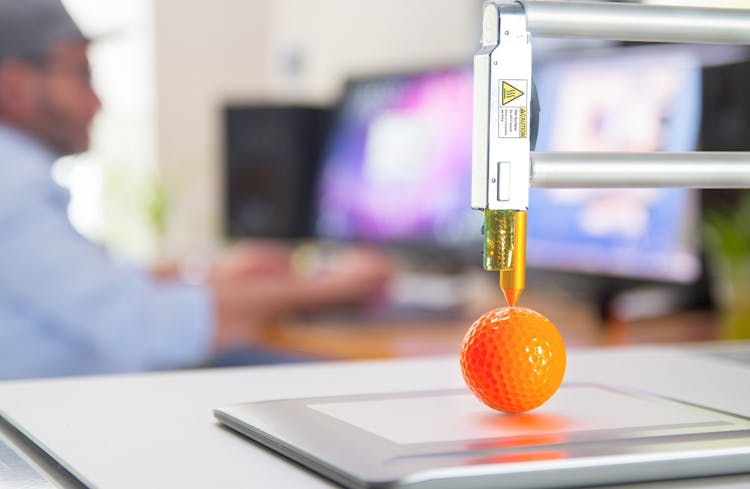
Animation Skill using Moho Studio
By Course Cloud
Course Overview Moho Studio is a vector-based 2D animation application ideal for creating games, tv shows, and web series. The Animation Skill using Moho Studio course is a step-by-step training program for aspiring animators and game designers. It will teach you how to master Moho Studio to create an animated keyboard-controlled walking character from scratch, as well as bring your character to life through different tools and features. To set you up, you will first learn how to sketch and prepare your character, and then will gradually be introduced to different tools. By the end of the course, you will be able to create an animation action scene and add dynamism to your characters. You will have real-world skills that can be applied to a wide range of creative industries. This best selling Animation Skill using Moho Studio has been developed by industry professionals and has already been completed by hundreds of satisfied students. This in-depth Animation Skill using Moho Studio is suitable for anyone who wants to build their professional skill set and improve their expert knowledge. The Animation Skill using Moho Studio is CPD-accredited, so you can be confident you're completing a quality training course will boost your CV and enhance your career potential. The Animation Skill using Moho Studio is made up of several information-packed modules which break down each topic into bite-sized chunks to ensure you understand and retain everything you learn. After successfully completing the Animation Skill using Moho Studio, you will be awarded a certificate of completion as proof of your new skills. If you are looking to pursue a new career and want to build your professional skills to excel in your chosen field, the certificate of completion from the Animation Skill using Moho Studio will help you stand out from the crowd. You can also validate your certification on our website. We know that you are busy and that time is precious, so we have designed the Animation Skill using Moho Studio to be completed at your own pace, whether that's part-time or full-time. Get full course access upon registration and access the course materials from anywhere in the world, at any time, from any internet-enabled device. Our experienced tutors are here to support you through the entire learning process and answer any queries you may have via email.

Introduction to Toon Boom Animation Character
By Course Cloud
Course Overview Master the art of cartoon animation and learn professional rendering and storyboarding skills, with this Toon Boom for beginners course. The Introduction to Toon Boom Animation Character course is suitable for those with no previous experience in using Toon Boom software. Designed by expert animators, it will guide you through the complete process of creating a cartoon animation from scratch, familiarising you with the essential tools. Through engaging video tutorials, you will learn up-to-date best practices that will take you from beginner to expert in no time. Our expert instructor will teach you how to work with colour palettes, finesse the facial details, import images, and much more. Gain in-demand animation skills and fast track your career with a formal qualification. This best selling Introduction to Toon Boom Animation Character has been developed by industry professionals and has already been completed by hundreds of satisfied students. This in-depth Introduction to Toon Boom Animation Character is suitable for anyone who wants to build their professional skill set and improve their expert knowledge. The Introduction to Toon Boom Animation Character is CPD-accredited, so you can be confident you're completing a quality training course will boost your CV and enhance your career potential. The Introduction to Toon Boom Animation Character is made up of several information-packed modules which break down each topic into bite-sized chunks to ensure you understand and retain everything you learn. After successfully completing the Introduction to Toon Boom Animation Character, you will be awarded a certificate of completion as proof of your new skills. If you are looking to pursue a new career and want to build your professional skills to excel in your chosen field, the certificate of completion from the Introduction to Toon Boom Animation Character will help you stand out from the crowd. You can also validate your certification on our website. We know that you are busy and that time is precious, so we have designed the Introduction to Toon Boom Animation Character to be completed at your own pace, whether that's part-time or full-time. Get full course access upon registration and access the course materials from anywhere in the world, at any time, from any internet-enabled device. Our experienced tutors are here to support you through the entire learning process and answer any queries you may have via email.

Animation: Learn Animation and Gif in Photoshop
By Course Cloud
Creating animations could not be easier and you can learn how to with this Animation: Learn Animation and Gif in Photoshop. This course is ideal for those who are interested in using Photoshop for animation and video creation. Upon completion, you will be able to create stunning animations with ease. This course will teach you how to work with different video formats. You will also learn how to turn videos into animations and export them. You will have the chance to consolidate your learning with tasks and assessments throughout the course. If you are interested in designing animations but don't know how, then this course is for you. Animation: Learn Animation and Gif in Photoshop is a best selling course developed by industry experts and already helped tons of students like you. It is suitable for anyone who wants to improve their knowledge and skills in the or relevant sector. This course is accredited by CPD, so you will get a career boost upon completing this course. Our Animation: Learn Animation and Gif in Photoshop is packed with 17 modules and 1 hour, 53 minutes of study. You will be awarded with a certificate of completion, the proof of your expertise in this field. If you want to get a job or looking for professional skills to excel in this field, a certificate from this course will help you appear as a strong candidate. You can also validate your certification from our website. It doesn't matter if you are willing to study full-time or part-time. This course is designed for any type of student and you can even complete it at your own pace. The materials are accessible from anyplace, any device and anytime. Besides that, our experienced tutors will help you throughout the comprehensive syllabus of this course and answer all your queries through email.

Animation Design for Beginners
By Course Cloud
Creating animations could not be easier and you can learn how to with this Animation Design for Beginners course. This course is ideal for those who are interested in using Photoshop for animation and video creation. Upon completion, you will be able to create stunning animations with ease. This course will teach you how to work with different video formats. You will also learn how to turn videos into animations and export them. You will have the chance to consolidate your learning with tasks and assessments throughout the course. If you are interested in designing animations but don't know how, then this course is for you. Animation Design for Beginners is a best selling course developed by industry experts and already helped tons of students like you. It is suitable for anyone who wants to improve their knowledge and skills in the or relevant sector. This course is accredited by CPD, so you will get a career boost upon completing this course. Our Animation Design for Beginners is packed with 17 modules and 2 hours, 33 minutes of study. You will be awarded with a certificate of completion, the proof of your expertise in this field. If you want to get a job or looking for professional skills to excel in this field, a certificate from this course will help you appear as a strong candidate. You can also validate your certification from our website. It doesn't matter if you are willing to study full-time or part-time. This course is designed for any type of student and you can even complete it at your own pace. The materials are accessible from anyplace, any device and anytime. Besides that, our experienced tutors will help you throughout the comprehensive syllabus of this course and answer all your queries through email.

Overview This comprehensive course on 3D Humanoid Characters in Unity will deepen your understanding on this topic. After successful completion of this course you can acquire the required skills in this sector. This 3D Humanoid Characters in Unity comes with accredited certification from CPD, which will enhance your CV and make you worthy in the job market. So enrol in this course today to fast track your career ladder. How will I get my certificate? You may have to take a quiz or a written test online during or after the course. After successfully completing the course, you will be eligible for the certificate. Who is This course for? There is no experience or previous qualifications required for enrolment on this 3D Humanoid Characters in Unity. It is available to all students, of all academic backgrounds. Requirements Our 3D Humanoid Characters in Unity is fully compatible with PC's, Mac's, Laptop, Tablet and Smartphone devices. This course has been designed to be fully compatible with tablets and smartphones so you can access your course on Wi-Fi, 3G or 4G. There is no time limit for completing this course, it can be studied in your own time at your own pace. Career Path Learning this new skill will help you to advance in your career. It will diversify your job options and help you develop new techniques to keep up with the fast-changing world. This skillset will help you to- Open doors of opportunities Increase your adaptability Keep you relevant Boost confidence And much more! Course Curriculum 15 sections • 74 lectures • 06:21:00 total length •Welcome: 00:01:00 •Using Autodesk's Character Generator: 00:09:00 •Creating characters with Adobe Fuse: 00:08:00 •Auto-rigging with Adobe Mixamo: 00:03:00 •Applying animation to rigged characters in Mixamo: 00:03:00 •Importing an Autodesk character into Adobe Mixamo: 00:02:00 •Selecting and animating a fantasy character within Mixamo: 00:04:00 •Exploring commercial rigged and animated characters: 00:03:00 •Using Unity Hub to install the Unity Editor: 00:06:00 •Configuring Unity's user interface: 00:04:00 •Importing and setting up an architectural model: 00:07:00 •Importing selected standard assets: 00:05:00 •Rendering lightmap data for static objects: 00:05:00 •Configuring packages: 00:03:00 •Creating Cinemachine virtual cameras: 00:08:00 •Importing a character into Unity: 00:06:00 •Combining texture maps in Photoshop: 00:09:00 •Shaders and render modes for eyes and eyelashes: 00:05:00 •Configuring hair material and texture maps: 00:05:00 •Combining textures with alpha channel using Gimp: 00:05:00 •Exploring an avatar's bones and muscles: 00:05:00 •Referencing a controller in the animator component: 00:07:00 •Controlling the character with scripts and components: 00:07:00 •Altering code to make the character walk by default: 00:06:00 •Altering the script to walk and not run diagonally: 00:05:00 •Set up Cinemachine FreeLook camera: 00:03:00 •Fine-tune free look rigs: 00:07:00 •Replacing animations in controller: 00:07:00 •Integrating a death animation into controller: 00:07:00 •Scripting death by falling: 00:05:00 •Walking upstairs using colliders from hidden ramps: 00:05:00 •Bringing in a new character: 00:04:00 •Designing a third person player game object: 00:06:00 •Connecting FreeLook camera to third person player: 00:03:00 •Swapping out characters within the third person player: 00:03:00 •Using legacy characters: 00:06:00 •Using high quality commercial characters: 00:07:00 •Making character prefabs and overrides: 00:06:00 •Using the Cinemachine collider extension: 00:06:00 •Setting up post-processing and anti-aliasing: 00:04:00 •Configuring post-processing effects: 00:06:00 •Commercial animated stationary characters: 00:08:00 •Custom animated stationary characters: 00:06:00 •Providing seating for an animated character: 00:04:00 •Cropping an animation on humanoid rig: 00:06:00 •Bring in a new character to be driven by Ai: 00:04:00 •Configuring components on Ai character: 00:04:00 •Building and refining the nav mesh: 00:05:00 •Getting agents to climb stairs: 00:03:00 •Creating off-mesh links: 00:03:00 •Making nav mesh obstacles: 00:06:00 •Implementing high-cost areas for the Ai: 00:06:00 •Abstracting NPC for use with other skins & avatars: 00:06:00 •Outlining the goal of the game: 00:03:00 •Getting the NPC to chase the Player: 00:03:00 •Getting a hold of the Player's Animator through code: 00:08:00 •Logging NPC's collision with Player to console: 00:06:00 •Stopping the NPC and killing the Player: 00:07:00 •Offsetting the death animation: 00:03:00 •Allowing NPC to take leap with off-mesh link: 00:07:00 •Adding user interface with canvases and buttons: 00:09:00 •Toggling defeat canvas on when NPC collides with Player: 00:04:00 •Differentiating between victory and defeat in code: 00:09:00 •Refining the NavMesh for fluid Ai movement: 00:03:00 •Building a GameManager class and game object: 00:08:00 •Connecting Restart buttons to setting bool Property true: 00:05:00 •Connecting controller and testing in game: 00:01:00 •Mapping the Fire2 axis to run: 00:07:00 •Mapping the Fire1 axis to crouch: 00:05:00 •Mapping analogue stick to Cinemachine FreeLook camera: 00:05:00 •Fine tuning how analog game stick controls camera: 00:05:00 •Building and playing standalone game: 00:05:00 •Bonus: 00:01:00 •Assignment - 3D Humanoid Characters in Unity: 00:00:00

Are you looking to improve your current abilities or make a career move? Our unique 3D Modeling for 3D Printing course might help you get there! Expand your expertise with high-quality training - study the 3D Modeling for 3D Printing course and get an expertly designed, great-value training experience. Learn from industry professionals and quickly equip yourself with the specific knowledge and skills you need to excel in your chosen career through the 3D Modeling for 3D Printing online training course. The 3D Modeling for 3D Printing course is broken down into several in-depth modules to provide you with the most convenient and rich learning experience possible. Upon successful completion of the 3D Modeling for 3D Printing course, an instant e-certificate will be exhibited in your profile that you can order as proof of your skills and knowledge. Add these amazing new skills to your resume and boost your employability by simply enrolling in this course. This 3D Modeling for 3D Printing training can help you to accomplish your ambitions and prepare you for a meaningful career. So, join us today and gear up for excellence! Why Prefer Us? Opportunity to earn a certificate accredited by CPDQS. Get a free student ID card!(£10 postal charge will be applicable for international delivery) Innovative and Engaging Content. Free Assessments 24/7 Tutor Support. Take a step toward a brighter future! *** Course Curriculum *** Here is the curriculum breakdown of the 3D Modeling for 3D Printing course: >> 3D Modeling for 3D Printing << Module 01: Introduction to Modeling for 3D Printing Module 02: Introduction to Maya Module 03: Blocking In the Head and Torso Module 04: Creating the Arm Module 05: Creating Details on the Arm Module 06: Creating the Legs Module 07: Creating the Foot Module 08: Creating the Hand Module 09: Preparing the Model for 3D Print Module 10: STL Cleanup and Check Module 11: Final Thoughts Assessment Process Once you have completed all the modules in the 3D Modeling for 3D Printing course, you can assess your skills and knowledge with an optional assignment. Our expert trainers will assess your assignment and give you feedback afterwards. CPD 10 CPD hours / points Accredited by CPD Quality Standards Who is this course for? Anyone interested in learning more about the topic is advised to take this 3D Modeling for 3D Printing course. This course is open to everybody. Requirements You will not need any prior background or expertise to enrol in this course. Career path After completing this course, you are to start your career or begin the next phase of your career. Certificates CPD Accredited Certificate Hard copy certificate - £10 CPD Accredited Certificate Hard copy certificate - £29 If you are an international student, then you have to pay an additional 10 GBP as an international delivery charge.

Search By Location
- 3D Design Courses in London
- 3D Design Courses in Birmingham
- 3D Design Courses in Glasgow
- 3D Design Courses in Liverpool
- 3D Design Courses in Bristol
- 3D Design Courses in Manchester
- 3D Design Courses in Sheffield
- 3D Design Courses in Leeds
- 3D Design Courses in Edinburgh
- 3D Design Courses in Leicester
- 3D Design Courses in Coventry
- 3D Design Courses in Bradford
- 3D Design Courses in Cardiff
- 3D Design Courses in Belfast
- 3D Design Courses in Nottingham


