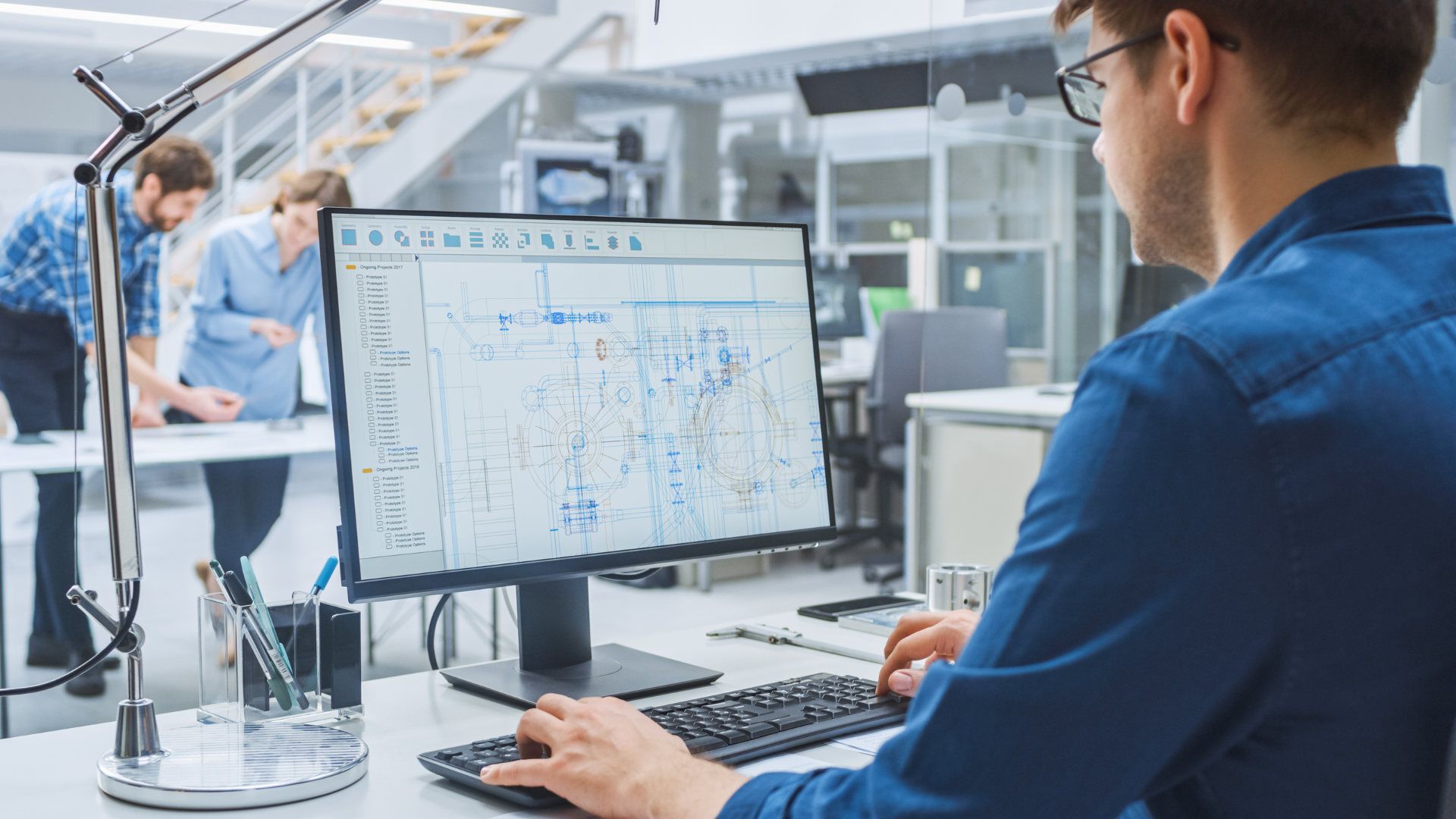- Professional Development
- Medicine & Nursing
- Arts & Crafts
- Health & Wellbeing
- Personal Development
Rendering AutoCAD Drawings in Photoshop
By iStudy UK
Through this Rendering AutoCAD Drawings in Photoshop you will learn how to convert a CAD floor plan drawing to a beautiful coloured layout. You will able to export your drawing with the right scale and extension in order to open it inside Photoshop, where the fun begins. You will learn how to transform a plain floor plan created in AutoCAD into a visually appealing floor plan image filled with colours, patterns/textures and shadows by using Photoshop. The course will give you all the necessary tools and options and, techniques like how to make a seamless pattern, using gradients, blending modes and much more. You will learn how to create 3D designs, share and collaborate on your layouts with colleagues and clients, and make blueprints to transition your projects from concept to construction. On successful completion, of the course, you will be able to render ANY kind of CAD drawings, not just floor plans. What you'll learn You will learn how to Render any AutoCAD drawing inside Photoshop Requirements You should have basic knowledge about AutoCAD You should have basic knowledge about Adobe Photoshop You should have Adobe Photoshop and Autodesk AutoCAD installed on your PC I will be using Photoshop CC and AutoCAD 2017 but any earlier version will be OK. Preparing The AutoCAD File Connecting Lines 00:01:00 AutoCAD Unites 00:02:00 Plot 00:02:00 Working Inside Photoshop Importing the PDF file 00:02:00 The three Main Options 00:01:00 Selection Tool 00:02:00 Solid Color 00:04:00 Easy Modifications 00:01:00 Pattern 00:02:00 Making a Custom Pattern 00:03:00 Making Complicated Pattern 00:03:00 Fixing a Complicated Pattern 00:03:00 Rendering Textures 00:03:00 Fixing Issues Manually 00:04:00 Gradient 00:04:00 Using Gradient 00:03:00 Making Reflection with Gradient 00:02:00 Blending Modes 00:03:00 Global Shading 00:06:00 Local Shading 00:08:00 Global Highlight 00:02:00 Local Highlight 00:04:00 Another Depth Effect Technique 00:03:00 Mixing and Matching 00:04:00 Final Retouching 00:02:00 GoodBye Goodbye 00:01:00

Course Overview Are you a graphic designer? Do you want to learn 3D designing and give your designs a new dimension? Then this is the right place for you. The demand of 3D designing and art is is expanding like a Firework Learn one of the most demanding skills of today's job market from this 3D Posters Editing/Making In Photoshop course and be able to create amazing 3D posters using photoshop today. This 3D Posters Editing/Making In Photoshop course will help you to understand how you can create 3D posters and make your designs more creative and appealing from scratch. You will be able to understand the functions of Photoshop, 3D poster basics, using 3D shapes, different techniques and abstract designing from this course. This course will help you to strengthen your basics and enhance your skill in digital art and graphic designing. Learn digital art skills from this course today. Learning Outcomes Understand the basics of 3D designing Be able to create abstract posters using photoshop Familiarize with Photoshop editing functions Understand poster designing and 3D Art using photoshop Master the skill of graphic designing and poster designing Who is this course for? This course is a perfect match for anyone who wants to learn 3D poster designing, 3D Art designing and poster editing. This course will help you understand 3D poster editing procedures step by step from scratch. Entry Requirement This course is available to all learners, of all academic backgrounds. Learners should be aged 16 or over to undertake the qualification. Good understanding of English language, numeracy and ICT are required to attend this course. Certification After you have successfully completed the course, you will be able to obtain an Accredited Certificate of Achievement. You can however also obtain a Course Completion Certificate following the course completion without sitting for the test. Certificates can be obtained either in hardcopy at the cost of £39 or in PDF format at the cost of £24. PDF certificate's turnaround time is 24 hours, and for the hardcopy certificate, it is 3-9 working days. Why choose us? Affordable, engaging & high-quality e-learning study materials; Tutorial videos/materials from the industry-leading experts; Study in a user-friendly, advanced online learning platform; Efficient exam systems for the assessment and instant result; The UK & internationally recognized accredited qualification; Access to course content on mobile, tablet or desktop from anywhere anytime; The benefit of career advancement opportunities; 24/7 student support via email. Career Path 3D Posters Editing/Making In Photoshop is a useful qualification to possess and would be beneficial for any related profession or industry such as: Digital Artists Illustrators Photo Editors Designers 3D Artists Module 1: Introduction to the Course Module 1- Introduction to the Course 00:01:00 Module 2: Creating the Isometric Cube in Photoshop Module 2- Creating the Isometric Cube in Photoshop 00:06:00 Module 3: Liquify the Image Module 3- Liquify the Image 00:10:00 Module 4: Neon Ropes and Text Module 4- Neon Ropes and Text 00:09:00 Module 5: Dark Pyramid Module 5- Dark Sand Pyramid 00:10:00 Module 6: Candy Glass Ball Module 6- Candy Glass Ball 00:06:00 Module 7: Poster Mock-up Module 7- Poster Mock-up 00:06:00 Certificate and Transcript Order Your Certificates and Transcripts 00:00:00

Overview: Strengthen your expertise to create beautiful cyberpunk artwork. This exclusively designed Cyberpunk - Photoshop Compositing Training course will show you how to use expert Photoshop compositing techniques to achieve realistic compositing. We have designed this comprehensive Cyberpunk - Photoshop Compositing Training course with the best photo composition tools and techniques to help you improve your photos. We'll create fantastic cyberpunk artwork during the learning session, with each step discussed in depth to help you understand the process. You'll be able to work with colors, contrast, and textures more effectively, as well as create special effects. Enrol today to learn how to create great cyberpunk art and plan a successful professional path. Learning Outcomes: Strengthen your expertise to perfectly combine images in Photoshop Know how to effectively work with layers, masks and blending modes Understand how to work with colours and contrast Have an in-depth understanding of how to work with textures Learn about backlights for the bike Gain an excellent understanding of puddles and reflection on the ground Learn step-by-step how to add special effects to your images Who is this course for? Anyone interested in creating fantastic cyberpunk artwork can take this Cyberpunk - Photoshop Compositing Training course. This course will help you to create opportunities in different professional careers related to Photoshop Compositing. Entry Requirement This course is available to all learners, of all academic backgrounds. Learners should be aged 16 or over to undertake the qualification. Good understanding of English language, numeracy and ICT are required to attend this course. Certification After you have successfully completed the course, you will be able to obtain an Accredited Certificate of Achievement. You can however also obtain a Course Completion Certificate following the course completion without sitting for the test. Certificates can be obtained either in hardcopy at the cost of £39 or in PDF format at the cost of £24. PDF certificate's turnaround time is 24 hours, and for the hardcopy certificate, it is 3-9 working days. Why choose us? Affordable, engaging & high-quality e-learning study materials; Tutorial videos/materials from the industry-leading experts; Study in a user-friendly, advanced online learning platform; Efficient exam systems for the assessment and instant result; The UK & internationally recognized accredited qualification; Access to course content on mobile, tablet or desktop from anywhere anytime; The benefit of career advancement opportunities; 24/7 student support via email. Career Path Cyberpunk - Photoshop Compositing Training is a useful qualification to possess and would be beneficial for any related profession or industry such as: Graphics Designer Motion Capture Designer 3D Designer Digital Sketch Artist Illustration Photography Cyberpunk - Photoshop Compositing Training Module 01: Placing images and set perspective 00:07:00 Module 02: Depth of field 00:05:00 Module 03: Highlights and reflexes 00:15:00 Module 04: Backlights for the bike 00:07:00 Module 05: Puddles and reflections on the ground 00:09:00 Module 06: Color correction and special effects 00:16:00 Certificate and Transcript Order Your Certificates and Transcripts 00:00:00

Overview: Learn the photoshop compositing secrets and create fantastic photo manipulations by taking this exclusively designed Sci Fi Movie Poster: Photoshop Photomanipulation Masterclass course. Our exclusively outlined Sci Fi Movie Poster: Photoshop Photomanipulation Masterclass course will guide you in every possible way to develop your photo manipulation skills. It will take you through the entire photo manipulation process in Photoshop and inform you of the factors to consider during picture compositing. You will get step-by-step instructions on how to blend images and create realistic composites in Photoshop. It will ensure that you are proficient in compositing tools such as adjustment layers, masking, blending, and texture work. Going through the lessons, you will discover a plethora of tips and tactics to achieve the best results. Enrol right now, change the way you create composite images and open up a whole new world of possibilities! Learning Outcomes Learn how to blend various types of photos to get spectacular and realistic results. Learn a plethora of tips and tactics to improve and beautify your photo manipulations. Be able to do realistic photo manipulation by perfectly matching colors. Have an in-depth understanding of how to create special effects Familiarise yourself with Photoshop's professional image editing features. Be able to make finishing touches Who is this course for? This Sci Fi Movie Poster: Photoshop Photomanipulation Masterclass course is ideal for highly motivated professionals who want to develop skills in photo modification and become an expert in using Adobe Photoshop. Entry Requirement This course is available to all learners, of all academic backgrounds. Learners should be aged 16 or over to undertake the qualification. Good understanding of English language, numeracy and ICT are required to attend this course. Certification After you have successfully completed the course, you will be able to obtain an Accredited Certificate of Achievement. You can however also obtain a Course Completion Certificate following the course completion without sitting for the test. Certificates can be obtained either in hardcopy at the cost of £39 or in PDF format at the cost of £24. PDF certificate's turnaround time is 24 hours, and for the hardcopy certificate, it is 3-9 working days. Why choose us? Affordable, engaging & high-quality e-learning study materials; Tutorial videos/materials from the industry-leading experts; Study in a user-friendly, advanced online learning platform; Efficient exam systems for the assessment and instant result; The UK & internationally recognized accredited qualification; Access to course content on mobile, tablet or desktop from anywhere anytime; The benefit of career advancement opportunities; 24/7 student support via email. Career Path Sci Fi Movie Poster: Photoshop Photomanipulation Masterclass is a useful qualification to possess and would be beneficial for any related profession or industry such as: Graphics Designer Motion Capture Designer 3D Designer Digital Sketch Artist Illustration Photography Sci Fi Movie Poster: Photoshop Photomanipulation Masterclass Module 01: Introduction 00:02:00 Module 02: Create a background 00:06:00 Module 03: Create a backlight 00:03:00 Module 04: Cut a soldier from old background 00:08:00 Module 05: Replace a head with helmet 00:13:00 Module 06: Create a special effects 00:17:00 Module 07: Finishing touches 00:04:00 Certificate and Transcript Order Your Certificates and Transcripts 00:00:00

CAD Designer Training
By NextGen Learning
Course Overview: The "CAD Designer Training" course provides a comprehensive introduction to the world of Computer-Aided Design (CAD). Learners will explore the core principles, tools, and techniques used in CAD software to create both 2D and 3D designs. The course covers fundamental topics such as shape creation, geometry, modelling, and assemblies, along with software introductions to AutoCAD, T-Flex, SolidWorks, and FreeCAD. By the end of this course, participants will have a solid understanding of CAD design and the technical skills necessary to pursue a career in design, engineering, or architecture. Course Description: This in-depth course is designed to equip learners with the essential skills for becoming proficient in CAD design. It covers a variety of important areas, including the basics of CAD design, 2D and 3D shape creation, geometry and modelling, and assembly techniques. Learners will gain an introduction to industry-standard software such as AutoCAD, T-Flex, SolidWorks, and FreeCAD, allowing them to explore multiple platforms used in the CAD design field. With modules covering extrusion, rotations, grids, polygons, and civil drawings, this course ensures learners develop a comprehensive understanding of the tools and techniques used by CAD professionals. It is an excellent foundation for anyone wishing to pursue a career in the design and engineering sectors. Course Modules: Module 01: Introduction to CAD Design Module 02: CAD Designer Career in the United Kingdom Module 03: Basics for CAD Design – Part 1 Module 04: Basics for CAD Design – Part 2 Module 05: 2D Shape in CAD Module 06: 3D Shape in CAD Module 07: Geometry and Modelling Module 08: Assemblies in CAD Design Module 09: Extrusion and Rotations Module 10: Blending Operations in CAD Module 11: Grids and Regular Polygons Module 12: Parameters in Civil Drawings Module 13: Introduction to AutoCAD Module 14: Introduction to T-Flex CAD Module 15: Introduction to SolidWorks Module 16: Introduction to FreeCAD (See full curriculum) Who is this course for? Individuals seeking to build a career in design and engineering. Professionals aiming to develop their CAD design skills. Beginners with an interest in CAD software and design. Those pursuing opportunities in the construction, architecture, or manufacturing industries. Career Path: CAD Designer 3D Modeler Architectural Drafter Mechanical Designer Civil Drafter Product Designer Engineering Assistant Design Consultant

Step into the riveting realm of Solidworks, where imagination meets precision, and ideas transform into tangible designs. 'Solidworks: Beginner to Advanced' is a meticulously crafted journey tailored for curious minds keen to master the art and science of this software. Embark on a voyage starting from a foundational understanding, glide through sketches, part modelling, and eventually delve into intricate assemblies, drawings, and captivating animations. By the culmination, you'll possess the prowess to bring your creative visions to life with unparalleled precision. Learning Outcomes Acquire proficiency in navigating and utilising the core functionalities of Solidworks. Transform rudimentary sketches into detailed and precise 3D models. Master advanced part modelling, assembly techniques, and drawing intricacies. Immerse in the world of appearances, scenes, and produce realistic renderings. Execute captivating animations that showcase dynamic design components. Why choose this Solidworks: Beginner to Advanced course? Unlimited access to the course for a lifetime. Opportunity to earn a certificate accredited by the CPD Quality Standards after completing this course. Structured lesson planning in line with industry standards. Immerse yourself in innovative and captivating course materials and activities. Assessments are designed to evaluate advanced cognitive abilities and skill proficiency. Flexibility to complete the Solidworks: Beginner to Advanced Course at your own pace, on your own schedule. Receive full tutor support throughout the week, from Monday to Friday, to enhance your learning experience. Who is this Solidworks: Beginner to Advanced course for? Novices keen to explore the intricacies of Solidworks. Engineers looking to enhance their design capabilities. Product designers aspiring to elevate their 3D modelling skills. Architecture and design students keen on a comprehensive software learning experience. Industry professionals aiming to stay abreast of cutting-edge design tools. Career path CAD Designer: £25,000 - £35,000 Mechanical Engineer: £30,000 - £50,000 Product Design Engineer: £28,000 - £48,000 Solidworks Draughtsperson: £24,000 - £34,000 Design Manager: £40,000 - £60,000 3D Visualisation Artist: £23,000 - £40,000 Prerequisites This Solidworks: Beginner to Advanced does not require you to have any prior qualifications or experience. You can just enrol and start learning.This Solidworks: Beginner to Advanced was made by professionals and it is compatible with all PC's, Mac's, tablets and smartphones. You will be able to access the course from anywhere at any time as long as you have a good enough internet connection. Certification After studying the course materials, there will be a written assignment test which you can take at the end of the course. After successfully passing the test you will be able to claim the pdf certificate for £4.99 Original Hard Copy certificates need to be ordered at an additional cost of £8. Course Curriculum Introduction About the course 00:02:00 Course concept 00:01:00 Getting to Know Solidworks Creating a New Document 00:01:00 User Interface 00:02:00 Mouse Movements - Sketch 00:02:00 Mouse Movements - Part 00:03:00 Sketch Creating a Sketch Document 00:02:00 Basic Sketch Tools 00:07:00 Dimensions and Relations 00:12:00 Mirror Entities 00:02:00 Linear and Circular Sketch Pattern 00:06:00 Units 00:02:00 Sketch to Part Conversion 00:03:00 Opening/Saving Part Document 00:01:00 Part Modeling Basics Extruded Boss Base 00:03:00 Extruded Boss Base Additional 00:04:00 Extruded Cut 00:03:00 Sketch on the Part 00:02:00 Sketch on the New Plane 00:05:00 Draft 00:03:00 Shell 00:02:00 Fillet and Chamfer 00:03:00 Convert and Offset Entities 00:02:00 Lofted Boss 00:03:00 Revolved Boss 00:02:00 Swept Boss 00:05:00 Part and Sketch Modification 00:02:00 Part Modeling Advanced 3D Sketch 00:03:00 Density and Material 00:02:00 Measuring Tools 00:03:00 Linked Dimensions 00:04:00 Equations 00:05:00 Mirror 00:03:00 Hole Wizard 00:03:00 Reference Geometry 00:03:00 Feature Scope 00:02:00 Configurations And Design Table Creating a Design Table 00:06:00 Adding Configurations 00:05:00 Assembly Basics Inserting Part Relative to the Origin 00:02:00 Inserting Parts Relative to Planes 00:02:00 Standard Mates 00:04:00 Move Components 00:02:00 Mirror Component 00:01:00 Assembly Advanced Distance and Angle 00:04:00 Profile Centre 00:04:00 Symmetry and Width 00:05:00 Path Mate 00:05:00 Linear Coupler 00:06:00 Collision Detection 00:02:00 Interference Detection 00:03:00 Assembly Features 00:02:00 Subassembly 00:03:00 Drawing Basics Creating a Drawing Sheet 00:01:00 Orthographic Views and Edit Sheet 00:04:00 Projected View and View Properties 00:02:00 Smart Dimension and Model Item 00:05:00 Saving Options 00:01:00 Relative to Model View 00:03:00 Section View 00:04:00 Auxiliary View 00:03:00 Detail View 00:02:00 Broken Out Section 00:02:00 Break View 00:02:00 Alternate Position View 00:02:00 View Focus 00:02:00 Drawing Advanced Bill of Materials (BOM) 00:03:00 Bom Sort 00:01:00 Missing Item in Bom 00:02:00 Custom Properties 00:02:00 Equations in Bom 00:03:00 Show/Hide Component 00:02:00 Linked Notes 00:02:00 Measuring Tool 00:02:00 Isometric Section View 00:01:00 Appearance, Scene and Rendering Applying Materials 00:08:00 Appearance 00:05:00 Working with Woods 00:05:00 Working with Glass 00:04:00 Scene 00:04:00 Light 00:07:00 Camera 00:04:00 Decals 00:07:00 Text 00:05:00 Options 00:04:00 Rendering Panel 00:03:00 Schedule Rendering 00:02:00 Animation Creating Motion Study 00:02:00 Animation Wizard 00:08:00 Applying Motor 00:04:00 Appearance and Camera Position 00:07:00 Walkthrough Part-1 00:09:00 Walkthrough Part-2 00:06:00 Resources Resources - Solidworks: Beginner to Advanced 00:00:00 Assignment Assignment - Solidworks: Beginner to Advanced 00:00:00

Overview The World Economic Forum reports that by 2030, digital professions, including CAD design, will command a significant stake in the job market. The 'CAD Design Course: Assemblies, Modelling And Civil Drawings' is developed to bridge this skill gap, setting aspirants on a trajectory to be industry front-runners. Module 01 dives deep into the foundational concepts, unravelling the nuances of geometry and modelling, while Module 02 pivots to CAD design assemblies, highlighting the intricacies involved. Progressing further, Module 03 elucidates the principles of extrusion and rotations, which are vital to innovative design. With Module 04 focusing on CAD blending operations, learners gain insights into sophisticated design techniques. Finally, Module 05 encapsulates the pivotal tenets of civil drawing parameters, making this course a comprehensive offering in CAD design. How will I get my certificate? You may have to take a quiz or a written test online during or after the course. After successfully completing the course, you will be eligible for the certificate. Who is This course for? There is no experience or previous qualifications required for enrolment on this CAD Design Course: Assemblies, Modelling And Civil Drawings. It is available to all students, of all academic backgrounds. Requirements Our CAD Design Course: Assemblies, Modelling And Civil Drawings is fully compatible with PC's, Mac's, Laptop, Tablet and Smartphone devices. This course has been designed to be fully compatible with tablets and smartphones so you can access your course on Wi-Fi, 3G or 4G. There is no time limit for completing this course, it can be studied in your own time at your own pace. Career Path Having these various qualifications will increase the value in your CV and open you up to multiple sectors such as Business & Management, Admin, Accountancy & Finance, Secretarial & PA, Teaching & Mentoring etc. Course Curriculum 1 sections • 5 lectures • 01:50:00 total length •Module 01: Introduction to Geometry and Modelling: 00:20:00 •Module 02: CAD Design Assemblies: 00:19:00 •Module 03: Introduction to Extrusion and Rotations: 00:19:00 •Module 04: CAD Blending Operations: 00:30:00 •Module 05: Civil Drawing Parameters: 00:22:00

Overview Use the very latest technology to design and optimise products or components through 2D or 3D rendering and boost your career potential. This Level 5 CAD Designer Training course will teach you how to set-up CAD (Computer-Aided Design) methods and take your designing skills to the next level. Engineering work and product design ordinarily make use of technically advanced planning practises, and this CAD training will ensure you are entirely up to date. You will be taught how to choose and utilise appropriate CAD software and work through conceptual designing by integrating detailed models into the planning and manufacturing processes. How will I get my certificate? You may have to take a quiz or a written test online during or after the course. After successfully completing the course, you will be eligible for the certificate. Who is this course for? There is no experience or previous qualifications required for enrolment on this Level 5 CAD Designer Training. It is available to all students, of all academic backgrounds. Requirements Our Level 5 CAD Designer Training is fully compatible with PC's, Mac's, Laptop, Tablet and Smartphone devices. This course has been designed to be fully compatible on tablets and smartphones so you can access your course on wifi, 3G or 4G. There is no time limit for completing this course, it can be studied in your own time at your own pace. Career path Having these various qualifications will increase the value in your CV and open you up to multiple sectors such as Business & Management , Admin, Accountancy & Finance, Secretarial & PA, Teaching & Mentoring etc. Course Curriculum • CAD Module 01: Introduction to CAD Design • CAD Module 02: CAD Designer Career in the United Kingdom • CAD Module 03: Basics for CAD Design - Part 1: • CAD Module 04: Basics for CAD Design - Part 2: • CAD Module 05: 2D Shape in CAD • CAD Module 06: 3D Shape in CAD • CAD Module 07: Geometry and Modelling • CAD Module 08: Assemblies in CAD Design • CAD Module 09: Extrusion and Rotations • CAD Module 10: Blending Operations in CAD • CAD Module 11: Grids and Regular Polygons • CAD Module 12: Parameters in Civil Drawing • CAD Module 13: Introduction to AutoCAD • CAD Module 14: Introduction to T-Flex CAD • CAD Module 15: Introduction to SolidWorks • CAD Module 16: Introduction to FreeCAD • CAD Assignment - Level 5 CAD Designer Training