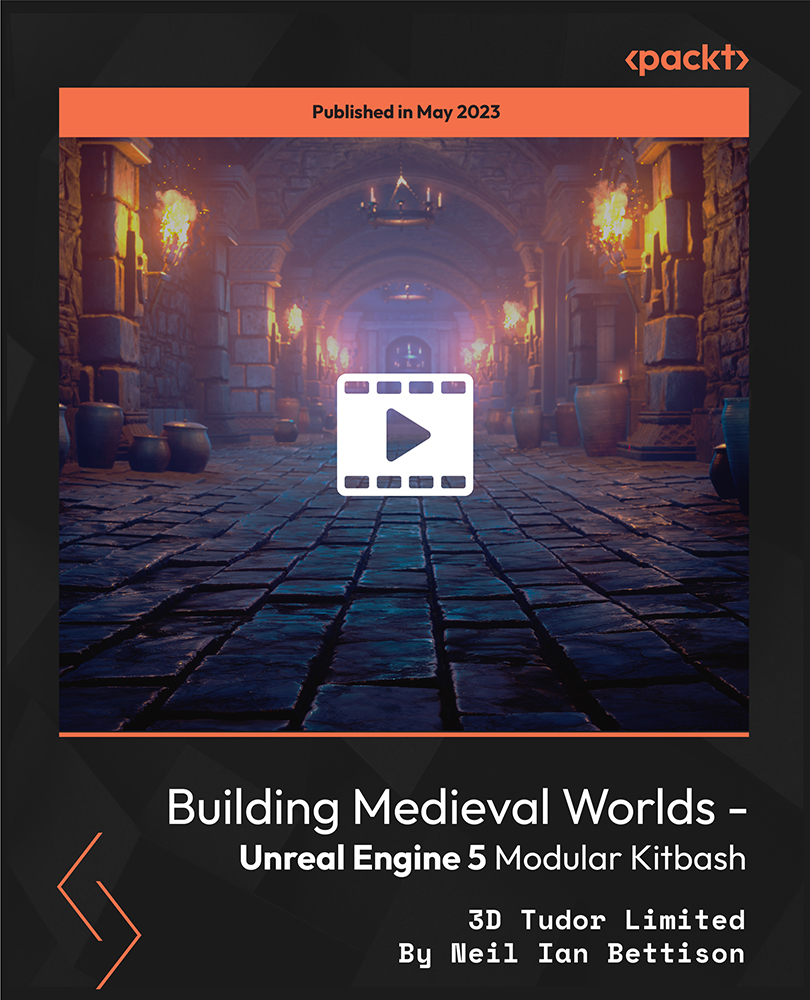- Professional Development
- Medicine & Nursing
- Arts & Crafts
- Health & Wellbeing
- Personal Development
255 3D Animation courses in Luton delivered On Demand
Learn How to Do Amazing Cloth Animation in Unreal Engine 4
By Packt
Get hands-on with creating real-time cloth animation in Unreal Engine 4 and learn the basics of UE4 physics asset animation
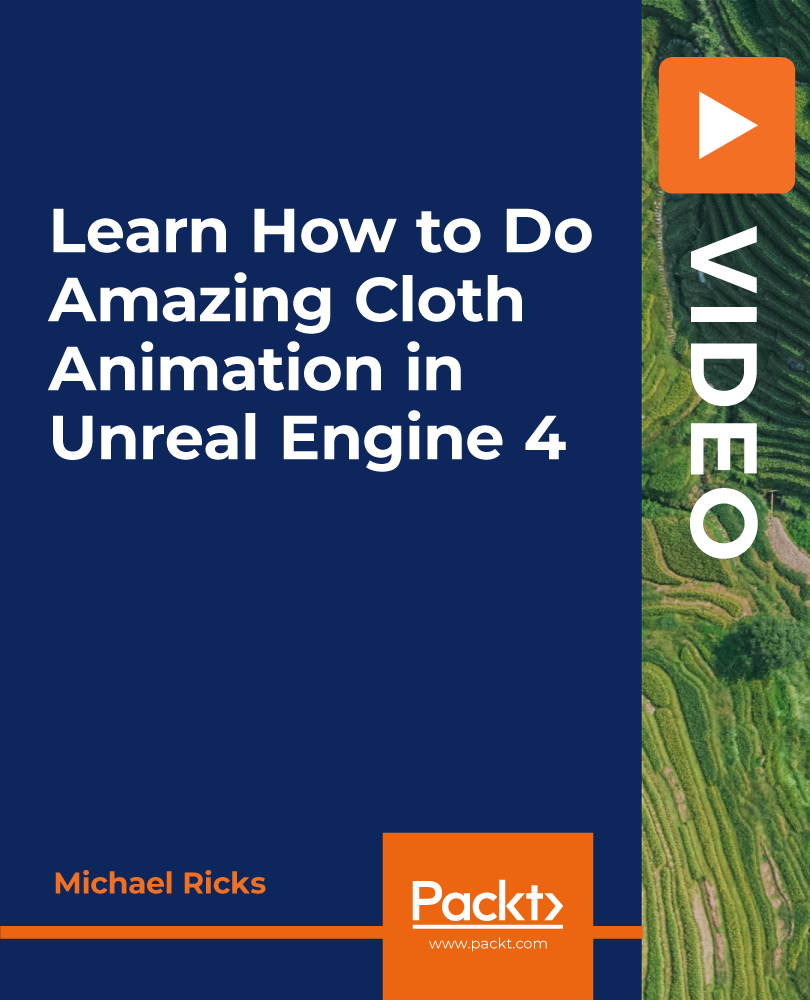
Embark on a digital adventure with our 'Adobe After Effects CC: Learn To Create Collision Intro Animation' course, where imagination meets reality through the art of animation. Within the realm of this programme, you'll start with the basics of After Effects CC, establishing a solid foundation before ascending into the more intricate techniques of 3D text creation and dynamic collision animations. Through a blend of expert guidance and creative experimentation, your journey will transform you into a wizard of visual effects, capable of crafting spellbinding introductions for any audience or occasion. Learning Outcomes Navigate the fundamental components and interface of Adobe After Effects with confidence. Design and animate compelling 3D rocky text that pops out of the screen. Construct and fine-tune collision animations that captivate and engage viewers. Apply creative techniques to develop unique visual effects for intro animations. Gain a robust understanding of the workflow in After Effects for efficient animation creation. Why choose this Adobe After Effects CC: Learn To Create Collision Intro Animation course? Unlimited access to the course for a lifetime. Opportunity to earn a certificate accredited by the CPD Quality Standards after completing this course. Structured lesson planning in line with industry standards. Immerse yourself in innovative and captivating course materials and activities. Assessments are designed to evaluate advanced cognitive abilities and skill proficiency. Flexibility to complete the Adobe After Effects CC: Learn To Create Collision Intro Animation Course at your own pace, on your own schedule. Receive full tutor support throughout the week, from Monday to Friday, to enhance your learning experience. Who is this Adobe After Effects CC: Learn To Create Collision Intro Animation course for? Novices to Adobe After Effects seeking to learn in a structured, progressive manner. Multimedia enthusiasts aiming to enhance their animation and visual effects portfolio. Graphic designers wishing to expand their expertise into motion graphics. Video producers looking to elevate their content with eye-catching intro animations. Marketers and content creators desiring to craft engaging visual narratives for their brands. Career path Motion Graphics Designer - £24,000 to £35,000 Visual Effects Artist - £27,000 to £40,000 Graphic Designer - £23,000 to £30,000 Video Editor - £24,000 to £35,000 Multimedia Artist - £22,000 to £36,000 Creative Director - £36,000 to £75,000 Prerequisites This Adobe After Effects CC: Learn To Create Collision Intro Animation does not require you to have any prior qualifications or experience. You can just enrol and start learning.This Adobe After Effects CC: Learn To Create Collision Intro Animation was made by professionals and it is compatible with all PC's, Mac's, tablets and smartphones. You will be able to access the course from anywhere at any time as long as you have a good enough internet connection. Certification After studying the course materials, there will be a written assignment test which you can take at the end of the course. After successfully passing the test you will be able to claim the pdf certificate for £4.99 Original Hard Copy certificates need to be ordered at an additional cost of £8. Course Curriculum Section 01: Introduction Introduction 00:01:00 Section 02: How to Create 3D Rocky Text Apply Rock Texture 00:07:00 Lighting Effects 00:03:00 Apply 3D Texture 00:07:00 Section 03: How to Create a Collision Animation Animate Collision 00:09:00 Final Touches 00:06:00 Assignment Assignment - Collision Intro Animation in After Effects 00:00:00

Overview This comprehensive course on Maya & Unity 3D: Modeling Environments for Mobile Games will deepen your understanding on this topic. After successful completion of this course you can acquire the required skills in this sector. This Maya & Unity 3D: Modeling Environments for Mobile Games comes with accredited certification from CPD, which will enhance your CV and make you worthy in the job market. So enrol in this course today to fast track your career ladder. How will I get my certificate? You may have to take a quiz or a written test online during or after the course. After successfully completing the course, you will be eligible for the certificate. Who is This course for? There is no experience or previous qualifications required for enrolment on this Maya & Unity 3D: Modeling Environments for Mobile Games. It is available to all students, of all academic backgrounds. Requirements Our Maya & Unity 3D: Modeling Environments for Mobile Games is fully compatible with PC's, Mac's, Laptop, Tablet and Smartphone devices. This course has been designed to be fully compatible with tablets and smartphones so you can access your course on Wi-Fi, 3G or 4G. There is no time limit for completing this course, it can be studied in your own time at your own pace. Career Path Learning this new skill will help you to advance in your career. It will diversify your job options and help you develop new techniques to keep up with the fast-changing world. This skillset will help you to- Open doors of opportunities Increase your adaptability Keep you relevant Boost confidence And much more! Course Curriculum 2 sections • 13 lectures • 01:59:00 total length •Module 01: Get To Know Your Instructor and the Course: 00:02:00 •Module 02: Modeling the Base of the Island: 00:17:00 •Module 03: Modeling the Buildings: 00:36:00 •Module 04: Unwrap, Texture And Apply Materials: 00:14:00 •Module 05: Add Flowers, Birds and Background: 00:13:00 •Module 06: Export the Models from Maya to Unity: 00:05:00 •Module 07: Import and Setup the Project in Unity: 00:04:00 •Module 08: Add Our Mesh to the Scene: 00:05:00 •Module 09: Materials and Textures: 00:06:00 •Module 10: Setup Camera and Lightning: 00:06:00 •Module 11: Bake the Light Map: 00:08:00 •Module 12: Add Camera Effect to Polish the Scene: 00:03:00 •Assignment - Maya & Unity 3D: Modeling Environments for Mobile Games: 00:00:00

Nowadays, Adobe After Effects CC broadly used in the post-production process of filmmaking and video production. In this Adobe After Effects CC course, you will equip yourself with multiple tools that empower you to improve your videos with expert motion graphics. Besides, you will learn powerful techniques to create the most detailed animations, implement animation effect, use graph editor, combine appealing backgrounds, colour creation, layouts and more. Why choose this course Earn an e-certificate upon successful completion. Accessible, informative modules taught by expert instructors Study in your own time, at your own pace, through your computer tablet or mobile device Benefit from instant feedback through mock exams and multiple-choice assessments Get 24/7 help or advice from our email and live chat teams Full Tutor Support on Weekdays Course Design The course is delivered through our online learning platform, accessible through any internet-connected device. There are no formal deadlines or teaching schedules, meaning you are free to study the course at your own pace. You are taught through a combination of Video lessons Online study materials Mock exams Multiple-choice assessment Certificate of Achievement Endorsed Certificate of Achievement from the Quality Licence Scheme Once the course has been completed and the assessment has been passed, all students are entitled to receive an endorsed certificate. This will provide proof that you have completed your training objectives, and each endorsed certificate can be ordered and delivered to your address for only £99.00. Please note that overseas students may be charged an additional £10 for postage. CPD Certificate of Achievement from Janets Upon successful completion of the course, you will be able to obtain your course completion e-certificate. Print copy by post is also available at an additional cost of £9.99 and PDF Certificate at £4.99. Endorsement This course and/or training programme has been endorsed by the Quality Licence Scheme for its high-quality, non-regulated provision and training programmes. This course and/or training programme is not regulated by Ofqual and is not an accredited qualification. Your training provider will be able to advise you on any further recognition, for example progression routes into further and/or higher education. For further information please visit the Learner FAQs on the Quality Licence Scheme website. Method of Assessment In order to ensure the Quality Licensing scheme endorsed and CPD acknowledged certificate, learners need to score at least 60% pass marks on the assessment process. After submitting assignments, our expert tutors will evaluate the assignments and give feedback based on the performance. After passing the assessment, one can apply for a certificate.

Professional After Effect for Photography
By Course Cloud
Course Overview The Professional After Effect for Photography course is suitable for photographers, graphic designers, artists and creative professionals looking to master Adobe After Effects. Through instructor-led guidance, you will learn how to use After Effects' basic and advanced tools and features to produce stunning imagery for your professional portfolio. You will start by familiarising with the After Effects interface, and learning how to import and export files from Photoshop. Next, you will move on to creating special effects, colouring techniques, and making and editing patterns and textures. Through high-quality audiovisual training, you will gain the most in-demand skills to edit and enhance your photos digitally. Start building your portfolio and take your creative work to the next level, by enrolling in this complete step-by-step training course today. This best selling Professional After Effect for Photography has been developed by industry professionals and has already been completed by hundreds of satisfied students. This in-depth Professional After Effect for Photography is suitable for anyone who wants to build their professional skill set and improve their expert knowledge. The Professional After Effect for Photography is CPD-accredited, so you can be confident you're completing a quality training course will boost your CV and enhance your career potential. The Professional After Effect for Photography is made up of several information-packed modules which break down each topic into bite-sized chunks to ensure you understand and retain everything you learn. After successfully completing the Professional After Effect for Photography, you will be awarded a certificate of completion as proof of your new skills. If you are looking to pursue a new career and want to build your professional skills to excel in your chosen field, the certificate of completion from the Professional After Effect for Photography will help you stand out from the crowd. You can also validate your certification on our website. We know that you are busy and that time is precious, so we have designed the Professional After Effect for Photography to be completed at your own pace, whether that's part-time or full-time. Get full course access upon registration and access the course materials from anywhere in the world, at any time, from any internet-enabled device. Our experienced tutors are here to support you through the entire learning process and answer any queries you may have via email.
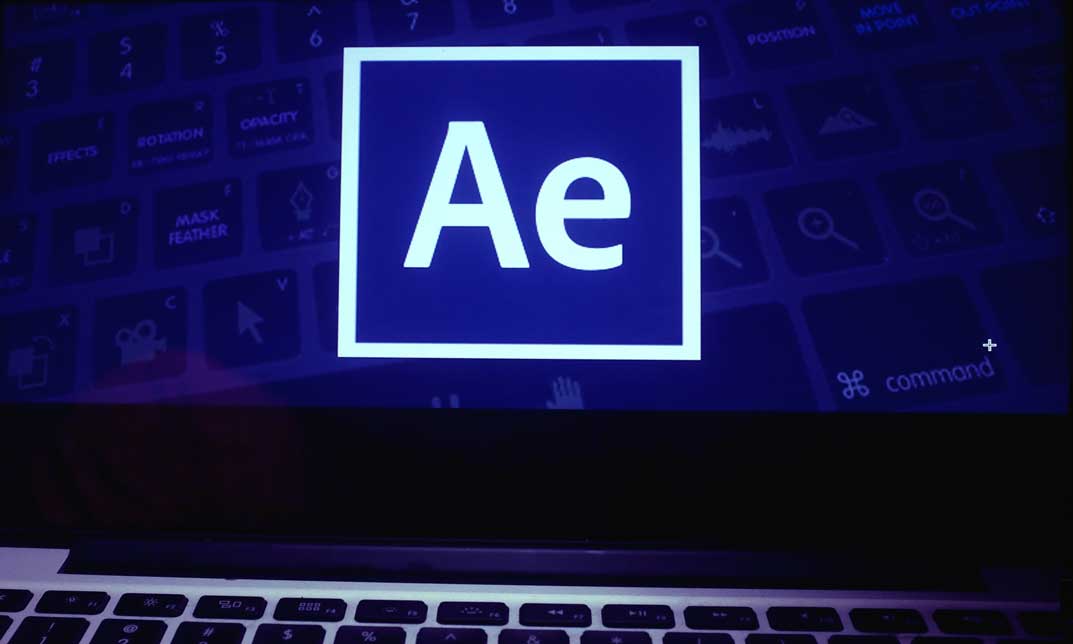
ArcGIS for Hydrology
By Course Cloud
Course Overview Arcgis is the leading geographic information system for working with maps and geographic data. The ArcGIS for Hydrology course is designed to take you from beginner to expert in ArcGis in no time. Through this practical training, you will learn the basic concepts and how to use the main features of GIS software. It will teach you how to perform hydrology-related tasks such as calculating flow direction and creating segments for streaming vertices, through video and instructor-led guidance. This course is suitable for complete beginners and aspiring Hydrology Technicians. There are no specific entry requirements for this course, however an understanding of Windows software is ideal, and you will need to have ArcGis software installed on your computer or laptop. This best selling ArcGIS for Hydrology has been developed by industry professionals and has already been completed by hundreds of satisfied students. This in-depth ArcGIS for Hydrology is suitable for anyone who wants to build their professional skill set and improve their expert knowledge. The ArcGIS for Hydrology is CPD-accredited, so you can be confident you're completing a quality training course will boost your CV and enhance your career potential. The ArcGIS for Hydrology is made up of several information-packed modules which break down each topic into bite-sized chunks to ensure you understand and retain everything you learn. After successfully completing the ArcGIS for Hydrology, you will be awarded a certificate of completion as proof of your new skills. If you are looking to pursue a new career and want to build your professional skills to excel in your chosen field, the certificate of completion from the ArcGIS for Hydrology will help you stand out from the crowd. You can also validate your certification on our website. We know that you are busy and that time is precious, so we have designed the ArcGIS for Hydrology to be completed at your own pace, whether that's part-time or full-time. Get full course access upon registration and access the course materials from anywhere in the world, at any time, from any internet-enabled device. Our experienced tutors are here to support you through the entire learning process and answer any queries you may have via email.
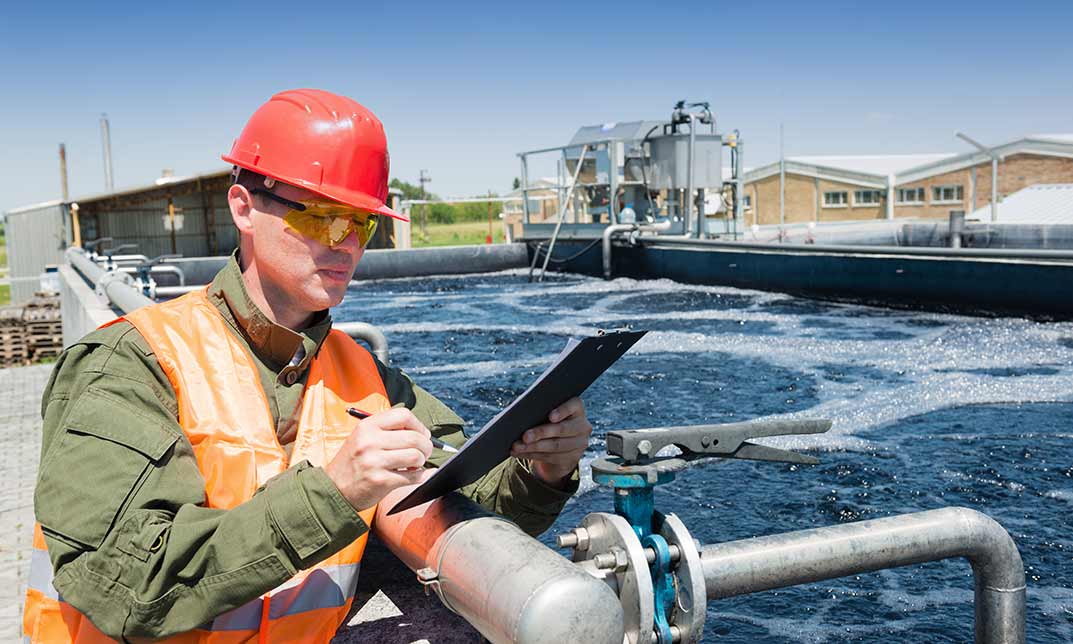
Building Medieval Worlds - Unreal Engine 5 Modular Kitbash
By Packt
Unlock the power of modular kitbashing and bring your medieval fantasy world to life with UE5. Learn unique techniques for stylized structures, functional water systems, open-world landscapes, custom prop collections, large-scale structures, and more. Build a stunning environment that blurs the line between reality and imagination using 250 modular assets.