- Professional Development
- Medicine & Nursing
- Arts & Crafts
- Health & Wellbeing
- Personal Development
442 3D & Animation courses
Blender 2.8 Character Creation
By Packt
Learn to confidently use Blender 2.8 to create your own 3D characters
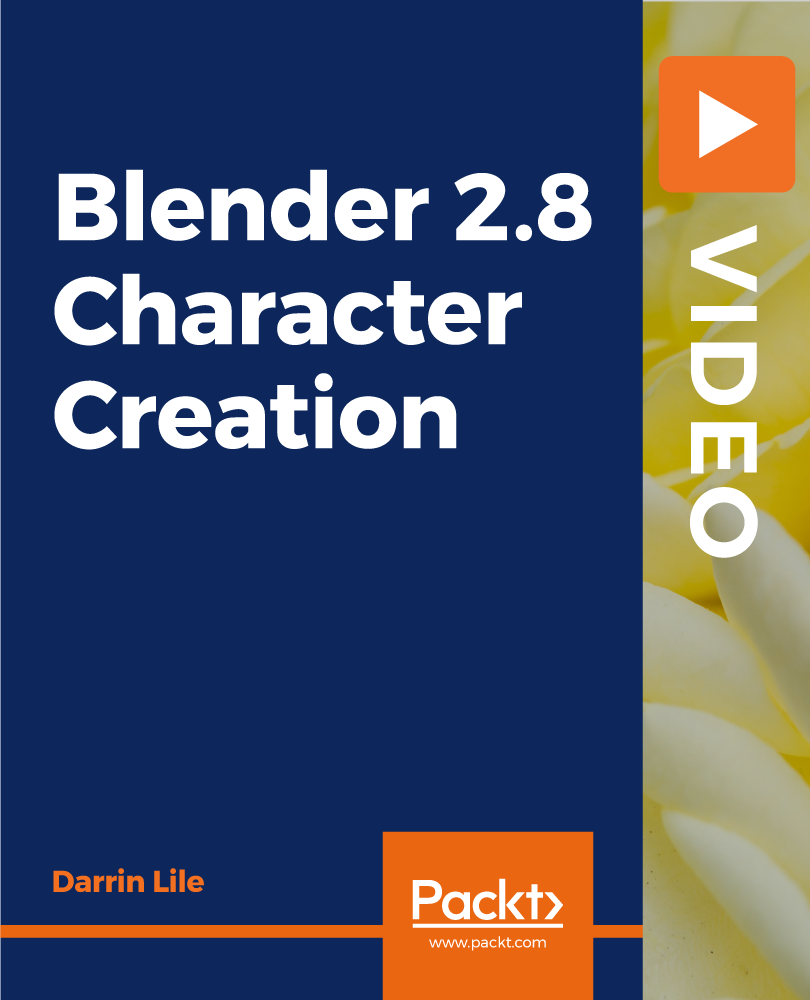
DIPLOMA IN GAME DESIGN AND DEVELOPMENT One to One Online or Face to Face
By Real Animation Works
Face to face training customised and bespoke. Professional tutors. One to One Online or Face to Face

Adobe Illustrator, Adobe After Effects and Photoshop CC
By Imperial Academy
Level 2, 3 & 5 QLS Endorsed Diploma | QLS Hard Copy Certificate Included | Plus 10 CPD Courses | Lifetime Access

2D Animation: Adobe Animate
By Course Cloud
Course Overview Discover how to make images come to life and use them to make projects stand out from the crowd with this 2D Animation: Adobe Animate course. During the coaching, you will be given a masterclass on this incredibly popular online application, which is well-known in the professional industry for creating components of video games, films, and company websites. This Adobe Animate tutorial enables you to quickly learn the benefits and functions of this benchmark software. Starting from the basics, you will soon be proficient in digital drawing, character moving and imagery impact. Everything you need to create a unique and functional design for your future productions can be found here, and all are supported by expert guidance and simple instructions. Enrol now and take your animating abilities to new levels of excellence and potential. This best selling 2D Animation: Adobe Animate has been developed by industry professionals and has already been completed by hundreds of satisfied students. This in-depth 2D Animation: Adobe Animate is suitable for anyone who wants to build their professional skill set and improve their expert knowledge. The 2D Animation: Adobe Animate is CPD-accredited, so you can be confident you're completing a quality training course will boost your CV and enhance your career potential. The 2D Animation: Adobe Animate is made up of several information-packed modules which break down each topic into bite-sized chunks to ensure you understand and retain everything you learn. After successfully completing the 2D Animation: Adobe Animate, you will be awarded a certificate of completion as proof of your new skills. If you are looking to pursue a new career and want to build your professional skills to excel in your chosen field, the certificate of completion from the 2D Animation: Adobe Animate will help you stand out from the crowd. You can also validate your certification on our website. We know that you are busy and that time is precious, so we have designed the 2D Animation: Adobe Animate to be completed at your own pace, whether that's part-time or full-time. Get full course access upon registration and access the course materials from anywhere in the world, at any time, from any internet-enabled device. Our experienced tutors are here to support you through the entire learning process and answer any queries you may have via email.

Interior Design Tutor one to one
By Real Animation Works
Interior design tutor one to one open 7 days 9 am to 9 pm

Advanced 3ds Max and After Effects Masterclass (Live Online)
By ATL Autocad Training London
Who is this course for? Advanced 3ds Max and After Effects Masterclass. This course is designed for 3D artists, animators, and visual effects artists seeking comprehensive training in 3ds Max and After Effects. Whether you're a beginner or an intermediate learner, this course provides skills and techniques for creating stunning 3D models and captivating visual effects. Check our Website Duration: 10 hours Training Approach: 1-on-1 Sessions and Tailored Content. When: Book anyday Mon to Sat between 9 am and 7 pm. Course Title: Motion Graphics Mastery: 3ds Max and After Effects Duration: 10 hours Course Highlights: Introduction to 3ds Max: Get acquainted with the 3ds Max interface Create captivating 3D objects and scenes Explore cameras, lighting, materials, and textures Basic Animation Principles in 3ds Max: Grasp keyframes and interpolation techniques Craft seamless animation cycles for 3D objects Apply animation principles with precision using the graph editor Advanced Animation Techniques in 3ds Max: Master custom controllers and expressions for intricate animations Utilize inverse kinematics for lifelike motion Create dynamic particle systems and simulations for realistic effects Exporting 3D Scenes to After Effects: Prepare 3D scenes for seamless export Effortlessly import 3D scenes into After Effects Explore 3D layer properties for depth and realism Basic Compositing in After Effects: Navigate the After Effects interface with confidence Utilize keyframes and animation curves for smooth transitions Blend 2D and 3D elements seamlessly Apply a variety of effects and filters for added visual impact Advanced Compositing Techniques in After Effects: Employ masks and mattes for precision and creative effects Harness the power of 3D camera tracking for realistic integration Work with green screen footage for professional compositions Create breathtaking special effects that captivate the audience Integrating 3D and Live-Action Footage in After Effects: Match camera angles and movements seamlessly Incorporate 3D camera data for dynamic compositions Add shadows and reflections to enhance realism Rendering and Outputting Animations: Efficiently render 3D scenes from 3ds Max Utilize the After Effects render queue for optimized output Export animations in various formats tailored to specific needs Motion Graphics Projects: Craft a fundamental motion graphics sequence Design a captivating animated logo Create an engaging animated title sequence that captures attention Course Requirements: Computer with 3ds Max and After Effects software installed Basic understanding of computer operations Enthusiasm for exploring the world of motion graphics and animation Upon completing the Motion Graphics Mastery: 3ds Max and After Effects course, participants will: Master 3D Animation: Gain expertise in creating intricate 3D objects, scenes, and animations in 3ds Max, applying advanced animation principles and techniques. Seamless Integration: Learn to seamlessly export 3D scenes from 3ds Max to After Effects, effectively blending 2D and 3D elements for dynamic compositions. Advanced Compositing: Acquire advanced compositing skills, including the use of masks, mattes, 3D camera tracking, and green screen techniques to create professional-grade visual effects. Professional Rendering: Understand the process of rendering 3D scenes and animations, ensuring optimal quality for various output formats. Motion Graphics Projects: Develop practical motion graphics projects, including motion sequences, animated logos, and title sequences, showcasing creativity and technical proficiency. Creative Problem-Solving: Enhance problem-solving skills through hands-on projects, allowing participants to tackle real-world motion graphics challenges effectively. Industry-Standard Tools: Gain proficiency in using industry-standard software tools - 3ds Max and After Effects - essential for careers in animation, visual effects, and motion graphics. Professional Portfolio: Create a compelling portfolio of motion graphics work, showcasing diverse skills and creativity, essential for professional opportunities in the field. Effective Collaboration: Develop teamwork and communication skills by collaborating on motion graphics projects, fostering a collaborative and creative working environment. Confidence and Expertise: Build confidence in applying animation principles, compositing techniques, and visual effects skills, enabling participants to approach complex projects with confidence and creativity. Download Adobe After Effects. Download Autodesk 3ds max. Skills Acquired: Advanced 3D Modeling: Master the intricacies of 3D object creation and manipulation in 3ds Max. Visual Effects Creation: Learn the art of crafting compelling visual effects using After Effects. Texturing and Lighting: Understand texturing techniques and lighting principles for realistic 3D scenes. Animation Techniques: Develop skills in animating 3D models and adding dynamic motion to visual effects. Job Opportunities: 3D Modeler: Create detailed and realistic 3D models for various industries. Visual Effects Artist: Work in film, TV, or advertising, creating stunning visual effects sequences. Motion Graphics Designer: Design animated graphics and visual elements for videos and multimedia projects. Game Designer: Contribute to game development by creating 3D assets and visual effects. Video Editor: Enhance videos with professional visual effects and animations. Step into Personalized Learning! Why Us? Discover the Advantages: Tailored One-on-One Training: Experience individualized coaching from skilled architects and designers, either in-person at (SW96DE) or through live online sessions, available Monday to Saturday, 9 am to 7 pm. Customized Tutorials: Take home exclusive video tutorials crafted to elevate your learning experience. Comprehensive Learning Resources: Access a digital reference book for thorough revision, ensuring a deep understanding of every concept. Free Ongoing Support: Enjoy continuous post-course assistance via phone or email, ensuring your success even after class completion. Flexible Syllabus: We tailor the syllabus and projects to your specific needs, ensuring focused learning on what matters most to you. Official Certificate: Certificate upon course completion. Why Us? Individualized Learning Support: Our courses, ranging from 10 to 120 hours, offer unwavering assistance at every stage. With personalized homework assignments and free post-course support, we guide you toward mastering software with unmatched expertise. Personal Attention, No Crowded Classrooms: Bid farewell to overcrowded classrooms. Experience the intimacy of one-on-one learning, ensuring you receive the undivided attention you deserve in a confident and comfortable environment. Financial Flexibility: Embarking on your educational journey shouldn't strain your finances. We offer diverse payment plans tailored to your needs. Explore available options and begin your learning adventure today. Expert Instructors, Real-world Experience: Our instructors, chosen for their industry expertise and passion for teaching, are dedicated to imparting invaluable skills to eager learners.

Course Overview Amp up your project management skills to meet your project requirements and shape your organisation's success. Project managers are responsible for the successful planning and execution of projects. This 2D Animation in Moho - Beginners to Advanced Course is designed to help you learn the proven project management skills and techniques to manage projects from beginning to end. The course will give you clear ideas on project management basics, different project types, and the techniques applied to project activities for successful project completion. During the course, you'll gain insights into project management steps, such as project initiation, execution, monitoring, and closing. On top of that, you'll explore the steps involved in project team building and acquire knowledge of earned value management to measure project performance. Learning Outcomes Discover the crucial steps to project success Familiarise yourself with different types of projects Identify the steps involved in project initiation, execution, monitoring and closing Understand what makes a successful project management team Learn about Earned Value Management (EVM) for project performance measurement Determine what is a change control process in project management Who is the 2D Animation in Moho - Beginners to Advanced Course for? This 2D Animation in Moho - Beginners to Advanced Course is perfect for aspiring professionals in the relevant industry, such as people with careers in: Project Manager Project Executive Project Administrator Project Co-ordinator Project Lead It will deepen their knowledge and help them establish the fundamental skills for project management. Why Choose this Diploma in 2D Animation in Moho - Beginners to Advanced Course ? Affordable, well-structured and high-quality e-learning study materials Engaging tutorial videos, materials from the industry-leading experts Opportunity to study in a user-friendly, advanced online learning platform Efficient exam systems for the assessment and instant result The UK & internationally recognised accredited qualification Access the course content on mobile, tablet, or desktop from anywhere, anytime Excellent career advancement opportunities 24/7 student support via email. Entry Requirement This course is available to all learners of all academic backgrounds. Learners should be aged 16 or over to undertake the qualification. A good understanding of the English language, numeracy, and ICT are required to attend this course. Assessment At the end of the course, you will be required to sit for an online multiple-choice test. Your test will be assessed automatically and immediately so that you will instantly know whether you have been successful. Before sitting for your final exam, you will have the opportunity to test your proficiency with a mock exam. Certification After you have successfully passed the test, you will be able to obtain an Accredited Certificate of Achievement. However, you can also obtain a Course Completion Certificate following the course completion without sitting for the test. Certificates can be obtained either in hard copy at the cost of £39 or in PDF format at £24. PDF certificate's turnaround time is 24 hours, and for the hardcopy certificate, it is 3-9 working days. Section 01: Introduction How to cartoon a head 01:00:00 Getting Familiar with Moho Studio 00:15:00 Section 02: Character Preparation Character Preparation 1 00:20:00 Character Preparation 2 00:18:00 Bone Mouth Boning 00:28:00 Mouth Expressions 00:44:00 Boning Head Turn 00:29:00 Bone Mouth Boning Error Note 00:08:00 Head up Boning 00:17:00 Head down Boning 00:06:00 Section 03: Creating Animation Creating Animation 1 00:28:00 Creating Animation 2 00:25:00 Creating Animation 3 00:25:00 Creating Animation 4 00:21:00 Creating Animation 5 00:24:00 Creating Animation 6 00:22:00 Creating Animation 7 00:19:00 Creating Animation 8 00:29:00 Creating animation 9 00:20:00 Creating Animation 10 00:16:00 Creating Animation 11 00:02:00 Creating Animation 12 00:07:00 Creating Animation 13 00:16:00 Rukq Man's Face cartooning Template 00:19:00 Final Render 00:01:00 Section 04: Resources Resource 00:00:00 Assignment Assignment - 2D Animation in Moho - Beginners to Advanced Course 00:00:00 Certificate and Transcript Order Your Certificates and Transcripts 00:00:00

Overview This comprehensive course on 2D Animation: Adobe Animate will deepen your understanding on this topic. After successful completion of this course you can acquire the required skills in this sector. This 2D Animation: Adobe Animate comes with accredited certification from CPD, which will enhance your CV and make you worthy in the job market. So enrol in this course today to fast track your career ladder. How will I get my certificate? You may have to take a quiz or a written test online during or after the course. After successfully completing the course, you will be eligible for the certificate. Who is This course for? There is no experience or previous qualifications required for enrolment on this 2D Animation: Adobe Animate. It is available to all students, of all academic backgrounds. Requirements Our 2D Animation: Adobe Animate is fully compatible with PC's, Mac's, Laptop, Tablet and Smartphone devices. This course has been designed to be fully compatible with tablets and smartphones so you can access your course on Wi-Fi, 3G or 4G. There is no time limit for completing this course, it can be studied in your own time at your own pace. Career Path Learning this new skill will help you to advance in your career. It will diversify your job options and help you develop new techniques to keep up with the fast-changing world. This skillset will help you to- Open doors of opportunities Increase your adaptability Keep you relevant Boost confidence And much more! Course Curriculum 4 sections • 25 lectures • 03:46:00 total length •Introduction: 00:01:00 •Workspace: 00:06:00 •Selection Tools: 00:10:00 •Drawing Tools: 00:08:00 •Remaining Tools Overview: 00:08:00 •Object Drawing: 00:03:00 •Graphic Symbols: 00:10:00 •Movie Clip: 00:06:00 •Button: 00:05:00 •Timeline: 00:09:00 •Shape Tween: 00:04:00 •Classic Tween: 00:04:00 •Motion Tween: 00:03:00 •Frame By Frame Animation: 00:11:00 •Character Design-Part 1: 00:06:00 •Character Design-Part 2: 00:13:00 •Character Design-Part 3: 00:11:00 •Coloring the Shapes: 00:11:00 •Converting Shapes to Symbols: 00:08:00 •Creating Mouth Shapes: 00:15:00 •Character Rigging: 00:14:00 •Creating Simple Animation: 00:25:00 •Creating Walk Cycle Part- 1: 00:11:00 •Creating Walk Cycle Part- 2: 00:12:00 •Creating Walk Cycle Part- 3: 00:12:00

Course Overview Amp up your project management skills to meet your project requirements and shape your organisation's success. Project managers are responsible for the successful planning and execution of projects. This 2D Animation Course Online is designed to help you learn the proven project management skills and techniques to manage projects from beginning to end. The course will give you clear ideas on project management basics, different project types, and the techniques applied to project activities for successful project completion. During the course, you'll gain insights into project management steps, such as project initiation, execution, monitoring, and closing. On top of that, you'll explore the steps involved in project team building and acquire knowledge of earned value management to measure project performance. Learning Outcomes Discover the crucial steps to project success Familiarise yourself with different types of projects Identify the steps involved in project initiation, execution, monitoring and closing Understand what makes a successful project management team Learn about Earned Value Management (EVM) for project performance measurement Determine what is a change control process in project management Who is the 2D Animation Course Online for? This 2D Animation Course Online is perfect for aspiring professionals in the relevant industry, such as people with careers in: Project Manager Project Executive Project Administrator Project Co-ordinator Project Lead It will deepen their knowledge and help them establish the fundamental skills for project management. Why Choose this Diploma in 2D Animation Course Online Affordable, well-structured and high-quality e-learning study materials Engaging tutorial videos, materials from the industry-leading experts Opportunity to study in a user-friendly, advanced online learning platform Efficient exam systems for the assessment and instant result The UK & internationally recognised accredited qualification Access the course content on mobile, tablet, or desktop from anywhere, anytime Excellent career advancement opportunities 24/7 student support via email. Entry Requirement This course is available to all learners of all academic backgrounds. Learners should be aged 16 or over to undertake the qualification. A good understanding of the English language, numeracy, and ICT are required to attend this course. Assessment At the end of the course, you will be required to sit for an online multiple-choice test. Your test will be assessed automatically and immediately so that you will instantly know whether you have been successful. Before sitting for your final exam, you will have the opportunity to test your proficiency with a mock exam. Certification After you have successfully passed the test, you will be able to obtain an Accredited Certificate of Achievement. However, you can also obtain a Course Completion Certificate following the course completion without sitting for the test. Certificates can be obtained either in hard copy at the cost of £39 or in PDF format at £24. PDF certificate's turnaround time is 24 hours, and for the hardcopy certificate, it is 3-9 working days. Introduction Introduction 00:01:00 Adobe Animate Basics Workspace 00:05:00 Selection Tools 00:10:00 Drawing Tools 00:08:00 Remaining Tools Overview 00:08:00 Object Drawing 00:03:00 Graphic Symbols 00:12:00 Movie Clip 00:06:00 Button 00:05:00 Timeline 00:09:00 Shape Tween 00:04:00 Classic Tween 00:04:00 Motion Tween 00:03:00 Frame-by-frame animation 00:11:00 Designing the Character Character Design - Part 1 00:06:00 Character Design - Part 2 00:13:00 Character Design - Part 3 00:11:00 Colouring The Shapes 00:11:00 Converting Shapes To Symbols 00:08:00 Creating Mouth Shapes 00:15:00 Character Rigging 00:14:00 Character Animation Character Simple Animation 00:25:00 Character Walk Cycle Part-1 00:11:00 Character Walk Cycle Part-2 00:12:00 Character Walk Cycle Part-3 00:12:00 Downloadable Files Downloadable Files - Learn 2D Animation with Adobe Animate 00:00:00 Certificate and Transcript Order Your Certificates and Transcripts 00:00:00

2D Animation Course Online
By Lead Academy
Quality Guarantee: Promising training excellence, satisfaction gurantee Accredited by CPD UK & Quality License Scheme Tutor Support Unlimited support via email, till you complete the course Recognised Certification: Accepted by thousands of professional bodies Start Anytime: With 1 year access to the course materials Online Learning: Learn from anywhere, whenever you want Why 2D Animation Course Online right for you? Whether you are self-taught and you want to fill in the gaps for better efficiency and productivity, this 2D animation course will set you up with a solid foundation to become a confident animator expert/animation and develop more advanced skills. This comprehensive 2D animation course is the perfect way to kickstart your career in the field of animation. This course will give you a competitive advantage in your career, making you stand out from all other applicants and employees. As one of the leading course providers and most renowned e-learning specialists online, we're dedicated to giving you the best educational experience possible. This course is crafted by industry expert, to enable you to learn quickly and efficiently, and at your own pace and convenience. 2D Animation Course Online Details Accredited by CPD certificates are accepted by thousands of professional bodies and government regulators here in the UK and around the world. Many organisations look for employees with CPD requirements, which means, that by doing this course, you would be a potential candidate in your respective field. The Quality Licence Scheme is a brand of the Skills and Education Group, a leading national awarding organisation for providing high-quality vocational qualifications across a wide range of industries. Course Curriculum Start Here 'Who is Better' Short Film Introduction Two Secrets to Do Awesome Animations Example of Simple and Interesting Interesting Character in a Good Story Analyzing 'Who is Better' Character Emotion Emotional Expression and Body Language Character Relationships Relationship Examples Character Design Designing Characters With Geometric Shapes Body Language from Geometric Shapes Expressing With the Mouth Working With References Designing Simple Characters Planning a Project Planning Your Animation With a Storyboard Hiring Voice Talent Preparing for the Animatic Editing the Animatic Finished Animatic for 'Who is Better' Introduction to Rigging Tutorials Introduction to Rigging Tutorials Getting Adobe After Effects (for Those Who Don't Have It Yet) New Composition in After Effects (for Absolute Beginners) Creating the Body for Simple (the Circle) Creating Arms and Legs for Simple Rigging the Character Automation Using Expressions Setting Forward Kinematics Setting Inverse Kinematics Rigging the Right Arm and Legs Prepearing Controllers Creating and Aligning Controllers Connecting the Body With Controllers Cleaning the Timeline Working With the Mouth Mouth Expression Research Drawing the Mouth Variations Prepare Mouth for Emotional Lip-sync Animating the First Two Mouths for the Lip Sync Animating the Rest of the Mouths Preparing the Mouth With Expression Controls Head Turn Effect Activating the Flip Switch to Rotate the Mouth Emotional Lip Sync Emotional Auto Lip-Sync Using Expressions Adding Dialogue to Test Auto Lip Sync Wiggly Body for Maniac Effects Simple Shading Technical Tips to Know Before Animating Introduction to Animation Tutorials Tips on Changing the Elbow/knee Angles Part 1 Tips on Changing the Elbow/knee Angles Part 2 Refining the Lip Sync Basic Frame Units in Animations at 24 Fps Basic Frame Units for Reaction Movements Applying the 5 to 10 Frame Rule Basic Frame Units for Aggressive Movements Animating Tutorials Preparing the Timeline for the Posing Adding Two More Markers Posing the 1st Keyframe: 'like Me' Posing the 2nd Keyframe: Body, Hand and Mouth Posing the 2nd Keyframe: Left Hand and Hips Posing the 2nd Keyframe: Correcting the Left Leg Posing the 3rd Keyframe Adding Markers for Anticipation and Aftermath Animating the Anticipation of the 1st Pose Animating the Aftermath of the 1st Pose Applying Ease and Wizz Animating the Anticipation of the 2nd Pose Fixing the Left Leg Fixing the Right Arm Animating the Anticipation of the 3rd Pose Fixing the Right Hand Drop Fixing the Left Leg for Final Position Wrapping Up The Course Closing Thoughts on Body Language Animation Challenge: Animating 3 Seconds Prepare Composition for Rendering Rendering for Youtube in After Effects Who should take this course? This comprehensive 2D animation course is suitable for anyone looking to improve their job prospects or aspiring to accelerate their career in this sector and want to gain in-depth knowledge of animation. Entry Requirements There are no academic entry requirements for this 2D animation course, and it is open to students of all academic backgrounds. As long as you are aged seventeen or over and have a basic grasp of English, numeracy and ICT, you will be eligible to enrol. Assessment Method On successful completion of the course, you will be required to sit an online multiple-choice assessment. The assessment will be evaluated automatically and the results will be given to you immediately. Certification Endorsed Certificate from Quality Licence Scheme After successfully passing the MCQ exam you will be eligible to order the Endorsed Certificate by Quality Licence Scheme. The Quality Licence Scheme is a brand of the Skills and Education Group, a leading national awarding organisation for providing high-quality vocational qualifications across a wide range of industries. It will give you a competitive advantage in your career, making you stand out from all other applicants and employees. There is a Quality Licence Scheme endorsement fee to obtain an endorsed certificate which is £65. Certificate of Achievement from Lead Academy After successfully passing the MCQ exam you will be eligible to order your certificate of achievement as proof of your new skill. The certificate of achievement is an official credential that confirms that you successfully finished a course with Lead Academy. Certificate can be obtained in PDF version at a cost of £12, and there is an additional fee to obtain a printed copy certificate which is £35. FAQs Is CPD a recognised qualification in the UK? CPD is globally recognised by employers, professional organisations and academic intuitions, thus a certificate from CPD Certification Service creates value towards your professional goal and achievement. CPD-certified certificates are accepted by thousands of professional bodies and government regulators here in the UK and around the world. Are QLS courses recognised? Although QLS courses are not subject to Ofqual regulation, they must adhere to an extremely high level that is set and regulated independently across the globe. A course that has been approved by the Quality Licence Scheme simply indicates that it has been examined and evaluated in terms of quality and fulfils the predetermined quality standards. When will I receive my certificate? For CPD accredited PDF certificate it will take 24 hours, however for the hardcopy CPD certificate takes 5-7 business days and for the Quality License Scheme certificate it will take 7-9 business days. Can I pay by invoice? Yes, you can pay via Invoice or Purchase Order, please contact us at info@lead-academy.org for invoice payment. Can I pay via instalment? Yes, you can pay via instalments at checkout. How to take online classes from home? Our platform provides easy and comfortable access for all learners; all you need is a stable internet connection and a device such as a laptop, desktop PC, tablet, or mobile phone. The learning site is accessible 24/7, allowing you to take the course at your own pace while relaxing in the privacy of your home or workplace. Does age matter in online learning? No, there is no age limit for online learning. Online learning is accessible to people of all ages and requires no age-specific criteria to pursue a course of interest. As opposed to degrees pursued at university, online courses are designed to break the barriers of age limitation that aim to limit the learner's ability to learn new things, diversify their skills, and expand their horizons. When I will get the login details for my course? After successfully purchasing the course, you will receive an email within 24 hours with the login details of your course. Kindly check your inbox, junk or spam folder, or you can contact our client success team via info@lead-academy.org

Search By Location
- 3D & Animation Courses in London
- 3D & Animation Courses in Birmingham
- 3D & Animation Courses in Glasgow
- 3D & Animation Courses in Liverpool
- 3D & Animation Courses in Bristol
- 3D & Animation Courses in Manchester
- 3D & Animation Courses in Sheffield
- 3D & Animation Courses in Leeds
- 3D & Animation Courses in Edinburgh
- 3D & Animation Courses in Leicester
- 3D & Animation Courses in Coventry
- 3D & Animation Courses in Bradford
- 3D & Animation Courses in Cardiff
- 3D & Animation Courses in Belfast
- 3D & Animation Courses in Nottingham