- Professional Development
- Medicine & Nursing
- Arts & Crafts
- Health & Wellbeing
- Personal Development
435 3D & Animation courses in Potters Bar delivered Online
Adobe After Effects CC: Learn To Create Gradient Animations
By Course Cloud
Course Overview Are you looking to kickstart a career in motion design? The Adobe After Effects CC: Learn To Create Gradient Animations course is a complete guide to creating gradient animation backgrounds in Adobe After Effects. Starting with how to use the basic tools, it will teach you how to work with shape layers, use expressions, design cool types, and much more. You will also learn basic colour theory and how to work with colour themes. By the end of this course, you will have a set of in-demand creative skills that will enable you to start building your portfolio in no time. Learn from the experts and take steps to become a qualified Motion Designer. This best selling Adobe After Effects CC: Learn To Create Gradient Animations has been developed by industry professionals and has already been completed by hundreds of satisfied students. This in-depth Adobe After Effects CC: Learn To Create Gradient Animations is suitable for anyone who wants to build their professional skill set and improve their expert knowledge. The Adobe After Effects CC: Learn To Create Gradient Animations is CPD-accredited, so you can be confident you're completing a quality training course will boost your CV and enhance your career potential. The Adobe After Effects CC: Learn To Create Gradient Animations is made up of several information-packed modules which break down each topic into bite-sized chunks to ensure you understand and retain everything you learn. After successfully completing the Adobe After Effects CC: Learn To Create Gradient Animations, you will be awarded a certificate of completion as proof of your new skills. If you are looking to pursue a new career and want to build your professional skills to excel in your chosen field, the certificate of completion from the Adobe After Effects CC: Learn To Create Gradient Animations will help you stand out from the crowd. You can also validate your certification on our website. We know that you are busy and that time is precious, so we have designed the Adobe After Effects CC: Learn To Create Gradient Animations to be completed at your own pace, whether that's part-time or full-time. Get full course access upon registration and access the course materials from anywhere in the world, at any time, from any internet-enabled device. Our experienced tutors are here to support you through the entire learning process and answer any queries you may have via email.

Embark on a captivating journey into animation with the 'Animation Designer (Drawings, Timing, Overlapping, Coloring) Complete Course.' This comprehensive program unveils the magic behind bringing characters and stories to life, guiding you through the intricate animation design process. From the foundational principles to the nuanced skills of timing and colouring, this course is a tapestry of creativity and technical prowess. Imagine the thrill of seeing your drawings evolve from simple sketches to dynamic, emotionally resonant characters. Delve more profoundly, and you'll explore the 12 core principles of animation design that serve as the industry's heartbeat. Each module, from 'Squash and Stretch' to 'Solid Drawing,' is a stepping stone towards mastery. You'll not just learn; you'll experience the transformation of inanimate sketches into vivid, lifelike animations. The course's practical segments, including the step-by-step creation of a cartoony elephant and bunny, offer an immersive experience. You'll witness firsthand the intricate process of animating characters, from drafting to adding final touches like shadows and backgrounds. This course is not just about learning; it's about evolving as a creator. It will give you the knowledge and skills to express your creativity through animation. Whether it's the precise timing of movements, the subtle art of colouring, or the understanding of how to stage your animations for maximum impact, you'll emerge as a well-rounded animation designer. Your journey through this course is not just about acquiring skills; it's about unlocking a new realm of artistic possibilities. Learning Outcomes of Animation Design course: Acquire a comprehensive knowledge of the 12 principles of animation. Develop proficiency in creating fluid animations with techniques like easing in and out. Gain skills in designing appealing animations with a focus on staging and character appeal. Master the art of character animation, including complex movements like walk and run cycles. Learn to use animation software tools effectively for drawing, colouring, and refining animations. Why buy this Animation Design Course? Unlimited access to the course for forever Digital Certificate, Transcript, student ID all included in the price Absolutely no hidden fees Directly receive CPD accredited qualifications after course completion Receive one to one assistance on every weekday from professionals Immediately receive the PDF certificate after passing Receive the original copies of your certificate and transcript on the next working day Easily learn the skills and knowledge from the comfort of your home Certification After studying the course materials of the Animation Designer (Drawings, Timing, Overlapping, Coloring) Complete Course you will be able to take the MCQ test that will assess your knowledge. After successfully passing the test you will be able to claim the pdf certificate for £5.99. Original Hard Copy certificates need to be ordered at an additional cost of £9.60. Who is this Animation Design course for? Aspiring animators seeking to gain a foundational understanding of animation principles. Graphic designers interested in expanding their skill set into the animation domain. Art students aiming to specialize in character design and animation. Creative professionals looking to incorporate animation into their digital storytelling. Hobbyists and enthusiasts eager to explore the art of animation and character creation. Prerequisites This Animation Designer (Drawings, Timing, Overlapping, Coloring) Complete Course was made by professionals and it is compatible with all PC's, Mac's, tablets and smartphones. You will be able to access the course from anywhere at any time as long as you have a good enough internet connection. Career path Animator: £20,000 - £36,000 annually Graphic Designer with Animation Skills: £22,000 - £40,000 annually Character Designer for Animation: £24,000 - £45,000 annually Multimedia Artist: £23,000 - £39,000 annually Animation Director: £30,000 - £60,000 annually Freelance Animation Artist: Varies based on project and experience Course Curriculum INTRODUCTION Introduction 00:02:00 THE 12 PRINCIPLES OF ANIMATION Introduction of the 12 Principles of Animation 00:02:00 Squash and Stretch 00:03:00 Ease In and Ease Out 00:02:00 Timing 00:02:00 Anticipation 00:04:00 Follow Through and Overlapping Action 00:02:00 Exaggeration 00:02:00 Arcs 00:04:00 Secondary Action 00:02:00 Pose to Pose and Straight Ahead 00:02:00 Appeal 00:01:00 Staging 00:01:00 Solid Drawing 00:01:00 JUMPING ELEPHANT Jumping Elephant Part 1 00:15:00 Jumping Elephant Part 2 00:18:00 WALKCYCLE Introduction 00:10:00 Overview of The App Flippa Clip 00:05:00 Walkcycle of Cartoony Elephant - Part 1 00:23:00 Walkcycle of Cartoony Elephant - Part 2, Overlapping Action 00:07:00 Walkcycle of Cartoony Elephant - Part 3, Adding The Ears 00:06:00 Walkcycle of Cartoony Elephant - Part 4, Outlines 00:15:00 Walkcycle of Cartoony Elephant - Part 5, Clean up 00:06:00 Walkcycle of Cartoony Elephant - Part 6, Adding the eyes 00:08:00 Walkcycle of Cartoony Elephant - Part 7, Adding the Pupils 00:04:00 Walkcycle of Cartoony Elephant - Part 8, Coloring 00:06:00 Walkcycle of Cartoony Elephant - Part 9, Adding Shadows 00:16:00 Walkcycle of Cartoony Elephant - Part 10, Adding Background 00:14:00 Walkcycle of Cartoony Elephant - Part 11, Coloring the Background 00:15:00 RUNCYCLE Runcycle - INTRODUCTION 00:05:00 RunCycle of a Cartoony Bunny - Part 1, Draw the frames 00:17:00 RunCycle of a Cartoony Bunny - Part 2, Refining the Drawings 00:11:00 RunCycle of a Cartoony Bunny - Part 3, Adding the Ears 00:07:00 RunCycle of a Cartoony Bunny - Part 4, Front Run 00:28:00 RunCycle of a Cartoony Bunny - Part 5, Adding the Facials 00:08:00 DIALOGUE Dialogue - Drawing Thumbnails 00:05:00 Dialogue - Timing the Key Poses 00:21:00 Dialogue - Polishing the Animation 00:09:00

Introduction to Adobe After Effects Online
By Platform Training
Live online course with study materials and certificate of completion included Adobe After Effects is recognised as an essential tool for motion graphics and visual effects. Our introductory Adobe After Effects course is designed for those new to post-production techniques, and would like to get the most from this immensely powerful application. Whether you are a motion graphics designer, a web designer, rich media artist or broadcast video editor, this course covers all the techniques you need to successfully start using, or significantly improve your command over, Adobe After Effects. Description Completing this course will enable you to do the following and more: Become familiar with the After Effects workspace Create animations using keyframes Understand keyframe interpolation and velocity Work with the graph editor to fine tune animations Work with Solid, Text and Null layers Work with masks, mattes and track mattes Create Compositions Incorporate video with Photoshop and Illustrator. Use video layering with transfer and blending modes Use Motion Tracker and 3D Camera Tracker Apply and animate Effects Use Colour Correction / Glows + Curves Use filters for special effects Render your final project For the full course content please download the course information pdf listed above. Who is this course for? This workshop is suitable for anyone who wishes to learn Adobe Afer Effects from scratch or wants to improve their existing knowledge of the program. Requirements Attendees should have basic PC or Mac skills. You will need a broadband internet connection to participate in this live online course. Certificates Certificate of completion Digital certificate - Included

In this competitive job market, you need to have some specific skills and knowledge to start your career and establish your position. This Character Rigging in Toon Boom Harmony Premium will help you understand the current demands, trends and skills in the sector. The course will provide you with the essential skills you need to boost your career growth in no time. The Character Rigging in Toon Boom Harmony Premium will give you clear insight and understanding about your roles and responsibilities, job perspective and future opportunities in this field. You will be familiarised with various actionable techniques, career mindset, regulations and how to work efficiently. This course is designed to provide an introduction to Character Rigging in Toon Boom Harmony Premium and offers an excellent way to gain the vital skills and confidence to work toward a successful career. It also provides access to proven educational knowledge about the subject and will support those wanting to attain personal goals in this area. Learning Objectives Learn the fundamental skills you require to be an expert Explore different techniques used by professionals Find out the relevant job skills & knowledge to excel in this profession Get a clear understanding of the job market and current demand Update your skills and fill any knowledge gap to compete in the relevant industry CPD accreditation for proof of acquired skills and knowledge Who is this Course for? Whether you are a beginner or an existing practitioner, our CPD accredited Character Rigging in Toon Boom Harmony Premium is perfect for you to gain extensive knowledge about different aspects of the relevant industry to hone your skill further. It is also great for working professionals who have acquired practical experience but require theoretical knowledge with a credential to support their skill, as we offer CPD accredited certification to boost up your resume and promotion prospects. Entry Requirement Anyone interested in learning more about this subject should take this Character Rigging in Toon Boom Harmony Premium. This course will help you grasp the basic concepts as well as develop a thorough understanding of the subject. The course is open to students from any academic background, as there is no prerequisites to enrol on this course. The course materials are accessible from an internet enabled device at anytime of the day. CPD Certificate from Course Gate At the successful completion of the course, you can obtain your CPD certificate from us. You can order the PDF certificate for £9 and the hard copy for £15. Also, you can order both PDF and hardcopy certificates for £22. Career path The Character Rigging in Toon Boom Harmony Premium will help you to enhance your knowledge and skill in this sector. After accomplishing this course, you will enrich and improve yourself and brighten up your career in the relevant job market. Course Curriculum Character Rigging in Toon Boom Harmony Premium Lesson 01: Introduction 00:01:00 Lesson 02: Separating the body parts 00:04:00 Lesson 03: Changing the pivot points 00:02:00 Lesson 04: Peg 00:02:00 Lesson 05: Assigning peg for layers 00:07:00 Lesson 06: Parenting the layers 00:05:00 Lesson 07: Creating head rig 00:12:00 Lesson 08: Creating Animation 00:03:00 Lesson 09: Thank you 00:01:00 Certificate and Transcript Order Your Certificates or Transcripts 00:00:00

Unity 3D Intermediate Level Training Course (Live Online Only)
By London Design Training Courses
Why Choose Unity 3D Intermediate Level Training Course? Click here for more info Learn game development potential with our Unity 3D training courses. Perfect for beginners and experienced developers, learn to create high-quality 3D & 2D games across various platforms. Led by certified Unity instructors, explore mobile, desktop, VR/AR, consoles, and Web game development. Duration: 20 hrs Method: 1-on-1, Personalized attention Schedule: Tailor your own hours of your choice, available from Mon to Sat between 9 am and 7 pm Learn Unity 3D and VR Development with a course at London Design Courses. Explore Unity 3D's core features in our immersive course. Delve into materials, animations, and scripting for dynamic 3D games and applications. Tailored for all levels, the course offers personalized learning and expert insights. Additionally, discover the world of VR development with Unity 3D, mastering hardware setup and immersive experiences. Join us to unleash your game development and VR potential. Course Outline: Hours 1-2: Introduction to Unity Explore the Unity interface and workspace Initiate a new Unity project Set up the basic scene and navigation Hours 3-4: Importing Assets Discover and download free assets Import assets into Unity Understand different asset types and their applications Hours 5-6: Building the Environment Utilize Unity's terrain tool for environment creation Enhance with textures and materials Add environmental objects to enrich the scene Hours 7-8: Character Design Create 3D models for characters Rig and animate the character Import the character into Unity Hours 9-10: Player Controls Set up and comprehend player controls Script basic movements and interactions Implement camera controls for seamless gameplay Hours 11-12: Physics Grasp and implement physics in Unity Configure collisions and triggers Integrate gravity, force, and torque for realism Hours 13-14: Audio Master audio implementation in Unity Add sound effects and background music Fine-tune volume and pitch for immersive experiences Hours 15-16: Lighting and Effects Employ lighting techniques in Unity Create dynamic day-night cycles Enhance visuals with lens flares and particle systems Hours 17-18: User Interface Construct a user interface with Unity's canvas system Integrate interactive elements like buttons and menus Script user interface components for smooth functionality Hours 19-20: Optimization and Performance Implement optimization techniques in Unity Utilize the profiler to analyze performance Improve frame rate and reduce memory usage Hours 21-22: Multiplayer Explore multiplayer implementation in Unity Set up a local multiplayer game Hours 23-24: Mobile Development Discover mobile development in Unity Build and deploy games for mobile devices Optimize for mobile performance and controls Hour 25: Advanced Topics Dive into advanced scripting techniques like coroutines, delegates, and events Explore shader programming and visual effects Delve into VR development with Unity and Oculus Quest Final Project: Create a Simple Game from Start to Finish Test the game and identify bugs Make necessary adjustments and improvements Experience the Real-Time Development Platform - Get Started on Unity Pro Today: https://www.unity.com/ Create 3D, 2D, VR & AR Experiences for Any Industry - Games, Auto, AEC, Film, and More. A Complete Solution to Develop Better, Iterate Faster, and Grow Your Business. Learning Outcome: By completing the Unity 3D Training Course, you will: Master Unity's interface and workspace. Import and manage diverse assets effectively. Create captivating environments and characters. Implement player controls and physics for realism. Enhance your games with audio and visual effects. Design user-friendly interfaces with interactive elements. Optimize performance and reduce memory usage. Explore multiplayer and mobile game development. Delve into advanced scripting techniques and VR development. Successfully create a simple game from start to finish.

The Animation for Beginners Course is a wonderful learning opportunity for anyone who has a passion for this topic and is interested in enjoying a long career in the relevant industry. It's also for anyone who is already working in this field and looking to brush up their knowledge and boost their career with a recognised certification. This Animation for Beginners Course consists of several modules that take around 5 hours to complete. The course is accompanied by instructional videos, helpful illustrations, how-to instructions and advice. The course is offered online at a very affordable price. That gives you the ability to study at your own pace in the comfort of your home. You can access the modules from anywhere and from any device. Why choose this course Earn an e-certificate upon successful completion. Accessible, informative modules taught by expert instructors Study in your own time, at your own pace, through your computer tablet or mobile device Benefit from instant feedback through mock exams and multiple-choice assessments Get 24/7 help or advice from our email and live chat teams Full Tutor Support on Weekdays Course Design The course is delivered through our online learning platform, accessible through any internet-connected device. There are no formal deadlines or teaching schedules, meaning you are free to study the course at your own pace. You are taught through a combination of Video lessons Online study materials Mock exams Multiple-choice assessment Certification Upon successful completion of the course, you will be able to obtain your course completion PDF Certificate at £9.99. Print copy by post is also available at an additional cost of £15.99 and the same for PDF and printed transcripts.

TRAINING FOR FILM & GAME DESIGNERS One to One Online or Face to Face
By Real Animation Works
Film and VFX face to face training customised and bespoke. One to One Online or Face to Face

AutoCAD On Demand One to One Courses
By Real Animation Works
AutoCad Pay per Hour Training Course

Overview This comprehensive course on 3D Modeling for 3D Printing will deepen your understanding on this topic. After successful completion of this course you can acquire the required skills in this sector. This 3D Modeling for 3D Printing comes with accredited certification from CPD, which will enhance your CV and make you worthy in the job market. So enrol in this course today to fast track your career ladder. How will I get my certificate? You may have to take a quiz or a written test online during or after the course. After successfully completing the course, you will be eligible for the certificate. Who is This course for? There is no experience or previous qualifications required for enrolment on this 3D Modeling for 3D Printing. It is available to all students, of all academic backgrounds. Requirements Our 3D Modeling for 3D Printing is fully compatible with PC's, Mac's, Laptop, Tablet and Smartphone devices. This course has been designed to be fully compatible with tablets and smartphones so you can access your course on Wi-Fi, 3G or 4G. There is no time limit for completing this course, it can be studied in your own time at your own pace. Career Path Learning this new skill will help you to advance in your career. It will diversify your job options and help you develop new techniques to keep up with the fast-changing world. This skillset will help you to- Open doors of opportunities Increase your adaptability Keep you relevant Boost confidence And much more! Course Curriculum 2 sections • 12 lectures • 00:50:00 total length •Module 01: Introduction to Modeling for 3D Printing: 00:01:00 •Module 02: Introduction to Maya: 00:14:00 •Module 03: Blocking In the Head and Torso: 00:06:00 •Module 04: Creating the Arm: 00:04:00 •Module 05: Creating Details on the Arm: 00:06:00 •Module 06: Creating the Legs: 00:05:00 •Module 07: Creating the Foot: 00:03:00 •Module 08: Creating the Hand: 00:03:00 •Module 09: Preparing the Model for 3D Print: 00:06:00 •Module 10: STL Cleanup and Check: 00:01:00 •Module 11: Final Thoughts: 00:01:00 •Assignment - 3D Modeling for 3D Printing: 00:00:00
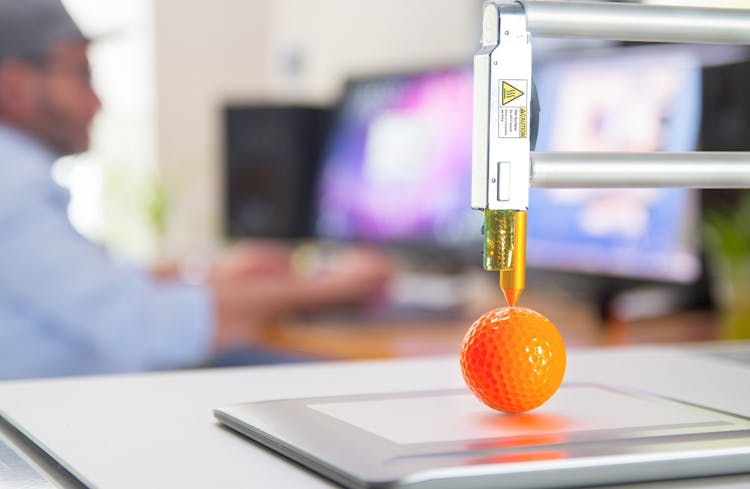
Animation Creator
By IOMH - Institute of Mental Health
Overview Join our Animation Creator course and discover your hidden skills, setting you on a path to success in this area. Get ready to improve your skills and achieve your biggest goals. The Animation Creator course has everything you need to get a great start in this sector. Improving and moving forward is key to getting ahead personally. The Animation Creator course is designed to teach you the important stuff quickly and well, helping you to get off to a great start in the field. So, what are you looking for? Enrol now! You Will Learn Following Things: Learn strategies to boost your workplace efficiency. Hone your skills to help you advance your career. Acquire a comprehensive understanding of various topics and tips. Learn in-demand skills that are in high demand among UK employers This course covers the topics you must know to stand against the tough competition. The future is truly yours to seize with this Animation Creator. Enrol today and complete the course to achieve a certificate that can change your career forever. Details Perks of Learning with IOMH One-to-one support from a dedicated tutor throughout your course. Study online - whenever and wherever you want. Instant Digital/ PDF certificate 100% money back guarantee 12 months access This course covers everything you must know to stand against the tough competition. The future is truly yours to seize with this Animation Creator. Enrol today and complete the course to achieve a certificate that can change your career forever. Process of Evaluation After studying the course, your skills and knowledge will be tested with an MCQ exam or assignment. You have to get a score of 60% to pass the test and get your certificate. Certificate of Achievement After completing the Animation Creator course, you will receive your CPD-accredited Digital/PDF Certificate for £5.99. To get the hardcopy certificate for £12.99, you must also pay the shipping charge of just £3.99 (UK) and £10.99 (International). Who Is This Course for? This Animation Creator is suitable for anyone aspiring to start a career in relevant field; even if you are new to this and have no prior knowledge, this course is going to be very easy for you to understand. On the other hand, if you are already working in this sector, this course will be a great source of knowledge for you to improve your existing skills and take them to the next level. This course has been developed with maximum flexibility and accessibility, making it ideal for people who don't have the time to devote to traditional education. Requirements There is no prerequisite to enrol in this course. You don't need any educational qualification or experience to enrol in the Animation Creator course. Do note: you must be at least 16 years old to enrol. Any internet-connected device, such as a computer, tablet, or smartphone, can access this online course. Career Path The certification and skills you get from this Animation Creator Course can help you advance your career and gain expertise in several fields, allowing you to apply for high-paying jobs in related sectors. Course Curriculum Welcome Introduction to Animate in Photoshop! 00:02:00 Why Use Photoshop to Animate? How I Use Photoshop in Multimedia. A Case Study 00:02:00 Setting Up to Animate in Photoshop: Tools and Resources Royalty-Free and Public Domain Video Resources 00:03:00 Setting Up to Animate in Photoshop: Windows and Tools 00:03:00 Importing Your Video and Working With Different Video Formats 00:06:00 Make a Quick & Dirty Stop Motion Animation By Adjusting Your Frames Per Second 00:06:00 Animating in Photoshop: Some Techniques You Can Try Drawing Right Over Your Video and Making a Simple Frame By Frame Animation 00:04:00 Using the Onion Skin Options to Make More Decisive Drawings (Frame By Frame) 00:04:00 Use the 'Wiggle' Technique to Get More Mileage Out of Your Drawings (Looping) 00:09:00 Let's Have Photoshop Animate For Us (Position, Scaling, Opacity, Rotation, etc.) 00:11:00 Rotoscoping and Animating the Frame By Frame Way (*The Essence of How I Work 00:12:00 Adding Filters and Other Special Effects to Your Video (For Good or For Evil) 00:06:00 Turning a Video Into an Animated Painting With Brushes 00:06:00 Exporting the Final Video From Photoshop 00:03:00 New: Make Animated Gifs in Photoshop for Your Site or Social Media Pages How to Create a Simple Animated Gif in Photoshop 00:11:00 How to Create a Quick & Dirty (But Beautiful) Animated Gif Slideshow 00:09:00 Resources and Conclusion Top Social Media Platforms and Websites For Filmmakers and Animators 00:06:00
