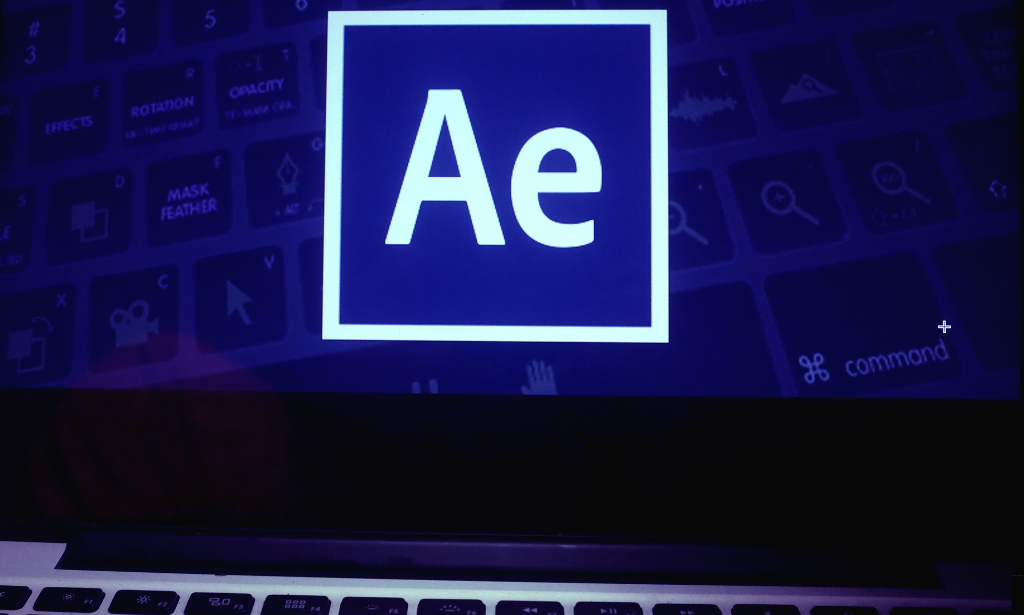- Professional Development
- Medicine & Nursing
- Arts & Crafts
- Health & Wellbeing
- Personal Development
255 3D & Animation courses in Havant delivered On Demand
Visual Effects in Graphic Design Adding Impact to Designs
By Compete High
Overview: Visual Effects in Graphic Design Adding Impact to Designs Welcome to 'Visual Effects in Graphic Design Adding Impact to Designs', a comprehensive course designed to elevate your graphic design skills to the next level. With a focus on enhancing visual appeal and engagement, this course offers a deep dive into various techniques and tools to create stunning visual effects in graphic design. Module 1: Introduction to Visual Effects in Graphic Design In Module 1, you will embark on an exploration of the fundamentals of visual effects in graphic design. Gain a solid understanding of the principles behind impactful visual effects and how they contribute to the overall design aesthetic. Learn about the importance of visual hierarchy, balance, and composition in creating visually striking designs. Module 2: Typography and Text Effects Typography is a powerful tool in graphic design, and Module 2 is dedicated to mastering it. Discover techniques for creating eye-catching text effects that command attention and convey your message effectively. From elegant typographic layouts to dynamic text animations, this module will equip you with the skills to make your text pop. Module 3: Color Manipulation and Gradients Color plays a crucial role in graphic design, and Module 3 delves into the art of color manipulation and gradients. Learn how to use color theory to evoke emotions and create visually cohesive designs. Explore advanced techniques for blending colors seamlessly and creating captivating gradient effects that add depth and dimension to your artwork. Module 4: Image Editing and Manipulation Module 4 focuses on image editing and manipulation techniques to transform ordinary images into extraordinary works of art. Master the tools and workflows of leading graphic design software to retouch photos, remove imperfections, and create stunning visual effects that captivate your audience. Module 5: Depth and 3D Effects Bring your designs to life with Module 5, where you will learn how to incorporate depth and 3D effects into your artwork. Explore techniques for creating realistic shadows, reflections, and perspective illusions that add depth and dimensionality to your designs. From simple drop shadows to complex 3D renders, this module will expand your design capabilities in exciting new ways. Module 6: Visual Effects for Web Design In Module 6, you will discover how to apply visual effects specifically tailored for web design. Learn how to optimize graphics for online platforms, create interactive elements, and design visually engaging websites that leave a lasting impression on visitors. From parallax scrolling to animated SVGs, this module will empower you to create immersive web experiences that stand out in a crowded digital landscape. 'Visual Effects in Graphic Design Adding Impact to Designs' is your gateway to mastering the art of visual effects in graphic design. Whether you're a seasoned designer looking to level up your skills or a newcomer eager to explore the possibilities of graphic design, this course offers a comprehensive roadmap to unleash your creativity and create designs that leave a lasting impact. Join us on this journey and unlock the secrets to creating visually stunning artwork that resonates with your audience. Course Curriculum Module 1_ Introduction to Visual Effects in Graphic Design Introduction to Visual Effects in Graphic Design 00:00 Module 2_ Typography and Text Effects Typography and Text Effects 00:00 Module 3_ Color Manipulation and Gradients Color Manipulation and Gradients 00:00 Module 4_ Image Editing and Manipulation Image Editing and Manipulation 00:00 Module 5_ Depth and 3D Effects Depth and 3D Effects 00:00 Module 6_ Visual Effects for Web Design Visual Effects for Web Design 00:00

Principles and applications of neuroplasticity in rehabilitation
By Physiotherapy Online
Learn about Neuroplasticity and rehabilitation , 3 hr on demand webinar
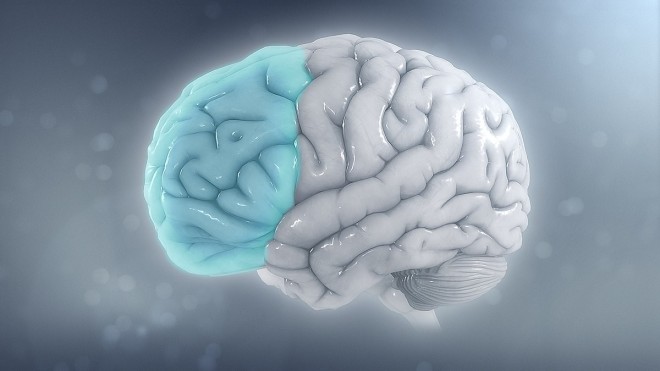
Overview Embark on a captivating artistic journey with our course, "Animating Expressive Female Faces." This immersive program is a gateway to unlocking the secrets of breathing life into female characters on your canvas. From mastering the intricacies of drawing a face from different angles to capturing the nuances of emotions, this course transcends the ordinary. Delve into the art of expressing emotion through facial features, learning an easy yet detailed approach to drawing mouths, noses, eyes, and hair. With a focus on hands-on practice, this course is a canvas for unleashing your creativity. Join us to elevate your artistic prowess and bring expressive female faces to life, one stroke at a time. How will I get my certificate? You may have to take a quiz or a written test online during or after the course. After successfully completing the course, you will be eligible for the certificate. Who is This course for? Aspiring artists eager to enhance their portrait-drawing skills. Art students seeking a comprehensive guide to drawing expressive female faces. Creative individuals interested in exploring the nuances of emotion in art. Anyone passionate about character design and animation. Beginners and intermediate artists looking to refine their drawing techniques. Requirements Our Animating Expressive Female Faceshas been designed to be fully compatible with tablets and smartphones. Here are some common requirements you may need: Computer, smartphone, or tablet with internet access. English language proficiency. Required software/tools. (if needed) Commitment to study and participate. There is no time limit for completing this course; it can be studied at your own pace. Career Path Popular Career Paths for a Animating Expressive Female FacesCourse: Character Animator: £25,000 - £40,000 Illustrator specializing in Portraiture: £22,000 - £35,000 Digital Artist for Animation Studios: £28,000 - £42,000 Freelance Character Designer: £20,000 - £35,000 Storyboard Artist: £25,000 - £38,000 Art Instructor for Portrait Drawing: £20,000 - £32,000 Salary ranges can vary by location and experience. Course Curriculum 7 sections • 17 lectures • 03:37:00 total length •Introduction: 00:01:00 •Warm up: 00:06:00 •Sketch the Proportions of the face: 00:07:00 •Draw the Features of the Face: 00:19:00 •Shading the Face: 00:11:00 •The Proportions of a Face in Profile: 00:10:00 •Outline The Face in Profile: 00:10:00 •Sketch the Face in 3/4: 00:13:00 •Polish and Outline the Face in 3/4: 00:22:00 •How to draw Eyes: 00:11:00 •How to draw a Mouth: 00:13:00 •How to draw a Nose: 00:12:00 •Draw a Chunk of Hair: 00:13:00 •How to Draw a Happy Face: 00:15:00 •How to Draw an Angry Face: 00:17:00 •How to Draw a Sad Face: 00:18:00 •A pensil and a Paper: 00:19:00

Dive into the dynamic realm of WebGL 2D/3D Programming and Graphics Rendering through this comprehensive course. Explore various sections, from foundational concepts to advanced techniques in drawing objects, applying colors and textures, transforming objects, camera movement, lighting, and shading. Participants will develop the skills to create captivating and immersive graphics using WebGL technology. Learning Outcomes: Grasp the fundamentals of WebGL programming and graphics rendering. Create and manipulate objects using WebGL for both 2D and 3D environments. Apply colors and textures to enhance the visual quality of graphics. Implement object movement and transformation techniques. Understand camera manipulation and movement for dynamic views. Master lighting and shading techniques for realistic visual effects. Apply learned concepts to real-world graphics rendering projects. Develop proficiency in WebGL programming for interactive graphics applications. Why buy this WebGL 2D/3D Programming and Graphics Rendering? Unlimited access to the course for forever Digital Certificate, Transcript, student ID all included in the price Absolutely no hidden fees Directly receive CPD accredited qualifications after course completion Receive one to one assistance on every weekday from professionals Immediately receive the PDF certificate after passing Receive the original copies of your certificate and transcript on the next working day Easily learn the skills and knowledge from the comfort of your home Certification After studying the course materials of the WebGL 2D/3D Programming and Graphics Rendering you will be able to take the MCQ test that will assess your knowledge. After successfully passing the test you will be able to claim the pdf certificate for £5.99. Original Hard Copy certificates need to be ordered at an additional cost of £9.60. Who is this course for? This WebGL 2D/3D Programming and Graphics Rendering course is ideal for Programmers and developers interested in graphics programming using WebGL. Computer graphics enthusiasts seeking to expand their knowledge and skills. Students pursuing degrees in computer science or related fields. Designers looking to integrate interactive and visually appealing graphics into their projects. Prerequisites This WebGL 2D/3D Programming and Graphics Rendering was made by professionals and it is compatible with all PC's, Mac's, tablets and smartphones. You will be able to access the course from anywhere at any time as long as you have a good enough internet connection. Career path Junior Web Developer: £20,000 - £30,000 WebGL Developer: £30,000 - £45,000 Graphics Programmer: £35,000 - £50,000 Senior Software Engineer (Graphics): £45,000 - £70,000 Technical Lead (Graphics Programming): £60,000 - £90,000. Course Curriculum Section 01: Introduction WebGL vs OpenGL vs OpenGL ES 00:05:00 Setup Server (Mac, Windows and Linux) 00:05:00 Setup WebGL Project 00:08:00 Section 02: Drawing Objects WebGL Rendering Pipeline 00:04:00 Drawing A Point 00:22:00 Normalised Coordinates vs Device Coordinates 00:10:00 Drawing A Simple Triangle 00:06:00 Drawing A Line Using gl.LINES 00:03:00 Drawing A Line Using gl.LINE_STRIP & gl.LINE_LOOP 00:03:00 Drawing A Triangle With Lines Using gl.TRIANGLE_STRIP & gl.TRIANGLE_FAN 00:03:00 Drawing A Quad 00:07:00 Drawing A 3D Cube 00:24:00 Setup Three.js 00:06:00 Loading & Drawing A Model Using Three.js 00:16:00 Section 03: Colours and Textures Applying Color To Shapes 00:09:00 One Color Per Triangle 00:15:00 One Color Per Vertex Using Interpolation 00:02:00 Applying A Texture To Shapes 00:23:00 Texture Coordinates 00:08:00 Section 04: Moving & Transforming Objects Moving Objects Using Translation 00:06:00 Left Handed vs Right Handed Coordinate System 00:06:00 Sizing Objects Using Scaling 00:06:00 Combining Transformations 00:07:00 Section 05: Movement & Camera Mouse Input 00:11:00 Keyboard Input 00:09:00 Fixing Rotation and Adding Individual Rotation 00:08:00 Section 06: Lighting & Shading Ambient Lighting 00:13:00 Section 07 Resource Resource 00:00:00 Assignment Assignment - WebGL 2D/3D Programming and Graphics Rendering 00:00:00