Booking options
£12.99

£12.99
Delivered Online
All levels
The Microsoft Office Training – MS Word, Excel, Access, and PowerPoint course equips learners with essential skills to boost efficiency and career prospects. This CPD-accredited training covers document creation, data management, presentations, and database handling, helping both beginners and professionals stay competitive in today’s workplace.
With Microsoft Office proficiency in high demand, this course enhances employability as 78% of office roles require these skills, and 85% of hiring managers value certifications. By completion, you’ll confidently create documents, analyze data, design presentations, and manage databases, making it ideal for students, job seekers, professionals, and entrepreneurs alike.
Upon completing this Microsoft Office Course, you will:
Develop proficiency in Excel, including calculations, worksheets, and data management.
Master Word for professional document formatting, graphic insertion, and publishing.
Gain expertise in PowerPoint, creating impactful presentations with tables, charts, and multimedia.
Learn Access database management, including data modification, queries, and reporting.
Stay updated with the latest features in Microsoft Office applications.
Apply practical skills in real-world business and professional scenarios.
Module 01: Microsoft Excel 2019
Module 02: Microsoft Excel 2019 New Features
Module 03: Getting Started with Microsoft Excel
Module 04: Performing Calculations
Module 05: Modifying a Worksheet
Module 06: Formatting a Worksheet
Module 07: Printing Workbooks
Module 08: Managing Workbooks
Module 09: Microsoft Word 2019
Module 10: Microsoft Word 2019 New Features
Module 11: Getting Started with Word
Module 12: Formatting Text and Paragraphs
Module 13: Working More Efficiently
Module 14: Managing Lists
Module 15: Adding Tables
CPD-Accredited – Recognized for high-quality learning standards.
Lifetime Access – Study at your own pace, anytime.
Instant Test Results – Online assessments with immediate feedback.
No Hidden Fees – Enroll and complete the course without extra costs.
Flexible Learning – Access materials from any device, including mobile, tablet, or computer.
Upon successful completion, you will qualify for the UK and internationally-recognised CPD certificate and you can choose to make your achievement formal by obtaining your PDF Certificate at a cost of £4.99 and Hardcopy Certificate for £14.99.
Students looking to improve academic productivity.
Job seekers aiming to stand out in competitive job markets.
Professionals enhancing workplace efficiency.
Entrepreneurs optimizing business operations.
Anyone wanting to develop practical tech skills for personal or professional use.
After completing this course, you can pursue roles such as:
Office Administrator
Data Specialist
Business Manager
Visual Presentation Expert
Database Coordinator
Independent IT Consultant
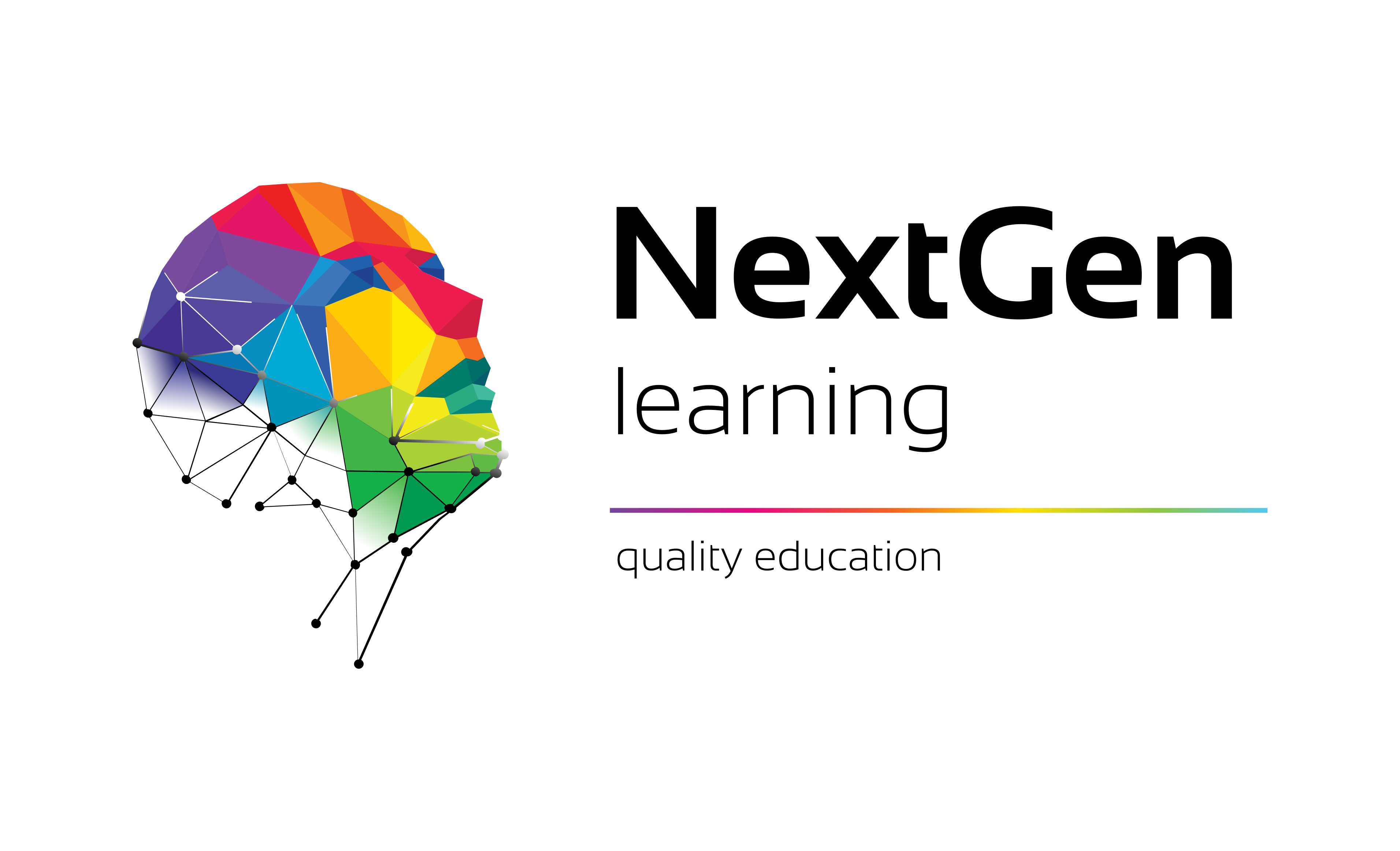
NextGen Learning offers futuristic learning tailored for emerging leaders. Dedicated to empowering learners, this platform boasts a vast array of courses, crafted by industry...