Booking options
£26
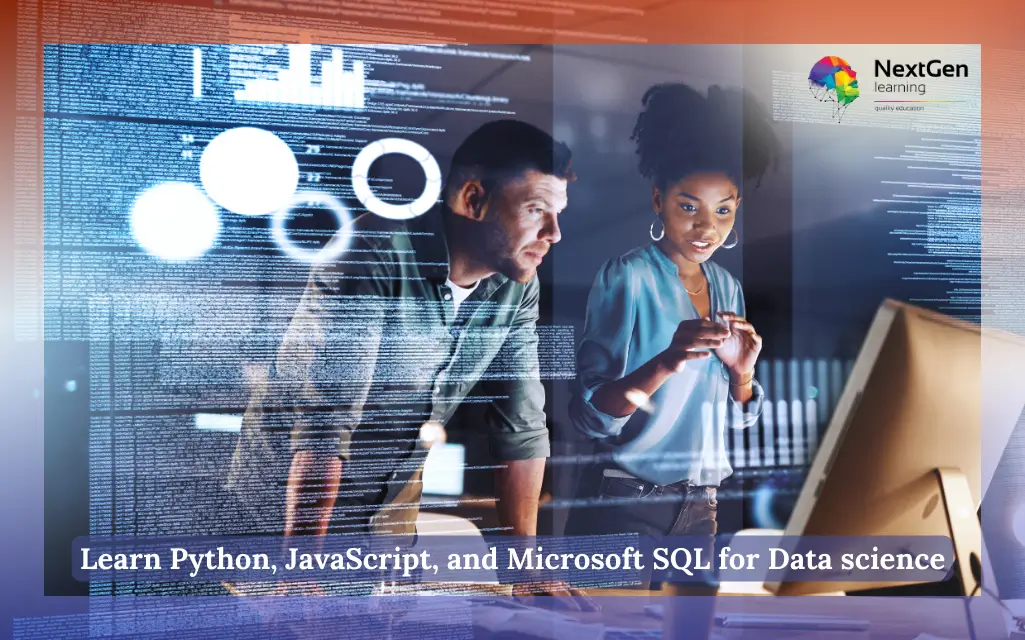
£26
On-Demand course
19 hours 42 minutes
All levels
Overview
By enroling in Learn Python, JavaScript, and Microsoft SQL for Data science, you can kickstart your vibrant career and strengthen your profound knowledge. You can learn everything you need to know about the topic.
The Learn Python, JavaScript, and Microsoft SQL for Data science course includes all of the most recent information to keep you abreast of the employment market and prepare you for your future. The curriculum for this excellent Learn Python, JavaScript, and Microsoft SQL for Data science course includes modules at all skill levels, from beginner to expert. You will have the productivity necessary to succeed in your organisation once you have completed our Learn Python, JavaScript, and Microsoft SQL for Data science Program.
So enrol in our Learn Python, JavaScript, and Microsoft SQL for Data science course right away if you're keen to envision yourself in a rewarding career.
Description
Enroling in this Learn Python, JavaScript, and Microsoft SQL for Data science course can improve your Learn Python, JavaScript, and Microsoft SQL for Data science perspective, regardless of your skill levels in the Learn Python, JavaScript, and Microsoft SQL for Data science topics you want to master. If you're already a Learn Python, JavaScript, and Microsoft SQL for Data science expert, this peek under the hood will provide you with suggestions for accelerating your learning, including advanced Learn Python, JavaScript, and Microsoft SQL for Data science insights that will help you make the most of your time. This Learn Python, JavaScript, and Microsoft SQL for Data science course will act as a guide for you if you've ever wished to excel at Learn Python, JavaScript, and Microsoft SQL for Data science.
Why Choose Us?
This course is accredited by the CPD Quality Standards.
Lifetime access to the whole collection of the learning materials.
Online test with immediate results.
Enroling in the course has no additional cost.
You can study and complete the course at your own pace.
Study for the course using any internet-connected device, such as a computer, tablet, or mobile device.
Certificate of Achievement
Upon successful completion, you will qualify for the UK and internationally-recognised CPD certificate and you can choose to make your achievement formal by obtaining your PDF Certificate at a cost of £4.99 and Hardcopy Certificate for £9.99.
Who Is This Course For?
This Learn Python, JavaScript, and Microsoft SQL for Data science course is a great place to start if you're looking to start a new career in Learn Python, JavaScript, and Microsoft SQL for Data science field. This training is for anyone interested in gaining in-demand Learn Python, JavaScript, and Microsoft SQL for Data science proficiency to help launch a career or their business aptitude.
Requirements
The Learn Python, JavaScript, and Microsoft SQL for Data science course requires no prior degree or experience. All you require is English proficiency, numeracy literacy and a gadget with stable internet connection. Learn and train for a prosperous career in the thriving and fast-growing industry of Learn Python, JavaScript, and Microsoft SQL for Data science, without any fuss.
Career Path
This Learn Python, JavaScript, and Microsoft SQL for Data science training will assist you develop your Learn Python, JavaScript, and Microsoft SQL for Data science ability, establish a personal brand, and present a portfolio of relevant talents. It will help you articulate a Learn Python, JavaScript, and Microsoft SQL for Data science professional story and personalise your path to a new career. Furthermore, developing this Learn Python, JavaScript, and Microsoft SQL for Data science skillset can lead to numerous opportunities for high-paying jobs in a variety of fields.
Order Your Certificate To order CPD Quality Standard Certificate, we kindly invite you to visit the following link:
JavaScript Getting Started | |||
What is JavaScript | 00:09:00 | ||
Installing Code Editor(Sublime Text) | 00:04:00 | ||
Installing Code Editor(Visual Studio Code) | 00:07:00 | ||
Hello World Program | 00:14:00 | ||
Getting Output | 00:11:00 | ||
Summary | 00:02:00 | ||
JavaScript Fundamentals | |||
Introduction | 00:02:00 | ||
Internal JavaScript | 00:13:00 | ||
External JavaScript | 00:09:00 | ||
Inline JavaScript | 00:04:00 | ||
Async and defer | 00:06:00 | ||
Variables | 00:13:00 | ||
Data Types | 00:10:00 | ||
Numbers | 00:06:00 | ||
Boolean | 00:04:00 | ||
Arrays() | 00:12:00 | ||
Objects | 00:06:00 | ||
Comments | 00:05:00 | ||
Summary | 00:01:00 | ||
JavaScript Strings | |||
Introduction | 00:02:00 | ||
Strings | 00:06:00 | ||
String Formatting | 00:05:00 | ||
String Methods | 00:12:00 | ||
Summary | 00:02:00 | ||
JavaScript Operators | |||
Introduction | 00:02:00 | ||
Arithmetic operators | 00:07:00 | ||
Assignment operators | 00:03:00 | ||
Comparison operators | 00:06:00 | ||
Logical operators | 00:08:00 | ||
Summary | 00:02:00 | ||
JavaScript Conditional Statements | |||
Introduction | 00:02:00 | ||
If statement | 00:04:00 | ||
If-else statement | 00:05:00 | ||
If-else-if statement | 00:04:00 | ||
Switch-case statement | 00:09:00 | ||
Summary | 00:01:00 | ||
JavaScript Control Flow Statements | |||
Introduction | 00:02:00 | ||
While loop | 00:09:00 | ||
Do-while loop | 00:03:00 | ||
For loop | 00:08:00 | ||
Break | 00:02:00 | ||
Continue | 00:03:00 | ||
Coding Exercise | 00:02:00 | ||
Solution for Coding Exercise | 00:02:00 | ||
Summary | 00:02:00 | ||
JavaScript Functions | |||
Introduction | 00:02:00 | ||
Creating a Function | 00:07:00 | ||
Function Call() | 00:07:00 | ||
Function with parameters | 00:05:00 | ||
Function Bind() | 00:06:00 | ||
Summary | 00:01:00 | ||
Data Visualization(Google Chats) | |||
Introduction | 00:01:00 | ||
How to Use Google chart script | 00:04:00 | ||
Line Graph chart | 00:14:00 | ||
Scatter plots chart | 00:02:00 | ||
Bar chart | 00:04:00 | ||
Pie chart | 00:02:00 | ||
3D Pie chart | 00:02:00 | ||
Summary | 00:01:00 | ||
JavaScript Error Handling | |||
Introduction | 00:01:00 | ||
Try-catch | 00:05:00 | ||
Try-catch-finally | 00:17:00 | ||
Summary | 00:01:00 | ||
JavaScript Client-Side Validations | |||
Introduction | 00:11:00 | ||
On Submit Validation | 00:09:00 | ||
Input Numeric Validation | 00:12:00 | ||
Login Form Validation | 00:05:00 | ||
Password Strength Check Validation | 00:04:00 | ||
Summary | 00:01:00 | ||
Python Introduction | |||
Introduction to Python | 00:02:00 | ||
Python vs Other Languages | 00:04:00 | ||
Why It's Popular | 00:04:00 | ||
Command Line Basics | 00:07:00 | ||
Python Installation (Step By Step) | 00:06:00 | ||
PyCharm IDE Installation | 00:08:00 | ||
Getting Start PyCharm IDE | 00:05:00 | ||
First Python Hello World Program | 00:07:00 | ||
Python Basic | |||
Variables | 00:16:00 | ||
Data Types | 00:13:00 | ||
Type Casting | 00:07:00 | ||
User Inputs | 00:08:00 | ||
Comments | 00:04:00 | ||
Python Strings | |||
Strings | 00:05:00 | ||
String Slicing | 00:04:00 | ||
String Built-in Functions | 00:09:00 | ||
Formatting String (Dynamic Data) | 00:05:00 | ||
Python Operators | |||
Arithmetic Operators | 00:08:00 | ||
Assignment Operators | 00:05:00 | ||
Comparison Operators | 00:05:00 | ||
Logical Operators | 00:02:00 | ||
AND Operator | 00:04:00 | ||
OR Operator | 00:02:00 | ||
NOT Operator | 00:03:00 | ||
Booleans | 00:02:00 | ||
Python Data Structures | |||
Arrays in Earler | 00:02:00 | ||
Lists | 00:06:00 | ||
Add List Items | 00:03:00 | ||
Remove List Items | 00:01:00 | ||
Sort Lists | 00:03:00 | ||
Join Lists | 00:08:00 | ||
Tuples | 00:08:00 | ||
Update tuples | 00:07:00 | ||
Join tuples | 00:02:00 | ||
Dictionaries | 00:06:00 | ||
Add Dictionary Items | 00:04:00 | ||
Remove Dictionary Items | 00:03:00 | ||
Nested Disctionaries | 00:04:00 | ||
Sets | 00:04:00 | ||
Add Set Items | 00:03:00 | ||
Remove Set Items | 00:01:00 | ||
Join Set Items | 00:04:00 | ||
Python Conditional Statements | |||
If Statement | 00:03:00 | ||
If-elif-else Statement | 00:04:00 | ||
If Statement Coding Excercise | 00:05:00 | ||
Python Control Flow Statements | |||
Flow Charts | 00:06:00 | ||
While Loops Statement | 00:10:00 | ||
For Loops Statement | 00:06:00 | ||
The range() Function | 00:04:00 | ||
Nested Loops | 00:04:00 | ||
2D List using Nested Loop | 00:04:00 | ||
Python Core Games | |||
Guessing Game | 00:07:00 | ||
Car Game | 00:10:00 | ||
Python Functions | |||
Creating a Function | 00:03:00 | ||
Calling a Function | 00:06:00 | ||
Function with Arguments | 00:05:00 | ||
Python Args, KW Args For Data Science | |||
args, Arbitary Arguments | 00:04:00 | ||
kwargs, Arbitary Keyword Arguments | 00:06:00 | ||
Python Project | |||
Project Overview | 00:04:00 | ||
ATM RealTime Project | 00:13:00 | ||
Publish Your Website for Live | |||
Introduction | 00:02:00 | ||
Installing Free FTP Solution (FileZilla) | 00:04:00 | ||
Setting Up FTP (File Transfer Protocol) | 00:03:00 | ||
Publish Website to Hosting Server | 00:04:00 | ||
Summary | 00:01:00 | ||
MS SQL Statements | |||
SQL statement basic | 00:13:00 | ||
SELECT Statement | 00:16:00 | ||
SELECT DISTINCT | 00:17:00 | ||
Column AS Statement | 00:09:00 | ||
COUNT built-in Method usage | 00:10:00 | ||
MS SQL Filtering Data | |||
SELECT WHERE Clause - One | 00:05:00 | ||
SELECT WHERE Clause - Two | 00:12:00 | ||
SQL ORDER BY Statement | 00:10:00 | ||
MSSQL Installation | 00:27:00 | ||
MSSQL SSMS Installation | 00:08:00 | ||
SQL Using BETWEEN with Same Column Data | 00:13:00 | ||
Wildcard Characters with LIKE and ILIKE | 00:13:00 | ||
MS SQL Functions | |||
Overview of GROUP BY | 00:08:00 | ||
Aggregation Function - SUM() | 00:12:00 | ||
Aggregation Function - MIN()-MAX() | 00:08:00 | ||
GROUP BY - Part One | 00:11:00 | ||
GROUP BY - Part Two | 00:14:00 | ||
HAVING Statement | 00:15:00 | ||
Overview of JOINS | 00:07:00 | ||
Overview of JOINS | 00:03:00 | ||
MS SQL Joins | |||
Introduction to JOINS | 00:07:00 | ||
AS Statement | 00:04:00 | ||
INNER Join | 00:12:00 | ||
Full Outer Join | 00:07:00 | ||
Left Outer Join | 00:06:00 | ||
Right Outer Join | 00:08:00 | ||
Union | 00:07:00 | ||
MS SQL Advanced Commands | |||
Basic of Advanced SQL Commands | 00:04:00 | ||
Timestamp | 00:12:00 | ||
Extract from Timestamp | 00:06:00 | ||
Mathematical Scalar Functions | 00:11:00 | ||
String Functions | 00:17:00 | ||
SubQuery | 00:04:00 | ||
MS SQL Structure And Keys | |||
Basic of Database and Tables | 00:10:00 | ||
Data Types | 00:11:00 | ||
Select Datatype on SSMS | 00:05:00 | ||
How to set Primary Key | 00:06:00 | ||
How to set Foreign Key | 00:12:00 | ||
Create Table using SQL Script | 00:07:00 | ||
MS SQL Queries | |||
Insert Statement in MS SQL | 00:06:00 | ||
Update Statement in MS SQL | 00:08:00 | ||
Delete Statement in MS SQL | 00:07:00 | ||
MS SQL Structure Queries | |||
Alter / Modification Table in MS SQL | 00:04:00 | ||
Drop Table in MS SQL | 00:03:00 | ||
MS SQL Constraints | |||
Check Constraint | 00:14:00 | ||
NOT NULL Constraint | 00:12:00 | ||
UNIQUE Constraint | 00:11:00 | ||
MS SQL Backup And Restore | |||
Overview of Database and Tables | 00:04:00 | ||
Creating a Database backup using SSMS | 00:11:00 | ||
Restoring a Database from backup using SSMS | 00:08:00 | ||
Order Your Certificate | |||
Order Your Certificate | 00:00:00 |
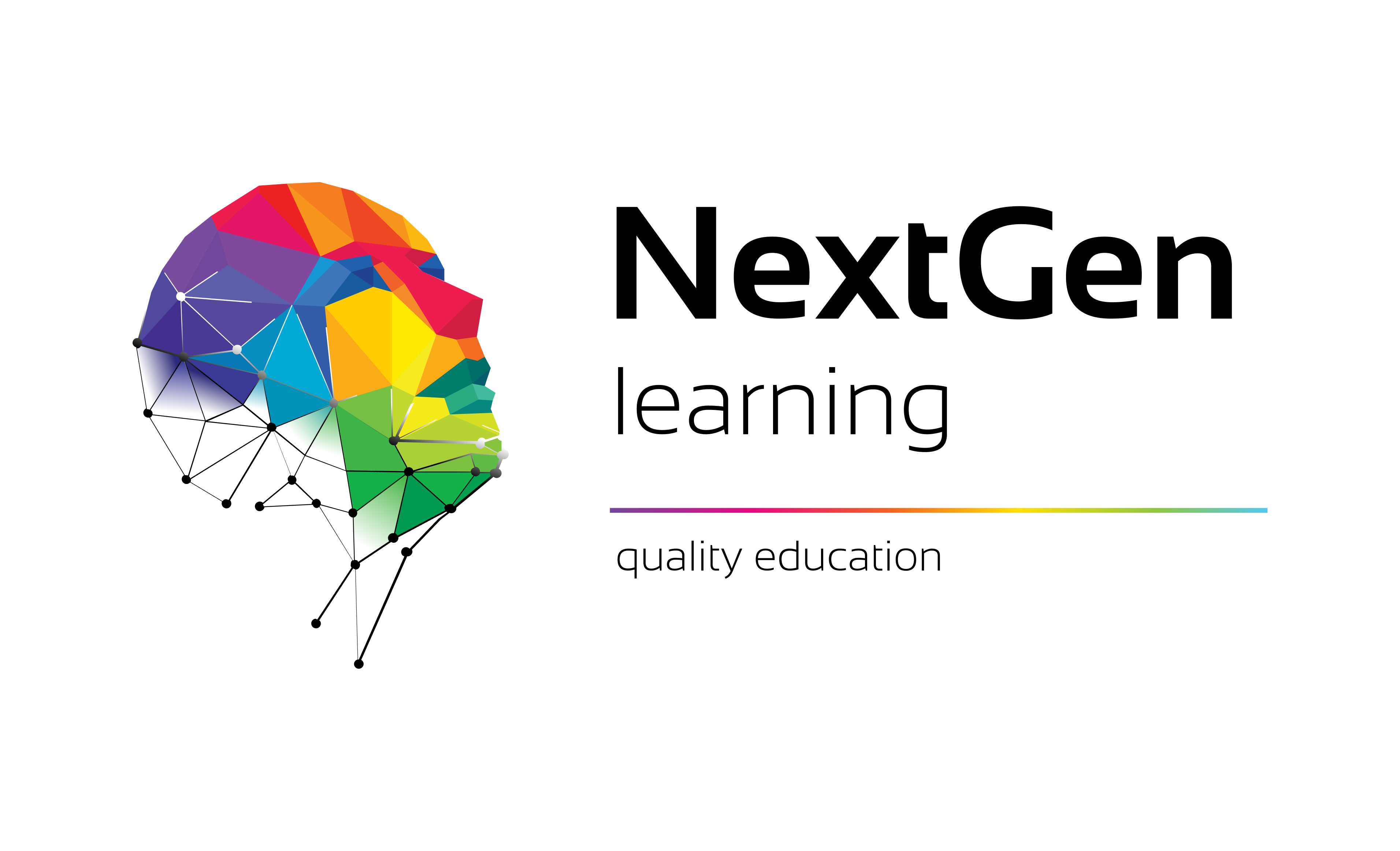
NextGen Learning offers futuristic learning tailored for emerging leaders. Dedicated to empowering learners, this platform boasts a vast array of courses, crafted by industry...