Booking options
£20

£20
On-Demand course
4 hours 40 minutes
All levels
Overview
Dive into the dynamic world of flat design with our comprehensive Illustrator course, tailored to significantly enhance your career in graphic design. This meticulously structured course is a gateway to mastering flat design, a pivotal skill in the contemporary design landscape. By exploring a diverse range of icons, from everyday objects to sophisticated app icons, you'll refine your aesthetic sense and technical abilities in Illustrator. This skill set is not only in high demand across various design industries but also empowers you to produce visually stunning and effective designs, elevating your professional portfolio and opening doors to new career opportunities.
Learning Outcomes:
Gain a thorough understanding of flat design principles and their application in Illustrator.
Develop the ability to create a wide variety of flat design icons, enhancing versatility in design.
Master techniques for designing app icons inspired by major operating systems using Illustrator.
Cultivate an eye for detail and simplicity in design, crucial for modern graphic design.
Learn to effectively use Illustrator tools to create clean, impactful designs.
Enhance your creative portfolio with a range of flat design projects, showcasing your skills.
Description
This Illustrator course delves into the creation of flat design icons, covering a gamut of themes from lab flasks to lifestyle and technology icons. In the first few modules, you'll learn to craft everyday items like beer and wine glasses, translating these familiar shapes into sleek, flat designs. The middle section of the course shifts focus to technology and lifestyle, guiding you through the creation of app icons inspired by iOS, Android, and Windows Phone. These exercises not only bolster your design skills but also familiarize you with industry trends. The final modules challenge you to design complex items like an Xbox controller and headphones, pushing your creative boundaries and solidifying your grasp of flat design in Illustrator.
Why Choose Us?
This course is accredited by the CPD Quality Standards.
Lifetime access to the whole collection of the learning materials.
Online test with immediate results.
Enroling in the course has no additional cost.
You can study and complete the course at your own pace.
Study for the course using any internet-connected device, such as a computer, tablet, or mobile device.
Will I Receive A Certificate Of Completion?
Upon successful completion, you will qualify for the UK and internationally-recognised CPD certificate and you can choose to make your achievement formal by obtaining your PDF Certificate at a cost of £4.99 and Hardcopy Certificate for £9.99.
Who Is This Course For?
Aspiring and current graphic designers seeking to specialize in flat design.
Creative professionals aiming to enhance their Illustrator skills.
Individuals interested in modern design trends and techniques.
Freelancers looking to expand their service offerings in graphic design.
Design students seeking a comprehensive course on flat design in Illustrator.
Anyone with a passion for learning cutting-edge design skills.
Requirements
The Flat Design Icons in Illustrator course requires no prior degree or experience. All you require is English proficiency, numeracy literacy and a gadget with stable internet connection. Learn and train for a prosperous career in the thriving and fast-growing industry of Flat Design Icons in Illustrator, without any fuss.
Career Path
Graphic Designer: £25,000 - £40,000
UI/UX Designer: £30,000 - £50,000
Freelance Designer: Varies based on projects
Branding Specialist: £28,000 - £45,000
Art Director: £35,000 - £60,000
Digital Media Designer: £27,000 - £45,000
Illustrator: £20,000 - £40,000
Order Your Certificate To order CPD Quality Standard Certificate, we kindly invite you to visit the following link:
Module 01: Introduction And The Flat Design Principles | |||
Introduction And The Principles Of Flat Design | 00:04:00 | ||
Module 02: Create A Flat Design Lab Flask Icon | |||
Let's Create A Flat Lab Flask Icon | 00:13:00 | ||
Module 03: Create A Flat Design Beer Icon | |||
Let's Create A Flat Beer Icon | 00:13:00 | ||
Module 04: Create A Flat Design Barbecue Icon | |||
Let's Create A Flat Barbecue Icon | 00:16:00 | ||
Module 05: Let's Create Wine Glasses Flat Design Icon | |||
Let's Create The Wine Glasses Icon | 00:10:00 | ||
Let's Finish The Icon And Add The Background | 00:05:00 | ||
Module 06: Create A-Sun Flat Design Icon | |||
Let's Create The Sun Flat Design Icon | 00:14:00 | ||
Module 07: Let's Create the Dumbbell Flat Design Icon | |||
Let's create a dumbbell flat design icon | 00:16:00 | ||
Module 08: Let's Create The Sushi Flat Design Icon | |||
Let's Create a Sushi Flat Design Icon | 00:06:00 | ||
Let's Finish The Sushi Flat Design Icon | 00:06:00 | ||
Module 09: Let's Create A Suitcase Flat Design Icon | |||
Let's Create A Suitcase Flat Design Icon | 00:08:00 | ||
Let's Finish The Icon | 00:04:00 | ||
Module 10: Let's Create A Girl Flat Design Icon | |||
Let's Start Creating The Character | 00:05:00 | ||
Add The Torso And The Background | 00:07:00 | ||
Module 11: Let's Create A Bird Flat Icon | |||
Let's Start Creating The Icon | 00:04:00 | ||
Let's Finish Creating The Bird Flat Icon | 00:05:00 | ||
Module 12: Let's Create The Smartphone Icon | |||
Let's Start Creating The Main Shape | 00:04:00 | ||
Let's Finish The Icon | 00:02:00 | ||
Module 13: Design An Ios Inspired Calendar App Icon | |||
Let's Start Creating The Icon | 00:04:00 | ||
Let's Finish The Icon | 00:02:00 | ||
Module 14: Design An Android Lollipop Inspired Camera App Icon | |||
Let's Start The Design Process | 00:05:00 | ||
Let's Finish The Project | 00:05:00 | ||
Module 15: Design A Windows Phone Inspired Podcast App Icon | |||
Let's Start The Main Shape | 00:05:00 | ||
Let's Add The Effects And Background | 00:04:00 | ||
Module 16: How To Create A Flat Design Back Pack | |||
Let's Start Designing The Flat Design Back Pack | 00:08:00 | ||
Let's Finish The Back Pack | 00:06:00 | ||
Module 17: Create A Flat Design Stopwatch | |||
Let's Start The Icon | 00:05:00 | ||
Let's Finish The Process | 00:05:00 | ||
Module 18: How To Design A Flat Design Xbox Controller | |||
Let's Start The Design | 00:04:00 | ||
How To Create The Xbox Template | 00:03:00 | ||
How To Create The Base Shape Of The Controller | 00:07:00 | ||
How To Create The Smaller Part Of The Base | 00:05:00 | ||
How To Create The Button | 00:06:00 | ||
How To Create The Button Texture | 00:06:00 | ||
How To Create The Second Button | 00:04:00 | ||
How To Create The Middle Buttons | 00:05:00 | ||
How To Create The Color Buttons | 00:06:00 | ||
How To Create The Middle Buttons | 00:06:00 | ||
How To Create The Xbox Logo | 00:06:00 | ||
How To Create The Shading | 00:05:00 | ||
Summary | 00:02:00 | ||
Module 19: How To Create Flat Design Headphones | |||
Introduction To The Project | 00:01:00 | ||
Let's Add The Background First | 00:03:00 | ||
Let's Create The Main Piece | 00:07:00 | ||
Let's Add The Padding | 00:03:00 | ||
Let's Attach The Man Piece With The Earpiece | 00:02:00 | ||
Let's Add The Earpiece | 00:04:00 | ||
Let's Add The Cable | 00:02:00 | ||
Finish The Project | 00:02:00 | ||
Assignment | |||
Assignment -Flat Design Icons in Illustrator | 00:00:00 | ||
Order Your Certificate | |||
Order Your Certificate | 00:00:00 |
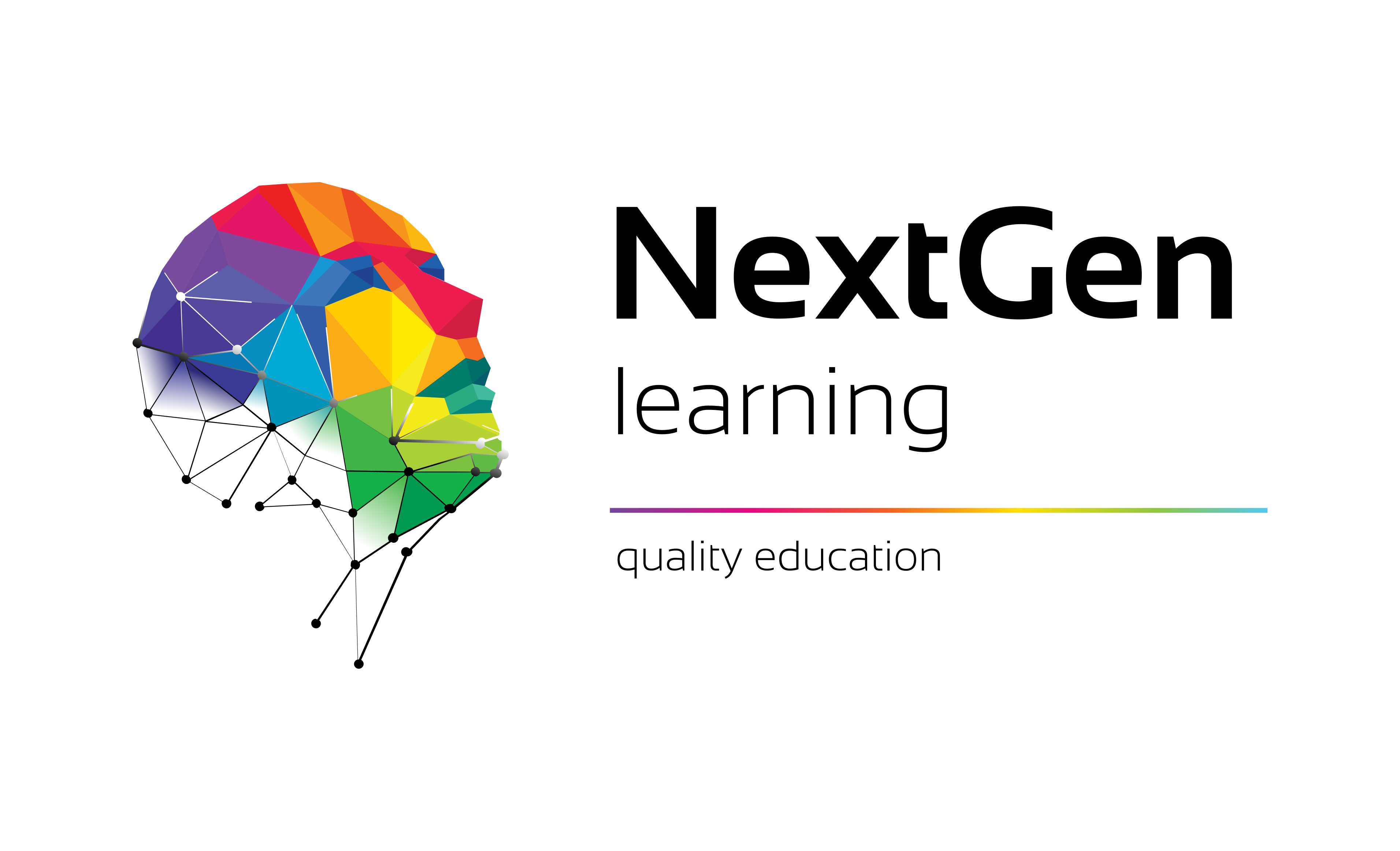
NextGen Learning offers futuristic learning tailored for emerging leaders. Dedicated to empowering learners, this platform boasts a vast array of courses, crafted by industry...