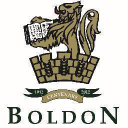- Professional Development
- Medicine & Nursing
- Arts & Crafts
- Health & Wellbeing
- Personal Development
27 Educators providing Courses
Courses matching "Backup and Restore"
Show all 125NetApp ONTAP 9 Cluster Administration and Data Protection Bundle
By Nexus Human
Duration 5 Days 30 CPD hours This course is intended for Network Engineers Channel Partners System Engineers Overview By the end of this course, you will be able to: Describe how ONTAP 9 fits into NetApp?s Cloud and Data Fabric strategy Identify supported ONTAP platforms Define ONTAP cluster components Create a cluster Manage ONTAP administrators Configure and manage storage resources Configure and manage networking resources Describe a Storage Virtual Machine?s (SVM?s) role in NetApp?s storage architecture Create and configure an SVM Create and manage FlexVols Implement storage efficiency features Create protocol servers within an SVM Upgrade and revert ONTAP patches and releases Describe the levels on which ONTAP protects data Describe the ONTAP 9 data protection features Understand the various data mirroring relationships available with ONTAP 9 Configure and operate SnapMirror and SnapVault data replication Demonstrate Storage Virtual Machine data protection Explain the components and configuration involved with SyncMirror and MetroCluster Describe NDMP protocol operation, configuration and management Pre/Post Assessment The ONTAP 9.0 Cluster Administration and Data Protection combo course uses lecture and hands-on exercises to teach basic administration and configuration of a cluster as well as the core backup and restore technologies found in ONTAP 9. The hands-on labs allow you to practice working with ONTAP features and manage your storage and network resources using the cluster shell and OnCommand System Manager. You will learn how to implement and manage SnapMirror, SnapVault, and SnapLock technology which are used to replicate and restore mission-critical data in the enterprise. The course also surveys real-world scenarios and use cases to teach you when to use each of the NetApp protection solutions. Backup and restore operations are taught using the command line and OnCommand System Manager.Includes: ONTAP commands for software versions 8.3.x to 9.0 The ONTAP 9.0 Cluster Administration and Data Protection combo course uses lecture and hands-on exercises to teach basic administration and configuration of a cluster as well as the core backup and restore technologies found in ONTAP 9. The hands-on labs allow you to practice working with ONTAP features and manage your storage and network resources using the cluster shell and OnCommand System Manager. You will learn how to implement and manage SnapMirror, SnapVault, and SnapLock technology which are used to replicate and restore mission-critical data in the enterprise. The course also surveys real-world scenarios and use cases to teach you when to use each of the NetApp protection solutions. Backup and restore operations are taught using the command line and OnCommand System Manager. Includes: ONTAP commands for software versions 8.3.x to 9.0

Windows server 2019 administration course description This five-day instructor-led course is designed primarily for IT professionals who have some experience with Windows Server. It is designed for professionals who will be responsible for managing identity, networking, storage and compute by using Windows Server 2019, and who need to understand the scenarios, requirements, and options that are available and applicable to Windows Server 2019. The course teaches IT professionals the fundamental administration skills required to deploy and support Windows Server 2019 in most organizations. What will you learn Administrate Windows Server 2019. Configure file servers and storage. Manage Hyper-V virtualization and containers. Implement HA and disaster recovery solutions. Implement service monitoring and performance monitoring, and apply troubleshooting. Perform upgrades and migration related to AD DS, and storage. Windows server 2019 administration course details Who will benefit: Technical staff working with Windows server 2019. Prerequisites: TCP/IP foundation for engineers. Some Windows experience. Duration 5 days Windows server 2019 administration course contents Windows server administration overview Windows server administration principles and tools, Introducing Windows Server 2019, Windows Server Core Overview. Lab: Deploying and configuring Server Core, Implementing and using remote server administration. Identity Services in Windows server AD DS, Windows Server domain controllers, Azure AD, Group Policy, Active Directory Certificate Services. Lab: Deploying a new domain controller on Server Core, Configuring Group Policy, Deploying and using certificate services. Network Infrastructure services in Windows server DHCP, DNS services, IPAM. Lab: Deploying and configuring DHCP, Deploying and configuring DNS. File Servers and Storage management Volumes and file systems, sharing in Windows Server, Storage Spaces in Windows Server, Data Deduplication, Iscsi, Distributed File System. Lab: Implementing Data Deduplication, Configuring iSCSI storage, Configuring redundant storage spaces, Implementing Storage Spaces Direct. Hyper-V virtualization and containers Hyper-V in Windows Server, Configuring VMs, Securing virtualization in Windows Server, Containers in Windows Server, Overview of Kubernetes. Lab: Creating and configuring VMs, Installing and configuring containers. High Availability in Windows Server Planning for failover clustering implementation, Creating and configuring failover cluster, stretch clusters, High availability and disaster recovery solutions with Hyper-V VMs. Lab: Configuring iSCSI storage, Configuring a failover cluster, Deploying and configuring a highly available file server, Validating the highly available file server deployment. Disaster recovery in Windows Server Hyper-V Replica, Backup and restore infrastructure in Windows Server. Lab: Implementing Hyper-V Replica, Implementing backup and restore with Windows Server Backup. Windows Server security Credentials and privileged access protection, Hardening Windows Server, Just Enough Administration in Windows Server, Securing and analyzing SMB traffic, Windows Server update management. Lab: Configuring Windows Defender Credential Guard, Locating problematic accounts, Implementing LAPS. Remote Desktop Services in Windows Server Remote Desktop Services, session-based desktop deployment, personal and pooled virtual desktops. Lab: Implementing RDS, Configuring RemoteApp collection settings, Configuring a virtual desktop template. Remote access and web services in Windows Server Overview of RAS in Windows Server, Implementing VPNs, Implementing NPS, Implementing Always On VPN, Implementing Web Server in Windows Server. Lab: Implementing Web Application Proxy, Implementing VPN in Windows Server, Deploying and Configuring Web Server. Monitoring, performance, and troubleshooting Windows Server monitoring tools, Performance Monitor, Monitoring event logs for troubleshooting. Lab: Establishing a performance baseline, Identifying the source of a performance problem, Viewing and configuring centralized event logs, Identifying the source of a performance problem, Describe monitoring tools and performance monitoring in Windows Server, Describe event logging and perform event logging monitoring for troubleshooting purposes. Upgrade and migration in Windows Server AD DS migration, Storage Migration Service, Windows Server migration tools. Lab: Selecting a process to migrate server workloads, Planning how to migrate files by using Storage Migration Service.

Microsoft Exchange training course description A hands on course focusing on the day to day running of Microsoft Exchange. The course is designed for those with a sound understanding of how Exchange forwards emails and concentrates on important issues such as monitoring, backups and restores. This course can be delivered on any version of Microsoft exchange and tailored as required. What will you learn Install MS Exchange Create, configure and manage user mailboxes. Configure and administer MS Exchange. Backup and restore MS Exchange. Microsoft Exchange training course details Who will benefit: Anyone working with MS Exchange. Prerequisites: Total SMTP and email for engineers Duration 3 days Microsoft Exchange training course contents Review of mail basics Basic routing & Client/Server, Mail flow & protocols, Mail server technology. Exchange features MAPI, Database, The Exchange organisation, Active Directory consideration. Installing Understanding server roles, Planning for Exchange, Preparing Active Directory, Preparing the host server, Installing Exchange. Introduction to Exchange management tools Exchange Management shell, Exchange Management console. Administration Configuring SMTP domains, Send connectors, Receive connectors, Setting up & managing user mailboxes, Setting up resource mailboxes, Mail enabled groups, Address lists. Troubleshooting Security & troubleshooting wizards, Windows platform tools, External/Internet tools.

Oracle Database 12c R2 - Backup and Recovery Workshop Ed 3
By Nexus Human
Duration 5 Days 30 CPD hours This course is intended for Data Warehouse Administrator Database Administrators Support Engineer Technical Administrator Technical Consultant Overview Use Oracle Flashback Technologies to recover from human error Use Recovery Manager (RMAN) to create backups and perform recovery operations Use the Data Recovery Advisor to diagnose and repair failures Plan effective backup and recovery procedures Describe the Oracle Database architecture components related to backup and recovery operations Perform an encrypted database backup and restore Perform tablespace point-in-time recovery Configure the database for recoverability Describe Cloud Tooling for Backup and Recovery Describe Oracle Database backup methods and recovery operations that can be used to resolve database failure In this Oracle Database 12c R2: Backup and Recovery Workshop, students learn how to perform backup and recovery based on the related Oracle Database architecture components. Various backup, failure, restore, and recovery scenarios are provided so that students learn to evaluate their own recovery requirements and develop an appropriate strategy for backup and recovery procedures. This course includes an interactive workshop, with scenarios that provide participants with opportunities to diagnose and recover from several failure situations. Introduction Curriculum Context Assess your recovery requirements Categories of failures Oracle backup and recovery solutions Oracle Maximum Availability Architecture Oracle Secure Backup Benefits of using Oracle Data Guard Basic Workshop Architecture Getting Started Core Concepts of the Oracle Database, critical for Backup and Recovery Oracle DBA Tools for Backup and Recovery Connecting to Oracle Recovery Manager (RMAN) Configuring for Recoverablility RMAN commands Configuring and managing persistent settings Using the Fast Recovery Area (FRA) Control File Redo Log File Archiving Logs Using the RMAN Recovery Catalog Creating and Configuring the Recovery Catalog Managing Target Database Records in the Recovery Catalog Using RMAN Stored Scripts Maintaining and Protecting the Recovery Catalog Virtual Private Catalogs Backup Strategies and Terminology Backup Solutions Overview and Terminology Balancing Backup and Restore Requirements Backing Up Read-Only Tablespaces Data Warehouse Backup and Recovery: Best Practices Additional Backup Terminology Performing Backups RMAN Backup Types Incrementally Updated Backups Fast Incremental Backup Block Change Tracking Oracle-Suggested Backup Reporting on Backups Managing Backups Improving Your Backups Compressing Backups Using a Media Manager Backup and Restore for Very Large Files Creating RMAN Multi-section Backups, Proxy Copies, Duplexed Backup Sets and Backups of Backup Sets Creating and Managing Archival Backups Backing Up Recovery Files Backing Up the Control File to a Trace File Cataloging Additional Backup Files Using RMAN-Encrypted Backups Creating RMAN-Encrypted Backups Using Transparent-Mode Encryption Using Password-Mode Encryption Using Dual-Mode Encryption Diagnosing Failures Reducing Problem Diagnosis Time Automatic Diagnostic Repository Data Recovery Advisor Handling Block Corruption Restore and Recovery Concepts Restoring and Recovering Instance Failure and Instance/Crash Recovery Media Failure Complete Recovery (Overview) Point-in-Time Recovery (Overview) Recovery with the RESETLOGS Option Performing Recovery, Part I RMAN Recovery in NOARCHIVELOG Mode Performing Complete Recovery (of critical and noncritical data files) Restoring ASM Disk Groups Recovery with Image Files Performing Point-in-Time (PITR) or Incomplete Recovery Performing Recovery, Part II Recovery of Server Parameter File, Control File (One and All) Redo Log File Loss and Recovery Password Authentication File Re-creation Index, Read-Only Tablespace, and Temp file Recovery Restoring the Database to a New Host Disaster Recovery Restoring RMAN Encrypted Backups RMAN and Oracle Secure Backup Oracle Secure Backup Overview and Interface Options RMAN and OSB: Overview and Basic Process Flow Starting with Oracle Secure Backup Configuring Oracle Secure Backup for RMAN RMAN Backup and Restore Operations Oracle Secure Backup Jobs Displaying OSB log files and transcripts for RMAN activities Using Flashback Technologies Flashback Technology: Overview and Setup Using Flashback Technology to Query Data Flashback Table Flashback Transaction (Query and Back out) Flashback Drop and the Recycle Bin Flashback Data Archive Using Flashback Database Flashback Database Architecture Configuring Flashback Database Performing Flashback Database Best Practices for Flashback Database Transporting Data Transporting Data Across Platforms Transporting Data with Backup Sets Database Transport: Using Data Files Performing Point-in-Time Recovery When to use TSPITR TSPITR Architecture Performing RMAN TS Point-in-time Recovery Recovering Tables from Backups Duplicating a Database Using a Duplicate Database Duplicating Database with 'push' and 'pull' techniques Choosing Database Duplication Techniques Creating a Backup-up Based Duplicate Database Understanding the RMAN Duplication Operation RMAN Troubleshooting and Tuning Interpreting RMAN Message Output Tuning Principles Diagnosing Performance Bottlenecks RMAN Multiplexing Restore and Recovery Performance Best Practices Cloud Tooling for Backup and Recovery Backup Destinations Customize Backup Configuration On-Demand Backup and Recovery Oracle Backup Cloud Service Installing the Backup Module Backup and Recovery Workshop Workshop Structure and Approach Business Requirements for Database Availability and Procedures Diagnosing the Failures

EDB358 SAP System and Database Administration - Adaptive Server Enterprise
By Nexus Human
Duration 5 Days 30 CPD hours This course is intended for Database and system administrators Overview Manage physical data replacement and storageCreate, backup and restore databasesCreate and manage multiple temporary databases In this course, students learn how to manage physical data replacement and storage, create, backup and restore databases, and create and manage multiple temporary databases. SAP Adaptive Server Enterprise (ASE) Explaining SAP ASE Describing the Database Architecture Using Query Editors Installation Installing Servers Identifying Installation Parameters Starting and Stopping SAP ASE Connecting Clients to the Server Database Server Configuration Explaining the Server Configuration File Modifying the Server Configuration File Explaining Memory Mechanisms Configuring Memory Configuring the Size of Caches Space Management Creating Devices Managing Devices Mirroring Devices Creating Databases Managing Databases Managing Disk Resources Managing Temporary Databases Security Managing Roles Creating Logins Managing Logins Managing Database Users Managing Creation Permissions Managing Object Permissions Creating Groups Creating Roles Maintenance Using SAP ASE Extraction Utilities Using the Bulk Copy Utility Explaining Automatic Recovery Ensuring Database Consistency Setting Up the High Speed Consistency Checker Backup Planning for Backups Executing Database Backups Restoring Database Backups Performing Transaction Log Backups Using Advanced Backup Techniques Monitoring Using SAP DB Control Center Monitoring SAP ASE Additional course details: Nexus Humans EDB358 SAP System and Database Administration - Adaptive Server Enterprise training program is a workshop that presents an invigorating mix of sessions, lessons, and masterclasses meticulously crafted to propel your learning expedition forward. This immersive bootcamp-style experience boasts interactive lectures, hands-on labs, and collaborative hackathons, all strategically designed to fortify fundamental concepts. Guided by seasoned coaches, each session offers priceless insights and practical skills crucial for honing your expertise. Whether you're stepping into the realm of professional skills or a seasoned professional, this comprehensive course ensures you're equipped with the knowledge and prowess necessary for success. While we feel this is the best course for the EDB358 SAP System and Database Administration - Adaptive Server Enterprise course and one of our Top 10 we encourage you to read the course outline to make sure it is the right content for you. Additionally, private sessions, closed classes or dedicated events are available both live online and at our training centres in Dublin and London, as well as at your offices anywhere in the UK, Ireland or across EMEA.

Supporting Microsoft IIS training course description This course provides students with the fundamental knowledge and skills to configure and manage Internet Information Services. This course is intended to help provide pre-requisite skills supporting a broad range of Internet web applications, security, and knowledge to help support other products that use IIS such as Exchange and SharePoint. What will you learn Install IIS. Configure IIS. Secure websites. Maintain IIS. Supporting Microsoft IIS training course details Who will benefit: Technical staff working with Microsoft IIS. Prerequisites: TCP/IP foundation for engineerss Supporting Windows ( XP or 2000 or 2003) Duration 5 days Supporting Microsoft IIS course contents Overview and Installing IIS Web Server infrastructure, installing IIS. Hands on Default install of IIS, verify and test.. Configuring the default website Default website, IIS Manager, default IIS file structure, configuring DNS records for a website, creating virtual directories and Applications. Hands on Configuring the Default website for public access. Creating Virtual Directories and Applications. Application Pools Application Pool Architecture, Application Pool recycling. Hands on Creating and managing Application Pools. Creating additional websites Multiple websites on a single server, website bindings. Hands on Creating new websites. Website and Web application support Configuring Common features, adding support for web applications. Hands on Adding support for web applications. Securing Websites and applications Access control, sites, applications, authentication and permissions. URL authorization rules. Hands on Configuring Authentication and permissions. Securing Data Transmissions with SSL Certificates and SSL, creating certificates for a web server, adding a certificate to a website. Hands on Certificates and HTTPS. Using the Central Certificate Store The Central Certificate Store. Hands on Install and configure the Central Certificate Store. Configuring Remote Administration Installing and Configuring the Management Service. Connecting to remote web servers and websites. Delegating Management Access. Hands on Remote administration. Implementing FTP Implementing FTP, configuring an FTP site. Hands on Install and configure a secured FTP site. Monitoring IIS IMonitoring IIS logs with Log Parser. Hands on Analyze a set of IIS log files for possible issues using Log Parser. Analyze performance data for performance related problems using PerfMon. Backing up and Restoring IIS The IIS environment. Hands on Performing a backup and restore of a website. Building Load-Balanced Web Farms Load-balancing mechanisms, building a Load-Balanced Web Farm using ARR, sharing content to a Web Farm using a network share, Sharing content to a Web Farm using DFS-R, Sharing IIS Configurations in a Web Farm. Hands on Installing and configuring ARR, sharing content to a Web Farm using network share and DFS-R, sharing IIS Configurations in a Web Farm.

Description: The Computer Operating and Troubleshooting Diploma - Video Training Course provides the basics or fundamental elements of the computer so that you can able to use the computer confidently and efficiently. The course mainly focuses on the operating system and networking. Throughout the course, you will learn about hardware and peripherals, storage, connectivity devices, and network components. You will also be knowledgeable about the Operating System fundamentals such as the meaning of operating system, the procedures of configuring the operating system, application definition, and the ways of using control panel. Apart from these, the course will help you to know about the basic concepts of Software like how to use software, what is software licensing or what the different types of software tools are. Finally, the course provides basic lessons about troubleshooting and explains the ways of using software, hardware, devices, peripherals, backup, and restore. Assessment: At the end of the course, you will be required to sit for an online MCQ test. Your test will be assessed automatically and immediately. You will instantly know whether you have been successful or not. Before sitting for your final exam you will have the opportunity to test your proficiency with a mock exam. Certification: After completing and passing the course successfully, you will be able to obtain an Accredited Certificate of Achievement. Certificates can be obtained either in hard copy at a cost of £39 or in PDF format at a cost of £24. Who is this Course for? Computer Operating and Troubleshooting Diploma - Video Training Course is certified by CPD Qualifications Standards and CiQ. This makes it perfect for anyone trying to learn potential professional skills. As there is no experience and qualification required for this course, it is available for all students from any academic background. Requirements Our Computer Operating and Troubleshooting Diploma - Video Training Course is fully compatible with any kind of device. Whether you are using Windows computer, Mac, smartphones or tablets, you will get the same experience while learning. Besides that, you will be able to access the course with any kind of internet connection from anywhere at any time without any kind of limitation. Career Path After completing this course you will be able to build up accurate knowledge and skills with proper confidence to enrich yourself and brighten up your career in the relevant job market. Operating System Fundamentals What is an Operating System FREE 00:48:00 Configuring the Operating System 00:06:00 What is an Application 00:10:00 Using Control Panel 00:18:00 Computer and Network Terminology Hardware and Peripherals 00:07:00 Storage 00:12:00 Connectivity Devices 00:05:00 Network Components 00:09:00 Working with Software and the OS Software and Concepts 00:10:00 Licensing 00:06:00 Using Software 00:07:00 Software Tools 00:10:00 Troubleshooting Software 00:14:00 Hardware, Devices, and Peripherals 00:06:00 Backup and Restore 00:03:00 Mock Exam Mock Exam- Computer Operating 00:20:00 Final Exam Final Exam- Computer Operating 00:20:00 Certificate and Transcript Order Your Certificates and Transcripts 00:00:00
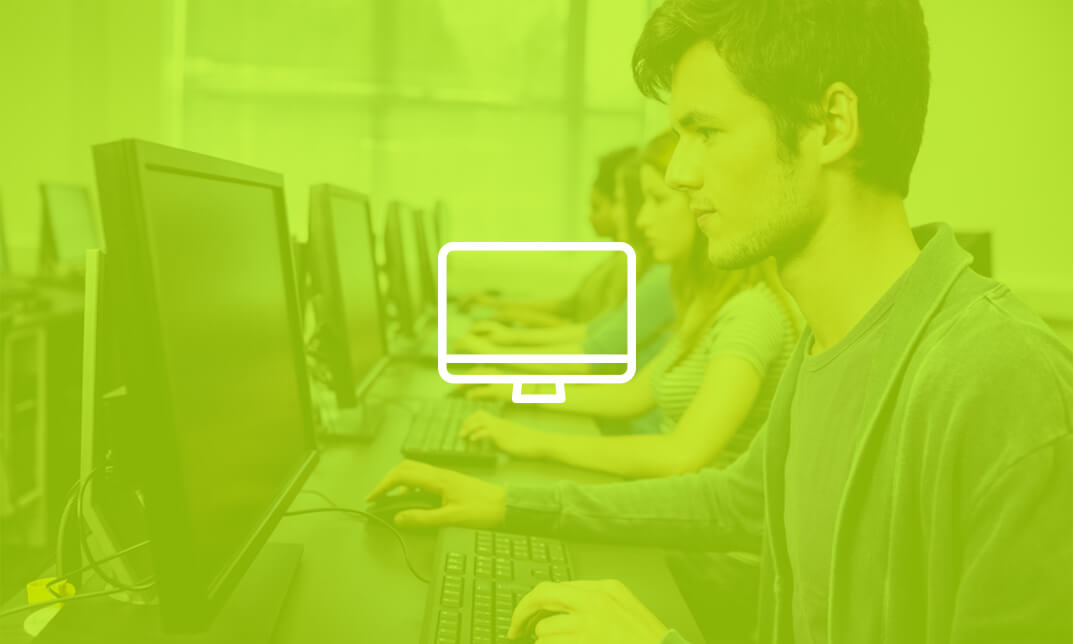
Certified Information Systems Auditor (CISA)
By Nexus Human
Duration 5 Days 30 CPD hours This course is intended for The intended audience for this course is information systems security professionals, internal review auditors, and other individuals who have an interest in aspects of information systems audit, controls, and security. Overview Upon successful completion of this course, students will be able to: - implement information systems audit services in accordance with information systems audit standards, guidelines, and best practices. - evaluate an organizations structure, policies, accountability, mechanisms, and monitoring practices. - evaluate information systems acquisition, development, and implementation. - evaluate the information systems operations, maintenance, and support of an organization; and evaluate the business continuity and disaster recovery processes used to provide assurance that in the event of a disruption, IT services are maintained. - define the protection policies used to promote the confidentiality, integrity, and availability of information assets. In this course, students will evaluate organizational policies, procedures, and processes to ensure that an organizations information systems align with its overall business goals and objectives. 1 - The Process of Auditing Information Systems ISACA Information Systems Auditing Standards and Guidelines Fundamental Business Processes Develop and Implement an Information Systems Audit Strategy Plan an Audit Conduct an Audit The Evidence Life Cycle Communicate Issues, Risks, and Audit Results Support the Implementation of Risk Management and Control Practices 2 - IT Governance and Management Evaluate the Effectiveness of IT Governance Evaluate the IT Organizational Structure and HR Management Evaluate the IT Strategy and Direction Evaluate IT Policies, Standards, and Procedures Evaluate the Effectiveness of Quality Management Systems Evaluate IT Management and Monitoring of Controls IT Resource Investment, Use, and Allocation Practices Evaluate IT Contracting Strategies and Policies Evaluate Risk Management Practices Performance Monitoring and Assurance Practices Evaluate the Organizations Business Continuity Plan 3 - Information Systems Acquisition, Development, and Implementation Evaluate the Business Case for Change Evaluate Project Management Frameworks and Governance Practices Development Life Cycle Management Perform Periodic Project Reviews Evaluate Control Mechanisms for Systems Evaluate Development and Testing Processes Evaluate Implementation Readiness Evaluate a System Migration Perform a Post-Implementation System Review 4 - Information Systems Operations, Maintenance, and Support Perform Periodic System Reviews Evaluate Service Level Management Practices Evaluate Third-Party Management Practices Evaluate Operations and End User Management Practices Evaluate the Maintenance Process Evaluate Data Administration Practices Evaluate the Use of Capacity and Performance Monitoring Methods Evaluate Change, Configuration, and Release Management Practices Evaluate Problem and Incident Management Practices Evaluate the Adequacy of Backup and Restore Provisions 5 - Protection of Information Assets Information Security Design Encryption Basics Evaluate the Functionality of the IT Infrastructure Evaluate Network Infrastructure Security Evaluate the Design, Implementation, and Monitoring of Logical Access Controls Risks and Controls of Virtualization Evaluate the Design, Implementation, and Monitoring of Data Classification Process Evaluate the Design, Implementation, and Monitoring of Physical Access Controls Evaluate the Design, Implementation, and Monitoring of Environmental Controls

Oracle WebLogic Server 12c - Administration I
By Nexus Human
Duration 5 Days 30 CPD hours This course is intended for Technical Administrator Java EE Developer System Administrator Overview Configure WebLogic Server's authentication provider Deploy applications to WebLogic Server Backup and restore a WebLogic Server domain Create a WebLogic Server domain Configure and monitor WebLogic Server Configure WebLogic Server database resources Create and configure a WebLogic Server cluster Install WebLogic Server 12c This Oracle WebLogic Server 12c: Administration I training teaches administrators to install and configure Oracle WebLogic Server 12c. It gives administrators an overview of the basic concepts and architecture of WebLogic Server. This Oracle WebLogic Server 12c: Administration I training teaches administrators to install and configure Oracle WebLogic Server 12c. It gives administrators an overview of the basic concepts and architecture of WebLogic Server.

Search By Location
- Backup and Restore Courses in London
- Backup and Restore Courses in Birmingham
- Backup and Restore Courses in Glasgow
- Backup and Restore Courses in Liverpool
- Backup and Restore Courses in Bristol
- Backup and Restore Courses in Manchester
- Backup and Restore Courses in Sheffield
- Backup and Restore Courses in Leeds
- Backup and Restore Courses in Edinburgh
- Backup and Restore Courses in Leicester
- Backup and Restore Courses in Coventry
- Backup and Restore Courses in Bradford
- Backup and Restore Courses in Cardiff
- Backup and Restore Courses in Belfast
- Backup and Restore Courses in Nottingham