- Professional Development
- Medicine & Nursing
- Arts & Crafts
- Health & Wellbeing
- Personal Development
1126 Courses
Ayurveda: Ayurveda Diploma Course Online Do you want to practices Ayurvedic in your everyday life? Then, you are in the right place. Our Ayurveda: Ayurveda Diploma Course will help you to know all the basic to updated information of this Ayurveda: Ayurveda Diploma Course. With an emphasis on balance and natural healing, the Ayurveda: Ayurveda Diploma Course provides insights of the process. The Ayurveda Diploma Course teaches about dietary guidelines and personalized health evaluations. Moreover, Ayurveda: Ayurveda Diploma Course describes how herbal medicines help patients to heal from deashes. This Ayurveda Diploma Course offers insightful information for a traditional Ayurvedic approach to well-being. Participate our Ayurveda: Ayurveda Diploma Course to earn deep knowledge on the particular field. Main Course: Ayurveda Diploma Course Free Courses included with Ayurveda: Ayurveda Diploma Course: Along with Ayurveda Diploma Course you will get free Lymphatic Drainage Massage Course Along with Ayurveda Diploma Course you will get free Reflexology Course Special Offers of this Ayurveda: Ayurveda Diploma Course: This Ayurveda: Ayurveda Diploma Course includes a FREE PDF Certificate. Lifetime access to this Ayurveda: Ayurveda Diploma Course Instant access to this Ayurveda: Ayurveda Diploma Course 24/7 Support Available to this Ayurveda: Ayurveda Diploma Course Ayurveda:Ayurveda Diploma Course Online The Ayurveda: Ayurveda Diploma Course offers insights into traditional Indian holistic medicine. This Ayurveda: Ayurveda Diploma Course emphasizes balance and natural healing. Participants of the Ayurveda: Ayurveda Diploma Course explore herbal remedies, dietary principles, and personalized health assessments. Our Ayurveda: Ayurveda Diploma Course will help you to gain practical knowledge to integrate Ayurvedic practices into daily life. This Ayurveda: Ayurveda Diploma Course provides valuable insights for a holistic approach to well-being based on ancient Ayurvedic wisdom. Who is this course for? Ayurveda: Ayurveda Diploma Course Online A job as an Ayurvedic practitioner or doctor might result from doing an Ayurveda: Ayurveda Diploma Course. Requirements Ayurveda: Ayurveda Diploma Course Online To enrol in this Ayurveda: Ayurveda Diploma Course, students must fulfil the following requirements: Good Command over English language is mandatory to enrol in our Ayurveda: Ayurveda Diploma Course. Be energetic and self-motivated to complete our Ayurveda: Ayurveda Diploma Course. Basic computer Skill is required to complete our Ayurveda: Ayurveda Diploma Course. If you want to enrol in our Ayurveda: Ayurveda Diploma Course, you must be at least 15 years old. Career path Ayurveda: Ayurveda Diploma Course Online Anyone who wants to acquire in-depth information, possible experience, and professional abilities in Ayurvedic Medicine should pursue an Ayurveda: Ayurveda Diploma Course.

The Clearance Technique in this specialised masterclass designed exclusively for therapists and hypnotherapists. This session will equip you with a potent tool to help your clients release the emotional and mental burdens that are holding them back, making space for profound personal growth and positive change.
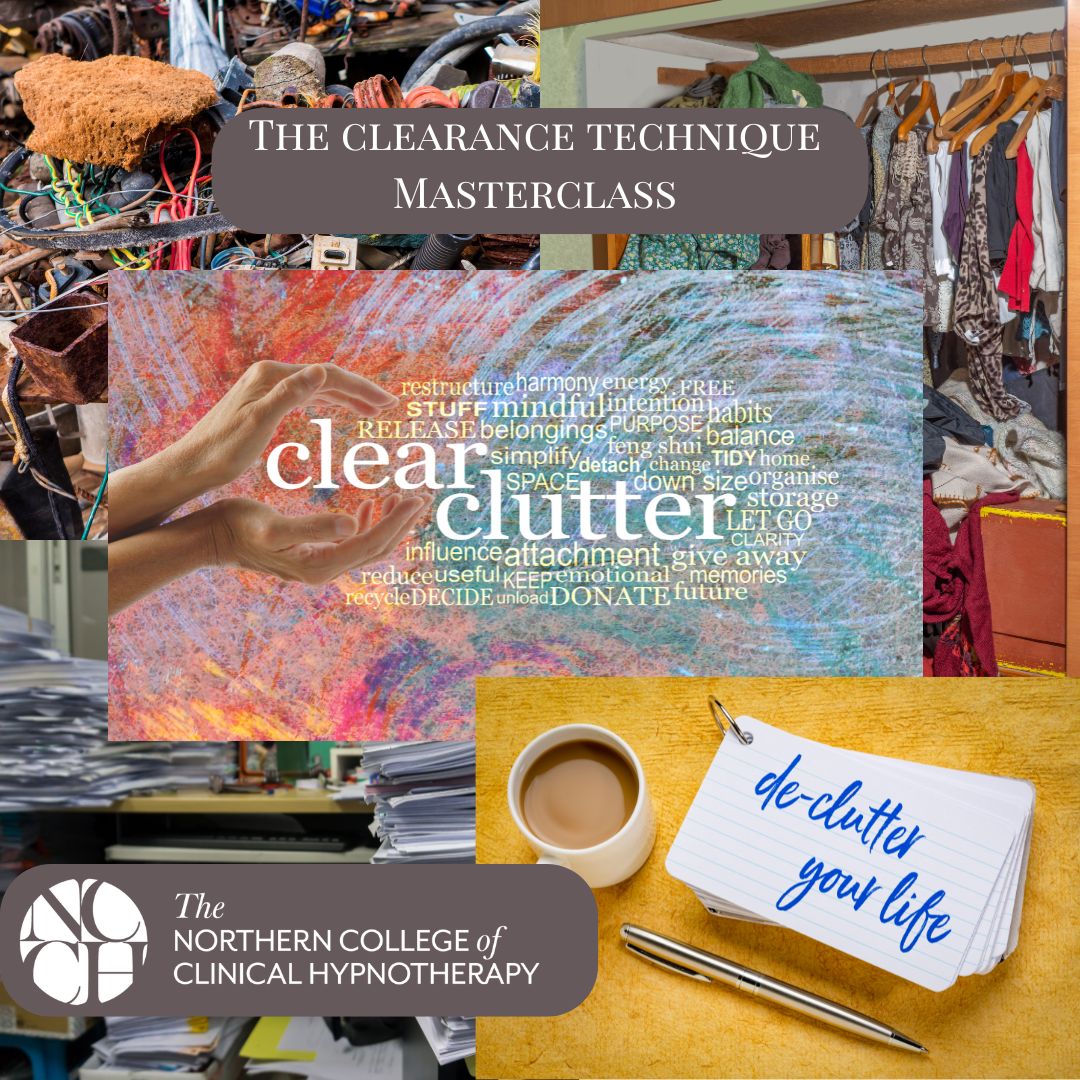
Discover a groundbreaking approach to addiction recovery with the TRANCE Masterclass. This OnDemand course offers hypnotherapists a deep dive into Amanda Joy’s transformative Holistic Recovery Model. Blending emotional, psychological, physical, and social dimensions, the model provides an innovative framework to address the underlying causes of addiction while fostering authenticity, resilience, and vulnerability.
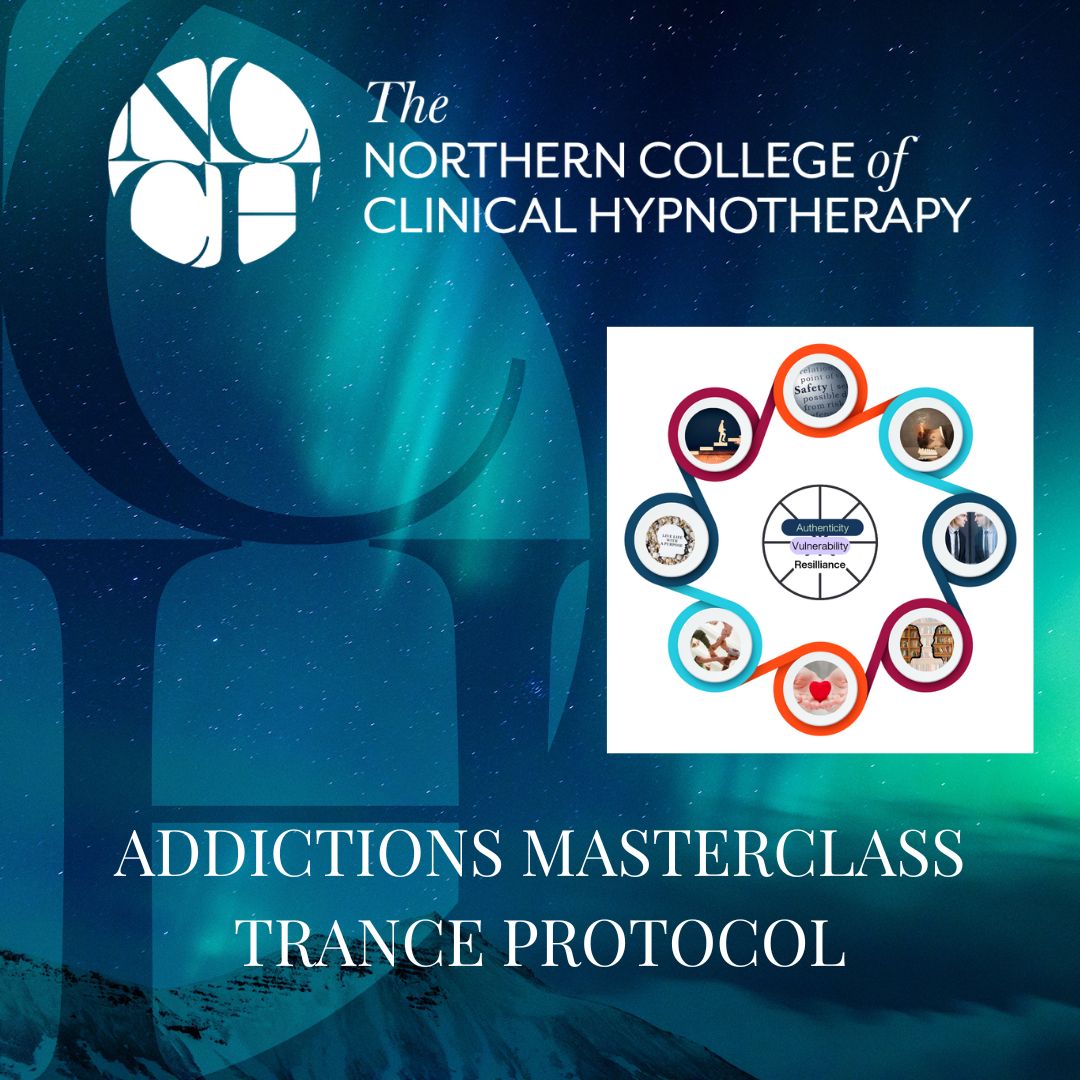
Description Adobe Photoshop is the world's leading image creating and editing application. It can be used to create and enhance photos, logos, 3D artwork, etc. Adobe Photoshop CS3 Complete course will give you an overall outlook and skillset necessary to master this application. This course starts off with the introductory aspects of this program. You will get accustomed with the features, interface, presents, basic editing tools, etc. which will build your foundation. After that, you will move to an intermediate stage where you will learn about layers, retouching tools, filters, etc. Advanced and Expert level modules learning of Adobe Bridge tasks, working with metadata, device central, plugins, smart objects, frame animations, slices, advanced photography and colour tools, etc. Learning Outcomes: Introduction to Photoshop CS3, new features, starting the program, workspace overview and exiting the program On screen options like the Menu Bar, Toolbox, Palettes, and The Status Bar Opening, creating, saving files, also find out about different file formats and how to view file info Customize the Toolbox and Palettes, choose a screen mode and save your workspace Using help menu, help, how to and online help Learn the toolbox through selection, crop and slice, retouching, painting and other types of tools Save, access and delete presets, along with using the preset palette Explore different palette options like navigator and info palettes and more View rulers, set up guides, view the grid, and set snap options Print your pictures through page setup, print command, print dialogue box, and printing single copies Understand pixels, bitmap and vector images, find out pixel information with info palette and basic anatomy of images Understand Image Resolution, change image size through pixels, image resampling, using auto resolution, dimension constraints, and changing the image document size Understand, flip and rotate canvas; and further work with canvas size, colour, and anchor point RGB and CMYK colours, colour setting and modes Using colour palette, ramp, picker and swatches Select complete images; use marquee, lasso, quick selection and refine edge tool; magic wand; and selection through colour range Add or subtract from selection, modify selections through moving, rotating, resizing, scaling, inverting, skewing and feathering options Save selected regions, cut, copy, paste, delete selections along with deselect and history palette Crop and trim images, adjust exposure, and convert to black and white Use basic editing tools like undo, redo, clear, duplicate and place Understanding Layers, using layers palette, hiding and displaying layers, changing layer opacity, and arranging layers Create, delete and rename layers; also create layers using cut or copy options Make adjustments with layers, use fill layers, layer style and effects, add colour stroke, and group layers Utilize Auto-Align and Auto- Blend options, link, duplicate, merge and export layers Understand retouching and use the blur, sharpen and smudge tools Best ways to work with Hue, saturation, lightness, brightness and contrast, and shadows and highlights Retouch photos with healing brush, patch tool, clone stamp, and pattern stamp tool Best practices to use paint bucket, brushes, custom brushes, airbrush, and pencil tool Working with horizontal, vertical, modifying type tools; while performing spell checks and using the character palette Working with lines, shapes, custom shapes, utilizing pens and freeform pens, adding or deleting anchor points and curves, converting path to a selection, and working with paths Understanding, using, undoing rasterize, and flatting image Using quick, layer, vector, and clipping mask options Types of channels, using channels palette, and creating alpha channel Changing images through the Photoshop filter gallery, and smart filters like sharpen, sharpen edges, and blur filters Using artistic, distort, pixelate, noise and other types of effects filters Liquifying an image, using pattern maker, and embedding watermarks in images Understand, record, play and edit actions Undo actions using history, saving and using actions, and clearing and resetting actions pallete Batch processing multiple images, understanding and utilizing droplets Layer scripts, exporting layers to files, and using scripts event manager Examine Adobe bridge, learn to open and close it, use the interface, filter and sort images Preview and open photos, set camera raw preferences, download photos from cameras, and search for specific photos Discover how to rotate images, customize the content pane, rate pictures, and change views Get an overview of the bridge workspace, saving, deleting and accessing custom workspaces Explore stacks, how to create them, expanding and collapsing options, ungrouping, moving photos to top of stacks and playing stacks Understand Metadata, and furthermore create, edit and apply Metadata template Rename batch, colour management using Bridge, preview files in device central, and purging the cache Merge to HDR, create PDF presentations and web photo gallery, and use the image processor Understanding device central, opening it and choosing a device Understanding plug-ins, reviewing installed plug-ins, accessing more plug-ins and using them Opening and working with PDF documents in Photoshop, working with PDF documents, saving them, adding security controls and creating PDF presentation Setting up your preferences, using adobe presets, opening the preset manager, saving and loading presents Understanding smart objects, converting layers to smart objects, creating them via copying and from files Editing smart object contents, replacing the contents, resizing objects and exporting smart objects Saving for the Web, Optimizing JPEG and GIF Images, using zoomify options and creating rollovers Creating simple frame animations, playing the frames, managing them, enhancing animation with tweening and saving animations Utilizing slices in a variety of different ways Using photomerge, understanding HDR and creating HDR images Understanding Grayscale, converting images to grayscale, using spot colour, working with colour balance and variations Soft proofing images, printing colour separations, creating contact sheet and picture package Assessment: At the end of the course, you will be required to sit for an online MCQ test. Your test will be assessed automatically and immediately. You will instantly know whether you have been successful or not. Before sitting for your final exam you will have the opportunity to test your proficiency with a mock exam. Certification: After completing and passing the course successfully, you will be able to obtain an Accredited Certificate of Achievement. Certificates can be obtained either in hard copy at a cost of £39 or in PDF format at a cost of £24. Who is this Course for? Adobe Photoshop CS3 Complete Course is certified by CPD Qualifications Standards and CiQ. This makes it perfect for anyone trying to learn potential professional skills. As there is no experience and qualification required for this course, it is available for all students from any academic background. Requirements Our Adobe Photoshop CS3 Complete Course is fully compatible with any kind of device. Whether you are using Windows computer, Mac, smartphones or tablets, you will get the same experience while learning. Besides that, you will be able to access the course with any kind of internet connection from anywhere at any time without any kind of limitation. Career Path After completing this course you will be able to build up accurate knowledge and skills with proper confidence to enrich yourself and brighten up your career in the relevant job market. Module: 1 Introduction 00:15:00 The Photoshop CS3 Screen 00:15:00 File Management Basics 00:30:00 Modifying Your Photoshop Layout 00:30:00 Getting Help 00:30:00 Introduction to the Photoshop Toolbox 01:00:00 Using Tool Presets 00:15:00 Introduction to the Photoshop Palettes 00:30:00 Getting Started 00:15:00 Printing your Image 00:15:00 Understanding Digital Images 00:30:00 Image Size and Resolution 01:00:00 Working with Your Canvas 00:30:00 Working with Color 01:00:00 Working with Color Tools 00:30:00 Making Selections 01:00:00 Manipulating Selections 01:00:00 Editing with Selections 00:15:00 Adjusting Your Image 00:30:00 Basic Editing Tools 00:15:00 Module: 2 Using Layers 00:30:00 Working with Layers 00:30:00 More on Layers 00:30:00 Advanced Layers 00:30:00 Working with Retouch Tools 00:30:00 More Retouching Tools 01:00:00 Working with Color, Brightness, and Contrast 00:30:00 Retouching With Stamps and Brushes 01:00:00 Working with Brushes 00:30:00 Using Type Tools 00:30:00 More Photoshop Drawing Tools 00:30:00 Rasterization 00:30:00 Using Masks 00:30:00 Working with Channels 00:30:00 Modifying Images with Filters 00:30:00 Using Effects Filters 00:30:00 Advanced Filter Tasks 00:30:00 Module: 3 Understanding Actions 01:00:00 Working with Actions 00:30:00 Using Actions with Multiple Images 00:30:00 Using Scripts compress 00:30:00 Basics of Adobe Bridge 01:00:00 Locating Photos in Bridge 00:30:00 Basic Bridge Tasks 01:00:00 Using Workspaces 00:30:00 Working with Stacks 00:30:00 Working with Metadata 01:00:00 Performing File Tasks Using Bridge 01:00:00 Performing Photoshop Tasks Using Bridge 01:00:00 Module: 4 Using Device Central 00:15:00 Working with Plug-ins 00:15:00 Photoshop and PDF Documents 00:30:00 Photoshop Options 00:15:00 Basics of Smart Objects 00:15:00 Editing Smart Objects 00:15:00 Creating Web Images 00:10:00 Creating Frame Animations 00:30:00 Using Slices 01:00:00 Advanced Photography Tools 00:15:00 Advanced Color Tools 00:30:00 Advanced Printing Features 00:30:00 Mock Exam Mock Exam- Adobe Photoshop CS3 Complete Course 00:30:00 Final Exam Final Exam- Adobe Photoshop CS3 Complete Course 00:30:00 Order Your Certificate and Transcript Order Your Certificates and Transcripts 00:00:00

Why do young people increasingly turn to self harm as a way of dealing with stress? And what can caring adults do to respond to this mystifying behaviour? This workshop will explore the many variables which lead to self harm while exploring methods of healing distress through curiosity and compassionate understanding Hosted by Dr Leslie Lund Leslie is an Adolescent Psychotherapist and Family Therapist with nearly 30 years of experience. As a senior therapist, she supervises other private practice therapists, school counsellors and administrators within schools, as well as other psychological professionals within the wider community. She has a special interest in the mental health of young people within educational environments and supports the development of Wellbeing programmes in schools. We would like to thank the Ashcombe school for allowing us to use their facilities to run our training and workshops.
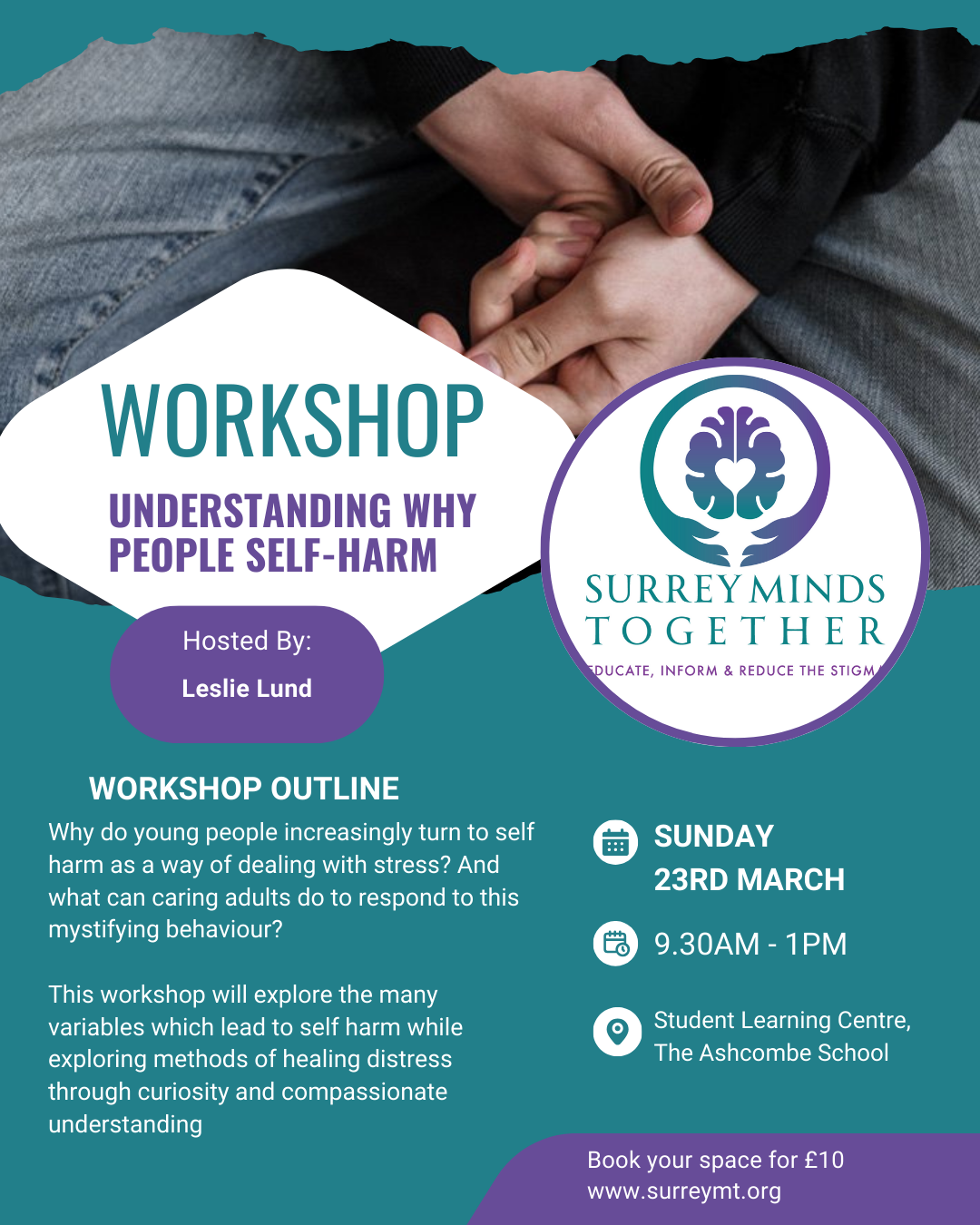
Transference, and Counter-Transference Masterclass M10
5.0(26)By The Northern College Of Clinical Hypnotherapy
Masterclass: Transference & Countertransference in Clinical Hypnotherapy 🔹 Master Your Therapeutic Presence & Deepen Client Transformation 🔹 As a clinical hypnotherapist, you are attuned to the subconscious patterns that shape behavior, thoughts, and emotions. But have you mastered the hidden dynamics that unfold between therapist and client? Welcome to this exclusive masterclass on Transference & Countertransference, where you’ll uncover the unconscious emotional exchanges that influence every session—often without you even realizing it. 🌀 What You’ll Learn: ✅ How clients project past emotions, expectations, and relationships onto you—and how to manage these responses effectively. ✅ How your own unconscious biases, triggers, and emotional reactions shape therapy (and what to do about it). ✅ Practical tools for identifying and navigating transference and countertransference in a hypnosis setting. ✅ Strategies to maintain therapeutic neutrality, healthy boundaries, and a safe, effective healing environment. ✅ The ethical considerations every hypnotherapist must know to protect both client and therapist. ✨ Why This Matters: In hypnotherapy, where the subconscious is open and suggestibility is high, these emotional projections can shape—or sabotage—the therapeutic process. By mastering these dynamics, you will enhance client breakthroughs, deepen your self-awareness, and ensure a safe, ethical, and transformative practice. 💡 This masterclass is a must for hypnotherapists who want to refine their skills, prevent emotional entanglement, and elevate their practice to a new level of professionalism and insight. 🚀 Join us and take your hypnotherapy practice to the next level! 🚀

VMware Telco Cloud Automation: Install, Configure, Manage [v1.8]
By Nexus Human
Duration 5 Days 30 CPD hours This course is intended for Telco cloud system administrators and telco network operations engineers Professionals who work with telco or enterprise and data center networks Designers and operations engineers who manage telco workloads Overview By the end of the course, you should be able to meet the following objectives: List VMware Telco Cloud Automation deployment options and procedures Describe the VMware Telco Cloud Automation infrastructure settings Configure Containers as a Service (CaaS) functionality Describe partner integration options and procedures Define zero-touch provisioning and describe infrastructure deployment Instantiate network services and network functions Describe the authorization model of VMware Telco Cloud Automation Define platform life cycle management (LCM) for VMware Telco Cloud Automation Enumerate troubleshooting concepts and day-two operations for VMware Telco Cloud Automation Describe the use of APIs within VMware Telco Cloud Automation List examples of how VMware Telco Cloud Automation can be used in a CICD environment This five-day, hands-on training course provides you with the advanced knowledge, skills, and tools to achieve competency in operating and troubleshooting the VMware Telco Cloud AutomationTM environment. In this course, you are introduced to VMware Telco Cloud Automation infrastructure settings, deployment options, and procedures. You explore Containers as a Service and understand the workflow details of Partner Integration processes. You are introduced to zero-touch provisioning and its importance in VMware Telco Cloud Automation. You onboard and instantiate network functions and network services using hands-on lab exercises. Course Introduction Introductions and course logistics Course objectives VMware Telco Cloud Automation Installation Describe day-zero operations for VMware Telco Cloud Automation Describe the VMware Telco Cloud Automation architecture List the steps to perform VMware Telco Cloud Automation deployment List the steps to perform VMware Telco Cloud Automation control plane integration Describe VMware Telco Cloud Automation control plane scaling Describe the requirements on other applications such as VMware vRealize© Orchestrator? and Harbor Describe where, when, and how to use VMware Telco Cloud Automation tagging Day One Operations: Infrastructure Settings Describe the VMware Telco Cloud Automation infrastructure options Describe VMware Telco Cloud Automation infrastructure requirements Outline the role of virtual infrastructure and TCA Identify the benefits of public versus private infrastructure List the steps to integrate a VM-based virtual infrastructure List the steps to integrate a container-based virtual infrastructure Describe private infrastructure requirements Day One Operations: Containers as a Service Define Containers as a Service (CaaS) List the challenges of CNF deployment without automation Describe the Kubernetes and VMware Tanzu? Kubernetes Grid? architectures Describe supporting technologies like Cluster API List steps to create a Kubernetes cluster template Describe the process for deploying node pools and groups Describe cluster monitoring List CaaS scale options Day One Operations: Partner Integration Describe partner integration and the types of partners Describe Harbor and the various Harbor platforms List the steps to interface with a Harbor platform Compare and contrast specialized VNF managers (S-VNFMs) and generic VNF managers (G-VNFMs) Explain how to add an S-VNFM Define S-VNFM use cases Day One Operations: Zero Touch Provisioning and Infrastructure Deployment Describe zero-touch provisioning List the use cases of zero-touch provisioning List the benefits of zero-touch provisioning Describe the infrastructure requirements of zero-touch provisioning Describe the zero-touch provisioning domains List the steps to deploy an infrastructure using zero-touch provisioning Day One Operations: Network Functions ad Network Services Describe the roles of network services and network functions List the types of descriptors Describe the role of TOSCA Describe the role of onboarding List the steps to onboard network functions and network services Examine the results of the onboarding process List the steps to instantiate network functions and network services Examine the results of the instantiation process Day Two Operations: Authorization Model Explain the resources that can be accessed in vSphere Define the role of a VMware vCenter Server© system in credential management Describe the procedures to create, delete, and modify rules using vCenter Server Explain how to control and verify access to vSphere resources List roles in VMware Telco Cloud Automation Explain the tasks and list the levels of permissions needed in VMware Telco Cloud Automation List all the permissions and filters that can be implemented in VMware Telco Cloud Automation Summarize the role-based access control model of VMware Telco Cloud Automation Day Two Operations: Platform Life Cycle Management Explain the life cycle stages in VMware Telco Cloud Automation control plane Explain the life cycle stages in VMware Telco Cloud Automation Define an upgrade schedule Apply an upgrade schedule to manage life cycle management of the VMware Telco Cloud Automation control plane Apply an upgrade schedule to manage life cycle management of VMware Telco Cloud Automation Describe network function and network service life cycle management events Execute network function and network service healing Set up Network Function and Network Service monitoring Perform Network Function and Network Service termination Day Two Operations: Troubleshooting List the components of the VMware Telco Cloud Automation dashboard Explain the features of fault management in VMware Telco Cloud Automation Explain the features of performance management in VMware Telco Cloud Automation Describe the use of fault management of VMware Telco Cloud Automation for VNFs and CNFs Describe the use of performance management of VMware Telco Cloud Automation for VNFs and CNFs Troubleshoot using tcf_manager, app.log, and web.log Define the procedures to integrate VMware vRealize© Operations Manager? with VMware Telco Cloud Automation Usage of VMware vRealize© Operations? Day Two Operations: API Management Define the VMware Telco Cloud Automation API Explain the API architecture Describe VMware Telco Cloud Automation API use cases Explain how to configure an external REST API Describe how to request security tokens for implementation Explain how to implement commands through external systems using APIs Day Two Operations: Continuous Integration and Continuous Delivery Describe continuous integration and continuous delivery (CICD) List the benefits and challenges of CICD Describe how VMware Telco Cloud Automation can be used in a CICD environment Explore VMware Telco Cloud Automation CICD examples
![VMware Telco Cloud Automation: Install, Configure, Manage [v1.8]](https://cademy-images-io.b-cdn.net/9dd9d42b-e7b9-4598-8d01-a30d0144ae51/4c81f130-71bf-4635-b7c6-375aff235529/original.png?width=3840)
VMware Telco Cloud Automation: Install, Configure, Manage [V2.2]
By Nexus Human
Duration 5 Days 30 CPD hours This course is intended for Telco cloud system administrators and telco network operations engineers Professionals who work with telco or enterprise and data center networks Designers and operations engineers who manage telco workloads Overview By the end of the course, you should be able to meet the following objectives: List VMware Telco Cloud Automation deployment options and procedures Define Infrastructure Automation and describe infrastructure deployment Describe the VMware Telco Cloud Automation infrastructure settings Configure containers as a service functionality Describe partner integration options and procedures Instantiate network services and network functions Describe the authorization model of VMware Telco Cloud Automation Define platform life cycle management (LCM) for VMware Telco Cloud Automation Enumerate troubleshooting concepts and day two operations for VMware Telco Cloud Automation Describe the use of APIs within VMware Telco Cloud Automation List examples of how VMware Telco Cloud Automation can be used in a CICD environment This five-day, hands-on training course provides you with the advanced knowledge, skills, and tools to achieve competency in operating and troubleshooting the VMware Telco Cloud Automation environment. In this course, you are introduced to VMware Telco Cloud Automation infrastructure settings, deployment options and procedures. You will explore containers as a service and understand the workflow details of partner integration processes. You will learn about infrastructure automation and its importance in VMware Telco Cloud Automation. You will onboard and instantiate network functions and network services using hands-on lab exercises.In addition, this course teaches life cycle management workflows as well as several types of technical problems in VMware Telco Cloud Automation, which you will identify, analyze, and solve through a systematic process. Course Introduction Introductions and course logistics Course objectives VMware Telco Cloud Automation Installation Describe day zero operations for VMware Telco Cloud Automation Describe the VMware Telco Cloud Automation architecture List the steps to perform VMware Telco Cloud Automation deployment List the steps to perform VMware Telco Cloud Automation control plane integration Describe VMware Telco Cloud Automation control plane scaling Describe the requirements for other applications such as vRealize Orchestrator and Harbor Describe where, when, and how to use VMware Telco Cloud Automation tagging Day 1 Operations: Infrastructure Automation Describe infrastructure automation List the use cases of infrastructure automation List the benefits of infrastructure automation Describe the infrastructure requirements of infrastructure automation Describe the infrastructure automation domains List the steps to deploy an infrastructure using infrastructure automation Day 1 Operations: Infrastructure Settings Describe the VMware Telco Cloud Automation infrastructure options Describe VMware Telco Cloud Automation infrastructure requirements Outline the role of virtual infrastructure and VMware Telco Cloud Automation Identify the benefits of public and private infrastructures List the steps to integrate a VM-based virtual infrastructure List the steps to integrate a container-based virtual infrastructure Describe private infrastructure requirements Day 1 Operations: Containers as a Service Define containers as a service (CaaS) List the challenges of CNF deployment without automation Describe the Kubernetes and Tanzu Kubernetes Grid architectures List steps to create a Kubernetes cluster template Describe the process for deploying node pools and groups List the steps to support anti-affinity of workload cluster nodes Describe cluster monitoring List CaaS scale options Day 1 Operations: Partner Integration Describe partner integration and the types of partners Describe Harbor and the various Harbor platforms List the steps to interface with a Harbor platform Compare and contrast specialized VNF managers (S-VNFMs) and generic VNF managers (G-VNFMs) Explain how to add an S-VNFM Define S-VNFM use cases List the benefits and challenges of using Airgap Day 1 Operations: Network Functions ad Network Services Describe the roles of network services and network functions List the types of descriptors Describe the role of TOSCA Describe the role of onboarding List the steps to onboard network functions and network services Examine the results of the onboarding process List the steps to instantiate network functions and network services Examine the results of the instantiation process Day 2 Operations: Authorization Model Explain the resources that can be accessed in vSphere Define the role of a vCenter Server system in credential management Define the role of Keycloak in credential management Describe the procedures to create, delete, and modify rules using vCenter Server Explain how to control and verify access to vSphere resources List the roles in VMware Telco Cloud Automation Explain the tasks and list the levels of permissions needed in VMware Telco Cloud Automation List all the permissions and filters that can be implemented in VMware Telco Cloud Automation Day 2 Operations: Life Cycle Management Explain the life cycle stages in VMware Telco Cloud Automation control plane Explain the life cycle stages in VMware Telco Cloud Automation Define an upgrade schedule Apply an upgrade schedule for life cycle management of the VMware Telco Cloud Automation control plane Apply an upgrade schedule for life cycle management in VMware Telco Cloud Automation Describe network function and network service life cycle management events Execute network function and network service healing Perform network function and network service termination Day 2 Operations: Troubleshooting List the components of the VMware Telco Cloud Automation dashboard Explain the features of fault management in VMware Telco Cloud Automation Explain the features of performance management in VMware Telco Cloud Automation Describe the use of fault management of VMware Telco Cloud Automation for VNFs and CNFs Describe the use of performance management of VMware Telco Cloud Automation for VNFs and CNFs Describe the use of CCLI for troubleshooting Define the procedures to integrate vRealize Operations Manager with VMware Telco Cloud Automation Describe how to use vRealize Operations Day Two Operations: API Management Define the VMware Telco Cloud Automation API Explain the API architecture Describe VMware Telco Cloud Automation API use cases Describe how to request security tokens for implementation Explain how to implement commands through external systems using APIs Day Two Operations: Continuous Integration and Continuous Delivery Describe continuous integration and continuous delivery (CICD) List the benefits and challenges of CICD Describe how VMware Telco Cloud Automation can be used in a CICD environment Explore VMware Telco Cloud Automation CICD examples
![VMware Telco Cloud Automation: Install, Configure, Manage [V2.2]](https://cademy-images-io.b-cdn.net/9dd9d42b-e7b9-4598-8d01-a30d0144ae51/4c81f130-71bf-4635-b7c6-375aff235529/original.png?width=3840)
Hot Stone Massage: Hot Stone Massage Course Online Unlock the Secrets of Ultimate Relaxation and Healing with Hot Stone Massage Therapy! Are you passionate about the art of massage therapy and eager to enhance your skills? Do you dream of offering your clients a truly transformative experience that leaves them feeling rejuvenated and deeply relaxed? Look no further! Our comprehensive Hot Stone Massage: Hot Stone Massage Course is here to help you master the ancient healing technique of hot stone massage from the comfort of your own home. What is Hot Stone Massage Therapy? Hot Stone Massage: Hot Stone Massage Course is a blissful practice that combines the power of heated basalt stones with the art of therapeutic touch. This centuries-old technique involves placing smooth, heated stones on key points of the body, allowing their warmth to penetrate deeply into the muscles, melting away tension, and promoting a profound sense of tranquility and wellness. Our Hot Stone Massage: Hot Stone Massage Course is carefully designed to equip you with all the essential knowledge and skills needed to become a proficient hot stone massage therapist. Our Hot Stone Massage: Hot Stone Massage Course is developed by experienced professionals in the field of massage therapy, ensuring you receive a comprehensive education that covers both theory and practical aspects of hot stone massage. With our online platform, you can study at your own pace and convenience. No need to rearrange your schedule or commute to a physical location. Learn from the comfort of your own home or anywhere you have an internet connection. Upon successful completion of this exclusive Hot Stone Massage: Hot Stone Massage Course, you will receive a prestigious certification, showcasing your expertise in Hot Stone Massage: Hot Stone Massage Course. This qualification will enhance your professional credibility and open doors to new opportunities. You will have lifetime access to the Hot Stone Massage: Hot Stone Massage Course materials, ensuring that you can revisit the content whenever you need a refresher. Stay up-to-date with the latest techniques and industry trends. Don't miss this incredible opportunity to elevate your massage practice and bring the transformative power of hot stone therapy to your clients. Enroll in our Hot Stone Massage: Hot Stone Massage Course today and embark on a journey of relaxation, healing, and professional growth. Main Course: Hot Stone Massage Therapy Course Free Course included with Hot Stone Massage Therapy Course Course 01: Indian Head Massage Course Course 02: Aromatherapy Course 03: Level 5 Nutritional Therapy Course 04: Level 3 Certificate In Sports Massage Therapy Course 05: Cupping Therapy [ Note: Free PDF certificate as soon as completing Hot Stone Massage: Hot Stone Massage With Indian Head Massage Course] Hot Stone Massage: Hot Stone Massage With Indian Head Massage Course Online Course Curriculum of Hot Stone Massage: Hot Stone Massage Course Module 01: Introduction to Hot Stone Massage Module 02: Massage Therapy Module 03: Anatomy and Physiology Module 04: Types of Stone Therapies Module 05: Consultation and Assessment Module 06: A Complete Hot Stone Massage Treatment Module 07: Aftercare Module 08: Ethics and Legalities Module 09: Business Practices Course Curriculum of Indian Head Massage Course Module 01: Introduction to Indian Head Massage Module 02:Essential Anatomy and Physiology for Indian Head Massage Module 03: Conditions Affecting the Head, Neck and Shoulders Module 04: Consultation for Indian Head Massage Module 05: Indian Head Massage Case Studies Module 06: Indian Head Massage Techniques Module 07: Stress Management Module 08: Health, Safety, Security and Employment Standards Module 09: Promotion and Marketing Assessment Method of Hot Stone Massage: Hot Stone Massage Course After completing Hot Stone Massage: Hot Stone Massage Course, you will get quizzes to assess your learning. You will do the later modules upon getting 60% marks on the quiz test. Apart from this, you do not need to sit for any other assessments. Certification of Hot Stone Massage: Hot Stone Massage Course After completing the Hot Stone Massage: Hot Stone Massage Course, you can instantly download your certificate for FREE. The hard copy of the certification will also be delivered to your doorstep via post, which will cost £13.99. Who is this course for? Hot Stone Massage: Hot Stone Massage With Indian Head Massage Course Online This Hot Stone Massage: Hot Stone Massage Course is open to everyone. Requirements Hot Stone Massage: Hot Stone Massage With Indian Head Massage Course Online To enrol in this Hot Stone Massage: Hot Stone Massage Course, students must fulfil the following requirements: Good Command over English language is mandatory to enrol in Hot Stone Massage: Hot Stone Massage Course. Be energetic and self-motivated to complete our Hot Stone Massage: Hot Stone Massage Course. Basic computer Skill is required to complete our Hot Stone Massage: Hot Stone Massage Course. If you want to enrol in our Hot Stone Massage: Hot Stone Massage Course, you must be at least 15 years old. Career path Hot Stone Massage: Hot Stone Massage With Indian Head Massage Course Online

Peaceful Prosperity: 40 Day Devotional to Heal Your Relationship with Money
By Roksana Brzostek
40 Days of Abundance: A Biblical Devotional to Heal Your Relationship with Money is a transformative, scripture-based course designed to help Christian women build trust in God’s provision, embrace abundance, and apply Biblical financial wisdom for lifelong prosperity. Over 40 days, you’ll gain practical insights and spiritual growth to create lasting financial health. Start your journey today!

Search By Location
- Healing Courses in London
- Healing Courses in Birmingham
- Healing Courses in Glasgow
- Healing Courses in Liverpool
- Healing Courses in Bristol
- Healing Courses in Manchester
- Healing Courses in Sheffield
- Healing Courses in Leeds
- Healing Courses in Edinburgh
- Healing Courses in Leicester
- Healing Courses in Coventry
- Healing Courses in Bradford
- Healing Courses in Cardiff
- Healing Courses in Belfast
- Healing Courses in Nottingham