- Professional Development
- Medicine & Nursing
- Arts & Crafts
- Health & Wellbeing
- Personal Development
3718 Courses
Embark on the voyage to leadership mastery with our comprehensive "Advanced Leadership & Management Diploma" bundle. Within this collection of 18 specialized courses, you'll find a reservoir of theoretical knowledge covering an array of crucial management subjects, from project and team management to office administration and cross-cultural awareness. In a world that prizes effective management and assertive leadership, our bundle is your comprehensive guide to outshine the competition. It's time to boost your theoretical acumen, expand your leadership horizons, and steer your team to unparalleled success with the Advanced Leadership & Management Diploma bundle. Your journey to extraordinary leadership begins here! We proudly offer 18 courses within the Advanced Leadership & Management Diploma bundle, providing you with industry-recognised qualifications. These Courses are: Course 01: Leadership & Management Course 02: Project Management Course 03: Team Management and Leadership Development Training Course 04: Team Leader Course 05: Compliance Risk and Management Course 06: Agile Project Management Course 07:Course 08: Office Administration & Skills Diploma Course 09: Diploma in Performance Management Course 10: Diploma in Employee Management Course 11: Team Building & Management Diploma Course 12: Self Esteem & Confidence Building Course 13: Critical Thinking in The Workplace Course 14: Diploma in Meeting Management Course 15: Cross-Cultural Awareness Training Course 16: Ultimate Microsoft Excel For Business Bootcamp Course 17: Level 3: Public Speaking Diploma Course Course 18: Confidence Building & Assertiveness In Addition, you'll get Five Career Boosting Courses absolutely FREE with this Bundle. Course 01: Professional CV Writing Course 02: Job Search Skills Course 03: Self Esteem & Confidence Building Course 04: Professional Diploma in Stress Management Course 05: Complete Communication Skills Master Class Learning Outcomes of Leadership & Management: Gain a comprehensive theoretical understanding of Leadership & Management principles. Understand Leadership & Management methodologies, particularly agile techniques. Develop abilities for effective team Leadership & Management. Master the skills required for efficient Leadership & Management. Enhance your ability to manage compliance risks and drive performance. Understand the importance of cross-cultural awareness and critical thinking in the workplace with our Leadership & Management Gain expertise in goal setting, public speaking, and building self-esteem and confidence. This Advanced Leadership & Management Diploma bundle covers topics from project and team management to performance optimization and office administration. Each course has been carefully curated to provide a solid theoretical foundation that prepares you to lead with confidence and manage with efficiency. CPD 230 CPD hours / points Accredited by CPD Quality Standards Who is this course for? This bundle is ideal for: Students seeking mastery in this field Professionals seeking to enhance their skills Anyone who is passionate about this topic Career path Team Leader Office Administrator Project Manager Compliance Manager Agile Project Manager Management Consultant Certificates Digital certificate Digital certificate - Included Hard copy certificate Hard copy certificate - Included

Scrum, Agile, Strategic Management for Project Managers- 30 Courses Bundle
By NextGen Learning
Get ready for an exceptional online learning experience with the Scrum, Agile, Strategic Management for Project Managers bundle! This carefully curated collection of 30 premium courses is designed to cater to a variety of interests and disciplines. Dive into a sea of knowledge and skills, tailoring your learning journey to suit your unique aspirations. The Scrum, Agile, Strategic Management for Project Managers is a dynamic package, blending the expertise of industry professionals with the flexibility of digital learning. It offers the perfect balance of foundational understanding and advanced insights. Whether you're looking to break into a new field or deepen your existing knowledge, the Scrum, Agile, Strategic Management for Project Managers package has something for everyone. As part of the Scrum, Agile, Strategic Management for Project Managers package, you will receive complimentary PDF certificates for all courses in this bundle at no extra cost. Equip yourself with the Scrum, Agile, Strategic Management for Project Managers bundle to confidently navigate your career path or personal development journey. Enrol today and start your career growth! This Bundle Comprises the Following Scrum, Agile, Strategic Management for Project ManagersCPD Accredited Courses: Course 01: Agile Scrum Master Certification Course 02: Project Management Course 03: Scrum and Agile Immersion Course 04: Project Management: How to Build a Project Charter Course 05: PMI Agile Certified Practitioner (PMI-ACP) Exam Preparation Course Course 06: Project Planning for Everyone Course 07: Process Improvement Course 08: Process Improvement: How to Reduce Waste Course 09: Strategic Management Course 10: Strategic Management - Industry Change And Value Curves Course 11: Blockchain Project Management Training Course 12: RCA: Root Cause Analysis Course 13: Start an IT Asset Department Course 14: IT Administration and Networking Course 15: Excel for Office Administrator Course 16: Cost Control & Project Scheduling Course 17: Project Risk Management Course 18: Customer Service Diploma Course 19: Decision Making and Critical Thinking Course 20: Effective Communication Skills Course 21: Career Development Plan Fundamentals Course 22: CV Writing and Job Searching Course 23: Learn to Level Up Your Leadership Course 24: Networking Skills for Personal Success Course 25: Ace Your Presentations: Public Speaking Masterclass Course 26: Learn to Make a Fresh Start in Your Life Course 27: Motivation - Motivating Yourself & Others Course 28: Excel: Top 50 Microsoft Excel Formulas in 50 Minutes! Course 29: Decision Making and Critical Thinking Course 30: Time Management Training - Online Course What will make you stand out? Upon completion of this online Scrum, Agile, Strategic Management for Project Managers bundle, you will gain the following: CPD QS Accredited Proficiency with this Scrum, Agile, Strategic Management for Project Managers After successfully completing the Scrum, Agile, Strategic Management for Project Managers bundle, you will receive a FREE CPD PDF Certificates as evidence of your newly acquired abilities. Lifetime access to the whole collection of learning materials of this Scrum, Agile, Strategic Management for Project Managers. The online test with immediate results You can study and complete the Scrum, Agile, Strategic Management for Project Managers bundle at your own pace. Study for the Scrum, Agile, Strategic Management for Project Managersbundle using any internet-connected device, such as a computer, tablet, or mobile device. Each course in this Scrum, Agile, Strategic Management for Project Managers bundle holds a prestigious CPD accreditation, symbolising exceptional quality. The materials, brimming with knowledge, are regularly updated, ensuring their relevance. This bundle promises not just education but an evolving learning experience. Engage with this extraordinary collection, and prepare to enrich your personal and professional development. Embrace the future of learning with the Scrum, Agile, Strategic Management for Project Managers, a rich anthology of 30 diverse courses. Each course in the Scrum, Agile, Strategic Management for Project Managers bundle is handpicked by our experts to ensure a wide spectrum of learning opportunities. ThisScrum, Agile, Strategic Management for Project Managers bundle will take you on a unique and enriching educational journey. The bundle encapsulates our mission to provide quality, accessible education for all. Whether you are just starting your career, looking to switch industries, or hoping to enhance your professional skill set, the Scrum, Agile, Strategic Management for Project Managers bundle offers you the flexibility and convenience to learn at your own pace. Make the Scrum, Agile, Strategic Management for Project Managers package your trusted companion in your lifelong learning journey. CPD 300 CPD hours / points Accredited by CPD Quality Standards Who is this course for? The Scrum, Agile, Strategic Management for Project Managers bundle is perfect for: Lifelong learners looking to expand their knowledge and skills. Professionals seeking to enhance their career with CPD certification. Individuals wanting to explore new fields and disciplines. Anyone who values flexible, self-paced learning from the comfort of home. Requirements You are cordially invited to enroll in this Scrum, Agile, Strategic Management for Project Managers bundle; please note that there are no formal prerequisites or qualifications required. We've designed this curriculum to be accessible to all, irrespective of prior experience or educational background. Career path Unleash your potential with the Scrum, Agile, Strategic Management for Project Managers bundle. Acquire versatile skills across multiple fields, foster problem-solving abilities, and stay ahead of industry trends. Ideal for those seeking career advancement, a new professional path, or personal growth. Embrace the journey with the Scrum, Agile, Strategic Management bundle package. Certificates CPD Quality Standard Certificate Digital certificate - Included 30 CPD Accredited Digital Certificates and A Hard Copy Certificate

24 Hour Flash Deal **25-in-1 Performance Management Systems Audit Professional Mega Bundle** Performance Management Systems Audit Professional Enrolment Gifts **FREE PDF Certificate**FREE PDF Transcript ** FREE Exam** FREE Student ID ** Lifetime Access **FREE Enrolment Letter ** Take the initial steps toward a successful long-term career by studying the Performance Management Systems Audit Professional package online with Studyhub through our online learning platform. The Performance Management Systems Audit Professional bundle can help you improve your CV, wow potential employers, and differentiate yourself from the mass. This Performance Management Systems Audit Professional course provides complete 360-degree training on Performance Management Systems Audit Professional. You'll get not one, not two, not three, but twenty-five Performance Management Systems Audit Professional courses included in this course. Plus Studyhub's signature Forever Access is given as always, meaning these Performance Management Systems Audit Professional courses are yours for as long as you want them once you enrol in this course This Performance Management Systems Audit Professional Bundle consists the following career oriented courses: Course 01: Performance Management Course 02: Internal Audit and Risk Control Training Course 03: Lean Six Sigma White Belt course Course 04: Six Sigma Green Belt Diploma Course 05: Six Sigma Black Belt - Advance Diploma Course 06: Agile Project Management Diploma Course 07: Quality Management and Strategic Training - ISO 9001 Course 08: Lean Organisation Management Principles, Process and Techniques Course 09: Diploma in Lean Process and Six Sigma Course 10: Business Analysis Certification & Corporate Investigation Training Course 11: Risk Management Course 12: Corporate Risk And Crisis Management Course 13: Process Mapping Course 14: RCA: Root Cause Analysis Course 15: Change Management Course 16: Lean Leadership, Culture and Management - Online Diploma Course 17: Process Improvement Course 18: The 5S Lean Methodology in Action Course 19: Team Management Course 20: Agile Scrum Master Certification Course 21: Operations and Time Management Course 22: Project, Change, and Quality Management Course 23: Talent Management & Employee Retention Techniques Course 24: Motivating, Performance Managing and Maintaining Team Culture in a Remote Team Course 25: Governance and Risk Management: Navigating Corporate Strategies In this exclusive Performance Management Systems Audit Professional bundle, you really hit the jackpot. Here's what you get: Step by step Performance Management Systems Audit Professional lessons One to one assistance from Performance Management Systems Audit Professionalprofessionals if you need it Innovative exams to test your knowledge after the Performance Management Systems Audit Professionalcourse 24/7 customer support should you encounter any hiccups Top-class learning portal Unlimited lifetime access to all twenty-five Performance Management Systems Audit Professional courses Digital Certificate, Transcript and student ID are all included in the price PDF certificate immediately after passing Original copies of your Performance Management Systems Audit Professional certificate and transcript on the next working day Easily learn the Performance Management Systems Audit Professional skills and knowledge you want from the comfort of your home The Performance Management Systems Audit Professional course has been prepared by focusing largely on Performance Management Systems Audit Professional career readiness. It has been designed by our Performance Management Systems Audit Professional specialists in a manner that you will be likely to find yourself head and shoulders above the others. For better learning, one to one assistance will also be provided if it's required by any learners. The Performance Management Systems Audit Professional Bundle is one of the most prestigious training offered at StudyHub and is highly valued by employers for good reason. This Performance Management Systems Audit Professional bundle course has been created with twenty-five premium courses to provide our learners with the best learning experience possible to increase their understanding of their chosen field. This Performance Management Systems Audit Professional Course, like every one of Study Hub's courses, is meticulously developed and well researched. Every one of the topics is divided into Performance Management Systems Audit Professional Elementary modules, allowing our students to grasp each lesson quickly. The Performance Management Systems Audit Professional course is self-paced and can be taken from the comfort of your home, office, or on the go! With our Student ID card you will get discounts on things like music, food, travel and clothes etc. CPD 250 CPD hours / points Accredited by CPD Quality Standards Who is this course for? This Performance Management Systems Audit Professional training is suitable for - Students Recent graduates Job Seekers Individuals who are already employed in the relevant sectors and wish to enhance their knowledge and expertise in Performance Management Systems Audit Professional Please Note: Studyhub is a Compliance Central approved resale partner for Quality Licence Scheme Endorsed courses. Requirements To participate in this Performance Management Systems Audit Professional course, all you need is - A smart device A secure internet connection And a keen interest in Performance Management Systems Audit Professional This course is suitable for anyone interested to further progress there career in: Certified Performance Management Professional Certified Employee Performance Management Professional Certified Innovation Performance Professional Certified Performance Audit Professional Career path You will be able to kickstart your Performance Management Systems Audit Professional career because this course includes various courses as a bonus. This Performance Management Systems Audit Professional is an excellent opportunity for you to learn multiple skills from the convenience of your own home and explore Performance Management Systems Audit Professional career opportunities. Certificates CPD Accredited Certificate Digital certificate - Included CPD Accredited e-Certificate - Free CPD Accredited Hardcopy Certificate - Free Enrolment Letter - Free Student ID Card - Free
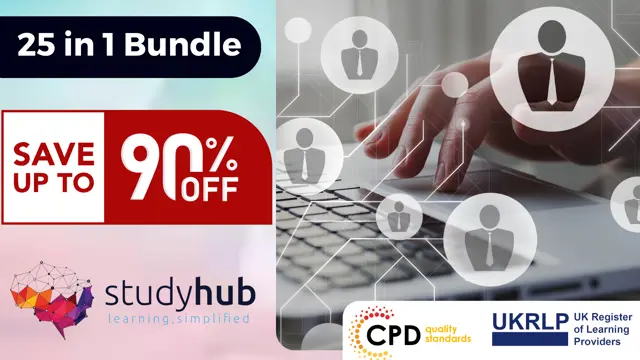
Professional Certificate Course in Framework of Project Planning and Scheduling in London 2024
4.9(261)By Metropolitan School of Business & Management UK
The aim of this course is to provide learners with a comprehensive understanding of the framework of project planning and scheduling. By the end of the module, learners will have gained the knowledge and skills required to establish the project planning and scheduling framework, define project deliverables, apply project planning techniques, and develop cost and schedule management plans. After the successful completion of the course, you will be able to learn about the following, Establish the whole project planning & Scheduling framework. Project deliverables. Project planning techniques. Cost management plan. Schedule management plan. The aim of this course is to provide learners with a comprehensive understanding of the framework of project planning and scheduling. By the end of the module, learners will have gained the knowledge and skills required to establish the framework for project planning and scheduling, define project deliverables, utilize project planning techniques, create a cost management plan, and create a schedule management plan. The aim of this course is to provide learners with a comprehensive understanding of the framework of project planning and scheduling. By the end of the module, learners will have gained the knowledge and skills required to establish the project planning and scheduling framework, define project deliverables, apply project planning techniques, and develop cost and schedule management plans. VIDEO - Course Structure and Assessment Guidelines Watch this video to gain further insight. Navigating the MSBM Study Portal Watch this video to gain further insight. Interacting with Lectures/Learning Components Watch this video to gain further insight. Framework of Project Planning and Scheduling Self-paced pre-recorded learning content on this topic. Framework of Project Planning and Scheduling Put your knowledge to the test with this quiz. Read each question carefully and choose the response that you feel is correct. All MSBM courses are accredited by the relevant partners and awarding bodies. Please refer to MSBM accreditation in about us for more details. There are no strict entry requirements for this course. Work experience will be added advantage to understanding the content of the course.The certificate is designed to enhance the learner's knowledge in the field. This certificate is for everyone eager to know more and get updated on current ideas in their respective field. We recommend this certificate for the following audience. Project Planning and Scheduling Manager Project Planning and Scheduling Coordinator Project Controls Engineer Project Scheduler Planning and Scheduling Analyst Schedule Manager Project Planning and Scheduling Consultant Project Planning and Scheduling Specialist Resource Planning and Scheduling Coordinator Project Management Officer (PMO) Average Completion Time 2 Weeks Accreditation 3 CPD Hours Level Advanced Start Time Anytime 100% Online Study online with ease. Unlimited Access 24/7 unlimited access with pre-recorded lectures. Low Fees Our fees are low and easy to pay online.

Leadership, Agile Project Management and Data Analysis - 3 Courses in 1 Bundle
By Lead Academy
Whether you are self-taught and you want to fill in the gaps for better efficiency and productivity, this Leadership, Agile Project Management and Data Analysis - 3 in 1 course will set you up with a solid foundation to become a confident manager and develop more advanced skills. This comprehensive course is the perfect way to kickstart your career in the field of management. This course will give you a competitive advantage in your career, making you stand out from all other applicants and employees. As one of the leading course providers and most renowned e-learning specialists online, we're dedicated to giving you the best educational experience possible. This course is crafted by industry expert, to enable you to learn quickly and efficiently, and at your own pace and convenience. How Will I Benefit? Boost your career in management Deepen your knowledge and skills in your chosen field just in hours not years! Study a course that is easy to follow. Save money and time by studying at your convenient time Have access to a tutor whenever you are in need So, what are you thinking about! Start getting the benefits by enrolling today! Why Choose Lead Academy: Lifetime Access High-quality e-learning study materials Learn the most in-demand skills Self-paced, no fixed schedules 24/7 customer support through email Available to students anywhere in the world No hidden fee Study in a user-friendly, advanced online learning platform Who is this course for? This comprehensive course is suitable for anyone looking to improve their job prospects or aspiring to accelerate their career in this sector and want to gain in-depth knowledge of management. Entry Requirement There are no academic entry requirements for this course, and it is open to students of all academic backgrounds. As long as you are aged seventeen or over and have a basic grasp of English, numeracy and ICT, you will be eligible to enrol. Career path This course opens a brand new door for you to enter the relevant job market and also provides you with the chance to accumulate in-depth knowledge at the side of needed skills to become flourishing in no time. You will also be able to add your new skills to your CV, enhance your career and become more competitive in your chosen industry. Course Curriculum Diploma in Leadership and Management at QLS Level 4 Personal Effectiveness - How to be an Awesome Professional Monday: Self-confidence Tuesday: Personal Time Management Wednesday: Assert Yourself Thursday: Problem Solving Friday: Presenting Managing Individuals - How to Get the Best From Your People Monday: Goal Setting Tuesday: Delegation Wednesday: Feedback Thursday: Poor Performance Friday: Coaching Communication Skills - How to Make Your Management Voice Heard Monday: Listening Tuesday: Motivating Wednesday: Meetings Thursday: Negotiating Friday: Conflict Team Management - How to Create and Keep a High Performance Team Monday: The Power of Teams Tuesday: Team Development Wednesday: Team Maintenance Thursday: The Four Essentials of Team Management Friday: Team Meetings Manager's Toolkit - How To Adapt to Whatever the Job Throws at You Monday: Emotional Intelligence Tuesday: Transactional Analysis Wednesday: The SCOPE Process Thursday: Selecting Management Styles Friday: The Powerhouse Loop Resources Resources - Leadership & Management Level 4 Agile Project Management Module 01: Introduction Module 02: What is Agile Project Management? Module 03: What is Agile Manifesto? Module 04: Four Foundational Agile Values Module 05: Twelve Supporting Agile Principles Module 06: Role of Leaders in Agile PM Module 07: Managing Diversity in an Agile Team Module 08: Importance of Leadership in Agile Module 09: SCRUM Methodology Module 10: Extreme Programming Methodology Module 11: Stages of Agile Project Management Module 12: Importance of Accountability Module 13: Agile Team - Values & Ethics Module 14: Agile Team Management Module 15: Pitfalls to Effective Communication Module 16: Tips for Effective Communication Assessment Data Analysis Data Analysis 101 Assessment

Estate Agent Diploma - Level 2. 3. 5. 7 (QLS Endorsed Complete Career Bundle) Course
5.0(2)By Training Express
**10 FREE QLS Endorsed Certificates and Included with Lifetime Access** You, as the Estate Agent Diploma - Level 2, 3, 5, 7 (QLS Endorsed Complete Career Bundle) Are you looking to make your mark in the dynamic world of estate agency? The Estate Agent Diploma - Level 2, 3, 5, and 7 offers a structured approach to developing your understanding of property management and sales. This course, which is QLS endorsed, provides you with essential knowledge of the property industry, ranging from residential sales to property law and valuation techniques. Whether you're taking your first step or looking to build on your existing knowledge, this course will guide you through all the essential areas, giving you the confidence to work within the fast-paced property market. The Estate Agent Diploma bundle is designed for individuals seeking a flexible learning experience that can be completed entirely online. Covering all key aspects of property sales, lettings, and management, this course ensures you’ll be well-equipped to handle the demands of an estate agent's role. It’s ideal for anyone wishing to gain solid insight into property transactions, legal regulations, and market trends. With modules focusing on everything from the fundamentals to advanced strategies, this course prepares you for a successful career in the property industry. Estate Agent - QLS Endorsed Bundle Includes the following Courses Course 01: Diploma in Estate Agent Training at QLS Level 5 Course 02: Diploma in Building Surveyor Training at QLS Level 5 Course 03: Diploma in Facilities Management at QLS Level 5 Course 04: Certificate in Property Management at QLS Level 3 Course 05: Diploma in Corporate Compliance and Risk Management at QLS Level 3 Course 06: Certificate in Office Admin and Organisation Skills at QLS Level 3 Course 07: Advanced Diploma in Project Management at QLS Level 7 Course 08: Award in Event Management at QLS Level 2 Course 09: Diploma in Construction Project Management at QLS Level 5 Course 10: Certificate in Office Admin and Organisation Skills at QLS Level 3 Learning Outcomes Develop advanced project management expertise. Master efficient office administration and organisation skills. Acquire in-depth knowledge of building surveying principles. Understand the intricacies of corporate compliance and risk management. Gain proficiency in property management at a strategic level. Enhance skills in construction project management. Attain a QLS Level 7 qualification in advanced project management. Demonstrate expertise in event management principles. Cultivate a strong foundation in facilities management. Obtain a QLS Level 3 certificate in office administration. Key Features 10 FREE QLS Endorsed Certificate Fully online, interactive course Self-paced learning and laptop, tablet, smartphone-friendly 24/7 Learning Assistance Discounts on bulk purchases If you've ever dreamed of becoming a top-notch Estate Agent, then look no further. Introducing the Estate Agent - QLS Endorsed Bundle, your key to a world of opportunities and unparalleled success in the dynamic realm of property sales. Dive into a comprehensive training experience that seamlessly integrates essential skills in estate agency, building surveying, facilities management, property management, corporate compliance, risk management, office administration, organisation skills, project management, and construction project management. Each course is meticulously designed at different QLS levels, ensuring a well-rounded education that meets industry standards. Go on a learning marathon that equips you with the knowledge and expertise demanded by the ever-evolving real estate sector. From honing your project management skills to mastering office administration and organisation, this bundle empowers you with a diverse skill set. Whether you aspire to be a building surveyor, project manager, or facilities manager, our QLS endorsed courses provide a holistic approach to professional development. Elevate your career prospects and stand out in a competitive market with a robust foundation in the various facets of the real estate industry. Certificate Once you've successfully completed your course, you will immediately be sent a CPD-accredited PDF certificate. Also, you can have your printed certificate delivered by post (shipping cost £3.99). After successfully completing the assignment, learners will be able to order FREE QLS Endorsed certificate for Each Courses. CPD 60 CPD hours / points Accredited by CPD Quality Standards Who is this course for? Individuals aspiring for diverse roles in real estate. Professionals seeking career advancement in project management. Those aiming to excel in office administration and organisation. Individuals interested in building surveying and facilities management. Aspiring property managers aiming for strategic proficiency. Candidates eager to understand corporate compliance and risk management. Those pursuing a QLS Level 7 qualification in advanced project management. Individuals aspiring to gain a QLS Level 3 certificate in office administration. Career path Project Manager Building Surveyor Facilities Manager Property Manager Corporate Compliance Specialist Office Administrator Certificates Digital certificate Digital certificate - Included Hard copy certificate Hard copy certificate - Included Hardcopy Certificate (UK Delivery): For those who wish to have a physical token of their achievement, we offer a high-quality, printed certificate. This hardcopy certificate is also provided free of charge. However, please note that delivery fees apply. If your shipping address is within the United Kingdom, the delivery fee will be only £3.99. Hardcopy Certificate (International Delivery): For all international addresses outside of the United Kingdom, the delivery fee for a hardcopy certificate will be only £10. QLS Endorsed Certificate Hard copy certificate - Included

Lean Six Sigma Black Belt Certification Program: In-House Training
By IIL Europe Ltd
Lean Six Sigma Black Belt Certification Program: In-House Training This course is specifically for people wanting to become Lean Six Sigma Black Belts, who are already Lean Six Sigma practitioners. If advanced statistical analysis is needed to identify root causes and optimal process improvements, (Lean) Six Sigma Green Belts typically ask Black Belts or Master Black Belts to conduct these analyses. This course will change that. Green Belts wanting to advance their statistical abilities will have a considerable amount of hands-on practice in techniques such as Statistical Process Control, MSA, Hypothesis Testing, Correlation and Regression, Design of Experiments, and many others. Participants will also work throughout the course on a real-world improvement project from their own business environment. This provides participants with hands-on learning and provides the organization with an immediate ROI once the project is completed. IIL instructors will provide free project coaching throughout the course. What you Will Learn At the end of this program, you will be able to: Use Minitab for advanced data analysis Develop appropriate sampling strategies Analyze differences between samples using Hypothesis Tests Apply Statistical Process Control to differentiate common cause and special cause variation Explain and apply various process capability metrics Conduct Measurement System Analysis and Gage R&R studies for both discrete and continuous data Conduct and analyze simple and multiple regression analysis Plan, execute, and analyze designed experiments Drive sustainable change efforts through leadership, change management, and stakeholder management Successfully incorporate advanced analysis techniques while moving projects through the DMAIC steps Explain the main concepts of Design for Six Sigma including QFD Introduction: DMAIC Review IIL Black Belt Certification Requirements Review Project Selection Review Define Review Measure Review Analyze Review Improve Review Control Introduction: Minitab Tool Introduction to Minitab Minitab basic statistics and graphs Special features Overview of Minitab menus Introduction: Sampling The Central Limit Theorem Confidence Interval of the mean Sample size for continuous data (mean) Confidence Interval for proportions Sample size for discrete data (proportions) Sampling strategies (review) Appendix: CI and sample size for confidence levels other than 95% Hypothesis Testing: Introduction Why use advanced stat tools? What are hypothesis tests? The seven steps of hypothesis tests P value errors and hypothesis tests Hypothesis Testing: Tests for Averages 1 factor ANOVA and ANOM Main Effect Plots, Interaction Plots, and Multi-Vari Charts 2 factor ANOVA and ANOM Hypothesis Testing: Tests for Standard Deviations Testing for equal variance Testing for normality Choosing the right hypothesis test Hypothesis Testing: Chi Square and Other Hypothesis Test Chi-square test for 1 factor ANOM test for 1 factor Chi-square test for 2 factors Exercise hypothesis tests - shipping Non-parametric tests Analysis: Advanced Control Charts Review of Common Cause and Special Cause Variation Review of the Individuals Control Charts How to calculate Control Limits Four additional tests for Special Causes Control Limits after Process Change Discrete Data Control Charts Control Charts for Discrete Proportion Data Control Charts for Discrete Count Data Control Charts for High Volume Processes with Continuous Data Analysis: Non-Normal Data Test for normal distribution Box-Cox Transformation Box-Cox Transformation for Individuals Control Charts Analysis: Time Series Analysis Introduction to Time Series Analysis Decomposition Smoothing: Moving Average Smoothing: EWMA Analysis: Process Capability Process capability Discrete Data: Defect metrics Discrete Data: Yield metrics Process Capability for Continuous Data: Sigma Value Short- and long-term capabilities Cp, Cpk, Pp, Ppk capability indices Analysis: Measurement System Analysis What is Measurement System Analysis? What defines a good measurement system? Gage R&R Studies Attribute / Discrete Gage R&R Continuous Gage R&R Regression Analysis: Simple Correlation Correlation Coefficient Simple linear regression Checking the fit of the Regression Model Leverage and influence analysis Correlation and regression pitfalls Regression Analysis: Multiple Regression Analysis Introduction to Multiple Regression Multicollinearity Multiple Regression vs. Simple Linear Regression Regression Analysis: Multiple Regression Analysis with Discrete Xs Introduction Creating indicator variables Method 1: Going straight to the intercepts Method 2: Testing for differences in intercepts Logistic Regression: Logistic Regression Introduction to Logistic Regression Logistic Regression - Adding a Discrete X Design of Experiments: Introduction Design of Experiment OFAT experimentation Full factorial design Fractional factorial design DOE road map, hints, and suggestions Design of Experiments: Full Factorial Designs Creating 2k Full Factorial designs in Minitab Randomization Replicates and repetitions Analysis of results: Factorial plots Analysis of results: Factorial design Analysis of results: Fits and Residuals Analysis of results: Response Optimizer Analysis of results: Review Design of Experiments: Pragmatic Approaches Designs with no replication Fractional factorial designs Screening Design of Experiment Case Study Repair Time Blocking Closing: Organizational Change Management Organizational change management Assuring project sponsorship Emphasizing shared need for change Mobilizing stakeholder commitment Closing: Project Management for Lean Six Sigma Introduction to project management Project management for Lean Six Sigma The project baseline plan Work Breakdown Structure (WBS) Resource planning Project budget Project risk Project schedule Project executing Project monitoring and controlling and Closing Closing: Design for Lean Six Sigma Introduction to Design for Lean Six Sigma (DMADV) Introduction to Quality Function Deployment (QFD) Summary and Next Steps IIL's Lean Six Sigma Black Belt Certification Program also prepares you to pass the IASSC Certified Black Belt Exam (optional)

Lean Six Sigma Black Belt Certification Program
By IIL Europe Ltd
Lean Six Sigma Black Belt Certification Program This course is specifically for people wanting to become Lean Six Sigma Black Belts, who are already Lean Six Sigma practitioners. If advanced statistical analysis is needed to identify root causes and optimal process improvements, (Lean) Six Sigma Green Belts typically ask Black Belts or Master Black Belts to conduct these analyses. This course will change that. Green Belts wanting to advance their statistical abilities will have a considerable amount of hands-on practice in techniques such as Statistical Process Control, MSA, Hypothesis Testing, Correlation and Regression, Design of Experiments, and many others. Participants will also work throughout the course on a real-world improvement project from their own business environment. This provides participants with hands-on learning and provides the organization with an immediate ROI once the project is completed. IIL instructors will provide free project coaching throughout the course. What you Will Learn At the end of this program, you will be able to: Use Minitab for advanced data analysis Develop appropriate sampling strategies Analyze differences between samples using Hypothesis Tests Apply Statistical Process Control to differentiate common cause and special cause variation Explain and apply various process capability metrics Conduct Measurement System Analysis and Gage R&R studies for both discrete and continuous data Conduct and analyze simple and multiple regression analysis Plan, execute, and analyze designed experiments Drive sustainable change efforts through leadership, change management, and stakeholder management Successfully incorporate advanced analysis techniques while moving projects through the DMAIC steps Explain the main concepts of Design for Six Sigma including QFD Introduction: DMAIC Review IIL Black Belt Certification Requirements Review Project Selection Review Define Review Measure Review Analyze Review Improve Review Control Introduction: Minitab Tool Introduction to Minitab Minitab basic statistics and graphs Special features Overview of Minitab menus Introduction: Sampling The Central Limit Theorem Confidence Interval of the mean Sample size for continuous data (mean) Confidence Interval for proportions Sample size for discrete data (proportions) Sampling strategies (review) Appendix: CI and sample size for confidence levels other than 95% Hypothesis Testing: Introduction Why use advanced stat tools? What are hypothesis tests? The seven steps of hypothesis tests P value errors and hypothesis tests Hypothesis Testing: Tests for Averages 1 factor ANOVA and ANOM Main Effect Plots, Interaction Plots, and Multi-Vari Charts 2 factor ANOVA and ANOM Hypothesis Testing: Tests for Standard Deviations Testing for equal variance Testing for normality Choosing the right hypothesis test Hypothesis Testing: Chi Square and Other Hypothesis Test Chi-square test for 1 factor ANOM test for 1 factor Chi-square test for 2 factors Exercise hypothesis tests - shipping Non-parametric tests Analysis: Advanced Control Charts Review of Common Cause and Special Cause Variation Review of the Individuals Control Charts How to calculate Control Limits Four additional tests for Special Causes Control Limits after Process Change Discrete Data Control Charts Control Charts for Discrete Proportion Data Control Charts for Discrete Count Data Control Charts for High Volume Processes with Continuous Data Analysis: Non-Normal Data Test for normal distribution Box-Cox Transformation Box-Cox Transformation for Individuals Control Charts Analysis: Time Series Analysis Introduction to Time Series Analysis Decomposition Smoothing: Moving Average Smoothing: EWMA Analysis: Process Capability Process capability Discrete Data: Defect metrics Discrete Data: Yield metrics Process Capability for Continuous Data: Sigma Value Short- and long-term capabilities Cp, Cpk, Pp, Ppk capability indices Analysis: Measurement System Analysis What is Measurement System Analysis? What defines a good measurement system? Gage R&R Studies Attribute / Discrete Gage R&R Continuous Gage R&R Regression Analysis: Simple Correlation Correlation Coefficient Simple linear regression Checking the fit of the Regression Model Leverage and influence analysis Correlation and regression pitfalls Regression Analysis: Multiple Regression Analysis Introduction to Multiple Regression Multicollinearity Multiple Regression vs. Simple Linear Regression Regression Analysis: Multiple Regression Analysis with Discrete Xs Introduction Creating indicator variables Method 1: Going straight to the intercepts Method 2: Testing for differences in intercepts Logistic Regression: Logistic Regression Introduction to Logistic Regression Logistic Regression - Adding a Discrete X Design of Experiments: Introduction Design of Experiment OFAT experimentation Full factorial design Fractional factorial design DOE road map, hints, and suggestions Design of Experiments: Full Factorial Designs Creating 2k Full Factorial designs in Minitab Randomization Replicates and repetitions Analysis of results: Factorial plots Analysis of results: Factorial design Analysis of results: Fits and Residuals Analysis of results: Response Optimizer Analysis of results: Review Design of Experiments: Pragmatic Approaches Designs with no replication Fractional factorial designs Screening Design of Experiment Case Study Repair Time Blocking Closing: Organizational Change Management Organizational change management Assuring project sponsorship Emphasizing shared need for change Mobilizing stakeholder commitment Closing: Project Management for Lean Six Sigma Introduction to project management Project management for Lean Six Sigma The project baseline plan Work Breakdown Structure (WBS) Resource planning Project budget Project risk Project schedule Project executing Project monitoring and controlling and Closing Closing: Design for Lean Six Sigma Introduction to Design for Lean Six Sigma (DMADV) Introduction to Quality Function Deployment (QFD) Summary and Next Steps IIL's Lean Six Sigma Black Belt Certification Program also prepares you to pass the IASSC Certified Black Belt Exam (optional)

55205 Mastering Microsoft Project 2016
By Nexus Human
Duration 3 Days 18 CPD hours This course is intended for This course is intended for both novice and experienced project managers, managers, schedulers, and other project stake holders who need to incorporate the discipline of project management with Microsoft Project 2016. Overview ?Understand the discipline of project management as it applies to using Microsoft Project 2016.?Create a Work Breakdown Structure.?Identify Task Types & Relationships.?Define Resources within Project.?Make Work Package Estimates.?Create an Initial Schedule.?Create a Resource Leveled Schedule.?Create Projects from templates, Excel files.?Create Global templates.?Create formulas and graphical indicators.?The steps to record a macro.?Format Output and Print Reports.?Integrate Multiple Projects.?Set up a Project with a Calendar, Start date, and scheduling method.?Understand Manually Schedule vs. Auto Schedule.?Manage multiple projects.?Be able to create a master project list with shared resources. The course begins with the basic concepts and leads students through all the functions they?ll need to plan and manage a small to medium-size project, including how to level resources and capture both cost and schedule progress. Introduction to Microsoft Project Describe how Project relates to the discipline of Project management. Learn what the new features are in Project 2016. Navigate to the primary views available using the Ribbon. Choose Views that display task, resource, or assignment information. Select table within views to change the information that is available to see and edit. Relate the features of Project to the 5 steps for building a plan in Project. Lab 1: Introduction to Mastering Microsoft Project A Quick and Easy Overview of Managing with Project Create a new project and prepare it for data entry. Enter project tasks. Sequence the tasks. Define resources. Estimate Task duration and assign resources. Baseline the project. Track project progress. Lab 1: Creating a Basic Project with a template Lab 2: Creating a Basic Project Setting Up a Project Use multiple methods to create a new project from an Excel file and a SharePoint Tasks list. Establish one or more calendars to constrain resource availability. Configure Project to calculate the schedule from the Start Date forward, or from the Finish Date backward. Lab 1: Setting Up a Project Manually Schedule vs. Auto Schedule Students practice switching tasks between Manually Schedule and Auto Schedule modes. By switching modes, students learn the impact made on the project schedule and the individual tasks. Lab 1: Explore Task Modes Creating a Work Breakdown Structure Build and use summary and subordinate tasks. Understand and use milestones. Develop WBS Outlines. Assign completion criteria. Evaluate the WBS. Understand and use WBS templates. Lab 1: Manipulate a WBS Lab 2: Supporting the Project Plan Identifying Task Relationships Understand the different types of task relationships. Understand and use various methods to create relationships. Determine and display task sequence. Understand and use lag, lead, and delay. Understand the new feature of Task Paths. Lab 1: Display the sequence Defining Resources within Project Define resource types. Define individual resources that will be used on the project. Record the cost (s) of using each type of resource. Record the limit of availability for each type of resource by establishing a resource calendar and defining the maximum units of that resource. Lab 1: Resource Calendar and Availability Making Work Package Estimates Enter estimates for duration and costs for each task. Distinguish between task types and describe when each is appropriate. Describe the relationship between work, units, and duration. Describe the way Effort Driven scheduling is affected by work, units, and duration. Assign tasks to resources using the Team Planner view. Lab 1: Work, Duration and Labor Creating an Initial Schedule Calculate float and identify a project?s critical path. Understand and identify task constraints. Create milestones. Use the Task Inspector to troubleshoot the initial schedule. Lab 1: Calculating an Initial schedule Create a Resource Leveled Schedule Adjust a project schedule to account for limited people and other resources. View the overall cost and schedule of a project. Identify resources that have been over allocated for a project schedule. Use multiple ways to adjust tasks and assignments to remove over allocation for any resource. Lab 1: Resource Leveling Managing the Project Learn how to set a baseline. Lean how to enter and track project performance data. Learn how to apply different tracking methods. Learn how to perform a variance analysis on a project. Lab 1: The Baseline Lab 2: Baselining & Tracking Performance Lab 3: Variance Formatting Output and Printing Reports Print Views Formats Sorting Filtering Grouping Custom Fields Reporting Other File Formats Lab 1: Use the Grouping Feature Lab 2: Create Reports in Project Managing Multiple Projects Learn how to use common resources among multiple projects. Learn how to link tasks between multiple projects. Learn how to create a consolidated view of multiple projects. Lab 1: Identifying Over allocated Resources from a Resource Pool and Consolidated File Advanced Topics Learn how to customize the Ribbon and the Quick Access Toolbar. Learn how to customize WBS numbering. Learn the concepts of Formulas and Graphical indicators. Learn the purpose of the Global template and Organizer. Learn how to use Task Deadlines. Learn how to record a Macro. Lab 1: Recording a Macro in Project Summary Learn how to access the Office App Store. Additional course details: Nexus Humans 55205 Mastering Microsoft Project 2016 training program is a workshop that presents an invigorating mix of sessions, lessons, and masterclasses meticulously crafted to propel your learning expedition forward. This immersive bootcamp-style experience boasts interactive lectures, hands-on labs, and collaborative hackathons, all strategically designed to fortify fundamental concepts. Guided by seasoned coaches, each session offers priceless insights and practical skills crucial for honing your expertise. Whether you're stepping into the realm of professional skills or a seasoned professional, this comprehensive course ensures you're equipped with the knowledge and prowess necessary for success. While we feel this is the best course for the 55205 Mastering Microsoft Project 2016 course and one of our Top 10 we encourage you to read the course outline to make sure it is the right content for you. Additionally, private sessions, closed classes or dedicated events are available both live online and at our training centres in Dublin and London, as well as at your offices anywhere in the UK, Ireland or across EMEA.

Description: This Microsoft Project 2007 Beginners - Complete Video Course is designed for a person who has an understanding of project management concepts, who is responsible for creating and modifying project plans, and who needs a tool to manage these project plans. It will provide you with the necessary skills to plan and schedule a building or construction project. The course focuses on setting up a project in MS Project, updating and revising project schedules, assigning resources and dealing with constraints. You will be shown how to create time-scaled diagrams (bar charts), resolve activity clashes / problems and update and monitor activity completion. You will learn to, Set up a project program, Input tasks, durations and milestones, Identify activity relationships and links, plant and material resources, Update the program, Monitor and compare progress on the program, Print out programs and reports, and more. So, basically this course gives you a basic introduction to Microsoft Project 2007. Assessment: At the end of the course, you will be required to sit for an online MCQ test. Your test will be assessed automatically and immediately. You will instantly know whether you have been successful or not. Before sitting for your final exam you will have the opportunity to test your proficiency with a mock exam. Certification: After completing and passing the course successfully, you will be able to obtain an Accredited Certificate of Achievement. Certificates can be obtained either in hard copy at a cost of £39 or in PDF format at a cost of £24. Who is this Course for? Microsoft Project 2007 Beginners - Complete Video Course is certified by CPD Qualifications Standards and CiQ. This makes it perfect for anyone trying to learn potential professional skills. As there is no experience and qualification required for this course, it is available for all students from any academic background. Requirements Our Microsoft Project 2007 Beginners - Complete Video Course is fully compatible with any kind of device. Whether you are using Windows computer, Mac, smartphones or tablets, you will get the same experience while learning. Besides that, you will be able to access the course with any kind of internet connection from anywhere at any time without any kind of limitation. Career Path After completing this course you will be able to build up accurate knowledge and skills with proper confidence to enrich yourself and brighten up your career in the relevant job market. Getting Started and Creating a Project Plan Getting Started with Microsoft Project 00:36:00 Creating a Project Plan 00:43:00 Managing and Finalizing A Managing Tasks in a Project Plan 00:38:00 Managing Resources in a Project Plan 00:36:00 Finalizing the Project Plan1 00:26:00 Mock Exam Mock Exam- Microsoft Project 2007 Beginners - Complete Video Course 00:20:00 Final Exam Final Exam- Microsoft Project 2007 Beginners - Complete Video Course 00:20:00 Certificate and Transcript Order Your Certificates and Transcripts 00:00:00

Search By Location
- Project Management Courses in London
- Project Management Courses in Birmingham
- Project Management Courses in Glasgow
- Project Management Courses in Liverpool
- Project Management Courses in Bristol
- Project Management Courses in Manchester
- Project Management Courses in Sheffield
- Project Management Courses in Leeds
- Project Management Courses in Edinburgh
- Project Management Courses in Leicester
- Project Management Courses in Coventry
- Project Management Courses in Bradford
- Project Management Courses in Cardiff
- Project Management Courses in Belfast
- Project Management Courses in Nottingham