- Professional Development
- Medicine & Nursing
- Arts & Crafts
- Health & Wellbeing
- Personal Development
4009 Courses
Executive Management (leading to MBA with 120 credits exemptions ) 30 Courses Bundle!
By Compliance Central
Feeling Stuck in Your Career? The Executive Management (leading to MBA with 120 credits exemptions ) 30 Courses Bundle is Your Skill-Building Solution. This exceptional collection of 30 premium courses is designed to encourage growth and improve your career opportunities. Suited to meet different interests and goals, the Executive Management bundle provides an engaging learning experience, helping you learn skills across various disciplines. With Executive Management (leading to MBA with 120 credits exemptions ) 30 Courses Bundle, you'll have a personalised journey that aligns with your career goals and interests. This comprehensive package helps you confidently tackle new challenges, whether entering a new field or enhancing your existing knowledge. The Executive Management bundle is your gateway to expanding your career options, increasing job demand, and enhancing your skill set. By enrolling in this bundle, you'll receive complimentary PDF certificates for all courses, adding value to your resume at no extra cost. Develop key skills and achieve important progress in your career and personal development. Start your journey today and experience the transformative impact of The Executive Management (leading to MBA with 120 credits exemptions ) 30 Courses bundle on your job life and career growth! This Executive Management (leading to MBA with 120 credits exemptions ) 30 Courses Bundle Comprises the Following CPD Accredited Courses: Course 01: Developing Strategic Executive Management Course 02: Mini MBA Course 03: Administrative Management Course 04: Office Administration Course 05: Legal Secretary and Office Skills Diploma Course 06: Business Management Course 07: Business Performance Management Course 08: Quality Management and Strategic Training - ISO 9001 Course 09: Stakeholder Management Course 10: Meeting Management Online Course 11: Organisation & People Management Course 12: Talent Management Level 3 Course 13: Diary Management Course 14: Quality Management Course 15: Project Management Course 16: Operations Management: Resource & Workout Layout Course 17: Change Management Course 18: Supply Chain Management Course 19: Customer Relationship Management (CRM) Course 20: Financial Management Course 21: Finance: Financial Risk Management Course 22: Risk Assessment & Management Diploma Course 23: Environment Management Course 24: Leadership and Management Course Course 25: People Management Diploma Course 26: Document Control Course 27: Learn to Make a Fresh Start in Your Life Course 28: Motivation - Motivating Yourself & Others Course 29: Excel: Top 50 Microsoft Excel Formulas in 50 Minutes! Course 30: Decision Making and Critical Thinking What will make you stand out? Upon completion of this online Executive Management (leading to MBA with 120 credits exemptions ) 30 Courses Bundle, you will gain the following: CPD QS Accredited Proficiency with this Executive Management Bundle After successfully completing the Executive Management bundle, you will receive a FREE PDF Certificate from REED as evidence of your newly acquired abilities. Lifetime access to the whole collection of learning materials of this Executive Management Bundle The online test with immediate results You can study and complete the Executive Management bundle at your own pace. Study for the Executive Management bundle using any internet-connected device, such as a computer, tablet, or mobile device. The Executive Management (leading to MBA with 120 credits exemptions ) 30 Courses bundle is a premier learning resource, with each course module holding respected CPD accreditation, symbolising exceptional quality. The content is packed with knowledge and is regularly updated to ensure it remains relevant. This bundle offers not just education but a constantly improving learning experience designed to enrich both your personal and professional development. Advance the future of learning with the Executive Management bundle, a comprehensive, complete collection of 30 courses. Each course in the Executive Management bundle has been handpicked by our experts to provide a broad range of learning opportunities. Together, these modules form an important and well-rounded learning experience. Our mission is to deliver high-quality, accessible education for everyone. Whether you are starting your career, switching industries, or enhancing your professional skills, the Executive Management bundle offers the flexibility and convenience to learn at your own pace. Make the Executive Management package your trusted partner in your lifelong learning journey. CPD 300 CPD hours / points Accredited by CPD Quality Standards Who is this course for? The Executive Management (leading to MBA with 120 credits exemptions ) 30 Courses is perfect for: Expand your knowledge and skillset for a fulfilling career with the Executive Management bundle. Become a more valuable professional by earning CPD certification and mastering in-demand skills with the Executive Management bundle. Discover your passion or explore new career options with the diverse learning opportunities in the Executive Management bundle. Learn on your schedule, in the comfort of your home - the Executive Management bundle offers ultimate flexibility for busy individuals. Requirements You are warmly invited to register for this bundle. Please be aware that no formal entry requirements or qualifications are necessary. This curriculum has been crafted to be open to everyone, regardless of previous experience or educational attainment. Career path Gain a wide range of skills across various fields, improve your problem-solving capabilities, and keep current with industry trends. Perfect for those aiming for career advancement, exploring a new professional direction, or pursuing personal growth. Begin your journey with the Executive Management bundle. Certificates CPD Certificates Digital certificate - Included

Microsoft Excel Introduction - Online classroom
By Microsoft Office Training
Course Objectives This course aims to provide delegates with a foundation for Excel knowledge and skills. ' Customer Feedback Great course and excellent trainer. Thanks Tracy Preston - Western Power Distribution Very helpful course. Would definitely take another one. Pedro was very patient and made it fun and engaged with us all. Laura Smith - James Grant Very professional and well mannered, fun and pleasant at the same time. I learnt a lot Carolina Foster - CNN 1 year email support service Take a look at the consistent excellent feedback from trainees visiting our site ms-officetraining co uk With more than 20 years experience, we deliver courses on all levels of the Desktop version of Microsoft Office and Office 365; ranging from Beginner, Intermediate, Advanced to the VBA level. Our trainers are Microsoft certified professionals with a proven track record with several years experience in delivering public, one to one, tailored and bespoke courses. Tailored in company training courses: You can choose to run the course exactly as they are outlined by us or we can customise it so that it meets your specific needs. A tailored or bespoke course will follow the standard outline but may be adapted to your specific organisational needs. Please visit our site (ms-officetraining co uk) to get a feel of the excellent feedback our courses have had and look at other courses you might be interested in. What is Excel? The Excel Interface Ribbon, Tabs and Groups Microsoft Office Backstage view Working with Workbooks Create a blank Workbook Create a Workbook using a Template Opening and saving Files Working with worksheets Worksheet navigation Select one or multiple Worksheets Insert, Move, Copy or Delete a Worksheet Working with Cells, Rows & Columns Cell References How to select cells or ranges Different types of data Move, Copy and Delete cells Pasting Options Find and Replace Working with Rows and Columns Overview of formulas in Excel Autocalculation The parts of an Excel formula Using calculation operators in Excel formulas The difference between Absolute, Relative and Mixed references Using Excel functions; Sum, Average, Max and Min Cell Formatting Font Format options Number Format options Change the Fill and Borders Cell Alignment An Introduction to Charts Create a simple Chart Format your chart Page Layout and Print Page Layout and Page Break View Change the Page Orientation Set Page Margins Headers and Footers in a worksheet Print a worksheet or workbook Who is this course for? Who is this course for? For those who want to explore in more detail formulas and functions, data analysis and data presentation. Requirements Requirements General knowledge of the Windows OS Career path Career path Excel know-how can instantly increase your job prospects as well as your salary. 80 percent of job openings require spreadsheet and word-processing software skills Certificates Certificates Certificate of completion Digital certificate - Included

***24 Hour Limited Time Flash Sale*** Accounts Payable : Streamlining Your Financial Processes Admission Gifts FREE PDF & Hard Copy Certificate| PDF Transcripts| FREE Student ID| Assessment| Lifetime Access| Enrolment Letter Are you a professional feeling stuck in your career, struggling to keep up with the ever-changing demands of the industry? Or perhaps you're a beginner, unsure of where to start or how to break into your desired field. Whichever stage you're in, our exclusive Accounts Payable : Streamlining Your Financial Processes Bundle provides unique insights and tools that can help you achieve your goals. Designed to cater to the needs of both seasoned professionals and aspiring newcomers, our Accounts Payable : Streamlining Your Financial Processes bundle is a comprehensive program that will equip you with the essential skills and knowledge you need to succeed. Whether you're looking to advance in your current role or embark on a new career journey, this bundle has everything you need to take your professional life to the next level. But that's not all. When you enrol in Accounts Payable : Streamlining Your Financial Processes Online Training, you'll receive 40 CPD-Accredited PDF Certificates, Hard Copy Certificates, and our exclusive student ID card, all absolutely free. Courses Are Included In this Accounts Payable : Streamlining Your Financial Processes Career Bundle: Course 01: Accounts Payable and Receivable Course 02: SAP S4HANA Controlling - Cost Center Accounting Course 03: SAP Controlling (CO) - Product Costing S4HANA Course 04: Cost Control Process and Management Course 05: Accounting and Finance Course 06: Financial Management For Financial Advisors Course 07: Accounting & Bookkeeping Masterclass Course 08: Basic Business Finance Course 09: Finance and Budgeting Diploma Course 10: Corporate Finance: Working Capital Management Course 11: Capital Budgeting & Investment Decision Rules Course 12: Financial Forecasting Model for New Business Course 13:Financial Analysis Course Course 14: Xero Accounting - Complete Training Course 15: Financial Ratio Analysis for Business Decisions Course 16: Secure Your Finance by Creating a Robust Financial Plan Course 17: Banking and Finance Accounting Statements Financial Analysis Course 18: Finance and Budgeting Diploma Course 19: Finance: Financial Risk Management Course 20: Central Banking Monetary Policy Course 21: Business Law: Applied Fundamentals Course 22: Raise Money and Valuation for Business Course 23: Business Manager Training Course Course 24: Strategic Business Management Course 25: Credit Control Course 26: Learn to Read, Analyse and Understand Annual Reports Course 27: Financial Analysis for Finance Reports Course 28: Financial Modeling Using Excel Course 29: Microsoft Excel Complete Course Course 30: Ultimate Microsoft Excel For Business Bootcamp Course 31: Excel Data Analysis Course 32: Craft Excel Pivot Tables for Data Reporting Course 33: Microsoft Excel Training: Depriciation Accounting Course 34: Microsoft Excel: Automated Dashboard Using Advanced Formula, VBA, Power Query Course 35: Internal Audit Analyst Training Course 36: Inflation: Modern Economies Course 37: Contract Law & Consumer Protection Course 38: Anti Money Laundering (AML) And KYC Concepts Course 39: Internal Compliance Auditor Course 40: Workplace Confidentiality With Accounts Payable : Streamlining Your Financial Processes, you'll embark on an immersive learning experience that combines interactive lessons with voice-over audio, ensuring that you can learn from anywhere in the world, at your own pace. And with 24/7 tutor support, you'll never feel alone in your journey, whether you're a seasoned professional or a beginner. Don't let this opportunity pass you by. Enrol in Accounts Payable : Streamlining Your Financial Processes today and take the first step towards achieving your goals and dreams. Why buy this Accounts Payable : Streamlining Your Financial Processes? Free CPD Accredited Certificate upon completion of Accounts Payable : Streamlining Your Financial Processes Get a free student ID card with Accounts Payable : Streamlining Your Financial Processes Lifetime access to the Accounts Payable : Streamlining Your Financial Processes course materials Get instant access to this Accounts Payable : Streamlining Your Financial Processes course Learn Accounts Payable : Streamlining Your Financial Processes from anywhere in the world 24/7 tutor support with the Accounts Payable : Streamlining Your Financial Processes course. Start your learning journey straightaway with our Accounts Payable : Streamlining Your Financial Processes Training! Accounts Payable : Streamlining Your Financial Processes premium bundle consists of 40 precisely chosen courses on a wide range of topics essential for anyone looking to excel in this field. Each segment of Accounts Payable : Streamlining Your Financial Processes is meticulously designed to maximise learning and engagement, blending interactive content and audio-visual modules for a truly immersive experience. Certification You have to complete the assignment given at the end of the Accounts Payable : Streamlining Your Financial Processes course. After passing the Accounts Payable : Streamlining Your Financial Processes exam You will be entitled to claim a PDF & Hardcopy certificate accredited by CPD Quality standards completely free. CPD 400 CPD hours / points Accredited by CPD Quality Standards Who is this course for? This Accounts Payable : Streamlining Your Financial Processes course is ideal for: Students seeking mastery in Accounts Payable : Streamlining Your Financial Processes Professionals seeking to enhance Accounts Payable : Streamlining Your Financial Processes skills Individuals looking for a Accounts Payable : Streamlining Your Financial Processes-related career. Anyone passionate about Accounts Payable : Streamlining Your Financial Processes Requirements This Accounts Payable : Streamlining Your Financial Processes doesn't require prior experience and is suitable for diverse learners. Career path This Accounts Payable : Streamlining Your Financial Processes bundle will allow you to kickstart or take your career in the related sector to the next stage. Certificates CPD Accredited Digital certificate Digital certificate - Included CPD Accredited Hard copy certificate Hard copy certificate - Included If you are an international student, then you have to pay an additional 10 GBP for each certificate as an international delivery charge.

Do you struggle with assessing vocational skills and competence effectively? The Level 3 Certificate in Assessing Vocational Achievement (RQF) is your key to unlocking expertise in this field. Recognised and regulated by Ofqual, and awarded by Focus Awards, this course doesn't just educate; it transforms your educational profile. This qualification equips you with the skills and knowledge to excel in this pivotal role. It solves the problem of uncertainty in assessment by providing you with a comprehensive toolkit for making informed judgments. As a result, you'll ensure the success and industry relevance of your learners. Elevate your career and gain a competitive edge with a qualification that adds tangible value to your educational profile. Join us on this journey. Learning Outcomes Develop proficiency in assessing vocational skills and competence effectively. Understand diverse assessment methods and their appropriate application. Demonstrate legal and ethical compliance in assessment practices. Acquire skills for planning, conducting, and documenting assessments. Cultivate quality assurance techniques for enhancing assessment processes. Why Choose Focus Awards? Choosing Focus Awards for your educational and training programs provides several significant benefits. As an accrediting body overseen by Ofqual, their certifications are widely recognized internationally and globally, guaranteeing you are held to the highest educational standards. Focus Awards is a dynamic choice for a relevant and unique learning experience because of its commitment to professionalism, rapid expansion, and numerous qualification offerings. Choosing Focus Awards improves your professional chances, personal development, and educational accomplishments. Benefits you will gain Benefits you will enjoy include: Exceptional customer service. Recognised qualification. Compliance with standards. User-friendly online platform. 24/7 module access. High-quality virtual learning materials. Guided Learning Hours "Guided Learning Hours" includes all direct teaching and support given to a learner by educators, trainers, or supervisors. For this qualification, there are a total of 84 Guided Learning Hours provided. Total Qualification Time Total Qualification Time (TQT) combines guided learning hours (GLH) and the hours students are expected to spend on independent learning, study, and assessments, all under the guidance of educational staff but without direct supervision. Qualification credit values are based on TQT, where one credit equals 10 learning hours. This particular qualification has a Total Qualification Time of 150 hours. Method of Assessment Assessment tasks involve a series of concise assignments that you need to finish to demonstrate your understanding of the material and include references in your work. Unit 2 and Unit 3 require mandatory observation videos that should each last at least 30 minutes. Unit 1 involves a written assessment. You're required to submit all assignments through the online portal. To pass, you must fulfil all the learning objectives; there are no grades assigned. Progression After completing the Level 3 Certificate in Assessing Vocational Achievement (CAVA), learners often have several course progression options to further their education and career development: Level 4 Award in the Internal Quality Assurance of Assessment Processes and Practice (IQA): This qualification is suitable for those who wish to become internal quality assurers, ensuring that assessment processes and practices meet industry standards. Level 4 Certificate in Education and Training (CET): For those interested in becoming educators or trainers, this qualification focuses on the skills and knowledge required to teach in various learning environments. Level 4 Certificate in Leading the Internal Quality Assurance of Assessment Processes and Practice (IQA): This qualification is designed for individuals who want to take on leadership roles in quality assurance within assessment processes. Level 5 Diploma in Education and Training (DET): This advanced qualification is suitable for educators and trainers looking to enhance their teaching skills and knowledge Progression to higher education: Completing CAVA can also be a stepping stone for individuals interested in pursuing a higher education degree in education, training, or related fields. Specialised training courses: Depending on career goals, learners can choose from a variety of specialised training courses in areas such as leadership, management, or specific vocational subjects. Qualification Purpose The main goal of this certification is to confirm an individual's competence in a specific job role, in accordance with industry standards. This in-depth Level 3 Certificate in Assessing Vocational Achievement (RQF) course equips learners with the necessary knowledge and abilities to accurately assess occupational competence, whether in a workplace or other contexts. Who is this course for? Aspiring vocational assessors Educators and trainers HR professionals seeking assessment expertise Career changers entering the education sector Requirements This qualification has no specific entry requirements and is accredited for learners aged 19 years and above, including those with a minimum of a high school education and Level 3 AET (Award in Education and Training). Career path Vocational Assessor: £20,000 - £40,000 per year Educational Trainer: £25,000 - £50,000 per year HR Learning and Development Specialist: £30,000 - £60,000 per year Further Education Lecturer: £24,000 - £50,000 per year Quality Assurance Officer: £25,000 - £45,000 per year Training Coordinator: £22,000 - £40,000 per year Note: Registration, Assessment, Certification fee included with this price.

Diploma in Office Admin and Customer Service
By iStudy UK
Learn the ways of an Office Admin and Customer Service provider Customers are always important for any business which is why Customer Service is essential. Not only the customers, but the Administrative side of a company is also essential for a company to run smoothly. If you are interested in Office Administration and Customer Service then this course will be beneficial to you. Office administration involves a set of day to day activities related to financial planning, maintaining personnel records, processing of payroll, record keeping, maintaining files, billing, distribution of data, logistics are part of office administration. It involves the main task of ensuring that resources are available for smooth functioning like coordinating repairs of office equipment required for work. While customer service will make sure all the Customers are taken care of with all their queries. During this course you will about both on how to be a capable and efficient Office Admin and an engaging Customer Service provider. This course gives you the benefit of both profession and you be able learn and kickstart your career in Office Administration or Customer Service. Course Highlights Diploma in Office Admin and Customer Service is an award winning and the best selling course that has been given the CPD Certification & IAO accreditation. It is the most suitable course anyone looking to work in this or relevant sector. It is considered one of the perfect courses in the UK that can help students/learners to get familiar with the topic and gain necessary skills to perform well in this field. We have packed Diploma in Office Admin and Customer Service into 97 modules for teaching you everything you need to become successful in this profession. To provide you ease of access, this course is designed for both part-time and full-time students. You can become accredited in just 3 days, 18 hours hours and it is also possible to study at your own pace. We have experienced tutors who will help you throughout the comprehensive syllabus of this course and answer all your queries through email. For further clarification, you will be able to recognize your qualification by checking the validity from our dedicated website. Why You Should Choose Diploma in Office Admin and Customer Service Lifetime access to the course No hidden fees or exam charges CPD Accredited certification on successful completion Full Tutor support on weekdays (Monday - Friday) Efficient exam system, assessment and instant results Download Printable PDF certificate immediately after completion Obtain the original print copy of your certificate, dispatch the next working day for as little as £9. Improve your chance of gaining professional skills and better earning potential. Who is this Course for? Diploma in Office Admin and Customer Service is CPD certified and IAO accredited. This makes it perfect for anyone trying to learn potential professional skills. As there is no experience and qualification required for this course, it is available for all students from any academic backgrounds. Requirements Our Diploma in Office Admin and Customer Service is fully compatible with any kind of device. Whether you are using Windows computer, Mac, smartphones or tablets, you will get the same experience while learning. Besides that, you will be able to access the course with any kind of internet connection from anywhere at any time without any kind of limitation. Career Path You will be ready to enter the relevant job market after completing this course. You will be able to gain necessary knowledge and skills required to succeed in this sector. All our Diplomas' are CPD and IAO accredited so you will be able to stand out in the crowd by adding our qualifications to your CV and Resume. Admin Support Module One - Getting Started FREE 00:30:00 Module Two - Getting Organized (I) FREE 01:00:00 Module Three - Getting Organized (II) 01:00:00 Module Four - Managing Time 01:00:00 Module Five - Getting It All Done On Time 01:00:00 Module Six - Special Tasks 01:00:00 Module Seven - Verbal Communication Skills 01:00:00 Module Eight - Non-Verbal Communication Skills 01:00:00 Module Nine - Empowering Yourself 01:00:00 Module Ten - The Team of Two 01:00:00 Module Eleven - Taking Care of Yourself 01:00:00 Module Twelve - Wrapping Up 00:30:00 Administrative Management Module One - Getting Started FREE 01:00:00 Module Two - Why Your Office Needs Administrative Procedures FREE 01:00:00 Module Three - Gathering the Right Tools 01:00:00 Module Four - Identifying Procedures to Include 01:00:00 Module Five - Top Five Procedures to Record 01:00:00 Module Six - What to Include in Your Binder (I) 01:00:00 Module Seven - What to Include in Your Binder (II) 01:00:00 Module Eight - Organizing Your Binder 01:00:00 Module Nine - What Not to Include in the Procedure Guide 01:00:00 Module Ten - Share Office Procedure Guide 01:00:00 Module Eleven - Successfully Executing the Guide 01:00:00 Module Twelve - Wrapping Up 01:00:00 Organisational Skills Module One - Getting Started FREE 00:30:00 Module Two - Remove the Clutter FREE 01:00:00 Module Three - Prioritize 01:00:00 Module Four - Scheduling Your Time 01:00:00 Module Five - To Do Lists 01:00:00 Module Six - Paper and Paperless Storage 01:00:00 Module Seven - Organization in Your Work Area 01:00:00 Module Eight - Tools to Fight Procrastination 01:00:00 Module Nine - Organizing Your Inbox 01:00:00 Module Ten - Avoid the Causes of Disorganization 01:00:00 Module Eleven - Discipline is the Key to Stay Organized 01:00:00 Module Twelve - Wrapping Up 00:30:00 Administrative Skills Developing Diploma- Activities 00:00:00 Customer Relations and Dealings Module One - Getting Started 00:30:00 Module Two - The Right Attitude Starts with You 01:00:00 Module Three - Stress Management (Internal Stressors) 01:00:00 Module Four - Stress Management (External Stressors) 00:30:00 Module Five - Transactional Analysis 01:00:00 Module Six - Why are Some Customers Difficult 01:00:00 Module Seven - Dealing with the Customer Over the Phone 01:00:00 Module Eight - Dealing with the Customer In Person 01:00:00 Module Nine - Sensitivity in Dealing with Customers 01:00:00 Module Ten - Scenarios of Dealing with a Difficult Customer 01:00:00 Module Eleven - Following up With a Customer Once You Have Addressed Their Issue 01:00:00 Module Twelve - Wrapping Up 00:30:00 Customer Service: Telephone Etiquette Module One - Getting Started 00:30:00 Module Two - Aspects of Phone Etiquette 01:00:00 Module Three - Using Proper Phone Language 01:00:00 Module Four - Eliminate Phone Distractions 01:00:00 Module Five - Inbound Calls 01:00:00 Module Six - Outbound Calls 01:00:00 Module Seven - Handling Rude or Angry Callers 01:00:00 Module Eight - Handling Interoffice Calls 01:00:00 Module Nine - Handling Voicemail Messages 01:00:00 Module Ten - Methods of Training Employees 01:00:00 Module Eleven - Correcting Poor Telephone Etiquette 01:00:00 Module Twelve - Wrapping Up 00:30:00 Microsoft Office Word Module One - Getting Started FREE 00:30:00 Module Two - Opening Word FREE 01:00:00 Module Three - Working with the Interface 01:00:00 Module Four - Your First Document 01:00:00 Module Five - Basic Editing Tasks 01:00:00 Module Six - Basic Formatting Tasks 01:00:00 Module Seven - Formatting Paragraphs 01:00:00 Module Eight - Advanced Formatting Tasks 01:00:00 Module Nine - Working with Styles 01:00:00 Module Ten - Formatting the Page 01:00:00 Module Eleven - Sharing Your Document 01:00:00 Module Twelve - Wrapping Up 00:30:00 Microsoft Office Powerpoint Module One - Getting Started FREE 00:30:00 Module Two - Opening PowerPoint FREE 01:00:00 Module Three - Working with the Interface 01:00:00 Module Four - Your First Presentation 01:00:00 Module Five - Working with Text 01:00:00 Module Six - Formatting Text and Paragraphs 01:00:00 Module Seven - Adding Pictures 01:00:00 Module Eight - Advanced Formatting Tasks 01:00:00 Module Nine - Working with Transitions and Animations 01:00:00 Module Ten - Setting Up Your Slide Show 01:00:00 Module Eleven - Showtime! 01:00:00 Module Twelve - Wrapping Up 00:30:00 Microsoft Office Excel Module One - Getting Started FREE 00:30:00 Module Two - Opening Excel FREE 01:00:00 Module Three - Working with the Interface 01:00:00 Module Four - Your First Worksheet 01:00:00 Module Five - Viewing Excel Data 01:00:00 Module Six - Building Formulas 01:00:00 Module Seven - Using Excel Functions 01:00:00 Module Eight - Using Quick Analysis 01:00:00 Module Nine - Formatting Your Data 01:00:00 Module Ten - Using Styles, Themes, and Effects 01:00:00 Module Eleven - Printing and Sharing Your Workbook 01:00:00 Module Twelve - Wrapping Up 01:00:00 Mock Exam Mock Exam- Diploma in Office Admin and Customer Service 00:30:00 Final Exam Final Exam- Diploma in Office Admin and Customer Service 00:30:00

Microsoft Excel Macros & VBA - classroom
By Microsoft Office Training
Course Objectives At the end of this course you will be able to: Record and edit a Macro Assign macros to keyboard shortcuts, Quick Access Toolbar, Buttons and Shape objects. Use the Visual Basic Editor; change the properties of an object; add a module to a project; write the code for a procedure and then run it; and use the Object Browser to search procedures Manipulate data by declaring variables of different data types; combine data by using expressions; use functions to accept input and display output; and declare variables and procedures with the appropriate scope Use decision structures to create procedures that make decisions; and use loop structures to perform repetitive tasks Create an error handling routine in case things go wrong with VBA code ' 1 year email support service Take a closer look at the consistent excellent feedback from our growing corporate clients visiting our site ms-officetraining co uk Customer Feedback Best Training Ever! Just finished a bespoke 1-1 training course in Excel Advanced, Macros & VBA. Pedro is an excellent trainer, imparting his skills and knowledge in the best way - appropriately to audience skills, knowledge and ability. Pedro is always approachable, encouraging and supportive, giving delegates the optimum learning environment. I would not hesitate to recommend Pedro as a trainer, whatever your level of ability. Amanda Morris - Treasury & Systems Accountant at Reall - Real Equity for All The trainer was very knowledgeable, kept everyone involved and was enthusiastic. A great experience.. Simon Harper - Lloyd's of London My learning experience was awesome. Perdinand Reagan - Subsea7 Very nice and relaxed approach to teaching. Was definitely a good learning experience. Jerome Pupe - S5 Agency World The Trainer – Very positive + patient + helpful + thorough Agnes Souza - Direct Wines ' With more than 20 years experience, we deliver courses on all levels of the Desktop version of Microsoft Office and Office 365; ranging from Beginner, Intermediate, Advanced to the VBA level. Our trainers are Microsoft certified professionals with a proven track record with several years experience in delivering classroom, one to one, tailored and bespoke courses. Tailored In Company training: You can choose to run the course exactly as they are outlined by us or we can customise it so that it meets your specific needs. A tailored or bespoke course will follow the standard outline but may be adapted to your specific organisational needs. Introduction to Macros and VBA Introducing Visual Basic for Applications Recording a Macro Naming conventions for Macro Procedures Running a Macro Absolute or Relative Cell Referencing Saving and Opening Files with Macros Making macros always available Adding Macros to Keyboard Shortcuts, Quick Access Toolbar, Buttons and Shapes Editing a Macro in the Visual Basic Editor Understanding the Development Environment Customising the Editor Tips for General Typing in VBA Using Visual Basic Help Working with Procedures Program Design Understanding Modules Naming Rules Creating a Module Understanding Procedures Programming Macro Concepts Creating a Subroutine Creating a Function Understanding Arguments Exiting Procedures Calling Procedures Objects, Properties, Methods and Events Understanding Objects Properties, Methods, and Events Navigating the Object Hierarchy Understanding Collections Accessing a Member of a Collection Understanding Hierarchy Using the Object Browser Using the With Statement Working with Properties Working with Methods Creating an Event Procedure Reserved Macro Names Using Expressions, Variables and Intrinsic Functions Understanding Expressions and Statements Declaring Variables Understanding Data Types Determining the Value of Variables Working with Variable Scope Using Built-in VBA Functions Understanding Constants Using Message Boxes Controlling the Answer to a Message Box Using Input Boxes Declaring and Using Object Variables Controlling Program Execution Understanding Control-of-Flow Structures Using the If...End If Decision Structures Nested If Statements Using the Select Case ... End Select Structure Using the Do ... Loop Structure Using the For ... Next Structure Using the For Each ... Next Structure Guidelines for Use of Control-of-Flow Structures Debugging and Handling Errors Understanding Errors Using Debugging Tools Setting Breakpoints and Using Break Mode Stepping Through Code Trapping Errors with the On Error Statement Understanding the Err Object Working with Inline Error Handling Writing an Error-Handling Routine Working with Forms and Controls Understanding UserForms Creating a Form Displaying and Removing a Form Aligning and Sizing Controls Using the Toolbox Working with a Form's Properties, Methods, and Events Working with Form and Control Properties, Methods and Event Setting the Tab Order Populating a Control Who is this course for? Who is this course for? This course is designed to give proficiency in the Visual Basic Editor (VBE), predominantly making use of Excel objects, understanding Object's Properties, Events and Methods, basic VBA Object oriented programming, event handling, control structures, and debugging tools. Requirements Requirements Preferably, delegates should have attended the Excel Advanced course. Career path Career path Excel know-how can instantly increase your job prospects as well as your salary. 80 percent of job openings require spreadsheet and word-processing software skills

Microsoft Excel Macros & VBA - Online classroom
By Microsoft Office Training
Course Objectives At the end of this course you will be able to: Record and edit a Macro Assign macros to keyboard shortcuts, Quick Access Toolbar, Buttons and Shape objects. Use the Visual Basic Editor; change the properties of an object; add a module to a project; write the code for a procedure and then run it; and use the Object Browser to search procedures Manipulate data by declaring variables of different data types; combine data by using expressions; use functions to accept input and display output; and declare variables and procedures with the appropriate scope Use decision structures to create procedures that make decisions; and use loop structures to perform repetitive tasks Create an error handling routine in case things go wrong with VBA code ' 1 year email support service Take a closer look at the consistent excellent feedback from our growing corporate clients visiting our site ms-officetraining co uk Customer Feedback Best Training Ever! Just finished a bespoke 1-1 training course in Excel Advanced, Macros & VBA. Pedro is an excellent trainer, imparting his skills and knowledge in the best way - appropriately to audience skills, knowledge and ability. Pedro is always approachable, encouraging and supportive, giving delegates the optimum learning environment. I would not hesitate to recommend Pedro as a trainer, whatever your level of ability. Amanda Morris - Treasury & Systems Accountant at Reall - Real Equity for All The trainer was very knowledgeable, kept everyone involved and was enthusiastic. A great experience.. Simon Harper - Lloyd's of London My learning experience was awesome. Perdinand Reagan - Subsea7 Very nice and relaxed approach to teaching. Was definitely a good learning experience. Jerome Pupe - S5 Agency World The Trainer – Very positive + patient + helpful + thorough Agnes Souza - Direct Wines ' With more than 20 years experience, we deliver courses on all levels of the Desktop version of Microsoft Office and Office 365; ranging from Beginner, Intermediate, Advanced to the VBA level. Our trainers are Microsoft certified professionals with a proven track record with several years experience in delivering classroom, one to one, tailored and bespoke courses. Tailored In Company training: You can choose to run the course exactly as they are outlined by us or we can customise it so that it meets your specific needs. A tailored or bespoke course will follow the standard outline but may be adapted to your specific organisational needs. Introduction to Macros and VBA Introducing Visual Basic for Applications Recording a Macro Naming conventions for Macro Procedures Running a Macro Absolute or Relative Cell Referencing Saving and Opening Files with Macros Making macros always available Adding Macros to Keyboard Shortcuts, Quick Access Toolbar, Buttons and Shapes Editing a Macro in the Visual Basic Editor Understanding the Development Environment Customising the Editor Tips for General Typing in VBA Using Visual Basic Help Working with Procedures Program Design Understanding Modules Naming Rules Creating a Module Understanding Procedures Programming Macro Concepts Creating a Subroutine Creating a Function Understanding Arguments Exiting Procedures Calling Procedures Objects, Properties, Methods and Events Understanding Objects Properties, Methods, and Events Navigating the Object Hierarchy Understanding Collections Accessing a Member of a Collection Understanding Hierarchy Using the Object Browser Using the With Statement Working with Properties Working with Methods Creating an Event Procedure Reserved Macro Names Using Expressions, Variables and Intrinsic Functions Understanding Expressions and Statements Declaring Variables Understanding Data Types Determining the Value of Variables Working with Variable Scope Using Built-in VBA Functions Understanding Constants Using Message Boxes Controlling the Answer to a Message Box Using Input Boxes Declaring and Using Object Variables Controlling Program Execution Understanding Control-of-Flow Structures Using the If...End If Decision Structures Nested If Statements Using the Select Case ... End Select Structure Using the Do ... Loop Structure Using the For ... Next Structure Using the For Each ... Next Structure Guidelines for Use of Control-of-Flow Structures Debugging and Handling Errors Understanding Errors Using Debugging Tools Setting Breakpoints and Using Break Mode Stepping Through Code Trapping Errors with the On Error Statement Understanding the Err Object Working with Inline Error Handling Writing an Error-Handling Routine Working with Forms and Controls Understanding UserForms Creating a Form Displaying and Removing a Form Aligning and Sizing Controls Using the Toolbox Working with a Form's Properties, Methods, and Events Working with Form and Control Properties, Methods and Event Setting the Tab Order Populating a Control Who is this course for? Who is this course for? This course is designed to give proficiency in the Visual Basic Editor (VBE), predominantly making use of Excel objects, understanding Object's Properties, Events and Methods, basic VBA Object oriented programming, event handling, control structures, and debugging tools. Requirements Requirements Preferably, delegates should have attended the Excel Advanced course. Career path Career path Excel know-how can instantly increase your job prospects as well as your salary. 80 percent of job openings require spreadsheet and word-processing software skills Certificates Certificates Certificate of completion Digital certificate - Included

Microsoft Word - Document Layout and Formatting
By AXIOM Learning Solutions
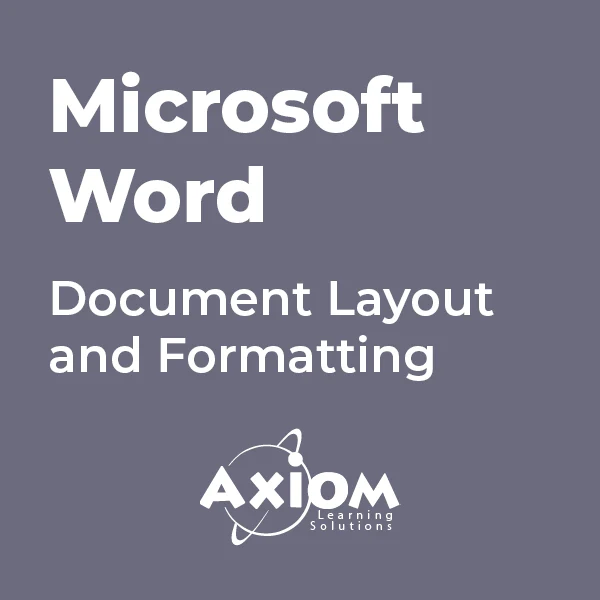
Microsoft Powerpoint Advanced (live online classes)
By Microsoft Office Training
Course Objectives At the end of this course you will be able to: Modify the PowerPoint environment Using Master View in order to customise a design template Add and customize SmartArt graphics Add animations and change its effect options Add action buttons to control the flow of the presentation Use various options to customise slide shows Use different PowerPoint file types to distribute presentations ' 1 year email support service Take a closer look at the consistent excellent feedback from our growing corporate clients visiting our site ms-officetraining co uk Customer Feedback Very clearly explained Good pace. Lucy Tailor - ACER ' With more than 20 years experience, we deliver courses on all levels of the Desktop version of Microsoft Office and Office 365; ranging from Beginner, Intermediate, Advanced to the VBA level. Our trainers are Microsoft certified professionals with a proven track record with several years experience in delivering public, one to one, tailored and bespoke courses. Tailored in company training courses: You can choose to run the course exactly as they are outlined by us or we can customise it so that it meets your specific needs. A tailored or bespoke course will follow the standard outline but may be adapted to your specific organisational needs. Customising the PowerPoint Environment Customise the User Interface Set PowerPoint Options Customising Design Templates Modify Slide Masters and Slide Layouts Add Headers and Footers Modify the Notes Master and the Handout Master Adding SmartArt to a Presentation Create SmartArt Modify SmartArt Working with Media Add Audio to a Presentation Add Video to a Presentation Working with Animations Entrance, Emphasis and Exit Animations Animate Charts by Category and Series Customise Animations and Transitions Collaborating on a Presentation Review a Presentation Store and Share Presentations on the Web Customising a Slide Show Annotate a Presentation Set Up a Slide Show Create a Custom Slide Show Add Hyperlinks Add Action Buttons Record a Presentation Securing and Distributing a Presentation Secure a Presentation Create a Video or a CD Distribute the Presentation in different File Formats Who is this course for? Who is this course for? This course is designed for delegates who want to gain the skills necessary to work with design templates, various types of diagrams, special effects, custom slide shows, collaboration functionality, and advanced presentation delivery. Requirements Requirements Preferably, delegates should have attended the Powerpoint Introduction course. Career path Career path Microsoft Office know-how can instantly increase your job prospects as well as your salary. 80 percent of job openings require spreadsheet and word-processing software skills

Microsoft Powerpoint Advanced (now with live online classes)
By Microsoft Office Training
Course Objectives At the end of this course you will be able to: Modify the PowerPoint environment Using Master View in order to customise a design template Add and customize SmartArt graphics Add animations and change its effect options Add action buttons to control the flow of the presentation Use various options to customise slide shows Use different PowerPoint file types to distribute presentations ' 1 year email support service Take a closer look at the consistent excellent feedback from our growing corporate clients visiting our site ms-officetraining co uk Customer Feedback Very clearly explained Good pace. Lucy Tailor - ACER ' With more than 20 years experience, we deliver courses on all levels of the Desktop version of Microsoft Office and Office 365; ranging from Beginner, Intermediate, Advanced to the VBA level. Our trainers are Microsoft certified professionals with a proven track record with several years experience in delivering public, one to one, tailored and bespoke courses. Tailored in company training courses: You can choose to run the course exactly as they are outlined by us or we can customise it so that it meets your specific needs. A tailored or bespoke course will follow the standard outline but may be adapted to your specific organisational needs. Customising the PowerPoint Environment Customise the User Interface Set PowerPoint Options Customising Design Templates Modify Slide Masters and Slide Layouts Add Headers and Footers Modify the Notes Master and the Handout Master Adding SmartArt to a Presentation Create SmartArt Modify SmartArt Working with Media Add Audio to a Presentation Add Video to a Presentation Working with Animations Entrance, Emphasis and Exit Animations Animate Charts by Category and Series Customise Animations and Transitions Collaborating on a Presentation Review a Presentation Store and Share Presentations on the Web Customising a Slide Show Annotate a Presentation Set Up a Slide Show Create a Custom Slide Show Add Hyperlinks Add Action Buttons Record a Presentation Securing and Distributing a Presentation Secure a Presentation Create a Video or a CD Distribute the Presentation in different File Formats Who is this course for? Who is this course for? This course is designed for delegates who want to gain the skills necessary to work with design templates, various types of diagrams, special effects, custom slide shows, collaboration functionality, and advanced presentation delivery. Requirements Requirements Preferably, delegates should have attended the Powerpoint Introduction course. Career path Career path Microsoft Office know-how can instantly increase your job prospects as well as your salary. 80 percent of job openings require spreadsheet and word-processing software skills

Search By Location
- Office Skills Courses in London
- Office Skills Courses in Birmingham
- Office Skills Courses in Glasgow
- Office Skills Courses in Liverpool
- Office Skills Courses in Bristol
- Office Skills Courses in Manchester
- Office Skills Courses in Sheffield
- Office Skills Courses in Leeds
- Office Skills Courses in Edinburgh
- Office Skills Courses in Leicester
- Office Skills Courses in Coventry
- Office Skills Courses in Bradford
- Office Skills Courses in Cardiff
- Office Skills Courses in Belfast
- Office Skills Courses in Nottingham