- Professional Development
- Medicine & Nursing
- Arts & Crafts
- Health & Wellbeing
- Personal Development
18573 Courses
Register on the Autocad Electrical Design today and build the experience, skills and knowledge you need to enhance your professional development and work towards your dream job. Study this course through online learning and take the first steps towards a long-term career. The course consists of a number of easy to digest, in-depth modules, designed to provide you with a detailed, expert level of knowledge. Learn through a mixture of instructional video lessons and online study materials. Receive online tutor support as you study the course, to ensure you are supported every step of the way. Get a digital certificate as a proof of your course completion. The Autocad Electrical Design course is incredibly great value and allows you to study at your own pace. Access the course modules from any internet-enabled device, including computers, tablet, and smartphones. The course is designed to increase your employability and equip you with everything you need to be a success. Enrol on the now and start learning instantly! What You Get With The Autocad Electrical Design course Receive a e-certificate upon successful completion of the course Get taught by experienced, professional instructors Study at a time and pace that suits your learning style Get instant feedback on assessments 24/7 help and advice via email or live chat Get full tutor support on weekdays (Monday to Friday) Course Design The course is delivered through our online learning platform, accessible through any internet-connected device. There are no formal deadlines or teaching schedules, meaning you are free to study the course at your own pace. You are taught through a combination of Video lessons Online study materials Certification After the successful completion of the final assessment, you will receive a CPD-accredited certificate of achievement. The PDF certificate is for £9.99, and it will be sent to you immediately after through e-mail. You can get the hard copy for £15.99, which will reach your doorsteps by post. Who Is This Course For: The course is ideal for those who already work in this sector or are an aspiring professional. This course is designed to enhance your expertise and boost your CV. Learn key skills and gain a professional qualification to prove your newly-acquired knowledge. Requirements: The online training is open to all students and has no formal entry requirements. To study the Autocad Electrical Design course, all your need is a passion for learning, a good understanding of English, numeracy, and IT skills. You must also be over the age of 16. Course Content Unit 1- Introduction to Autocad Module 1- Introduction to Electrical Design Drawing 00:05:00 Module 2- Introduction to Autocad 00:02:00 Module 3- Free Activation for Students 00:05:00 Module 4- Starting Autocad and Changing Background 00:03:00 Module 5- Drawing a Line in Autocad 00:04:00 Module 6- Drawing a Rectangle in Autocad 00:04:00 Module 7- Drawing a Circle in Autocad 00:01:00 Module 8- Drawing a Polygon in Autocad 00:03:00 Module 9- Drawing an Arc in Autocad 00:01:00 Module 10- Drawing a PolyLine in Autocad 00:03:00 Module 11- Multiple Lines Using The Offset feature 00:03:00 Module 12- Adding Text to Autocad 00:04:00 Module 13- Extending Lines in Autocad 00:02:00 Module 14- Selection in Autocad 00:05:00 Module 15- F-shortcuts in Autocad 00:02:00 Module 16- Dimensions in Autocad 00:04:00 Module 17- Multi Spiral Line and MLD in Autocad 00:02:00 Module 18- Block and Explode 00:02:00 Module 19- Move and Scale Commands in Autocad 00:02:00 Module 20- Rotate, Mirror and Fillet Commands in Autocad 00:03:00 Module 21-Area Calculation and Adding Layer in Autocad 00:04:00 Module 22- Saving Your File and Autosave Feature 00:08:00 Module 23- Drawing Fluorescent Symbol Using Autocad 00:07:00 Module 24- Autocad Classic Mode and Workspace 00:03:00 Unit 2- Electrical Design Drawing of Distribution System Module 1- Introduction to Dialux 00:02:00 Module 2- Types of Electrical Drawings 00:03:00 Module 3- Different Lighting Situations 00:05:00 Module 4- Understanding Different Types of Lighting Schemes 00:03:00 Module 5- Properties of Good Lighting Scheme 00:01:00 Module 6- Important Definitions for Lighting 00:09:00 Module 7- Utilisation and Maintenance Factor 00:04:00 Module 8- Important Notes When Designing 00:06:00 Module 9-Steps of Project Design 00:04:00 Module 10- Manual Calculation of Lighting 00:07:00 Module 11- Understanding Catalogs and Photometric Data 00:05:00 Module 12-Dialux Interior Design Task Part 1 00:33:00 Module 13-Dialux Interior Design Task Part 2 00:22:00 Module 14-Dialux Interior Design Task Part 3 00:26:00 Module 15-Wiring of Luminaries and Switches Using Autocad 00:39:00 Module 16-Types of Sockets 00:02:00 Module 17- Adding and Wiring of Sockets 00:40:00 Module 18-Panel Schedule for Lighting and Power Circuits 00:31:00 Module 19-Circuit Breakers and Cable Selection 00:36:00 Module 20-Single Line Diagram for Industrial Area and Riser of The Residential Building 00:23:00 Unit 3- Voltage Drop and Short Circuit Analysis Module 1- Voltage Drop in Low Voltage Distribution System and Manual Calculations 00:21:00 Module 2-Short Circuit in Low Voltage Distribution System and Manual Calculations 00:32:00 Module 3-Voltage Drop and Short Circuit Calculations Using ETAP Easily 00:36:00 Unit 4- Earthing System Module 1- Effect of Current on Human Body 00:09:00 Module 2-Types of Electric Hazards 00:08:00 Module 3-Classification of Earthing Systems 00:24:00 Module 4-Components of Earthing System 00:09:00 Module 5- Design and Resistance of Earthing Electrode 00:12:00 Module 6- Design and Resistance of Earthing Conductor 00:13:00 Module 7- Measurement of Earth Resistance by Megger and Three Point Method 00:03:00 Module 8- Design Earthing or Ground Grid Using ETAP 00:21:00 Unit 5- Generator Sizing Module 1- Sizing of Electrical Generator for Power Engineering 00:52:00 Resources Resources - Autocad Electrical Design 00:00:00 Frequently Asked Questions Are there any prerequisites for taking the course? There are no specific prerequisites for this course, nor are there any formal entry requirements. All you need is an internet connection, a good understanding of English and a passion for learning for this course. Can I access the course at any time, or is there a set schedule? You have the flexibility to access the course at any time that suits your schedule. Our courses are self-paced, allowing you to study at your own pace and convenience. How long will I have access to the course? For this course, you will have access to the course materials for 1 year only. This means you can review the content as often as you like within the year, even after you've completed the course. However, if you buy Lifetime Access for the course, you will be able to access the course for a lifetime. Is there a certificate of completion provided after completing the course? Yes, upon successfully completing the course, you will receive a certificate of completion. This certificate can be a valuable addition to your professional portfolio and can be shared on your various social networks. Can I switch courses or get a refund if I'm not satisfied with the course? We want you to have a positive learning experience. If you're not satisfied with the course, you can request a course transfer or refund within 14 days of the initial purchase. How do I track my progress in the course? Our platform provides tracking tools and progress indicators for each course. You can monitor your progress, completed lessons, and assessments through your learner dashboard for the course. What if I have technical issues or difficulties with the course? If you encounter technical issues or content-related difficulties with the course, our support team is available to assist you. You can reach out to them for prompt resolution.

UNLEASH YOUR INNER ARTIST! ABSTRACT ART RETREAT
By Anna Kosa
BYO materials, canvas, drinks from home and join us for a fun evening painting together and chatting with local artists and art enthusiasts. All is welcome w...

11 Plus (11+) Reading Club
By PiAcademy
Consistent 11+ Reading is vital to build an extensive vocabulary for all aspects of the 11+ English Exams. Excellent vocabulary is what ultimately brings 11+ English Exam Success and top results.
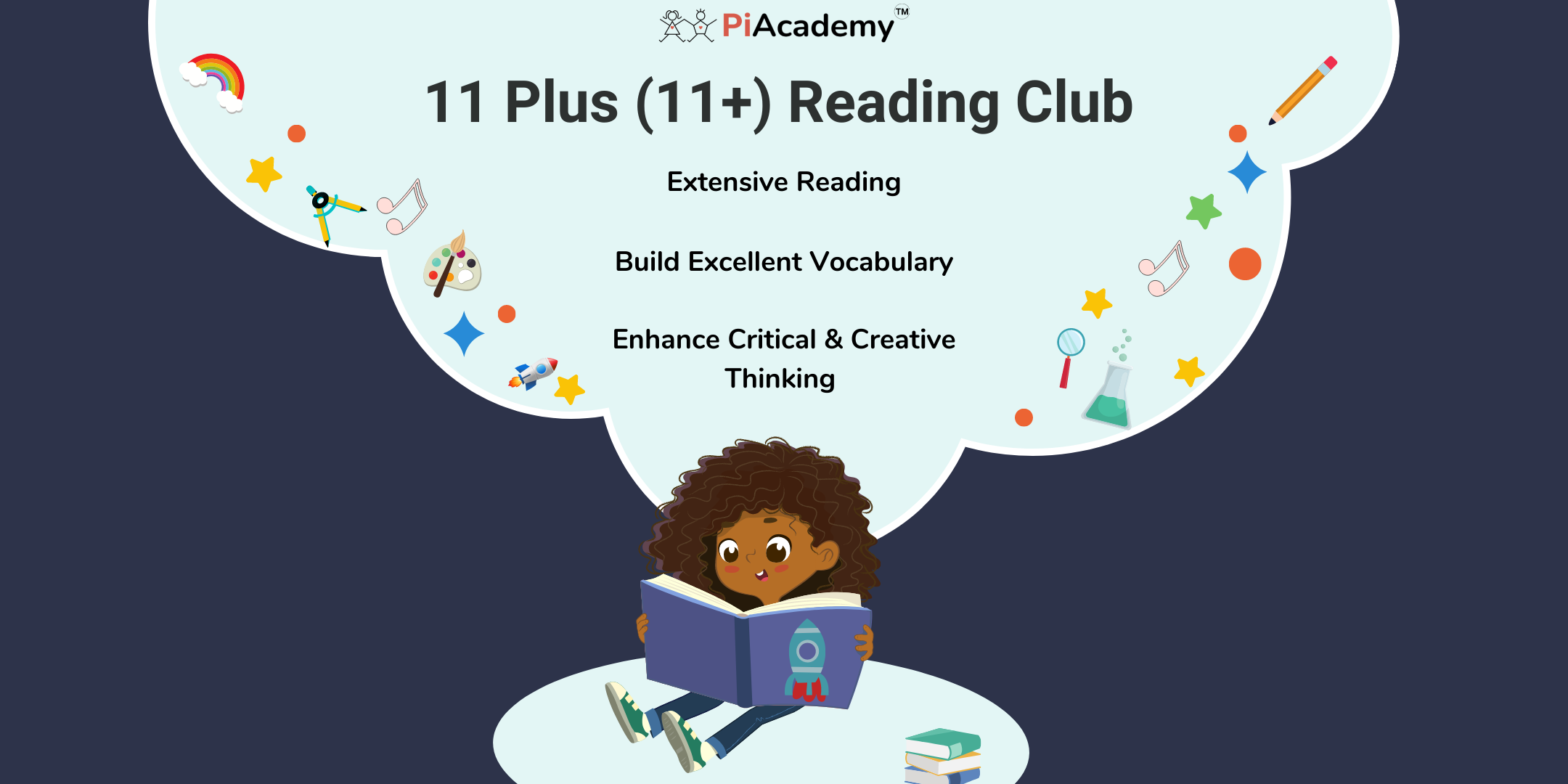
STEP Starter Package Step-Pass Course (one month) الدورة التدريبية لاجتياز اختبار ستيب (شهر واحد)
5.0(5)By TEFL Wonderland - Brilliant Minds
STEP Starter Package Step-Pass Course (one month) الدورة التدريبية لاجتياز اختبار ستيب (شهر واحد)

Design a room in your home with weekly one to one consultations
By FLOCK interiors
This comprehensive online interior design course includes 12 self study modules, and weekly 1:1 telephone and or video consultations. I will personally guide and inspire you through your creative learning journey.

DECEMBER Christmas Door Wreath Workshop
By Cream & Browns Florist
This Christmas be the envy of your friends and neighbours with a stunning seasonal door wreath created by you! Once you have attended this workshop and learnt these skills you will be able to design and make your festive door wreath year after year. Come and have fun and be inspired this Christmas All materials, tools, tuition and refreshments provided just bring yourself . Suitable for everyone . SUNDAY 8th December 2024 12- 2 PM

CISSP®️ Certification Domain 4 - Communication and Network Security Video Boot Camp for 2022
By Packt
This course helps you prepare for your CISSP certification. In this course, we will be discussing CISSP®? Certification Domain 4: Communication and Network Security. This course focuses on how our network and communications channels work and how to protect them. Domain 4 makes up 13% of the weighted exam questions.

Web3 Development for Beginners - No Coding Skills Required
By Packt
Blockchain revolutionizes industries, offering decentralized, secure digital asset storage and transfer. This course explores fundamental blockchain and Web3 concepts-architecture, consensus, and benefits. Delve into blockchain economics, crucial for understanding network incentives and sustainability.
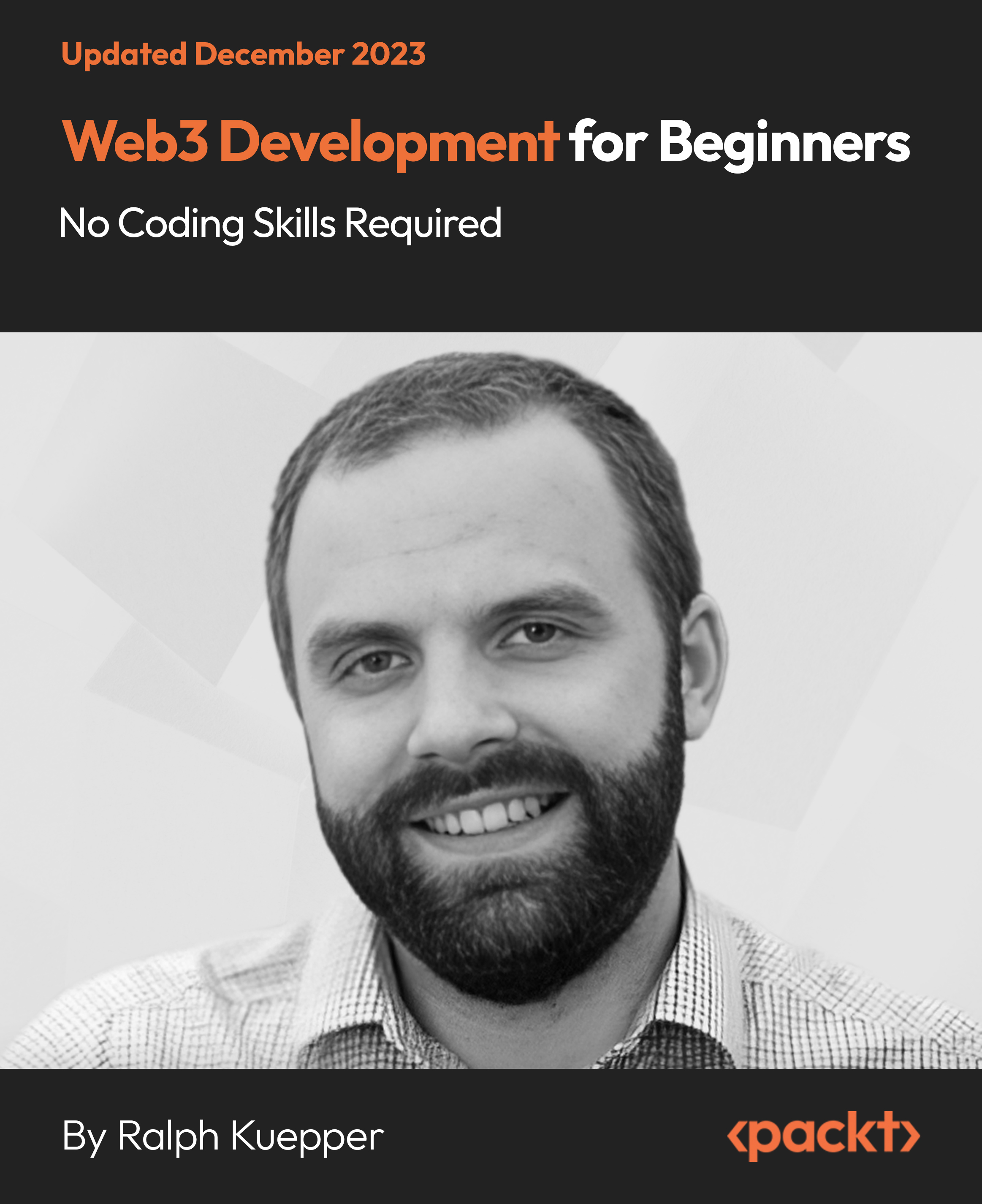
Overview Uplift Your Career & Skill Up to Your Dream Job - Learning Simplified From Home! Kickstart your career & boost your employability by helping you discover your skills, talents and interests with our special Legal Secretary and Office Skills Diploma Course. You'll create a pathway to your ideal job as this course is designed to uplift your career in the relevant industry. It provides professional training that employers are looking for in today's workplaces. The Legal Secretary and Office Skills Diploma Course is one of the most prestigious training offered at StudyHub and is highly valued by employers for good reason. This Legal Secretary and Office Skills Diploma Course has been designed by industry experts to provide our learners with the best learning experience possible to increase their understanding of their chosen field. This Legal Secretary and Office Skills Diploma Course, like every one of Study Hub's courses, is meticulously developed and well researched. Every one of the topics is divided into elementary modules, allowing our students to grasp each lesson quickly. At StudyHub, we don't just offer courses; we also provide a valuable teaching process. When you buy a course from StudyHub, you get unlimited Lifetime access with 24/7 dedicated tutor support. Why buy this Legal Secretary and Office Skills Diploma? Unlimited access to the course for forever Digital Certificate, Transcript, student ID all included in the price Absolutely no hidden fees Directly receive CPD accredited qualifications after course completion Receive one to one assistance on every weekday from professionals Immediately receive the PDF certificate after passing Receive the original copies of your certificate and transcript on the next working day Easily learn the skills and knowledge from the comfort of your home Certification After studying the course materials of the Legal Secretary and Office Skills Diploma there will be a written assignment test which you can take either during or at the end of the course. After successfully passing the test you will be able to claim the pdf certificate for free. Original Hard Copy certificates need to be ordered at an additional cost of £8. Who is this course for? This Legal Secretary and Office Skills Diploma course is ideal for Students Recent graduates Job Seekers Anyone interested in this topic People already working in the relevant fields and want to polish their knowledge and skill. Prerequisites This Legal Secretary and Office Skills Diploma does not require you to have any prior qualifications or experience. You can just enrol and start learning.This Legal Secretary and Office Skills Diploma was made by professionals and it is compatible with all PC's, Mac's, tablets and smartphones. You will be able to access the course from anywhere at any time as long as you have a good enough internet connection. Career path As this course comes with multiple courses included as bonus, you will be able to pursue multiple occupations. This Legal Secretary and Office Skills Diploma is a great way for you to gain multiple skills from the comfort of your home. Course Curriculum Legal Secretary Module 01: Introduction to Legal Secretary 00:25:00 Module 02: English Law & Legal Systems 00:35:00 Module 03: The Legal Workplace & Professionals 00:47:00 Module 04: Law of Contract & Law of Tort 00:31:00 Module 05: Wills, Probate and Estate Law Practice 00:17:00 Module 06: Property Law & Conveyancing Practice 00:21:00 Module 07: Family Law and Insurance Practice 00:26:00 Module 08: Professional Writings and Documents 00:30:00 Module 09: Document Proofreading and Editing 00:07:00 Module 10: Meeting Management & Minute Taking 01:09:00 Module 11: Customer Service and Telephone Handling Skills 00:23:00 Module 12: Data Management and Record-Keeping 00:16:00 Module 14: Other Essential Skills for Secretarial Role 00:22:00 Module 15: Professional Conduct and Ethics 00:24:00 Microsoft Word Essentials New Word Document and Templates 00:02:00 Tabs, Ribbons and Groups 00:03:00 Zoom and Rulers in Word 00:02:00 Editing the Word Document 00:03:00 Insert Pictures with Word 00:05:00 Insert Shape and Text Box in Word 00:02:00 Review Tab in Word 00:03:00 Layout in Word 00:02:00 File Options in Word 00:02:00 Closing and Reopening in Word 00:01:00 Microsoft PowerPoint Essentials New PowerPoint Presentation and Templates 00:02:00 Tabs Ribbons and Groups in PowerPoint 00:03:00 First Slide and Designing the Slide 00:02:00 Home Tab and Updates in PowerPoint 00:02:00 Buttons in PowerPoint 00:01:00 Inserting Pictures in PowerPoint 00:04:00 Presentation Mode 00:01:00 Animations Tab 00:05:00 File Options in Word 00:02:00 Closing and Reopening in Word 00:01:00 Microsoft Outlook Essentials Setting Up Outlook with Accounts 00:03:00 Tabs, Ribbons and Groups in Outlook 00:03:00 Navigation Bar in Outlook 00:01:00 Organizing Outlook with Favorites and Folders 00:03:00 Additional Options inside Outlook Tabs 00:01:00 Reading, Writing and Receiving Emails 00:08:00 Attaching Items in Outlook Mails 00:03:00 The View Tab in Outlook 00:02:00 Create a Rule to move emails to a folder 00:04:00 Insert a screen shot from Excel 00:02:00 Microsoft Excel - Top 50 Keyboard Shortcuts Formatting Excel Keyboard Shortcuts 00:02:00 Table Excel Keyboard Shortcuts 00:02:00 Editing Excel Keyboard Shortcuts 00:05:00 Formula Excel Keyboard Shortcuts 00:03:00 Workbook Excel Keyboard Shortcuts 00:02:00 Handy Excel Shortcuts Keyboard Shortcuts 00:05:00 Assignment Assignment - Legal Secretary and Office Skills Diploma 01:00:00

Beginners piano course for parent and child 6-8 year old & adult
By Time & Space Learning
Learn some fun things on the piano, parent and child together equipping the parent to continue at home. 10 week course.

Search By Location
- TExT Courses in London
- TExT Courses in Birmingham
- TExT Courses in Glasgow
- TExT Courses in Liverpool
- TExT Courses in Bristol
- TExT Courses in Manchester
- TExT Courses in Sheffield
- TExT Courses in Leeds
- TExT Courses in Edinburgh
- TExT Courses in Leicester
- TExT Courses in Coventry
- TExT Courses in Bradford
- TExT Courses in Cardiff
- TExT Courses in Belfast
- TExT Courses in Nottingham