- Professional Development
- Medicine & Nursing
- Arts & Crafts
- Health & Wellbeing
- Personal Development
1266 Courses
Overview This comprehensive course on AutoCAD Programming using C# with Windows Forms will deepen your understanding on this topic. After successful completion of this course you can acquire the required skills in this sector. This AutoCAD Programming using C# with Windows Forms comes with accredited certification, which will enhance your CV and make you worthy in the job market. So enrol in this course today to fast track your career ladder. How will I get my certificate? You may have to take a quiz or a written test online during or after the course. After successfully completing the course, you will be eligible for the certificate. Who is This course for? There is no experience or previous qualifications required for enrolment on this AutoCAD Programming using C# with Windows Forms. It is available to all students, of all academic backgrounds. Requirements Our AutoCAD Programming using C# with Windows Forms is fully compatible with PC's, Mac's, Laptop, Tablet and Smartphone devices. This course has been designed to be fully compatible with tablets and smartphones so you can access your course on Wi-Fi, 3G or 4G. There is no time limit for completing this course, it can be studied in your own time at your own pace. Career Path Having these various qualifications will increase the value in your CV and open you up to multiple sectors such as Business & Management, Admin, Accountancy & Finance, Secretarial & PA, Teaching & Mentoring etc. Course Curriculum 6 sections • 63 lectures • 09:11:00 total length •Introduction: 00:03:00 •Who is this course for?: 00:02:00 •Tools needed in this course: 00:01:00 •What will you learn from this course?: 00:05:00 •Controls Project Demo - Overview: 00:03:00 •Controls Demo Project Requirement - Explained: 00:03:00 •Create the Controls Demo Project: 00:03:00 •Controls Demo Project - Creating the Form (User Interface): 00:15:00 •Develop the Controls Demo Utility Class: 00:10:00 •Using Combobox Control to select an option: 00:13:00 •Using Textbox Control to select an option: 00:09:00 •Using Radiobutton Control to select an option: 00:06:00 •Using Checkbox Control to select an option(s): 00:18:00 •Developing Projects - Overview: 00:03:00 •Project 1: Creating a Rectangle - Project Overview: 00:03:00 •Project 1: Creating the Rectangle Utility Class: 00:17:00 •Project 1: Creating the User Interface: 00:10:00 •Project 1: Coding the User Interface28:50: 00:29:00 •Project 1: Running and Testing the Draw Rectangle Plugin: 00:08:00 •Project 2: Update Objects Layer - Overview: 00:02:00 •Project 2: Create the User Interface of Update Objects Layer Plugin: 00:09:00 •Project 2: Coding the Form Load Event: 00:07:00 •Project 2: Coding the Browse drawing Button: 00:03:00 •Project 2: Coding the Update Button control: 00:07:00 •Project 2: Coding the Update Layer Utility Class: 00:12:00 •Project 2: Running and Testing the Plugin: 00:08:00 •Project 3: Extracting Block Attributes to Files - Overview: 00:03:00 •Project 3: Creating the AutomaticBlockExtractor Project: 00:02:00 •Project 3: Creating the User Interface for the BlockExtractor Project: 00:09:00 •Project 3: Completing User Interface code: 00:22:00 •Project 3: Coding the AutoBlockExtractor Utility Class: 00:24:00 •Project 3: Running and Testing the AutomaticBlockExtractor Plugin in AutoCAD: 00:15:00 •Project 4: Updating MText Textstyle Project - Overview and Walkthrough: 00:05:00 •Project 4: Creating the UpdateTextStyle Utility Class: 00:19:00 •Project 4: Designing the UpdateTextStyle Plugin User Interface: 00:06:00 •Project 4: User Interface Code: 00:16:00 •Project 4: Running and Testing the UpdateTextstyle Plugin: 00:05:00 •Project 5: Converting Drawing to PDF Plugin - Overview: 00:03:00 •Project 5: Creating the PlotDWGtoPDF Project in Visual Studio 2019: 00:04:00 •Project 5: Creating the User Interface for MultiplePlotDWGtoPDF Project: 00:09:00 •Project 5: Coding the User Interface: 00:16:00 •Project 5: Developing the GetPlotSizes Method: 00:10:00 •Project 5: Developing the PlotCurrentLayout Method: 00:27:00 •Project 5: Testing and Running the MultiplePlotDWGtoPDF Project: 00:10:00 •Project 6: Multiple Object Extractor Project - Overview: 00:03:00 •Project 6: Creating the MultiObjectExtractor Project: 00:02:00 •Project 6: Designing the MultiObjectExtractor User Interface: 00:14:00 •Project 6: Coding the FormLoad Event: 00:07:00 •Project 6: Coding the BrowseDwg Button: 00:12:00 •Project 6: Coding the BrowseFile Button: 00:03:00 •Project 6: Coding the ProcessExtract Button: 00:05:00 •Project 6: Creating the Code Validation Methods: 00:10:00 •Project 6: Coding the ProcessDrawing Method: 00:19:00 •Project 6: Coding the ProcessObjectExtraction Method: 00:11:00 •Project 6: Coding the ExtractLine Method: 00:11:00 •Project 6: Coding the ExtractCircle Method: 00:04:00 •Project 6: Coding the ExtractPolyline Method: 00:11:00 •Project 6: Coding the ExtractMText Method: 00:05:00 •Project 6: Coding the ExtractBlock Method: 00:03:00 •Project 6: Coding the ExtractObjects Method: 00:02:00 •Project 6: Running and Testing the MultiObjectExtractor Plugin: 00:14:00 •Conclusion and Thank you: 00:01:00 •Assignment - AutoCAD Programming using C# with Windows Forms: 00:00:00

Full day Portrait Oil Painting from a model
By Worcester Drawing School
Portrait oil. painting to improve skills
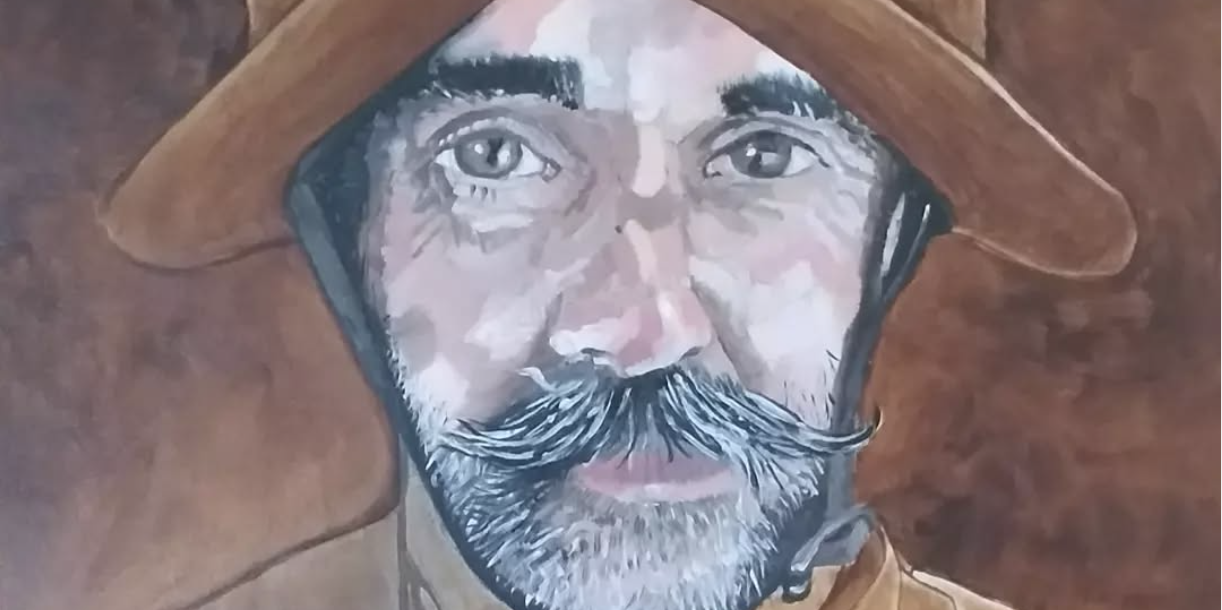
Exploration through sketching - on demand course
By ArtwithTricia
How to start a creative project working from your own source images. This course covers 5 lessons to get your new project started.

Fulham 7 Years+ Break Dance Classes - Thursdays at 17:30pm in Studio 1
By Knightsbridge Ballet
7 Years+ Break dance classes in Fulham, London for kids aged between 7 years+. Break dance lessons with Dakoda's Dance Academy & Knightsbridge Dance.

Fulham 7-11 Years Street Dance Classes - Saturdays at 12pm in Studio 2
By Knightsbridge Ballet
7-11 Years Street dance classes in Fulham, London for kids aged between 7 and 11 years. Street dance lessons with Dakoda's Dance Academy & Knightsbridge Dance.

Django with Tailwind CSS
By Packt
Embark on a transformative Python web development journey with this course and dive deep into creating a dynamic book rental system from scratch. Master Django's import-export capabilities, design elegant UI with Tailwind CSS, implement advanced features, and more. Elevate your skills and build real-world applications effortlessly!

Fulham 6-10 Years Street Dance Classes - Thursdays at 6:15pm in Studio 1
By Knightsbridge Ballet
6-10 Years Street dance classes in Fulham, London for kids aged between 7 and 11 years on Thursdays at 6:15pm. Street dance lessons with Dakoda's Dance Academy & Knightsbridge Dance.

Fulham 7-11 Years Acro / Gymnastics Classes - Saturdays at 12:45pm in Studio 2
By Knightsbridge Ballet
7-11 Years Acro / Gymnastics dance classes in Fulham, London for kids aged between 7 and 11 years. Acro / Gymnastics lessons with Dakoda's Dance Academy & Knightsbridge Dance.

Fulham 4-6 Years Street Dance Classes - Saturdays at 10:30am in Studio 2
By Knightsbridge Ballet
4 - 6 Years Street dance classes in Fulham, London for kids aged between 4 and 6 years. Street dance lessons with Dakoda's Dance Academy & Knightsbridge Dance.

Fulham 4-6 Years Acro / Gymnastics Classes - Saturdays at 11:15am in Studio 2
By Knightsbridge Ballet
4 - 6 Years Acro / Gymnastics dance classes in Fulham, London for kids aged between 4 and 6 years. Acro / Gymnastics lessons with Dakoda's Dance Academy & Knightsbridge Dance.

Search By Location
- studio Courses in London
- studio Courses in Birmingham
- studio Courses in Glasgow
- studio Courses in Liverpool
- studio Courses in Bristol
- studio Courses in Manchester
- studio Courses in Sheffield
- studio Courses in Leeds
- studio Courses in Edinburgh
- studio Courses in Leicester
- studio Courses in Coventry
- studio Courses in Bradford
- studio Courses in Cardiff
- studio Courses in Belfast
- studio Courses in Nottingham