- Professional Development
- Medicine & Nursing
- Arts & Crafts
- Health & Wellbeing
- Personal Development
10456 Courses
Overview This comprehensive course on 3D Humanoid Characters in Unity will deepen your understanding on this topic. After successful completion of this course you can acquire the required skills in this sector. This 3D Humanoid Characters in Unity comes with accredited certification from CPD, which will enhance your CV and make you worthy in the job market. So enrol in this course today to fast track your career ladder. How will I get my certificate? You may have to take a quiz or a written test online during or after the course. After successfully completing the course, you will be eligible for the certificate. Who is This course for? There is no experience or previous qualifications required for enrolment on this 3D Humanoid Characters in Unity. It is available to all students, of all academic backgrounds. Requirements Our 3D Humanoid Characters in Unity is fully compatible with PC's, Mac's, Laptop, Tablet and Smartphone devices. This course has been designed to be fully compatible with tablets and smartphones so you can access your course on Wi-Fi, 3G or 4G. There is no time limit for completing this course, it can be studied in your own time at your own pace. Career Path Learning this new skill will help you to advance in your career. It will diversify your job options and help you develop new techniques to keep up with the fast-changing world. This skillset will help you to- Open doors of opportunities Increase your adaptability Keep you relevant Boost confidence And much more! Course Curriculum 15 sections • 74 lectures • 06:21:00 total length •Welcome: 00:01:00 •Using Autodesk's Character Generator: 00:09:00 •Creating characters with Adobe Fuse: 00:08:00 •Auto-rigging with Adobe Mixamo: 00:03:00 •Applying animation to rigged characters in Mixamo: 00:03:00 •Importing an Autodesk character into Adobe Mixamo: 00:02:00 •Selecting and animating a fantasy character within Mixamo: 00:04:00 •Exploring commercial rigged and animated characters: 00:03:00 •Using Unity Hub to install the Unity Editor: 00:06:00 •Configuring Unity's user interface: 00:04:00 •Importing and setting up an architectural model: 00:07:00 •Importing selected standard assets: 00:05:00 •Rendering lightmap data for static objects: 00:05:00 •Configuring packages: 00:03:00 •Creating Cinemachine virtual cameras: 00:08:00 •Importing a character into Unity: 00:06:00 •Combining texture maps in Photoshop: 00:09:00 •Shaders and render modes for eyes and eyelashes: 00:05:00 •Configuring hair material and texture maps: 00:05:00 •Combining textures with alpha channel using Gimp: 00:05:00 •Exploring an avatar's bones and muscles: 00:05:00 •Referencing a controller in the animator component: 00:07:00 •Controlling the character with scripts and components: 00:07:00 •Altering code to make the character walk by default: 00:06:00 •Altering the script to walk and not run diagonally: 00:05:00 •Set up Cinemachine FreeLook camera: 00:03:00 •Fine-tune free look rigs: 00:07:00 •Replacing animations in controller: 00:07:00 •Integrating a death animation into controller: 00:07:00 •Scripting death by falling: 00:05:00 •Walking upstairs using colliders from hidden ramps: 00:05:00 •Bringing in a new character: 00:04:00 •Designing a third person player game object: 00:06:00 •Connecting FreeLook camera to third person player: 00:03:00 •Swapping out characters within the third person player: 00:03:00 •Using legacy characters: 00:06:00 •Using high quality commercial characters: 00:07:00 •Making character prefabs and overrides: 00:06:00 •Using the Cinemachine collider extension: 00:06:00 •Setting up post-processing and anti-aliasing: 00:04:00 •Configuring post-processing effects: 00:06:00 •Commercial animated stationary characters: 00:08:00 •Custom animated stationary characters: 00:06:00 •Providing seating for an animated character: 00:04:00 •Cropping an animation on humanoid rig: 00:06:00 •Bring in a new character to be driven by Ai: 00:04:00 •Configuring components on Ai character: 00:04:00 •Building and refining the nav mesh: 00:05:00 •Getting agents to climb stairs: 00:03:00 •Creating off-mesh links: 00:03:00 •Making nav mesh obstacles: 00:06:00 •Implementing high-cost areas for the Ai: 00:06:00 •Abstracting NPC for use with other skins & avatars: 00:06:00 •Outlining the goal of the game: 00:03:00 •Getting the NPC to chase the Player: 00:03:00 •Getting a hold of the Player's Animator through code: 00:08:00 •Logging NPC's collision with Player to console: 00:06:00 •Stopping the NPC and killing the Player: 00:07:00 •Offsetting the death animation: 00:03:00 •Allowing NPC to take leap with off-mesh link: 00:07:00 •Adding user interface with canvases and buttons: 00:09:00 •Toggling defeat canvas on when NPC collides with Player: 00:04:00 •Differentiating between victory and defeat in code: 00:09:00 •Refining the NavMesh for fluid Ai movement: 00:03:00 •Building a GameManager class and game object: 00:08:00 •Connecting Restart buttons to setting bool Property true: 00:05:00 •Connecting controller and testing in game: 00:01:00 •Mapping the Fire2 axis to run: 00:07:00 •Mapping the Fire1 axis to crouch: 00:05:00 •Mapping analogue stick to Cinemachine FreeLook camera: 00:05:00 •Fine tuning how analog game stick controls camera: 00:05:00 •Building and playing standalone game: 00:05:00 •Bonus: 00:01:00 •Assignment - 3D Humanoid Characters in Unity: 00:00:00

Whether it is a small local business or a multinational company, there is always a spot open for accountants and bookkeepers. This line of profession provides a secure job with a good salary and other additional benefits. The Accounting, Bookkeeping & Payroll - Complete Video Course(US) is here to equip you with the vital skills to establish a promising career in the accounting and bookkeeping sector. In this Accounting, Bookkeeping & Payroll - Complete Video Course(US), you will first receive a detailed introduction to accounting. Then the course will educate you on accounting equations, transactions and financial statements. You will be able to develop the ability to prepare worksheets, complete the accounting cycle, and post and adjust entries. The second section of the course will educate you on the principles of bookkeeping. You will learn how to manage the budget and sales tax. This valuable course will also ensure that you have the essential skills for payroll management. After completing the Accounting, Bookkeeping & Payroll - Complete Video Course(US), you will receive a valuable certificate to enrich your resume. Enrol in this excellent course today to boost your skills and your career. Learning Outcomes Enrich your knowledge of accounting equations, transaction and financial statements Develop the skills for posting and adjusting entries Understand the process of preparing a worksheet Learn about the steps of the accounting cycle Familiarise yourself with the principles of bookkeeping Grasp the skills for budgeting and managing sales tax Acquire the essential skills and abilities for payroll management Who is this Course for? Accounting, Bookkeeping & Payroll - Complete Video Course(US) is certified by CPD Quality Standards and CiQ. This makes it perfect for anyone trying to learn potential professional skills. As there is no experience and qualification required for this course, it is available for all students from any academic background. Requirements Our Accounting, Bookkeeping & Payroll - Complete Video Course(US) is fully compatible with any kind of device. Whether you are using Windows computers, Mac, smartphones or tablets, you will get the same experience while learning. You will be able to access the course with any internet connection from anywhere at any time without any kind of limitation. Assessment At the end of the course, you will be required to sit for an online MCQ test. Your test will be assessed automatically and immediately. You will instantly know whether you have been successful or not. Before sitting for your final exam, you will have the opportunity to test your proficiency with a mock exam. Why Choose us? Affordable, engaging & high-quality e-learning study materials; Tutorial videos/materials from the industry-leading experts; Study in a user-friendly, advanced online learning platform; Efficient exam systems for the assessment and instant result; The UK & internationally recognised accredited qualification; Access to course content on mobile, tablet, or desktop from anywhere, anytime; The benefit of career advancement opportunities; 24/7 student support via email. Certification After completing and passing the course successfully, you will be able to obtain an Accredited Certificate of Achievement. Certificates can be obtained either in hard copy at the cost of £39 or in PDF format at the cost of £24. Career Path After completing this Accounting, Bookkeeping & Payroll - Complete Video Course(US), you will be able to build up accurate knowledge and skills with proper confidence to enrich your career in the following professions Accountant Bookkeeper Finance Officer Payroll Supervisor Accounts Assistant Module 01 : Business Accounting Professional Bookkeeper Introduction Professional Bookkeeper FREE 00:09:00 Introduction to Accounting and Business Defining a Business 00:07:00 Ethics in Accounting 00:05:00 Generally Accepted Accounting Principles (GAAP) 00:10:00 The Accounting Equation The Accounting Equation 00:07:00 Transactions 00:11:00 Financial Statements 00:13:00 Analyzing Transactions The Accounting Equation and Transactions 00:16:00 Double-Entry System 00:11:00 Transactions - Journalizing 00:17:00 Entering Information - Posting Entries Posting Entries 00:10:00 The Trial Balance 00:10:00 Finding Errors Using Horizontal Analysis 00:09:00 Adjusting Process The Purpose of the Adjusting Process 00:15:00 Adjusting Entries Adjusting Entries - Prepaid Expenses 00:13:00 Adjusting Entries - Accrued Revenues 00:10:00 Adjusting Entries - Depreciation Expense 00:09:00 Adjustment Summary Adjustment Summary - Review 00:13:00 Vertical Analysis 00:33:00 Preparing a Worksheet Preparing a Worksheet 00:06:00 Financial Statements The Income Statement 00:11:00 Financial Statements - Definitions 00:12:00 Completing the Accounting Cycle Temporary vs. Permanent Accounts 00:19:00 The Accounting Cycle Illustrated Accounting Cycle Illustrated - Steps 1-5 00:11:00 Accounting Cycle Illustrated - Steps 6-10 00:12:00 Fiscal Year Fiscal Year 00:09:00 Spreadsheet Exercise Spreadsheet Exercise - Steps 1-4 00:11:00 Spreadsheet Exercise - Steps 5-7 00:37:00 Module 02 : Bookkeeping and Payroll Principles Introduction - GAAP FREE 00:15:00 Transactions 00:11:00 Overview of Internal Controls The Need for Internal Controls 00:24:00 Control Concepts 00:25:00 Subsidiary Ledgers and Special Journals Subsidiary Ledgers 00:16:00 Special Journals - Posting Sales Journal 00:18:00 Special Journals - Posting Cash Receipts 00:13:00 Reconciliations Purpose 00:14:00 Reconciliation 00:22:00 Who Should Perform the Reconciliation 00:12:00 Correcting Entries Correcting Entries 00:08:00 The Wrong Account 00:05:00 Sales Tax Sales Tax 00:13:00 Sales Tax Rules and Filing 00:13:00 Budgeting All Businesses Must Have a Strategic Plan 00:28:00 Types of Budgets 00:19:00 Accounting for Merchandising Merchandising Income Statement 00:17:00 Sales Discounts 00:15:00 Purchase Discounts 00:17:00 Accounting for Cash Defining Petty Cash 00:12:00 Accounting for Cash Over or Short 00:13:00 Cash Controls - The Bank Reconciliation 00:27:00 Payroll The Payroll Process 00:35:00 Payroll Process - Deduction Tables 00:21:00 Payroll Process - Earnings Record 00:24:00 Partnerships and Corporations The Partnership 00:19:00 Corporations 00:09:00 Preferred Stock 00:18:00 Accounts Receivable and Bad Debts Accounts Receivable 00:22:00 Bad Debts 00:17:00 Interim Profit or Loss Interim 00:09:00 Year End - Preparing to Close the Books Inventory 00:21:00 Inventory Obsolescence 00:20:00 Year End - Closing the Books Year End - Closing Journal Entries 00:14:00 Year End - Post Closing Trial Balance 00:18:00 Cash Flow What is Cash Flow 00:19:00 Cash Flow - The Indirect Method 00:23:00 The Direct Method 00:22:00 Order Your Certificate and Transcript Order Your Certificates and Transcripts 00:00:00

Description: Interviewing sounds easy enough: you arrange for a conversation between you and potential candidates, and then select the best person for a particular position. You need knowledge to separate the great from the good, and the skills and tools to hire successful candidates. If a company spends considerable money recruiting, interviewing, and perhaps even relocating employees, it makes good sense to go one step further and make the new employees feel like they made a good decision to come to this company. To have a successful business you have to deal with some human resource issues and you need to know the necessity of On-boarding program too. This HR & Recruitment Level 3 Diploma is the full package where you can develop you skills. Learning Outcomes: Analyse the most recent issues for the human resource field as well as for the altering role of supervisors and managers with regard to HR functions. Learn to write job specifications as well as recognize the crucial skills Apply methods of finding, selecting, and preserving the best people through behavioral description interviewing methodologies Have new employees so that they can commence with a fresh beginning Realise compensation as well as benefits Get along with a healthy employee relation Transform the performance appraisals a cooperative technique. How to identify the prices sustained by an organization so as to cope with a false hiring decision is made Routes to improvise a just and consistent interviewing scheme in order to employ employee Learn how to get prepared for finer job advertisements and apply a variety of markets The way you can make a progress for a job analysis as well as position profile Learn how to implement traditional, behavioral, goal oriented, holistic, as well as circumstantial (critical event for example) interview related queries The communication competency crucial for an expert recruiter Learn how to interview proficiently the tough applicants Paths to review references in a more adept manner The basic employment as well as the human rights laws affecting the recruiting procedures. Learn the significance of an orientation program and its value for an organisation Know about the role of the human resource department for the orientation program Learn the ways the commitment curve impacts the new employees as well as the managers Get to know the things that the companies can do in case of delivering their pledge to the new employees Know the critical elements of productive employee training Knowing the importance of keeping an employee handbook for the fresh and sustainable employees for a longer-term Assessment: At the end of the course, you will be required to sit for an online MCQ test. Your test will be assessed automatically and immediately. You will instantly know whether you have been successful or not. Before sitting for your final exam you will have the opportunity to test your proficiency with a mock exam. Certification: After completing and passing the course successfully, you will be able to obtain an Accredited Certificate of Achievement. Certificates can be obtained either in hard copy at a cost of £39 or in PDF format at a cost of £24. Who is this Course for? HR & Recruitment Level 3 Diploma is certified by CPD Qualifications Standards and CiQ. This makes it perfect for anyone trying to learn potential professional skills. As there is no experience and qualification required for this course, it is available for all students from any academic background. Requirements Our HR & Recruitment Level 3 Diploma is fully compatible with any kind of device. Whether you are using Windows computer, Mac, smartphones or tablets, you will get the same experience while learning. Besides that, you will be able to access the course with any kind of internet connection from anywhere at any time without any kind of limitation. Career Path After completing this course you will be able to build up accurate knowledge and skills with proper confidence to enrich yourself and brighten up your career in the relevant job market. Module -1 Defining Human Resources 00:15:00 Performing a Skills Inventory 00:15:00 Forecasting Techniques 00:15:00 Job Analysis 00:00:00 Identifying Job Competencies 00:30:00 Position Profiles and Job Descriptions 00:30:00 Do You Really Need to Hire? 00:30:00 Finding Candidates 00:30:00 Advertising Guidelines 00:00:00 Screening Resumes 00:30:00 Preparing for the Interview 00:15:00 Conducting the Interview 01:00:00 After the Interview 00:15:00 Employee Orientation and Onboarding 00:30:00 Follow the Leader 00:15:00 Planning Training 00:15:00 Working With External Providers 00:15:00 Performance Reviews 01:00:00 Attendance Management 00:30:00 Managing a Diverse Workforce 00:30:00 Privacy Issues 00:15:00 Compensation and Benefits 01:00:00 Managing Disciplinary Issues 00:30:00 Terminating Employees 00:15:00 Exit Interviews 00:15:00 Module -2 History of the Interviewing Process 00:30:00 The Recruitment and Selection Process 00:15:00 Factors in the Hiring Process 00:15:00 Cost Analysis 00:15:00 Job Analysis and Position Profiles 00:30:00 Determining the Skills You Need 00:15:00 Finding Candidates 00:30:00 Advertising Guidelines 00:00:00 Screening Resumes 00:30:00 Performance Assessments 00:30:00 Problems Recruiters Face 00:15:00 Interviewing Barriers 00:15:00 Non-Verbal Communication 00:15:00 Types of Questions 00:30:00 Case Study 00:15:00 Traditional vs. Behavioral Interviews 00:30:00 Other Types of Questions 00:15:00 The Critical Incident Technique 00:15:00 Listening for Answers 00:30:00 Difficult Applicants 01:00:00 Interview Preparation and Format 00:00:00 Other Interview Techniques 00:30:00 Scoring Responses 00:15:00 Checking References 00:30:00 Human Rights 00:15:00 Module -3 Building Employee Commitment and Engagement 00:30:00 Perception 00:15:00 Fast-Track Orientation 00:15:00 Designing a Successful Orientation Program 00:30:00 The Commitment Curve 00:15:00 Nine Orientation Habits of World-Class Employers 00:30:00 Obtaining Buy-In 00:15:00 Employee Training 00:30:00 Adult Learning 00:15:00 Creating Employee Manuals 00:15:00 Module -4 Defining Onboarding 00:15:00 Creating the Onboarding Steering Team 00:15:00 Gathering Supporting Information 00:15:00 Developing the Framework 00:45:00 Creating an Onboarding Plan 00:15:00 Branding the Program 00:15:00 Understanding Employee Engagement 00:15:00 Fun and Games 00:15:00 Mock Exam Mock Exam- HR & Recruitment Level 3 Diploma 00:30:00 Final Exam Final Exam- HR & Recruitment Level 3 Diploma 00:30:00 Order Your Certificates and Transcripts Order Your Certificates and Transcripts 00:00:00

Description: It is almost impossible to achieve anything in this world without proper training. You might be wondering of overnight success, but it does not work that way. With the help of this course, delve into the world of professional training and learn to understand the real value of training. In this course, you get to identify the most effective methods of training evaluation. More importantly, you can examine the most capable techniques to report the training outcomes, concerning a return on your investment. We want massive gratifications that comes from working with others to help them reach their potential as human beings. With myriad training methods taught in this course, it will help you reach that goal. Learning Outcomes: Exhibit your realisation of learning process and how to exploit all four learning methods in the classroom Exploit the major fundamentals of effective communication to launch a workshop. Apply different training methods to provoke participation Make a strategy and get ready for an productive training session Clarify the different stages of assessment and when to apply them Recognise upgraded improvement for tough circumstances Execute your eligibility to apply for a team presentation Relate the crucial contents for a training program Execute various techniques so as to program your design Examine competence for your preparation, research, as well as delivery of gorgeous contents Decode an instructive model Getting ready to launch a training program proposal At the end of the course, you will be required to sit for an online MCQ test. Your test will be assessed automatically and immediately. You will instantly know whether you have been successful or not. Before sitting for your final exam you will have the opportunity to test your proficiency with a mock exam. Identify the most effective methods of training evaluation Recognise the most proficient strategies for training evaluation Relate the steps crucial for the necessary components of assessing the training results Learn tying the training measurements back to the original training objectives Examine the most proficient techniques so as to report the training results, involving a return on investment Narrate the way storyboarding switches on to better training results Execute storyboarding methods to generate a strong basis for training Plan designs for training applying storytelling so that it becomes memorable, persuasive, as well as rightly applicable for the audience Assess technology tools to help determine the steps that will produce the best learning experience required for ample training How training can include the use of humor and games Different types of games Methods to elicit participant buy-in How to apply humor principles in adult learning How to troubleshoot when games go badly How to develop their own games Assessment: At the end of the course, you will be required to sit for an online MCQ test. Your test will be assessed automatically and immediately. You will instantly know whether you have been successful or not. Before sitting for your final exam you will have the opportunity to test your proficiency with a mock exam. Certification: After completing and passing the course successfully, you will be able to obtain an Accredited Certificate of Achievement. Certificates can be obtained either in hard copy at a cost of £39 or in PDF format at a cost of £24. Who is this Course for? Complete Trainer Training Course is certified by CPD Qualifications Standards and CiQ. This makes it perfect for anyone trying to learn potential professional skills. As there is no experience and qualification required for this course, it is available for all students from any academic background. Requirements Our Complete Trainer Training Course is fully compatible with any kind of device. Whether you are using Windows computer, Mac, smartphones or tablets, you will get the same experience while learning. Besides that, you will be able to access the course with any kind of internet connection from anywhere at any time without any kind of limitation. Career Path After completing this course you will be able to build up accurate knowledge and skills with proper confidence to enrich yourself and brighten up your career in the relevant job market. Module - 1 Course Overview 00:15:00 Defining a Successful Training Program 00:05:00 What Makes a Successful Trainer? 00:15:00 A Word About Adult Learning 00:05:00 The Learning Process 00:05:00 Principles of Adult Learning 00:15:00 What's Your Type? How About Mine? 01:00:00 Applying the Learning Cycle 00:15:00 Extroverts and Introverts 00:15:00 The Training Process 00:15:00 Planning Training 00:15:00 Choosing Training Methods 00:15:00 Adding Games 00:15:00 Presentation Skills 01:00:00 Dealing with Difficult Trainees 00:15:00 On-the-Job Training 00:15:00 Module - 2 Course Overview 00:15:00 Program Design 00:30:00 Identifying Needs 00:30:00 The Training Model 01:00:00 The Program's Basic Outline 01:00:00 Evaluation Strategies 01:00:00 Defining Your Approach 01:00:00 Researching and Developing Content 00:15:00 Choosing Openings and Energizers 00:30:00 Creating Supporting Materials 00:15:00 Testing the Program 00:15:00 Creating Proposals 00:30:00 Building Rapport 00:15:00 Module - 3 Course Overview 00:15:00 A Closer Look at the Training Needs Analysis 00:30:00 Collecting Data 00:30:00 Diving Deeper Into the Data 00:30:00 Creating the Report 00:15:00 Module - 4 Course Overview 00:15:00 Five Strategies for Stickiness! 00:15:00 Designing a Program That Will Stick 00:15:00 Teaching Tips and Tricks 00:15:00 What Method is the Stickiest? 00:05:00 Following Up 00:15:00 Strategies for Taking Training Further 00:15:00 Module - 5 Course Overview 00:15:00 Setting the Framework 00:30:00 Kirkpatrick's Evaluation Model 00:45:00 The Return on Investment 00:45:00 Presenting Training Results 00:30:00 Module - 6 Course Overview 00:05:00 How Storytelling Can Boost Your Training Power 00:30:00 The Elements of a Powerful Story 00:45:00 Storyboarding Techniques 00:30:00 Bringing the Story to Life 00:30:00 Tools and Technology 00:15:00 Module - 7 Course Overview 00:15:00 Let's Have Some Fun! 00:15:00 Getting Everyone on Board 00:15:00 Choosing the Right Game 00:30:00 When Games Go Badly 00:15:00 Using Humor in Training 00:15:00 Wavy Lines 00:15:00 Quick and Easy Games 00:30:00 Creating a Game 00:15:00 Mock Exam Mock Exam- Complete Trainer Training Course 00:30:00 Final Exam Final Exam- Complete Trainer Training Course 00:30:00 Order Your Certificates and Transcripts Order Your Certificates and Transcripts 00:00:00

Functional Skills Maths Level 2, Functional Skills English Level 2, Functional Skills IT
4.7(47)By Academy for Health and Fitness
Functional Skills English Level 2 | Functional Skills Maths Level 2 | Functional Skills IT Level 2 with PDF Certificates Are you tired of feeling held back by those frustrating math equations or the words that seem to elude you in English? Our comprehensive Functional Skills bundle can help you as it comprises three individual courses - Functional Skills Maths, Functional Skills English, and Functional Skills IT. Each one is tailored to empower you with vital Functional Skills that are essential for the modern workplace. This course bundle provides a solid foundation of Functional Skills in English, Maths, and IT, essential for both personal development and professional success. The English course focuses on improving Reading, Writing, Speaking, and Listening skills, while the Maths course offers Practical Applications and Problem-solving Techniques. IT training covers essential Digital Skills, and the Fitness course introduces Health and Well-being into the mix. Additional courses on English Grammar and Math Tricks offer unique strategies to further enhance your proficiency and confidence in these core areas. Additionally, we are offering 2 more courses related to Functional Skills absolutely FREE. Courses Included In this Functional Skills Package Are: Course 01: Functional Skills English Level 2 Course 02: Functional Skills Maths Level 2 Course 03: Functional Skills IT Level 2 Course 04: Functional Skills Fitness Level 2 Course 05: English Spelling, Punctuation, and Grammar Training Course 06: Math Tricks & Tips- Best Techniques to Speed up Your Math Learning Outcomes of the Functional Skills Bundle: Develop strong written and verbal communication skills in English. Demonstrate proficiency in asking and answering questions. Improve spelling accuracy and employ correct spelling strategies. Acquire essential mathematical skills. Apply mathematical rules and formulas to solve real-life problems. Demonstrate proficiency in using computer hardware and software. Understand and mitigate IT security threats while troubleshooting computer issues. Why Choose Us? Opportunity to get a Free CPD Accredited / QLS Endorsed Certificate upon completion of the course Get a Free Student ID Card with this training program (£10 postal charge will be applicable for international delivery) The course is Affordable and Simple to understand Get Lifetime Access to the course materials The training program comes with 24/7 Tutor Support Start your learning journey straight away! Curriculum Breakdown Course 01: Functional Skills English Level 2 Module 01: Introduction to the Course Module 02: Basics of Grammar Module 03: The Basics of Sentence Module 04: Structure of Sentence Module 05: Questions Module 06: Punctuation and Capitalisation Module 07: Spelling Module 08: Common Mistakes and Ways to Improve Course 02: Functional Skills Maths Level 2 Module 01: Numbers and Negative Numbers Module 02: Multiple Factors Module 03: Fractions and Power Module 04: Percentages Module 05: Expressions Module 06: Decimals Module 07: Ratio and Proportion Module 08: Exponents and Radicals Module 09: Graphs Module 10: The Profit and Loss Module 11: Perimeter and Area Module 12: Averages Module 13: Probability Course 03: Functional Skills IT Level 2 Section 01: How People Use Computers Section 02: System Hardware Section 03: Device Ports And Peripherals Section 04: Data Storage And Sharing Section 05: Understanding Operating Systems Section 06: Setting Up And Configuring A PC Section 07: Setting Up And Configuring A Mobile Device Section 08: Managing Files Section 09: Using And Managing Application Software Section 10: Configuring Network And Internet Connectivity Section 11: IT Security Threat Mitigation Section 12: Computer Maintenance And Management Section 13: IT Troubleshooting Section 14: Understanding Databases Section 15: Developing And Implementing Software Course 04: Functional Skills Fitness Level 2 Module 01: Introduction To Functional Fitness Training Module 02: What Is Functional Fitness Module 03: Benefits Of Functional Fitness Module 04: Functional Fitness & Other Exercises Module 05: Common Mistakes With Functional Fitness Module 06: Functional Fitness & Power Module 07: Functional Fitness & Strength Module 08: Functional Fitness & Range Of Motion Module 09: Functional Fitness & Balance & Endurance Assessment Process After completing this online course, you will be given immediate access to a specially designed MCQ test. The results will be analysed, and the score will be shown for your review. The passing score for each test will be set at 60%. After passing the Functional Skills exam, you will be able to request a certificate at an additional cost that has been endorsed by the Quality Licence Scheme. CPD 360 CPD hours / points Accredited by CPD Quality Standards Who is this course for? This bundle is ideal for: Students seeking mastery in this field Professionals seeking to enhance their skills Anyone who is passionate about this topic Our Course is Knowledge-based not a regulated course. To get Qualified, you may choose the following options: IGCSE Maths A-Level Maths Functional Skills Qualification in Maths at Level 2 Functional Skills Qualification in Mathematics at Level 2 - GCSE Equivalent for Maths A-level Mathematics Functional Skills Qualification in Mathematics at Entry 1 Functional Skills Qualification in Mathematics at Level 1 Functional Skills Qualification in English at Entry 1 Functional Skills Qualification in English at Entry 2 Functional Skills Qualification in English at Level 1 Functional Skills Qualification in ICT at Level 2 Functional Skills Qualification in Information & Communication Technology (ICT) at Level 1 Requirements You will not need any prior background or expertise to enrol in this Bundle. Career path Enrolling on our Bundle can lead you to the following career path: Teacher Teacher Assistant Private Tutor Customer Service Fire service Police Certificates CPDQS Accredited Certificate Digital certificate - £12.99 Upon passing the Course, you need to order a Digital Certificate for each of the courses inside this bundle as proof of your new skills that are accredited by CPD QS for Free. Certificate in Functional Skills English at QLS Level 2 Hard copy certificate - £79 Show off Your New Skills with a Certification of Completion After successfully completing the Certificate in Functional Skills English at QLS Level 2course, you can order an original hardcopy certificate of achievement endorsed by the Quality Licence Scheme. The certificate will be home-delivered, with a pricing scheme of - 79 GBP inside the UK 89 GBP (including postal fees) for international delivery CPDQS Accredited Certificate 29 GBP for Printed Hardcopy Certificate inside the UK 39 GBP for Printed Hardcopy Certificate outside the UK (international delivery)

Level 7 Advanced Diploma in Teaching English as a Foreign Language (TEFL)
4.7(47)By Academy for Health and Fitness
Teaching English as a foreign language isn't just a job, it's a journey of discovery! Teaching English as a Foreign Language is a growing profession in the UK with a projected job growth rate of 5% from 2018-2028. So, if you are thinking about starting your career in this sector, this is a perfect time. So, don't wait up, dive into our Teaching English as a Foreign Language (TEFL) course right now and start preparing for your journey Why should you choose us? Teaching English as a Foreign Language (TEFL) is an increasingly popular course for those looking to become qualified teachers of the English language. Our TEFL course is aimed to educate students with the skills and information required to teach English to non-native speakers. The course topic includes language philosophy, grammar, pronunciation, and methodology. It also gives students crucial knowledge on how to best prepare for a teaching career, as well as how to design productive learning spaces and produce instructional materials. What does this course offer? Taking our TEFL course gives you the chance to hone your teaching abilities. Through the course, you will discover how to foster a productive learning environment and make use of the most recent instructional strategies and resources. Additionally, you will learn how to adjust to various student needs, cultural norms, and English skill levels. The fact that many employers place a high value on this kind of certification is one of the main benefits of taking our Teaching English as a Foreign Language (TEFL) course. You will have an advantage over other candidates for English teaching employment if you have a TEFL certification. Additionally, it demonstrates your proficiency in teaching English as well as your comprehension of the language. In conclusion, enrolling in a TEFL course is a terrific approach to acquiring the abilities and information required to succeed as an English language instructor. So, Enrol now and get started. Learning outcomes for this TEFL course Gain knowledge of the fundamentals of teaching and studying languages. Recognise the variations between teaching and learning English as a second language and English as a foreign language. Identify and evaluate the various linguistic elements for educational purposes. Create teaching methods for English as a foreign language in various situations. Use the right tools, technology, and exercises to speed up learning. Acknowledge the importance of students' backgrounds and cultures when teaching English as a foreign language. Become knowledgeable about the many methods used to teach English as a foreign language. Recognise and cater to the various demands of English language learners. Develop evaluation strategies and use suitable assessment approaches when working with English language learners. Create a professional portfolio that illustrates your expertise in educating English language learners. One of the main benefits of taking a TEFL course is that it gives you the skills and knowledge you need to teach English as a foreign language to people from a variety of cultural and linguistic backgrounds. This TEFL course is designed to equip you with the necessary language, teaching, and learning strategies to help your students learn English as efficiently as possible. Additionally, this course will also give you the opportunity to develop your confidence and communication skills, as well as gain valuable experience in a classroom setting. You can receive the most knowing and instructive modules for the rest of your life by enrolling in this Teaching English as a Foreign Language (TEFL) course simply once. The TEFL was created by our dedicated instructors, and we will offer tutor help around the clock. So enrol in our course to expand your knowledge and equip yourself with new skills. Bring yourself one step nearer to your goal. *** Course Curriculum of Level 7 Advanced Diploma in Teaching English as a Foreign Language (TEFL) *** Module 01: Learning & Teaching the English Language Provides an overview of effective methods for teaching English as a second language, focusing on language acquisition theories, classroom strategies, and creating an engaging learning environment. Module 02: Linguistics Types: Phonology, Lexicology & Morphology Explores the fundamental areas of linguistics-phonology, lexicology, and morphology-emphasizing their importance in understanding and teaching the structure and function of the English language. Module 03: Teaching Pronunciation and Its Useful Tips Covers techniques for teaching English pronunciation, including phonetic drills, accent-reduction strategies, and practical tips to help students improve their spoken English. Module 04: Techniques for Teaching Languages Introduces various techniques for teaching languages, such as communicative language teaching, task-based learning, and the use of technology to enhance language instruction. Module 05: Grammar & Vocabulary Teaching Focuses on methods for effectively teaching grammar and vocabulary, including lesson planning, contextual learning, and activities that promote active use of language structures and vocabulary in real-life situations. CPD 10 CPD hours / points Accredited by CPD Quality Standards Module 01: Learning & Teaching the English Language 08:46 1: Learning & Teaching the English Language 08:46 Module 02: Linguistics Types: Phonology, Lexicology & Morphology 24:19 2: Linguistics Types: Phonology, Lexicology & Morphology 24:19 Module 03: Teaching Pronunciation and Its Useful Tips 13:36 3: Teaching Pronunciation and Its Useful Tips 13:36 Module 04: Techniques for Teaching Languages 11:38 4: Techniques for Teaching Languages 11:38 Module 05: Grammar & Vocabulary Teaching 17:01 5: Grammar & Vocabulary Teaching 17:01 Order Your Certificate 02:00 6: Order Your CPD Certificate 01:00 7: Order Your QLS Endorsed Certificate 01:00 Who is this course for? Anyone interested in learning more about the topic is advised to take this Teaching English as a Foreign Language (TEFL) course. This course is open to everybody. Requirements You will not need any prior background or expertise to enrol in this course. Career path This Teaching English as a Foreign Language (TEFL) course will boost your CV and help you pursue many career opportunities, Such as; ESL Instructor Curriculum Developer Academic Consultant Materials Writer Language Tutor The salary range for Teaching English as a Foreign Language in the UK is typically between £20K & £45K per year. Salaries may vary depending on experience and qualifications Certificates Cademy certificate of completion Digital certificate - Included Will be downloadable when all lectures have been completed
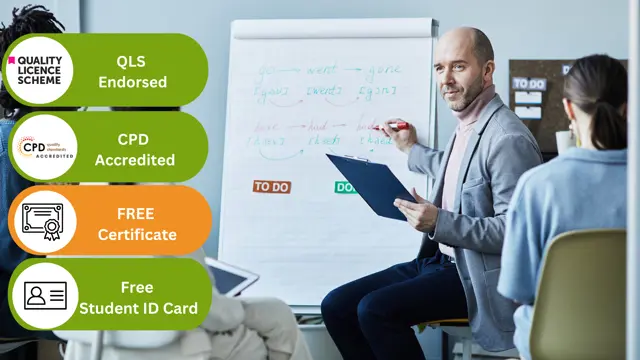
24-Hour Flash Sale! Prices Reduced Like Never Before!! Learn A to Z Dog Grooming, including Bathing, Brushing, Health and Safety, and styling. Learn the art of transforming furballs into fabulous fashionistas while mastering dog grooming techniques that will have tails wagging. With the UK pet care market being valued at over £6 billion, dog-related services have accounted for a significant portion of it. Confidently groom any breed, transforming unruly pups into polished pooches with our Level 7 Diploma in Dog Grooming Program. Master advanced grooming techniques in our Dog Grooming course to understand the nuances of dog behaviour and training. You'll also explore the essentials of Canine Communication, Dog Nutrition to ensure health and wellness and learn the rewarding process of Dog Fostering. Each course is structured to build on your knowledge and skills progressively, preparing you to meet the demands of dog owners and the industry with confidence and expertise. Our Dog Grooming Level 7 QLS-endorsed Diploma in Dog Grooming comes with the following courses: Course 01: Dog Grooming Level 7 Course 02: Dog Training Course 03: Canine Communication Course 04: Dog Fostering Course 05: Dog Nutrition Transform your love for dogs into a thriving career with our specialized training courses. Whether you're aiming to start your own business or join a prestigious pet care service, these courses are your stepping stone to success. Enroll today and take the first step towards becoming a trusted professional in a community of pet care enthusiasts. Your future as a dog care expert starts here! Learning Outcomes of Dog Grooming Course: After completing the Dog Grooming Level 7 QLS-endorsed Diploma with Dog Behaviour, Dog Walking, and Dog First Aid course, you'll be able to: Gain a deep understanding of the history and importance of dog grooming. Identify and classify different dog breeds and their corresponding coat types for dog grooming. Develop proficiency in handling and utilising various dog grooming equipment and techniques. Acquire knowledge and dog grooming skills to maintain a dog's overall health and hygiene. Learn to assess and address common skin conditions during dog grooming sessions. Master the art of bathing, drying, and dog grooming, ensuring their comfort and safety. Develop expertise in specific dog grooming details such as clipping, scissors, ears, teeth, feet, and bottoms. Why Prefer This Course? Opportunity to earn a certificate endorsed by the Quality Licence Scheme & another accredited by CPDQS Get a Free Student ID Card with this training program (£10 postal charge will be applicable for international delivery) The course is Affordable and Simple to understand Get Lifetime Access to the course materials The training program comes with 24/7 Tutor Support Start your learning journey straight away! Course Curriculum Course 01: Dog Grooming Level 7 Module 01: The History of Dog Grooming Module 02: Why do we groom? Module 03:Anatomy Module 04: Breed Groups and Coat Types Module 05: Equipment and Techniques of Dog Grooming Module 06: Keep Your Dog Healthy and Clean Module 07: Things to Look for Before You Groom a Dog Module 08: Pre-grooming and General Care Module 09: Preparation for Dog Grooming Module 10: Skin Conditions Module 11: How to Bathe Your Dog Module 12: How to Get Your Dog to Love Bath Time Module 13: Drying Your Dog After a Bath Module 14: Bathing and Drying: General Considerations Module 15: Dog Grooming Details (Clipping, Scissors, Ears, Teeth, Feet, Bottoms) Module 16: Basic Dog First Aid Course 02: Dog Training Module 01: Introduction Module 02: Feeding Time - Aggression And Stealing Food Module 03: The Right Way To Greet A Dog Module 04: Separation Anxiety Module 05: Dog Language - What They're Really Saying! Module 06: The Answers To 10 Popular Dog Questions You Are Likely To Be Asked Module 07: The Answers To 10 Common Puppy Training Questions That You'll Likely To Be Asked Module 08: Dog Training Consultations With Clients Course 03: Canine Communication Module 01. Introduction To Canine Evolution Module 02. Introduction To Canine Intelligence Module 03. The Importance Of Socialisation Module 04. Canine Communication Module 05. Canine Psychology Module 06. Dog Communication And Body Language Module 07. Communication Between Dogs And Human Module 08. Canine Emotions And Signs Of Suffering Module 09. The Role Of A Dog Owner Module 10. Essential Skills For Working With Dogs =========>>>>> And 2 More Courses <<<<<========= Assessment Process of Dog Grooming Course: You have to complete the assignment questions given at the end of this course and score a minimum of 60% to pass each exam. You will be entitled to claim a certificate endorsed by the Quality Licence Scheme after you have completed all the Diploma in Dog Grooming at QLS Level 7 exams. How will I get my Certificate? After successfully completing the course, you will be able to order your Certificates as proof of your achievement. PDF Certificate: Free (Previously it was £12.99*5 = £65) CPD Hard Copy Certificate: Free (For The First Course: Previously it was £29.99) CPD 200 CPD hours / points Accredited by CPD Quality Standards Who is this course for? Anyone interested in learning more about the topic is advised to take this bundle. This bundle is ideal for: who wish to develop their dog grooming skills. Experienced and aspiring dog groomers. Entrepreneurial individuals in pet care. Pet industry professionals. Dog lovers seeking advanced skills. Requirements You will not need any prior background or expertise to enrol in this course. Career path After completing this bundle, you are to start your career or begin the next phase of your career. Professional Dog Groomer: £18,000 - £30,000 Pet Salon Owner: £20,000 - £50,000 Pet Grooming Instructor/Trainer: £20,000 - £35,000 Veterinary Support Assistant: £18,000 - £25,000 Pet Spa Manager: £25,000 - £40,000 Canine Behaviourist: £20,000 - £40,000 Certificates CPD Accredited Digital Certificate Digital certificate - Included Upon passing the Course, you need to order a Digital Certificate for each of the courses inside this bundle as proof of your new skills that are accredited by CPD QS for Free. CPD Accredited Hard Copy Certificate Hard copy certificate - £29 Please note that International students have to pay an additional £10 as a shipment fee. Advanced Diploma in Dog Grooming at QLS Level 7 Hard copy certificate - £109

Description: The 70-417 - Upgrading Your Skills to MCSA Windows Server 2012 course provides all the essential topics and skills that you need to know for MCSA Windows Server. The course will upgrade your skills to MCSA Windows Server 2012. Throughout the course, you will learn how to install and configure servers, configure server roles, features and Hyper-V, install and administer Active Directory, configure network services and access, configure a network policy server infrastructure, and deploy, manage, and maintain servers. The course will also show you how to configure and manage Active Directory, group policy and high availability, configure file and storage solutions, implement business continuity and disaster recovery, configure network services, identity and access solutions. If you pass the exam, you will be qualified as a Microsoft Certified Solutions Associate (MCSA) in Windows Server 2012. The purpose of the course is to prepare you for the Exam. Assessment: At the end of the course, you will be required to sit for an online MCQ test. Your test will be assessed automatically and immediately. You will instantly know whether you have been successful or not. Before sitting for your final exam you will have the opportunity to test your proficiency with a mock exam. Certification: After completing and passing the course successfully, you will be able to obtain an Accredited Certificate of Achievement. Certificates can be obtained either in hard copy at a cost of £39 or in PDF format at a cost of £24. Who is this Course for? 70-417 - Upgrading Your Skills to MCSA Windows Server 2012 is certified by CPD Qualifications Standards and CiQ. This makes it perfect for anyone trying to learn potential professional skills. As there is no experience and qualification required for this course, it is available for all students from any academic background. Requirements Our 70-417 - Upgrading Your Skills to MCSA Windows Server 2012 is fully compatible with any kind of device. Whether you are using Windows computer, Mac, smartphones or tablets, you will get the same experience while learning. Besides that, you will be able to access the course with any kind of internet connection from anywhere at any time without any kind of limitation. Career Path After completing this course you will be able to build up accurate knowledge and skills with proper confidence to enrich yourself and brighten up your career in the relevant job market. Install and Configure Servers Install and Configure Servers FREE 00:17:00 Features with Windows Server 2012 00:11:00 Installing Windows 2012 Enterprise 00:09:00 Windows Server Installation 00:12:00 Introduction to Server Manager 00:07:00 Post Server Installation Tasks 00:11:00 Configure Server Roles and Features Configure Server Roles and Features 00:08:00 Add Roles Server Manager 00:16:00 Event Viewer 00:04:00 Best Practice Analyzer 00:06:00 Administrative Tools Available 00:08:00 Delegation of Domain Administration 00:09:00 Advanced Services 00:11:00 Introduction to PowerShell 00:16:00 Installing Server Core 00:07:00 PowerShell 00:11:00 Server Core Tools 00:16:00 Recover from Closing Command Prompt 00:01:00 Netsh-Firewall 00:04:00 Sconfig on Server Core 00:08:00 PowerShell Examples for User Management 00:12:00 Configure Hyper-V Configure Hyper-V 00:12:00 Enable Remote Management 00:05:00 Remote Desktop 00:08:00 Server Groups 00:01:00 Virtualization 00:17:00 Create a VM 00:07:00 Hyper-V Settings 00:03:00 Virtual Hard Disk 00:17:00 Managing VHD's 00:12:00 Virtual Networks 00:08:00 Hyper-V Network Settings33 00:06:00 Creating Network Adapters66 00:02:00 Considerations for VM Network Configuration 00:12:00 Install and Administer Active Directory Install and Administer Active Directory 00:48:00 Overview of Domain Controllers 00:19:00 Best Practices - FSMO and GC 00:25:00 RODC 00:11:00 Install Domain Controllers 00:31:00 Active Directory Management Tools 00:20:00 Groups 00:39:00 Delegate Management of Active Directory Objects 00:11:00 Deploy, Manage, and Maintain Servers Deploy, Manage, and Maintain Servers 00:32:00 Types of Images 00:43:00 Unattended Installations 00:18:00 WSUS 00:40:00 Monitoring Servers 01:30:00 Configure Network Services and Access Configure Network Services and Access 00:40:00 How DNS Forwarding Works 00:21:00 Zone Transfers 00:24:00 DNS Caching 00:04:00 Configure a Network Policy Server Infrastructure Configure a Network Policy Server Infrastructure 00:46:00 VPN Access ss 00:37:00 Components of Network Policy 00:07:00 Direct Access Features 00:18:00 Troubleshooting Tools 00:29:00 Certificates 00:03:00 Configure and Manage Active Directory Configure and Manage Active Directory 01:02:00 Managed Service Accounts 00:16:00 Create Account Policies and User Rights Assignments 00:40:00 Maintain Active Directory Domain Services 00:42:00 Configure and Manage Group Policy Configure and Manage Group Policy 00:22:00 Windows Client Policy Processing 00:08:00 Starter GPO's 00:30:00 Group Policy Links 00:20:00 Other Group Policy Options 01:07:00 Configure and Manage High Availability Configure and Manage High Availability 00:36:00 Server 2012 Failover Clustering 00:19:00 Quorum Definitions 00:20:00 Multi-Site Failover Cluster 00:10:00 Management Tools 00:11:00 Configure File and Storage Solutions Configure File and Storage Solutions 00:17:00 Discretionary Access Control 00:10:00 Creating Claims 00:19:00 File Classification 00:34:00 iSCSI 00:35:00 Implement Business Continuity and Disaster Recovery Implement Business Continuity and Disaster Recovery 00:15:00 Backup Types 00:16:00 System Restore 00:26:00 Windows RE 00:17:00 Configure Network Services Configure Network Services 00:20:00 Super Scopes and Multinetting 00:21:00 DNS Solutions s 00:23:00 DNS Cache Locking 00:26:00 IPAM (IP Address Management) 00:13:00 IPAM Abilities s 00:10:00 GPO Provisioning 00:29:00 Configure Identity and Access Solutions Configure Identity and Access Solutions 00:13:00 Web Services 00:09:00 C AD FS Components 00:16:00 Mock Exam Mock Exam- 70-417 - Upgrading Your Skills to MCSA Windows Server 2012 00:20:00 Final Exam Final Exam- 70-417 - Upgrading Your Skills to MCSA Windows Server 2012 00:20:00 Certificate and Transcript Order Your Certificates and Transcripts 00:00:00

Career Management in Corporate Field Online Training
By Study Plex
Highlights of the Course Course Type: Online Learning Duration: 1 hour 19 minutes Tutor Support: Tutor support is included Customer Support: 24/7 customer support is available Quality Training: The course is designed by an industry expert Recognised Credential: Recognised and Valuable Certification Completion Certificate: Free Course Completion Certificate Included Instalment: 3 Installment Plan on checkout What you will learn from this course? Gain comprehensive knowledge about career management Understand the core competencies and principles of career management Explore the various areas of career management Know how to apply the skills you acquired from this course in a real-life context Become a confident and expert candidate Career Management in Corporate Field Online Training Course Master the skills you need to propel your career forward in career management. This course will equip you with the essential knowledge and skillset that will make you a confident candidate and take your career to the next level. This comprehensive career management in corporate field online training course is designed to help you surpass your professional goals. The skills and knowledge that you will gain through studying this corporate career course will help you get one step closer to your professional aspirations and develop your skills for a rewarding career. This comprehensive course will teach you the theory of effective career management practice and equip you with the essential skills, confidence and competence to assist you in the career management industry. You'll gain a solid understanding of the core competencies required to drive a successful career in career management. This course is designed by industry experts, so you'll gain knowledge and skills based on the latest expertise and best practices. This extensive course is designed for candidate or for people who are aspiring to specialise in career management. Enrol in this career management in corporate field online training course today and take the next step towards your personal and professional goals. Earn industry-recognised credentials to demonstrate your new skills and add extra value to your CV that will help you outshine other candidates. Who is this Course for? This comprehensive career management in corporate field online training course is ideal for anyone wishing to boost their career profile or advance their career in this field by gaining a thorough understanding of the subject. Anyone willing to gain extensive knowledge on this career management can also take this course. Whether you are a complete beginner or an aspiring professional, this course will provide you with the necessary skills and professional competence, and open your doors to a wide number of professions within your chosen sector. Entry Requirements This career management in corporate field online training course has no academic prerequisites and is open to students from all academic disciplines. You will, however, need a laptop, desktop, tablet, or smartphone, as well as a reliable internet connection. Assessment This career management in corporate field online training course assesses learners through multiple-choice questions (MCQs). Upon successful completion of the modules, learners must answer MCQs to complete the assessment procedure. Through the MCQs, it is measured how much a learner could grasp from each section. In the assessment pass mark is 60%. Advance Your Career This career management in corporate field online training course will provide you with a fresh opportunity to enter the relevant job market and choose your desired career path. Additionally, you will be able to advance your career, increase your level of competition in your chosen field, and highlight these skills on your resume. Study Plex Subscription Study plex also provides a subscription option that allows you unlimited access to more than 700+ CPD courses for learning. You only need to spend £79 to take advantage of this fantastic offer, and you'll get an unlimited subscription for a full year. Additionally, you can cancel your membership from your account at any time by getting in touch with our friendly and devoted customer care team. Visit our subscriptions page for more details if you're interested. Why you should train with Study Plex? At Study Plex, you will have the chance to build social, technical and personal skills through a combination of extensive subjects tailored according to your interest. Along with receiving comprehensive knowledge and transferable skills, there are even more reasons o be involved with us, which include: Incredible Customer Support: We offer active customer service in the form of live chat, which you can access 24/7 Expert Tutor Support: You'll have access to our devoted and dedicated tutor support with all of our courses whenever you need it. Price Justified by Quality: We ensure that you will have the best experience possible for the price you are paying for the course. Money-back Guarantee: We provide a money-back guarantee if you are not satisfied with the course's quality. There is a 14-day time limit on this option (according to the terms and conditions). Instalment Facility: If your course costs more than £50, you can pay in three instalments using the instalment option. Satisfaction Guarantee: Our courses are designed to meet your demands and expectations by all means. Recognised Accreditation This course is accredited by continuing professional development (CPD). CPD UK is globally recognised by employers, professional organisations, and academic institutions, thus a certificate from CPD Certification Service creates value towards your professional goal and achievement. The Quality Licence Scheme is a brand of the Skills and Education Group, a leading national awarding organisation for providing high-quality vocational qualifications across a wide range of industries. What is CPD? Employers, professional organisations, and academic institutions all recognise CPD, therefore a credential from CPD Certification Service adds value to your professional goals and achievements. Benefits of CPD Improve your employment prospects Boost your job satisfaction Promotes career advancement Enhances your CV Provides you with a competitive edge in the job market Demonstrate your dedication Showcases your professional capabilities What is IPHM? The IPHM is an Accreditation Board that provides Training Providers with international and global accreditation. The Practitioners of Holistic Medicine (IPHM) accreditation is a guarantee of quality and skill. Benefits of IPHM It will help you establish a positive reputation in your chosen field You can join a network and community of successful therapists that are dedicated to providing excellent care to their client You can flaunt this accreditation in your CV It is a worldwide recognised accreditation What is Quality Licence Scheme? This course is endorsed by the Quality Licence Scheme for its high-quality, non-regulated provision and training programmes. The Quality Licence Scheme is a brand of the Skills and Education Group, a leading national awarding organisation for providing high-quality vocational qualifications across a wide range of industries. Benefits of Quality License Scheme Certificate is valuable Provides a competitive edge in your career It will make your CV stand out Course Curriculum Introduction Introduction 00:02:00 Preparing yourself The Mindset For Success 00:08:00 How promotions Work In Corporate 00:15:00 Taking action Create Your Personal Development Plan 00:09:00 Build Your Career plan 00:06:00 Manage your network Working With Your Managers 00:04:00 Sitting Down With Senior Stakeholders 00:07:00 Integrate and implement When To Apply For a Promotion 00:04:00 Conclusion 00:02:00 Certificate of Achievement Certificate of Achievement 00:00:00 Get Your Insurance Now Get Your Insurance Now 00:00:00 Feedback Feedback 00:00:00

Digital Advertising and Marketing 101: The Complete Guide
By Study Plex
Highlights of the Course Course Type: Online Learning Duration: 1 to 2 hours Tutor Support: Tutor support is included Customer Support: 24/7 customer support is available Quality Training: The course is designed by an industry expert Recognised Credential: Recognised and Valuable Certification Completion Certificate: Free Course Completion Certificate Included Instalment: 3 Installment Plan on checkout What you will learn from this course? Gain comprehensive knowledge about digital advertising and marketing Understand the core competencies and principles of digital advertising and marketing Explore the various areas of digital advertising and marketing Know how to apply the skills you acquired from this course in a real-life context Become a confident and expert digital marketer Digital Advertising and Marketing 101: The Complete Guide Course Master the skills you need to propel your career forward in digital advertising and marketing. This course will equip you with the essential knowledge and skillset that will make you a confident digital marketer and take your career to the next level. This comprehensive digital advertising and marketing course is designed to help you surpass your professional goals. The skills and knowledge that you will gain through studying this digital advertising and marketing course will help you get one step closer to your professional aspirations and develop your skills for a rewarding career. This comprehensive course will teach you the theory of effective digital advertising and marketing practice and equip you with the essential skills, confidence and competence to assist you in the digital advertising and marketing industry. You'll gain a solid understanding of the core competencies required to drive a successful career in digital advertising and marketing. This course is designed by industry experts, so you'll gain knowledge and skills based on the latest expertise and best practices. This extensive course is designed for digital marketer or for people who are aspiring to specialise in digital advertising and marketing. Enrol in this digital advertising and marketing course today and take the next step towards your personal and professional goals. Earn industry-recognised credentials to demonstrate your new skills and add extra value to your CV that will help you outshine other candidates. Who is this Course for? This comprehensive digital advertising and marketing course is ideal for anyone wishing to boost their career profile or advance their career in this field by gaining a thorough understanding of the subject. Anyone willing to gain extensive knowledge on this digital advertising and marketing can also take this course. Whether you are a complete beginner or an aspiring professional, this course will provide you with the necessary skills and professional competence, and open your doors to a wide number of professions within your chosen sector. Entry Requirements This digital advertising and marketing course has no academic prerequisites and is open to students from all academic disciplines. You will, however, need a laptop, desktop, tablet, or smartphone, as well as a reliable internet connection. Assessment This digital advertising and marketing course assesses learners through multiple-choice questions (MCQs). Upon successful completion of the modules, learners must answer MCQs to complete the assessment procedure. Through the MCQs, it is measured how much a learner could grasp from each section. In the assessment pass mark is 60%. Why you should train with Study Plex? At Study Plex, you will have the chance to build social, technical and personal skills through a combination of extensive subjects tailored according to your interest. Along with receiving comprehensive knowledge and transferable skills, there are even more reasons o be involved with us, which include: Incredible Customer Support: We offer active customer service in the form of live chat, which you can access 24/7 Expert Tutor Support: You'll have access to our devoted and dedicated tutor support with all of our courses whenever you need it. Price Justified by Quality: We ensure that you will have the best experience possible for the price you are paying for the course. Money-back Guarantee: We provide a money-back guarantee if you are not satisfied with the course's quality. There is a 14-day time limit on this option (according to the terms and conditions). Instalment Facility: If your course costs more than £50, you can pay in three instalments using the instalment option. Satisfaction Guarantee: Our courses are designed to meet your demands and expectations by all means. Recognised Accreditation This course is accredited by continuing professional development (CPD). CPD UK is globally recognised by employers, professional organisations, and academic institutions, thus a certificate from CPD Certification Service creates value towards your professional goal and achievement. The Quality Licence Scheme is a brand of the Skills and Education Group, a leading national awarding organisation for providing high-quality vocational qualifications across a wide range of industries. What is CPD? Employers, professional organisations, and academic institutions all recognise CPD, therefore a credential from CPD Certification Service adds value to your professional goals and achievements. Benefits of CPD Improve your employment prospects Boost your job satisfaction Promotes career advancement Enhances your CV Provides you with a competitive edge in the job market Demonstrate your dedication Showcases your professional capabilities What is IPHM? The IPHM is an Accreditation Board that provides Training Providers with international and global accreditation. The Practitioners of Holistic Medicine (IPHM) accreditation is a guarantee of quality and skill. Benefits of IPHM It will help you establish a positive reputation in your chosen field You can join a network and community of successful therapists that are dedicated to providing excellent care to their client You can flaunt this accreditation in your CV It is a worldwide recognised accreditation What is Quality Licence Scheme? This course is endorsed by the Quality Licence Scheme for its high-quality, non-regulated provision and training programmes. The Quality Licence Scheme is a brand of the Skills and Education Group, a leading national awarding organisation for providing high-quality vocational qualifications across a wide range of industries. Benefits of Quality License Scheme Certificate is valuable Provides a competitive edge in your career It will make your CV stand out Course Curriculum Introduction Welcome to the Course 00:03:00 Introduction to Digital Ads Introduction Part 1 - The IAB, Banner Ads, Video Ads and Rich Media 00:11:00 Introduction Part 2 - Custom, Skins, Social Media, Audio Ads, And Search 00:09:00 The Digital Advertising Ecosystem Digital Ecosystem Part 1 - Publisher direct, exchanges, networks, DSPs & ATDs 00:11:00 How DSPs, SSPs, Exchanges, Networks, and publishers all work together 00:07:00 Buying The Ads Buying Digital Ads - How to buy digital ads, price ranges, process and more 00:12:00 Ad Targeting Ad Targeting - Contextual, behavioral, demographic, geographic & more 00:08:00 Ad Serving What is an ad server. DoubleClick, DFP, DFA, third party ad servers, etc. 00:03:00 Illustration of how ad serves work 00:03:00 Reporting Digital Advertising Reporting Overview - Impressions, Clicks, CTR, CPC, & more 00:03:00 Course Review Final course review and Thank You. 00:04:00 Obtain Your Certificate Order Your Certificate of Achievement 00:00:00 Get Your Insurance Now Get Your Insurance Now 00:00:00 Feedback Feedback 00:00:00

Search By Location
- Confidence, Courses in London
- Confidence, Courses in Birmingham
- Confidence, Courses in Glasgow
- Confidence, Courses in Liverpool
- Confidence, Courses in Bristol
- Confidence, Courses in Manchester
- Confidence, Courses in Sheffield
- Confidence, Courses in Leeds
- Confidence, Courses in Edinburgh
- Confidence, Courses in Leicester
- Confidence, Courses in Coventry
- Confidence, Courses in Bradford
- Confidence, Courses in Cardiff
- Confidence, Courses in Belfast
- Confidence, Courses in Nottingham