- Professional Development
- Medicine & Nursing
- Arts & Crafts
- Health & Wellbeing
- Personal Development
18569 Courses
Exam Officer Membership – Lunch and Learn Club
By Exam Officers & Data Solutions
Do you want to access training without the need for travel and associated costs? Do you want access to a dedicated exams consultant and to be able to ask questions and engage with the training? You will get this and much more with our Exam Officers Lunch and Learn Sessions.

HSE FIRST AID AT WORK - REQUALIFICATION COURSE
By Alan John Associates
This is a 2 day course which after completion and a satisfactory assessment, re-qualifies the holder for a further 3 years to act as a first aider in the workplace under HSE (First Aid) regulations 1981. Deligates should hold a current FAW certificate.

Take This Course £249.00 £14.00 1 year Level 3 Course Certificate Number of Units74 Number of Quizzes0 7 hours, 28 minutes Gift this course Description The Diploma in Adobe XD Design course is designed to teach the all-in-one UX/UI solution - Adobe XD for developing a real-world iPhone app. Adobe XD is a UX/UI solution that helps you to design websites, mobile apps and others. The course covers the essential tools and features of Adobe XD so that you can able to apply the skills in your real-world project. You will learn to apply Paper Prototyping techniques and able to create Interactive Prototype. The course also shows you the procedures of opening sketch, Photoshop and Illustrator files with Adobe XD. Finally, you will learn to collaborate with other developers using Zeplin & Avocode. After completing the course, you will learn to use Adobe XD and create a real world App in Adobe XD by following iOS Design guidelines. Entry Requirement: Beginner Designers UX Designers UI Designers Graphic Designers Web Designers Mobile App Designers Developers or Coders Anyone who wants to design User Interfaces or Websites or Mobile Apps Assessment: At the end of the course, you will be required to sit an online multiple-choice test. Your test will be assessed automatically and immediately so that you will instantly know whether you have been successful. Before sitting for your final exam, you will have the opportunity to test your proficiency with a mock exam. Certification: After completing and passing the course successfully, you will be able to obtain an Accredited Certificate of Achievement. Certificates can be obtained either in hard copy at a cost of £39 or in PDF format at a cost of £24. Why choose us? Affordable, engaging & high-quality e-learning study materials; Tutorial videos/materials from the industry leading experts; Study in a user-friendly, advanced online learning platform; Efficient exam systems for the assessment and instant result; The UK & internationally recognized accredited qualification; Access to course content on mobile, tablet or desktop from anywhere anytime; The benefit of applying for NUS Extra Discount Card; 24/7 student support via email. Career Path After completing this course you will be able to build up accurate knowledge and skills with proper confidence to enrich yourself and brighten up your career in the relevant job market. Course Curriculum Module: 01 Promo Video 00:03:00 What Is Adobe XD 00:07:00 Download And Install Adobe Xd 00:03:00 Why Adobe XD Is So Awesome - Talkinghead 00:04:00 Updates And Upcoming Features Xd 00:03:00 Adobe XD Interface Welcome Screen 00:03:00 Adobe Xd Top Nav Bar 00:02:00 Adoe Xd Interface Toolbar 00:02:00 Properties Panel Adoe Xd Interface 00:03:00 Xd Mac And Win Differences 00:05:00 First Assignment Simple One 00:08:00 Module: 02 Artboards and grids 00:08:00 Tools in xd 00:05:00 Rectangle tool to create buttons 00:07:00 Background and object blur 00:03:00 Ellipse tool 00:02:00 Basics of pen tool 00:03:00 Pen tool to creat Icons 00:06:00 Line tool 00:01:00 Text-tool 00:03:00 Colors Palettes 00:04:00 Color Gradients in Xd 00:06:00 Coolors.io 00:04:00 Masks in xd 00:06:00 Character styles in Xd 00:05:00 Creating and reusing symbols 00:07:00 Repeat grid 00:09:00 Common Shortcuts 00:06:00 Shortcut keys part2 00:08:00 Nested symbols in xd 00:06:00 Module: 03 S03L01 block-level design 00:12:00 S0302 Sketching First Design Idea-block Level Paper 00:08:00 S0303 First Paper Prototype- Adding Details 00:04:00 S0304 Vertical Horizontal Prototypes T Proto 00:09:00 S0305 Level Of Fidelity and prototypes 00:00:00 S0306 adding details to your block design 00:08:00 S0307 using ui design patterns 00:04:00 S0308 creating signup ios screen EXERCISE 00:14:00 Module: 04 S0401 Design preparations 00:05:00 S0402 Color scheme and insprations 00:05:00 S0403 Solving UX problems of old app 00:04:00 S0404 Welcome Screen design 00:10:00 S0405 designing the login screen 00:14:00 S0406 login-activated 00:12:00 S0407 Signup Screen 00:07:00 S0408 dashboard design part 1 00:12:00 S0409 dashboard design part 2 00:11:00 S0410 Sidebar Navigation 00:09:00 S0411 actitivies screen 00:11:00 S0412 sync screen 00:08:00 S0413 sync status update 00:04:00 S0414 using grids to improve designs further 00:05:00 S0415 refining style guides 00:08:00 S0416 IOS Design guidelines 00:09:00 Module: 05 S0501 fixing tap targets 00:06:00 S0502 prototype login and signup screens 00:10:00 S0503 prototyping dashboards and other screens 00:11:00 S0504 sharing prototype with others 00:04:00 S0505 recording prototype on mac 00:02:00 S0506 design Inspect beta 00:04:00 Module: 06 S0601 why to export in 1x 2x 3x 00:09:00 S0602 Perfect example of 1x 2x 3x 00:03:00 S0603 export artboards to create mockups 00:08:00 S0604 batch export 00:06:00 Module: 07 S0701 Live Preview Your App On Iphone 00:02:00 S0702 Developer handoff with Zeplin 00:13:00 S0703 Developer Handoff using Avocode 00:14:00 S0704 open sketch-psd-illustrato import 00:08:00 Module: 08 XD updtaes april may 2018 00:04:00 1st Exercise Asssignment-1 00:03:00 Second Assignment-1 00:03:00 Third Last Assinment - Google Drive 00:03:00 Resources Resources - Diploma In Adobe XD Design 00:00:00 Certificate and Transcript Order Your Certificates or Transcripts 00:00:00

4 weeks - IELTS preparation course
By Castleforbes College English School Dublin
The International English Language Testing System (IELTS) is the world’s most popular English language proficiency test for higher education and global migration, with over 3 million tests taken per year. TIMETABLE Monday to Friday from 12.30 to 13.30

Skin Booster Masterclass (Profhilo, Lumi Eyes, Sunekos, Seventy Hal & Jalupro Training)
By Cosmetic College
Our students will learn how to rejuvenate the face using Profhilo, Sunekos and Jalupro. Course Structure Online study Virtual lecture Practical on-site training COURSE PREREQUISITES Be a medical professional registered to a medical body (NMC, GMC, GDC, GPhC, etc.) Have Level 3 NVQ in Beauty Therapy Have 6 months of experience in SPMU, Microblading, and Microneedling) and six months of Anatomy & Physiology Level 3 Have 12 months of experience in advanced beauty treatments (e.g. SPMU, Microblading, Microneedling) SKIN BOOSTER TRAINING COURSE STRUCTURE: Product History Extracellular matrix Ageing process Patient consultation & expectations Delivery method- Bolus, Liner, Micro bolus & Bap technique demonstration on a live model Practical training on a live model Complications and how to resolve problems PRACTICAL: Tutor Demonstration of Profhilo Tutor Demonstration of Sunekos / Jalupro Practical session for students to carry out skin treatments SKIN BOOSTER PROFHILO FACE Profhilo is a new anti-ageing treatment which involves injecting hyaluronic acid into the skin. It is ideal for patients whose skin has started losing its natural firmness and elasticity, normally due to the ageing process, but smoking, stress and environmental factors may also be factors. JALUPRO CLASSIC JALUPRO is a sterile absorbable injectable solution which acts as a dermal biorevitaliser and is used for improving skin texture, brightening the skin and minimising evidence of fine lines & wrinkles. It is considered effective and safe: SUNEKOS 200 and 1200 SuneKos 200 is used to treat around the eyes, face, neck, chest and hands and is perfect for earlier signs of ageing. SuneKos 1200 is used in conjunction with SuneKos 200 if your skin needs extra structural support to improve sagging skin or if you have deeper, more advanced wrinkles. Lumi Eyes (New From October 2023) Lumi Eyes is a premium injectable product infused with polynucleotides, renowned for their tissue-regenerating capabilities. It effectively erases dark circles, moisturizes, and combats fine wrinkles, all while lifting and smoothing the skin around the eyes." Seventy Hyal 2000 (New From October 2023) Seventy Hyal 2000 is an innovative injectable hyaluronic acid (HA) skin booster designed to enhance skin hydration significantly. This bio-stimulating product goes beyond mere hydration, actively promoting the synthesis of fresh collagen and elastin fibers, resulting in improved skin texture and elasticity.

Touch Typing Training Masterclass Program
By Study Plex
Highlights of the Course Course Type: Online Learning Duration: 2 hours 1 minute Tutor Support: Tutor support is included Customer Support: 24/7 customer support is available Quality Training: The course is designed by an industry expert Recognised Credential: Recognised and Valuable Certification Completion Certificate: Free Course Completion Certificate Included Instalment: 3 Installment Plan on checkout What you will learn from this course? Gain comprehensive knowledge about touch typing Understand the core competencies and principles of touch typing Explore the various areas of touch typing Know how to apply the skills you acquired from this course in a real-life context Become a confident and touch typist Touch Typing Training Masterclass Program Course Master the skills you need to propel your career forward in touch typing. This course will equip you with the essential knowledge and skillset that will make you a confident touch typist and take your career to the next level. This comprehensive touch typing training masterclass program course is designed to help you surpass your professional goals. The skills and knowledge that you will gain through studying this touch typing training masterclass program course will help you get one step closer to your professional aspirations and develop your skills for a rewarding career. This comprehensive course will teach you the theory of effective touch typing practice and equip you with the essential skills, confidence and competence to assist you in the touch typing industry. You'll gain a solid understanding of the core competencies required to drive a successful career in touch typing. This course is designed by industry experts, so you'll gain knowledge and skills based on the latest expertise and best practices. This extensive course is designed for touch typist or for people who are aspiring to specialise in touch typing. Enrol in this touch typing training masterclass program course today and take the next step towards your personal and professional goals. Earn industry-recognised credentials to demonstrate your new skills and add extra value to your CV that will help you outshine other candidates. Who is this Course for? This comprehensive touch typing training masterclass program course is ideal for anyone wishing to boost their career profile or advance their career in this field by gaining a thorough understanding of the subject. Anyone willing to gain extensive knowledge on this touch typing can also take this course. Whether you are a complete beginner or an aspiring professional, this course will provide you with the necessary skills and professional competence, and open your doors to a wide number of professions within your chosen sector. Entry Requirements This touch typing training masterclass program course has no academic prerequisites and is open to students from all academic disciplines. You will, however, need a laptop, desktop, tablet, or smartphone, as well as a reliable internet connection. Assessment This touch typing training masterclass program course assesses learners through multiple-choice questions (MCQs). Upon successful completion of the modules, learners must answer MCQs to complete the assessment procedure. Through the MCQs, it is measured how much a learner could grasp from each section. In the assessment pass mark is 60%. Advance Your Career This touch typing training masterclass program course will provide you with a fresh opportunity to enter the relevant job market and choose your desired career path. Additionally, you will be able to advance your career, increase your level of competition in your chosen field, and highlight these skills on your resume. Recognised Accreditation This course is accredited by continuing professional development (CPD). CPD UK is globally recognised by employers, professional organisations, and academic institutions, thus a certificate from CPD Certification Service creates value towards your professional goal and achievement. Course Curriculum Introduction Master Touch Typing Promo 00:01:00 Reminder! This Is a Real Course with Real Instructor Ready to Answer Questions 00:22:00 Your Facebook Support Community 00:01:00 Master at Touch Typing Quick Win - Focus on Accuracy to Get Speed 00:01:00 Another Quick - Have Straight Arm and Hand 00:01:00 Touch Typing Cycles Rules, Speed Improvement and Maintenance 00:02:00 Understand Your WPM Now and Type in Q&A 00:01:00 Reasons You Learn Touch Typing 00:02:00 One Language at A Time for Learning Touch Typing 00:02:00 Understand Your Whys of Touch Typing 00:02:00 You Have to Look the Text Not Keyboard 00:02:00 Have Proper Posture While Typing 00:02:00 Pick up The Correct Fingers 00:01:00 Correct Backspacing 00:01:00 Tap on The Keys 00:01:00 More Accuracy More Speed 00:02:00 Big Challenge - Listen and Type 00:02:00 Summary of All Touch Typing Tips 00:11:00 Learn Which Fingers Go Where In Touch Typing (With Google Classroom Practice) Welcome to Touch Typing Journey 00:01:00 Guides You How To Place Your Hands 00:01:00 Place Your Hands Better on Keyboard and Avoid 00:02:00 Typing of 1QAZ 00:04:00 Spacebar Guide 00:01:00 Typing of 2WSX 00:02:00 Typing of 3EDC 00:01:00 Typing of 4RFV 00:01:00 Typing of 5TGB 00:01:00 Typing of YHN 00:02:00 Typing of UJM 00:01:00 Typing of 8IK, 00:01:00 Typing of 9OL. 00:01:00 Typing of 0p; 00:01:00 Important Remainder of Keyboard View 00:01:00 Reasons of Having Two Shift, Alt, and Ctrl Button 00:01:00 How You Can Join Your Google Classroom 00:03:00 Applications That Can Help You To Become Master At Touch Typing Rapid Typing Installation 00:03:00 Rapid Typing Configuration 00:02:00 Rapid Typing Part 1 00:06:00 Rapid Typing Part 2 00:04:00 Typing of The Dead 00:09:00 Mavis Beacon Teaches Typing 00:04:00 KeyBlaze Touch Typing Software 00:05:00 Typing Master 00:06:00 Online Touch Typing 00:05:00 Important Things You Need to Know About Touch Typing 00:03:00 Important Things You Need to Know About Touch Typing Same Rules Are Applied for Phone Touch Typing! 00:09:00 Conclusion You Are Now Master of Touch Typing 00:01:00 Supplementary Resources Supplementary Resources - The Complete Touch Typing Masterclass: Master Touch Typing 00:00:00 Certificate of Achievement Certificate of Achievement 00:00:00 Get Your Insurance Now Get Your Insurance Now 00:00:00 Feedback Feedback 00:00:00

Power BI - Analyze and Interactively Visualize Business Data Training
By Study Plex
Highlights of the Course Course Type: Online Learning Duration: 2 Hours 36 Minutes Tutor Support: Tutor support is included Customer Support: 24/7 customer support is available Quality Training: The course is designed by an industry expert Recognised Credential: Recognised and Valuable Certification Completion Certificate: Free Course Completion Certificate Included Instalment: 3 Installment Plan on checkout What you will learn from this course? Gain comprehensive knowledge about Microsoft Power BI Understand the core competencies and principles of Microsoft Power BI Explore the various areas of Microsoft Power BI Know how to apply the skills you acquired from this course in a real-life context Become a confident and expert Power BI user Power BI - Analyze and Interactively Visualize Business Data Training Course Master the skills you need to propel your career forward in Microsoft Power BI. This course will equip you with the essential knowledge and skillset that will make you a confident Power BI user and take your career to the next level. This comprehensive Power BI - analyze and interactively visualize business data training course is designed to help you surpass your professional goals. The skills and knowledge that you will gain through studying this Power BI - analyze and interactively visualize business data training course will help you get one step closer to your professional aspirations and develop your skills for a rewarding career. This comprehensive course will teach you the theory of effective Microsoft Power BI practice and equip you with the essential skills, confidence and competence to assist you in the Microsoft Power BI industry. You'll gain a solid understanding of the core competencies required to drive a successful career in Microsoft Power BI. This course is designed by industry experts, so you'll gain knowledge and skills based on the latest expertise and best practices. This extensive course is designed for Power BI user or for people who are aspiring to specialise in Microsoft Power BI. Enrol in this Power BI - analyze and interactively visualize business data training course today and take the next step towards your personal and professional goals. Earn industry-recognised credentials to demonstrate your new skills and add extra value to your CV that will help you outshine other candidates. Who is this Course for? This comprehensive Power BI - analyze and interactively visualize business data training course is ideal for anyone wishing to boost their career profile or advance their career in this field by gaining a thorough understanding of the subject. Anyone willing to gain extensive knowledge on this Microsoft Power BI can also take this course. Whether you are a complete beginner or an aspiring professional, this course will provide you with the necessary skills and professional competence, and open your doors to a wide number of professions within your chosen sector. Entry Requirements This Power BI - analyze and interactively visualize business data training course has no academic prerequisites and is open to students from all academic disciplines. You will, however, need a laptop, desktop, tablet, or smartphone, as well as a reliable internet connection. Assessment This Power BI - analyze and interactively visualize business data training course assesses learners through multiple-choice questions (MCQs). Upon successful completion of the modules, learners must answer MCQs to complete the assessment procedure. Through the MCQs, it is measured how much a learner could grasp from each section. In the assessment pass mark is 60%. Advance Your Career This Power BI - analyze and interactively visualize business data training course will provide you with a fresh opportunity to enter the relevant job market and choose your desired career path. Additionally, you will be able to advance your career, increase your level of competition in your chosen field, and highlight these skills on your resume. Recognised Accreditation This course is accredited by continuing professional development (CPD). CPD UK is globally recognised by employers, professional organisations, and academic institutions, thus a certificate from CPD Certification Service creates value towards your professional goal and achievement. Course Curriculum Introduction - What is Power BI? Introduction - What is Power BI. 00:08:00 Getting Started with Power BI Pro Getting Started with Power BI Pro 00:09:00 Working With Various Data Sources in Power BI Using Data from Excel Tables in Power BI 00:04:00 Using Data from Normalized Excel Spreadsheets in Power BI 00:09:00 Update Data in Power BI 00:04:00 Import Data from Websites into Power BI 00:02:00 Import Data from a PDF File into Power BI 00:03:00 Import Data from a CSV File into Power BI 00:04:00 Import Data from Access Databases into Power BI 00:07:00 Elaborate a Power BI Report to Enable Decision Making Elaborate a Power BI Report to Enable Decision Making 00:10:00 Improve a Power BI Report to Increase Informative Value 00:08:00 Optimize Power BI Reports to Improve Readability Edit Field Properties in Power BI to Improve Readability 00:04:00 Format Axes to Make Data Comparable 00:04:00 Visualize Benchmarks with Reference Lines 00:02:00 Add Annotations Using Text Boxes 00:03:00 Create YoY Comparisons Conveniently 00:03:00 Visualize Data on Maps to Valorize Reports 00:06:00 Enrich Visualisations with Radial Gauges - Speedometer and Thermometer 00:06:00 Enrich Visualisations with Conditional Formatting 00:03:00 Perform Advanced Data Analysis by Using Filters and Slicers 00:07:00 If Default Visualizations are not Enough: Add Custom Visuals 00:04:00 Customize the Design of a Report 00:03:00 Save Key Findings in Easy-to-Access Bookmarks 00:03:00 Optimize Reports for Mobile Devices 00:01:00 Access from Anywhere with Power BI 00:04:00 Working With Data - Advanced Techniques Improve Datasets by Extracting Data from Fields and Adding Fields 00:07:00 Create Calculated Columns if the Data Source is Insufficient 00:08:00 Take Advantage of Predefined Calculations Using Quick Measures 00:06:00 Create Virtual Columns Using Measures 00:03:00 Power BI Service - The Online Version of Power BI Power BI Service - First Steps 00:06:00 Share Power BI Reports for Collaboration 00:06:00 Provide Power BI Reports in Microsoft Teams 00:02:00 Publish Power BI Reports Manage Roles and Assign Users 00:09:00 From Complex Reports to Clear Dashboards 00:09:00 Set Up Alerts for Target Values 00:12:00 Commenting on Reports and Dashboards 00:04:00 Use Data Gateways to Access Local Data Safely 00:02:00 Optimizing Power BI with Advanced Settings 00:08:00 Appendix: The Various Power BI Components and How to Install Power BI Installing Power BI Pro 00:08:00 Activate the Power BI Service 00:01:00 Final Remarks Final Remarks 00:01:00 Obtain Your Certificate Order Your Certificate of Achievement 00:00:00 Get Your Insurance Now Get Your Insurance Now 00:00:00 Feedback Feedback 00:00:00
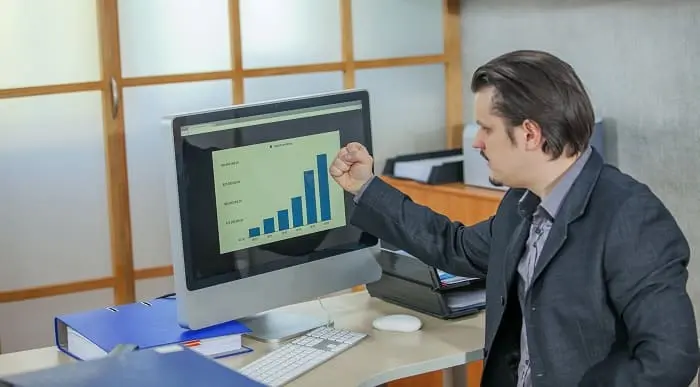
Professional Teaching Assistant
By IOMH - Institute of Mental Health
Overview Are you considering investing your time and effort into something that will help launch and elevate your career in the education industry? The Professional Teaching Assistant course will introduce you to the profession that's filled with rewards that outweigh the trials. Through this comprehensive course, you will prepare yourself up for everything you need to become a qualified Teaching Assistant. During this advanced teaching assistant training course, you will become aware of all the vital knowledge that is required to support learning in schools and academies. The course covers a range of topics, including the crucial role a teaching assistant play within the classroom. Upon successful completion of the course, you will be provided with the knowledge required to carry out a teaching assistant job in the most efficient manner and pursue a career that satisfies you in the long term. Course design The course is delivered through our online learning platform, accessible through any internet-connected device. There are no formal deadlines or teaching schedules, meaning you are free to study the course at your own pace. You are taught through a combination of Text/Video lessons Online study materials How is the course assessed? To successfully complete the course you must pass an automated, multiple-choice assessment. The assessment is delivered through our online learning platform. You will receive the results of your assessment immediately upon completion. Will I receive a certificate of completion? Upon successful completion, you will qualify for the UK and internationally-recognised certificate and you can choose to make your achievement formal by obtaining your PDF Certificate at a cost of £9 and Hardcopy Certificate for £15. Why study this course Whether you're an existing practitioner or aspiring professional, this course will enhance your expertise and boost your CV with key skills and an accredited qualification attesting to your knowledge. Who is This course for? This Professional Teaching Assistant course is suitable for anyone interested in working in this sector or who simply wants to learn more about the topic. If you're an individual looking to excel within this field then Professional Teaching Assistant course is for you. Requirements The Professional Teaching Assistant course is open to all, with no formal entry requirements. All you need is a passion for learning, a good understanding of the English language, numeracy and IT, and to be over the age of 16. Course Curriculum Module 01: Fundamentals of Teaching Understanding the Development of Children and Young Person 01:00:00 Communication and Professional Relationships with Pupils and Family 01:00:00 Safeguarding the Welfare of Children and Young Person 01:00:00 Module 02: Teaching Methodologies - Part 1 Education - A Group Enterprise 01:00:00 Traits to Develop 01:00:00 Grow the Attention 01:00:00 Learning Good Habits 01:00:00 Importance of Memory 01:00:00 Module 03: Teaching Methodologies - Part 2 Imagination is Important 01:00:00 Breakdown of Thinking Process 00:30:00 Appreciation - An Aesthetic Emotion 00:30:00 Learning Reflexive Activities 01:00:00 Differing Individuals 00:30:00 Module 04: Teaching Methodologies - Part 3 Morality Matters 01:00:00 Different Learning Methods 01:00:00 Different Psychological Exercises 01:00:00 Problems, Situations & Solutions 01:00:00 Measuring the Achievements 01:00:00 Module 05: SEN Teaching Special Educational Needs (SEN) Teacher 00:30:00 Statutory and Regulatory Context for SEN 01:00:00 Principles and Practice of Leadership in Different Contexts 00:45:00 How SEN and Disabilities Affect Pupils' Participation and Learning? 00:45:00 Strategies for Improving the Performance of the Pupils with SEN 00:45:00 Module 06: SENCO Training Whole-school Planning and Organisation 01:00:00 Assessment 00:30:00 Teamwork for SEN: Roles and Functions 01:00:00 Planning for Individual Students with SEN 00:45:00 Teaching and Learning in the Inclusive School 00:45:00 Module 07: Autism Introduction to Autism 00:20:00 Causes and Diagnosis of Autism 00:45:00 Other Conditions Associated with ASD 01:00:00 In-depth Understanding and Dealing with Autistic Behaviour 01:00:00 Socialising and Communication 00:45:00 Choosing Schools 00:45:00 What Should Teachers Do? 00:30:00 Sex Education and Puberty 00:30:00 Interventions: Treatments and Therapies for Autism 00:45:00 Government policies on autism in England 00:30:00 Module 08: ADHD What is ADHD? 00:30:00 Causes of ADHD 00:30:00 Diagnosing ADHD 00:30:00 Treating ADHD 00:30:00 ADHD and Education 00:30:00 Reasonable Adjustments: ADHD 01:00:00 Adults with ADHD 00:30:00 Module 09: Dyslexia What is Dyslexia? 01:00:00 Identifying Dyslexia 00:30:00 Co-occurring Conditions 00:30:00 Diagnosing Dyslexia 00:30:00 Creating Dyslexia Friendly Environment 00:30:00 Solutions for Dyslexia 00:30:00 Mock Exam Mock Exam- Professional Teaching Assistant 00:20:00 Final Exam Final Exam - Professional Teaching Assistant 00:20:00

IOSH Managing Safely - eLearning
By CRX Safety Training and Consultancy
IOSH managing safely

Search By Location
- TExT Courses in London
- TExT Courses in Birmingham
- TExT Courses in Glasgow
- TExT Courses in Liverpool
- TExT Courses in Bristol
- TExT Courses in Manchester
- TExT Courses in Sheffield
- TExT Courses in Leeds
- TExT Courses in Edinburgh
- TExT Courses in Leicester
- TExT Courses in Coventry
- TExT Courses in Bradford
- TExT Courses in Cardiff
- TExT Courses in Belfast
- TExT Courses in Nottingham
