- Professional Development
- Medicine & Nursing
- Arts & Crafts
- Health & Wellbeing
- Personal Development
1897 Courses
Introduction to Inkle Loom Weaving
By Elka
Introduction to Inkle Loom Weaving' workshop in the beautiful setting of Fisherton Mill in Salisbury, Wiltshire. Learn how to plan your weaving project, set up your inkle loom ready for weaving and spend a day learning the basic weaving technique in this relaxed & informative beginners weaving workshop. All materials and equipment are provided and you will leave with a clear handout of notes and your first woven band, made from organic cotton and linen, available in a wide range of stunning colours.

The Complete AJAX Fundamentals Course
By Packt
Gain an in-depth understanding of how AJAX allows you to update information on your web app dynamically, without a page refresh and facilitates all-important streaming with the help of this course. A fine addition to your skill set, both smart and powerful. By completing this course, you will begin to see how powerful AJAX is and how essential it is today.
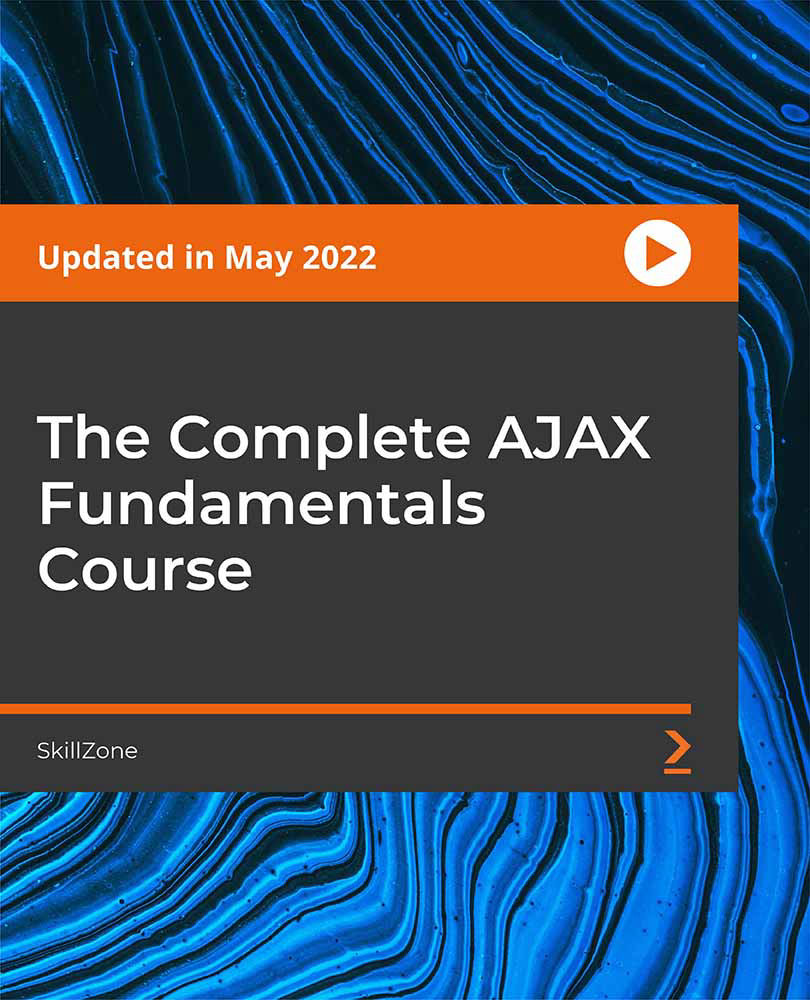
Engineering Calculus Made Simple (Derivatives)
By Xpert Learning
About Course Engineering Calculus Made Simple (Derivatives) Learn the basics of derivatives in a clear and concise way, tailored for electrical engineering students. This course is designed to help you understand and apply the concept of derivatives to electrical problems, without requiring you to have a deep understanding of calculus theory. In this course, you will learn: What derivatives are and how to calculate them How to use derivatives to solve real-world engineering problems Useful trigonometric identities How to approach derivatives using limits and theorems And more! By the end of this course, you will be able to: Calculate the derivatives of basic electrical functions Use derivatives to solve for voltage, current, and other electrical quantities Understand the relationship between derivatives and other calculus concepts, such as limits and integrals This course is perfect for electrical engineering students who want to learn the basics of derivatives without getting bogged down in complex calculus theory. Enroll today and start your journey towards becoming a more proficient electrical engineer! Benefits of learning derivatives for electrical engineering students: Derivatives are essential for understanding and solving many electrical engineering problems. For example, derivatives can be used to calculate the voltage and current in circuits, the torque of a motor, and the resonant frequency of a circuit. Derivatives can also be used to design new electrical components and systems. For example, derivatives can be used to design a filter that can remove noise from a signal or to design a control system that can keep a motor running at a constant speed. Having a good understanding of derivatives will make you a more competitive job applicant and will make you more successful in your career as an electrical engineer. Enroll today and start learning the basics of derivatives for electrical engineering! What Will You Learn? Students will learn mathematical derivatives as they apply to electrical functions Students will learn about limits. Students will learn useful Trig Identities. Students will learn the Squeeze Theorem. Course Content Engineering Calculus (Derivatives) Introduction Functions Limits The Derivative Trig Identities The Squeeze Theorem The Derivative of Sin(x) The Derivative of Cos(x) Other Derivatives A course by Graham Van Brunt P. Eng. Lead Instructor and Founder of PSPT RequirementsA basic knowledge of mathematics and trigonometry Audience Electrical Engineers Technologists Technicians Electrical Students Audience Electrical Engineers Technologists Technicians Electrical Students
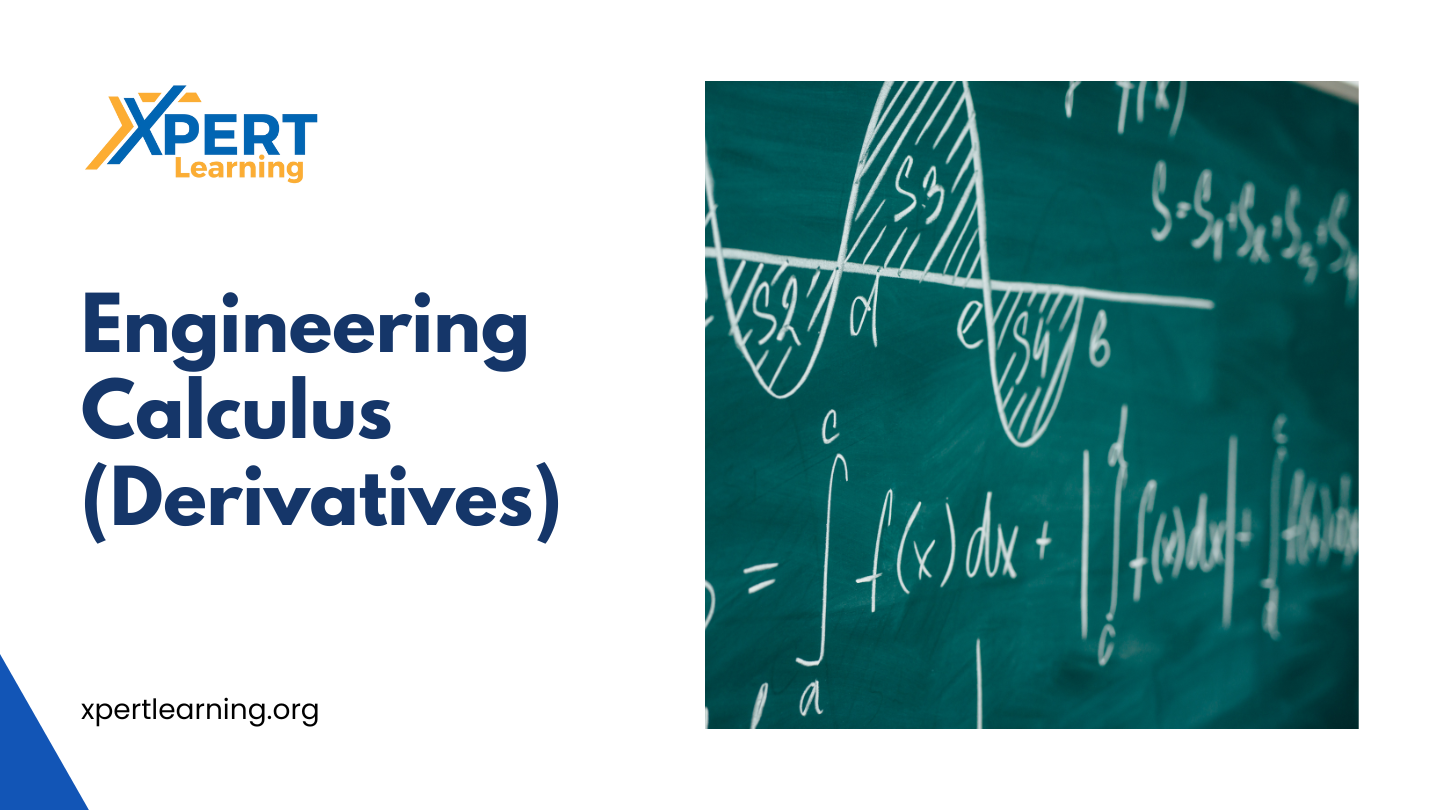
Law CPD Diploma: Paralegal, Business, Employment, Commercial and Contract Law
By Imperial Academy
When someone says you can't do it - Do it twice - And send them pictures | Enrol Now To Enjoy An Exclusive 28% OFF
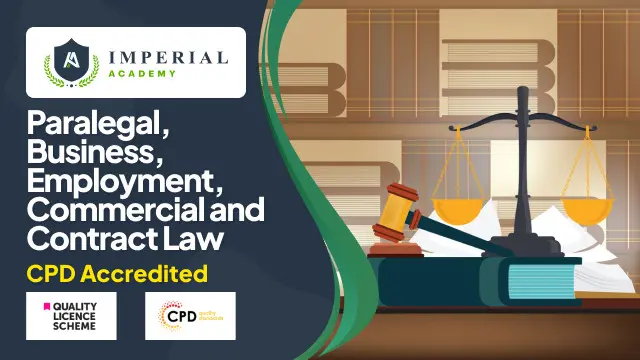
ChatGPT_ A Beginner Crash Course on ChatGPT
By Kingston Open College
QLS endorsed Qualification | Fully Online Course | Tutor Support | Well Planed Study Materials

Apple - Mac Final Cut Pro X - Level 101
By Nexus Human
Duration 3 Days 18 CPD hours This course is intended for This class is designed for anyone looking to edit professional-quality video with Final Cut Pro X and who prefers hands-on and interactive instruction to best explore its functionality. Overview Start with basic video editing techniques and work all the way through Final Cut Pro's powerful advanced features. Students work with dramatic real-world media to learn the practical techniques used daily in editing projects. Final Cut Pro X is a revolutionary video editing application that makes it possible for beginners and professionals to achieve stunning results. This course teaches students to perform editing functions and becoming familiar with the user interface. Exploring the Final Cut Pro X Interface Following a Workflow Opening Final Cut Pro X Exploring the Interface Using Menus and Shortcuts Viewing and Sorting Events Skimming Clips and Changing Views Viewing and Creating Projects Working in the Project Library Viewing Projects in the Timeline Hiding and Quitting Final Cut Pro Importing Importing Media into an Event Importing Folders as Keyword Collections Analyzing and Correcting Imported Clips Importing from a Camera Importing from the Finder Importing from Other Applications Organizing Clips in an Event Using Metadata to Customize an Event Adding Keywords to Clips Assigning Multiple Keywords to Clips Applying Keywords to a Clip Range Rating, Sorting and Searching Clips Creating Smart Collections Building a Rough Cut Creating a New Project Screening and Marking Clips Appending Clips in the Timeline Viewing and Arranging Clips in the Magnetic Timeline Inserting Clips into the Primary Storyline Changing Edited Clips Connecting Clips to the Primary Storyline Closing your Project Finetuning a Rough CutAdding to the Primary Storyline Duplicating a Project Removing Clip Selections and Adding Gaps Understanding Trimming, Applying the Trim Tool Trimming with Precision Applying Transitions Preparing for Transitions Applying a Video Transition Using the Transitions Browser Modifying Transitions Changing Transition Parameters in the Inspector Adding Transitions to Other Storylines and Compound Clips Exploring Audio Transitions Working with Sound Monitoring and Adjusting Audio in the Timeline Adding Music and Sound Effects, Adjusting Levels in the Audio Inspector Creating Audio Fades Recording a Narration Track Correcting Problem Audio Working with Titles, Generators and Themes Using the Titles Browser Adding a Lower Third Modifying Titles Adding Bumpers and Credits Working with Video Generators Using Themes Retiming and Transforming Clips Understanding Motion Properties Retiming Clips Creating Holds and Variable Speed Segments Applying Preset Speed Effects Transforming an Image Cropping an Image Adding a Ken Burns Effect Creating Keyboard Shortcuts Applying Effects and Enhancing Color Applying Video Effects Modifying Effect Parameters Auditioning and Animating Effects Applying Audio Effects Enhancing Color in Final Cut Pro Exporting and Sharing Your Project Preparing a Project for Exporting and Sharing Detecting Audio Peaks Adjusting Video Levels for Broadcast Exporting Movie File Publishing a Project to Apple Devices Publishing a Project to Video Sharing Sites Exporting an Image from your Project Exporting for Blue-Ray Disc, DVD, or Disk Image Certification Exam Students can take an end user exam to earn Apple Certified Pro, Final Cut Pro X Level One status Additional course details: Nexus Humans Apple - Mac Final Cut Pro X - Level 101 training program is a workshop that presents an invigorating mix of sessions, lessons, and masterclasses meticulously crafted to propel your learning expedition forward. This immersive bootcamp-style experience boasts interactive lectures, hands-on labs, and collaborative hackathons, all strategically designed to fortify fundamental concepts. Guided by seasoned coaches, each session offers priceless insights and practical skills crucial for honing your expertise. Whether you're stepping into the realm of professional skills or a seasoned professional, this comprehensive course ensures you're equipped with the knowledge and prowess necessary for success. While we feel this is the best course for the Apple - Mac Final Cut Pro X - Level 101 course and one of our Top 10 we encourage you to read the course outline to make sure it is the right content for you. Additionally, private sessions, closed classes or dedicated events are available both live online and at our training centres in Dublin and London, as well as at your offices anywhere in the UK, Ireland or across EMEA.

Super Saver Deal! Offer Ends Soon, Hurry Up!! Get FREE 1 QLS Endorsed Certificate Course with 10 Additional CPD Accredited Bundle Courses In A Single Payment. If you wish to gain a solid and compact knowledge of Contract Management and boost yourself for your desired career, then take a step in the right direction with this industry-standard, comprehensive course designed by professionals. This bundle package contains 1 premium, The Quality Licence Scheme-endorsed course, 10 additional CPD accredited courses, expert assistance, and FREE course evaluation. Get 12 months of extensive access to this bundle of courses and learn a variety of in-demand technical skills to help you advance your career. There are no additional fees if you enrol in this pack. This bundle package includes: Diploma in Contract Management at QLS Level 5 10 Additional CPD Accredited Premium Courses - Contracts Law International Law Family Law 2021 Proofreading & Copy Editing Course (Level 4 Diploma) Copywriting Course Level 4 Effective Email Writing Compliance Risk and Management Anti-Money Laundering and Fraud Management Financial Investigator Time Management Success becomes a lot simpler with this bundle package, which allows you to monetise your skills. This bundle is appropriate for both part-time and full-time students, and it can be completed at your own pace. This premium online bundle course supports your professional growth with Quality Licence Scheme endorsement, as well as CPD accreditation. You'll be able to practice on your own time and at your speed while still gaining an endorsed certificate. You'll get a Free Student ID card by enrolling in this course. This ID card entitles you to discounts on bus tickets, movie tickets, and library cards. With this high-quality package, all students have access to dedicated tutor support and 24/7 customer service. Throughout the extensive syllabus of this package, you'll find the required assistance and also answers to all of your questions. The course materials of this course are designed by experts and you can access these easily from any of your smartphones, laptops, PCs, tablets etc. Master the skills to arm yourself with the necessary qualities and explore your career opportunities in relevant sectors. Why Prefer this Bundle Course? Upon successful completion of the bundle, you will receive a certificate from the Quality Licence Scheme. Option to receive 10 additional certificates accredited by CPD to expand your knowledge. Student ID card with amazing discounts - completely for FREE! (Postal charges will be applicable for international delivery) Our bundle's learning materials have an engaging voiceover and visual elements for your convenience. For a period of 12 months, you will have 24/7 access to alk bundle course material. Complete the bundle, at your own pace. Each of our students will get full tutor support on weekdays (Monday to Friday) After completing our Bundle, you will receive efficient assessments and immediate results. Course Curriculum: This course has the following curriculum: Module 01: Introduction to Contract Management Module 02: Contract Lifecycle - Understanding The Stages Module 03: Contract Manager's Roles, Responsibilities & Career Opportunities Module 04: Principles of English Contract Law Module 05: Classification of Contracts Module 06: Case Study on Contract Management Module 07: Contract Management Plan & Efficiency Module 08: Risks, Disputes & Supplier Relation In Contract Management Module 09: Negotiation, Variation & Changes in Contract Management Module 10: Contract Management Process Evaluation & KPI Module 11: Contract Review, Challenges and Future What is the Bundle Assessment Process? We offer an integrated assessment framework to make the process of evaluation and accreditation for learners easier. You have to complete the assignment questions given at the end of the course and score a minimum of 60% to pass each exam. Our expert trainers will assess your assignment and give you feedback after you submit the assignment. You will be entitled to claim a certificate endorsed by the Quality Licence Scheme after you have completed all of the exams. CPD 250 CPD hours / points Accredited by CPD Quality Standards Who is this course for? The package training is perfect for highly motivated people who want to improve their technical skills and prepare for the career they want! This package is also ideal for those who want to learn more about this subject in-depth and stay up to date with the latest details. From the comfort of your own home, study the package and expand your professional skillset! Requirements The Bundle has no formal entry criteria, and everyone is welcome to enrol! Anyone with a desire to learn is welcome to this course without hesitation. All students must be over the age of 16 and have a passion for learning and literacy. You can learn online using any internet-connected device, such as a computer, tablet, or smartphone. You can study whenever it's convenient for you and finish the Contract Management bundle package at your own rate. Career path Studying the bundle is intended to assist you in obtaining the job of your dreams, or even the long-awaited promotion. With the support and guidance of our package, you will learn the important skills and knowledge you need to succeed in your professional life. Certificates Diploma in Contract Management at QLS Level 5 Hard copy certificate - Included For Additional The Quality Licence Scheme Courses, You have to pay the price based on the Level of these Courses: Level 1 - £59 Level 2 - £79 Level 3 - £89 Level 4 - £99 Level 5 - £119 Level 6 - £129 Level 7 - £139 CPD Accredited Certificate 29 GBP for Printed Hardcopy Certificate inside the UK 39 GBP for Printed Hardcopy Certificate outside the UK (International delivery) CPD Accredited Certificate Digital certificate - £10 Upon passing the Bundle, you need to order to receive a Digital Certificate for each of the courses inside this bundle as proof of your new skills that are accredited by CPD.

24 Hours Left! Don't Let Year-End Deals Slip Away - Enrol Now! Get a Free 1 QLS Endorsed Certificate Course with 10 Additional CPDQS Accredited Bundle Courses In A Single Payment. If you wish to gain a solid and compact knowledge of Candle Making and boost yourself for your desired career, then take a step in the right direction with this industry-standard, comprehensive course designed by professionals. This Candle Making bundle package includes 1 Premium, The Quality Licence Scheme-endorsed course, 10 additional CPDQS accredited certificate courses, with expert assistance, and a FREE courses assessment included. Learn a range of in-demand technical skills to help you progress your career with 12 months of unlimited access to this bundle of courses. If you enrol in this package, you will not be charged any extra fees. This Bundle Package includes: Course 01: Candle Making at QLS Level 4 10 Additional Premium CPDQS Accredited Courses - Course 01: Aromatherapy & Essential Oils Course 02: Handmade Soap Making Course 03: Start Your Own Business Course 04: Diploma in Personal Branding Course 05: Product Management Course 06: Sales Skills Course Course 07: Social Media Marketing Strategy Course 08: Diploma in Customer Service Course 09: Personal Hygiene Course Course 10: Certificate Course in Creativity and Creative Problem Solving Success becomes a lot simpler with this Candle Making bundle package, which allows you to monetise your skills. This bundle is appropriate for both part-time and full-time students, and it can be completed at your own pace. This premium online bundle course, named Candle Making, supports your professional growth with Quality Licence Scheme endorsement, as well as CPDQS accreditation. You'll be able to practice on your own time and at your own speed while still gaining an endorsed certificate. You'll get an unrivalled learning experience, as well as a free student ID card, which is included in the course price. This ID card entitles you to discounts on bus tickets, movie tickets, and library cards. With this high-quality Candle Making package, all students have access to dedicated tutor support and 24/7 customer service. Throughout the extensive syllabus of this package, you'll find the required assistance and also the answers to all of your questions. The course materials of the are designed by experts and you can access these easily from any of your smartphones, laptops, PCs, tablets etc. Master the skills to arm yourself with the necessary qualities and explore your career opportunities in relevant sectors. Why Prefer this Bundle Course? Upon successful completion of the bundle, you will receive a completely free certificate from the Quality Licence Scheme. Option to receive 10 additional certificates accredited by CPDQS to expand your knowledge. Student ID card with amazing discounts - completely for FREE! (£10 postal charges will be applicable for international delivery) Our bundle's learning materials have an engaging voiceover and visual elements for your convenience. For a period of 12 months, you will have 24/7 access to all bundle course material. Complete the bundle, at your own pace. Each of our students gets full 24/7 tutor support After completing our Bundle, you will receive efficient assessments and immediate results. Course Curriculum: Module 01: Basics of Candle Making Module 02: Steps of Candle Making Module 03: Handmade Candles Module 04: Moulded Candles Module 05: Dipped Candles Module 06: Basic Candle Recipes Module 07: Adapting Safety in Candle Making Module 08: Decorating Module 09: Setting Up a Business Module 10: Marketing Strategies How is the Bundle Assessment Process? We offer an integrated assessment framework to make the process of evaluation and accreditation for learners easier. You have to complete the assignment questions given at the end of the course and score a minimum of 60% to pass each exam. Our expert trainers will assess your assignment and give you feedback after you submit the assignment. You will be entitled to claim a certificate endorsed by the Quality Licence Scheme after you have completed all of the exams. Show off Your New Skills with a Certification of Completion Endorsed Certificate of Achievement from the Quality Licence Scheme After successfully completing the Candle Making course, you can order an original hardcopy certificate of achievement endorsed by the Quality Licence Scheme. The certificate will be home-delivered, with completely free of charge in this package. For Additional the Quality Licence Scheme Endorsed Certificate you have to pay the price based on the Level of these Courses: Level 1 - £79 Level 2 - £99 Level 3 - £119 Level 4 - £129 Level 5 - £139 Level 6 - £150 Level 7 - £159 Certification Accredited by CPDQS Upon finishing the Candle Making course, you will receive an accredited certification that is recognised all over the UK and also internationally. The pricing schemes are - 10 GBP for Digital Certificate 29 GBP for Printed Hardcopy Certificate inside the UK 39 GBP for Printed Hardcopy Certificate outside the UK (international delivery) CPD 225 CPD hours / points Accredited by CPD Quality Standards Who is this course for? Anyone interested in learning more about the topic is advised to take this course. This course is open to everybody. Requirements You will not need any prior background or expertise to enrol in this course. Career path After completing this course, you are to start your career or begin the next phase of your career. Certificates Candle Making Business Training Course - CPD Certified Hard copy certificate - Included CPD Accredited Certificate Digital certificate - Included Upon successfully completing the Bundle, you will need to place an order to receive a PDF Certificate for each course within the bundle. These certificates serve as proof of your newly acquired skills, accredited by CPD QS. Also, the certificates are recognised throughout the UK and internationally. CPD Accredited Certificate Hard copy certificate - Included International students are subject to a £10 delivery fee for their orders, based on their location.

Get FREE 1 QLS Endorsed Certificate Course with 10 Additional CPD Accredited Bundle Courses In A Single Payment. If you wish to gain a solid and compact knowledge of planning events and boost yourself for your desired career, then take a step in the right direction with this industry-standard, comprehensive Bundle designed by professionals. This Bundle package includes 1 premium, The Quality Licence Scheme-endorsed course, 10 additional CPD accredited certificate courses, expert assistance, and a FREE courses assessment. Learn a range of in-demand technical skills to help you progress your career with 12 months of unlimited access to this bundle of courses. If you enrol in this package, you will not be charged any extra fees. This Bundle includes: Course 01: Diploma in Event Planner at QLS Level 5 10 Additional CPD Accredited Premium Courses - Course 01: Party Planner Course 02: Hospitality Management Course 03: Design, Management & Styling Course 04: Catering Management Course 05: Interior Design & Home Styling Course 06: Smartphone Photography Online Course Course 07: Adobe Lightroom Masterclass 2021 Course 08: Cake Decorating, Frosting & Icing Course 09: Personal Hygiene Course Course 10: Online Time Management Training Success becomes a lot simpler with this package, which allows you to monetise your skills. This bundle is appropriate for both part-time and full-time students, and it can be completed at your own pace. This premium online bundle course supports your professional growth with Quality Licence Scheme endorsement, as well as CPD accreditation. You'll be able to practice on your own time and at your own speed while still gaining an endorsed certificate. You'll get an unrivalled learning experience, as well as a Free Student ID card, which is included in the Bundle price. This ID card entitles you to discounts on bus tickets, movie tickets, and library cards. With this high-quality package, all students have access to dedicated tutor support and 24/7 customer service. Throughout the extensive syllabus of this package, you'll find the required assistance and also the answers to all of your questions. The course materials of the Event Planner bundle are designed by experts, and you can access these easily from any of your smartphones, laptops, PCs, tablets etc. Master the skills to arm yourself with the necessary qualities and explore your career opportunities in relevant sectors. Why Prefer this Event Planner Bundle Course? Upon successful completion of the, you will receive a completely free certificate from the Quality Licence Scheme. Option to receive 10 additional certificates accredited by CPD to expand your knowledge. Student ID card with amazing discounts - completely for FREE! (£10 postal charges will be applicable for international delivery) Our bundle's learning materials have engaging voiceover and visual elements for your convenience. For a period of 12 months, you will have 24/7 access to all course material. Complete the at your own pace. Each of our students gets full 24/7 tutor support After completing our bundle, you will receive efficient assessments and immediate results. *** Course Curriculum: *** Course 01: Diploma in Event Planner at QLS Level 5 Course 02: Party Planner Course 03: Hospitality Management Course 04: Event Design, Management & Styling Course 05: Catering Management Course 06: Interior Design & Home Styling Course 07: Smartphone Photography Online Course Course 08: Adobe Lightroom Masterclass 2021 Course 09: Cake Decorating, Frosting & Icing Course 10: Personal Hygiene Course Course 11: Online Time Management Training How is the Bundle Assessed? We offer an integrated assessment framework to make the process of evaluation and accreditation for learners easier. You have to complete the assignment questions given at the end of the course and score a minimum of 60% to pass each exam. Our expert trainers will assess your assignment and give you feedback after you submit the assignment. You will be entitled to claim a certificate endorsed by the Quality Licence Scheme after you have completed all of the exams. CPD 250 CPD hours / points Accredited by CPD Quality Standards Who is this course for? Is This Bundle Right for You? The package training is perfect for highly motivated people who want to improve their technical skills and prepare for the career they want! This is also ideal for those who want to learn more about this subject in-depth and stay up to date with the latest details. From the comfort of your own home, study and expand your professional skillset! Requirements There are no previous knowledge requirements for the program; this is open to anyone! Any learning enthusiast from anywhere in the world can enrol on this course without any hesitation. All students must have a passion for learning and literacy and be over the age of 16. Browse this 100% online course from any internet device, including your computer, tablet or smartphone. Then, study at your own pace and earn an industry skillset with this Event Planner Bundle. Career path The special events industry has grown enormously in the past decade. This is one of the rare jobs where no two days are the same. Several different career paths for event planners, including: Conference Coordinator Meeting Planner ProgramPlanner Program Coordinator Corporate Program Manager Registration Manager Event Manager Director of Events Certificates Diploma in Event Planner at QLS Level 5 Hard copy certificate - Included For Additional The Quality Licence Scheme Courses, You have to pay the price based on the Level of these Courses: Level 1 - £59 Level 2 - £79 Level 3 - £89 Level 4 - £99 Level 5 - £119 Level 6 - £129 Level 7 - £139 CPD Accredited Certificate 29 GBP for Printed Hardcopy Certificate inside the UK 39 GBP for Printed Hardcopy Certificate outside the UK (International delivery) CPD Accredited Certificate Digital certificate - £10 Upon passing the Bundle, you need to order to receive a Digital Certificate for each of the courses inside this bundle as proof of your new skills that are accredited by CPD.

Buy Big. Save Big! Offer Ends Soon, Hurry Up!! Get a Free 1 QLS Endorsed Certificate Course with 10 Additional CPDQS Accredited Bundle Courses In A Single Payment. If you wish to gain a solid and compact knowledge of Diabetes Awareness and boost yourself for your desired career, then take a step in the right direction with this industry-standard, comprehensive Diabetes Awareness course designed by professionals. This Diabetes Awareness bundle package includes 1 Premium, The Quality Licence Scheme-endorsed course, 10 additional CPDQS Accredited Certificate courses, with expert assistance, and a FREE courses assessment included. Learn a range of in-demand technical skills to help you progress your career with 12 months of unlimited access to this bundle of courses. If you enrol in this Diabetes Awareness package, you will not be charged any extra fees. This Diabetes Awareness Bundle Package includes: Course 01: Diploma in Diabetes Awareness at QLS Level 5 10 Additional CPDQS Accredited Premium Courses - Course 01: Ketogenic Diet Mastery Course 02: UK Health and Care Course 03: Adults Safeguarding Course 04: Mental Health Awareness Training Course 05: Diet and Nutrition Course 06: Infection Prevention and Immunisation Course 07: Fitness & Endurance Training Course 08:Personal Hygiene Course Course 09: Catheterisation Training for Nurse/Carer Course 10: Medical Law Success becomes a lot simpler with this Diabetes Awareness bundle package, which allows you to monetise your skills. This Diabetes Awareness bundle is appropriate for both part-time and full-time students, and it can be completed at your own pace. This premium online bundle course, named Diabetes Awareness, supports your professional growth with Quality Licence Scheme endorsement, as well as CPDQS accreditation. You'll be able to practice on your own time and at your own speed while still gaining an endorsed certificate. You'll get an unrivalled learning experience, as well as a Free Student ID card, which is included in this Bundle price. This ID card entitles you to discounts on bus tickets, movie tickets, and library cards. With this high-quality Diabetes Awareness package, all students have access to dedicated tutor support and 24/7 customer service. Throughout the extensive syllabus of this Diabetes Awareness package, you'll find the required assistance and the answers to all of your questions. The course materials on Diabetes Awareness are designed by experts and you can access these easily from any of your smartphones, laptops, PCs, tablets etc. Master the skills to arm yourself with the necessary qualities and explore your career opportunities in relevant sectors. Why Prefer this Diabetes Awareness Bundle Course? Upon successful completion of the Diabetes Awareness bundle, you will receive a completely free certificate from the Quality Licence Scheme. Option to receive 10 additional certificates accredited by CPDQS to expand your knowledge. Student ID card with amazing discounts - completely for FREE! (£10 postal charge will be applicable for international delivery) Our Diabetes Awareness bundle's learning materials have an engaging voiceover and visual elements for your convenience. For a period of 12 months, you will have 24/7 access to all Diabetes Awareness bundle course material. Complete the bundle, at your own pace. Each of our students gets full 24/7 tutor support *** Course Curriculum: *** Course 01: Diploma in Diabetes Awareness at QLS Level 5 Module 1: Diagnosing Diabetes Module 2: Aims of Treatment Module 3: The Diabetes Challenge Module 4: Cost of Diabetes in Social Care Module 5: Type 1 Diabetes Module 6: Type 2 Diabetes Module 7: Treatment of Type 2 Diabetes Module 8: Prediabetes Module 9: Gestational Diabetes Module 10: Other Types of Diabetes Module 11: Hypoglycaemia What is the Diabetes Awareness Bundle Assessment Process? We offer an integrated assessment framework to make the process of evaluation and accreditation for learners easier. After completing an online module, you will be given immediate access to a specially designed MCQ test. The results will be immediately analyzed, and the score will be shown for your review. The passing score for each test will be set at 60%. You will be entitled to claim a certificate endorsed by the Quality Licence Scheme after you have completed all of the Diploma in Diabetes Awareness at QLS Level 5 exams. CPD 255 CPD hours / points Accredited by CPD Quality Standards Who is this course for? Is This Bundle Right for You? The training is perfect for highly motivated people who want to improve their technical skills and prepare for the career they want! This package is also ideal for those who want to learn more about this subject in-depth and stay up to date with the latest details. From the comfort of your own home, study this package and expand your professional skillset! Requirements The Bundle has no formal entry criteria, and everyone is welcome to enrol! Anyone with a desire to learn is welcome to this course without hesitation. All students must be over the age of 16 and have a passion for learning and literacy. Career path Medical Nurse Nursing Home Workers Caregiver Medical Officer/Staff Clinic Assistant Physical Therapist And many more! Certificates Diploma in Diabetes Awareness at QLS Level 5 Hard copy certificate - Included For Additional The Quality Licence Scheme Courses, You have to pay the price based on the Level of these Courses: Level 1 - £59 Level 2 - £79 Level 3 - £89 Level 4 - £99 Level 5 - £119 Level 6 - £129 Level 7 - £139 CPDQS Accredited Certificate 29 GBP for Printed Hardcopy Certificate inside the UK 39 GBP for Printed Hardcopy Certificate outside the UK (International delivery) CPDQS Accredited Certificate Digital certificate - £10 Upon passing the Bundle, you need to order to receive a Digital Certificate for each of the courses inside this bundle as proof of your new skills that are accredited by CPD.

Search By Location
- Speed Courses in London
- Speed Courses in Birmingham
- Speed Courses in Glasgow
- Speed Courses in Liverpool
- Speed Courses in Bristol
- Speed Courses in Manchester
- Speed Courses in Sheffield
- Speed Courses in Leeds
- Speed Courses in Edinburgh
- Speed Courses in Leicester
- Speed Courses in Coventry
- Speed Courses in Bradford
- Speed Courses in Cardiff
- Speed Courses in Belfast
- Speed Courses in Nottingham