- Professional Development
- Medicine & Nursing
- Arts & Crafts
- Health & Wellbeing
- Personal Development
955 Courses
Dive into the fascinating world of journalism with this carefully crafted bundle, designed to sharpen your writing abilities and broaden your understanding of the media landscape. Across three focused courses — Journalism, Report Writing, and Creative Writing — you will explore essential techniques that shape the way stories are told and information is shared. Whether you are an aspiring writer, a communications professional, or simply curious about the craft of storytelling, this course pack provides valuable insights into how journalists research, report, and write compelling content. Each course offers a clear pathway to enhancing your writing style and grasp of journalistic principles, from constructing accurate reports to developing imaginative narratives. Delivered fully online, this bundle is ideal for those seeking to build knowledge at their own pace without the constraints of location or scheduling. By combining foundational knowledge with creative expression, these courses equip you with the skills needed to produce engaging, well-structured content fit for a variety of platforms and audiences. These comprehensive courses are available in this Journalism - CPD Accredited 3 Courses Bundle Course 01: Journalism Course 02: Report Writing Course 03: Creative Writing ** Special Offer: Free PDF and Hard Copy Certificates** Key Benefits Get instant PDF and Hard Copy certificate Fully online courses Self-paced learning and laptop, tablet, and smartphone-friendly 24/7 Learning Assistance Course Curriculum: Module 01: Introduction and Principles of Journalism Module 02: History and Development of Journalism Module 03: Interviewing Module 04: Newspaper Journalism Module 05: News Writing, Production and Reporting Module 06: Television Journalism Module 07: Radio Journalism Module 08: Media Regulatory Bodies Module 09: Writing Skills for Journalists Module 10: Journalism law Module 11: Defamation Module 12: Journalism Ethics Module 13: Health and Safety for Journalists Module 14: Niche Journalism Module 15: Tips on Writing a Good Feature Story Module 16: Online and Freelance Journalism Module 17: Becoming a Journalist Course Assessment You will immediately be given access to a specifically crafted MCQ test upon completing each Journalism - CPD Accredited 3 Courses Bundle bundle course. For each test, the pass mark will be set to 60%. Accredited Certificate After successfully completing this Journalism - CPD Accredited 3 Courses Bundle course, you will qualify for the CPD Quality Standards (CPD QS) certified certificate from Training Express. CPD 30 CPD hours / points Accredited by The CPD Quality Standards (CPD QS) Who is this course for? The Journalism - CPD Accredited 3 Courses Bundle training is ideal for highly motivated individuals or teams who want to enhance their skills and efficiently skilled employees. Requirements There are no formal entry requirements for the course, with enrollment open to anyone! Career path Learn the essential skills and knowledge you need to excel in your professional life with the help & guidance from our Journalism - CPD Accredited 3 Courses Bundle training.

Sibling Emotions Toolkit
By Butterfly Minds
A 7 day self-paced online course for siblings in neurodiverse families to look after their wellbeing and develop their emotional literacy.
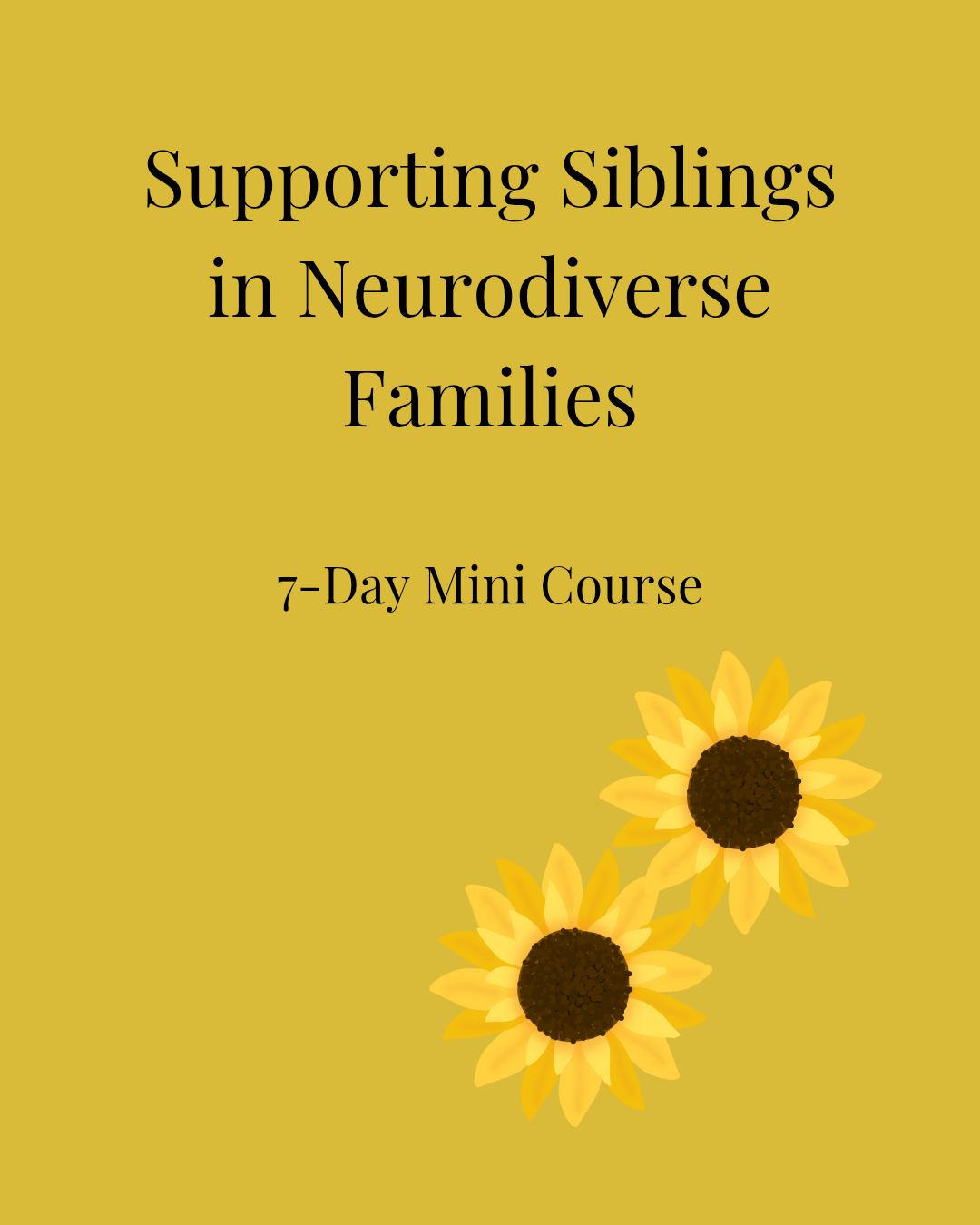
Phonics Teaching Mini Bundle
By Compete High
Launch your career in education with the Phonics Teaching Mini Bundle, a carefully curated package for those aiming to excel in literacy and communication fields. If you’re passionate about teaching and helping others grow, this bundle’s focus on Phonics, Communication Skills, English Literature, English Grammar, and Public Speaking makes you a standout candidate for schools, tutoring centers, and community programs. Description The foundation of effective literacy education starts with Phonics. Employers and educational institutions seek professionals proficient in Phonics to build strong reading skills in learners. Alongside Phonics, mastering Communication Skills is critical for any teaching role—these skills help you connect with students, parents, and colleagues alike. An in-depth understanding of English Literature enriches your teaching approach, allowing you to bring stories and texts to life. Combining English Literature with robust English Grammar knowledge ensures your instruction is accurate and comprehensive, highly valued by academic employers. Strong Public Speaking skills complete the profile. Whether delivering lessons, presentations, or workshops, confident Public Speaking ensures your message is heard and understood. This skill is increasingly sought after in education and training roles. This bundle’s blend of Phonics, Communication Skills, English Literature, English Grammar, and Public Speaking makes you a hireable, well-rounded educator ready to meet the demands of modern classrooms and learning environments. FAQ Q: Who will benefit from this bundle? A: Aspiring teachers, literacy coaches, tutors, and education assistants focusing on Phonics, Communication Skills, English Literature, English Grammar, and Public Speaking. Q: Can this bundle help me work outside traditional schools? A: Yes, roles in community education, tutoring, and adult learning programs value these skills. Q: Do I need prior teaching experience? A: No, this bundle supports beginners and those enhancing their education skills.

Discover the fundamental principles of Interpretative Phenomenological Analysis (IPA) in this comprehensive course, specifically designed to help individuals understand the key concepts behind this qualitative research method. IPA focuses on exploring how people make sense of their personal and social worlds, offering a deep dive into interpreting individual lived experiences. This course equips learners with the necessary tools and techniques to analyse data with precision, guiding you through the process of examining people's perceptions and meanings in a structured, insightful manner. Throughout this course, you will gain a clear understanding of the philosophical foundations of IPA, its core assumptions, and how it differs from other qualitative research methods. From learning how to collect and analyse rich, detailed data, to interpreting complex themes within your research, this course provides an engaging and accessible pathway for those keen to develop a strong foundation in IPA. With an emphasis on applying theory to practice, you'll be prepared to integrate IPA into your future research projects with confidence and skill. Key Features CPD Accredited FREE PDF + Hardcopy certificate Fully online, interactive course Self-paced learning and laptop, tablet and smartphone-friendly 24/7 Learning Assistance Discounts on bulk purchases Course Curriculum Module 01: Introduction to Interpretative Phenomenological Analysis (IPA) Module 02: IPA and the Theory Module 03: Planning an IPA Research Study Module 04: Collecting Data Module 05: Analysis Module 06: Writing Module 07: Advanced Designs and Innovative Approaches Learning Outcomes Recognise core principles and fundamentals of Interpretative Phenomenological Analysis (IPA). Link IPA concepts with underlying theoretical foundations and relevant literature. Formulate a comprehensive plan for an IPA-based research study. Implement strategies for effective data collection within IPA guidelines. Apply rigorous analysis techniques to interpret collected qualitative data. Demonstrate proficiency in articulating research findings through structured writing. Accreditation This course is CPD Quality Standards (CPD QS) accredited, providing you with up-to-date skills and knowledge and helping you to become more competent and effective in your chosen field. Certificate After completing this course, you will get a FREE Digital Certificate from Training Express. CPD 10 CPD hours / points Accredited by CPD Quality Standards Who is this course for? Researchers aiming to deepen qualitative analysis skills. Academics exploring IPA's relevance to their disciplines. Students seeking a robust understanding of IPA methodology. Professionals considering IPA in future research endeavours. Individuals keen on understanding phenomenological research nuances. Career path Research Analyst in Social Sciences. Academic Researcher in Qualitative Studies. Qualitative Data Consultant. Research Coordinator for Qualitative Projects. Ethnographic Research Specialist. Qualitative Methodology Advisor. Certificates Digital certificate Digital certificate - Included Once you've successfully completed your course, you will immediately be sent a FREE digital certificate. Hard copy certificate Hard copy certificate - Included Also, you can have your FREE printed certificate delivered by post (shipping cost £3.99 in the UK). For all international addresses outside of the United Kingdom, the delivery fee for a hardcopy certificate will be only £10. Our certifications have no expiry dates, although we do recommend that you renew them every 12 months.

Unearth the stories of ancient civilisations without picking up a single trowel. This Archaeology Online Diploma Course is designed for curious minds who want to explore the fascinating layers of human history from the comfort of their own space. Whether you're drawn to forgotten ruins, intrigued by cultural evolution, or just want to explore history beyond textbooks, this course walks you through the essentials of archaeology in a structured and engaging way—no muddy boots required. From burial practices to architectural wonders, you’ll explore how archaeologists interpret the past using clues left behind by ancient societies. The course is accessible, informative, and ideal for learners looking to build a deeper understanding of archaeology’s role in decoding the human timeline. With a flexible approach and zero fuss, it’s the perfect fit for history lovers and aspiring scholars alike who appreciate learning with a bit of charm and clarity. Key Features of Archaeology Bundle CPD Accredited Archaeology Course Instant PDF certificate Fully online, interactive Archaeologycourse Self-paced learning and laptop, tablet, smartphone-friendly 24/7 Learning Assistance Discounts on bulk purchases Enrol now in this Archaeology Bundle course to excel! To become successful in your profession, you must have a specific set of Archaeology skills to succeed in today's competitive world. In this in-depth Archaeologytraining course, you will develop the most in-demand Archaeology skills to kickstart your career, as well as upgrade your existing knowledge & skills. Archaeology Curriculum Course 01: Archaeology Course 02: Medieval History Course 03: Military History Course 04: Geology Course 05: Fine Art Accreditation This Archaeology bundle courses are CPD accredited, providing you with up-to-date skills and knowledge and helping you to become more competent and effective in your chosen field. Certification Once you've successfully completed your Archaeology course, you will immediately be sent a digital certificate. Also, you can have your printed certificate delivered by post (shipping cost £3.99). CPD 50 CPD hours / points Accredited by CPD Quality Standards Who is this course for? This course is ideal for all employees or anyone who genuinely wishes to learn more about Archaeology basics. Requirements No prior degree or experience is required to enrol in this course. Career path This Archaeology Course will help you to explore avariety of career paths in the related industry. Certificates Digital certificate Digital certificate - Included Hardcopy Certificate Hard copy certificate - Included Hardcopy Certificate (UK Delivery): For those who wish to have a physical token of their achievement, we offer a high-quality, printed certificate. This hardcopy certificate is also provided free of charge. However, please note that delivery fees apply. If your shipping address is within the United Kingdom, the delivery fee will be only £3.99. Hardcopy Certificate (International Delivery): For all international addresses outside of the United Kingdom, the delivery fee for a hardcopy certificate will be only £10.

Digital Marketing Diploma
By Study Plex
Highlights of the Course Course Type: Online Learning Duration: 11 hours Tutor Support: Tutor support is included Customer Support: 24/7 customer support is available Quality Training: The course is designed by an industry expert Recognised Credential: Recognised and Valuable Certification Completion Certificate: Free Course Completion Certificate Included Instalment: 3 Installment Plan on checkout What you will learn from this course? Gain comprehensive knowledge about digital marketing Understand the core competencies and principles of digital marketing Explore the various areas of digital marketing Know how to apply the skills you acquired from this course in a real-life context Become a confident and expert digital marketer Master In Digital Marketing Course Master the skills you need to propel your career forward in digital marketing. This course will equip you with the essential knowledge and skillset that will make you a confident digital marketer and take your career to the next level. This comprehensive digital marketing course is designed to help you surpass your professional goals. The skills and knowledge that you will gain through studying this digital marketing course will help you get one step closer to your professional aspirations and develop your skills for a rewarding career. This comprehensive course will teach you the theory of effective digital marketing practice and equip you with the essential skills, confidence and competence to assist you in the digital marketing industry. You'll gain a solid understanding of the core competencies required to drive a successful career in digital marketing. This course is designed by industry experts, so you'll gain knowledge and skills based on the latest expertise and best practices. This extensive course is designed for digital marketer or for people who are aspiring to specialise in digital marketing. Enrol in this digital marketing course today and take the next step towards your personal and professional goals. Earn industry-recognised credentials to demonstrate your new skills and add extra value to your CV that will help you outshine other candidates. Who is this Course for? This comprehensive digital marketing course is ideal for anyone wishing to boost their career profile or advance their career in this field by gaining a thorough understanding of the subject. Anyone willing to gain extensive knowledge on this digital marketing can also take this course. Whether you are a complete beginner or an aspiring professional, this course will provide you with the necessary skills and professional competence, and open your doors to a wide number of professions within your chosen sector. Entry Requirements This digital marketing course has no academic prerequisites and is open to students from all academic disciplines. You will, however, need a laptop, desktop, tablet, or smartphone, as well as a reliable internet connection. Assessment This digital marketing course assesses learners through multiple-choice questions (MCQs). Upon successful completion of the modules, learners must answer MCQs to complete the assessment procedure. Through the MCQs, it is measured how much a learner could grasp from each section. In the assessment pass mark is 60%. Advance Your Career This digital marketing course will provide you with a fresh opportunity to enter the relevant job market and choose your desired career path. Additionally, you will be able to advance your career, increase your level of competition in your chosen field, and highlight these skills on your resume. Recognised Accreditation This course is accredited by continuing professional development (CPD). CPD UK is globally recognised by employers, professional organisations, and academic institutions, thus a certificate from CPD Certification Service creates value towards your professional goal and achievement. Course Curriculum Introduction Welcome 00:01:00 General Tips & Tricks Series How to register your company in google maps? 00:03:00 How to see Email Sender's Company and Logo in Your Gmail? 00:02:00 How to Generate sitemap of a website? 00:02:00 How to protect a website from Spam on WordPress 00:02:00 Quick way to identify whether the website is Mobile optimized ? 00:03:00 How to identify registration date of website ? 00:01:00 How to identify duplicate content from the web ? 00:02:00 How to create google alerts ? 00:03:00 How to find the age of the domain ? 00:02:00 How to check if the website server is down ? 00:01:00 How to create text notes that will self destruct after being read ? 00:02:00 How to send google search information to your friends ? 00:03:00 How to find webhost of any website ? 00:02:00 Discover new sites that are similar to what you like already ? 00:03:00 How to easily highlight the important parts of a web page ? 00:01:00 How to share you email online without worrying about spam ? 00:01:00 How to get compute level answers without searching ? 00:04:00 The easiest way to setup email reminders ? 00:02:00 How to find the original URL that's hiding behind a short URL ? 00:02:00 How to corrupt a file you shared online ? 00:01:00 How to create a throwaway email ? 00:01:00 How to check if your email account has been compromised ? 00:01:00 SEO (Search Engine Optimization) How to register website on Google search console ? 00:06:00 How to Optimize your website homepage ? 00:06:00 How to add a sitemap on google search ? 00:07:00 How to shortlist targeted keyword list in google keyword planner ? 00:07:00 How to set international targeting on google search ? 00:01:00 How to remove a URL from google search engine ? 00:02:00 How to identify competitors keywords ? 00:07:00 How to leverage top sites to get on google search results ? 00:04:00 Discover powerful data analytics to measure SEO performance ? 00:05:00 How to do keyword research ? 00:10:00 How to write perfect title tags for search engines ? 00:04:00 How to optimise heading tags, external & internal links ? 00:08:00 What are backlinks & how to get them ? 00:06:00 How to write a perfect Meta description ? 00:06:00 How to enhance speed & performance of your website ? 00:04:00 YouTube Youtube account setup 00:04:00 Account optimization 00:08:00 How to create & setup Youtube channel banner ? 00:04:00 Youtube channel tags, thumbnails & custom thumbnails 00:08:00 Analyse Youtube keyword research 00:05:00 Youtube SEO techniques 00:07:00 What are Youtube cards & how does it work ? 00:05:00 How to optimise comments & reply them in bulk ? 00:02:00 How to grow your channel with competitors Analysis ? 00:06:00 How to manage multiple YouTube accounts ? 00:02:00 A simple yet powerful trick to increase your subscribers list ? 00:03:00 Youtube Paid Advertising 00:13:00 How to monetise your YouTube channel 00:02:00 Google Analytics How to install tracking code on your website ? 00:04:00 How to add filters & remove internal traffic ? 00:04:00 How to look and analyse different segment data ? 00:06:00 How to track paid campaigns ? 00:03:00 How to configure goals in google analytics ? 00:05:00 How to link google Adwords account ? 00:02:00 How to manage multiple analytics accounts ? 00:02:00 How to remove spam traffic ? 00:03:00 Email Marketing Email marketing tools set up ( MailChimp & Getresponse) 00:09:00 How to install signup or popup forms on the website ? 00:16:00 How to collect email address without a website ? 00:04:00 How to create a 'Hook' to your signup forms ? 00:08:00 Discover the psychology behind acquiring more leads 00:09:00 Email marketing automation process 00:08:00 Email analytics 00:07:00 Linkedln How to increase your connections in no time ? 00:08:00 Secret of LinkedIn InMails ? 00:04:00 Discover the best ways to use LinkedIn groups ? 00:09:00 How to setup a company page on LinkedIn ? 00:03:00 How to increase traffic to your website using LinkedIn blog ? 00:06:00 Twitter Twitter Account setup 00:03:00 Knowing Twitter features ? 00:06:00 Following twitter accounts 00:03:00 Twitter profile optimisation 00:06:00 How to get Twitter followers ? 00:09:00 Posting first 5 tweets for engagement 00:05:00 Leveraging Hashtags to increase your tweets visibility 00:04:00 What are twitter polls & how do you use them ? 00:05:00 A powerful trick to acquire customers on twitter ? 00:03:00 How to get followers retweet your post ? 00:03:00 How to embed a twitter button to your website or post ? 00:02:00 Twitter analytics 00:03:00 Facebook Set your Facebook page 00:04:00 Facebook Icon, cover image & description 00:06:00 How to get your first page likes ? 00:07:00 Discover how to increase your page likes 00:02:00 How to manage multiple Facebook pages ? 00:02:00 Facebook comments 00:04:00 Leveraging Facebook groups 00:04:00 Facebook Autoposting 00:04:00 Run a competition 00:06:00 Facebook Ads 00:04:00 How to get best out of Facebook ads ? 00:15:00 Facebook pixel & Re-marketing 00:03:00 Instagram How to setup a Instagram business profile ? 00:07:00 Set up Instagram bio & profile image 00:03:00 Leveraging Instagram accounts 00:06:00 A simple way to create free content on Instagram 00:05:00 Secret of hashtags on Instagram 00:03:00 Reposting Instagram App 00:04:00 How to get genuine Instagram followers ? 00:05:00 Discover how to grow your business through Instagram stories 00:04:00 How to get your posts reposted on Instagram by influencers ? 00:05:00 Selling your product / services Instagram shopping 00:03:00 Mobile App A quick way to do App store marketing research ? 00:15:00 How to discover the estimate size of your market ? 00:08:00 Discover the best ways to promote your App ? 00:15:00 App installs via Facebook Ads 00:16:00 App installs via Google Ads 00:13:00 How to make money from your app ? 00:08:00 How to optimise your App store listing ? 00:14:00 Discover growth hacking techniques for App downloads 00:09:00 App analytics 00:07:00 Techniques to get to the top of App store ranking ? 00:07:00 Assessment Assessment - Digital Marketing Diploma 00:10:00 Obtain Your Certificate Order Your Certificate of Achievement 00:00:00 Get Your Insurance Now Get Your Insurance Now 00:00:00 Feedback Feedback 00:00:00

In this 75-minute private 1:1 session with Mo, you’ll explore your dreams to uncover their messages, shift stuck patterns, and strengthen your connection to your inner world. Whether you’re: Curious about what a recent or recurring dream is trying to tell you Struggling to remember your dreams and want to build better recall A lucid dreamer looking to strengthen your awareness in the dreamworld Going through a life transition and having unusually vivid dreams Or simply wanting to develop a stronger relationship with your inner self through dreamwork Mo will meet you exactly where you are. What to Expect: In this 75-minute session, you’ll work together to: Explore the deeper meaning of a specific dream or dream theme Reflect on the emotional patterns and symbols that show up in your dreamworld Learn how to build your own dream recall or start a dream journaling practice Strengthen your ability to interpret dreams using a practical, grounded approach Receive tools and next steps to keep working with your dreams as a source of insight, creativity, and self-awareness Whether you bring a single image or a fully-formed narrative, this session is designed to help you decode what’s beneath the surface and connect the dots between your dreams and waking life. Why Work with Dreams? Dreams are a direct line to your subconscious, offering insight into your emotions, patterns, and growth edges. They reflect your internal landscape — often revealing what’s ready to be healed, understood, or acted on. They’re also deeply creative. Lucid dreams, surreal imagery, and even nightmares can unlock creative potential, intuitive guidance, and fresh clarity on your path. You’ll Leave With: Clarity on what your dream is communicating A greater understanding of your inner world and emotional life Simple, effective tools to continue working with dreams on your own Optional practices to improve recall or begin a lucid dreaming journey A renewed sense of connection with yourself and your subconscious Your subconscious is already speaking — in symbols, stories, and strange metaphors. This session is your chance to listen. Book now and start seeing your dreams not just as nighttime entertainment, but as powerful tools for navigating life with greater clarity, confidence, and purpose. Pricing ✨ Single session (75 mins): £90 A one-off deep dive to explore a specific dream, kickstart your recall, or begin decoding your subconscious symbolism.] ✨ 4-session bundle: £320 For those who want to build a steady dream practice, track recurring themes, or develop lucid dreaming skills over time. Save £40 when you book the bundle. How it Works To reserve your session, a small deposit is required. The remaining balance is due before your session date. Once booked, you’ll receive a direct link to schedule your session with Mo at a time that suits you.

Kickstart a successful career in marketing and advertising with this complete training package for small business owners and aspiring professionals! The Digital Marketing, SEO and Virtual Advertising Diploma course will teach you effective techniques, best practices and strategies for advertising your product or service online, equipping you with the skills to fast track your career and expand your brand in no time. Get started in setting up your website and discover ways to grow your target market, with tips and guidance for creating the perfect marketing strategy. This course is ideal for small business owners and anyone looking to establish a career in digital marketing and advertising. Why buy this Digital Marketing, SEO and Virtual Advertising Diploma? Unlimited access to the course for forever Digital Certificate, Transcript, student ID all included in the price Absolutely no hidden fees Directly receive CPD accredited qualifications after course completion Receive one to one assistance on every weekday from professionals Immediately receive the PDF certificate after passing Receive the original copies of your certificate and transcript on the next working day Easily learn the skills and knowledge from the comfort of your home Certification After studying the course materials of the Digital Marketing, SEO and Virtual Advertising Diploma you will be able to take the MCQ test that will assess your knowledge. After successfully passing the test you will be able to claim the pdf certificate for £5.99. Original Hard Copy certificates need to be ordered at an additional cost of £9.60. Who is this course for? This Digital Marketing, SEO and Virtual Advertising Diploma does not require you to have any prior qualifications or experience. You can just enrol and start learning. Prerequisites This Digital Marketing, SEO and Virtual Advertising Diploma was made by professionals and it is compatible with all PC's, Mac's, tablets and smartphones. You will be able to access the course from anywhere at any time as long as you have a good enough internet connection. Career path As this course comes with multiple courses included as bonus, you will be able to pursue multiple occupations. This Digital Marketing, SEO and Virtual Advertising Diploma is a great way for you to gain multiple skills from the comfort of your home. Course Curriculum Module 01: Introduction Welcome 00:01:00 Module 02: General Tips & Tricks Series How to register your company 00:04:00 How to see Email Sender's Company and Logo in Your Gmail 00:02:00 How to Generate sitemap of a website 00:03:00 How to protect a website from Spam on WordPress 00:02:00 Quick way to identify whether the website is Mobile optimized 00:03:00 How to identify registration data of website 00:01:00 How to identify duplicate content from the web 00:03:00 How to create google alerts 00:03:00 How to find the age of the domin 00:02:00 How to check if the website server is down 00:01:00 How to create text notes thatwill self destruct after being read 00:02:00 How to send google search information to your friends 00:03:00 How to find webhost of any website 00:02:00 Discover new sites that are similar to what you like alredy 00:03:00 How to easily highlight the important parts of a web page 00:01:00 How to share you email online without worrying about spam 00:02:00 How to get compute level answers without searching 00:03:00 The easiest way to setup email reminders 00:03:00 How to find the original URL tht's hiding behind a short URL 00:02:00 How to corrupt a file you shared online 00:01:00 How to create a throwaway email 00:02:00 How to check if your email account has been compromised 00:01:00 Module 03: SEO (Search Engine Optimisation) How to register website on Google search console 00:06:00 How to Optimize your website homepage 00:06:00 How to add a sitemap on google search 00:07:00 How to shortlist targeted keyword list in google keyword planner 00:08:00 How to set international targeting on google search 00:02:00 How to remove a URL from google search engine 00:03:00 How to identify competitors keyword 00:08:00 How to leverage top sites to get on google search results 00:04:00 Discover powerful data analytics to mesure SEO performance 00:06:00 How to do keyword research 00:11:00 How to write perfect title tags for search engines 00:05:00 How to optimise heading tags, external and internal links 00:08:00 What are backlinks & how to get them 00:06:00 How to write a perfect Meta description 00:06:00 How to enhance speed & performance of your website 00:04:00 Module 04: YouTube Youtube account setup 00:04:00 Account optimization 00:09:00 How to create & setup Youtube channel banner 00:05:00 Youtube channel tags, thumbnails & custom thumbnails 00:08:00 Analyse Youtube keyword research 00:05:00 Youtube SEO techniques 00:07:00 What are Youtube cards & how does it work 00:06:00 How to optimise comments & reply them in bulk 00:03:00 How to grow your channel with competitor Analysis 00:07:00 How to manage multiple YouTube accounts 00:02:00 A simple yet powerful trick to increase your subscribers list 00:03:00 Youtube Paid Advertising 00:13:00 How to monetise your YouTube channel 00:02:00 Module 05: Google Adwords What are Google Ads & how does it work 00:16:00 Account setup 00:04:00 Competitors analysis 00:08:00 Campaign types & how to select the right campaign 00:07:00 Bids & Budgets 00:08:00 How to target the right audience 00:07:00 Google Ads advance campaign settings 00:07:00 Choosing the right keywords 00:05:00 How to write ads that gets more clicks 00:06:00 Module 06: Google Analytics How to install tracking code on your website 00:04:00 How to add filters & remove internal traffic 00:04:00 How to track paid campaigns 00:04:00 How to look and analyse different segment data 00:06:00 How to configure goals in google analysics 00:05:00 How to link google Adwords account 00:03:00 How to manage multiple analytics accounts 00:02:00 How to remove spam traffic 00:04:00 Module 07: Email Marketing Email marketing tools set up ( Mailchimp and Gestresponse) 00:10:00 How to install signup or popup forms on the website 00:17:00 How to collect email address without a wbsite 00:05:00 How to create a 'Hook' to your signup forms 00:08:00 Discover the psychology behind acquiring more leads 00:09:00 Email marketing automation process 00:08:00 Email analytics 00:07:00 Module 08: Linkedln How to increase your connections in no time 00:08:00 Secret of LinkedIn InMails 00:05:00 Discover the best ways to use Linkedin Groups 00:09:00 How to setup a company page on Linkedin 00:04:00 How to increase traffic to your website using Linkedin blog 00:07:00 Module 09: Twitter Twitter Account setup 00:03:00 Knowing Twitter features 00:06:00 Following twitter accounts 00:03:00 Twitter profile optimisation 00:06:00 How to get Twitter followers 00:10:00 Posting first 5 tweets for engagement 00:05:00 Leveraging Hashtags to increase your tweets visibility 00:04:00 What are twitter polls & how do you use them 00:05:00 A powerful trick to acquire customers on twitter 00:03:00 How to get followers retweet your post 00:03:00 How to embed a twitter button to your website or post 00:02:00 Twitter analytics 00:04:00 Module 10: Facebook Set your Facebook page 00:05:00 Facebook Icon, cover image & description 00:06:00 How to get your first page likes 00:08:00 Discover how to increase your page likes 00:02:00 How to manage multiple Facebook page 00:03:00 Facebook comments 00:05:00 Leveraging Facebook groups 00:05:00 Facebook Autoposting 00:04:00 Run a competition 00:06:00 Facebook Ads 00:04:00 How to get best out of Facebook 00:15:00 Facebook pixel & Re-marketing 00:04:00 Module 11: Instagram How to setup a Instagram business profile 00:07:00 Set up Instagram bio & profile image 00:03:00 Leveraging Instagram accounts 00:06:00 A simple way to create free content on Instagram 00:05:00 Secret of hashtags on Instagram 00:04:00 Reposting Instagram App 00:04:00 How to get genuine Instagram followers 00:05:00 Discover how to grow your business through Instagram stories 00:05:00 How to get your posts reposted on Instgram by influncers 00:05:00 Module 12: Mobile App A quick way to do App store marketing research 00:16:00 How to discover the estimate size of your market 00:08:00 Discover the best ways to promote your app 00:15:00 App installs via Facebook Ads 00:16:00 App installs via Google Ads 00:14:00 How to make money from your app 00:08:00 How to optimise your App store listing ? 00:14:00 Discover growth hacking techniques for App downloads 00:09:00 Techniques to get to the top of App store ranking 00:07:00

Pre-School Ballet
By M & L School of Performing Arts
Every Saturday at 10:25 – 11:10 Embark on a delightful journey into the world of ballet and movement with our specially designed classes, where the magic of storytelling meets the grace of dance. Inspired by the esteemed Royal Academy of Dance (RAD) Pre-School Curriculum and further personalized by our dedicated teacher, each session is a gateway to a world where imagination knows no bounds. Imagine a place where each leap and twirl brings the tales of Sleeping Beauty, The Lion King, and other beloved stories to life. Through dance, movement, and expressive facial gestures, our young dancers become the heroes and heroines of their favorite narratives, exploring enchanted forests and distant lands without ever leaving the room. Storybooks come alive, and props become the tools through which audial, visual, and kinesthetic learning are enhanced, sparking imagination and creativity in every child. But it’s not just about the dance; it’s a holistic journey towards building confidence, mastering rhythm, nurturing social connections, and developing both motor and performance skills. These classes are a celebration of childhood wonder, providing a fun, relaxed environment where every child is encouraged to express themselves, connect with others, and discover the joy of movement. Join us, and watch your child dance their way through tales of adventure and magic, developing not just as dancers, but as confident, creative individuals ready to take on the world’s stage. Book first lesson here: https://mandlschoolofperformingarts.com/book-first-lesson/

The Archaeological Fieldwork Techniques Course offers a deep dive into the fascinating world of archaeology, focusing on the essential methods used by archaeologists in the field. From surveying techniques to excavation procedures, this course will help you grasp the key principles that guide archaeological investigations. Whether you're a history enthusiast or a professional looking to expand your knowledge, you'll learn how to apply fieldwork methods to uncover and interpret archaeological sites with precision. Through this course, you will gain a solid understanding of the various tools and techniques that archaeologists use in their work. You will explore the processes involved in excavating artefacts, recording findings, and analysing data. This course is perfect for anyone with a keen interest in the history of human cultures and the scientific approach to unearthing their past. Prepare to engage in a journey of discovery and learn the fundamentals that form the backbone of archaeological exploration. With each module, you'll gain valuable insights that will equip you to approach archaeological fieldwork with confidence and clarity. Key Features CPD Accredited FREE PDF + Hardcopy certificate Fully online, interactive course Self-paced learning and laptop, tablet and smartphone-friendly 24/7 Learning Assistance Discounts on bulk purchases Course Curriculum Module 01: Introduction to Archaeological Fieldwork Module 02: Preliminary Research & Surveying Module 03: Excavation Techniques Module 04: Artefact Analysis & Conservation Module 05: Field Recording & Documentation Module 06: Working with Specialised Sites Module 07: Modern Technology in Archaeology Learning Outcomes: Develop proficient surveying techniques for archaeological exploration. Master excavation skills to uncover historical artefacts with precision. Analyse and conserve artefacts, preserving their historical significance. Demonstrate meticulous field recording and documentation practices. Navigate specialised archaeological sites with confidence and expertise. Integrate modern technology effectively into archaeological fieldwork. Accreditation This course is CPD Quality Standards (CPD QS) accredited, providing you with up-to-date skills and knowledge and helping you to become more competent and effective in your chosen field. Certificate After completing this course, you will get a FREE Digital Certificate from Training Express. CPD 10 CPD hours / points Accredited by CPD Quality Standards Who is this course for? Aspiring archaeologists and history enthusiasts. Students pursuing degrees in archaeology or related fields. Museum and heritage professionals seeking additional expertise. Field researchers and scholars expanding their skill set. Educators aiming to enhance their archaeological knowledge. History and anthropology students seeking practical field experience. Geographers interested in cultural landscape studies. Anyone with a passion for uncovering the mysteries of the past. Career path Archaeologist Museum Curator Heritage Site Manager Cultural Resource Manager Field Researcher Environmental Consultant Certificates Digital certificate Digital certificate - Included Once you've successfully completed your course, you will immediately be sent a FREE digital certificate. Hard copy certificate Hard copy certificate - Included Also, you can have your FREE printed certificate delivered by post (shipping cost £3.99 in the UK). For all international addresses outside of the United Kingdom, the delivery fee for a hardcopy certificate will be only £10. Our certifications have no expiry dates, although we do recommend that you renew them every 12 months.

Search By Location
- Stories Courses in London
- Stories Courses in Birmingham
- Stories Courses in Glasgow
- Stories Courses in Liverpool
- Stories Courses in Bristol
- Stories Courses in Manchester
- Stories Courses in Sheffield
- Stories Courses in Leeds
- Stories Courses in Edinburgh
- Stories Courses in Leicester
- Stories Courses in Coventry
- Stories Courses in Bradford
- Stories Courses in Cardiff
- Stories Courses in Belfast
- Stories Courses in Nottingham