- Professional Development
- Medicine & Nursing
- Arts & Crafts
- Health & Wellbeing
- Personal Development
653 Courses
AZ-103 Azure Administrator Exam Certification (AZ-100)
By Packt
Prove your Azure admin infrastructure and deployment skills to the world
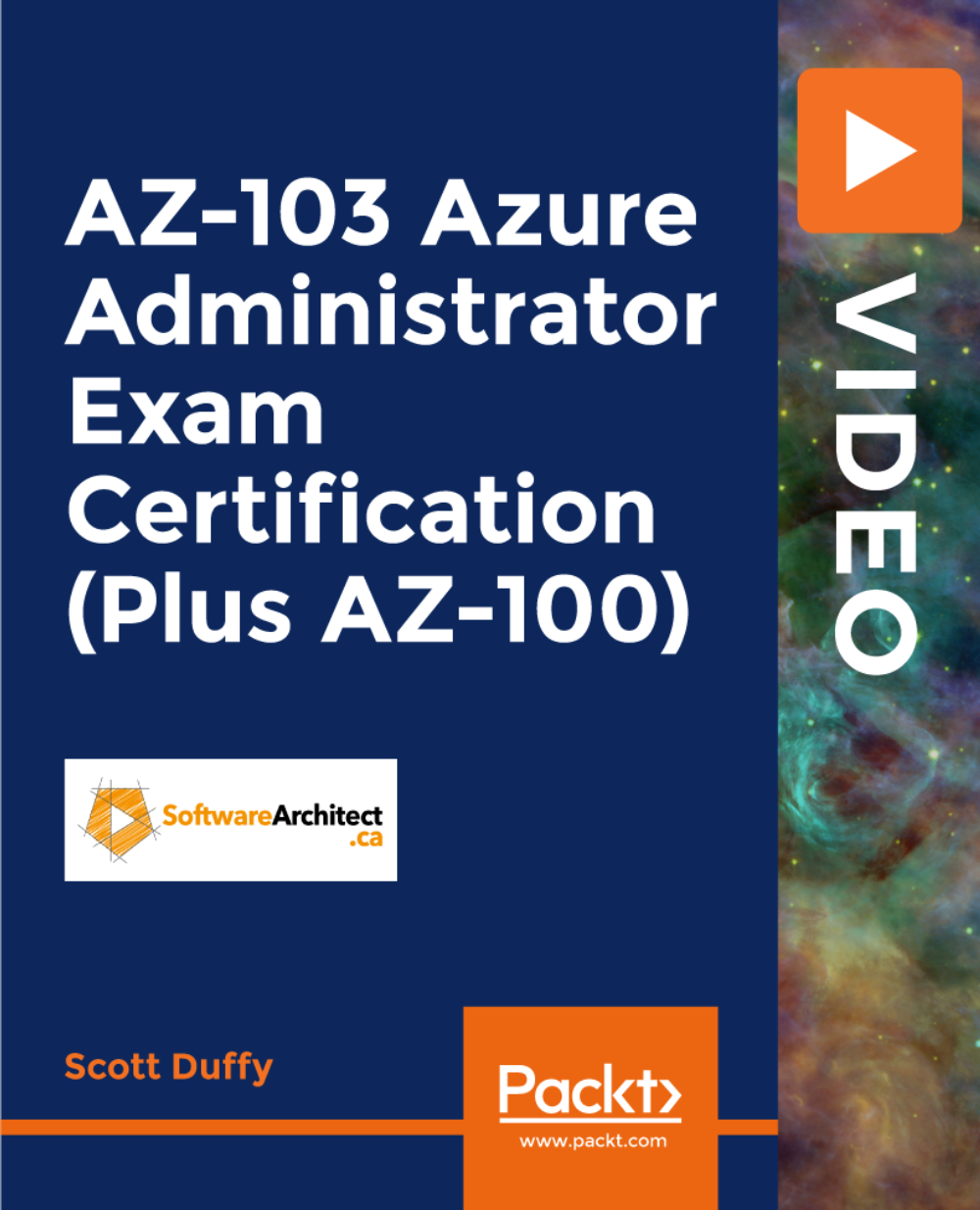
Cisco Implementing Automation for Cisco Data Center Solutions (DCAUI) v1.1
By Nexus Human
Duration 3 Days 18 CPD hours This course is intended for This course is designed for network and software engineers who hold the following job roles: Network engineer Systems engineer Wireless engineer Consulting systems engineer Technical solutions architect Network administrator Wireless design engineer Network manager Site reliability engineer Deployment engineer Sales engineer Account manager Overview After taking this course, you should be able to: Leverage the tools and APIs to automate Cisco ACI powered data centers. Demonstrate workflows (configuration, verification, healthchecking, monitoring) using Python, Ansible, and Postman. Leverage the various models and APIs of the Cisco Nexus OS platform to perform day 0 operations, improve troubleshooting methodologies with custom tools, augment the CLI using scripts, and integrate various workflows using Ansible and Python. Describe the paradigm shift of Model Driven Telemetry and understand the building blocks of a working solution. Describe how the Cisco Data Center compute solutions can be managed and automated using API centric tooling, by using the Python SDK, PowerTool, and Ansible modules to implement various workflows on Cisco UCS, Cisco IMC, Cisco UCS Manager, Cisco UCS Director, and Cisco Intersight. The Implementing Automation for Cisco Data Center Solutions (DCAUI) v1.1 course teaches you how to implement Cisco© Data Center automated solutions including programming concepts, orchestration, and automation tools. Through a combination of lessons and hands-on practice, you will manage the tools and learn the benefits of programmability and automation in the Cisco-powered Data Center. You will examine Cisco Application Centric Infrastructure (Cisco ACI©), Software-Defined Networking (SDN) for data center and cloud networks, Cisco Nexus© (Cisco NX-OS) platforms for device-centric automation, and Cisco Unified Computing System (Cisco UCS©) for Data Center compute. You will study their current ecosystem of Application Programming Interfaces (APIs), software development toolkits, and relevant workflows along with open industry standards, tools, and APIs, such as Python, Ansible, Git, JavaScript Object Notation (JSON), Yaml Ain't Markup Language (YAML), Network Configuration Protocol (NETCONF), Representational State Transfer Configuration Protocol (RESTCONF), and Yet Another Generation (YANG).This course prepares you for the 300-635 Automating Cisco Data Center Solutions (DCAUTO) certification exam. Introducing Automation for Cisco Solutions (CSAU) is required prior to enrolling in Implementing Automation for Cisco Data Center Solutions (DCAUI) because it provides crucial foundational knowledge essential to success. This course also earns you 24 Continuing Education (CE) credits towards recertification. Course Outline Describing the Cisco ACI Policy Model Describing the Cisco APIC REST API Using Python to Interact with the ACI REST API Using Ansible to Automate Cisco ACI Introducing Cisco NX-OS Programmability Describing Day-Zero Provisioning with Cisco NX-OS Implementing On-Box Programmability and Automation with Cisco NX-OS Implementing Off-Box Programmability and Automation with Cisco NX-OS Automating Cisco UCS Using Developer Tools Implementing Workflows Using Cisco UCS Director Describing Cisco DCNM Describing Cisco Intersight Additional course details: Nexus Humans Cisco Implementing Automation for Cisco Data Center Solutions (DCAUI) v1.1 training program is a workshop that presents an invigorating mix of sessions, lessons, and masterclasses meticulously crafted to propel your learning expedition forward. This immersive bootcamp-style experience boasts interactive lectures, hands-on labs, and collaborative hackathons, all strategically designed to fortify fundamental concepts. Guided by seasoned coaches, each session offers priceless insights and practical skills crucial for honing your expertise. Whether you're stepping into the realm of professional skills or a seasoned professional, this comprehensive course ensures you're equipped with the knowledge and prowess necessary for success. While we feel this is the best course for the Cisco Implementing Automation for Cisco Data Center Solutions (DCAUI) v1.1 course and one of our Top 10 we encourage you to read the course outline to make sure it is the right content for you. Additionally, private sessions, closed classes or dedicated events are available both live online and at our training centres in Dublin and London, as well as at your offices anywhere in the UK, Ireland or across EMEA.

Lumion Training Course
By ATL Autocad Training London
Who is this coure for? Lumion Training Course. Whether you're an architect, designer, 3D artist, or simply someone passionate about crafting captivating architectural visualizations, this course equips you with the essential skills to harness Lumion as a potent tool within your creative process. Click here for more info: Website Duration: 10 Hours Customize your training. Choose any hour from Mon to Sat, 9 a.m. to 7 p.m. Call 02077202581 or WhatsApp at 07970325184 to book. Lumion 3D Course Outline Module 1: Introduction to Lumion 3D Explore Lumion 3D's Features and Navigate the Interface. Master Efficient Workflow with Shortcut Keys. Customize Settings for Optimal Performance. Module 2: 3D Models and Materials Import 3D Models in Various Formats. Apply and Fine-Tune Materials. Create Procedural Materials and Achieve Glass Effects. Troubleshoot Common Issues. Module 3: Building Projects in Lumion Craft Scenes and Sculpt Terrain. Enhance Realism with Alpha and Height Maps. Module 4: The 3D World Manage Multiple 3D Objects and Their Properties. Implement Grass and Scattering Elements. Module 5: Lighting in Lumion 3D Utilize Weather Settings for Dynamic Scenes. Master Lumion Lights, Interior and Exterior Illumination. Create 3D Reflections and Spotlight Effects. Module 6: Realistic Visualizations Integrate Special Effects like Fire, Smoke, and Fog. Achieve Realism with Camera Effects and Shadow Manipulation. Render Still Images and Dynamic Animations. Module 7: NPR Visualizations Create Non-Photorealistic Visualizations with Artistic Effects. Implement Unique Styles for Enhanced Visual Impact. Module 8: Artistic Effects in Lumion 3D Explore Conceptual Visualizations with Painting and Sketch Effects. Craft Cartoon Effects and Understand Perspective Concepts. Module 9: Animation in Lumion 3D Master Timing and Camera Techniques for Dynamic Shots. Compose Animation Clips and Incorporate Effects. Utilize Layers and Control Objects for Precise Animation. Module 10: Advanced Features Understand Import and Output Formats in Lumion. Expand Your Asset Library with the 3D Model Library. Integrate Animated Characters and Sound Effects. Maximize the Advanced Material Library's Potential. Control Environments and Weather for Dynamic Scenes. Efficient Scene Management and Movie Editing in Lumion 3D. For students, download Lumion at: Lumion for Students Download Lumion for Students https://lumion.com⺠Upon completing the Lumion 3D course, participants will: Master Lumion Tools: Navigate the interface, optimize settings, and use shortcuts efficiently. 3D Modeling and Materials: Import models, refine materials, troubleshoot, and enhance realism. Scene Crafting: Create detailed scenes, manage objects, and implement elements for lifelike environments. Lighting Mastery: Utilize weather settings, create reflections, and manage dynamic lighting. Visual Effects Integration: Add special effects, manipulate shadows, and create still images and animations. Artistic Visualization: Explore artistic effects, conceptual visualizations, and cartoon techniques. Advanced Animation: Master timing, camera techniques, and precise animation control. Advanced Features: Understand formats, expand asset libraries, and manage scenes efficiently. Effective Communication: Communicate design concepts effectively to clients and stakeholders. Independence in 3D Rendering: Gain expertise to create complex visualizations independently. Course Overview: What is Lumion? Lumion is specialized 3D rendering software designed for architects and designers. It enables the swift transformation of 3D design models, allowing application of materials, interior and exterior furnishing, and showcasing lighting and shadows without specialized training. Course Objectives: This course focuses on initiating Lumion projects, integrating environments, cameras, lighting, populating scenes, creating terrains, and producing animations. Expectations from the Course: By enrolling, you'll master high-quality render creation, enhance your portfolio, impress clients with top-tier visuals, and gain confidence to elevate your service rates. This course equips you with tools and skills to craft exquisite architectural renders, elevating your work significantly. Intended Audience: Architects, landscape architects, interior architects, civil engineers interested in 3D visualization, and students exploring the realm of 3D visualization. Course Benefits: Delve into Lumion's world-class rendering with speed and precision. This course emphasizes achieving superior quality and realism in the shortest rendering time. Whether you're an architect, interior designer, 3D visualization artist, or Lumion enthusiast, this course empowers you to create exceptional 3D render images. Essential assets, including 3D models and textures, are provided, allowing you to follow the step-by-step process at your own pace. Advantages of Personalized Training: Expertise in Real-Time Rendering: Gain in-depth mastery of Lumion, mastering its features for creating stunning real-time visualizations. Navigate the interface seamlessly and leverage powerful tools for immersive architectural experiences. Enhanced Design Presentations: Elevate design presentations with dynamic visualizations that effectively communicate concepts, lighting nuances, material details, and spatial relationships. Rich Asset Repository: Access a wide variety of high-quality assets, from vegetation to weather effects, enhancing realism and creating captivating scenes that engage viewers. Authentic Landscapes and Effects: Develop skills to create lifelike landscapes, atmospheric weather effects, and unique visual elements that add depth and intrigue to your projects. Flexible Learning Options: Choose between in-person or live online sessions, ensuring convenient and accessible learning tailored to your preferences. Additionally, access recorded lessons for self-paced review and revision. Continuous Support: Benefit from lifelong email support, allowing you to stay connected with instructors for ongoing learning and guidance, even after completing the course.

Boost Your Career with Apex Learning and Get Noticed By Recruiters in this Hiring Season! Get Hard Copy + PDF Certificates + Transcript + Student ID Card worth £180 as a Gift - Enrol Now The success of any organisation relies on effective communication and data exchange between its functions, and SAP or Systems Applications and Products is an effective way to support those efforts. SAP is the most-used ERP software in the market, enabling every department to access and share data to create a better work environment for every employee (e.g., controlling, sales, production, logistics, human resources, marketing, etc.) Our Systems Applications and Products in data processing (SAP) is an ideal starter bundle into the daily office work with SAP for prospective end-user. You'll learn the essential parts of the system and also understand them. Make yourself familiar with the SAP system by learning from carefully designed modules about SAP. Nowadays, SAP is a very demanding technology and has some of the best modules to make careers such as SD, MM, SCM, FICO, ABAP, BASIS, HCM, and HANA. Enrol Now! What will you learn from this SAP Training bundle: You will be fully versed and capable of working with SAP systems. You will get a thorough overview of the various core modules. Work with report layouts, multiple sessions, and drill-down, understand common icons Identify the organisational structures of cost accounting, pricing, BoM, activities, routing etc. Ability to plan, execute, maintain, and control projects confidently Master business management such as managing projects, supply chain, process, manufacturing & delivery operations, quality assurance, risk & recovery etc. How to analyse business and take legal notes and copyright information Determining the direction in which you want to take your business. How to submit a self-assessment tax return for businesses, corporations, and other entities. Learn to improve customer service relationships and assist in customer retention and drive sales growth Along with this course, you will get 10 other premium courses. Also, you will get an original Hardcopy and PDF certificate for the title course and a student ID card absolutely free. This SAP Training Bundle Consists of the following Premium courses: Course 01: SAP S4HANA Controlling Level 2 Course 02: SAP Controlling (CO) - Product Costing S4HANA Course 03: Level 3- Project Management Course 04: Operations Management Course 05: Applied Business Analysis Diploma Course 06: Business Strategy Planning Course 07: Agile Practitioner Level 2 Course 08: Level 3 Tax Accounting Course 09: Customer Relationship Management Course 10: Boost Your Business Productivity - Advanced Course 11: Time Management So, enrol now to advance your career! The curriculum of SAP Bundle: Course 01: SAP S4HANA Controlling Level 2 Introduction to the Course Introduction Introduction to SAP Controlling Introduction to the Chapter What is SAP Controlling Module All About What is Cost Center Accounting Recap of what we've learnt Deep-dive to Cost Center Accounting Basic Configurations in SAP Controlling Real-time Business Scenario and Master Data Creation in SAP CO Introduction to Document Splitting Postings to Cost Center Accounting Plan vs Actual reports in SAP Cost Center Accounting Manual Transfer of Costs KB11N Plan vs Actual postings in Cost Center Accounting Manual Transfer of Costs kb61 SAP Allocation Using Distribution Cycles SAP Allocation Using Assessment Cycles with Statistical Key Figures (SKFs) Statistical / Cryptic Document Numbers in SAP S4HANA Controlling Bonus Lectures Real vs Statistical Postings in SAP S4HANA Controlling SAP ASAP vs Activate Methodologies How will I get my Certificate? After successfully completing the SAP Training bundle you will be able to order your CPD Accredited Certificates (PDF + Hard Copy) as proof of your achievement. PDF Certificate: Free (Previously it was £6*11 = £66) Hard Copy Certificate: Free (For The Title Course: Previously it was £10) CPD 115 CPD hours / points Accredited by CPD Quality Standards Who is this course for? Anyone from any background can enrol in this SAP bundle. Requirements Our SAP course is fully compatible with PC's, Mac's, Laptop, Tablet and Smartphone devices. Career path This SAP course will give you a deeper understanding of the topic and knowledge. With the help of this course, you will be able to explore several careers, such as: Administrator Consultant Support Analyst. Cloud Architect Project Manager EAM Architect The average annual income for these job prospects varies from £20,000 to £65,000 in the UK. Certificates Certificate of completion Hard copy certificate - Included You will get the Hard Copy certificate for the title course (SAP S4HANA Controlling Level 2) absolutely Free! Other Hard Copy certificates are available for £10 each. Please Note: The delivery charge inside the UK is £3.99, and the international students must pay a £9.99 shipping cost. Certificate of completion Digital certificate - Included Certificate of completion is included in course price.

CE513: Rooftop PV: What You Need to Know About Roof Systems
By Solar Energy International (SEI)
Rooftops represent the most available, sustainable and secure real estate, which is why low-slope and steep-slope roofs are increasingly being used as platforms for photovoltaic systems. Low-slope roofs (commonly used for commercial buildings) and steep-slope roofs (commonly used for single-family residences) have separate challenges when integrating PV systems. Information from the roofing industry and roofing manufacturer requirements will be provided as well as numerous photographs. INSTRUCTOR BIO: James R. Kirby, AIA, is Vice President of Sustainability for the Center for Environmental Innovation in Roofing, Washington, DC. Kirby has expertise in roof system design and construction, weatherproofing and energy-efficiency of the building envelope, and rooftop PV systems. His responsibilities include serving as liaison for the Center's PV taskforce, representing the roofing industry at sustainability-focused events, and presenting sustainability-based technical information to roofing and other construction trades within the US and internationally. Kirby holds a bachelor's degree in architectural studies and a master's degree in architecture (structures option) from University of Illinois at Urbana-Champaign. He recently received his Graduate Certificate in Sustainable Design and Construction from Boston Architectural College, and he also is an accredited Green Roofing Professional. Before joining The Center in 2012, he worked for National Roofing Contractors Association, most recently as Associate Executive Director of Technical Communications. Prior to his 16 years at NRCA, he worked for Wiss, Janney, Elstner Associates Inc., Northbrook, Ill., an architectural and engineering consulting firm. He is a licensed architect in Illinois and a professional member of several industry organizations, including ASTM International, American Institute of Architects, Green Roofs for Healthy Cities, International Code Council and U.S. Green Building Council Chicago Chapter. Kirby is a frequent presenter and contributing author to the roofing, energy-efficiency and solar industries. He has given numerous presentations, educational seminars and webinars to industry-related associations and construction-affiliated groups. Kirby also is an annual guest lecturer at the Illinois Institute of Technology in Chicago.
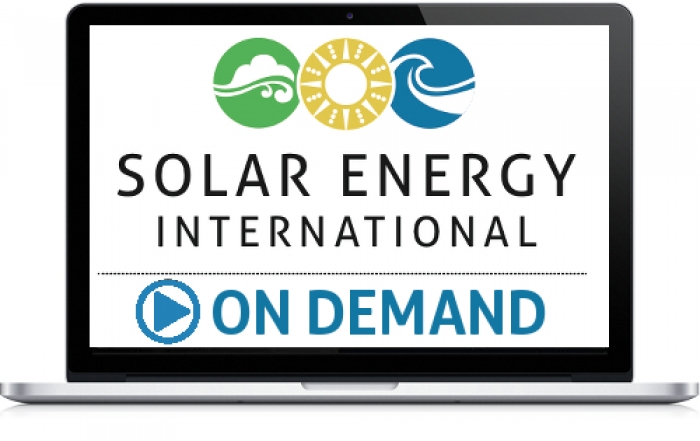
Unlock Your Potential: SAA-C03 Questions Answers with AmazonAWSdumps
By Amazonawsdumps
Are you ready to take your career to new heights in the realm of cloud computing? The AWS Certified Solutions Architect - Associate (SAA-C03) certification is your gateway to success, and AmazonAWSdumps is here to guide you every step of the way. In this article, we'll delve into the intricacies of the SAA-C03 certification and explore how AmazonAWSdumps can help you achieve your goals. Understanding the SAA-C03 Certification The AWS Certified Solutions Architect - Associate (SAA-C03) certification is designed for individuals who possess the skills and knowledge necessary to design distributed systems on AWS. This certification validates your ability to architect and deploy secure and robust applications on the AWS platform, making you a valuable asset to any organization leveraging cloud technology. Exam Format Exam Type: Multiple choice and multiple response Number of Questions: Approximately 65 Duration: 130 minutes Passing Score: 720 out of 1000 Exam Domains Domain 1: Design Resilient Architectures Domain 2: Design High-Performing Architectures Domain 3: Design Secure Applications and Architectures Domain 4: Design Cost-Optimized Architectures Domain 5: Define Operationally Excellent Architectures Why Choose AmazonAWSdumps for Your SAA-C03 Preparation? Comprehensive Study Material Our SAA-C03 Dumps Is meticulously curated to cover all the essential topics and concepts tested on the exam. From architectural design principles to AWS services and best practices, our materials provide a comprehensive overview of everything you need to know to succeed. Expert Guidance and Support At AmazonAWSdumps, we understand that embarking on your certification journey can be daunting. That's why our team of experienced professionals is here to provide you with expert guidance and support every step of the way. Whether you have questions about specific concepts or need advice on study strategies, we're here to help. Realistic Practice Exams Practice makes perfect, and our realistic SAA-C03 practice Test designed to simulate the actual exam environment. Test your knowledge and skills under timed conditions, identify areas for improvement, and gain the confidence you need to ace the exam on your first attempt. Flexible Learning Options We understand that everyone has unique learning preferences and schedules. That's why we offer a variety of flexible learning options to suit your individual needs. Whether you prefer self-paced study with our comprehensive SAA-C03 study guide or interactive learning experiences with our test engine, we have the resources you need to succeed. Your Path to Success Starts Here: With AmazonAWSdumps as your trusted partner, you have everything you need to navigate the complexities of the SAA-C03 certification with confidence. Don't let this opportunity pass you by – unlock your potential and elevate your career in cloud computing today. Join the ranks of certified AWS professionals and embark on a journey of endless possibilities with AmazonAWSdumps by your side. FAQs About the SAA-C03 Exam: Q: Who should take the SAA-C03 exam? A: The SAA-C03 exam is ideal for individuals who have experience designing distributed systems on the AWS platform and wish to validate their skills as an AWS Solutions Architect. Q: What is the recommended experience level for the SAA-C03 exam? A: While there are no strict prerequisites, it is recommended that candidates have at least one year of hands-on experience designing available, cost-efficient, fault-tolerant, and scalable distributed systems on AWS. Start Your Journey with AmazonAWSdumps Today Don't let exam preparation hold you back from reaching your career goals. With AmazonAWSdumps as your trusted partner, you'll have everything you need to excel on your Amazon certification exams and take your career to new heights in cloud computing. Explore our extensive collection of exam dumps and study materials today and embark on your certification journey with confidence!

Photoshop CS6 Level 1
By OnlineCoursesLearning.com
Photoshop CS6 Certification Level 1 Photoshop is an astounding device for taking a picture to the following level. It lift the nature of a photograph and can totally change a picture. Notwithstanding, before you can get familiar with every one of the high level subtle strategies, it's fundamental to comprehend Photoshop's essential and most normally utilized devices. In addition to the fact that this allows for appropriate use of devices, however its advantages range across numerous businesses. Photoshop is incredible for making site formats and illustrations, rehabilitating old pictures and creatively changing a picture. Regardless of whether you're an expert architect or basically into altering selfies, the imaginative potential outcomes with Photoshop are unending. How about we take a gander at what you will realize in this course and what a portion of the advantages are. What you will realize in this course: Instructions to communicate inventively utilizing Photoshop How to manage a picture whenever altering is done The various approaches to upgrade a photograph and find out about the fundamental instruments of Photoshop Instructions to see distinctive angle proportions Instructions to apply overlays About the setting choices of the stuff instrument The distinction among print and web alternatives Step by step instructions to customize individual and business reports Comprehend about various record types and how to import a picture You will comprehend the significance of record size, picture size and material size Course Benefits: Upgrades vocation choices Figure out how to adequately utilize layers Find out about the advantages of the distinctive document types Comprehend which document type is most usually utilized Expertise to improve photographs utilizing the spot recuperating brush and clone stamp device Fantastic instrument for business as it is a usually utilized stage for altering, promoting and making business cards

Behavioural Science: Designing for Persuasion, Emotion and Trust
By Bunnyfoot
This one-day course introduces the field of user experience and provides an excellent entry point to our other specialised training courses. UX processes and practices have become a central component of product design, service design and web design.

CP100 SAP Cloud Platform
By Nexus Human
Duration 3 Days 18 CPD hours This course is intended for Application Consultant Business Analyst Business Process Architect Business Process Owner/Team Lead/Power User Developer Development Consultant Program/Project Manager Solution Architect Technology Consultant Overview This course will prepare you to: Understand the SAP Cloud Solution Understand the SAP Cloud Strategy Understand Java Development Understand development in SAP Cloud Classify and use the various Cloud Platform services Understand the various CP Services Explore the Internet of things Get an overview of SAP Cloud Platform, integration Service Understand Extensions of SAP Cloud Solutions This course will introduce and inform you about the vast potential of SAP Cloud Platform with hands-on exercises to dive into this open platform. SAP Cloud Platform, Introduction Introduce SAP Cloud Platform (SAP CP) Explain Landscape Architecture-Relevant Terms Learn about typical Use cases Explore What is in it: Product Capabilities and Services Platform Concepts Understand Basic Platform Concepts Explore Datacenters Understand Security Digital Transformation - Java Development Introduce Digital Transformation, Java Development Explore 12 Factor Microservices Use the Supported Java Development Environment Explain Supported Java Programming Models by CF Operate Java Applications on SAP Cloud Platform NEO Digital Transformation ? SAP HANA Development Understand SAP HANA Development Understand the SAP HANA XSA Development on CF Digital Transformation ? HTML5/SAPUI5/Fiori Development Introduce HTML5, SAPUI5, and Fiori Development Use SAP UI5 Use SAP Fiori Agile Business ? Extend Application Introduce Agile Business Understand the Application Frontend x-tend the Application: Backend Explore SAP Cloud Platform Data and Storage Services Enterprise Optimization ? Integration Services Introduce Enterprise Optimization, Integration Services Explore Available Integration Services Enterprise Optimization ? Process Integration Introduce SAP Cloud Platform, Integration Service Implement iFlows Enterprise Optimization ? API Explain API Management Build and Publish APIs Internet of Things Services (IoT) Explore the Internet of Things (IoT) Other Interesting Services and Features Explain SAP Cloud Platform SaaS Extensions Explore SAP Cloud Platform Business Services Explain Cloud Platform Data and Storage Understand SAP Cloud Platform Security

***Don't Spend More; Spend Smart with This 14 in 1 Data Science Bundle*** Get Hard Copy + PDF Certificates + Transcript + Student ID Card + e-Learning App as a Gift - Enrol Data Science Bundle Now Tired of browsing and searching for the Data Science course you are looking for? Can't find the complete package that fulfils all your needs? Then don't worry, as you have just found the solution. Take a minute and look through this 14-in-1 extensive Data Science bundle that has everything you need to succeed in Data Science and other relevant fields! After surveying thousands of learners just like you and considering their valuable feedback, this all-in-one Data Science bundle has been designed by industry experts. We prioritised what learners were looking for in a complete package and developed this in-demand course that will enhance your Data Science skills and prepare you for the competitive job market. Furthermore, to help you showcase your expertise in Data Science, we have prepared a special gift of 1 hardcopy certificate and 1 PDF certificate for the title course completely free of cost. These certificates will enhance your credibility and encourage possible employers to pick you over the rest. This Data Science Bundle Consists of the following Premium courses: Course 01: Data Analysis Course 02: Data Science & Machine Learning with Python Course 03: R Programming for Data Science Course 04: Statistics & Probability for Data Science & Machine Learning Course 05: Complete Google Analytics Course Course 06: Excel Data Analysis for Beginner Course 07: Introduction to Data Analysis Course 08: Data Analysis in Excel Level 3 Course Course 09: Google Data Studio: Data Analytics Course 10: Data Center Training Essentials: General Introduction Course 11: SQL Programming Masterclass Course 12: Web Scraping and Mapping Dam Levels in Python and Leaflet Level 4 Course 13: Learn to Use Python for Spatial Analysis in ArcGIS Course 14: GDPR Data Protection Level 5 So enrol now in this Data science bundle to kick-start/ advance your career! Curriculum of Data Science Bundle Data Science with Python Introduction to Python Data Science Data Cleaning Packages Data Visualization packages How will I get my Data Science Certificate? After successfully completing the Data Science course you will be able to order your CPD Accredited Certificates (PDF + Hard Copy) as proof of your achievement. PDF Certificate: Free (For The Title Course) Hard Copy Certificate: Free (For The Title Course) CPD 145 CPD hours / points Accredited by CPD Quality Standards Who is this course for? Anyone from any background can enrol in this Data Science bundle including; Administrator & Data Analyst Architect Cabler Manager Centre Manager Requirements Our Data sciencecourse is fully compatible with PC's, Mac's, laptops, tablets and Smartphone devices. Career path Having this Data science expertise will increase the value of your CV and open you up to multiple job sectors. Explore Data Science AdministratorData AnalystArchitectCablerManagerCentre Manager Certificates Certificate of completion Digital certificate - Included You will get the PDF Certificate for the title course (Data Science with Python) absolutely Free! Certificate of completion Hard copy certificate - Included You will get the Hard Copy certificate for the title course (Data Science with Python) absolutely Free! Other Hard Copy certificates are available for £10 each. Please Note: The delivery charge inside the UK is £3.99, and the international students must pay a £9.99 shipping cost.

Search By Location
- Architect Courses in London
- Architect Courses in Birmingham
- Architect Courses in Glasgow
- Architect Courses in Liverpool
- Architect Courses in Bristol
- Architect Courses in Manchester
- Architect Courses in Sheffield
- Architect Courses in Leeds
- Architect Courses in Edinburgh
- Architect Courses in Leicester
- Architect Courses in Coventry
- Architect Courses in Bradford
- Architect Courses in Cardiff
- Architect Courses in Belfast
- Architect Courses in Nottingham