- Professional Development
- Medicine & Nursing
- Arts & Crafts
- Health & Wellbeing
- Personal Development
101 Courses
Embark on a transformative journey into the world of bookkeeping with our 'Bookkeeping Tool: Google Sheets' course. Dive into the dynamic realm of financial management and learn how to harness the power of Google Sheets for efficient and effective bookkeeping. Whether you're a seasoned bookkeeper or a novice exploring the field, this course offers invaluable insights and practical skills to excel in bookkeeping using this versatile tool. Throughout this course, you'll unravel the intricacies of cash bookkeeping and double-entry bookkeeping, gaining a comprehensive understanding of essential accounting principles. Discover the advantages of using Google Sheets in bookkeeping, from streamlined data entry to customizable templates. Navigate the creation of crucial financial documents such as profit and loss statements and gain proficiency in maintaining accurate records of revenue and expenses. By the end of this course, you'll emerge equipped with the knowledge and skills to excel in bookkeeping using Google Sheets. Whether you're looking to pursue bookkeeping jobs or enhance your business's financial management capabilities, this course provides the foundation for success. Join us on this exciting journey and unlock the potential of Google Sheets as a powerful tool for modern bookkeepers. Learning Outcomes: Master the fundamentals of cash bookkeeping and double-entry bookkeeping principles. Utilize Google Sheets effectively for organizing financial data and creating customizable templates. Create and maintain essential financial documents such as profit and loss statements and invoices. Develop proficiency in recording revenue and expenses accurately using Google Sheets. Understand the advantages of Google Sheets in bookkeeping and its role in enhancing financial management processes. Why buy this Bookkeeping Tool : Google Sheets? Unlimited access to the course for a lifetime. Opportunity to earn a certificate accredited by the CPD Quality Standards and CIQ after completing this course. Structured lesson planning in line with industry standards. Immerse yourself in innovative and captivating course materials and activities. Assessments designed to evaluate advanced cognitive abilities and skill proficiency. Flexibility to complete the Course at your own pace, on your own schedule. Receive full tutor support throughout the week, from Monday to Friday, to enhance your learning experience. Unlock career resources for CV improvement, interview readiness, and job success. Certification After studying the course materials of the Bookkeeping Tool : Google Sheets there will be a written assignment test which you can take either during or at the end of the course. After successfully passing the test you will be able to claim the pdf certificate for £5.99. Original Hard Copy certificates need to be ordered at an additional cost of £9.60. Who is this course for? Aspiring bookkeepers seeking to enhance their skills using modern tools. Small business owners interested in managing their finances efficiently with Google Sheets. Accounting professionals looking to streamline bookkeeping processes for clients or employers. Students studying accounting or finance who want practical experience with bookkeeping software. Freelancers and entrepreneurs wanting to gain control over their financial records using Google Sheets. Prerequisites This Bookkeeping Tool : Google Sheets does not require you to have any prior qualifications or experience. You can just enrol and start learning.This Bookkeeping Tool : Google Sheets was made by professionals and it is compatible with all PC's, Mac's, tablets and smartphones. You will be able to access the course from anywhere at any time as long as you have a good enough internet connection. Career path Bookkeeper: £20,000 - £35,000 Per Annum Accounting Clerk: £18,000 - £25,000 Per Annum Finance Assistant: £20,000 - £28,000 Per Annum Accounts Payable/Receivable Clerk: £18,000 - £28,000 Per Annum Payroll Administrator: £20,000 - £30,000 Per Annum Financial Analyst: £25,000 - £50,000 Per Annum Course Curriculum Bookkeeping Tool : Google Sheets Unit 01: Introduction 00:03:00 Unit 02: Google Sheets Users 00:03:00 Unit 03: Cash Bookkeeping 00:04:00 Unit 04: Advantages of Google Sheets in Bookkeeping 00:02:00 Unit 05: Chart of Accounts 00:03:00 Unit 06: Templates view 00:02:00 Unit 07: Invoice Template 00:02:00 Unit 08: Creating an Expense Book 00:03:00 Unit 09: Creating the Profit and Loss Statement 00:06:00 Unit 10: Making Records in the Revenue Book 00:03:00 Unit 11: Making Records in the Expense book 00:04:00 Unit 12: How the Profit and Loss Statement Updates 00:03:00

This course will teach you everything you need to know about Sage 50 Payroll, a powerful software for managing payroll and finances. Whether you are new to payroll or want to refresh your skills, this course will help you master the basics and the advanced features of Sage 50 Payroll. You will learn from experienced instructors, handle complex transactions, and boost your career prospects with a CPD certificate.

Get Smart With QuickBooks 2022 for Windows
By Nexus Human
Duration 2 Days 12 CPD hours Overview At course completion, you will be able to: Set up a company Set up and manage inventory Invoice and process payments Customize forms Create reports Track and pay sales tax Prepare payroll In this course you will learn the features in QuickBooks Pro and Premier 2022. First-time QuickBooks users will learn the basic features of the software. Experienced QuickBooks users will quickly learn the new features and functionality of QuickBooks 2022. Getting Started Starting QuickBooks Setting QuickBooks Preferences Components of the QuickBooks Operating Environment Using QuickBooks Help Identifying Common Business Terms Exiting QuickBooks Setting Up a Company Creating a QuickBooks Company Using the Chart of Accounts Working with Lists Creating Company Lists Working with the Customers & Jobs List Working with the Employees List Working with the Vendors List Working with the Item List Working with Other Lists Managing Lists Setting Up Inventory Entering Inventory Ordering Inventory Receiving Inventory Paying for Inventory Manually Adjusting Inventory Selling Your Product Creating Product Invoices Applying Credit to Invoices Emailing Invoices Setting Price Levels Creating Sales Receipts Invoicing for Services Setting Up a Service Item Changing the Invoice Format Creating a Service Invoice Editing an Invoice Voiding an Invoice Deleting an Invoice Entering Statement Charges Creating Billing Statements Automated Send Statements Processing Payments Displaying the Open Invoices Report Using the Income Tracker Receiving Payments for Invoices Making Deposits Handling Bounced Checks Working with Bank Accounts Writing a QuickBooks Check Voiding a QuickBooks Check Using Bank Account Registers Entering a Handwritten Check Transferring Funds Between Accounts Reconciling Checking Accounts Entering and Paying Bills Using QuickBooks for Accounts Payable Using the Bill Tracker Entering Bills Paying Bills Entering Vendor Credit Handling Expenses Managing Receipts Memorizing Transactions Entering a New Memorized Transaction Editing a Memorized Transaction Deleting a Memorized Transaction Grouping Memorized Transactions Using a Memorized Transaction Printing the Memorized Transaction List Customizing Forms Creating a Custom Template Modifying a Template Printing Forms Using Other QuickBooks Accounts Other QuickBooks Account Types Working with Credit Card Transactions Working with Fixed Assets Working with Long-Term Liability Accounts Using the Loan Manager Creating Reports Working with QuickReports Working with Preset Reports Sharing Reports Exporting Reports to Microsoft Excel Printing Reports Creating Graphs Creating QuickInsight Graphs Using QuickZoom with Graphs Working with the Sales Graph Customizing Graphs Printing Graphs Tracking and Paying Sales Tax Using Sales Tax in QuickBooks Setting Up Tax Rates and Agencies Indicating Who and What Gets Taxed Applying Tax to Each Sale Determining What You Owe Paying Your Tax Agencies Preparing Payroll with QuickBooks Using Payroll Tracking Setting Up for Payroll Setting Up Employee Payroll Information Setting Up a Payroll Schedule Writing a Payroll Check Printing Paycheck Stubs Tracking Your Tax Liabilities Paying Payroll Taxes Preparing Payroll Tax Form Using the EasyStep Interview Using the EasyStep Interview Using Online Banking Setting Up an Internet Connection Setting Up Bank Feeds for Accounts Viewing, Downloading, and Adding Online Transactions Creating Online Payments Transferring Funds Online Canceling Online Payments Managing Company Files Using QuickBooks in Multi-user Mode Setting Up Users and Passwords Setting a Closing Date Sharing Files with an Accountant Updating QuickBooks Backing Up and Restoring a Company File Condensing a Company File Estimating, Time Tracking, and Job Costing Creating Job Estimates Creating an Invoice from an Estimate Displaying Reports for Estimates Updating the Job Status Tracking Time Displaying Reports for Time Tracking Tracking Vehicle Mileage Displaying Vehicle Mileage Reports Displaying Other Job Reports Writing Letters Using the Letters and Envelopes Wizard Customizing Letter Templates

[Updated 2025] Launch your career in finance with our Purchase Ledger Clerk course! This comprehensive Purchase Ledger course covers the fundamentals of purchase ledger management, from its importance in financial control to the skills needed for effective Purchase Ledger management. Learn how to reconcile purchase ledgers and go paperless with your purchase ledger system. With this Purchase Ledger course, you'll gain the knowledge and skills needed to succeed in this vital financial role. You will explore how to make a purchase ledger, its use, the advantages and disadvantages of a purchase ledger, and how to get the best out of it. Key Skills Learn the essentials of purchase ledger management Master the art of reconciliation Discover the key to a paperless purchase ledger world Gain the skills needed to excel in this vital financial role Key Features The Purchase Ledger Clerk Course offers a range of benefits, including: CPD Certified Instant FREE e-certificate Fully online, interactive course Developed by qualified professionals Purchase Ledger Clerk Course Curriculum Module 01: Introduction to Purchase Ledger Module 02: Importance of Purchase Ledger Module 03: Skills for Purchase Ledger Management Module 04: Purchase Ledger Control Account Module 05: Managing Successfully Module 06: Reconciliation Module 07: The Key to a Paperless Purchase Ledger World Learning Outcomes Get a thorough introduction to purchase ledger, sales ledger and general ledger Know what control account is & the purpose of a control account Learn about account reconciliation and how to reconcile accounts payable Learn the use and importance of Purchase Ledger Understand how to manage flawlessly Get familiar with achieving a paperless purchase workflow Be aware of the skills & qualifications required for a professional Accreditation This Purchase Ledger Clerk course is CPD Quality Standards Accredited, providing you with up-to-date skills and knowledge and helping you to become more competent and effective in your chosen field. Certification Once you've successfully completed your Purchase Ledger Clerk course, you will immediately be sent a digital certificate. Also, you can have your printed certificate delivered by post (shipping cost £3.99). CPD 10 CPD hours / points Accredited by The CPD Quality Standards Who is this course for? This comprehensive course is ideal for anyone who genuinely wishes to learn about Purchase Ledger and individuals associated with the sector and the following areas such as: Clerk Accountant Bookkeeper Business Owner Business Manager Requirements Learners do not require any prior knowledge or qualifications to enrol in this Purchase Ledger Clerk course. Our flexible learning platform allows you to access the course from: any device any time anywhere any type of internet connection Career path This course will open doors and lead you to many different career opportunities in a wide range of sectors. Here are a few prospects: Purchase Ledger Clerk: £17,000 - £24,000 per annum Accountant: £19,000 - £50,000 per annum Bookkeeper: £18,000 - £36,000 per annum Certificates Digital certificate Digital certificate - Included Hard copy certificate Hard copy certificate - Included You will get the hard copy certificates for Free! The delivery charge of the hard copy certificate inside the UK is £3.99 each.

Register on the Quickbooks Desktop Training today and build the experience, skills and knowledge you need to enhance your professional development and work towards your dream job. Study this course through online learning and take the first steps towards a long-term career. The course consists of a number of easy to digest, in-depth modules, designed to provide you with a detailed, expert level of knowledge. Learn through a mixture of instructional video lessons and online study materials. Receive online tutor support as you study the course, to ensure you are supported every step of the way. Get a digital certificate as a proof of your course completion. The Quickbooks Desktop Training course is incredibly great value and allows you to study at your own pace. Access the course modules from any internet-enabled device, including computers, tablet, and smartphones. The course is designed to increase your employability and equip you with everything you need to be a success. Enrol on the now and start learning instantly! What You Get With The Quickbooks Desktop Training course Receive a e-certificate upon successful completion of the course Get taught by experienced, professional instructors Study at a time and pace that suits your learning style Get instant feedback on assessments 24/7 help and advice via email or live chat Get full tutor support on weekdays (Monday to Friday) Course Design The course is delivered through our online learning platform, accessible through any internet-connected device. There are no formal deadlines or teaching schedules, meaning you are free to study the course at your own pace. You are taught through a combination of Video lessons Online study materials Certification All students who successfully complete the Quickbooks Desktop Training course can instantly download their digital certificate. You can also purchase a hard copy of the Quickbooks Desktop Training course certificate, which will be delivered by post for £9.99. Who is This Course for? The Quickbooks Desktop Training is ideal for those who already work in this sector or are an aspiring professional. This Quickbooks Desktop Training course is designed to enhance your expertise and boost your CV. Learn key skills and gain a professional qualification to prove your newly-acquired knowledge. Requirements The Quickbooks Desktop Training is open to all students and has no formal entry requirements. To study the Quickbooks Desktop Training course, all your need is a passion for learning, a good understanding of English, numeracy, and IT skills. You must also be over the age of 16. Career Path The Quickbooks Desktop Training is ideal for anyone who wants to pursue their dream career in a relevant industry. Learn the skills you need to boost your CV and go after the job you want. Complete the Quickbooks Desktop Training and gain an industry-recognised qualification that will help you excel in finding your ideal job. Course Content Quickbooks Desktop Training Setting up your Chart of Accounts 00:18:00 Setting up customers and vendors and items 00:10:00 The AR Accounts Receivable Cycle 00:11:00 AP The Accounts Payable Cycle 00:08:00 Memorized Transactions 00:02:00 Creating and Customizing Reports 00:09:00 Frequently Asked Questions Are there any prerequisites for taking the course? There are no specific prerequisites for this course, nor are there any formal entry requirements. All you need is an internet connection, a good understanding of English and a passion for learning for this course. Can I access the course at any time, or is there a set schedule? You have the flexibility to access the course at any time that suits your schedule. Our courses are self-paced, allowing you to study at your own pace and convenience. How long will I have access to the course? For this course, you will have access to the course materials for 1 year only. This means you can review the content as often as you like within the year, even after you've completed the course. However, if you buy Lifetime Access for the course, you will be able to access the course for a lifetime. Is there a certificate of completion provided after completing the course? Yes, upon successfully completing the course, you will receive a certificate of completion. This certificate can be a valuable addition to your professional portfolio and can be shared on your various social networks. Can I switch courses or get a refund if I'm not satisfied with the course? We want you to have a positive learning experience. If you're not satisfied with the course, you can request a course transfer or refund within 14 days of the initial purchase. How do I track my progress in the course? Our platform provides tracking tools and progress indicators for each course. You can monitor your progress, completed lessons, and assessments through your learner dashboard for the course. What if I have technical issues or difficulties with the course? If you encounter technical issues or content-related difficulties with the course, our support team is available to assist you. You can reach out to them for prompt resolution.

Get Smart With QuickBooks 2020 for Windows
By Nexus Human
Duration 2 Days 12 CPD hours Overview What's New in This Guide? Automatic Payment Reminders for open customer invoices Ability to automatically include the PO# (purchase order number) to Invoice Emails Able to combine multiple emails which allows you to attach multiple sales or purchasing documents to a single email Quickly locate a company file using the new company file search feature Smart Help is an improved search experience that includes access to live experts through messaging and call back options This course covers all features that are in QuickBooks Pro and Premier 2020 and prepares you for the QuickBooks Certified User exam. This course combines all topics in the two 1 day courses ?Get Started with QuickBooks 2020 for Windows? and ?Keep Going with QuickBooks 2020 for Windows?. First-time QuickBooks users will learn the basic features of the software. Experienced QuickBooks users will quickly learn the new features and functionality of QuickBooks 2020. Getting Started Starting QuickBooks Setting QuickBooks Preferences Components of the QuickBooks Operating Environment Using QuickBooks Help Identifying Common Business Terms Exiting QuickBooks Setting Up a Company Creating a QuickBooks Company Using the Chart of Accounts Working with Lists Creating Company Lists Working with the Customers & Jobs List Working with the Employees List Working with the Vendors List Working with the Item List Working with Other Lists Managing Lists Setting Up Inventory Entering Inventory Ordering Inventory Receiving Inventory Paying for Inventory Manually Adjusting Inventory Selling Your Product Creating Product Invoices Applying Credit to Invoices Emailing Invoices Setting Price Levels Creating Sales Receipts Invoicing for Services Setting Up a Service Item Changing the Invoice Format Creating a Service Invoice Editing an Invoice Voiding an Invoice Deleting an Invoice Entering Statement Charges Creating Billing Statements Processing Payments Displaying the Open Invoices Report Using the Income Tracker Receiving Payments for Invoices Making Deposits Handling Bounced Checks Working with Bank Accounts Writing a QuickBooks Check Voiding a QuickBooks Check Using Bank Account Registers Entering a Handwritten Check Transferring Funds Between Accounts Reconciling Checking Accounts Entering and Paying Bills Handling Expenses Using QuickBooks for Accounts Payable Using the Bill Tracker Entering Bills Paying Bills Entering Vendor Credit Memorizing Transactions Entering a New Memorized Transaction Editing a Memorized Transaction Deleting a Memorized Transaction Grouping Memorized Transactions Using a Memorized Transaction Printing the Memorized Transaction List Customizing Forms Creating a Custom Template Modifying a Template Printing Forms Using Other QuickBooks Accounts Other QuickBooks Account Types Working with Credit Card Transactions Working with Fixed Assets Working with Long-Term Liability Accounts Using the Loan Manager Creating Reports Working with QuickReports Working with Preset Reports Sharing Reports Exporting Reports to Microsoft Excel Printing Reports Creating Graphs Creating QuickInsight Graphs Using QuickZoom with Graphs Working with the Sales Graph Customizing Graphs Printing Graphs Tracking and Paying Sales Tax Using Sales Tax in QuickBooks Setting Up Tax Rates and Agencies Indicating Who and What Gets Taxed Applying Tax to Each Sale Determining What You Owe Paying Your Tax Agencies Preparing Payroll with QuickBooks Using Payroll Tracking Setting Up for Payroll Setting Up Employee Payroll Information Setting Up a Payroll Schedule Writing a Payroll Check Printing Paycheck Stubs Tracking Your Tax Liabilities Paying Payroll Taxes Preparing Payroll Tax Forms Using the EasyStep Interview Using the EasyStep Interview Using Online Banking Setting Up an Internet Connection Setting Up Bank Feeds for Accounts Viewing, Downloading, and Adding Online Transactions Creating Online Payments Transferring Funds Online Canceling Online Payments Managing Company Files Using QuickBooks in Multi-user Mode Setting Up Users and Passwords Setting a Closing Date Sharing Files with an Accountant Updating QuickBooks Backing Up and Restoring a Company File Condensing a Company File Estimating, Time Tracking, and Job Costing Creating Job Estimates Creating an Invoice from an Estimate Displaying Reports for Estimates Updating the Job Status Tracking Time Displaying Reports for Time Tracking Tracking Vehicle Mileage Displaying Vehicle Mileage Reports Displaying Other Job Reports Writing Letters Using the Letters and Envelopes Wizard Customizing Letter Templates

AAT Level 4 Diploma in Professional Accounting
By London School of Science and Technology
This qualification covers complex accounting and finance topics and tasks leading to students becoming confident with a wide range of financial management skills and applications. Course Overview This qualification covers complex accounting and finance topics and tasks leading to students becoming confident with a wide range of financial management skills and applications. Students will gain competencies in drafting financial statements for limited companies, recommending accounting systems strategies and constructing and presenting complex management accounting reports. Study the Level 4 Diploma in Professional Accounting to master complex accounting tasks and qualify for senior finance roles, as well as AAT full membership. The jobs it can lead to: • Accounts payable and expenses supervisor • Assistant financial accountant • Commercial analyst • Cost accountant • Fixed asset accountant • Indirect tax manager • Payroll manager • Payments and billing manager • Senior bookkeeper • Senior finance officer • Senior fund accountant • Senior insolvency administrator • Tax supervisor • VAT accountant Entry Requirements: Students can start with any qualification depending on existing skills and experience. For the best chance of success, we recommend that students begin their studies with a good standard of English and maths. Course Content: Applied Management Accounting (mandatory): This unit allows students to understand how the budgetary process is undertaken. Students will be able to construct budgets and then identify and report on both areas of success and on areas that should be of concern to key stakeholders. Students will also gain the skills required to critically evaluate organisational performance. Learning outcomes: • Understand and implement the organisational planning process. • Use internal processes to enhance operational control. • Use techniques to aid short-term and long-term decision making. • Analyse and report on business performance. Drafting and Interpreting Financial Statements (mandatory): This unit provides students with the skills and knowledge for drafting the financial statements of single limited companies and consolidated financial statements for groups of companies. It ensures that students will have a proficient level of knowledge and understanding of international accounting standards, which will then be applied when drafting the financial statements. Students will also have a sound appreciation of the regulatory and conceptual frameworks that underpin the preparation of limited company financial statements. Learning outcomes: • Understand the reporting frameworks that underpin financial reporting. • Draft statutory financial statements for limited companies. • Draft consolidated financial statements. • Interpret financial statements using ratio analysis. Internal Accounting Systems and Controls (mandatory): This unit teaches students to consider the role and responsibilities of the accounting function, including the needs of key stakeholders who use financial reports to make decisions. Students will review accounting systems to identify weaknesses and will make recommendations to mitigate identified weaknesses in future operations. Students will apply several analytical methods to evaluate the implications of any changes to operating procedures. Learning outcomes: • Understand the role and responsibilities of the accounting function within an organisation. • Evaluate internal control systems. • Evaluate an organisation’s accounting system and underpinning procedures. • Understand the impact of technology on accounting systems. • Recommend improvements to an organisation’s accounting systems. Business Tax (optional): This unit introduces students to UK taxation relevant to businesses. Students will understand how to compute business taxes for sole traders, partnerships and limited companies. They will also be able to identify tax planning opportunities while understanding the importance of maintaining ethical standards. Learning outcomes: • Prepare tax computations for sole traders and partnerships. • Prepare tax computations for limited companies. • Prepare tax computations for the sale of capital assets by limited companies. • Understand administrative requirements of the UK’s tax regime. • Understand the tax implications of business disposals. • Understand tax relief, tax planning opportunities and agent’s responsibilities in reporting taxation to HM Revenue & Customs. Personal Tax (optional): This unit provides students with the fundamental knowledge of the three most common taxes that affect taxpayers in the UK: Income Tax, Capital Gains Tax and Inheritance Tax. With this knowledge students will be equipped to not only prepare the computational aspects of taxes, where appropriate, but also appreciate how taxpayers can legally minimise their overall taxation liability. Learning outcomes: • Understand principles and rules that underpin taxation systems. • Calculate UK taxpayers’ total income. • Calculate Income Tax and National Insurance contributions (NICs) payable by UK taxpayers. • Calculate Capital Gains Tax payable by UK taxpayers. • Understand the principles of Inheritance Tax. Audit and Assurance (optional): This unit aims to give a wider understanding of the principles and concepts, including legal and professional rules of audit and assurance services. The unit will provide students with an awareness of the audit process from planning and risk assessment to the final completion and production of the audit report. Students will also get a practical perspective on audit and assurance, with an emphasis on the application of audit and assurance techniques to current systems. Learning outcomes: • Demonstrate an understanding of the audit and assurance framework. • Demonstrate the importance of professional ethics. • Evaluate the planning process for audit and assurance. • Review and report findings. Cash and Financial Management (optional): This unit focuses on the important of managing cash within organisations and covers the knowledge and skills to make informed decision on financing and investment in accordance with organisational policies and external regulations. Students will identify current and future cash transactions from a range of sources, learn how to eliminate non-cash items and use various techniques to prepare cash budgets. Learning outcomes: • Prepare forecasts for cash receipts and payments. • Prepare cash budgets and monitor cash flows. • Understand the importance of managing finance and liquidity. • Understand the way of raising finance and investing funds. • Understand regulations and organisational policies that influence decisions in managing cash and finance. Credit and Debt Management (optional): This unit provides an understanding and application of the principles of effective credit control systems, including appropriate debt management systems. Students will be introduced to techniques that can be used to assess credit risks in line with policies, relevant legislation and ethical principles. Learning outcomes: • Understand relevant legislation and contract law that impacts the credit control environment. • Understand how information is used to assess credit risk and grant credit in compliance with organisational policies and procedures. • Understand the organisation’s credit control processes for managing and collecting debts. • Understand different techniques available to collect debts. DURATION 420-440 Hours WHATS INCLUDED Course Material Case Study Experienced Lecturer Refreshments Certificate

Enrol in our Business Accounting & Bookkeeping course to gain essential skills for managing financial transactions, preparing statements, and using accounting software. Perfect for business owners, aspiring accountants, and finance professionals.

Course Overview: The demand for bookkeepers is growing rapidly, with a projected 10% increase in job openings by 2029. As businesses of all sizes increasingly rely on cloud-based accounting software, the need for skilled QuickBooks Online bookkeepers is becoming even more critical. The Advanced Diploma in QuickBooks Online Bookkeeping course is perfect if you want to take your bookkeeping career to the next level. With the Advanced Diploma in QuickBooks Online Bookkeeping, you can gain the expertise to effectively manage financial transactions, streamline processes, and make informed decisions. This comprehensive course will equip you with the necessary skills and knowledge to excel in online bookkeeping. Enrol in the Advanced Diploma in QuickBooks Online Bookkeeping today and start your journey to a successful career in bookkeeping! Key Features of the Course: CPD Certification: You will receive a prestigious CPD certificate upon successful completion. 24/7 Learning Assistance: Our expert support team is available round the clock to provide guidance and resolve any queries you may have during your learning journey. Engaging Learning Materials: Enjoy a range of multimedia resources, including interactive quizzes, video tutorials, and downloadable study materials, making your learning experience dynamic and captivating. Who is This Course For? This Advanced Diploma in Quickbooks Online Bookkeeping is tailored for aspiring bookkeepers, finance professionals, small business owners, and individuals seeking to enhance their bookkeeping skills. No prior experience is required, making it accessible to beginners and professionals. What You Will Learn: In the first set of modules, you will familiarise yourself with the fundamental aspects of setting up a new company file, entering opening balances, and managing accruals and prepayments. As you progress, you will explore advanced features such as reporting journals, nominal ledger amendments, and generating comprehensive reports listing nominal ledgers. Furthermore, the Advanced Diploma in Quickbooks Online Bookkeeping course will equip you with the skills to handle customer and supplier data effectively. You will learn to enter customer and supplier information, manage invoices and credit notes, and generate reports on customer activity and aged debtors. Understanding the intricacies of managing these vital aspects will enable you to maintain healthy customer relationships and efficiently manage supplier transactions. Additionally, you will delve into crucial areas such as reconciling bank accounts, processing petty cash transactions, managing cash payments, and conducting VAT returns. These modules will equip you with the tools and knowledge necessary to ensure accurate financial records, effective payment processing, and adherence to tax obligations. Why Enrol in This Course: By enrolling in the Advanced Diploma in QuickBooks Online Bookkeeping, you are investing in your future success. Here's why this course stands out: Top Reviewed Course: Our course has received rave reviews from learners, praising its realistic approach and relevance to real-world scenarios. Recently Updated: The course content is regularly reviewed and updated to align with the latest industry standards and best practices. Trending Skill: QuickBooks Online Bookkeeping is in high demand, making this course a valuable asset to boost your employability and career prospects. Requirements: No specific prerequisites are necessary to join this Advanced Diploma in Quickbooks Online Bookkeeping course. A basic understanding of financial concepts and computer literacy will be advantageous but not essential. Career Path: Upon completing this Advanced Diploma in Quickbooks Online Bookkeeping course, you'll have the skills and knowledge for various lucrative career paths in the financial sector. Bookkeeper - £25,000 to £35,000 per annum Accounting Assistant - £18,000 to £25,000 per annum Finance Administrator - £20,000 to £30,000 per annum Payroll Officer - £25,000 to £35,000 per annum Accounts Payable Clerk - £18,000 to £25,000 per annum Accounts Receivable Clerk - £18,000 to £25,000 per annum Financial Controller - £45,000 to £75,000 per annum Certification: Upon completing the Advanced Diploma in Quickbooks Online Bookkeeping course, you will receive a CPD certificate, validating your achievement and demonstrating your expertise in QuickBooks Online Bookkeeping. This certification will significantly enhance your professional profile and open doors to exciting career opportunities. Enrol in the Advanced Diploma in QuickBooks Online Bookkeeping today and embark on a transformative journey to financial excellence!" Course Curriculum 17 sections • 43 lectures • 03:30:00 total length •The structure of the course - first things first!: 00:05:00 •Set up free trial: 00:03:00 •Starting A New Company File: 00:11:00 •Enter opening balances: 00:02:00 •Reverse opening balances - accruals and prepayments: 00:06:00 •Report Journal: 00:05:00 •Amend The Nominal Ledger: 00:07:00 •Report listing the nominal ledgers: 00:02:00 •Enter customers: 00:09:00 •Report on customer contact information: 00:01:00 •Enter Suppliers: 00:05:00 •Supplier Contact List: 00:02:00 •Enter Invoices: 00:09:00 •Invoice Entering: 00:03:00 •Invoice batch: 00:06:00 •Post Sales Credit Notes: 00:08:00 •Report showing Customer Activity: 00:03:00 •Aged Debtors: 00:02:00 •Post Supplier Invoices: 00:03:00 •Entering a Batch of Supplier Bills: 00:09:00 •Credit Notes Suppliers: 00:05:00 •Reclassify Supplier Bills - Flash Bulbs Purchased: 00:04:00 •Supplier Account Activity Report: 00:04:00 •Post Cheques: 00:07:00 •Reports showing supplier payments : 00:01:00 •Receipts from customers: 00:07:00 •Report showing customer receipts: 00:02:00 •Post Petty Cash Transactions and Report: 00:04:00 •Post cash payments to ledgers: 00:02:00 •Enter petty cash items: 00:14:00 •Report on Petty Cash Payments Proper: 00:05:00 •Post Sundry Payments: 00:05:00 •Report Bank Payments: 00:03:00 •VAT Return: 00:03:00 •Reconcile The Bank: 00:10:00 •Provide A Report Showing Any Unreconnciled Transaction: 00:02:00 •Post the Wages Journal: 00:08:00 •Posting Journal Adjustments: 00:02:00 •Month end adjustments: 00:03:00 •Month end reports: 00:06:00 •Task- Crearing the accounts: 00:06:00 •Task - Customer report: 00:01:00 •Assignment - Advanced Diploma in Quickbooks Online Bookkeeping: 00:05:00
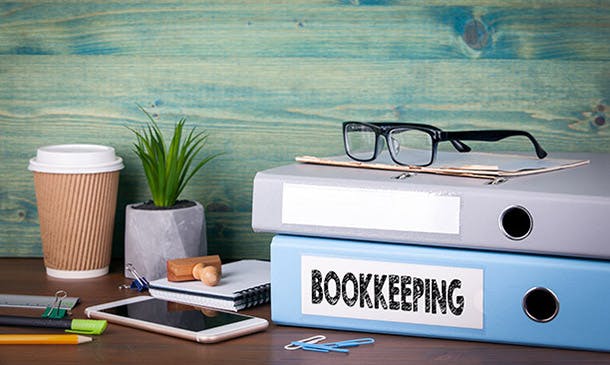
Search By Location
- Accounts Payable Courses in London
- Accounts Payable Courses in Birmingham
- Accounts Payable Courses in Glasgow
- Accounts Payable Courses in Liverpool
- Accounts Payable Courses in Bristol
- Accounts Payable Courses in Manchester
- Accounts Payable Courses in Sheffield
- Accounts Payable Courses in Leeds
- Accounts Payable Courses in Edinburgh
- Accounts Payable Courses in Leicester
- Accounts Payable Courses in Coventry
- Accounts Payable Courses in Bradford
- Accounts Payable Courses in Cardiff
- Accounts Payable Courses in Belfast
- Accounts Payable Courses in Nottingham
