- Professional Development
- Medicine & Nursing
- Arts & Crafts
- Health & Wellbeing
- Personal Development
10590 Courses
Gain essential skills and knowledge in party planning with our comprehensive Party Planner Diploma course. Learn how to organize and execute unforgettable events, from birthdays to corporate gatherings. Enroll now for expert guidance and a CPD certificate.

English Grammar Level 3
By The Teachers Training
Refine your English grammar skills with our Level 3 course. Dive deeper into grammar rules and sentence structures to enhance your writing and communication abilities. Enrol now and take your language proficiency to the next level!
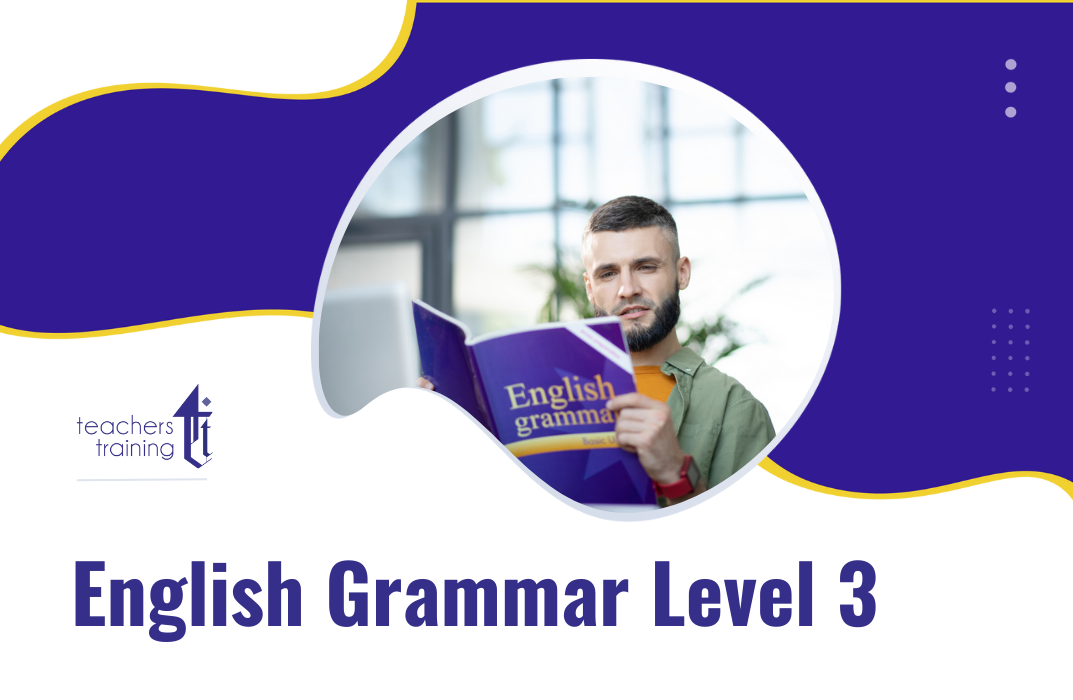
Enroll in our Basic Computer Literacy Training course to gain essential skills in operating systems, software, hardware, and troubleshooting. Perfect for beginners, students, professionals, and anyone looking to improve their computer literacy.

Enroll in our Basic Electricity & Electronics Course to gain a comprehensive understanding of fundamental electrical principles. Ideal for beginners, students, professionals, and hobbyists, this course covers essential topics such as electric current, voltage, electromagnetism, and more. Start your journey toward a career as an Electrical Technician, Electronics Technician, or further specialization in the field of electrical engineering and electronics.

Learning to Teach Online
By The Teachers Training
Master the art of online teaching with our comprehensive course. Gain practical skills and strategies to engage students, create dynamic online lessons, and effectively utilize digital tools. Enroll now and become a confident and effective online educator!

English for Healthcare
By The Teachers Training
Communicate effectively with patients and colleagues in healthcare settings. Our English for Healthcare course equips you with the essential vocabulary, communication skills, and cultural sensitivity required for success in the medical field. Improve your confidence, patient care, and career prospects. Enroll today!

Youth work is a rewarding and challenging career that involves supporting and empowering young people to achieve their goals and overcome their difficulties. If you want to become a youth worker or improve your skills as one, you might want to enrol in this course on youth work and leadership.

Imagine yourself being an expert in information management when the entire world is drowning in data. Indeed, it will give you an edge in multiple industries if you can gain concrete skills in this field. This information management course has been designed to equip you with all the basic knowledge to start your pathway to becoming an industry leader in the data sector. Picture the first module as your grand entry into the world of data. Here, you will be introduced to the fundamentals terminology. Plus, you will also get insights into how data is critical to business growth. The second module 2 of this course will teach you about the strategies for managing information. Understanding this module will help you sync information and manage goals with the organisation's primary mission. Plus, you will learn strategic planning, creating a roadmap of data to action, and data governance. In module 3, you will explore database systems, design, and data storage. Here, you will also have an idea about the NoSQL databases. Module 5 sheds light on auditing information systems. It will help you determine the tools and techniques to evaluate data reliability. Here, you will learn audit principles, planning, risk assessment, and procedures. The final module of this course focuses on ethical considerations related to data management. The key concepts you will learn here are ethical framework, data privacy laws, data ethics, and data protection strategies. At the end of this module, you can ensure responsible data handling and robust data protection management. Enrol in this top-notch information systems management course to secure yourself in a job market with an average salary of £39,000 per year in the UK. Learning Outcome Gain proficiency in analysing and interpreting data for decision-making Build a strategic mindset to prepare an excellent information strategy Acquire skills to ensure efficient data storage plus retrieval Ability to use MIS to assist managerial decision-making Develop auditing skills to ensure compliance, security, data integrity Have a clear understanding of ethical awareness related to data Career path Data Analyst Information Security Specialist Database Administrator IT Project Manager Chief Information Officer Business intelligence analyst Course Curriculum Module 01: Introduction to Information Management Introduction to Information Management 00:32:00 Module 02: Information Management Strategy Information Management Strategy 00:17:00 Module 03: Databases and Information Management Databases and Information Management 00:29:00 Module 04: Management Information Systems (MIS) Management Information Systems (MIS) 00:16:00 Module 05: Auditing Information Systems Auditing Information Systems 00:16:00 Module 06: Ethical and Social Issues and Data Protection Ethical and Social Issues and Data Protection 00:27:00 Certificate and Transcript Order Your Certificates or Transcripts 00:00:00

Search By Location
- focus Courses in London
- focus Courses in Birmingham
- focus Courses in Glasgow
- focus Courses in Liverpool
- focus Courses in Bristol
- focus Courses in Manchester
- focus Courses in Sheffield
- focus Courses in Leeds
- focus Courses in Edinburgh
- focus Courses in Leicester
- focus Courses in Coventry
- focus Courses in Bradford
- focus Courses in Cardiff
- focus Courses in Belfast
- focus Courses in Nottingham

