- Professional Development
- Medicine & Nursing
- Arts & Crafts
- Health & Wellbeing
- Personal Development
9603 Courses
In today's rapidly evolving world, Mechanical Engineering stands as a cornerstone of innovation and progress. Its significance lies in its multifaceted applications across various industries, including automotive, aerospace, energy, and manufacturing. Learning Mechanical Engineering is crucial for individuals aspiring to be at the forefront of technological advancements, as it equips them with the skills to design, analyze, and optimize mechanical systems and processes. The demand for Mechanical Engineers in the UK is substantial, with numerous job opportunities arising from the need to develop sustainable energy solutions, enhance transportation systems, and innovate manufacturing processes. With an average annual salary of £45,000, pursuing a career in Mechanical Engineering promises financial stability and growth prospects. Beyond job prospects and financial rewards, the advantages of studying Mechanical Engineering are manifold. It fosters critical thinking, problem-solving abilities, and creativity, preparing individuals to tackle complex engineering challenges. Moreover, it offers opportunities for global collaboration, allowing professionals to contribute to projects with far-reaching impacts. Embracing Mechanical Engineering not only opens doors to diverse career pathways but also empowers individuals to shape a sustainable and technologically advanced future. Key Features This Mechanical Engineering Course Includes: This Mechanical Engineering course is CPD Certified Free Certificate Developed by Mechanical Engineering Specialist Lifetime Access to Mechanical Engineering course Why Choose Our Course? Choosing our Mechanical Engineering course is a smart investment in your professional future. Our Mechanical Engineering course is designed by industry professionals to stay ahead of trends, offering the most current and relevant content. This Mechanical Engineering course provides you with the tools and knowledge needed to excel in today's competitive landscape. With flexible learning options and a commitment to your success, our Mechanical Engineering course is the key to unlocking your potential and advancing your professional journey. Course Curriculum Mechanical Engineering course: Module 01: Introduction to Engineering Module 02: Mechanics in Engineering - I Module 03: Mechanics in Engineering - II Module 04: Thermodynamics and Heat Transfer Module 05: Energy, Work, and Forces in Engineering Module 06: Fluid Mechanics in Engineering Module 07: Structural Analysis in Engineering Module 08: Machines and Mechanisms - I Module 09: Machines and Mechanisms - II Module 10: Dynamics of Machines Module 11: Design Principles in Mechanical Engineering Module 12: Hydraulic Systems and Machines Module 13: Processes of Strain Hardening Module 14: Solidification Applications Module 15: Principles of Welding Module 16: Engineering Graphics and Drafting Learning Outcomes Mechanical Engineering Course: Understand fundamentals: Grasp core principles of mechanical engineering from introduction to advanced topics. Analyse mechanics: Apply Engineering Mechanics I and II concepts to real-world problems. Master thermodynamics: Comprehend Heat and Thermodynamics principles and their applications. Demonstrate design skills: Execute Mechanical Engineering Design techniques in practical engineering scenarios. Grasp fluid dynamics: Apply knowledge of Fluid Mechanics to solve engineering challenges. Develop drawing proficiency: Proficiently create and interpret Engineering Drawings for communication. Accreditation All of our courses, including this Mechanical Engineering course, are fully accredited, providing you with up-to-date skills and knowledge and helping you to become more competent and effective in Mechanical Engineering. CPD 10 CPD hours / points Accredited by CPD Quality Standards Who is this course for? This Mechanical Engineering course can be taken by anyone who wants to understand more about the topic. With the aid of this course, you will be able to grasp the fundamental knowledge and ideas. Additionally, this Mechanical Engineering course is ideal for: Aspiring Engineers: Individuals seeking comprehensive knowledge in mechanical engineering. Technical Professionals: Those desiring expertise in structural mechanics and machine dynamics. Design Enthusiasts: Individuals interested in mastering mechanical design principles and applications. Future Machinists: Those aspiring to understand machines, hydraulic systems, and strain hardening processes. Welding Enthusiasts: Individuals keen on acquiring skills and knowledge related to welding techniques. Requirements Learners do not require any prior qualifications to enrol on this Mechanical Engineering course. You just need to have an interest in Mechanical Engineering. Career path After completing this Mechanical Engineering course you will have a variety of careers to choose from. The following job sectors of Mechanical Engineering are: Mechanical Engineer - £30K to 50K/year. Design Engineer - £25K to 45K/year. Structural Engineer - £28K to 45K/year. Aerospace Engineer - £30K to 55K/year. Manufacturing Engineer - £28K to 50K/year. Certificates Digital certificate Digital certificate - Included Certificate of Completion Digital certificate - Included Will be downloadable when all lectures have been completed.

ITIL 4 Specialist: Create, Deliver and Support: Virtual In-House Training
By IIL Europe Ltd
ITIL® 4 Specialist: Create, Deliver and Support: Virtual In-House Training The ITIL® 4 Specialist: Create, Deliver, and Support module is part of the Managing Professional stream for ITIL® 4. Candidates need to pass the related certification exam for working towards the Managing Professional (MP) designation. This course is based on the ITIL® 4 Specialist: Create, Deliver, and Support exam specifications from AXELOS. With the help of ITIL® 4 concepts and terminology, exercises, and examples included in the course, candidates acquire the relevant knowledge required to pass the certification exam. What You Will Learn The learning objectives of the course are based on the following learning outcomes of the ITIL® 4 Specialist: Create, Deliver, and Support exam specification: Understand how to plan and build a service value stream to create, deliver, and support services Know how relevant ITIL® practices contribute to the creation, delivery, and support across the SVS and value streams Know how to create, deliver, and support services Organization and Culture Organizational Structures Team Culture Continuous Improvement Collaborative Culture Customer-Oriented Mindset Positive Communication Effective Teams Capabilities, Roles, and Competencies Workforce Planning Employee Satisfaction Management Results-Based Measuring and Reporting Information Technology to Create, Deliver, and Support Service Integration and Data Sharing Reporting and Advanced Analytics Collaboration and Workflow Robotic Process Automation Artificial Intelligence and Machine Learning CI / CD Information Model Value Stream Anatomy of a Value Stream Designing a Value Stream Value Stream Mapping Value Stream to Create, Deliver, and Support Services Value Stream for Creation of a New Service Value Stream for User Support Value Stream Model for Restoration of a Live Service Prioritize and Manage Work Managing Queues and Backlogs Shift-Left Approach Prioritizing Work Commercial and Sourcing Considerations Build or Buy Sourcing Models Service Integration and Management

In this competitive job market, you need to have some specific skills and knowledge to start your career and establish your position. This Flourish Studio Masterclass : Create Animated Visualisation will help you understand the current demands, trends and skills in the sector. The course will provide you with the essential skills you need to boost your career growth in no time. The Flourish Studio Masterclass : Create Animated Visualisation will give you clear insight and understanding about your roles and responsibilities, job perspective and future opportunities in this field. You will be familiarised with various actionable techniques, career mindset, regulations and how to work efficiently. This course is designed to provide an introduction to Flourish Studio Masterclass : Create Animated Visualisation and offers an excellent way to gain the vital skills and confidence to work toward a successful career. It also provides access to proven educational knowledge about the subject and will support those wanting to attain personal goals in this area. Learning Objectives Learn the fundamental skills you require to be an expert Explore different techniques used by professionals Find out the relevant job skills & knowledge to excel in this profession Get a clear understanding of the job market and current demand Update your skills and fill any knowledge gap to compete in the relevant industry CPD accreditation for proof of acquired skills and knowledge Who is this Course for? Whether you are a beginner or an existing practitioner, our CPD accredited Flourish Studio Masterclass : Create Animated Visualisation is perfect for you to gain extensive knowledge about different aspects of the relevant industry to hone your skill further. It is also great for working professionals who have acquired practical experience but require theoretical knowledge with a credential to support their skill, as we offer CPD accredited certification to boost up your resume and promotion prospects. Entry Requirement Anyone interested in learning more about this subject should take this Flourish Studio Masterclass : Create Animated Visualisation. This course will help you grasp the basic concepts as well as develop a thorough understanding of the subject. The course is open to students from any academic background, as there is no prerequisites to enrol on this course. The course materials are accessible from an internet enabled device at anytime of the day. CPD Certificate from Course Gate At the successful completion of the course, you can obtain your CPD certificate from us. You can order the PDF certificate for £9 and the hard copy for £15. Also, you can order both PDF and hardcopy certificates for £22. Career path The Flourish Studio Masterclass : Create Animated Visualisation will help you to enhance your knowledge and skill in this sector. After accomplishing this course, you will enrich and improve yourself and brighten up your career in the relevant job market. Course Curriculum Introduction to Flourish Studio Welcome 00:04:00 Flourish Studio Background Story 00:01:00 Features of Flourish Studio 00:02:00 Flourish Studio Plans (Free, Business, Enterprise) 00:02:00 Getting Started with Flourish Signing up 00:02:00 Home Page Interface Walkthrough 00:06:00 Creating our First Flourish Visualisation 00:04:00 Adding and Managing Data in Flourish Templates Managing Data in Visualisations 00:08:00 Column Bindings 00:06:00 Merge Datasets 00:07:00 Creating Visualisations in Flourish Studio from scratch Creating a Bar or Line Chart in Flourish Studio - First Steps 00:08:00 Changing Settings to update Chart's look and feel - 1 00:21:00 Changing Settings to update Chart's look and feel - 2 00:10:00 Changing Settings to update Chart's look and feel - 3 00:12:00 More Visualisation Templates in Flourish Studio Table Charts (including mini visualisations) 00:09:00 Creating a Hierarchy Visualisation 00:05:00 Scatter Plot 00:06:00 More interesting variations of Scatter Plot 00:04:00 Map & Projection Charts + 3D Maps 00:08:00 Survey Charts 00:07:00 Gantt Chart 00:06:00 Radar Chart in Flourish Studio 00:06:00 Creating a Story and other Options How to create a Story in Flourish 00:13:00 Exporting, Publishing and Sharing 00:05:00 Flourish's Embed Options 00:06:00 How to Delete Projects 00:02:00 Other Exciting and Important Features Controlling access to Visualisations and stories with different Account Types 00:03:00 How to create a video or GIF from Flourish Visualisation/Story 00:04:00 How to generate the thumbnail of your visualisation 00:02:00 Customise colours in Flourish palettes 00:02:00 How to show published projects on your profile page 00:03:00 How to colour parts of your text with custom HTML 00:03:00 Add Social icons in Footer 00:02:00 Data Visualisation Tips & Resources How to select the right Visualisation Template 00:05:00 Dashboard Development Best Practices 00:04:00 Sources to get Datasets to use in Visualisations 00:02:00 Useful Resources to get Help & Continue Learning 00:06:00 Congratulations Congratulations on Course Completion 00:01:00 Certificate and Transcript Order Your Certificates or Transcripts 00:00:00

Introduction Proper bookkeeping is a must for every organisation. But keeping track of all the transactions, employee payroll and creating reports is a very hard job. That is why we created this course. Acquire the skills and knowledge to operate Sage 50cloud Accounts, one of the most popular accounting tools available today. Over 3 million people use it worldwide. It is great for small businesses. This course is a step by step guide on how to use and master Sage 50cloud Accounts. The course covers everything from beginner level to advanced level. You will learn everything from setting up/creating a new company to how to create year end reports. This course is the only guide you need to master Sage 50cloud Accounts. Enrol Now! Course Description This Sage 50 Accounts is taught by industry experts through practical exercises, electronic study materials and multiple-choice online assessment. Each module focuses on a different aspect of the Sage 50 software, beginning with the basics of and moving on to advanced things. Course Design The course is delivered through our online learning platform, accessible through any internet-connected device. There are no formal deadlines or teaching schedules, meaning you are free to study the course at your own pace. You are taught through a combination of Online study materials Mock exams Multiple-choice assessment Entry Requirement This course is available to all learners, of all academic backgrounds. Learners should be aged 16 or over to undertake the qualification. Good understanding of English language, numeracy and ICT are required to attend this course. Please Note: For practice purpose, you should have Sage 50 software installed on your PC. The software is not included with this course. Method of Assessment To assess your learning, you have to participate in an automated multiple choice question exam. You have to score at least 60% to pass the exam and to qualify for CPD accredited certificates. After passing the exam, you will be able to apply for a certificate. Course Certification After you have successfully completed the course, you will be able to obtain an Accredited Certificate of Achievement. You can however also obtain a Course Completion Certificate following the course completion without sitting for the test. Certificates can be obtained either in hardcopy at the cost of £39 or in PDF format at the cost of £24. PDF certificate's turnaround time is 24 hours, and for the hardcopy certificate, it is 3-9 working days. Why choose us? Affordable, engaging & high-quality e-learning study materials; Tutorial videos/materials from the industry-leading experts; Study in a user-friendly, advanced online learning platform; Efficient exam systems for the assessment and instant result; The UK & internationally recognized accredited qualification; Access to course content on mobile, tablet or desktop from anywhere anytime; The benefit of career advancement opportunities; 24/7 student support via email. Career path This Sage 50 Accounts will help you stand out from the competition and will help you in procuring jobs like: Bookkeeper Accounts Executive Auditor Staff Accountant Tax Accountant Sage 50 Accounts Sage 50 Bookkeeper - Coursebook 00:00:00 Introduction and TASK 1 00:17:00 TASK 2 Setting up the System 00:23:00 TASK 3 a Setting up Customers and Suppliers 00:17:00 TASK 3 b Creating Projects 00:05:00 TASK 3 c Supplier Invoice and Credit Note 00:13:00 TASK 3 d Customer Invoice and Credit Note-PNG 00:10:00 TASK 4 Fixed Assets 00:08:00 TASK 5 a and b Bank Payment and Transfe 00:30:00 TASK 5 c and d Supplier and Customer Payments and DD STO 00:18:00 TASK 6 Petty Cash 00:11:00 TASK 7 a Bank Reconnciliation Current Account 00:17:00 TASK 7 b Bank Reconciliation Petty Cash 00:09:00 TASK 7 c Reconciliation of Credit Card Account 00:16:00 TASK 8 Aged Reports 00:13:00 TASK 9 a Payroll 00:07:00 9 b Payroll Journal 00:10:00 TASK 10 Value Added Tax - Vat Return 00:12:00 Task 11 Entering opening balances on Sage 50 00:13:00 TASK 12 a Year end journals - Depre journal 00:05:00 TASK 12 b Prepayment and Deferred Income Journals 00:08:00 TASK 13 a Budget 00:05:00 TASK 13 b Intro to Cash flow and Sage Report Design 00:08:00 TASK 13 c Preparation of Accountants Report & correcting Errors (1) 00:10:00 Mock Exam Mock Exam - Sage 50 Accounts 00:20:00 Final Exam Final Exam - Sage 50 Accounts 00:20:00 Certificate and Transcript Order Your Certificates and Transcripts 00:00:00
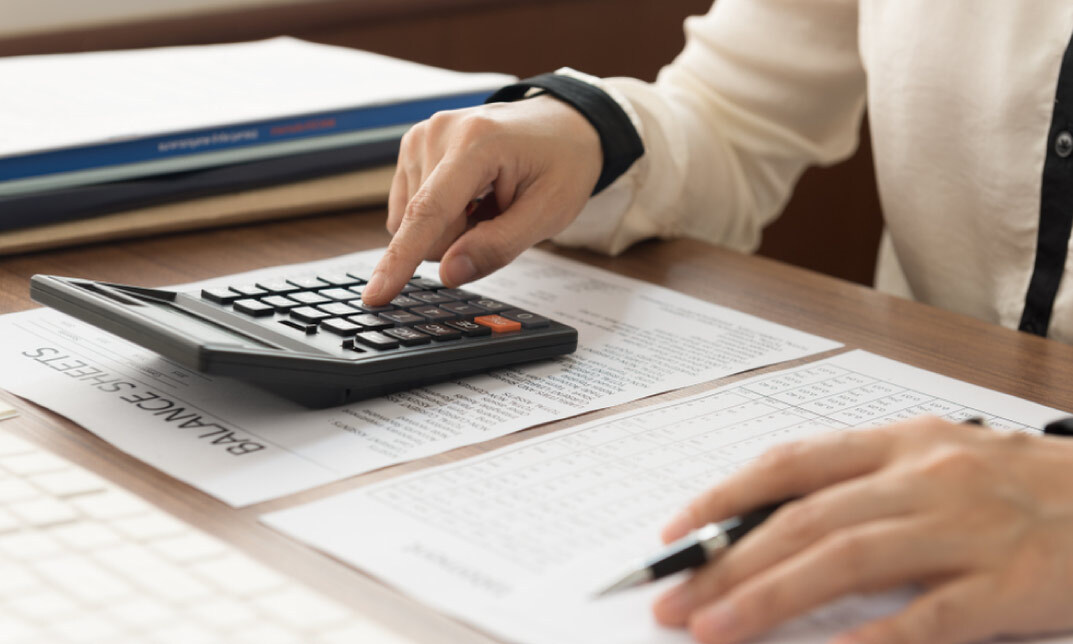
Overview This comprehensive course on DIY Home Improvement will deepen your understanding on this topic. After successful completion of this course you can acquire the required skills in this sector. This DIY Home Improvement comes with accredited certification which will enhance your CV and make you worthy in the job market. So enrol in this course today to fast track your career ladder. How will I get my certificate? You may have to take a quiz or a written test online during or after the course. After successfully completing the course, you will be eligible for the certificate. Who is this course for? There is no experience or previous qualifications required for enrolment on this DIY Home Improvement. It is available to all students, of all academic backgrounds. Requirements Our DIY Home Improvement is fully compatible with PC's, Mac's, Laptop, Tablet and Smartphone devices. This course has been designed to be fully compatible on tablets and smartphones so you can access your course on wifi, 3G or 4G. There is no time limit for completing this course, it can be studied in your own time at your own pace. Career path Having these various qualifications will increase the value in your CV and open you up to multiple sectors such as Business & Management, Admin, Accountancy & Finance, Secretarial & PA, Teaching & Mentoring etc. Course Curriculum 9 sections • 9 lectures • 03:31:00 total length •Introduction to Home Improvement: 00:22:00 •Paint Job: 00:24:00 •Walls: 00:21:00 •Doors and Windows: 00:29:00 •Electrical Fixtures: 00:25:00 •Outdoor Projects: 00:25:00 •Plumbing: 00:20:00 •Damp, Rots, and Pests: 00:17:00 •Home Safety: 00:28:00

Overview This comprehensive course on Handyperson will deepen your understanding on this topic. After successful completion of this course you can acquire the required skills in this sector. This Handyperson comes with accredited certification which will enhance your CV and make you worthy in the job market. So enrol in this course today to fast track your career ladder. How will I get my certificate? You may have to take a quiz or a written test online during or after the course. After successfully completing the course, you will be eligible for the certificate. Who is this course for? There is no experience or previous qualifications required for enrolment on this Handyperson. It is available to all students, of all academic backgrounds. Requirements Our Handyperson is fully compatible with PC's, Mac's, Laptop, Tablet and Smartphone devices. This course has been designed to be fully compatible on tablets and smartphones so you can access your course on wifi, 3G or 4G. There is no time limit for completing this course, it can be studied in your own time at your own pace. Career path Having these various qualifications will increase the value in your CV and open you up to multiple sectors such as Business & Management, Admin, Accountancy & Finance, Secretarial & PA, Teaching & Mentoring etc. Course Curriculum 14 sections • 14 lectures • 04:32:00 total length •Introduction to Handyperson: 00:22:00 •Basic Tools and Equipment: 00:22:00 •Electrical Work: 00:23:00 •Plumbing Skills: 00:19:00 •Appliances: 00:18:00 •General Carpentry: 00:26:00 •Basic Maintenance Skills: 00:14:00 •Walls and Floors: 00:19:00 •Painting and Decorating: 00:17:00 •Drilling, Tiling and Welding: 00:22:00 •Construction Projects: 00:16:00 •Health and Safety at Work: 00:27:00 •Starting Own Business for Handyperson: 00:27:00 •Assignment - Handyperson: 00:00:00

Overview This comprehensive course on Landscape Architecture will deepen your understanding on this topic. After successful completion of this course you can acquire the required skills in this sector. This Landscape Architecture comes with accredited certification, which will enhance your CV and make you worthy in the job market. So enrol in this course today to fast track your career ladder. How will I get my certificate? You may have to take a quiz or a written test online during or after the course. After successfully completing the course, you will be eligible for the certificate. Who is This course for? There is no experience or previous qualifications required for enrolment on this Landscape Architecture. It is available to all students, of all academic backgrounds. Requirements Our Landscape Architecture is fully compatible with PC's, Mac's, Laptop, Tablet and Smartphone devices. This course has been designed to be fully compatible with tablets and smartphones so you can access your course on Wi-Fi, 3G or 4G. There is no time limit for completing this course, it can be studied in your own time at your own pace. Career Path Having these various qualifications will increase the value in your CV and open you up to multiple sectors such as Business & Management, Admin, Accountancy & Finance, Secretarial & PA, Teaching & Mentoring etc. Course Curriculum 9 sections • 9 lectures • 03:19:00 total length •Introduction to Landscape Architecture: 00:22:00 •Green-scaping: 00:18:00 •Planting Trees and Shrubs: 00:20:00 •Maintenance of Planting: 00:19:00 •Pathways: 00:37:00 •Walls and Fences: 00:24:00 •Water Features: 00:21:00 •Entertainment and Recycling Projects: 00:21:00 •Landscape Ecology: 00:17:00

Overview This comprehensive course on CDM Regulations Training will deepen your understanding on this topic. After successful completion of this course you can acquire the required skills in this sector. This CDM Regulations Training comes with accredited certification from CPD, which will enhance your CV and make you worthy in the job market. So enrol in this course today to fast-track your career ladder. How will I get my certificate? You may have to take a quiz or a written test online during or after the course. After successfully completing the course, you will be eligible for the certificate. Who is This course for? There is no experience or previous qualifications required for enrolment on this CDM Regulations Training. It is available to all students, of all academic backgrounds. Requirements Our CDM Regulations Training is fully compatible with PC's, Mac's, Laptop, Tablet and Smartphone devices. This course has been designed to be fully compatible with tablets and smartphones so you can access your course on Wi-Fi, 3G or 4G. There is no time limit for completing this course, it can be studied in your own time at your own pace. Career Path Learning this new skill will help you to advance in your career. It will diversify your job options and help you develop new techniques to keep up with the fast-changing world. This skillset will help you to- Open doors of opportunities Increase your adaptability Keep you relevant Boost confidence And much more! Course Curriculum 6 sections • 6 lectures • 00:54:00 total length •Introducing CDM Regulations: 00:09:00 •An Overview Of CDM Regulations: 00:09:00 •A Continued Overview Of The CDM Regulations: 00:08:00 •Planning Phases of Construction Projects: 00:08:00 •Building and Maintaining a Safe Site: 00:11:00 •Legalities and Liabilities on a Site: 00:09:00

Overview This comprehensive course on NFT for Beginners will deepen your understanding on this topic. After successful completion of this course you can acquire the required skills in this sector. This NFT for Beginners comes with accredited certification from CPD, which will enhance your CV and make you worthy in the job market. So enrol in this course today to fast-track your career ladder. How will I get my certificate? You may have to take a quiz or a written test online during or after the course. After successfully completing the course, you will be eligible for the certificate. Who is This course for? There is no experience or previous qualifications required for enrolment on this NFT for Beginners. It is available to all students, of all academic backgrounds. Requirements Our NFT for Beginners is fully compatible with PC's, Mac's, Laptop, Tablet and Smartphone devices. This course has been designed to be fully compatible with tablets and smartphones so you can access your course on Wi-Fi, 3G or 4G. There is no time limit for completing this course, it can be studied in your own time at your own pace. Career Path Learning this new skill will help you to advance in your career. It will diversify your job options and help you develop new techniques to keep up with the fast-changing world. This skillset will help you to- Open doors of opportunities Increase your adaptability Keep you relevant Boost confidence And much more! Course Curriculum 8 sections • 8 lectures • 02:40:00 total length •Introduction to Non-Fungible Tokens: 00:25:00 •Blockchain and Ethereum: 00:25:00 •NFT Marketplaces and Projects: 00:25:00 •NFT Security and Standards: 00:20:00 •Creating and Selling NFTs: 00:20:00 •Investing In NFTs: 00:25:00 •The Future of NFTs: 00:20:00 •Assignment - NFT for Beginners: 00:00:00

Overview The Graphic and Logo Design course focuses deeply on design foundations. It covers everything from fundamental concepts to advanced techniques for creating eye-catching logos and graphics, making it appropriate for both new and established designers.The curriculum promotes the use of professional software tools. It ensures that students are knowledgeable about the latest industry-standard technologies, which are necessary for producing high-quality, professional work.Finally, practical application is highly valued in education. Students gain hands-on experience in the dynamic field of Graphic and Logo Design by working on real-world projects such as creating vibrant images and animations, preparing them for professional challenges and attracting top-tier clients. How will I get my certificate? You may have to take a quiz or a written test online during or after the course. After successfully completing the course, you will be eligible for the certificate. Who is this course for? There is no experience or previous qualifications required for enrolment on this Graphic and Logo Design. It is available to all students, of all academic backgrounds. Requirements Our Graphic and Logo Design is fully compatible with PC's, Mac's, laptops, tablets, and smartphones. This course has been designed to be fully compatible with tablets and smartphones, so you can access your course on Wi-Fi, 3G or 4G. There is no time limit for completing this course; it can be studied at your own pace. Career path Having Graphic and Logo Design qualifications will increase the value in your CV and open you up to multiple sectors, such as : Graphic Designer: £20,000-£40,000 per year. Logo Designer: £25,000-£45,000 per year. UI/UX Designer: £30,000-£60,000 per year. Art Director: £40,000-£80,000 per year. These career paths often require a strong portfolio showcasing your design work, creativity, and technical skills. Course Curriculum 9 sections • 9 lectures • 07:57:00 total length •Basics of Graphic Design: 00:56:00 •Foundation in Design: 01:00:00 •Adobe Photoshop Basics: 01:02:00 •Designers go to Software: 01:03:00 •Adobe Illustrator Introduction and Typography: 01:01:00 •Creating Logos with Illustrator: 01:02:00 •Logo Design Basics: 00:51:00 •Adobe in Design and Print Work Introduction: 01:02:00 •Assignment - Graphic and Logo Design: 00:00:00

Search By Location
- project Courses in London
- project Courses in Birmingham
- project Courses in Glasgow
- project Courses in Liverpool
- project Courses in Bristol
- project Courses in Manchester
- project Courses in Sheffield
- project Courses in Leeds
- project Courses in Edinburgh
- project Courses in Leicester
- project Courses in Coventry
- project Courses in Bradford
- project Courses in Cardiff
- project Courses in Belfast
- project Courses in Nottingham