- Professional Development
- Medicine & Nursing
- Arts & Crafts
- Health & Wellbeing
- Personal Development
6128 Courses
24 Hours Left! Don't Let Year-End Deals Slip Away - Enrol Now! Looking for a career with great earning potential? Consider becoming a personal assistant. With an average salary of £25,155 per year, personal assistants in the UK have the potential to earn up to £45,000 with experience and advanced skills. To excel in this role, it's essential to have the right skills and training. That's where our Personal Assistant Training bundle comes in. This bundle features eleven relevant and CPD-QS accredited courses that cover everything from office administration and receptionist skills to leadership and negotiation. By completing this comprehensive training, you will gain the expertise and confidence needed to excel in any administrative role. In addition, the first course in this bundle is QLS-endorsed and comes with a hardcopy certificate upon completion. This Certification is highly respected in the industry and will add an extra layer of credibility to your success, helping you stand out from other job candidates. By completing this comprehensive training package, you will gain the knowledge and skills necessary to excel in any administrative role. You'll learn effective communication techniques, organisational strategies, and time management tips that will help you stay on top of even the most demanding workload. Don't miss out on the opportunity to increase your earning potential and advance your career as a personal assistant. Enrol in our Personal Assistant Training bundle today. This PA - Personal Assistant Training Bundle Package includes: Course 01: Diploma in Personal Assistant at QLS Level 5 10 Premium Additional CPD QS Accredited Courses - Course 01: Office Admin and Receptionist Skills Course 02: Executive and Personal Assistant Training Course Course 03: Minute Taking Course 04: Diploma in Meeting Management Course 05: Strategic Planning Process Course 06: Organisational Skills Course for Administrator Course 07: Leadership Skills Course Course 08: Negotiation Skills Certificate Course 09: The Secrets of Body Language Course 10: Document Control Why Prefer This PA - Personal Assistant Training Bundle? You will receive a completely free certificate from the Quality Licence Scheme Option to purchase 10 additional certificates accredited by CPD Get a free Student ID Card - (£10 postal charges will be applicable for international delivery) Free assessments and immediate success results 24/7 Tutor Support After taking this PA - Personal Assistant Training bundle courses, you will be able to learn: Master communication skills for effective workplace communication Develop advanced organisational skills to enhance productivity Understand the strategic planning process and how to implement it successfully Gain leadership skills to help manage teams effectively Learn negotiation techniques to achieve successful outcomes in any situation Develop essential minute-taking skills for successful meetings Learn document control and management techniques to maintain efficiency in the workplace ***Curriculum breakdown of PA *** Module 01: Introduction to Personal Assistant Module 02: Business Telephone Skills Module 03: Representing Your Boss and Company Module 04: Mail Services and Shipping Module 05: Travel Arrangements Module 06: Organising Meeting and Conferences Module 07: Time Management Module 08: Record Keeping and Filing Systems Module 09: Business Writing Skills Module 10: Organisational Skills Module 11: Communication Skills Module 12: Customer Service Module 13: Effective Planning and Scheduling Module 14: Invoicing/Petty Cash How is the PA - Personal Assistant TrainingBundle Assessment Process? You have to complete the assignment questions given at the end of the course and score a minimum of 60% to pass each exam. Our expert trainers will assess your assignment and give you feedback after you submit the assignment. You will be entitled to claim a certificate endorsed by the Quality Licence Scheme after you successfully pass the exams. CPD 250 CPD hours / points Accredited by CPD Quality Standards Who is this course for? This course bundle is ideal for: Individuals interested in pursuing a career as a personal assistant Office administrators looking to enhance their skills and knowledge Receptionists seeking to develop their communication and organisational skills Professionals looking to advance their careers in the administrative field Career path Junior Personal Assistant: £18,000 - £24,000 per year Personal Assistant: £24,000 - £32,000 per year Executive Assistant: £32,000 - £40,000 per year Senior Executive Assistant: £40,000 - £50,000 per year Office Manager: £25,000 - £45,000 per year Operations Manager: £35,000 - £60,000 per year Note: The salary range mentioned here can vary depending on industry and experience. Certificates CPD QS Accredited Certificate Digital certificate - Included Upon successfully completing the Bundle, you will need to place an order to receive a PDF Certificate for each course within the bundle. These certificates serve as proof of your newly acquired skills, accredited by CPD QS. Also, the certificates are recognised throughout the UK and internationally. CPD QS Accredited Certificate Hard copy certificate - Included International students are subject to a £10 delivery fee for their orders, based on their location. Diploma in Personal Assistant at QLS Level 5 Hard copy certificate - Included

Practical Time Management Diploma
By iStudy UK
What Will I Learn? Apply Mike Clayton's powerful OATS principle to gain control of your working day Balance the extremes of your personality to find productivity, success, and happiness in the middle Schedule activities into your day for maximum productivity and minimum work left over at the end of the day Set goals so that you really do achieve them Distinguish between what is important in your life, and what is merely urgent Tame your to do list and convert it into your formula for productive delivery Handle your backlog of work calmly and effortlessly Avoid the multi-tasking trap, to get more gone, more quickly and with fewer mistakes Handle interruptions by applying the five strategies to keep control of your day Distinguish between overwhelm and overload, and apply successful strategies to each Overcome the stress of feeling overwhelmed, by seizing control using Mike's awesome seven-step procedure Avoid those fatal four words: 'leave it with me' Create real extra time in your day by delegating effectively Become a master of time estimation Schedule your time to produce better work and get more done Say 'NO' with confidence, to keep in control of your time and, ultimately, to increase the respect people have for you ... and, finally, you will learn why your attitude to time affects everything Requirements You don't need anything to take this course; just step on in... Description Time management is an essential skill to be able to work more efficiently and finish more tasks on schedule. If you struggle to prioritize and complete tasks in a timely manner, this Practical Time Management Diploma will give you the tools and techniques to maximize your effectiveness, minimize wasted time and control your workload. You'll learn to analyze workloads, prioritize tasks, overcome procrastination and create time management systems that increase productivity and effectiveness for yourself and your staff. This course will help you to develop a positive and effective approach to manage your time and workload. You will learn how to eliminate, delegate, and streamline your tasks and examine the reasons why some people procrastinate and what can be done about it. Practical Time Management: if you want to DO MORE, GET MORE, LIVE MORE. It is based on Mike's best selling three-hour live seminar and contains nearly two and a half hours of video, and a wealth of templates for you to download and adapt to your work. Are you a bit like these people? 'Without a doubt, the most interesting and useful seminar I have ever been on. Thank you for giving me back time in my life.' Ian Walker, Carl Kammerling International 'Probably the best spent 4 hours in a long time!' Peter Corke, Chesterfield Borough Council 'Extremely useful and thought provoking.' Maggie Reardon, DWT Legal 'Excellent. Really concise and covered a wide range of topics and techniques.' Ben Shipley, Articad Ltd 'Concise, clear, energising, inspiring.' Anthony Denny, East Publishing 'I learned a handful of extremely valuable tools to assist me in managing myself.' Nicholas Pearce, Beaney Pearce 'Interesting insightful course. I gained lots of useful ideas to start implementing at work.' Aiofe Ferguson, Octavia Housing 'Brilliant food for thought. Useful, practical ideas.' Jackie Smith, phonics4 .co .uk 'Concentrated useable techniques to practically improve time management - Informative, enlightening and great value for money.' Ian Thomas, Village Hotels 'Inspiring and motivating. Whole life approaching tips to use. A good all-round event' Anita Wadhaven, Department of Health 'Excellent session. Worthwhile attending even if you have read Mike's book. Mike's approach to help people form their own system promises to be highly effective. I can't wait to plan and start the new me!' Caroline Wiggins, Business Accent PR 'Really interesting and insightful. Learnt some really good tips which will be useful in both work and personal life.' Wing Sze Wong, TCS Europe Ltd Practical Time Management - if you haven't got enough hours in a day! Based on a lifetime of getting things done and hitting deadlines, Dr Mike Clayton combines psychological principles with powerful practical solutions to show you how you can: • Spot what's important, and focus on it to really make a difference • Enjoy productive time and take the chore out of work • Programme your mind for productivity • Make multi-tasking work for you • Schedule your activities to get more done and leave time for yourself • Say NO to things that just get in the way You will learn how you can... • Balance the extremes of your personality to find productivity, success, and happiness in the middle • Apply Mike Clayton's powerful OATS principle to gain control of your working day • Schedule activities into your day for maximum productivity and minimum work left over at the end of the day • Set goals so that you really do achieve them • Distinguish between what is important in your life, and what is merely urgent • Tame your to do list and convert it into your formula for productive delivery • Handle your backlog of work calmly and effortlessly • Avoid the multi-tasking trap, to get more gone, more quickly and with fewer mistakes • Handle interruptions by applying the five strategies to keep control of your day • Distinguish between overwhelm and overload, and apply successful strategies to each • Overcome the stress of feeling overwhelmed, by seizing control using Mike's awesome seven-step procedure • Avoid those fatal four words: 'leave it with me' • Create real extra time in your day by delegating effectively • Become a master of time estimation • Schedule your time to produce better work and get more done • Say 'NO' with confidence, to keep in control of your time and, ultimately, to increase the respect people have for you ... and, finally, you will learn why your attitude to time affects everything Dr Mike Clayton Mike is on of the UK's leading personal effectiveness and project management trainers. He has over 20 years' experience of training professionals, managers, and team-members throughout the UK and in Europe and the US. He is the author of thirteen top-selling business, management, and personal effectiveness books, including four on time management topics: Brilliant Time Management (in its second edition as: How to Manage your Time). (Pearson, 2011 and 2015) Powerhouse: Turbo-boost your Effectiveness and Start Making a Serious Impact (Capstone/Wiley, 2015) The Yes/No Book: How to do less... and achieve more (Pearson, 2012) Brilliant Stress Management (in its second edition as: How to Manage Stress). (Pearson, 2011 and 2015) Your Unconditional, No-questions, 30-Day Guarantee The best way to assess how valid this material is in you culture is to try it out. I am so confident that this course will change your life that I offer you an unconditional, no questions asked, full 30 day money-back-in-full guarantee. If you don't think this will give you the tools to do more with your time, then just ask for your money back. What if you have questions? I will be on hand to answer your questions if you get stuck, puzzled, or just want to know more. As a professional trainer, this is what I do, and I promise to respond within 24 hours of your question arriving with me from Udemy. Enroll Now Enroll for this course now, so you can start to regain control of your life straight away. Who is the target audience? This course is designed for you if you want to get do more, get more, and live more. If you are busy and you want to get even more done... If you are overwhelmed, and you want to feel more in control... If you can't help yourself from saying 'yes' to things you ought to say 'no' to... If things always take longer than you expected... If you don't know how to plan your time in a way that works for you... If you just don't have enough time. If this sounds like you, then just step on in... Start Here and Learn the Basics 5 Lectures Trailer: Why You Need this Course FREE 00:03:00 Five Attitudes to Time... and the secret to fulfilment 00:08:00 How to Make Dull Activities Interesting 00:09:00 Why You Cannot Manage Time FREE 00:04:00 The OATS Principle FREE 00:10:00 Outcomes: Setting Great Goals and Knowing What is Important Why Goal-setting Works 00:05:00 Set the SMARTEST Goals 00:10:00 Is it Important... or is it just Urgent? 00:07:00 Activities: Being Able to Get Things Done Avoid the 'To Do Tyranny' 00:05:00 The OATS Principle and the Powerhouse Loop 00:03:00 What to Do about To Do items that Hang Around 00:05:00 How to Remember what's Outstanding 00:01:00 How to Clear a Backlog 00:06:00 Four Questions to Guide your Response to a Task 00:05:00 Time Management Solutions to Common Challenges What are Overload and Overwhelm? 00:03:00 How to Deal with a feeling of Overwhelm 00:06:00 Are you an Elephant or an Octopus? 00:03:00 Multi-tasking, and how to do it well... if you must! 00:07:00 How to Delegate Effectively 00:11:00 Timing and Scheduling: How to Structure Your Day for Productivity How to get Really Good at Estimating 00:06:00 How to Schedule your Day 00:05:00 When to Schedule Activities into your Day 00:06:00 Conclusions: What to Do when All Else Fails The Ultimate Time Management Tool: How to Say NO 00:05:00 How would you like $86,400? 00:03:00 A Final Thought 00:01:00

In the digital age, mastering the art of remote work is essential. The 'Effective Remote Working' course empowers you to excel in a remote work environment. From creating your ideal remote office to mastering video call etiquette, this course equips you with the skills needed for success. You'll discover strategies for staying motivated, enhancing productivity, and collaborating effectively in virtual teams, ensuring both personal and professional growth in the remote workforce. Learning Outcomes: Establish a productive remote office setup. Hone communication techniques for remote interactions. Master etiquette for video and audio calls. Cultivate self-motivation and competitiveness in remote work. Implement strategies to boost productivity while working remotely. Excel in virtual collaboration and teamwork. Navigate the unique challenges of remote work. Develop a plan for ongoing growth and advancement as a remote employee. Why buy this Effective Remote Working? Unlimited access to the course for forever Digital Certificate, Transcript, student ID all included in the price Absolutely no hidden fees Directly receive CPD accredited qualifications after course completion Receive one to one assistance on every weekday from professionals Immediately receive the PDF certificate after passing Receive the original copies of your certificate and transcript on the next working day Easily learn the skills and knowledge from the comfort of your home Certification After studying the course materials of the Effective Remote Working you will be able to take the MCQ test that will assess your knowledge. After successfully passing the test you will be able to claim the pdf certificate for £5.99. Original Hard Copy certificates need to be ordered at an additional cost of £9.60. Who is this course for? This Effective Remote Working course is ideal for Professionals transitioning to remote work. Remote workers looking to enhance their effectiveness. Managers supervising remote teams. Freelancers and entrepreneurs working remotely. Prerequisites This Effective Remote Working was made by professionals and it is compatible with all PC's, Mac's, tablets and smartphones. You will be able to access the course from anywhere at any time as long as you have a good enough internet connection. Career path Remote Work Coordinator: £30,000 - £50,000 per year. Remote Team Manager: £35,000 - £60,000 per year. Remote Work Consultant: Earnings vary based on projects. Freelancer or Remote Entrepreneur: Earnings vary based on business success. Remote Project Manager: £40,000 - £70,000 per year. Course Curriculum Module 1: Introduction to Remote Working Introduction to Remote Working 00:12:00 Module 2: Setting Up Remote Office Setting Up Remote Office 00:13:00 Module 3: Strategies for Boosting Productivity Strategies for Boosting Productivity 00:11:00 Module 4: Effective Communication Techniques Effective Communication Techniques 00:20:00 Module 5: Etiquette for Video and Audio Calls Etiquette for Video and Audio Calls 00:15:00 Module 6: Staying Motivated and Competitive Staying Motivated and Competitive 00:18:00 Module 7: Virtual Collaboration and Working on Teams Virtual Collaboration and Working on Teams 00:15:00 Module 8: Ensuring Growth As a Remote Employee Ensuring Growth As a Remote Employee 00:16:00

OneNote 2016: A Complete Guide
By iStudy UK
Increase your productivity by mastering OneNote, a virtual junk drawer for your notes and files with our OneNote 2016: A Complete Guide course. Our best-selling course will explain how to use OneNote 2016 in the most effective way possible. Learn to create and manage notes and keep your information organized with easy-to-grasp modules. Discover how to navigate through the OneNote 2016 interface, and use Backstage View. You'll also learn useful techniques to create new notes and edit your notes. By the time you complete the course, you'll have the abilities to use OneNote and manage different types of information, including images, audio, and video recordings, screen clippings, OCR, data, etc. What Will I Learn? Understand and navigate OneNote Create new notebooks and add pages and sections Add various kinds of content to a Notebook Share a OneNote notebook with others Integrate OneNote with other applications Manage OneNote notebooks Requirements Basic computer skills. A general understanding of the Microsoft Office Suite of user-productivity products is helpful but not required. Module : 01 Introduction FREE 00:01:00 Understanding the OneNote Environment 00:04:00 Using the Review and View Tabs 00:03:00 Module : 02 Inserting Files 00:03:00 Module : 03 Using Tags 00:07:00 Working with Outlook Tasks 00:03:00 Course Certification

ChatGPT CrashCourse
By Xpert Learning
About Course ChatGPT CrashCourse This course will teach you the basics of ChatGPT, a powerful AI language model that you can use for a variety of tasks, including customer service, content creation, and education. Unlock the Power of AI Conversations with ChatGPT CrashCourse. Are you ready to take your conversations to the next level? Join our Course and learn how to use this powerful AI language model to create engaging and informative conversations. What is ChatGPT? ChatGPT is a large language model chatbot developed by OpenAI. Launched in November 2022, it's based on the GPT-3.5 and GPT-4 language models, and is capable of carrying on conversations with humans in a way that simulates real human interaction. One can use this tool for a variety of purposes, including: Having casual conversations on a variety of topics Getting help with creative writing tasks Learning about new things In this course, you will: Learn the basics of ChatGPT Understand how it works Explore its different applications Get hands-on experience using ChatGPT See real-world examples of how ChatGPT is being used By the end of this course, you will be able to: Use ChatGPT to create chatbots Generate text, translate languages, and answer questions Automate tasks and improve your productivity Apply ChatGPT to your own projects This course is perfect for anyone who wants to learn more about AI conversations or who wants to use ChatGPT to improve their work or personal life. Sign up today and start unlocking the power of ChatGPT! What Will You Learn? Explain what ChatGPT is and how it works Identify the different applications of ChatGPT Get started with ChatGPT and create your own account Use ChatGPT for productivity tasks, such as writing emails, generating reports, and creating presentations Apply ChatGPT to your own projects Course Content Introduction to ChatGPT What is ChatGPT? ChatGPT for Productivity ChatGPT for Office and Administrative Management ChatGPT for regular tasks ChatGPT for Marketing ChatGPT for Marketing ChatGPT prompts Real-world examples of how ChatGPT is being used Prompt engineering More into ChatGPT Lesson - One Lesson - Two Lesson - Three Lesson - Four Lesson - Five Lesson - Six Lesson - Seven Lesson - Eight Lesson - Nine Lesson - Ten Lesson - Eleven Lesson - Twelve Lesson - Thirteen Lesson - Fourteen Lesson - Fifteen Lesson - Sixteen Lesson - Seventeen Lesson - Eighteen Lesson - Nineteen Lesson - Twenty A course by Xpert Learning RequirementsNo specific Requirement. Audience This course is suitable for anyone who is interested in learning about ChatGPT or who wants to use it to improve their productivity. No prior knowledge of AI or ChatGPT is required. Audience This course is suitable for anyone who is interested in learning about ChatGPT or who wants to use it to improve their productivity. No prior knowledge of AI or ChatGPT is required.
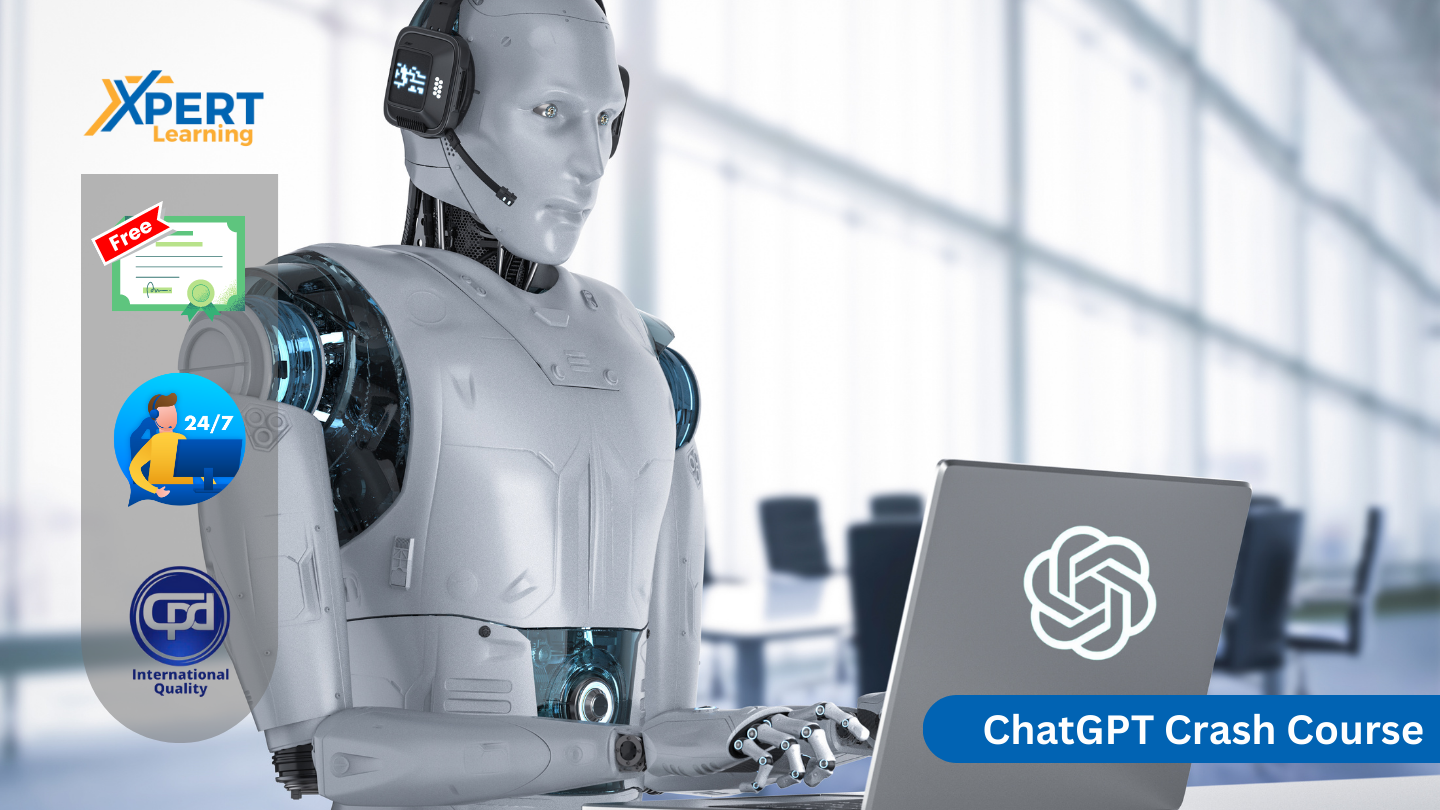
In today's dynamic digital landscape, proficiency in core software can significantly elevate one's professional profile, especially in Microsoft Office products. 'Learn Microsoft Word, PowerPoint & Outlook In 90 Minutes!' is not just a course title; it's a promise of swift mastery. Dive deep into the essentials of Microsoft Word, explore the art of compelling presentations with PowerPoint, and streamline your communication with Outlook. Moreover, as a bonus, familiarise yourself with quick keyboard shortcuts for Microsoft Excel. This immersive course paves the way for a more organised, effective, and efficient workflow in the office space. A seamless blend of theory and application ensures learners extract maximum value within a concise timeframe. The meticulously crafted curriculum elucidates intricate functionalities in an easy-to-comprehend manner, ensuring every attendee emerges confident in utilising the trio of tools to their fullest potential. As the digital age marches forward, possessing a strong foundation in MS Office is no longer optional but a necessity. Imagine enhancing your daily tasks, from document drafting to scheduling, by tapping into the power of these indispensable Microsoft tools. This course lays the golden brick road for you, guiding you towards professional mastery and heightened productivity, all within a brisk 90 minutes. The future is digital, and this course ensures you're caught up. So, what makes you wait too long? Enrol today and golden brick towards professional mastery. Learning Outcomes: Acquire in-depth knowledge of Microsoft Word's fundamental features for effective document creation. Master the design and delivery of impactful presentations via Microsoft PowerPoint. Navigate and optimise Microsoft Outlook for efficient email management and scheduling. Discover essential keyboard shortcuts to enhance Microsoft Excel's user experience. Enhance productivity by integrating the key tools of MS Office into daily tasks. Comprehend the interconnectivity and complementary nature of MS Office applications. Harness the potential of MS Office to streamline and elevate professional undertakings. Why buy this Learn Microsoft Word, PowerPoint & Outlook In 90 Minutes!? Digital Certificate, Transcript, student ID all included in the price Absolutely no hidden fees Directly receive CPD accredited qualifications after course completion Receive one to one assistance on every weekday from professionals Immediately receive the PDF certificate after passing Receive the original copies of your certificate and transcript on the next working day Easily learn the skills and knowledge from the comfort of your home Certification After studying the course materials of the Learn Microsoft Word, PowerPoint & Outlook In 90 Minutes! you will be able to take the MCQ test that will assess your knowledge. After successfully passing the test you will be able to claim the pdf certificate for £5.99. Original Hard Copy certificates need to be ordered at an additional cost of £9.60. Who is this course for? This Learn Microsoft Word, PowerPoint & Outlook In 90 Minutes! is suitable for: Beginners keen on acquainting themselves with the fundamentals of MS Office. Office workers striving for efficiency and streamlined workflows. Students aiming to hone their report and presentation capabilities. Entrepreneurs seeking to optimise business correspondence and documentation. Digital enthusiasts eager to upgrade their software toolkit. Prerequisites This Learn Microsoft Word, PowerPoint & Outlook In 90 Minutes! was made by professionals and it is compatible with all PC's, Mac's, tablets and smartphones. You will be able to access the course from anywhere at any time as long as you have a good enough internet connection. Career path Office Administrator: £18,000 - £25,000 Per Annum Executive Assistant: £25,000 - £40,000 Per Annum Data Analyst: £30,000 - £50,000 Per Annum Project Manager: £40,000 - £60,000 Per Annum Marketing Executive: £22,000 - £30,000 Per Annum IT Support Specialist: £20,000 - £35,000 Per Annum Course Curriculum Introduction INTRO FINAL 00:01:00 Microsoft Word Essentials New Word Document and Templates 00:02:00 Tabs, Ribbons and Groups 00:03:00 Zoom and Rulers in Word 00:02:00 Editing the Word Document 00:03:00 Insert Pictures with Word 00:05:00 Insert Shape and Text Box in Word 00:02:00 Review Tab in Word 00:03:00 Layout in Word 00:02:00 File Options in Word 00:02:00 Closing and Reopening in Word 00:01:00 Microsoft PowerPoint Essentials New PowerPoint Presentation and Templates 00:02:00 Tabs Ribbons and Groups in PowerPoint 00:03:00 First Slide and Designing the Slide 00:02:00 Home Tab and Updates in PowerPoint 00:02:00 Buttons in PowerPoint 00:01:00 Inserting Pictures in PowerPoint 00:04:00 Presentation Mode 00:01:00 Animations Tab 00:05:00 File Options in PowerPoint 00:02:00 Closing and Reopening in PowerPoint 00:01:00 Microsoft Outlook Essentials Setting Up Outlook with Accounts 00:03:00 Tabs, Ribbons and Groups in Outlook 00:03:00 Navigation Bar in Outlook 00:01:00 Organizing Outlook with Favorites and Folders 00:03:00 Additional Options inside Outlook Tabs 00:01:00 Reading, Writing and Receiving Emails 00:08:00 Attaching Items in Outlook Mails 00:03:00 The View Tab in Outlook 00:02:00 Create a Rule to move emails to a folder 00:04:00 Insert a screen shot from Excel 00:02:00 Microsoft Excel Keyboard Shortcuts Formatting Excel Keyboard Shortcuts 00:02:00 Table Excel Keyboard Shortcuts 00:02:00 Editing Excel Keyboard Shortcuts 00:05:00 Formula Excel Keyboard Shortcuts 00:03:00 Workbook Excel Keyboard Shortcuts 00:02:00 Handy Excel Shortcuts Keyboard Shortcuts 00:05:00

Microsoft Excel Advanced 2019
By Packt
Learn and master Excel 2019 by learning advanced functions and formulas

Managing Stress and Building Resilience: Virtual In-House Training
By IIL Europe Ltd
Managing Stress and Building Resilience: Virtual In-House Training Stress has an impact on all of us at some point in our professional lives. Learning how to manage stress and build resilience will result in higher professional productivity, better health, and more sustainable living habits. It will also help us create a physical - and emotional - work-life balance. In this one-day workshop, you will learn practical solutions to sustain behavior change that can positively impact your life on both a professional and personal level. When you are able to reduce the level of negative stress that affects you, your performance improves, along with your health and happiness. The objective of this course is therefore not only to create awareness around emotional well-being in a work context, but also to help participants create a better overall balance between the investment they make in their personal and professional lives. This course covers how our perceptions affect our beliefs and how our beliefs affect our actions. You will learn a host of stress-reduction techniques, while exploring your own stress triggers and responses. Highly interactive, the sessions cover a blend of theory, discussions, and exercises. You will explore concepts with fellow participants within a safe environment where skills and habits can be developed, sharpened, and improved. What You Will Learn At the end of this program, you will be able to: Identify what stress feels like and what the typical symptoms and reactions are to stress Analyze your own responses to stressful events and the consequences of those reactions Organize your work structure to reduce stress and build resilience Recognize activities that drain you and those that give you energy Generate relief from stressful events Cultivate a mindset of resilience Better manage your time, work commitments, and personal boundaries in order to be most effective at your job Getting Started What is stress? Beliefs and thinking errors Work-life balance Drainers and energizers Stress reduction techniques Time management Summary and Next Steps

Managing Stress and Building Resilience: In-House Training
By IIL Europe Ltd
Managing Stress and Building Resilience: In-House Training Stress has an impact on all of us at some point in our professional lives. Learning how to manage stress and build resilience will result in higher professional productivity, better health, and more sustainable living habits. It will also help us create a physical - and emotional - work-life balance. In this one-day workshop, you will learn practical solutions to sustain behavior change that can positively impact your life on both a professional and personal level. When you are able to reduce the level of negative stress that affects you, your performance improves, along with your health and happiness. The objective of this course is therefore not only to create awareness around emotional well-being in a work context, but also to help participants create a better overall balance between the investment they make in their personal and professional lives. This course covers how our perceptions affect our beliefs and how our beliefs affect our actions. You will learn a host of stress-reduction techniques, while exploring your own stress triggers and responses. Highly interactive, the sessions cover a blend of theory, discussions, and exercises. You will explore concepts with fellow participants within a safe environment where skills and habits can be developed, sharpened, and improved. What You Will Learn At the end of this program, you will be able to: Identify what stress feels like and what the typical symptoms and reactions are to stress Analyze your own responses to stressful events and the consequences of those reactions Organize your work structure to reduce stress and build resilience Recognize activities that drain you and those that give you energy Generate relief from stressful events Cultivate a mindset of resilience Better manage your time, work commitments, and personal boundaries in order to be most effective at your job Getting Started What is stress? Beliefs and thinking errors Work-life balance Drainers and energizers Stress reduction techniques Time management Summary and Next Steps

Complete Microsoft Office: 8 Course Bundle + Practice Templates
By SkillWise
Overview Become a master of workplace efficiency with the tools available in Microsoft Office Suite. Whether you want to advance your career or develop your knowledge, skills and productivity in the modern office environment, taking this Complete Microsoft Office: 8 Course Bundle + Practice Templates course is an ideal choice to gain the expertise you need to succeed. This bundle course is designed to help professionals advance their career in IT and guide them through every stage of their IT career, from choosing the right career path to earning qualifications and career advancement strategies. This comprehensive course provides expert-crafted content and interactive resources that will help you to gain professional-level skills and proficiency in Microsoft Office's suite of software. You will also discover a wide range of topics enabling you to master the capabilities of Microsoft Office Suite. Successful completion of the course can lead to a career as a computer support specialist, computer systems analyst, network systems administrator and many more. Highlights of Complete Microsoft Office: 8 Course Bundle + Practice Templates : Be able to create basic spreadsheets and use formulas for tracking expenses. Learn how to use complex formulas and perform data analysis on your organisation's revenue and expense patterns. Successfully take your Excel skills to the ultimate level with advanced charts, graphs, formulas and data analysis. Make impressive presentations for your next business conference or meeting, assignment or project work using animation, audio or video and collaborative tools. Master the art of data management, customer tracking, and buying patterns. Learn how to automate repetitive and time-consuming Excel procedures and operations for highest efficiency. Create eye-catching documents starting from scratch and take advantage of Word's spelling, grammar and translation capabilities. Course design The course is delivered through our online learning platform, accessible through any internet-connected device. There are no formal deadlines or teaching schedules, meaning you are free to study the course at your own pace. You are taught through a combination of Online study materials Mock exams Multiple-choice assessment How is the course assessed? To successfully complete the course you must pass an automated, multiple-choice assessment. The assessment is delivered through our online learning platform. You will receive the results of your assessment immediately upon completion. Will I receive a certificate of completion? Upon successful completion, you will qualify for the UK and internationally-recognised certificate and you can choose to make your achievement formal by obtaining your PDF Certificate at a cost of £9 and Hardcopy Certificate for £15. Why study this course Whether you're an existing practitioner or aspiring professional, this course will enhance your expertise and boost your CV with key skills and an accredited qualification attesting to your knowledge. The Complete Microsoft Office: 8 Course Bundle + Practice Templates is open to all, with no formal entry requirements. All you need is a passion for learning, a good understanding of the English language, numeracy and IT, and to be over the age of 16.

Search By Location
- productivity Courses in London
- productivity Courses in Birmingham
- productivity Courses in Glasgow
- productivity Courses in Liverpool
- productivity Courses in Bristol
- productivity Courses in Manchester
- productivity Courses in Sheffield
- productivity Courses in Leeds
- productivity Courses in Edinburgh
- productivity Courses in Leicester
- productivity Courses in Coventry
- productivity Courses in Bradford
- productivity Courses in Cardiff
- productivity Courses in Belfast
- productivity Courses in Nottingham