- Professional Development
- Medicine & Nursing
- Arts & Crafts
- Health & Wellbeing
- Personal Development
2442 Courses
The Complete Python Course including the Django Web Framework
By Packt
The course helps you learn how to program with Python without any prior experience. The course also emphasizes learning the Django framework. You'll work on 4 major projects that will ensure that you have acquired and implemented your newly added skills to make Python-based websites with Django.
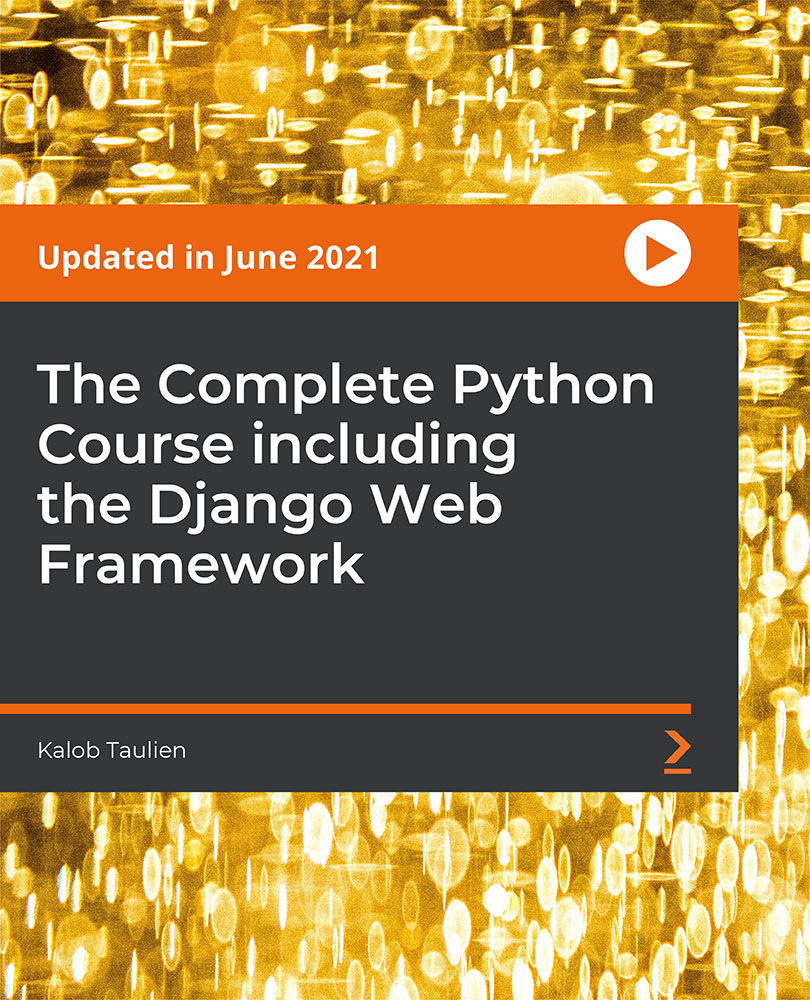
24 Hour Flash Deal **25-in-1 Computer Vision: C++ and OpenCV with GPU support Mega Bundle** Computer Vision: C++ and OpenCV with GPU support Enrolment Gifts **FREE PDF Certificate**FREE PDF Transcript ** FREE Exam** FREE Student ID ** Lifetime Access **FREE Enrolment Letter ** Take the initial steps toward a successful long-term career by studying the Computer Vision: C++ and OpenCV with GPU support package online with Studyhub through our online learning platform. The Computer Vision: C++ and OpenCV with GPU support bundle can help you improve your CV, wow potential employers, and differentiate yourself from the mass. This Computer Vision: C++ and OpenCV with GPU support course provides complete 360-degree training on Computer Vision: C++ and OpenCV with GPU support. You'll get not one, not two, not three, but twenty-five Computer Vision: C++ and OpenCV with GPU support courses included in this course. Plus Studyhub's signature Forever Access is given as always, meaning these Computer Vision: C++ and OpenCV with GPU support courses are yours for as long as you want them once you enrol in this course This Computer Vision: C++ and OpenCV with GPU support Bundle consists the following career oriented courses: Course 01: Computer Vision: C++ and OpenCV with GPU support Course 02: Python 3 Programming Course 03: Machine Learning Course with Python Course 04: Data Science & Machine Learning with R Course 05: Robotics - Sensors Course 06: Digital Electric Circuits & Intelligent Electrical Devices Course 07: AutoCAD Programming using VB.NET with Windows Forms Course 08: Learn MySQL from Scratch for Data Science and Analytics Course 09: Data Structure Course 10: Electronic Device and Circuits Protection Training Course 11: Computer Science with Python Course Course 12: IT Administration and Networking Course 13: Foundations of IT Security: Protecting Digital Assets Course 14: SQL Database Management Course 15: Deep Learning Neural Network with R Course 16: Computer Networks Security from Scratch to Advanced Course 17: Electronic & Electrical Devices Maintenance & Troubleshooting Course 18: Embedded Systems with 8051 Microcontroller Course 19: MATLAB Simulink for Electrical Power Engineering Course 20: Solidworks: Beginner to Advanced Course 21: Info Graphics Web Design - Affinity Designer Training Course 22: Diploma in Python Programming Course 23: Penetration Testing with OWASP ZAP: Mastery course Course 24: Unreal Engine 4 Course 25: Blender 3D Character Modeling & Rendering The Computer Vision: C++ and OpenCV with GPU support course has been prepared by focusing largely on Computer Vision: C++ and OpenCV with GPU support career readiness. It has been designed by our Computer Vision: C++ and OpenCV with GPU support specialists in a manner that you will be likely to find yourself head and shoulders above the others. For better learning, one to one assistance will also be provided if it's required by any learners. The Computer Vision: C++ and OpenCV with GPU support Bundle is one of the most prestigious training offered at StudyHub and is highly valued by employers for good reason. This Computer Vision: C++ and OpenCV with GPU support bundle course has been created with twenty-five premium courses to provide our learners with the best learning experience possible to increase their understanding of their chosen field. This Computer Vision: C++ and OpenCV with GPU support Course, like every one of Study Hub's courses, is meticulously developed and well researched. Every one of the topics is divided into Computer Vision: C++ and OpenCV with GPU support Elementary modules, allowing our students to grasp each lesson quickly. The Computer Vision: C++ and OpenCV with GPU support course is self-paced and can be taken from the comfort of your home, office, or on the go! With our Student ID card you will get discounts on things like music, food, travel and clothes etc. In this exclusive Computer Vision: C++ and OpenCV with GPU support bundle, you really hit the jackpot. Here's what you get: Step by step Computer Vision: C++ and OpenCV with GPU support lessons One to one assistance from Computer Vision: C++ and OpenCV with GPU supportprofessionals if you need it Innovative exams to test your knowledge after the Computer Vision: C++ and OpenCV with GPU supportcourse 24/7 customer support should you encounter any hiccups Top-class learning portal Unlimited lifetime access to all twenty-five Computer Vision: C++ and OpenCV with GPU support courses Digital Certificate, Transcript and student ID are all included in the price PDF certificate immediately after passing Original copies of your Computer Vision: C++ and OpenCV with GPU support certificate and transcript on the next working day Easily learn the Computer Vision: C++ and OpenCV with GPU support skills and knowledge you want from the comfort of your home CPD 250 CPD hours / points Accredited by CPD Quality Standards Who is this course for? This Computer Vision: C++ and OpenCV with GPU support training is suitable for - Students Recent graduates Job Seekers Individuals who are already employed in the relevant sectors and wish to enhance their knowledge and expertise in Computer Vision: C++ and OpenCV with GPU support Requirements To participate in this Computer Vision: C++ and OpenCV with GPU support course, all you need is - A smart device A secure internet connection And a keen interest in Computer Vision: C++ and OpenCV with GPU support Career path You will be able to kickstart your Computer Vision: C++ and OpenCV with GPU support career because this course includes various courses as a bonus. This Computer Vision: C++ and OpenCV with GPU support is an excellent opportunity for you to learn multiple skills from the convenience of your own home and explore Computer Vision: C++ and OpenCV with GPU support career opportunities. Certificates CPD Accredited Certificate Digital certificate - Included CPD Accredited e-Certificate - Free CPD Accredited Hardcopy Certificate - Free Enrolment Letter - Free Student ID Card - Free

Did you know? The construction industry in the UK is worth £110 billion and employs over 2.5 million people. Yet, many projects still experience delays and cost overruns. Why? One reason is the lack of skilled professionals trained in Building Information Modeling (BIM). Are you ready to be part of the future of construction? This BIM - Building Information Modeling Diploma equips you with the skills and knowledge to excel in this cutting-edge field. With this BIM - Building Information Modeling Diploma course you will get 20 CPD Accredited PDF Certificates, Hard Copy Certificate Advanced Diploma in Architectural Studies at QLS Level 7 and our exclusive student ID card absolutely free. Courses Are Included In This BIM - Building Information Modeling Diploma Bundle: Course 01: Building Information Modelling Course 02: Architectural Studies Course 03: LEED V4 - Building Design and Construction Course 04: Autodesk Revit: Modeling & Rendering Course 05: Revit Architecture Ultimate Interior Design Course Course 06: Revit Architecture Ultimate Exterior Design for Beginners Course 07: Solidworks Foundation Training Course 08: CAD Design Training Course 09: AutoCAD VBA Programming - Beginner Course Course 10: Learn AutoCAD Programming using VB.NET - Hands On! Course 11: AutoCAD Programming Using C#.NET Level 7 Course 12: Autocad Electrical Design Course 13: Construction Management Principles and Practices Course 14: Construction Project Management Course 15: Diploma in Construction Industry Scheme (CIS): QLS Endorsed Course 16: Construction, Design and Management(CDM) Awareness Training Course 17: Site Management Safety Training Scheme (SMSTS) at QLS Level 5 Course 18: WELL Building Standard Course 19: Building Surveying Practice Course 20: Lone Worket Safety Don't miss this chance to elevate your career and skillset. Enrol in BIM - Building Information Modeling Diploma today and take the first step towards achieving your goals and dreams. Learning Outcomes Master BIM software: Revit, AutoCAD, Solidworks. Design & model buildings: 3D modeling, project documentation. Collaborate effectively: BIM workflows, team communication. Manage construction projects: Scheduling, cost estimation, risk assessment. Understand sustainability principles: LEED certification, green building practices. Comply with UK regulations: CDM, SMSTS, electrical safety. Why buy this Bundle? Free QLS endorsed Certificate upon completion of BIM Diploma Get a free student ID card with BIM - Building Information Modeling Diploma Lifetime access to the BIM - Building Information Modeling Diploma course materials Get instant access to this BIM - Building Information Modeling Diploma course Learn BIM - Building Information Modeling Diploma from anywhere in the world 24/7 tutor support with the BIM - Building Information Modeling Diploma course. BIM Diploma is an entirely online, interactive lesson with voice-over audio. Start your learning journey straightaway! BIM - Building Information Modeling Diploma premium bundle consists of 20 precisely chosen courses on a wide range of topics essential for anyone looking to excel in this field. Each segment of BIM - Building Information Modeling Diploma is meticulously designed to maximise learning and engagement, blending interactive content and audio-visual modules for a truly immersive experience. Certification You have to complete the assignment given at the end of the BIM - Building Information Modeling Diploma course and score a minimum of 60% to pass each exam. After passing the Advanced Diploma in Architectural Studies at QLS Level 7 course exam You will be entitled to claim a QLS endorsed certificate completely free. CPD 380 CPD hours / points Accredited by CPD Quality Standards Who is this course for? This BIM - Building Information Modeling Diploma course is ideal for: Students seeking mastery in BIM Professionals seeking to enhance BIM Individuals looking for a BIM Anyone passionate about BIM Requirements This BIM - Building Information Modeling Diploma doesn't require prior experience and is suitable for diverse learners. Career path This BIM - Building Information Modeling Diploma bundle will allow you to kickstart or take your career in the related sector to the next stage. BIM Technician BIM Coordinator BIM Modeler BIM Manager Project Manager Design Engineer Certificates Advanced Diploma in Architectural Studies at QLS Level 7 Hard copy certificate - Included CPD Accredited Digital certificate Digital certificate - Included

The Complete React Developer Course (with Hooks and Redux)
By Packt
Learn how to build and launch React web applications using React, Redux, Webpack, React-Router, and more!
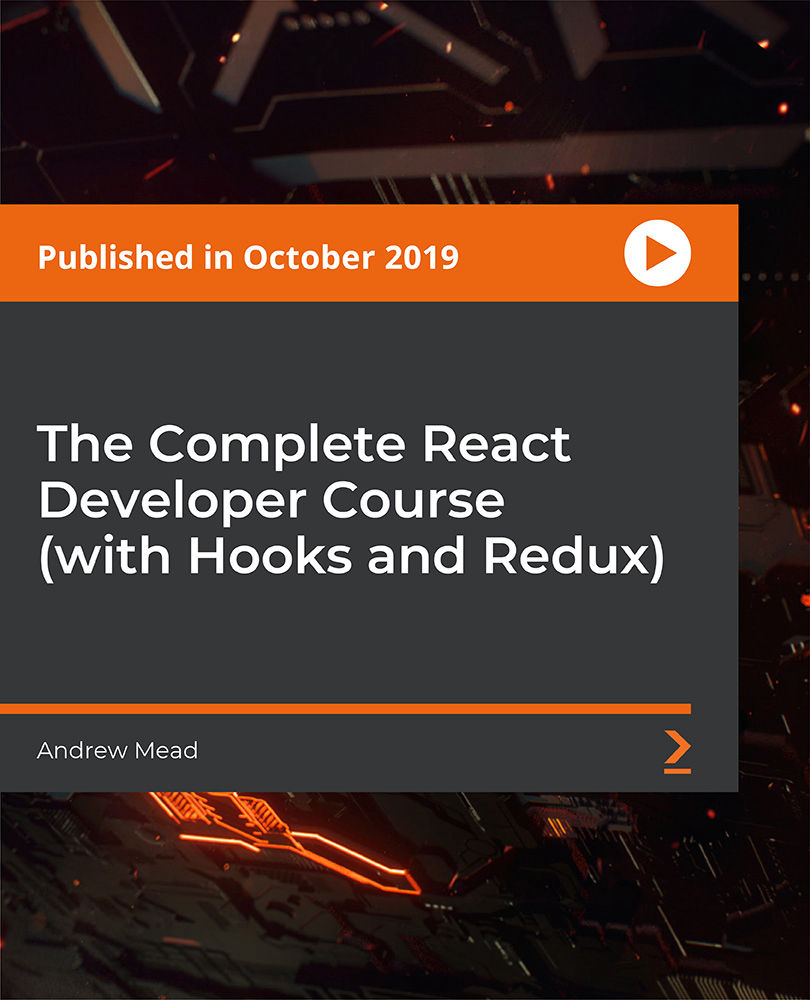
Google Apps Script - Exercise Coding Projects
By Packt
Explore all the amazing things you can do with Google Apps Script with just a few lines of code, such as supercharge your Google Workspace apps, save time, and more. Learn how Google Apps Script allows you to interact with the Google Suite of products and create customized functionality within those products. You need to have prior coding experience to get started on this course.

The rationale for the Level 5 Diploma in IT - Web Design (Fast Track mode) qualification (Accredited by Qualifi, UK) is that it provides a career path for learners who wish to develop a broad base of knowledge and skills that will enable them to work in a variety of roles n the IT industry, notably in .NET programming, system administration and network security. Learners will also learn about entrepreneurship in a techno environment. The Level 5 Diploma in IT - Web Design (Fast Track mode) qualification is flexible in that it offers elective choices of networking, web design or e-commerce - the latter being much in demand in modern business. The technical skills and knowledge delivered through the successful achievement of the qualification are required and recognised internationally. The diploma is accredited at Level 5 and has a total equivalence of 120 credits. Key Highlights of this Level 5 Diploma in IT - Web Design (Fast Track mode) qualification are: Program Duration: Fast Track 6 months (Regular 9 months course also available) Program Credits: 120 Designed for working Professionals Format: Online No Written Exam. The Assessment is done via Submission of Assignment Tutor Assist available Dedicated Student Success Manager Timely Doubt Resolution Regular Networking Events with Industry Professionals Become eligible to gain direct entry into relevant Undergraduate degree programme. Alumni Status No Cost EMI Option Requirements This Level 5 Diploma in IT - Web Design (Fast Track mode) (Accredited by Qualifi, UK) qualifications has been designed to be accessible without artificial barriers that restrict access and progression. Entry to the qualification will be through centre interview and learners will be expected to hold the following: Qualifications at Level 4 OR A Level 5 qualification in another discipline and want to develop their careers in business and entrepreneurship. Career path Learners completing the Level 5 Diploma in IT - Web Design (Fast Track mode) progress to: Final year of Undergraduate study, or Level 6 Diploma in Information Technology, or BSc (Hons) in Business Computing and Information Systems degree, or Directly into employment in an associated profession. Certificates Certificate of Achievement Hard copy certificate - Included Qualifi courses: Once you complete the course, you would be receiving a Physical hard copy of your Diploma along with its Transcript which we would Courier to your address via DHL or Royal Mail without any additional charge.

Build A Search Engine With Python Online Training Course
By Lead Academy
In this course, you will learn to harness the capabilities of python to create your own search engine, capable of indexing web pages and delivering relevant information to users. This course will provide you practical training on creating a user-friendly search interface using python. This Course At A Glance Accredited by CPD UK Endorsed by Quality Licence Scheme Get an introduction to Python How to start with Python Learn the key elements of Python Know what is programming Gain a better understanding of meeting the interpreter and problem Understand the grammar and Python rules Acquire an understanding of processors and variables Get an introduction to string, string concatenation and string subsequences Know how to find string Strengthen your knowledge of procedural abstraction Be able to understand the sum procedure with a return statement Know how to manage data Boost your understanding of python list addition and length Build A Search Engine With Python Training Course Overview This build a search engine with Python online training course will introduce you to all the essential aspects of Python and how to start with the same. You will also understand what is programming, meeting the interpreter and problem by taking this popular online course. This build a search engine with Python online training course will help you with a basic understanding of grammar and python rules. This popular online course will also help you gain a comprehensive knowledge of variables, processors, strings, loops and manage data. By the end of the course, you will also gain an understanding of Python and its essential aspects. You will also develop the expertise and knowledge required to become a python programmer and develop more advanced skills. This course is endorsed by the Quality Licence Scheme for its high-quality, non-regulated provision and training programmes. The Quality Licence Scheme is a brand of the Skills and Education Group, a leading national awarding organisation for providing high-quality vocational qualifications across a wide range of industries. This course and/or training programme is not regulated by Ofqual and is not an accredited qualification. Your training provider will be able to advise you on any further recognition, for example, progression routes into further and/or higher education. For further information please visit the Learner FAQs on the Quality Licence Scheme website. Who should take this course? This build a search engine with Python online training course is ideal for those who want to enhance their knowledge of Python. Anyone willing to kickstart their career as a certified python programmer can also opt for this online course. Entry Requirements There are no academic entry requirements for this build a search engine with python online training course, and it is open to students of all academic backgrounds. However, you are required to have a laptop/desktop/tablet or smartphone and a good internet connection. Assessment Method This search engine with python online training course assesses learners through multiple-choice questions (MCQs). Upon successful completion of the modules, learners must answer MCQs to complete the assessment procedure. Through the MCQs, it is measured how much a learner could grasp from each section. In the assessment pass mark is 60%. Recognised Accreditation CPD Certification Service This course is accredited by continuing professional development (CPD). CPD UK is globally recognised by employers, professional organisations, and academic institutions, thus a certificate from CPD Certification Service creates value towards your professional goal and achievement. CPD certificates are accepted by thousands of professional bodies and government regulators here in the UK and around the world. Many organisations look for employees with CPD requirements, which means, that by doing this course, you would be a potential candidate in your respective field. Quality Licence Scheme Endorsed The Quality Licence Scheme is a brand of the Skills and Education Group, a leading national awarding organisation for providing high-quality vocational qualifications across a wide range of industries. It will give you a competitive advantage in your career, making you stand out from all other applicants and employees. Certificate of Achievement Endorsed Certificate from Quality Licence Scheme After successfully passing the MCQ exam you will be eligible to order the Endorsed Certificate by Quality Licence Scheme. The Quality Licence Scheme is a brand of the Skills and Education Group, a leading national awarding organisation for providing high-quality vocational qualifications across a wide range of industries. It will give you a competitive advantage in your career, making you stand out from all other applicants and employees. There is a Quality Licence Scheme endorsement fee to obtain an endorsed certificate which is £65. Certificate of Achievement from Lead Academy After successfully passing the MCQ exam you will be eligible to order your certificate of achievement as proof of your new skill. The certificate of achievement is an official credential that confirms that you successfully finished a course with Lead Academy. Certificate can be obtained in PDF version at a cost of £12, and there is an additional fee to obtain a printed copy certificate which is £35. FAQs Is CPD a recognised qualification in the UK? CPD is globally recognised by employers, professional organisations and academic intuitions, thus a certificate from CPD Certification Service creates value towards your professional goal and achievement. CPD-certified certificates are accepted by thousands of professional bodies and government regulators here in the UK and around the world. Are QLS courses recognised? Although QLS courses are not subject to Ofqual regulation, they must adhere to an extremely high level that is set and regulated independently across the globe. A course that has been approved by the Quality Licence Scheme simply indicates that it has been examined and evaluated in terms of quality and fulfils the predetermined quality standards. When will I receive my certificate? For CPD accredited PDF certificate it will take 24 hours, however for the hardcopy CPD certificate takes 5-7 business days and for the Quality License Scheme certificate it will take 7-9 business days. Can I pay by invoice? Yes, you can pay via Invoice or Purchase Order, please contact us at info@lead-academy.org for invoice payment. Can I pay via instalment? Yes, you can pay via instalments at checkout. How to take online classes from home? Our platform provides easy and comfortable access for all learners; all you need is a stable internet connection and a device such as a laptop, desktop PC, tablet, or mobile phone. The learning site is accessible 24/7, allowing you to take the course at your own pace while relaxing in the privacy of your home or workplace. Does age matter in online learning? No, there is no age limit for online learning. Online learning is accessible to people of all ages and requires no age-specific criteria to pursue a course of interest. As opposed to degrees pursued at university, online courses are designed to break the barriers of age limitation that aim to limit the learner's ability to learn new things, diversify their skills, and expand their horizons. When I will get the login details for my course? After successfully purchasing the course, you will receive an email within 24 hours with the login details of your course. Kindly check your inbox, junk or spam folder, or you can contact our client success team via info@lead-academy.org

Search By Location
- Programming Courses in London
- Programming Courses in Birmingham
- Programming Courses in Glasgow
- Programming Courses in Liverpool
- Programming Courses in Bristol
- Programming Courses in Manchester
- Programming Courses in Sheffield
- Programming Courses in Leeds
- Programming Courses in Edinburgh
- Programming Courses in Leicester
- Programming Courses in Coventry
- Programming Courses in Bradford
- Programming Courses in Cardiff
- Programming Courses in Belfast
- Programming Courses in Nottingham


