- Professional Development
- Medicine & Nursing
- Arts & Crafts
- Health & Wellbeing
- Personal Development
986 Courses
In this modern era, sales is not about just selling anymore but about building trust and educating customers. In every job or business, you will come across sales moments; even if you're trying to sell yourself to the interviewer for a job or selling products to the customer, it's an essential skill in aspects of your career. So if you want to maximise your potential or build a lucrative career, then this course is the right choice for you. Enrol today to develop knowledge and skills to drive your career forward and get ahead of the curve! This course is broken down into several in-depth modules to provide you with the most convenient and rich learning experience possible. This course incorporates the fundamentals of defining sales, growth, hypnosis, presentation, marketing, limitations, communications, and negotiation. Through this comprehensive course, you will develop knowledge and skills on dealing with customers, dealing with objections from customers, and techniques to counter reposition. In addition, this course will help you demonstrate an understanding of the different approaches for attracting customers using various media such as email marketing. Likewise, through this course, you will understand the different customer behavioural patterns that help make purchase decisions easier. Furthermore, this course will illustrate your perception of the ideal selling process and avoid common mistakes. Overall, completing this course will help you master the knowledge and skills required to become a complete salesperson. What will I learn from this course? Familiarise with defining sales, rules, and agents Understand the methodologies of growth Demonstrate knowledge of hypnosis Explore how to attract customer's attention using a powerful presentation The principles of marketing Assess the leverage, limitations, and risk associated Importance of communication skills Understand how to deal with customers and analyse customer behaviour Approaches to handle objections from the customer Marketing and advertising techniques On top of everything, you will get a certificate that includes 10 CPD points to help make a mark for yourself in the competitive job market. This certificate will also help you create an impression of self-reliance and dedication that will surely attract prospective employers to prioritise your job application. So enrol in this course today and open doors to enchanting career opportunities ahead. The programme has been designed by experts to create a rich and in-depth training experience for all the students who enrol on it. Enrol on the course now and get instant access to all course materials. Enjoy this course materials online from any internet-enabled device and learn when it suits you. Start your learning journey with this course straight away and take a step forward in securing a better future! Why should you choose the course with Academy for Health & Fitness? Opportunity to earn a certificate accredited by CPD after completing this course Student ID card with amazing discounts - completely for FREE! (£10 postal charges will be applicable for international delivery) Globally accepted standard structured lesson planning Innovative and engaging content and activities Assessments that measure higher-level thinking and skills Complete the programme in your own time, at your own pace Each of our students gets full tutor support on weekdays (Monday to Friday) ***Course Curriculum*** Here is the curriculum breakdown of the programme: Module 1: Introduction to Sales Module 2: Sales Growth Module 3: Sales Hypnosis Module 4: Sales Presentation Module 5: Sales and Marketing Module 6: Leverage and Limitations Module 7: Communication Skills Module 8: Sales Negotiations Module 9: Dealing with Customers Module 10: Handling Objections Module 11: Tips and Tricks for Sale Assessment Process Once you have completed all the modules in this course, your skills and knowledge will be tested with an automated multiple-choice assessment. You will then receive instant results to let you know if you have successfully passed the course. CPD 10 CPD hours / points Accredited by CPD Quality Standards Who is this course for? Is This Skills course right for You? The course is primarily for motivated learners looking to add a new skill to their CV and stand head and shoulders above the competition. Anyone of any academic background can enrol on this Nutrition course. However, this course is preferable for: Individuals currently looking to increase their profit figures Individuals considering sales as a career in the future Anyone who has to deal with customers face-to-face Requirements There are no previous knowledge requirements for the programme; this is open to anyone! Any learning enthusiast from anywhere in the world can enrol on this course without any hesitation. All students must have a passion for learning and literacy, as well as being over the age of 16. Browse this 100% online course from any internet device, including your computer, tablet or smartphone. Study at your own pace and earn an industry Skillset with this course. Certificates CPD Accredited Certificate Digital certificate - £10 CPD Accredited Certificate Hard copy certificate - £29 If you are an international student, then you have to pay an additional 10 GBP as an international delivery charge.

According to a report in 2019, over 35 million people worldwide suffer from substance abuse disorders, yet only 1 in 7 people receive treatment. In the UK, the NHS spends approximately £500 million each year on the treatment of drug abuse. Drug addiction counsellors are in high demand because of this and are essential to the recovery process. The course provides learners with a comprehensive understanding of substance misuse and its effects on mental health. It explores the reasons behind substance misuse, patterns of behaviour in substance addiction, models of care in dual diagnosis, and much more. You will learn about the history of dual diagnosis and the terms associated with dual diagnosis and mental health, as well as the process for assessing and diagnosing patients. Taking you step-by-step through common drugs and their effects, you will gain a deeper understanding of why people abuse and misuse drugs, and how to support them through their recovery. This Level 2 Dual Diagnosis course will equip you with both practical and theoretical knowledge that can be applied within a counselling framework. Key topics to be covered by Level 2 Dual Diagnosis The Definition and history of Dual Diagnosis Terms Associated with Dual Diagnosis Assessment and Diagnosis of Patients Drug Abuse and its Effects on Mental Health The Difference Between Drug Abuse and Misuse The Reasons Behind Substance Misuse The Patterns of Substance Use An introduction to Commonly Used Illegal Drugs An Overview of Mental Health Disorders Models of Care and Dual Diagnosis Our exclusive Level 2 Dual Diagnosis follows an advanced curriculum with topics broken down into a total of 10 scaled-down modules for your ease of self-paced learning. These modules will assist you in grasping the basics and leading you to the steps of getting a comprehensive understanding of all aspects of the Level 2 Dual Diagnosis. The course materials designed by experts are easily accessible 24/7 by any of your smartphones, laptops, PCs, tablets etc. Our expert instructors are available on weekdays to listen to any of your queries via email and help you in achieving your goals. Learning Outcomes Level 2 Dual Diagnosis Understand the types of drugs, the reasons behind substance misuse and their effects on mental health Familiarise with the terms associated with dual diagnosis and drug abuse Know the difference between drug abuse and drug misuse Identify the different types of mental health disorders and their symptoms Fast track your career as a certified CBT Therapist or Drug Addiction Counsellor Deepen your understanding of the Mental Health Act and how it defined mental disorder Learn about the Models of Care four-tiered treatment framework and how to apply it in counselling Understand the process for the assessment and diagnosis of patients Start your learning journey straight away with this Level 2 Dual Diagnosis course and take a step toward a brighter future! Skills you will gain Counselling Person-centred communication Theoretical knowledge of neurophysiology Analysing & summarising Active listening *** Course Curriculum *** Module 01: Dual Diagnosis: A Challenge of New Era Module 02: Drugs and Its Effects Module 03: Mental Health: An Introduction Module 04: Brain Works - Neurophysiology Module 05: Harm Minimisation and Optical Health Module 06: Models of Care and Dual Diagnosis Module 07: Psychological Interventions in Dual Diagnosis Module 08: Practice and Policy Issues Module 09: Ethical Issues and Mental Health Act Module 10: The Assessment Process in Dual Diagnosis Module 11: Treatment in Dual Diagnosis Assessment process Once you have completed the modules in the Level 2 Dual Diagnosis course, your skills and knowledge will be tested with an automated multiple-choice assessment, after which you will receive instant results. CPD 10 CPD hours / points Accredited by CPD Quality Standards Who is this course for? Is This Level 2 Dual Diagnosis Course Right for You? This comprehensive course is for anyone who wishes to gain a deeper understanding of dual diagnosis and substance abuse. It is ideal for those who are looking to fast track a career in drug addiction counselling by gaining the practical and theoretical knowledge required for this profession. Requirements There are no previous knowledge requirements for the Level 2 Dual Diagnosis program; this is open to anyone! Any learning enthusiast from anywhere in the world can enrol on this DLevel 2 Dual Diagnosis course without any hesitation. All students must have a passion for learning and literacy, as well as being over the age of 16. Browse this 100% online course from any internet device, including your computer, tablet or smartphone. Study at your own pace and earn an industry-recognised skillset with this Level 2 Dual Diagnosis course. Career path The Level 2 Dual Diagnosis course is an essential skill set for those looking to start a career in counselling or social care work. Professions in this field include the following: CBT Therapist Drug Addiction Counsellor Dual Diagnosis Support Worker Dual Diagnosis Practitioner Certificates CPD Accredited Certificate Digital certificate - £10 CPD Accredited Certificate Hard copy certificate - £29 If you are an international student, then you have to pay an additional 10 GBP as an international delivery charge.
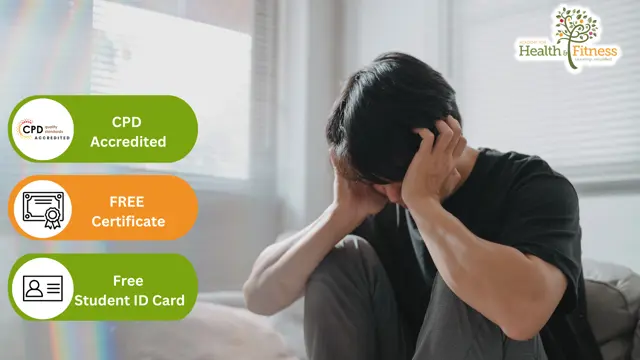
48-Hour Knowledge Knockdown! Prices Reduced Like Never Before! Our coaching & mentoring course is perfect for professionals looking to develop their skills and take their careers to the next level. This comprehensive coaching & mentoring course covers everything you need to know to be an effective coach or mentor, including building trust, active listening, goal setting, and giving feedback. You'll learn how to work with individuals or groups and how to use a variety of coaching & mentoring techniques to help others achieve their goals. So whether you're a manager looking to support your team, or a consultant looking to add coaching & mentoring to your services, this course has something for you. Our coaching & mentoring course is designed to be flexible, so you can study at your own pace and fit your learning into your busy schedule. In addition, you'll have access to a wide range of interactive learning materials, including videos, quizzes, and other exercises, so you can put your new skills into practice right away. So don't wait - enrol in our coaching & mentoring course today and start building the foundation for a rewarding career in this exciting field. Learning Outcomes This Level 3 Coaching & Mentoring course will cover topics such as: Gain an understanding of the principles, duties and responsibilities of a coach. Learn techniques for overcoming barriers Describe ethical aspects of coaching & mentoring Learn about various coaching models Gain knowledge about effective communication skills Understand various personal skills Learn about various management skills Gain an understanding of functional skills Key Features Opportunity to boost your CV/ Resume with CPD accredited proficiency Student ID card with amazing discounts - completely for FREE! (Postal charges will be applicable for international delivery) Access this course through our dedicated online learning platform This course is stuffed with interactive course content Instant results upon completion of each assessment Affordable prices and high-quality training Certificates available in both PDF and hard copy format with course This Coaching and Mentoring Diploma program is accredited by the UK's top awarding bodies Complete the course 100% online, from anywhere via an internet Flexible course deadlines with full access to the course for one year Full tutor support and learning assistance included in course This Level 3 Coaching & Mentoring course consists of the following modules: ****Course Curriculum of Coaching & Mentoring Diploma**** Module 1: Introduction What is Coaching? The Five Principles of Coaching Definition of a Coach The Duties of a Coach Characteristics of A Successful Coach Coaching Traps and Problems Definition of Mentor and Mentee Roles & Responsibilities of A Mentor Module 2: Objectives & Processes Objectives Processes Techniques for Overcoming Barriers Module 3: Ethical Aspects of Coaching & Mentoring Association for Coaching's Guiding Principles 'AC' and 'EMCC's Code of Ethics International Coach Federation(ICF) Standards of Ethical Conduct Module 4: Models Coaching Models: An Introduction The GROW Model The OUTCOMES Model The JOHARI Window The FLOW Model The SOS Model Module 5: Effective Communication Skills Creating a Good Coaching & Mentoring Relationship Using Appropriate Language Listening at A Deep Level Asking Effective Questions Limiting Beliefs/Assumptions Giving Effective Feedback Communicating Non-Verbally Presence and Silence Module 6: Personal Skills Time Management Stress Management Emotional Management and Happiness Maintenance Assertiveness Negotiation Module 7: Management Skills Motivating Leading Delegation Decision Making and Problem Solving Project Management Module 8: Functional Skills Sales Skills Sales Management Marketing Management Financial Management Production Management Assessment Process Once you have finished the learning stages, your abilities will be assessed by an automated multiple-choice question session, after which you will receive the results immediately. CPD 10 CPD hours / points Accredited by CPD Quality Standards Who is this course for? This Level 3 Coaching & Mentoring course is for: Anybody wishing to become Supervisors Anybody who wants to be Human Resource Managers Anybody who wants to be in managerial positions Anybody who wants to be in life coaching Anybody who wants to be in sales Requirements Enrol on the Coaching & Mentoring course with no formal entry requirements! If you have a passion for knowledge and want to learn something new, register for this course without any delay. We only ask that all students have a passion for learning and literacy and be over the age of 16. Complete this online from your computer, tablet, or smartphone, and learn in a way that suits you. Browse this 100% online course from any internet device and study at your own pace. Earn an industry Skillset with this course. Career path After completing the Level 3 Coaching & Mentoring course, you will be eligible for: Life coach Learning mentor (Salary: £14,500 to £25,000) Business adviser (Salary: £25,000 to £54,000) Careers adviser (Salary: £21,000 to £35,000) Sales manager (Salary: £22,000 to £70,000) Training manager (Salary: £25,000 to £45,000) Certificates CPD Accredited Certificate Digital certificate - £10 CPD Accredited Certificate Hard copy certificate - £29 If you are an international student, then you have to pay an additional 10 GBP as an international delivery charge.

What's the importance of infection prevention and immunization? How can you protect yourself, your staff, and the public against infectious diseases? This Infection Prevention and Immunization course will provide you with the knowledge and skills to protect yourself and those around you from infectious diseases. This CPD-certified online course will teach you the most recent infection prevention and immunization topics. You will also learn how to prevent an infection from spreading by following conventional measures such as handwashing and cooking. This is critical for any healthcare or general organization that wants to stay in compliance with its regulations and maintain a safe working environment. Learning Outcomes After this Infection Prevention and Immunization course, you will be able to: Understand the infection control assurance framework in the UK. Know standard hand washing technique. Describe the concepts of immunizations. Recognize water and foodborne infections. Know about the infections that spread by body fluid. Learn about the rare infections that are found in the UK. So, enrol in this Infection Prevention and Immunization course today and start learning! Why should you choose this course with Academy for Health & Fitness? Opportunity to earn a certificate accredited by CPD after completing this course Student ID card with amazing discounts - completely for FREE! (£10 postal charges will be applicable for international delivery) Globally accepted standard structured lesson planning Innovative and engaging content and activities Assessments that measure higher-level thinking and skills Complete this program in your own time, at your own pace Each of our students gets full 24/7 tutor support This course has been designed by experts, to create a rich and in-depth training experience for all the students who enrol on it. Enrol on this course now and get instant access to all course materials. Then, enjoy the course materials online from any internet-enabled device and learn when it suits you. Start your learning journey with this course straight away and take a step forward in securing a better future! **** Course Curriculum **** Here is the curriculum breakdown of this Course: Module 1: Infection Prevention and Control Policy in the UK Purpose of the Policy Objective Definitions Scope Duties Healthcare Personnel Infection Control Assurance Framework Training Patient and Public Information Monitoring Contacting the Infection Prevention and Control Team Module 2: Principles Hospital-acquired (nosocomial) infections Prevention of Infection in Healthcare Settings Handwashing Other important points in handwashing Standard handwashing procedures Asepsis Decontamination Standard Environmental Cleaning Disinfection Methods Precautions MRSA Module 3: Immunization Basic Principles of Immunization The creation of the EPI (Expanded Programme on Immunization) The impact of the EPI The six targeted diseases Progress towards meeting EPI targets Module 4: Infections Spread by Food and Water Diarrhoea Typhoid Poliomyelitis Hepatitis A Hepatitis E Module 5: Infections Spread by Animals and Insects, and Less Common Infections Found in the UK Anthrax Crimean-Congo Haemorrhagic Fever Hantavirus Legionnaire's disease Leishmaniasis Leptospirosis Louse-borne typhus Lyme disease Malaria Rabies Tetanus Tickborne encephalitis Toxoplasmosis West Nile fever Module 6: Infections & Diseases Spread by Person-to-Person Contact Diphtheria Influenza Pertussis Mumps Rubella (German measles) Measles (Rubeola) Haemophilus influenza type B (HIB) Pneumococcal pneumonia Module 7: Infections Spread by Sexual Contact General points Chlamydia Gonorrhoea Syphilis Chancroid Trichomoniasis Non-gonoccal urethritis Genital herpes Genital warts Pubic lice Bacterial Vaginosis and Vulvovaginal Candidiasis Vulvovaginal candidiasis Module 8: Infections Spread by Blood and Body Fluids HIV/AIDS Hepatitis B (HBV) Hepatitis C (HCV) Assessment Process Once you have completed all the modules in this course, your skills and knowledge will be tested with an automated multiple-choice assessment. You will then receive instant results to let you know if you have successfully passed this course. CPD 15 CPD hours / points Accredited by CPD Quality Standards Who is this course for? This Infection Prevention and Immunisation course can be enrolled in by: Anyone interested in this topic to develop their personal awareness. Anyone working in the health sector. Students Job seekers in the health sector. Requirements There are no previous knowledge requirements for this programme; this is open to anyone! Any learning enthusiast from anywhere in the world can enrol on this course without any hesitation. All students must have a passion for learning and literacy, as well as being over the age of 16. Browse this 100% online course from any internet device, including your computer, tablet or smartphone. Study at your own pace and earn an industry Skillset with this course. Career path Health Visitor (£45,838 Annually) Community Public Health Nurse (£45,838 Annually) Practice Nurse (£47,672 Annually) Immunization Nurse (£22.00 - £28.00 per hour) Certificates CPD Accredited Certificate Digital certificate - £10 CPD Accredited Certificate Hard copy certificate - £29 If you are an international student, then you have to pay an additional 10 GBP as an international delivery charge.

Are you looking to improve your current abilities or make a career move? Our unique Carbon Literacy Knowledge Course might help you get there! Expand your expertise with high-quality training - study the course and get an expertly designed, great value training experience. Learn from industry professionals and quickly equip yourself with the specific knowledge and skills you need to excel in your chosen career through the online training course. The Carbon Literacy Knowledge online training course is accredited by CPD with 10 CPD points for professional development. Students can expect to complete this training course in around 03 hours. You'll also get dedicated expert assistance from us to answer any queries you may have while studying our course. The Carbon Literacy Knowledge course is broken down into several in-depth modules to provide you with the most convenient and rich learning experience possible. Upon successful completion of this course, you will receive an instant e-certificate as proof of comprehensive skill development and competency. Add these amazing new skills to your resume and boost your employability by simply enrolling on this course. With this comprehensive course, you can achieve your dreams and train for your ideal career. Thiscourse provides students with an in-depth learning experience that they can work through at their own pace to enhance their professional development. The Carbon Literacy Knowledge course covers everything you need in order to progress in your chosen career. Enrolling on this course will ensure that you land your dream career faster than you thought possible. Stand out from the crowd and train for the job you want with the program. The Carbon Literacy Knowledge course has been designed by experts, to create a rich and in-depth training experience for all the students who enrol on it. Enrol on this course now and get instant access to all course materials. Then, enjoy the course materials online from any internet-enabled device and learn when it suits you. Start your learning journey with this course straight away and take a step forward in securing a better future! Why should you choose the Carbon Literacy Knowledge course with Academy for Health & Fitness? Opportunity to earn a certificate accredited by CPD after completing this course Student ID card with amazing discounts - completely for FREE! (£10 postal charges will be applicable for international delivery) Globally accepted standard structured lesson planning Innovative and engaging content and activities Assessments that measure higher-level thinking and skills Complete the program in your own time, at your own pace Each of our students gets full 24/7 tutor support The Curriculum of Carbon Literacy Knowledge Course: Module 01: Introduction to Carbon Literacy What is Carbon Literacy? Why Carbon Literacy? Key Areas of Focus Module 02: The Carbon Cycle What is the Carbon Cycle? Carbon Reservoirs Carbon Flows Module 03:Global Warming and Climate Change What is Global Warming? What is Climate Change? Linking Global Warming with Climate Change Effects of Global Warming in the UK Module 04: Solutions for Global Warming Why Act? Stop Emitting Greenhouse Gases Reduce CO2 Already in the Atmosphere Renewable Energy Sources Module 05: Steps to Take for a Cleaner Tomorrow What Can We Do About It? What is a Carbon Footprint? How are Greenhouse Gas (GHG) Emissions Measured? How Much Carbon? How Do We Reduce Emissions? How Much of a Difference Can We Make? Assessment Process Once you have completed all the course modules, your skills and knowledge will be tested with an automated multiple-choice assessment. You will then receive instant results to let you know if you have successfully passed the course. CPD 10 CPD hours / points Accredited by CPD Quality Standards Who is this course for? Is This Course Right for You? This course is ideal for anyone interested in this topic and who wants to learn more about it. This Carbon Literacy Knowledge will help you gain a strong understanding of the core concepts and will allow you to gain in-depth knowledge of the subject matter. This Carbon Literacy Knowledge course is suitable for everyone. There are no specific entry requirements, and you can access the course materials from anywhere in the world. Requirements There are no previous knowledge requirements for the Carbon Literacy Knowledge program; this is open to anyone! Any learning enthusiast from anywhere in the world can enrol on this Carbon Literacy Knowledge course without any hesitation. All students must have a passion for learning and literacy, as well as being over the age of 16. Browse this 100% online course from any internet device, including your computer, tablet or smartphone. Study at your own pace and earn an industry Skillset with this Carbon Literacy Knowledge course. Career path This Carbon Literacy Knowledge course will help you to kickstart or take your career in the relevant sector to the next level. This Carbon Literacy Knowledge course will help you achieve a position of respect and dignity, and you will be able to get ahead of the competition. The certificate will add significant weight to your CV and will help you in procuring jobs in the relevant industry. Certificates CPD Accredited Certificate Digital certificate - £10 CPD Accredited Certificate Digital certificate - £29 If you are an international student, then you have to pay an additional 10 GBP as an international delivery charge.

Health is Wealth! Maintaining good personal hygiene is vital because it helps prevent you and your family from getting or spreading germs and infectious diseases. Stay safe and help people stay safe. Knowing how to practice good personal hygiene is essential when it comes to maintaining our personal appearance. This Training course provides essential personal care tips, covering oral hygiene, skin care, foot care, and much more. You will also learn how to protect yourself from coronavirus infection by learning the correct measures for hand washing. By the end of this course, you will have the practical skills to improve your personal hygiene routine, preventing the common conditions that can occur following poor hygiene practice. Key Topics to Be Covered by Personal Hygiene Training What is personal hygiene? The effects of bad personal hygiene habits Improving & maintaining oral health Do's and Don'ts for healthy skin Personal Hygiene measures for coronavirus Upon successful completion of the training course, you will receive an instant e-certificate as proof of the comprehensive skill development and competency. Add these amazing new skills to your resume and boost your employability by simply enrolling on this training course. With this comprehensive training course, you can achieve your dreams and train for your ideal career. The training course provides students with an in-depth learning experience that they can work through at their own pace to enhance their professional development. You'll get a Free Student ID card by enrolling in this training course. This ID card entitles you to discounts on bus tickets, movie tickets, and library cards. Enrolling on the training course will ensure that you land your dream career faster than you thought possible. Stand out from the crowd and train for the job you want with the training program. Learning Outcomes Of This Training Knowledge of personal hygiene best practice measures A solid understanding of oral hygiene and oral hygiene equipment Broad knowledge of standard hand, foot, hair, skin and eye conditions In-depth knowledge of the side effects of poor personal hygiene Awareness of clothing, genitalia and children's hygiene Understanding of coronavirus infection prevention, hygiene measures Experts created the training course to provide a rich and in-depth training experience for all students who enrol in it. Enrol in the course right now and you'll have immediate access to all of the training course materials. Then, from any internet-enabled device, access the training course materials and learn when it's convenient for you. Start your learning journey straight away with this training course and take a step toward a brighter future! Skills You Will Gain From This Training Personal care & cleanliness Scientific knowledge Infection prevention Health & safety Why Prefer this Course? Opportunity to earn a certificate accredited by CPD after completing this course Student ID card with amazing discounts - completely for FREE! (£10 postal charges will be applicable for international delivery) Standards-aligned lesson planning Innovative and engaging content and activities Assessments that measure higher-level thinking and skills Complete the course in your own time, at your own pace Each of our students gets full 24/7 tutor support *** Course Curriculum *** Personal Hygiene Training Course Module 01: Introduction to Personal Hygiene and a Brief History Module 02: Looking Clean, Smelling Clean Module 03: Improving and Maintaining Oral Health Module 04: Care of the Eyes Module 05: Ear Care Secrets Module 06: Foot & Nail Care in Personal Hygiene Module 07: Hair Care: Hygienic Ways Module 08: Hygienic Approach to Skin Care Module 09: Maintain Good Toilet Hygiene Module 10: Potential Hygiene Guidelines Module 11: Personal Hygiene During Coronavirus Pandemic Assessment Process Once you have completed all the modules in the training course, your skills and knowledge will be tested with an automated multiple-choice assessment. You will then receive instant results to let you know if you have successfully passed the course. CPD 10 CPD hours / points Accredited by CPD Quality Standards Who is this course for? Is This Training Course Right for You? Anyone interested in learning more about this subject should take this training course. This training will help you grasp the fundamental concepts and develop a thorough understanding of the subject. All are welcome to our course, especially those who work in hospitals and clinics with strict Hygiene protocols. There are no prerequisites for enrollment, and you can access the course materials from any location in the world. Requirements There are no previous knowledge requirements for training; this is open to anyone! Any learning enthusiast from anywhere in the world can enrol in this course without any hesitation. All students must have a passion for learning and literacy, as well as being over the age of 16. Browse the training course 100% online from any internet device, including your computer, tablet or smartphone. Study at your own pace and earn an industry Skillset with this course. Career path This Personal Hygiene Training aims to help you be safe. However, this course may help you get your dream job. With the support and proper guidance, you will learn the skills and knowledge that will help sharpen your career at; - Hygiene supervisor - Cleaning and maintenance services - Medical Lab Assistant - Pediatric nurse - Phlebotomist - Healthcare and medical services - Nurse - Healthcare Assistant Certificates CPD Accredited Certificate Digital certificate - £10 CPD Accredited Certificate Hard copy certificate - £29 If you are an international student, then you have to pay an additional 10 GBP as an international delivery charge.

In the Hormone Health & Testosterone Course, you will learn how to boost your hormone levels and increase your testosterone naturally through science-based strategies, tailored workouts and a nutritious diet. You will also learn about the role of hormones in mental health and how to check your testosterone levels, deepening your knowledge of the different types of individual hormones and how to keep them balanced. Key Topics to Be Covered In This Hormone Health & Testosterone Course An introduction to the endocrine system The different types of individual hormones How to check if you have low testosterone levels Diet strategies for hormone balancing How to determine your calorie maintenance level The Hormone Health & Testosterone course is broken down into several in-depth modules to provide you with the most convenient and rich learning experience possible. Upon successful completion of the course, you will receive an instant e-certificate as proof of the comprehensive skill development and competency. Add these amazing new skills to your resume and boost your employability by simply enrolling on this course. With this comprehensive course, you can achieve your dreams and train for your ideal career. This course provides students with an in-depth learning experience that they can work through at their own pace to enhance their professional development. You'll get a Free Student ID card by enrolling in this Hormone Health & Testosterone course. This ID card entitles you to discounts on bus tickets, movie tickets, and library cards. Enrolling on the Hormone Health & Testosterone course will ensure that you land your dream career faster than you thought possible. Stand out from the crowd and train for the job you want with the program. Learning Outcomes from This Hormone Health & Testosterone Course Understand how the endocrine system works and identify the three basic types of hormones Learn how cholesterol levels and hormones are linked to heart disease Know how to check your testosterone levels and understand why it is also important for women Adjust your diet for muscle gains and weight loss and set achievable long-term goals to monitor progress Create a testosterone-boosting workout, with step-by-step guidance on HIIT for beginners Discover simple yet effective stress management techniques to improve your work-life balance Experts created the Hormone Health & Testosterone course to provide a rich and in-depth training experience for all students who enrol in it. Enrol in the course right now and you'll have immediate access to all of the course materials. Then, from any internet-enabled device, access the course materials and learn when it's convenient for you. Start your learning journey straight away with this Hormone Health & Testosterone course and take a step toward a brighter future! Skills You Will Gain From This Course Meal planning Goal setting Science-backed knowledge Stress management Why Prefer this Hormone Health & Testosterone Course? Opportunity to earn a certificate accredited by CPD after completing this Hormone Health & Testosterone course Student ID card with amazing discounts - completely for FREE! (£10 postal charges will be applicable for international delivery) Standards-aligned lesson planning Innovative and engaging content and activities Assessments that measure higher-level thinking and skills Complete the Hormone Health & Testosterone program in your own time, at your own pace Each of our students gets full 24/7 tutor support *** Course Curriculum *** Here is the curriculum breakdown of Hormone Health & Testosterone course: Hormone Health & Testosterone Course Module 1 : Introduction Module 2 : The Endocrine System Explained Module 3 : Individual Hormones Explained Module 4 : Optimizing Testosterone Levels: Introduction Module 5 : Diet Strategies To Boost Testosterone & Balance Hormones Module 6 : Setting Up Your Diet Module 7 : Testosterone Boosting Workout Module 8 : Rest & Sleep Module 9 : Lifestyle Improvements Module 10 : Supplements Assessment Process Once you have completed all the modules in the Hormone Health & Testosterone course, your skills and knowledge will be tested with an automated multiple-choice assessment. You will then receive instant results to let you know if you have successfully passed the Hormone Health & Testosterone course. CPD 10 CPD hours / points Accredited by CPD Quality Standards Who is this course for? This hormone health and testosterone course are for anyone who wants to gain a deeper understanding of hormone health and testosterone levels. It is also ideal for those looking to kickstart a career in health and nutrition. The course is ideal for: Nutritionists Dieticians Requirements There are no previous knowledge requirements for the hormone health and testosterone program; this is open to anyone! Any learning enthusiast from anywhere in the world can enrol in this hormone health and testosterone course without any hesitation. All students must have a passion for learning and literacy, as well as being over the age of 16. Browse hormone health and testosterone course 100% online from any internet device, including your computer, tablet or smartphone. Study at your own pace and earn an industry skillset with this hormone health and testosterone course. Career path After successfully completing this Hormone Health & Testosterone course, you will have gained all the necessary skills to take your first step in the relevant job sector. Moreover, if you're already working in the aforementioned sector, you will have opportunities for potential promotion, revised job role or supervisory/managerial responsibilities according to your expertise. Certificates CPD Accredited Certificate Digital certificate - £10 CPD Accredited Certificate Hard copy certificate - £29 If you are an international student, then you have to pay an additional 10 GBP as an international delivery charge.

Ever suffered from a blow, bump or jolt to the head and couldn't think straight for a few seconds? Experienced headache/ blurry vision/ memory loss after a heavy impact on your head? This is called a concussion - a mild form of traumatic brain injury (TBI). Every year, 1 million people visit accident and emergency departments in the UK, with 9 out of 10 people suffering from a minor head injury or concussion. Understand concussions and the consequences of acquired brain injury (ABI), such as social, personal, and practical issues, as well as cognitive, physical, and emotional problems, with our online course. Also, discover the methods of rehabilitation further in this curriculum. Develop the abilities to identify the impact of sports-related concussions and brain injuries on athletes and learn how to recognise a suspected concussion. Increase your awareness and gain expertise on concussion & brain injury at your own pace from the comfort of your home. Along with new skills in detecting concussion and brain injury, earn a CPD accredited certificate as proof of your competence today by joining this course. On top of everything, you'll get a free Student ID card by enrolling in this course. This ID card entitles you to discounts on bus tickets, movie tickets, and library cards. What Will You Learn From This Course: Understand the types of brain injuries, including acquired brain injury (ABI) & traumatic brain injury (TBI) Importance of concussion and brain injury awareness Recognise physical signs and symptoms impacted by brain injury What causes concussion and the signs & symptoms Physical, emotional and behavioural problems affected by acquired brain injury Common causes of ABI such as brain stroke, brain tumours Ability to recognise various types of concussions in contact sports Concussion rehabilitation process including physical, behavioural & emotional disorders rehabilitation Techniques on how to protect children & the elderly from concussions as well as preventing sports-related TBI The course has been designed by experts to create a rich and in-depth training experience for all the students who enrol on it. Enrol on the course now and get instant access to all course materials. Then, enjoy the course materials online from any internet-enabled device and learn when it suits you. Start your learning journey with this course straight away and take a step forward in securing a better future! Why should you choose the course with Academy for Health & Fitness? • Opportunity to earn a certificate accredited by CPD after completing this course • Student ID card with amazing discounts - completely for FREE! (£10 postal charges will be applicable for international delivery) • Globally accepted standard structured lesson planning • Innovative and engaging content and activities • Assessments that measure higher-level thinking and skills • Complete the programme in your own time, at your own pace • Each of our students gets full tutor support on weekdays (Monday to Friday) *****Course Curriculum***** Here is the curriculum breakdown of the course: Introduction To Brain Injury Introduction To The Module The Human Brain Types Of Brain Injury Prevalence of Brain Injury Importance Of Awareness Concussion Awareness Introduction To The Module Defining Concussion Causes of Concussion The Signs And Symptoms of Concussions Acquired Brain Injury Introduction To The Module Understanding Acquired Brain Injury The Effects Of ABI The Common Causes Of ABI Sports-related Concussion And Brain Injury Introduction To The Module Concussions In Contact Sports Second Impact Syndrome Chronic Traumatic Encephalopathy Recognising Sports-related Concussion Rehabilitation Introduction To The Module Introduction To Rehabilitation Prevention Introduction To The Module Important Preventive Techniques The Need For Early Intervention Assessment Process Once you have completed all the modules in the course, your skills and knowledge will be tested with an automated multiple-choice assessment. You will then receive instant results to let you know if you have successfully passed the course. Showcase Your Accomplishment of New Skills: Get a Certification of Completion The learners have to successfully complete the assessment of this course to achieve the CPD accredited certificate. Digital certificates can be ordered for only £10. The learner can purchase printed hard copies inside the UK for £29, and international students can purchase printed hard copies for £39 CPD 10 CPD hours / points Accredited by CPD Quality Standards Who is this course for? If you want to learn the details about concussion and brain injury then this self-paced online programme is absolutely perfect for you. Anyone associated with children, the elderly, or athletes will find this course truly resourceful and beneficial. The rich learning materials will help you develop the required abilities to assist people in need. Requirements There are no previous knowledge requirements for the program; this is open to anyone! Any learning enthusiast from anywhere in the world can enrol on this Concussion and Brain Injury Awareness course without any hesitation. All students must have a passion for learning and literacy, as well as being over the age of 16. Browse this 100% online course from any internet device, including your computer, tablet or smartphone. Study at your own pace and earn an industry Skillset with this Concussion and Brain Injury Awareness course. Career path You don't need any prior experience or education to enrol in this course. After completing the programme, you can explore opportunities such as - Sports Physiotherapist Athletic Therapist Assistant Physician Clinic Administrator Youth Sports Coach Rehabilitation Technician Patient Carer TBI Caregiver Nursing Home Worker And many more!

Are you looking to improve your current abilities or make a career move? Our unique Smart Goal Setting Course might help you get there! Expand your expertise with high-quality training - study the course and get an expertly designed, great-value training experience. Learn from industry professionals and quickly equip yourself with the specific knowledge and skills you need to excel in your chosen career through the online training course. This online training course is accredited by the CPD and provides 10 CPD points. Students can expect to complete this training course in around 2 hours. You'll also get dedicated expert assistance from us to answer any queries you may have while studying this course. This Smart Goal Setting course is broken down into several in-depth modules to provide you with the most convenient and rich learning experience possible. Upon successful completion of the Smart Goal Setting course, you will receive an instant e-certificate as proof of comprehensive skill development and competency. Add these amazing new skills to your resume and boost your employability by simply enrolling in this course. With this comprehensive Smart Goal Setting course, you can achieve your dreams and train for your ideal career. This provides students with an in-depth learning experience that they can work through at their own pace to enhance their professional development. The Smart Goal Setting covers everything you need in order to progress in your chosen career. Enrolling in this Smart Goal Setting course will ensure that you land your dream career faster than you thought possible. Stand out from the crowd and train for the job you want with this program. Start your learning journey with this Smart Goal Setting course straight away and take a step forward in securing a better future! Why should you choose the Smart Goal Setting course with Academy for Health & Fitness? Opportunity to earn a certificate accredited by CPDQS after completing this course Student ID card with amazing discounts - completely for FREE! (£10 postal charge will be applicable for international delivery) Globally accepted standard structured lesson planning Innovative and engaging content and activities Assessments that measure higher-level thinking and skills Complete the program in your own time, at your own pace Each of our students gets full 24/7 tutor support **** Course Curriculum **** Our Smart Goal Setting course consists of the following learning modules: Module One: Overcoming Procrastination (I) Eat That Frog! Just Do It The 15-Minute Rule Chop It Up Module Two: Overcoming Procrastination (II) Remove Distractions Start Small and Build Reward Yourself Set Realistic Deadlines Module Three: Four P's of Goal Setting They Need to Be Positive They Need to Be Personal They Need to Be Possible They Need to Be Prioritized Module Four: Improving Motivation Remember Peak Moments Write Down Your Goals Use Gamification Track Your Progress Module Five: Wise Time Management Urgent/Important Matrix The 80/20 Rule Utilize a Calendar Create a Ritual Module Six: Tips for Completing Tasks One Minute Rule Five Minute Rule Break Up Large Tasks Utilize Technology Module Seven: Increase Your Productivity Repeat What Works Get Faster Remove 'Should' from Your Dictionary Build on Your Successes Module Eight: 'To Do' List Characteristics Focus on the Important Chunk, Block, Tackle Make It a Habit Plan Ahead Module Nine: Smart Goals Specific Measurable Attainable Realistic Timely Module Ten: Mistakes Will Happen Accept It Bouncing Back Adapt and Learn from Them If Needed, Ask for Help Assessment Process Once you have completed all the Smart Goal Setting course modules, your skills, and knowledge will be tested with an automated multiple-choice assessment. You will then receive instant results to let you know if you have successfully passed the course. CPD 10 CPD hours / points Accredited by CPD Quality Standards Who is this course for? Is This Smart Goal Setting Course Right for You? This Smart Goal Setting course is ideal for anyone interested in this topic and who wants to learn more about it. This Smart Goal Setting will help you gain a strong understanding of the core concepts and will allow you to gain in-depth knowledge of the subject matter. This Smart Goal Setting course is suitable for everyone. There are no specific entry requirements, and you can access the course materials from anywhere in the world. Requirements There are no previous knowledge requirements for the Smart Goal Setting program; this is open to anyone! Any learning enthusiast from anywhere in the world can enrol on this Smart Goal Setting course without any hesitation. All students must have a passion for learning and literacy, as well as being over the age of 16. Browse this 100% online course from any internet device, including your computer, tablet or smartphone. Study at your own pace and earn an industry Skillset with this Smart Goal Setting course. Career path This Smart Goal Setting course will help you to kickstart or take your career in the relevant sector to the next level. This course will help you achieve a position of respect and dignity, and you will be able to get ahead of the competition. The course certificate will add significant weight to your CV and will help you in procuring jobs in the relevant industry. Certificates CPD Accredited Certificate Digital certificate - £10 CPD Accredited Certificate Hard copy certificate - £29 If you are an international student, then you have to pay an additional 10 GBP as an international delivery charge.

Emergencies can happen anywhere, so it is important to know how to provide basic life support care (BLS) in case of an emergency. And if you see someone suddenly affected by the most serious type of allergic reaction - Anaphylaxis, don't panic! Put this Anaphylaxis and Basic Life Support (CSTF) course in your basket and learn to act quickly according to the emergency. This course will provide an overview of anaphylaxis; its causes, symptoms and treatment. It will then describe how to perform adult and paediatric basic life support. You will also learn the use of an Automated External Defibrillator (AED) and what else is needed when you install an AED. Throughout this course, you will gain strong working knowledge on the basics of reducing the risk of allergic reactions in schools and will know how to prevent Anaphylactic Shock. You will also be able to handle any complications in choking and keep up with recovery position and first aid techniques. So, quickly add this course to your basket and take a step forward to support, care and by taking the right actions required to save a life. Skills You Will Gain from course: Understand the physiology and triggers of anaphylaxis and management. Develop confidence to act quickly when necessary. Be familiar with basic life support; including the safe use of an AED. Provide emergency treatment of anaphylaxis in a child or adult. Understand how to perform BLS in accordance with Normal breathing and circulation. Take care of essential basic life support training resources in an engaging and meaningful way. Reduce the amount of hesitation and fear to check for safety. The course has been designed by experts, to create a rich and in-depth training experience for all the students who enrol on it. Enrol on the Anaphylaxis and Basic Life Support (CSTF) course now and get instant access to all course materials. Then, enjoy the course materials online from any internet-enabled device and learn when it suits you. Start your learning journey with this course straight away and take a step forward in securing a better future! Why should you choose the course with Academy for Health & Fitness Opportunity to earn a certificate accredited by CPD after completing this course Student ID card with amazing discounts - completely for FREE! (£10 postal charges will be applicable for international delivery) Globally accepted standard structured lesson planning Innovative and engaging contents and activities Assessments that measure higher-level thinking and skills Complete the coursein your own time, at your own pace Each of our students gets full tutor support on weekdays (Monday to Friday) *** Course Curriculum *** Here is the curriculum breakdown of the course: Module 01: What Is Anaphylaxis? UK Allergy Statistics Common Allergies What Are the Most Severe Allergic Reactions in the UK Definition History Causes and Risk Factors The Complications of Anaphylactic Shock Module 02: Treatment Signs and Symptom How Is It Diagnosed? Treatment Module 03: Everyday Management of Anaphylaxis Management of Anaphylaxis How to Prevent Anaphylactic Shock Reducing Risk of Allergic Reactions in Schools Allergen Management in the Workplace Insect stings Module 04: An Introduction to Basic Life Support (BLS) Definition ofBasic Life Support (BLS) What Does BLS Training Enable You to do? The Importance of Learning Basic Life Support (BLS) Normal Breathing and Circulation Normal Breathing in Babies Why does Child BLS necessary? The Chain of Survival Steps to Basic Life Support Module 05: Cardiopulmonary Resuscitation (CPR) Background of CPR Adult CPR Child CPR Module 06: The Role of an Automated External Defibrillator (AED) Background of Cardiac Arrest Automated External Defibrillator (AED) AED for Adult AED for Child Module 07: Choking What is Choking? Choking in Adults Choking in Adults Module 08: Recovery Position and First Aid Techniques Recovery Position First Aid Techniques Assessment Process Once you have completed all the modules in the course, your skills and knowledge will be tested with an automated multiple-choice assessment. You will then receive instant results to let you know if you have successfully passed the course. CPD 10 CPD hours / points Accredited by CPD Quality Standards Who is this course for? This course is ideal for anyone interested in this topic and who wants to learn more about it. This course will help you gain a strong understanding of the core concepts and will allow you to gain in-depth knowledge of the subject matter. This course is suitable for everyone. There are no specific entry requirements, and you can access the course materials from anywhere in the world. Requirements There are no previous knowledge requirements for the Anaphylaxis and Basic Life Support (CSTF) program; this is open to anyone! Any learning enthusiast from anywhere in the world can enrol on this course without any hesitation. All students must have a passion for learning and literacy, as well as being over the age of 16. Browse this 100% online course from any internet device, including your computer, tablet or smartphone. Study at your own pace and earn an industry Skillset with this course. Career path There is a diverse set of opportunities when it comes to selecting a career in Anaphylaxis and Basic Life Support, such as: Allergic Diseases Specialist Critical Care Specialist Food Allergist/Immunologist Clinical Staff for Vaccine Administration Registered Nurse (RN) Patient Services Representative Lifeguards. Paramedics. Physical therapists. Certificates CPD Accredited Certificate Digital certificate - £10 CPD Accredited Certificate Hard copy certificate - £29 If you are an international student, then you have to pay an additional 10 GBP as an international delivery charge.

Search By Location
- brows Courses in London
- brows Courses in Birmingham
- brows Courses in Glasgow
- brows Courses in Liverpool
- brows Courses in Bristol
- brows Courses in Manchester
- brows Courses in Sheffield
- brows Courses in Leeds
- brows Courses in Edinburgh
- brows Courses in Leicester
- brows Courses in Coventry
- brows Courses in Bradford
- brows Courses in Cardiff
- brows Courses in Belfast
- brows Courses in Nottingham