- Professional Development
- Medicine & Nursing
- Arts & Crafts
- Health & Wellbeing
- Personal Development
11876 Courses
Heating, Ventilation & Air Conditioning (HVAC) Technician Training - CPD Certified
4.7(47)By Academy for Health and Fitness
30 in 1 Career Guided Programme | 300 CPD Points| Free PDF & Hard Copy Certificate| Tutor Support| Lifetime Access

24-Hour Knowledge Knockdown! Prices Reduced Like Never Before Do you ever feel like your meetings are unproductive and drag on forever? A recent study by the Chartered Management Institute found that poorly facilitated meetings cost UK businesses an estimated £26 billion a year! If you're tired of wasted time and frustrated by a lack of progress, then this facilitation skills training bundle is for you. Our comprehensive bundle equips you with the skills and knowledge to lead effective and engaging group discussions. You'll learn how to set clear objectives, manage participation, foster collaboration, and ensure all voices are heard. From planning agendas to handling difficult conversations, this bundle will transform you into a confident and impactful facilitator. This Award in Facilitation Skills at QLS Level 2 course is endorsed by The Quality Licence Scheme and accredited by CPDQS (with Y CPD points) to make your skill development & career progression more accessible than ever! Courses Are Included In this Facilitation Skills Training Bundle: Course 01: Facilitation Skills Training Course 02: Operations Management Course 03: Quality Management Course 04: Diploma in Lean Process and Six Sigma Course 05: Process Improvement By becoming a skilled facilitator, you can ensure your meetings are productive and achieve their desired outcomes. This will impress your colleagues and employers, and open doors to new opportunities. Learning Outcomes of Facilitation Skills Training Understand the essential skills required to become an excellent facilitator Learn how to lead people through processes toward agreed-upon objectives Know how to resolve conflict and encourage participation, ownership & creativity Identify ways to help participants of a meeting reach a group consensus Sharpen your relationship-building skills to ensure a positive environment and discussions Understand the key elements of an effective meeting and group discussion Learn advanced leading and blocking techniques to enhance the process Implement Tuckman and Jensen's Group Development strategies in group meetings Invest in your professional development and take control of your meetings. Enrol today and unlock the power of effective facilitation! Why Choose Us? Get a Free CPD Accredited Certificate upon completion of Facilitation Skills Get a free student ID card with Facilitation Skills Training program (£10 postal charge will be applicable for international delivery) The Facilitation Skills is affordable and simple to understand This course is entirely online, interactive lesson with voiceover audio Get Lifetime access to the Facilitation Skills course materials The Facilitation Skills comes with 24/7 tutor support Start your learning journey straightaway! Become an expert at leading teams towards a shared consensus and learn how to encourage participation and creativity in group discussions with the Facilitation Skills Training Course. This course will equip you with the essential skills to oversee meetings and group discussions effectively, guiding you through the key stages of facilitation. *** Course Curriculum *** Course 01: Facilitation Skills Training Module 01: Understanding Facilitation Module 02: Process vs. Content Module 03: Laying the Groundwork Module 04: Tuckman and Jensen's Model of Team Development Module 05: Building Consensus Module 06: Reaching a Decision Point Module 07: Dealing with Difficult People Module 08: Addressing Group Dysfunction Module 09: About Intervention Module 10: Intervention Techniques Course 02: Operations Management Module 01: Introduction To Operations Management Module 02: Project Management Module 03: Business Development And Succession Planning Module 04: Process Management Module 05: Supply Chain Management Module 06: Planning & Forecasting Operations Module 07: Procurement & Purchasing Management Module 08: Manufacturing & Delivery Operations Module 09: Quality Management Module 10: Managing Risk And Recovery Module 11: Performance Management Module 12: Talent Management Module 13: Communication Skills Module 14: Negotiation Techniques Module 15: Conflict Management Module 16: Stress Management Module 17: Time Management Module 18: Business Environment Module 19: Business Writing Skills Course 03: Quality Management Module 01: Introduction To Quality Management Module 02: Total Quality Management Module 03: Quality Measurement And Improvement Module 04: Quality Control Module 05: Understanding Customer Expectations And Needs Module 06: Six Sigma Module 07: Supply Chain Management Module 08: Quality Audits How will I get my Certificate? After successfully completing the course, you will be able to order your Certificates as proof of your achievement. PDF Certificate: Free (Previously it was £12.99*5 = £65) CPD Hard Copy Certificate: £29.99 QLS Endorsed Hard Copy Certificate: £79 CPD 150 CPD hours / points Accredited by CPD Quality Standards Who is this course for? Anyone interested in learning more about the topic is advised to take this course. This bundle is open to everybody. This bundleis ideal for: Team Leaders Project Managers Trainers HR Professionals Consultants Requirements You will not need any prior background or expertise to enrol in this bundle. Career path After completing this course, you are to start your career or begin the next phase of your career. Project Manager Team Leader Consultant Trainer Coach Facilitator Certificates CPD Accredited Digital Certificate Digital certificate - Included Upon passing the Course, you need to order a Digital Certificate for each of the courses inside this bundle as proof of your new skills that are accredited by CPD QS for Free. CPD Accredited Hard Copy Certificate Hard copy certificate - £29.99 Please note that International students have to pay an additional £10 as a shipment fee. Award in Facilitation Skills at QLS Level 2 Hard copy certificate - £79 Please note that International students have to pay an additional £10 as a shipment fee.

Description: Computer Specialist Diploma Course is intended for those who wants to gain computer skills and knowledge. It has modules which will give you all the ins and outs of operating on a personal computer and its broad applications. First of all, it will cover all the fundamental computing terms, input, output, and storage devices. You will also learn about the operating systems, interface and its applications. As you step up through the hierarchy of the basic to intermediate to expert levels, you will be exposed to several contents which will teach you about networking, internet basic, ergonomics, safeguarding your data from malware, customization, etc. And the end, you will have a profound knowledge about computers. Learning Outcomes: Realise the common computing concepts Figure out the difference between hardware and software, as well as how they work Realise the operations of information networks Be conscious of security measures as well as learn working safely Obtain knowledge of the primary steps of operating a computer, involving using the keyboard,mouse, and Windows desktop Become competent to manage and use files and folders with proficiency Get knowledge of how to implement the fundamental Windows Applications,at the same time, learn Wordpad, Notepad, Task Manager, Calculator, Paint and Internet Explorer. Understand general computing concepts Understand the difference between hardware and software, and how each works Understand how information networks operate Become aware of security concerns and how to work safely Learn the first steps of using a computer, including using the keyboard, mouse, and Windows desktop Be able to effectively manage and use files and folders Learn how to use the basic Windows applications, including WordPad, NotePad, Task Manager, Calculator, Paint, and Internet Explorer Basic computing terms The fundamental computing skills Anatomy of a PC Input, output, and storage devices Operating systems and applications Legal issues, including licensing of software Networking and Internet basics Computers in the workplace Telecommuting and the electronic world Ergonomics, safety, and the environment Being proactive about security Protecting your data Understanding malware Using the mouse, keyboard, and desktop Customizing your computer Printing Understand and using files and folders Basic Windows applications Working with a window Working with applications Browsing the Web Realise the common computing concepts Figure out the difference between hardware and software, and how they function Interpret how information networks work Be alert of security measures as well as how you can work safely Acquire the knowledge of operating the first steps of a computer, learn how to use the keyboard, mouse, as well as Windows desktop Become competent to proficiently handle and apply files and folders Attain knowledge of operating fundamental Windows applications, along with Wordpad, Notepad, Task Manager, Calculator, Paint and Internet Explorer Assessment: At the end of the course, you will be required to sit for an online MCQ test. Your test will be assessed automatically and immediately. You will instantly know whether you have been successful or not. Before sitting for your final exam you will have the opportunity to test your proficiency with a mock exam. Certification: After completing and passing the course successfully, you will be able to obtain an Accredited Certificate of Achievement. Certificates can be obtained either in hard copy at a cost of £39 or in PDF format at a cost of £24. Who is this Course for? Computer Specialist Diploma is certified by CPD Qualifications Standards and CiQ. This makes it perfect for anyone trying to learn potential professional skills. As there is no experience and qualification required for this course, it is available for all students from any academic background. Requirements Our Computer Specialist Diploma is fully compatible with any kind of device. Whether you are using Windows computer, Mac, smartphones or tablets, you will get the same experience while learning. Besides that, you will be able to access the course with any kind of internet connection from anywhere at any time without any kind of limitation. Career Path After completing this course you will be able to build up accurate knowledge and skills with proper confidence to enrich yourself and brighten up your career in the relevant job market. Module 01 Basic Terms 00:15:00 Types of Computers 00:15:00 Anatomy of a PC 00:30:00 How a PC Works 00:15:00 CPU and Memory 00:30:00 Input Devices 00:15:00 Output Devices 00:15:00 Secondary Storage Devices 00:30:00 The Basics 00:15:00 Operating Systems and Applications 00:30:00 How is Software Built 00:15:00 Types of Software 00:15:00 Legal Issues 00:15:00 Module 02 Basic Terms 00:15:00 Advanced Terms 00:15:00 Networking Basics 00:15:00 Basic Internet Concepts 00:30:00 Internet Security 00:30:00 Computers in the Workplace 00:15:00 Tele-Commuting 00:15:00 The Electronic World 00:15:00 Ergonomics 00:15:00 Safety and the Environment 00:15:00 Being Proactive 00:15:00 Identifying Yourself 00:15:00 Protecting Your Data 01:00:00 Understanding Malware 00:15:00 Protecting Against Malware 00:15:00 Module 03 Application Basics 00:30:00 Basic Applications 01:00:00 Working with a Window 01:00:00 Working with WordPad 01:00:00 Working With Applications 01:00:00 Basics of Web Browsers 01:00:00 Browsing the Web 00:15:00 Working with Bookmarks 01:00:00 Working With Web Pages 01:00:00 Printing Web Pages 01:00:00 Module 04 First Steps 00:30:00 Basic Tasks 01:00:00 Using the Desktop 00:15:00 Customizing Your Computer 00:15:00 Printing 00:15:00 The Basics of Files and Folders 00:10:00 Managing Files and Folders, Part I 01:00:00 Managing Files and Folders, Part II 00:15:00 Viewing File or Folder Properties 00:30:00 Working With Files and Folders 00:30:00 Compressed Files 00:05:00 Order Your Certificate and Transcript Order Your Certificates and Transcripts 00:00:00

Description: Microsoft Outlook is helpful software to professionals since it has all the tools and functionality you need for your career. Outlook is created with new and improved features as compared to its previous versions. Through this course, you will learn how to use the new functions and features of Outlook. Learn about professional emails, calendar, contacts, and task management effectively. These features will help you communicate faster and easier to your colleagues, clients or anyone you need to communicate with professionally.In this course you will learn the necessary skills, knowledge and information of Microsoft Outlook. Who is the course for? Professionals or experts who want to learn more about Outlook new features. People who have an interest in knowing Microsoft Outlook new functions and tools. Entry Requirement: This course is available to all learners, of all academic backgrounds. Learners should be aged 16 or over to undertake the qualification. Good understanding of English language, numeracy and ICT are required to attend this course. Assessment: At the end of the course, you will be required to sit an online multiple-choice test. Your test will be assessed automatically and immediately so that you will instantly know whether you have been successful. Before sitting for your final exam, you will have the opportunity to test your proficiency with a mock exam. Certification: After you have successfully passed the test, you will be able to obtain an Accredited Certificate of Achievement. You can however also obtain a Course Completion Certificate following the course completion without sitting for the test. Certificates can be obtained either in hardcopy at the cost of £39 or in PDF format at the cost of £24. PDF certificate's turnaround time is 24 hours, and for the hardcopy certificate, it is 3-9 working days. Why choose us? Affordable, engaging & high-quality e-learning study materials; Tutorial videos/materials from the industry leading experts; Study in a user-friendly, advanced online learning platform; Efficient exam systems for the assessment and instant result; The UK & internationally recognised accredited qualification; Access to course content on mobile, tablet or desktop from anywhere anytime; The benefit of career advancement opportunities; 24/7 student support via email. Career Path: The Microsoft Outlook Intermediate Level course is a useful qualification to possess and would be beneficial for any professions or career industry you are in. Microsoft Outlook Intermediate Level Module One - Getting Started 01:00:00 Module Two - Working with the Outlook Environment 01:00:00 Module Three - Working with Quick Steps 01:00:00 Module Four - Working with Rules 01:00:00 Module Five - Working with Messages 01:00:00 Module Six - Manipulating Message Properties and Options 01:00:00 Module Seven - Formatting Messages 01:00:00 Module Eight - Managing Automatic Content 01:00:00 Module Nine - Working with the Calendar, Appointments, and Meetings 01:00:00 Module Ten - Working with Contacts and Contact Groups 01:00:00 Module Eleven - Working with Tasks 01:00:00 Module Twelve - Wrapping Up 00:30:00 Activities Activities-Microsoft Outlook Intermediate Level 00:00:00 Mock Exam Mock Exam- Microsoft Outlook Intermediate Level 00:20:00 Final Exam Final Exam- Microsoft Outlook Intermediate Level 00:20:00 Certificate and Transcript Order Your Certificates and Transcripts 00:00:00

Restream for Live Streams
By Compete High
ð Unlock the Power of Restreaming for Unparalleled Live Streams! ð Ready to take your live streaming game to the next level? Introducing our groundbreaking online course: 'Restream for Live Streams'! ð Elevate Your Reach: With Restream, you can effortlessly broadcast your content simultaneously across multiple platforms such as YouTube, Facebook, Twitch, and more. Maximize your audience and impact without the hassle of managing multiple streams! ð¥ Masterful Multi-Platform Engagement: Learn the art of engaging with diverse audiences across various platforms. Discover strategies to tailor your content, interact with viewers, and build a thriving community on each platform. ð¡ Advanced Techniques and Optimization: Dive deep into the tools and features of Restream. Uncover insider tips, tricks, and best practices to optimize your live streams, improve video quality, and enhance viewer experience. ð¤ Networking and Collaboration: Explore how Restream facilitates collaborations with other streamers and influencers. Harness the power of partnerships to expand your reach and create impactful content together. ð Expert Guidance and Support: Led by industry experts, this course offers comprehensive guidance, step-by-step tutorials, and real-life examples to ensure you're equipped to excel in the world of multi-platform live streaming. ð Unleash Your Potential: Whether you're a content creator, marketer, educator, or entrepreneur, Restream for Live Streams will empower you to amplify your message, grow your audience, and achieve your goals! Don't miss this opportunity to revolutionize your live streaming game. Join the 'Restream for Live Streams' course today and transform the way you connect with your audience! Course Curriculum

Microsoft Word 2016: Part 2 (Intermediate Level) Training Course
By Study Plex
Recognised Accreditation This course is accredited by continuing professional development (CPD). CPD UK is globally recognised by employers, professional organisations, and academic institutions, thus a certificate from CPD Certification Service creates value towards your professional goal and achievement. Course Curriculum Organizing Content Using Tables and Charts Work with Tables - Introduction 00:01:00 Sort Table Data 00:04:00 Control Cell Layout 00:05:00 Perform Calculations in a Table 00:06:00 Add an Excel Table to a Word Document 00:05:00 Work with Charts - Introduction 00:01:00 Create a Chart 00:06:00 Customizing Formats Using Styles and Themes Create and Modify Text Styles - Introduction 00:01:00 Create and Modify Text Styles 00:07:00 Create Custom Lists or Table Styles - Introduction 00:01:00 Create Custom Lists or Table Styles 00:04:00 Apply Document Themes - Introduction 00:01:00 Apply Document Themes 00:03:00 Inserting Content Using Quick Parts Automate Adding Text with Building Blocks - Introduction 00:01:00 Insert Building Blocks 00:06:00 Create and Modify Building Blocks 00:06:00 Inserts Fields Using Quick Parts - Introduction 00:01:00 Insert Fields Using Quick Parts 00:05:00 Using Templates to Automate Document Formatting Using Templates to Automate Document Formatting - Introduction 00:01:00 Create a Document Using a Template 00:04:00 Create a Template 00:04:00 Modify a Template 00:03:00 Manage Templates with the Template Organizer 00:03:00 Controlling the Flow of a Document Control the Flow of a Document - Introduction 00:01:00 Control Paragraph Flow 00:03:00 Insert Section Breaks 00:04:00 Insert Columns 00:03:00 Link Text Boxes to Control Text Flow 00:05:00 Simplifying and Managing Long Documents Simplify and Manage Long Documents - Introduction 00:01:00 Insert Blank and Cover Pages 00:03:00 Insert an Index 00:05:00 Insert a Table of Contents 00:04:00 Insert a Table of Figures 00:03:00 Work with Table of Authorities 00:04:00 Manage Outlines - Introductions 00:01:00 Manage Outlines 00:07:00 Create a Master Document - Introduction 00:01:00 Working with Master Documents 00:05:00 Using Mail Merge to Create Letters, Envelopes and Label Mail Merge - Introduction 00:01:00 Prepare for a Mail Merge 00:05:00 Perform a Mail Merge 00:07:00 Bonus Lecture 00:01:00 Obtain Your Certificate Order Your Certificate of Achievement 00:00:00 Get Your Insurance Now Get Your Insurance Now 00:00:00 Feedback Feedback 00:00:00

In today’s healthcare environment, maintaining high standards of professionalism is essential for allied health professionals who support patient care and wellbeing. This course offers a focused exploration of key areas such as data protection under Healthcare GDPR, workplace professionalism, and effective communication tailored specifically to the health and care sectors. It addresses critical topics including social media conduct, document control, and patient customer service, ensuring learners gain essential knowledge to uphold ethical and professional standards in their roles. Through a structured curriculum, participants will deepen their understanding of equality, diversity, and cross-cultural awareness, alongside person-centred care and decision-making processes. The course also covers infection control and safe medicine handling, providing a well-rounded foundation that supports safe, respectful, and effective care delivery. Designed for busy professionals, this entirely online programme ensures flexibility without compromising on quality, making it an ideal choice for those seeking to strengthen their professional approach within allied health settings. This Professionalism in Allied Health bundle contains the following courses : Course 01: Healthcare GDPR Course 02: Workplace Professionalism Certificate Course Course 03: Social Media for Health & Care Course 04: Document Control Course 05: Patient Customer Service Course 06: Equality, Diversity and Discrimination Course 07: Communication Skills Course 08: Cross-Cultural Awareness Training Course 09: Person-Centred Care Course 10: Decision Making and Critical Thinking Course 11: Infection Control & Medicine Handling Key Features: CPD Certified Instant e-certificate and hard copy dispatch by next working day Fully online, interactive course with audio voiceover Developed by qualified professionals in the field Self-paced learning and laptop, tablet, smartphone-friendly 24/7 Learning Assistance Discounts on bulk purchases Here are brief descriptions for each course in the "Professionalism in Allied Health" bundle: Healthcare GDPR: This course provides an overview of the General Data Protection Regulations (GDPR) in the context of healthcare settings, covering topics such as lawful basis for data processing, responsibilities, obligations, and handling electronic medical records. Workplace Professionalism Certificate Course: Designed to enhance professionalism in the workplace, this course covers strategies for positioning oneself professionally, improving professional image, expanding skills, effective communication, and building professional relationships. Social Media for Health & Care: Explore the intersection of social media and healthcare, understanding its impact on communication, big data, medical content creation, participatory health, hospital use, health behavior change, and applications in the healthcare sector. Document Control: Gain insight into managing documents effectively throughout their lifecycle, covering principles of document control, strategies, quality assurance, project document control, and electronic document management systems. Patient Customer Service: Learn the essentials of providing excellent customer service in medical settings, including effective training, communication skills, scheduling, medical terminology, filing systems, and handling difficult situations. Equality, Diversity and Discrimination: Understand concepts of equality, diversity, and discrimination, exploring legislation, integration into policy, human rights, promoting diversity, equality analysis, stereotypes, prejudice, discrimination, bias, and affirmative action. Communication Skills: Enhance basic and advanced communication skills, including telephone etiquette, body language, and effective communication strategies for various contexts. Cross-Cultural Awareness Training: Develop cultural competence through understanding cross-cultural communication, corporate awareness, design, competency, values, and working with culturally diverse teams. Person-Centred Care: Implement person-centered care by understanding individual history, preferences, needs, environmental factors, promoting values, and recognizing signs of discomfort or distress. Decision Making and Critical Thinking: Develop critical thinking skills to evaluate claims, identify benefits and barriers, problem-solve, and make decisions effectively. Infection Control & Medicine Handling: Ensure safe administration, storage, distribution, and disposal of medicines, while also addressing infection control measures and potential risks associated with handling medications. Learning Outcomes: Understand GDPR regulations in healthcare settings for data protection. Demonstrate professionalism in various workplace scenarios and environments. Apply social media strategies effectively within healthcare and allied fields. Implement document control procedures to maintain accuracy and confidentiality. Deliver exceptional customer service tailored to patient needs and expectations. Foster inclusivity and combat discrimination through awareness and understanding. Accreditation All of our courses, including the Professionalism in Allied Health Bundle are fully accredited, providing you with up-to-date skills and knowledge and helping you to become more competent and effective in Financial Fraud Detection. Certification Once you've successfully completed your Professionalism in Allied Health Bundle, you will immediately be sent your digital certificates. Also, you can have your printed certificate delivered by post (shipping cost £3.99). Our Professionalism in Allied Health certification have no expiry dates, although we recommend renewing them every 12 months. CPD 110 CPD hours / points Accredited by CPD Quality Standards Who is this course for? Healthcare professionals seeking enhanced professionalism and compliance knowledge. Allied health workers aiming to improve communication and patient care skills. Individuals interested in advancing their career prospects in healthcare settings. Students pursuing allied health studies or related disciplines. Professionals aiming to navigate diverse workplace environments with proficiency. Requirements There are no formal entry requirements for the course, with enrollment open to anyone! Career path Healthcare Administrator Patient Care Coordinator Medical Records Technician Health Education Specialist Clinical Research Coordinator Pharmaceutical Sales Representative Certificates Digital certificate Digital certificate - Included Once you've successfully completed your course, you will immediately be sent a FREE digital certificate. Hard copy certificate Hard copy certificate - Included Also, you can have your FREE printed certificate delivered by post (shipping cost £3.99 in the UK). For all international addresses outside of the United Kingdom, the delivery fee for a hardcopy certificate will be only £10. Our certifications have no expiry dates, although we do recommend that you renew them every 12 months.
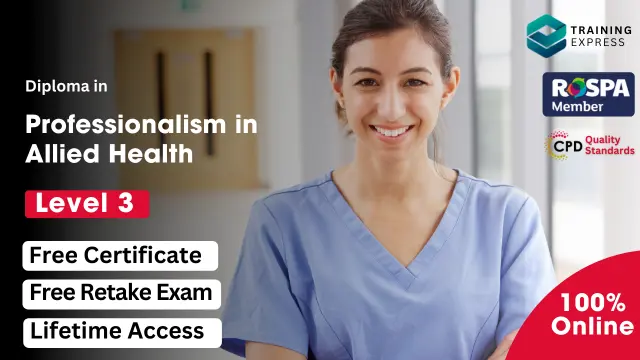
RIDDOR Training Online
By Training Tale
In today's competitive environment, you must have a certain set of skills to succeed in your profession. In this comprehensive training course, you will learn the most in-demand skills to jumpstart your career while also improving your existing knowledge and skills. Thiscourse thoroughly teaches you everything on the topic from the ground up, allowing you to achieve a professional certificate for free to prove your accomplishment in professional life. This RIDDOR Course is comprehensive, instructor-led training that will provide you with all the skills and knowledge you need to succeed in this field. Employers, self-employed individuals, and management of buildings are all legally required to comply with Course. Under RIDDOR Course, individuals must report work-related fatalities, serious injuries or injuries that last more than seven days, work-related sickness, and hazardous occurrences. Our online RIDDOR course will help participants understand the RIDDOR Course requirements easily. Enrol in our course and start learning instantly! Learning Outcomes After completing this RIDDOR Course, you will be able to - Know the importance of health and safety at work. Describe risk assessment. Identify the safety and health problems in the workplace. Know the importance of setting a policy for health and safety. Describe RIDDOR. Know workplace hazards and risk control. Why Choose RIDDOR Training Course from Us Self-paced course, access available from anywhere. Easy to understand, high-quality study materials. Course developed by industry experts. MCQ quiz after each module to assess your learning. Automated and instant assessment results. 24/7 support via live chat, phone call or email. Free PDF certificate as soon as completing the RIDDOR Course. ***Courses are included in this RIDDOR Course Course 01: RIDDOR Course Course 02: Manual Handling Course 03: Workplace First Aid Training ***Other Benefits of this Course Free 3 PDF Certificate Lifetime Access Free Retake Exam Tutor Support [ Note: Free PDF certificate as soon as completing the course ] Course Curriculum Module 01: Legislation Related to the Health and Safety at Work Consequences of Poor Health and Safety Importance of Health and Safety at Work The Scope and Nature of Health and Safety at Work Role and Function of External Agencies The Health and Safety at Work Act 1974 Key UK Legislation Employers Responsibilities The Employees Responsibilities and Duties Organizational Health and Safety Responsibilities Module 02: Health and Safety Management Key Elements of Managing Health and Safety Ensuring Your Duties Required How to Deliver Effective Arrangements Major Occupational Health and Safety Management Systems Module 03: Risk Assessment Define Risk Assessment Identifying Safety and Health Problems in the Workplace Carrying Out Risk Assessments: Who is Responsible? Describe the 5 Steps to Risk Assessment Some Frequently Asked Questions General Risk Assessment for Work-Related Stress Required Actions and Prioritisation Module 04: Health and Safety Policy Legal Requirements Purpose and Importance of Setting a Policy for Health and Safety Key Features and Appropriate Content of an Effective Health and Safety Policy Review of Health and Safety Policy Module 05: RIDDOR What is RIDDOR? Why Report? Who Should Report? When to Report How to Report What Must be Reported? Different Types of Reportable Injury Reportable Occupational Diseases Reportable Dangerous Occurrences Reportable Gas Incidents Recording Requirements Module 06: Workplace Hazards and Risk Control Violence at Work Safe Movement of People in the Workplace Principles of Prevention Controlling Health Risks Safe Systems of Work First Aid at Work ------------------- ***Manual Handling Course Curriculum Module 1: Introduction and Legislation What is Manual Handling? Injuries and Health Risk Benefits of Controlling Risks The Manual Handling Operations Regulations Employer Duties Employee Duties HSE Guidance Module 2: Manual Handling Injuries Types of Injury Immediate Injuries Musculoskeletal Disorders Module 3: Risk Assessments for Safe Manual Handling What is a Risk Assessment? Who Should Carry Out a Risk Assessment? Identifying Hazards Factors That Increase the Risk of Harm Deciding Who May be Harmed and How Occupations Most at Risk Evaluating Risks Recording the Significant Findings Reviewing and Updating Results of Your Risk Assessment Module 4: Avoiding and Controlling the Risks Employer Duties Avoiding Manual Handling LITE Reducing the Risk Team Handling Mechanical and Automation Precautions Personal Protective Equipment Module 5: Safe Manual Handling Techniques Lifting and Lowering Techniques Safe Weights for Lifting and Lowering Carrying Risk Assessments and HSE Tools Pushing and Pulling ------------------- ***Workplace First Aid Training Course Curriculum Module 1: Introduction What is First Aid Aims of First Aid Who is a First Aider? First Aid Priorities The Role of a First Aider What's in a First Aid Box? Your Safety Activating the Emergency Medical System Module 2: Managing Incident at Workplaces Action at an Emergency Fires Electrical Incidents Water Incidents Significant Incidents/ Mass Casualties Module 3: Treating Secondary Injuries Eye Injuries Head Injuries Spinal Injuries Sprain and Strains Burns and Scalds Module 4: Resuscitation (CPR) Resuscitation Cardiopulmonary Resuscitation (CPR)- Primary Survey Resuscitation for Babies and Children Extra Things to Consider Module 5: Secondary Illness and Conditions Asthma Anaphylaxis Heart attack Stroke Diabetes Module 6: Additional Secondary Illness and Conditions Hypothermia Frostbite Poisons Hyperventilation Choking Shock Fainting Some Essential Things You Need to Know Module 7: COVID 19 Awareness What is COVID-19 The Origins of COVID-19 Mode of Transmission of the COVID-19 Virus Symptoms of COVID-19 Prevent Yourself and Others from COVID-19 Assessment Method After completing each module of the RIDDOR Course, you will find automated MCQ quizzes. To unlock the next module, you need to complete the quiz task and get at least 60% marks. Once you complete all the modules in this manner, you will be qualified to request your certification. Certification After completing the MCQ/Assignment assessment for this Course course, you will be entitled to a Certificate of Completion from Training Tale. It will act as proof of your extensive professional development. The certificate is in PDF format, which is completely free to download. A printed version is also available upon request. It will also be sent to you through a courier for £13.99. Who is this course for? This RIDDOR Course course is ideal for - People labour on construction sites. People who operate at a high altitude. People who are exposed to chemicals. Those who operate with equipment. Requirements There are no specific requirements for this RIDDOR Course because it does not require any advanced knowledge or skills. Students who intend to enrol in this Course must meet the following requirements: Good command of the English language Must be vivacious and self-driven Basic computer knowledge A minimum of 16 years of age is required Certificates Certificate of completion Digital certificate - Included

Oracle BI Publisher 12c R1: Fundamentals
By Nexus Human
Duration 3 Days 18 CPD hours This course is intended for Analyst Developer End User Implementer Overview Schedule and Burst Reports Perform Translations Create Reports Integrated With Oracle BI EE Administer BI Publisher Server Describe BI Publisher Technology and Architecture Create reports from OBI EE data sources Create and Modify Data Models Create RTF Templates by Using Template Builder Explore and Use the Form Field Method for Creating RTF Templates Create Layouts by Using the Layout Editor This Oracle BI Publisher 12c training will help you build a foundation of understanding how to best leverage this solution. Through Classroom Training or Live Virtual Class Training, you'll learn the ins and outs of how to use this solution. BI Publisher Technology and Architecture Functional Components Layout Templates Multitier Architecture Enterprise Server Architecture and Performance and Scalability Document Generation Process and Output Formats Supported Data Sources Bursting Overview Internationalization and Language Support Getting Started with BI Publisher Logging In, the Home Page, and Global Header, and Setting Account Preferences Viewing Reports Managing Repository Objects Managing Favorites Using Create Report wizard to Create Reports Selecting Data: Data Model, Spreadsheet, and BI Subject Area Configuring Report Properties Using the Data Model Editor Exploring the Schemas Used in the Course Exploring the Data Model Editor UI and the Supported Data Sources Creating a Private Data Source Creating a Simple Data Model based on a SQL Query Data Set Using Query Builder to Build a Query Viewing Data and Saving Sample Data Sets Adding Parameters and LOVs to the Query Configuring Parameter Settings and Viewing Reports with Parameters Working with Layout Editor Opening the Layout Editor and Navigating the Layout Editor UI Creating a Layout by Using a Basic Template Inserting a Layout Grid Adding a Table, Formatting Columns, Defining Sorts and Groups, and Applying Conditional Formats Inserting and Editing Charts, and Converting Charts to a Pivot Tables Adding Repeating Sections, Text Items, and Images Working with Lists, Gauges and Pivot Tables Creating Boilerplates Using Template Builder to Create RTF Templates Using the BI Publisher Menu Bar Creating an RTF Template from a Sample, Changing Field Properties, and Previewing Table Data Adding a Chart to an RTF Template Designing an RTF Template for a BI Publisher Report Creating a BI Publisher Report by Using Template Builder in Online Mode Exploring the Basic and Form Field Methods Exploring Advanced RTF Template Techniques Including Conditional Formats, Watermarks, Page-Level Calculations, Running Totals, Grouping, and Sorting BI Publisher Server: Administration and Security Describing the Administration Page Creating the JDBC Connections Setting, Viewing, and Updating Data Sources Describing the Security Model for BI Publisher and Oracle Fusion Middleware Describing Groups, Users, Roles, and Permissions Describing Delivery Options Including Print, Fax, Email, WebDav, HTTP Server, FTP, and CUPS Describing and Configuring BI Publisher Scheduler Integrating with Oracle BI Presentation Services and Oracle Endeca Server Scheduling and Bursting Reports Scheduling and Describing a Report Job and Related Options Managing and Viewing a Report Job Viewing Report Job History Scheduling a Report with Trigger Describing Bursting Adding a Bursting Definition to a Data Model Scheduling a Bursting Job Integrating BI Publisher with Oracle BI Enterprise Edition Configuring Presentation Services Integration Navigating Oracle BI EE Creating a Report based on OBI EE Subject Area Creating a Data Model and Report based on a BI Server SQL Query Creating a Data Model and Report based on an Oracle BI Analysis Adding a BI Publisher Report to an Oracle BI EE Dashboard Creating Data Models and BI Publisher Reports Based on Other Data Sources Configuring Presentation Services Integration Describing the Web Services Data Source Describing the HTTP (XML/RSS Feed) Data Source Explaining Proxy Setting for Web Services and HTTP Data Sources Creating a BI Publisher Report based on an External Web Service Creating a BI Publisher Report based on an HTTP Data Set Creating a BI Publisher Report Based on XML File Creating a BI Publisher Report Based on CSV Data source Performing Translations Describing Translation Types Translating by Using the Localized Template Option Translating by Using the XLIFF Option Managing XLIFF Translations on BI Publisher Server Describing the Overall Translation Process Describing Catalog Translation Exporting and Importing the XLIFF for a Catalog Folder Additional course details: Nexus Humans Oracle BI Publisher 12c R1: Fundamentals training program is a workshop that presents an invigorating mix of sessions, lessons, and masterclasses meticulously crafted to propel your learning expedition forward. This immersive bootcamp-style experience boasts interactive lectures, hands-on labs, and collaborative hackathons, all strategically designed to fortify fundamental concepts. Guided by seasoned coaches, each session offers priceless insights and practical skills crucial for honing your expertise. Whether you're stepping into the realm of professional skills or a seasoned professional, this comprehensive course ensures you're equipped with the knowledge and prowess necessary for success. While we feel this is the best course for the Oracle BI Publisher 12c R1: Fundamentals course and one of our Top 10 we encourage you to read the course outline to make sure it is the right content for you. Additionally, private sessions, closed classes or dedicated events are available both live online and at our training centres in Dublin and London, as well as at your offices anywhere in the UK, Ireland or across EMEA.

Search By Location
- managing Courses in London
- managing Courses in Birmingham
- managing Courses in Glasgow
- managing Courses in Liverpool
- managing Courses in Bristol
- managing Courses in Manchester
- managing Courses in Sheffield
- managing Courses in Leeds
- managing Courses in Edinburgh
- managing Courses in Leicester
- managing Courses in Coventry
- managing Courses in Bradford
- managing Courses in Cardiff
- managing Courses in Belfast
- managing Courses in Nottingham
