- Professional Development
- Medicine & Nursing
- Arts & Crafts
- Health & Wellbeing
- Personal Development
2126 Courses
Vray for Sketchup Training
By London Design Training Courses
Why choose Vray for Sketchup Training Course? Course info Our in-person or live online sessions led by certified tutors. Learn advanced rendering techniques, practical hands-on experience, recorded lessons, lifetime email support, and an industry-recognized certification. Enroll now to elevate your Sketchup renderings. Duration: 6 hrs Method: 1-on-1, Personalized attention Schedule: Tailor your own schedule by pre-booking a convenient hour of your choice, available from Monday to Saturday between 9 am and 7 pm Experience V-Ray training, where you'll master the art of creating stunningly realistic 3D architectural and interior design scenes from your SketchUp models. V-Ray for SketchUp is a user-friendly rendering solution, offering faster rendering, enhanced lighting tools, and the ability to visualize intricate scenes effortlessly. Our SketchUp - Rendering with V-Ray course empowers you to seamlessly integrate SketchUp with V-Ray, allowing you to craft scenes with captivating features, including: Various lighting techniques (daylight, sunlight, and skylight). Reflective surfaces for added depth. Dynamic moving cameras for captivating visualizations. This hands-on course is highly practical, ensuring you gain real-world skills and expertise. You have the flexibility to arrange this course on-request, either as one-to-one training or as a 'closed course' for your group. The training can be tailored to accommodate your existing knowledge and specific project requirements. Choose from in-class sessions available at six centers or participate in live online classes. V-Ray works seamlessly on both Windows and Mac platforms, and our centers provide computers for delegates to use, ensuring a familiar environment for all. Upon successful completion, you'll receive an e-certificate to validate your V-Ray training. Following the training, you'll enjoy lifetime email support from your trainer to address any post-course queries or concerns. Prerequisites for this course include familiarity with the fundamentals of SketchUp, such as attending our Introduction to SketchUp course or possessing equivalent knowledge. Our training can accommodate any recent version of SketchUp Pro and V-Ray, ensuring compatibility with your preferred Windows or Mac platform. Experience the transformative power of V-Ray and elevate your SketchUp projects to new heights. Experience V-Ray training, where you'll master the art of creating stunningly realistic 3D architectural and interior design scenes from your SketchUp models. V-Ray for SketchUp is a user-friendly rendering solution, offering faster rendering, enhanced lighting tools, and the ability to visualize intricate scenes effortlessly. Module 1: Introduction to Vray for SketchUp Gain insights into Vray's benefits for SketchUp Install and set up Vray for SketchUp Familiarize with the Vray interface and workflow Explore Vray materials and their properties Module 2: Lighting and Environment Master effective lighting techniques in Vray Understand different Vray light types and settings Create realistic outdoor lighting with Vray sun and sky Utilize Vray dome lighting for interior scenes Introduce IES lights and their usage in Vray Module 3: Camera and Composition Learn Vray camera settings and their impact on the final image Control exposure and adjust camera settings in Vray Create depth of field effects with Vray camera Animate the Vray camera for dynamic shots Explore the Vray frame buffer and its functionalities Module 4: Vray Materials and Textures Gain an in-depth understanding of Vray materials and their properties Create realistic materials using Vray's material editor Save and organize custom Vray material libraries Apply Vray material overrides for quick changes Module 5: Rendering and Post-Production Explore Vray rendering settings and optimization techniques Render high-quality images and animations with Vray Enhance Vray renders using post-production techniques in Photoshop Fine-tune the final output with the Vray frame buffer Compose Vray render elements in Photoshop for added control For those interested in trying Vray for SketchUp, a free trial can be accessed through the following link: https://www.chaosgroup.com/vray/sketchup/free-trial. Additionally, provided material and texture resources (https://www.vray-materials.de/ and https://textures.com/) can enhance the quality of renders by providing access to a variety of materials and textures for use in Vray.

Camtasia 2 Essentials - Video Editing for the Posh
By Compete High
ð Unlock Your Creative Potential with Camtasia 2 Essentials - Video Editing for the Posh! ð Elevate your video editing game to new heights and create stunning, professional-quality videos effortlessly with our comprehensive online course - Camtasia 2 Essentials! Are you ready to: ⨠Learn the ropes of video editing in the most sophisticated and stylish way possible? ⨠Craft videos that exude elegance and professionalism, setting you apart from the crowd? ⨠Master Camtasia 2's powerful tools and features to create visually captivating content? Look no further! Our course is designed exclusively for individuals seeking to add a touch of sophistication to their video editing skills. With step-by-step guidance and hands-on tutorials, you'll: ð¬ Dive deep into Camtasia 2's interface and functionalities, mastering every tool for seamless editing. ð¬ Harness advanced techniques to transform your footage into polished, posh masterpieces. ð¬ Discover insider tips and tricks to make your videos stand out in a competitive landscape. What sets Camtasia 2 Essentials apart? ð Tailored for the Stylish Creator: Perfect for those aiming for a polished and refined aesthetic in their videos. ð Expert Guidance: Led by seasoned professionals with years of experience in video editing and content creation. ð Interactive Learning: Engaging modules, practical exercises, and quizzes to reinforce your skills. Whether you're a content creator, marketer, educator, or enthusiast, this course empowers you to unleash your creativity and create videos that radiate sophistication. Enroll now and join the league of posh video editors! Elevate your content and captivate your audience with the elegance they deserve. ð⨠Course Curriculum

Setting Up A Brilliant Online Teaching Business - Sharing Success with Students
By Compete High
ð Unlock Your Potential as an Online Educator! ð ð Are you passionate about teaching and ready to create a thriving online teaching business? Enroll now in our comprehensive course: 'Setting Up A Brilliant Online Teaching Business - Sharing Success with Students.' ð Whether you're a seasoned educator or just starting, this course is designed to equip you with the strategies, tools, and insights needed to build a successful online teaching venture from scratch! ð Learn the ropes of creating engaging online content, mastering various teaching platforms, and crafting compelling lesson plans that resonate with your students worldwide. From setting up your digital classroom to effective student engagement techniques, this course covers it all. What You'll Gain: â Step-by-step guidance to establish your online teaching presence â Insider tips on leveraging technology for impactful virtual classrooms â Proven methods to connect and inspire students globally â Strategies for marketing your courses and attracting a dedicated audience â Ongoing support and resources to foster continuous growth Why Choose Us? ð Led by experienced educators and industry experts ð Practical insights distilled from successful online teaching ventures ð Interactive modules, real-life case studies, and hands-on activities ð Join a vibrant community of like-minded educators ð¥ Don't miss this opportunity to turn your passion for teaching into a lucrative online business! Enroll now and embark on a rewarding journey of sharing success with students worldwide. ð Limited seats available! Secure your spot today and start paving the way to become an influential online educator. Let's transform the future of education together! Course Curriculum
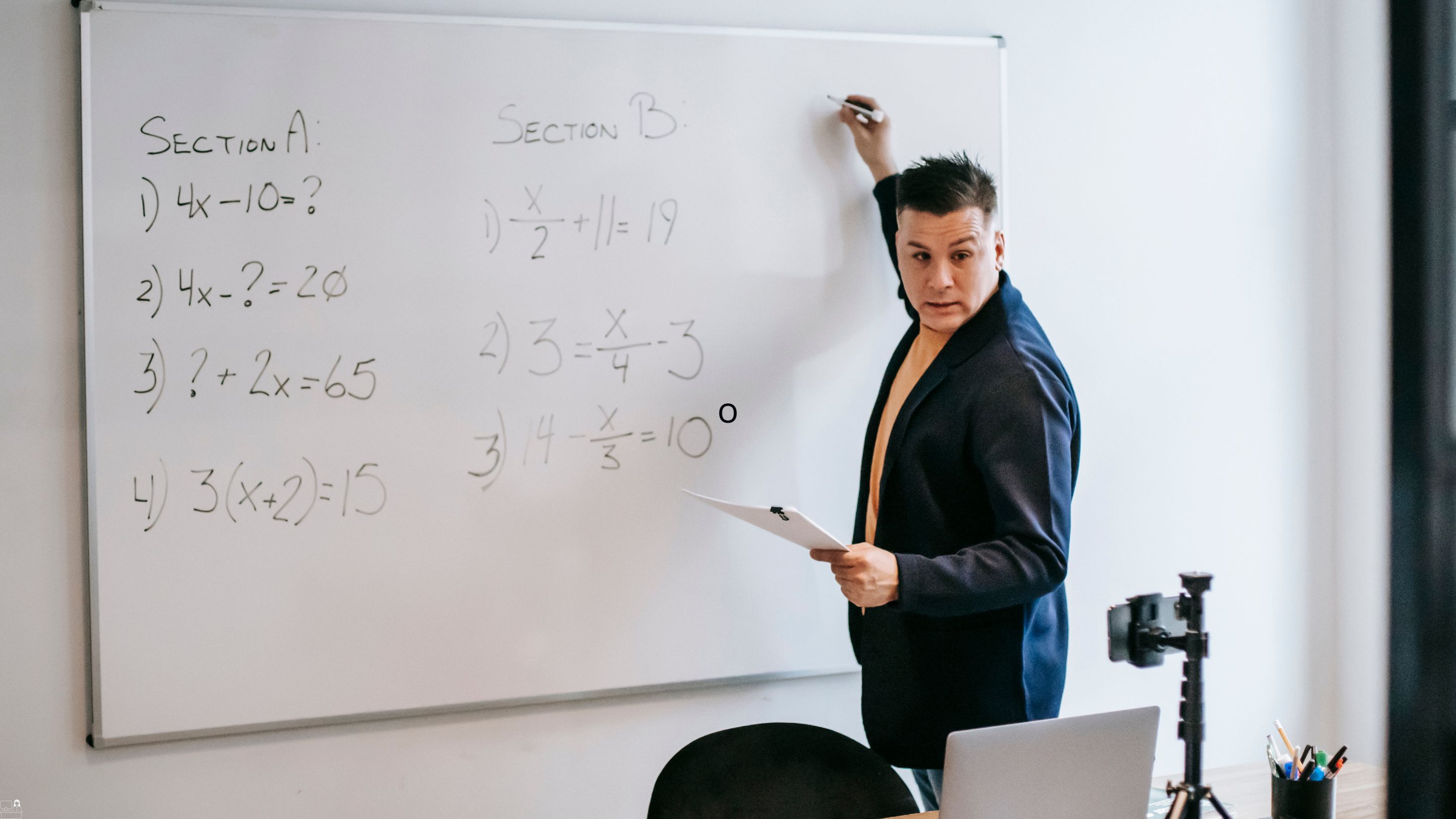
Unity 3d one day course 1-2-1
By Real Animation Works
Unity 3d face to face training customised and bespoke.

Probability / Statistics - The Foundations of Machine Learning
By Packt
A code-oriented interactive course that will help you build a solid foundation that is essential to excel in all areas of computer science, specifically data science and machine learning. We will apply all concepts through code and focus on the concepts that are more useful for data science, machine learning, and other areas of computer science.
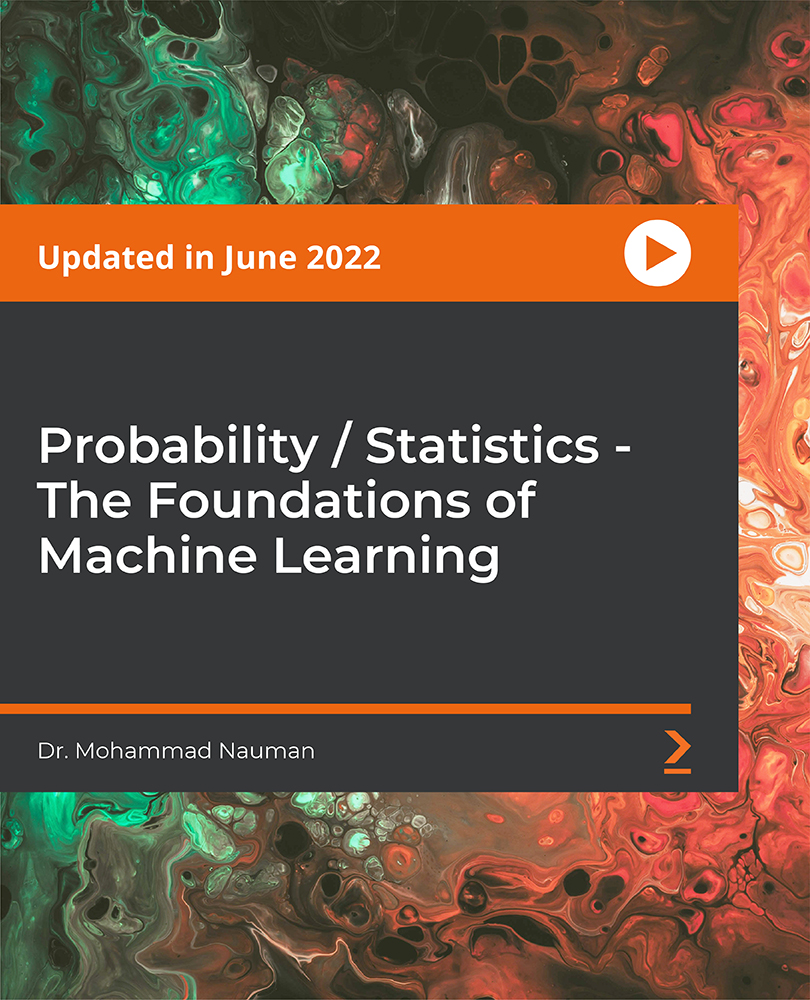
Tableau Training On Tap - Fast Track
By Tableau Training Uk
Tableau is an intuitive and simple tool to learn. This Tableau training course is a jumpstart to getting report writers and analysts who are self-taught or have no previous knowledge to being productive. It covers everything from connecting to data, through to creating interactive dashboards with a range of visualisations in three days. Having a quick turnaround from starting to use Tableau, to getting real, actionable insights means that you get a swift return on your investment. At the end of this course, you will be able to communicate insights more effectively, enabling your organisation to make better decisions, quickly. This accelerated approach is key to getting engagement from within your organisation so everyone can immediately see and feel the impact of the data and insights you create. Our Tableau Desktop Fast Track course combines all of our Foundation (Fundamentals) and Analyst (Intermediate) content into a 3 day live online course with added access to online bonus content of 3 additional modules. Gathering Requirements, Bring Your Own Data and Engaging Users. What do you get? This course is delivered live virtually and has all material provided through our online portal, together with email support and live coaching sessions. The full program includes all of the following elements: 3 days of live and interactive instructor-led sessions delivered by an expert Tableau Trainer 6 weeks access to our live coaching program delivered by expert Tableau coaches 50+ practical exercises to practice what you learn 12 months access to video’s that walk you through the theory and exercise solutions Practical advice, tools and resources for using Tableau in the real world The three additional online modules provide:Clarity on the approach to gathering dashboard requirements in a way that can be translated into dashboard designs.An agile and iterative development process that delivers products that meet user needs more quickly and effectively.An understanding of how end users will interact with dashboards to ensure that designers deliver actionable results. THE SYLLABUS PHASE 1: DESIGN MODULE 1: UNDERSTAND TABLEAU What is possible How does Tableau deal with data Know your way around Review of Type Conversions How do we format charts Dashboard basics – My first Dashboard MODULE 2: TRANSFORM DATA Connecting to and setting up data in Tableau Modifying data attributes How Do I Structure my Data – Groups & Hierarchies, Visual Groups How Tableau Deals with Dates – Using Discrete and Continuous Dates, Custom Dates How do I create calculated fields and why? – Creating Calculated Fields, Types of calculated fields, Row Level v Aggregations, Aggregating dimensions in calculations, Changing the Level of Detail (LOD) of calculations – What, Why, How MODULE 3: GATHER REQUIREMENTS(ONLINE CONTENT ONLY) Brainstorm and assess possible priorities Pitfalls to avoid Gather requirements PHASE 2: DEVELOP MODULE 4: CREATE CHARTS Charts that Compare Multiple Measures – Measure Names and Measure Values, Shared Axis Charts, Dual Axis Charts, Scatter Plots Showing progress over time Creating Tables – Creating Tables, Highlight Tables, Heat Maps Showing Relational & Proportional Data – Pie Charts, Donut Charts, Tree Maps Making things dynamic with parameters MODULE 5: COMBINE DATA Relationships Joining Tables – Join Types, Joining tables within the same database, cross database joins, join calculations Blending – How to create a blend with common fields, Custom defined Field relationships and mismatched element names, Calculated fields in blended data sources Unions – Manual Unions and mismatched columns, Wildcard unions Data Extracts – Creating & Editing Data extracts MODULE 6: ANALYSE INFORMATION Table Calculations Sets, Reference Lines, Trends and Forecasting Answering spatial questions – Mapping, Creating a choropleth (filled) map, Using your own images for spatial analysis, Mapping with spatial files Advanced charts Bar in Bar charts Bullet graphs Creating Bins and Histograms Creating a Box & Whisker plot Viz in Tooltips PHASE 3: DESIGN MODULE 7: BUILD DASHBOARDS Using the Dashboard Interface Device layouts Dashboard Actions – Set actions, Parameter actions Viz in Tooltips for Dashboards Dashboard containers – Horizontal & Vertical containers, Hidden containers Navigate between dashboards Telling data driven stories MODULE 8: BRING YOUR OWN DATA Design Best Practices & Resources Wireframe templates Questions Process Start building and testing MODULE 9: EMPOWER STAKEHOLDERS What is Tableau Server Publishing & permissions How can your users engage with content The Tableau ecosystem Review your progress Your next steps HOW MUCH OF YOUR TIME WILL THIS TAKE? Delegates are also provided 6 weeks access to our Tableau Coaching. We run Live Q&A sessions from 4pm-5pm on a Monday (Connecting to Data and Calculated Fields), 2pm-3pm Friday (Creating Charts) & 4pm-5pm Friday (Dashboard Design). The coaching helps delegates to transition from the theory of using Tableau to its practical use. We’d be expecting them to apply the exercises you’ll be doing during the course, onto your own data after the course. In our experience, this is the best way to increase both understanding and long term memory retention. The live coaching also acts as a troubleshooting platform for any practical issues that delegates need to overcome in the real world. Delegates also have 12 months access to all of the training material covered in the course in the form of an online portal (this includes theory videos, exercise solution videos, exercise materials and even quizzes). We have a growing LinkedIn community that delegates are encouraged to join and participate in. We regularly post useful blog posts and additional training that will enhance the Tableau journey and understanding. We help teams using Tableau to transform in the following ways : From a disjointed understanding of Tableau – To being familiar with Tableau terminology and capability From ad-hoc data uploads and error prone calculations – To reusable data connections and robust metrics From disjointed stakeholder questions – To clear and concise requirements that lead to decision making From being unsure how difficult Tableau will be to learn – To being able to develop standard charts and tables in Tableau with dynamic reporting capabilities From manually combining data for each analytical task – To dynamically combining data from multiple tables for analysis From being unsure how to answer analytical questions and what options there are – To being equipped with multiple actionable, dynamic, analytical use cases From not knowing Why, When and How to create Dashboards or Story’s – To being able to combine analysis to answer complex questions and tell data driven stories From using demo data theory – To Delivering value [Answering questions] on their own data From spending lots of time answering colleagues ad-hoc (data) questions – To empowering stakeholders in answering ad-hoc queries and reducing the time to analyse and steer the business

White Hat Hacking: Network Security Masterclass
By Compete High
ð Unlock the Secrets of Network Security with 'White Hat Hacking: Network Security Masterclass'! ð Are you ready to delve into the fascinating world of ethical hacking and become a master at safeguarding networks? Look no further than our comprehensive online course designed to equip you with the cutting-edge skills of a white hat hacker. ð¡ï¸ What You'll Learn: Essential Network Security Techniques: Understand the fundamentals of network security protocols and defenses. Ethical Hacking Principles: Learn how to ethically exploit vulnerabilities to fortify systems against cyber threats. Advanced Penetration Testing: Master the art of testing and securing networks from various cyber attacks. Hands-on Practical Training: Dive into real-world scenarios through interactive labs and simulations. Legal and Ethical Aspects: Discover the ethical guidelines and legal considerations in white hat hacking. ð¨âð» Who Should Enroll: IT Professionals seeking to bolster their cybersecurity skill set. Students or enthusiasts eager to explore the world of ethical hacking. Security Analysts aiming to advance their career in cybersecurity. ð Why Choose Us? Expert-Led Instruction: Learn from industry experts with years of practical experience in cybersecurity. Practical Learning: Gain hands-on experience with practical labs and real-world simulations. Flexible Learning: Access course materials anytime, anywhere, at your convenience. Certification: Earn a valuable certification upon completion, validating your expertise. ð Secure your future in cybersecurity and become a sought-after professional by enrolling in the 'White Hat Hacking: Network Security Masterclass' today! Don't wait to safeguard tomorrow's networks-start learning the art of ethical hacking now! ð Course Curriculum

Adobe Audition CC - Audio for Everyone
By Compete High
ð§ Unleash Your Audio Creativity with Adobe Audition CC - Audio for Everyone! ð¶ Are you passionate about creating captivating audio content but struggle with the technicalities? Whether you're a budding podcaster, an aspiring musician, a content creator, or a filmmaker looking to master the art of audio, our comprehensive online course, 'Adobe Audition CC - Audio for Everyone,' is your ticket to unlocking limitless potential in the world of sound! ð What You'll Learn: Master Adobe Audition CC: From the fundamentals to advanced techniques, navigate the software with ease and confidence. Audio Editing Excellence: Learn the art of editing, mixing, and polishing audio to professional standards. Effectively Remove Imperfections: Say goodbye to background noise, clicks, and unwanted sounds with precise editing tools. Create Stunning Soundscapes: Craft immersive audio experiences, layering effects, music, and vocals seamlessly. Podcasting & Voiceovers: Elevate your podcasts and voiceovers with pro-level editing and enhancements. Musical Magic: Explore music production techniques, from recording to mastering your tracks. ð Why Choose Our Course? Expert Guidance: Led by industry experts with years of experience in audio production. Practical Learning: Hands-on exercises and real-life examples to reinforce your skills. Flexible Learning: Study at your pace, from anywhere, with lifetime access to course materials. Supportive Community: Connect with fellow learners, share insights, and grow together. ð Take your passion for audio to the next level! Join 'Adobe Audition CC - Audio for Everyone' and turn your creative visions into sonorous realities. No prior experience required-just a passion for sound! Course Curriculum
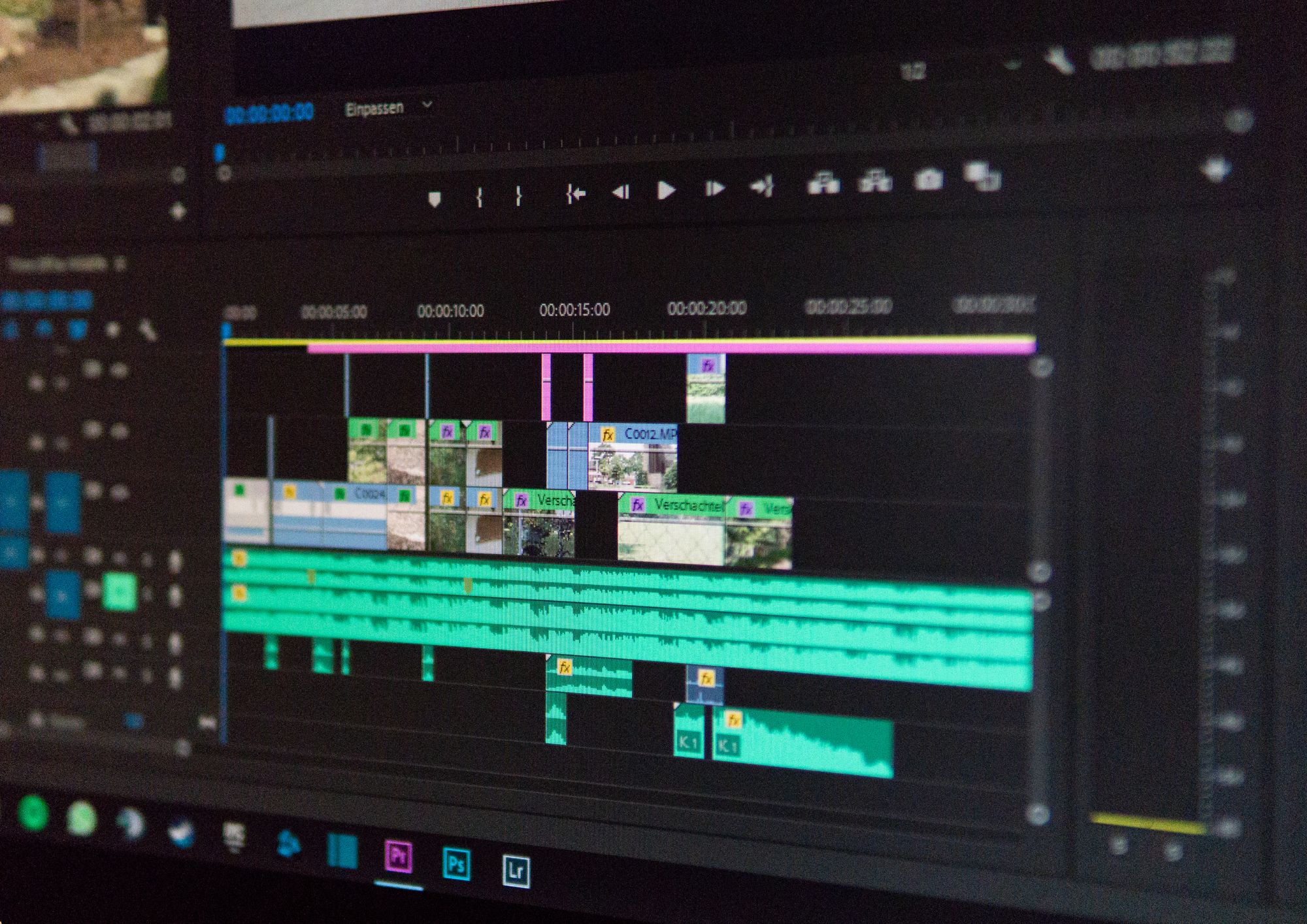
Utilise the Learning Methods of a Genius
By Compete High
ð Unleash Your Genius Potential with 'Utilise the Learning Methods of a Genius' Online Course! ð ð Ready to unlock your inner genius and revolutionize your learning process? Dive into our groundbreaking online course designed to uncover the secrets behind the learning methods of history's greatest minds! ð§ Imagine tapping into the strategies employed by geniuses like Einstein, Da Vinci, and Curie to absorb information faster, retain knowledge longer, and boost your overall cognitive abilities. This isn't just another course; it's a transformative journey toward maximizing your learning potential. ð What You'll Gain: Insider Insights: Explore the unique learning methodologies of renowned geniuses and adapt them to your own study routine. Enhanced Retention: Learn powerful memory techniques and brain hacks to retain information effortlessly. Accelerated Learning: Discover shortcuts to mastering complex subjects, allowing you to learn more in less time. Optimized Study Habits: Tailor your study habits for peak efficiency, productivity, and long-term success. Practical Applications: Apply these methods to various areas of your life, from academics to career advancement. ð Course Highlights: Engaging video lectures led by experts in neuroscience and education. Interactive modules and exercises for hands-on learning. Personalized strategies to suit your unique learning style. Ongoing support and community interaction for continual growth. ð¥ Don't miss this chance to revolutionize how you learn! Join 'Utilise the Learning Methods of a Genius' and embark on a transformational journey toward unleashing your full intellectual potential. ð¨ Limited Time Offer: Enroll now and gain immediate access to our exclusive early bird discount! Course Curriculum

Becoming a Top Rated Seller on Fiverr - Earn Respect and Money
By Compete High
ð Unleash Your Potential on Fiverr! Become a Top Rated Seller and Earn Respect & Money! ð Are you ready to skyrocket your success on Fiverr? Join our exclusive online course, 'Becoming a Top Rated Seller on Fiverr,' and unlock the secrets to becoming a highly respected and profitable seller on the world's leading freelance platform! ð What You'll Learn: Master the art of crafting winning gig descriptions that attract buyers Optimize your profile to stand out in a competitive marketplace Strategies to deliver exceptional customer service and garner 5-star reviews Techniques to increase your gig visibility and attract more orders Secrets to climb the ranks and achieve Top Rated Seller status Tips for maximizing earnings and building a sustainable freelance business ð Course Highlights: Comprehensive modules led by Fiverr experts with proven track records Practical insights and actionable strategies to implement immediately Interactive Q&A sessions to address your specific queries and challenges Exclusive access to a supportive community of like-minded sellers Real-life case studies and success stories to inspire and guide you Bonus resources and tools to accelerate your journey towards success ð¡ Why Choose This Course? Designed for beginners and seasoned sellers alike Tried-and-tested methods for achieving top-rated status Proven strategies based on market trends and Fiverr's algorithms Learn at your own pace with lifetime access to course materials ð Don't miss this opportunity to elevate your Fiverr game and join the ranks of elite sellers! Start your journey towards becoming a Top Rated Seller today! Course Curriculum

Search By Location
- LED Courses in London
- LED Courses in Birmingham
- LED Courses in Glasgow
- LED Courses in Liverpool
- LED Courses in Bristol
- LED Courses in Manchester
- LED Courses in Sheffield
- LED Courses in Leeds
- LED Courses in Edinburgh
- LED Courses in Leicester
- LED Courses in Coventry
- LED Courses in Bradford
- LED Courses in Cardiff
- LED Courses in Belfast
- LED Courses in Nottingham