- Professional Development
- Medicine & Nursing
- Arts & Crafts
- Health & Wellbeing
- Personal Development
9481 Courses
Unlock the secrets to success in the beauty industry with our Salon Management 101 course. From strategic business planning to effective marketing and human resource management, gain essential skills for running a thriving beauty salon. Elevate your salon leadership, financial literacy, and customer experience to stand out in this dynamic industry. Enroll now and empower your journey in salon entrepreneurship!

Welcome to Print Production: Professional Training for Printing Jobs. In this course, you'll learn: Fundamentals of Print Production:Introduction to the printing industryHistorical perspective and evolution of printOverview of print technologies and methods Process of Print Production:Step-by-step breakdown of the print production workflowUnderstanding pre-press, press, and post-press processesTroubleshooting common issues in the production pipeline Tools of Print Production:In-depth exploration of industry-standard softwarePractical use of design and layout toolsOverview of hardware and machinery used in print production Understanding Colour:Color theory and its application in printColor spaces, models, and calibrationTechniques for achieving accurate and consistent color reproduction Binding and Finishing:Various binding methods and their applicationsFinishing techniques for different print materialsQuality control in binding and finishing processes Preparing Raster Images:Best practices for working with raster imagesImage resolution, color modes, and file formatsHands-on exercises for image optimization in print projects Understanding Fonts:Typography essentials for printFont selection and pairingHandling fonts in various design software Photoshop Production Tips:Advanced techniques for image manipulation and enhancementOptimizing images for printIntegration of Photoshop into the print production workflow Illustrator Production Tips:Vector graphics essentialsCreating print-ready illustrations and designsLeveraging Illustrator tools for efficient print production

Explore the world of Artificial Intelligence with our comprehensive Foundations Course. From understanding the basics of AI and essential mathematical principles to delving into advanced topics like Deep Learning, Natural Language Processing, and Robotics – this course equips you with the knowledge and skills needed to navigate the dynamic landscape of AI. Whether you're a student, professional, or enthusiast, join us on a journey to build a solid foundation in AI and develop practical applications that shape the future. Enroll now and empower yourself to contribute to the exciting field of Artificial Intelligence.

Explore the intricate world of Climate Science in this comprehensive course. From understanding the historical context of Anthropocene to dissecting the greenhouse effect and global warming, delve into topics like extreme weather events, ocean-climate interactions, and the nexus between climate change and energy systems. Equip yourself with insights into agriculture, health, and mitigation strategies, while mastering effective communication and advocacy. Uncover the complexities of global climate policy, international cooperation, and future scenarios. Join us to unravel the science behind Earth's climate change and be a catalyst for positive environmental change.

Translation Freelance Translator Course: Launch Your Career in Language Services
4.3(43)By John Academy
Unlock the doors to a successful career in language services with our comprehensive 'Translation Freelance Translator Course.' Gain essential skills in translation, freelancing, marketing, and more. Launch your career confidently with expert guidance. Join now for a transformative journey into the world of freelance translation!
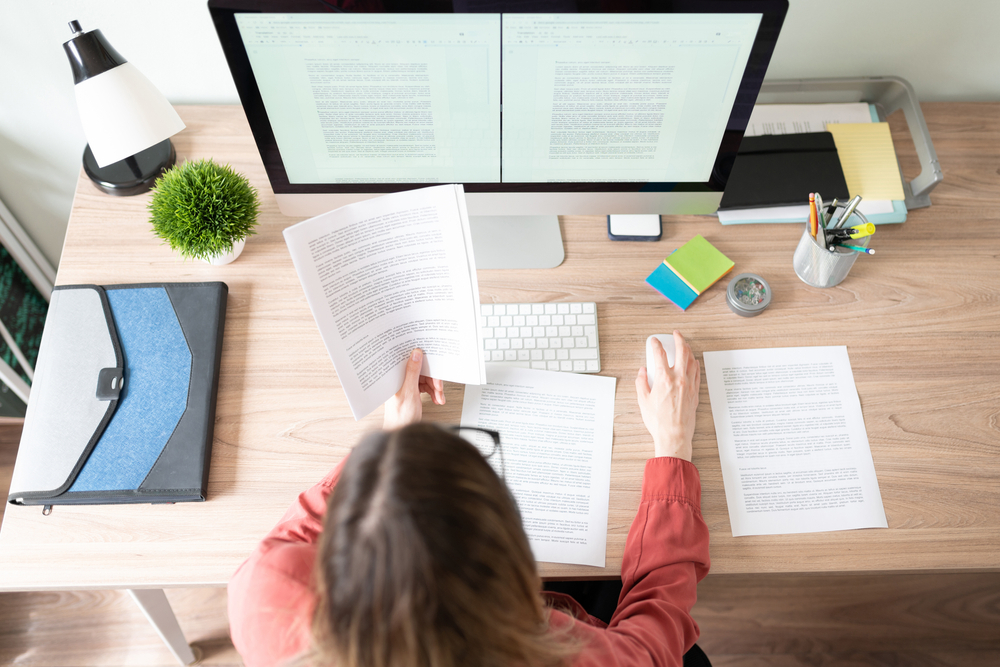
DS10 SAP Data Services - Platform and Transforms
By Nexus Human
Duration 3 Days 18 CPD hours This course is intended for The primary audience for this course are Application Consultants, Developers, Developer Consultants, and Technology Consultants. Overview Define Data ServicesDefine Source and Target ConnectionsTrace, Validate, and Debug Data Services JobsUse Data Services TransformsImplement Change Data Capture in Data Services In this course, students will learn how to define data services, source, and target connections, as well as use data services transforms and implement change in data capture within data services. Data Services Defining Data Services Source and Target Metadata Defining Datastores in Data Services Defining a Data Services Flat File Format Batch Job Creation Creating Batch Jobs Batch Job Troubleshooting Writing Comments with Descriptions and Annotations Validating and Tracing Jobs Debugging Data Flows Auditing Data Flows Functions, Scripts, and Variables Using Built-In Functions Using Variables, Parameters, and Scripts Platform Transforms Using Platform Transforms Using the Map Operation Transform Using the Validation Transform Using the Merge Transform Using the Case Transform Using the SQL Transform Error Handling Setting Up Error Handling Changes in Data Capturing Changes in Data Using Source-Based Change Data Capture (CDC) Using Target-Based Change Data Capture (CDC) Data Services (Integrator) Platform Transforms Using Data Services (Integrator) Platform Transforms Using the Pivot Transform Using the Data Transfer Transform Additional course details: Nexus Humans DS10 SAP Data Services - Platform and Transforms training program is a workshop that presents an invigorating mix of sessions, lessons, and masterclasses meticulously crafted to propel your learning expedition forward. This immersive bootcamp-style experience boasts interactive lectures, hands-on labs, and collaborative hackathons, all strategically designed to fortify fundamental concepts. Guided by seasoned coaches, each session offers priceless insights and practical skills crucial for honing your expertise. Whether you're stepping into the realm of professional skills or a seasoned professional, this comprehensive course ensures you're equipped with the knowledge and prowess necessary for success. While we feel this is the best course for the DS10 SAP Data Services - Platform and Transforms course and one of our Top 10 we encourage you to read the course outline to make sure it is the right content for you. Additionally, private sessions, closed classes or dedicated events are available both live online and at our training centres in Dublin and London, as well as at your offices anywhere in the UK, Ireland or across EMEA.

How to boost the effectiveness of you marketing function
By Bright Agile Marketing
Supercharge your marketing department with the game-changing strategies that can unleash hidden growth opportunities and eradicate inefficiencies.This is NOT your average marketing webinar. This is your chance to take your marketing from good to legendary in 2024!

Creative CSS Animations, Transitions and Transforms Course [Updated for 2021]
By Packt
This course will help you master CSS animations, transitions, and transforms. This course will not only equip you with the theoretical know-how but also help you master CSS through 80+ hands-on projects.
![Creative CSS Animations, Transitions and Transforms Course [Updated for 2021]](https://cademy-images-io.b-cdn.net/bab38fc7-4e4f-4573-8132-6b5a58158af4/b18fcf53-20b3-424a-8723-ae88c7ab6cce/original.jpeg?width=3840)
Professional Certificate Course in Effective Talent and Performance Management in London 2024
4.9(261)By Metropolitan School of Business & Management UK
This professional course covers The Quad Model of Talent Management and how to implement Effective Talent Management strategies. You'll also gain a deep understanding of the Importance of Performance Management in both theory and practice, including the Purpose and Nature of the Performance Management process. Discover the contribution of Performance Management to employees, managers, and organizational functions and learn about the Concept and Purpose of Performance Management Systems. After the successful completion of the course, you will be able to learn about the following, The Quad Model of Talent Management. Effective Talent Management. Importance of performance management - in theory and practice. The purpose and nature of the performance management process. The contribution of Performance Management to employees, managers and the organisation functions. The concept and purpose of performance management systems. This professional course covers The Quad Model of Talent Management and how to implement Effective Talent Management strategies. You'll also gain a deep understanding of the Importance of Performance Management in both theory and practice, including the Purpose and Nature of the Performance Management process. Discover the contribution of Performance Management to employees, managers, and organizational functions and learn about the Concept and Purpose of Performance Management Systems. VIDEO - Course Structure and Assessment Guidelines Watch this video to gain further insight. Interacting with Lectures/Learning Components Watch this video to gain further insight. Navigating the MSBM Study Portal Watch this video to gain further insight. Effective Talent and Performance Management Self-paced pre-recorded learning content on this topic. Effective Talent and Performance Management Put your knowledge to the test with this quiz. Read each question carefully and choose the response that you feel is correct. All MSBM courses are accredited by the relevant partners and awarding bodies. Please refer to MSBM accreditation in about us for more details. There are no strict entry requirements for this course. Work experience will be added advantage to understanding the content of the course. The certificate is designed to enhance the learner's knowledge in the field. This certificate is for everyone eager to know more and get updated on current ideas in their respective field. We recommend this certificate for the following audience. CEO, Director, Manager, Supervisor Human Resource Professionals Managers and Leaders at all levels Organizational Development Professionals Performance Management Consultants Talent Acquisition and Retention Specialists Business Owners and Entrepreneurs Learning and Development Professionals Average Completion Time 2 Weeks Accreditation 3 CPD Hours Level Advanced Start Time Anytime 100% Online Study online with ease. Unlimited Access 24/7 unlimited access with pre-recorded lectures. Low Fees Our fees are low and easy to pay online.

AN510 IBM Power Systems for AIX IV - Performance Management
By Nexus Human
Duration 5 Days 30 CPD hours This course is intended for This advanced course is for: AIX technical support personnel Performance benchmarking personnel AIX system administrators Overview Define performance terminology Describe the methodology for tuning a system Identify the set of basic AIX tools to monitor, analyze, and tune a system Use AIX tools to determine common bottlenecks in the Central Processing Unit (CPU), Virtual Memory Manager (VMM), Logical Volume Manager (LVM), internal disk Input/Output (I/O), and network subsystems Use AIX tools to demonstrate techniques to tune the subsystems In this course, students will develop the skills to measure, analyze, and tune common performance issues on IBM Power Systems running AIX. Day 1 Performance analysis and tuning overview Data collection Monitoring, analyzing, and tuning CPU usage Day 2 Virtual memory performance monitoring and tuning Day 3 Physical and logical volume performance File system performance monitoring and tuning Day 4 File system performance monitoring and tuning Network performance Day 5 NFS performance Performance management methodology

Search By Location
- project Courses in London
- project Courses in Birmingham
- project Courses in Glasgow
- project Courses in Liverpool
- project Courses in Bristol
- project Courses in Manchester
- project Courses in Sheffield
- project Courses in Leeds
- project Courses in Edinburgh
- project Courses in Leicester
- project Courses in Coventry
- project Courses in Bradford
- project Courses in Cardiff
- project Courses in Belfast
- project Courses in Nottingham